
WordPress
Overview of WordPress
What is WordPress?
WordPress is a free and open-source content management system (CMS) based on PHP and MySQL. It's the world's most popular platform for building websites, powering millions of sites ranging from personal blogs to large enterprise websites. WordPress provides a flexible and user-friendly interface for creating, managing, and publishing content online.
How does WordPress work?
WordPress works by combining a database (typically MySQL) to store your website's content and settings with PHP code that dynamically generates your web pages. When a visitor requests a page, WordPress retrieves the necessary information from the database, processes it with PHP, and sends the resulting HTML code to the visitor's browser.
Key Features of WordPress:
- Flexible Design: Create any website with flexible design tools and the power of blocks. Start with a blank canvas or choose a theme. Customize every detail—no code needed.
- Intuitive Editing: See how your site will look in real time, even as you add, edit, and rearrange content—with intuitive editing and integrated features to manage it all.
- Extensibility: Make your site do whatever you need it to. Add a store, analytics, newsletter, social media integration; you’re in control with an extensive library of plugins.
- Open Source: WordPress is open-source software, which means it's free to use, modify, and distribute. This allows for a large and active community of developers who contribute to the platform's ongoing development and improvement.
- Themes: Choose from thousands of pre-designed themes to quickly give your website a professional look and feel. Themes can be customized to match your brand and style.
- Plugins: Extend the functionality of your website with plugins. There are plugins available for everything from contact forms and SEO optimization to e-commerce and social media integration.
- SEO Friendly: WordPress is designed to be search engine friendly, with built-in features and plugins to help you optimize your website for search engines like Google.
- Community Support: WordPress has a large and active community of users and developers who provide support and resources to help you get the most out of the platform.
How to use WordPress?
- Download and Install: Download the latest version of WordPress from the official website (WordPress.org) and install it on your web server.
- Choose a Theme: Select a theme that matches your website's purpose and style. You can find free and premium themes in the WordPress theme directory.
- Install Plugins: Install plugins to add extra features to your website, such as contact forms, social media integration, and SEO tools.
- Create Content: Start creating content for your website, such as blog posts, pages, and media files.
- Customize Your Website: Customize your website's appearance and functionality using the WordPress dashboard.
Why Choose WordPress?
- Ease of Use: WordPress is easy to learn and use, even for beginners.
- Flexibility: WordPress is highly flexible and can be used to create any type of website.
- Scalability: WordPress is scalable and can handle websites of any size.
- Community Support: WordPress has a large and active community of users and developers who provide support and resources.
- SEO Friendly: WordPress is designed to be search engine friendly, which can help you attract more traffic to your website.
Who is WordPress for?
WordPress is for anyone who wants to build a website, regardless of their technical skills or experience. It's a great choice for:
- Bloggers: WordPress started as a blogging platform and is still a great choice for bloggers.
- Small Businesses: WordPress is a cost-effective and easy-to-use platform for small businesses to create a website.
- Entrepreneurs: WordPress is a great choice for entrepreneurs who want to build an online business.
- Non-profit Organizations: WordPress is a cost-effective platform for non-profit organizations to create a website and raise awareness.
- Developers: WordPress is a powerful platform for developers who want to build custom websites and applications.
Best way to build a website with WordPress?
The best way to build a website with WordPress is to follow these steps:
- Plan Your Website: Before you start building your website, take some time to plan it out. Determine the purpose of your website, the content you will include, and the design you want to use.
- Choose a Hosting Provider: Choose a hosting provider that offers WordPress hosting. WordPress hosting providers offer features that make it easy to install and manage WordPress.
- Install WordPress: Install WordPress on your web server. Most hosting providers offer a one-click WordPress installation.
- Choose a Theme: Choose a theme that matches your website's purpose and style. You can find free and premium themes in the WordPress theme directory.
- Install Plugins: Install plugins to add extra features to your website, such as contact forms, social media integration, and SEO tools.
- Create Content: Start creating content for your website, such as blog posts, pages, and media files.
- Customize Your Website: Customize your website's appearance and functionality using the WordPress dashboard.
- Promote Your Website: Once you have built your website, promote it online to attract visitors.
In conclusion, WordPress is a powerful and versatile platform for building websites. With its ease of use, flexibility, and extensive features, WordPress is a great choice for anyone who wants to create a website. Whether you're a blogger, small business owner, or entrepreneur, WordPress can help you build a professional and effective online presence.
Best Alternative Tools to "WordPress"
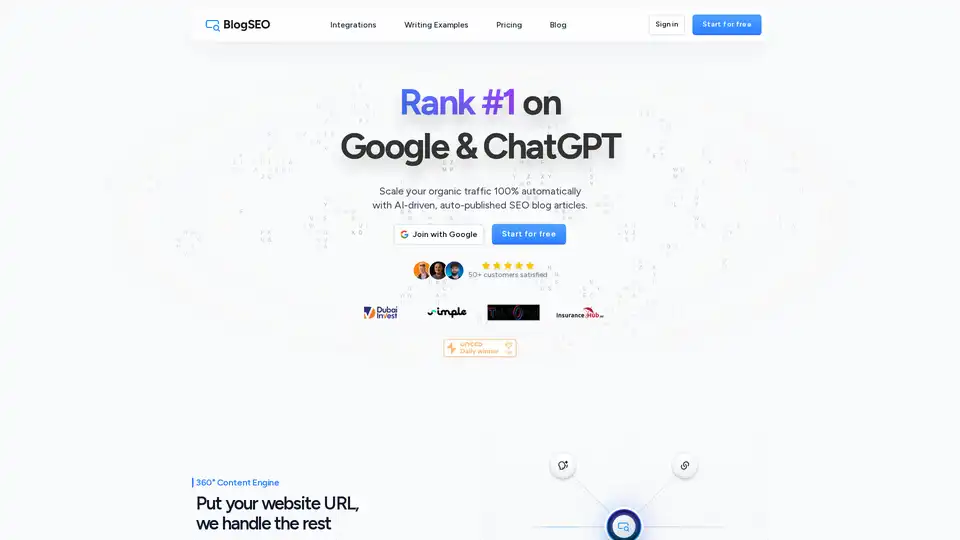
BlogSEO automates SEO by analyzing your site, writing daily articles matching your brand voice, and publishing automatically. Get fresh SEO content with minimal setup and boost your organic traffic.
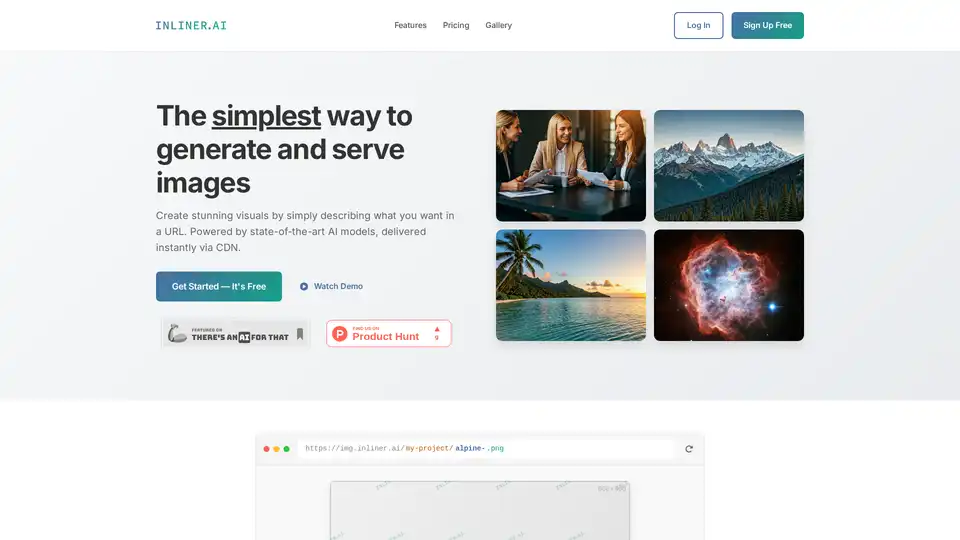
INLINER.AI is an AI-powered tool that generates images from URL descriptions. It offers fast CDN delivery, easy integration and is designed for developers, content creators, and businesses needing custom visuals.
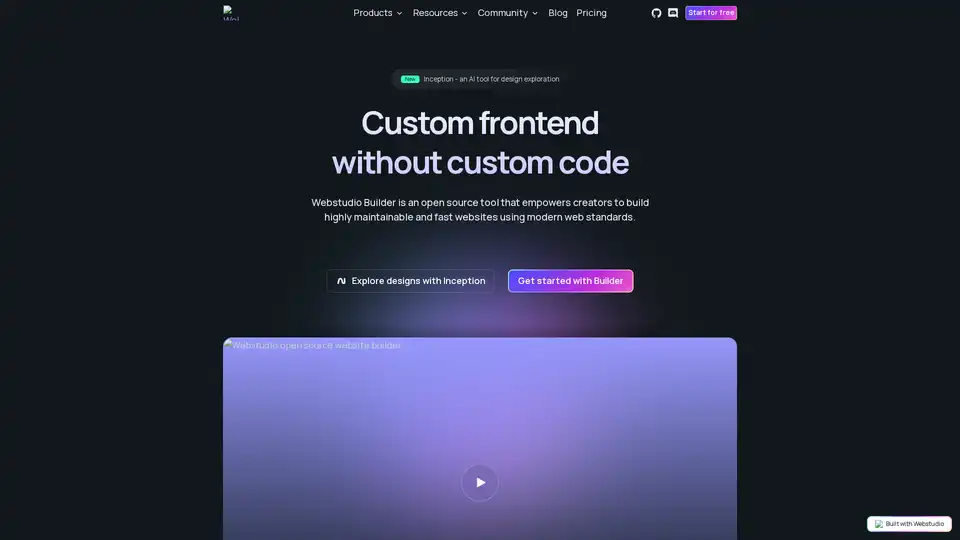
Webstudio is an open-source website builder that allows users to create maintainable and fast websites with visual CSS and no-code development. It offers features like reusable styles, dynamic content integration, and cloud hosting.
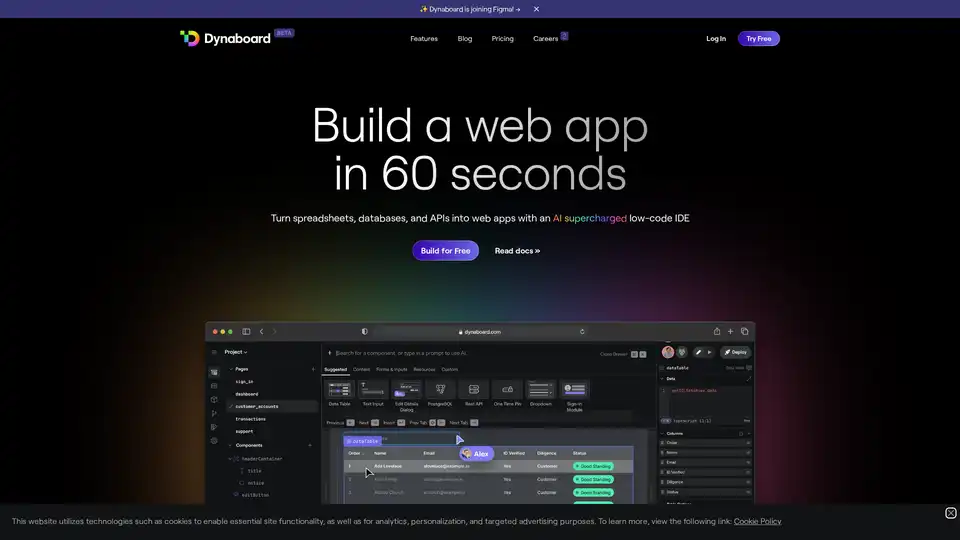
Dynaboard is a collaborative low-code IDE that empowers developers to rapidly build web applications. It combines a drag-and-drop builder with the flexibility of code-first UI frameworks and AI-powered features for efficient development.
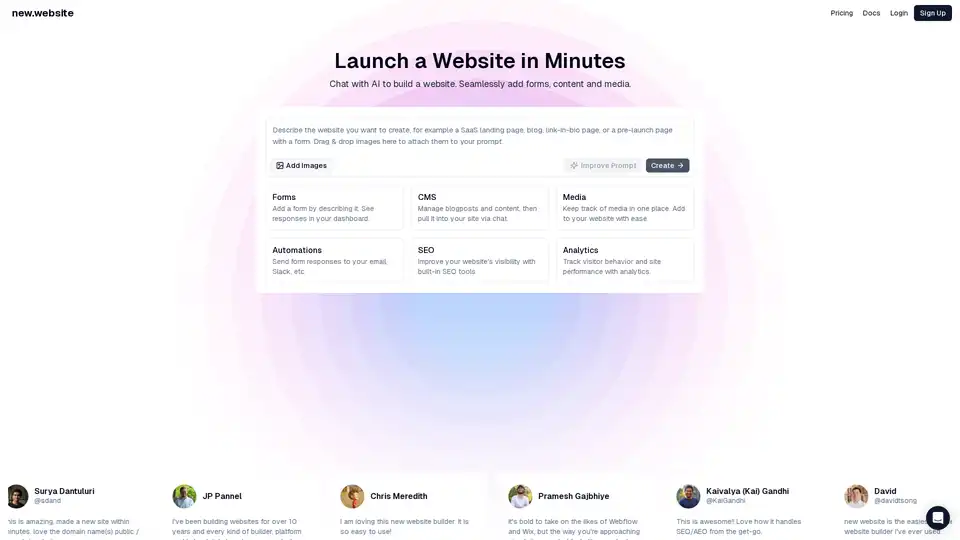
new.website is an AI-powered website builder that creates complete websites with forms, CMS, and automation in minutes through conversational AI chat interface.
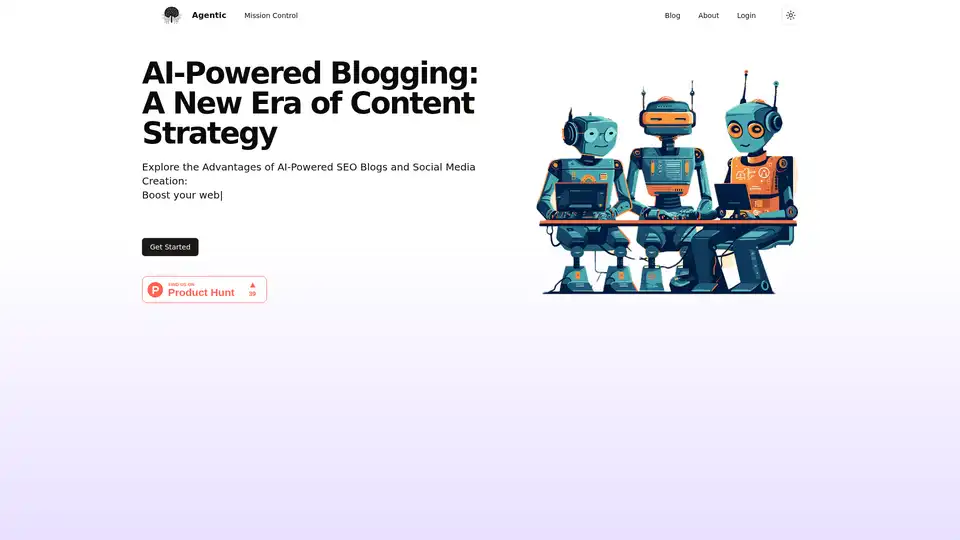
Agentic is an AI-powered writing agent that automates high-quality blog creation using AI agents for research, composition, and SEO optimization, boosting traffic and profits effortlessly.
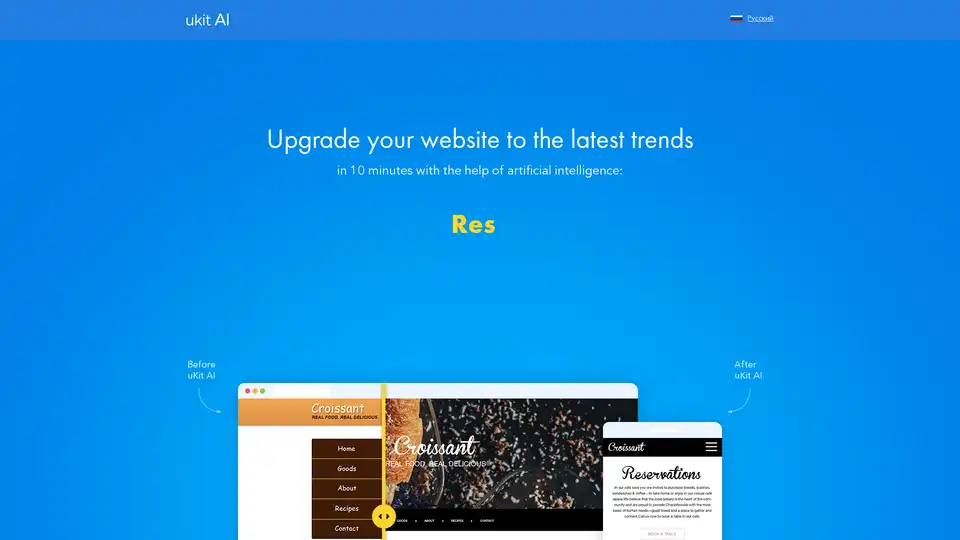
Discover uKit AI for a free website upgrade in 10 minutes: enhanced HTTPS, modern design, mobile optimization, user-friendly CMS, and built-in SEO tools to boost your business online.
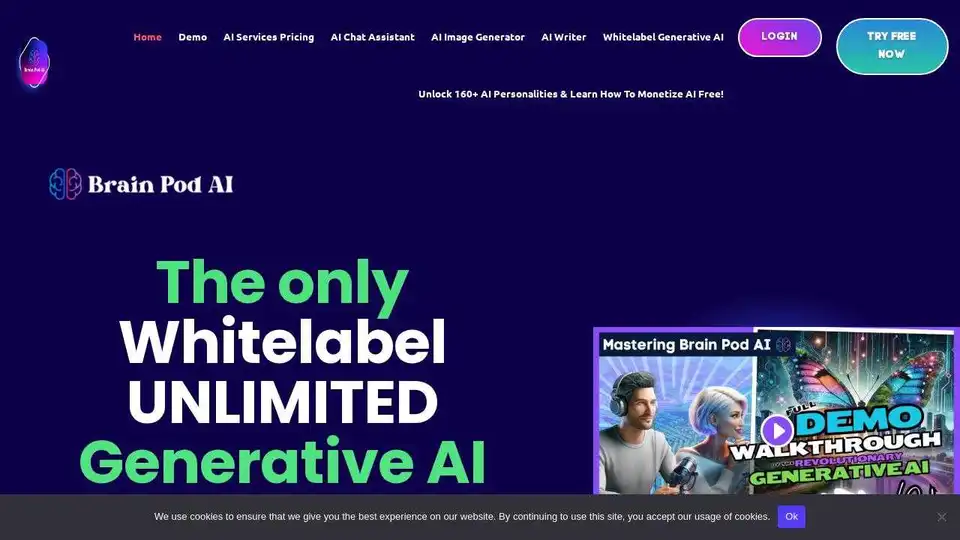
Brain Pod AI combines Generative & Agentic AI to scale your business. All-in-one dashboard for AI writing, image generation, and SEO optimization. Start your free trial today!
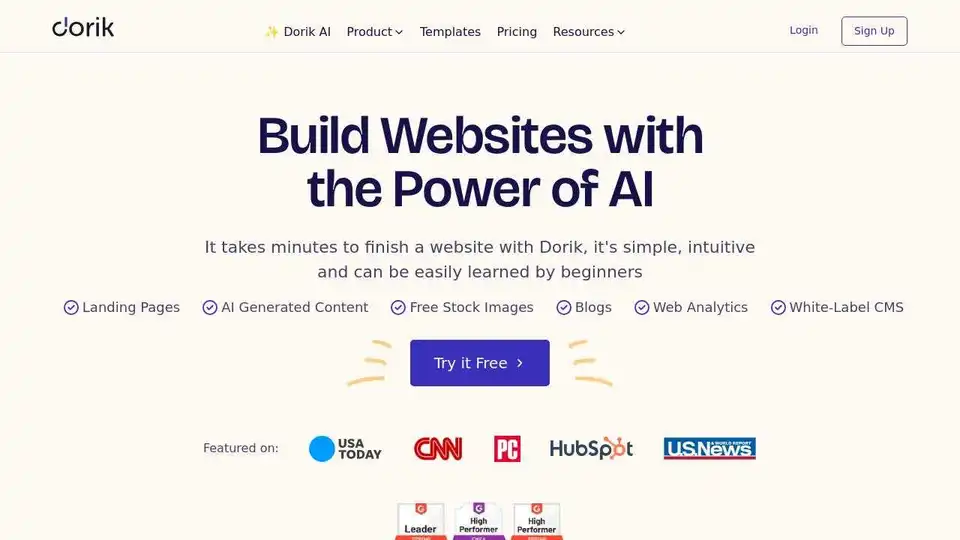
Dorik AI Website Builder lets you create stunning websites with ease. User-friendly design, AI tools, and SEO features. Start free today!
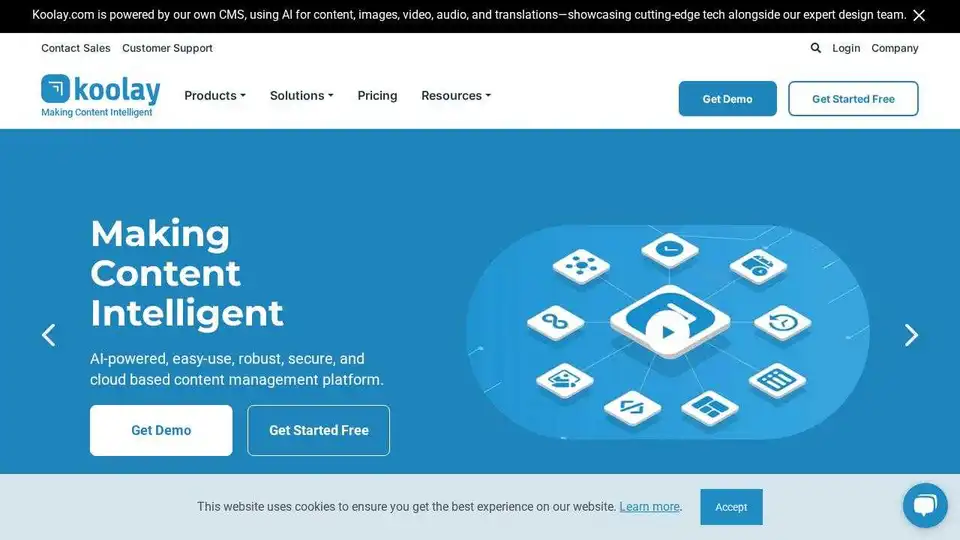
Koolay is an AI-powered CMS revolutionizing website management for schools, nonprofits, businesses, and governments. User-friendly, robust, and secure. Simplify your digital presence with AI.
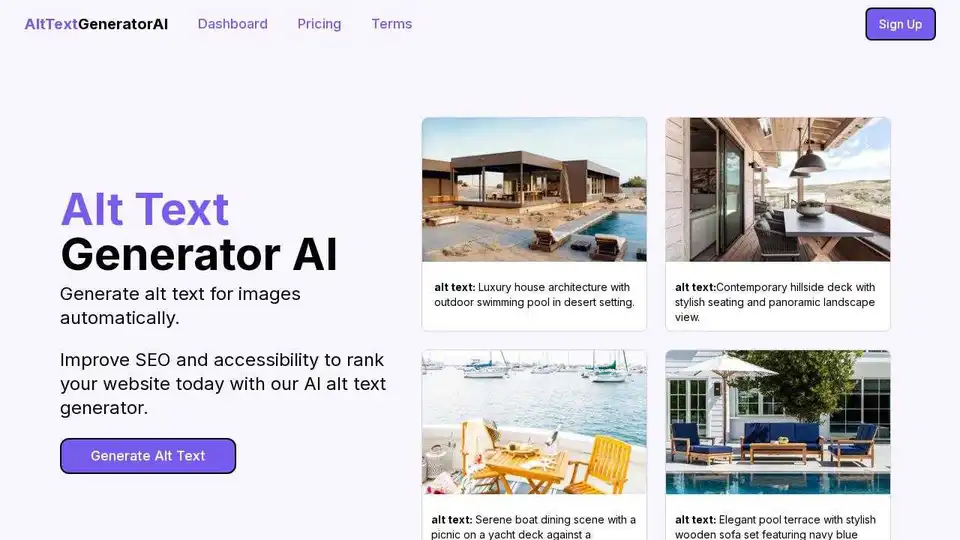
Generate SEO-friendly alt text for images automatically using AI with Alt Text Generator AI. Improve accessibility and boost your website's ranking faster.
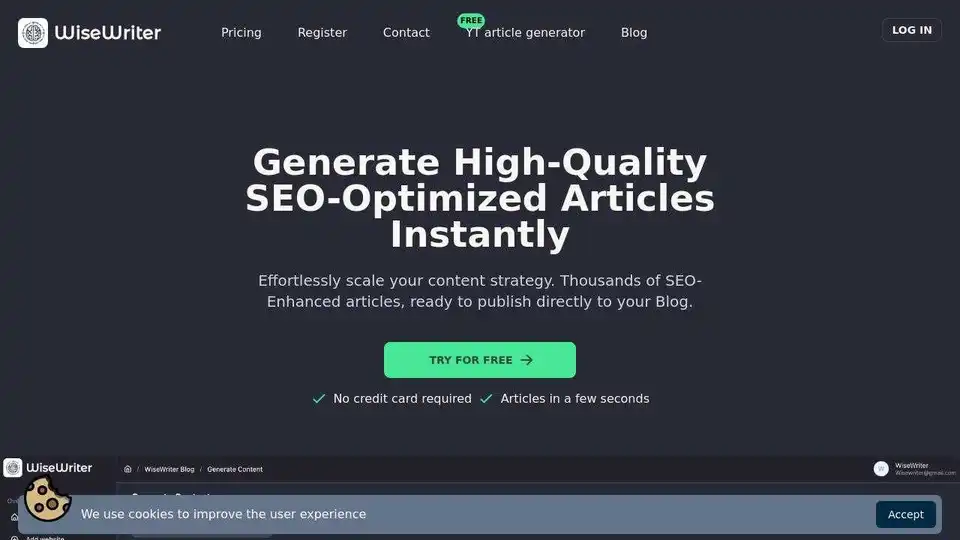
Generate top-tier SEO articles with WiseWriter AI. Scale your content effortlessly and boost your digital presence today! Free trial available.

Clusterly.ai uses AI to automate keyword clustering and content creation, helping you create SEO-strong articles and rank higher. Get 6 free articles to start.
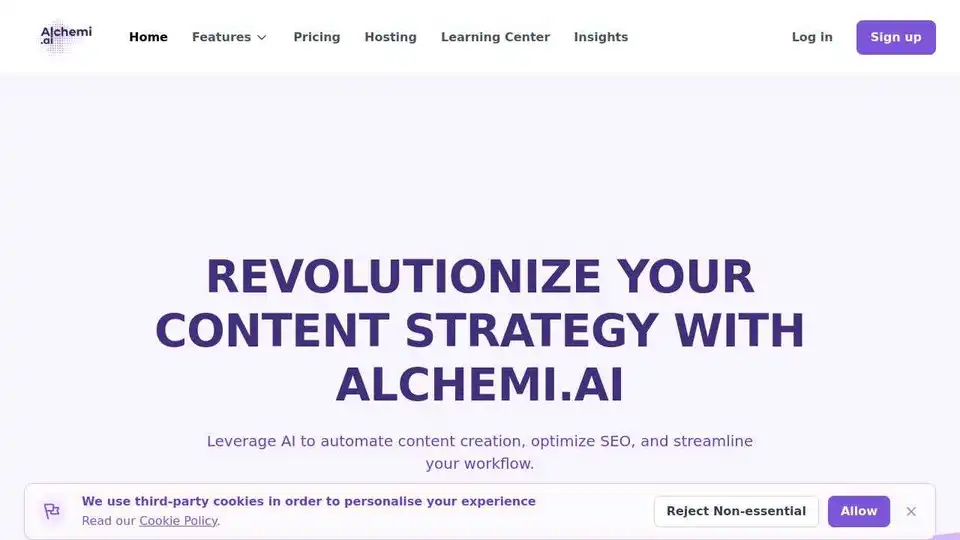
Alchemi.ai leverages AI to automate content creation, optimize SEO, and streamline your workflow, saving time and boosting organic traffic.
