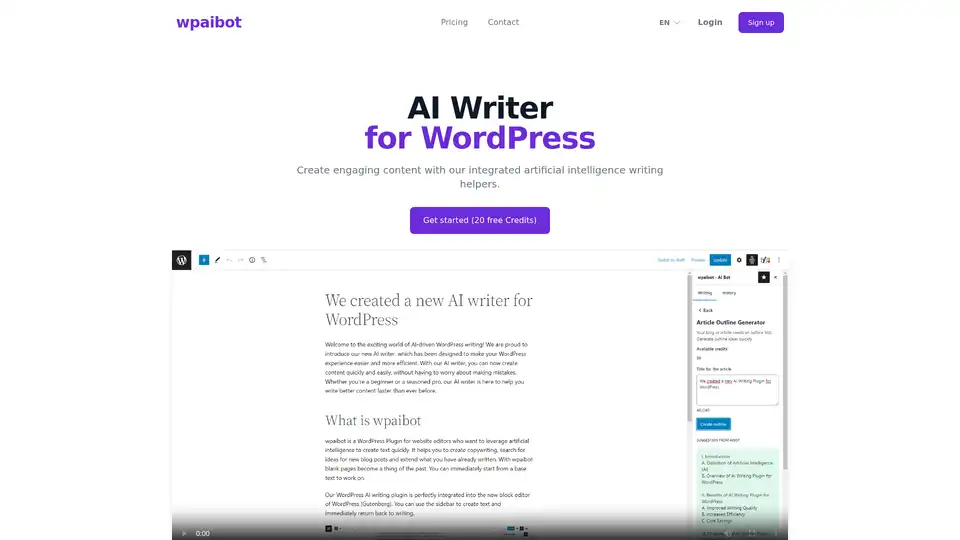wpaibot
Overview of wpaibot
What is wpaibot?
wpaibot is an innovative AI-powered writing assistant designed specifically for WordPress users. It serves as a seamless plugin that integrates directly into the WordPress Block Editor (Gutenberg), enabling site owners, bloggers, and content creators to generate high-quality, engaging content with minimal effort. Unlike traditional writing tools that require separate interfaces, wpaibot embeds itself right into your familiar WordPress dashboard, allowing you to produce blog posts, marketing copy, or multilingual pages without leaving your workflow. This tool leverages advanced artificial intelligence to understand context and produce tailored outputs, making it a game-changer for anyone struggling with writer's block or time constraints in content creation.
Whether you're a small business owner updating your website or a professional marketer crafting promotional materials, wpaibot simplifies the process by automating the heavy lifting of writing. It stands out for its focus on WordPress compatibility, ensuring that generated content aligns perfectly with SEO best practices and site aesthetics. By drawing on large language models similar to those powering tools like ChatGPT, wpaibot delivers natural, readable text that's ready to publish—often in just seconds.
How Does wpaibot Work?
At its core, wpaibot operates as a WordPress plugin that harnesses AI algorithms to generate text based on user prompts. Once installed, it activates within the Gutenberg editor, presenting a suite of specialized tools accessible via simple commands or buttons. Users input a topic, keywords, or even outlines, and the AI processes this input through natural language processing (NLP) techniques to create coherent, contextually relevant content.
The integration is smart and unobtrusive: as you type in the editor, wpaibot suggests completions, expansions, or entirely new sections. For instance, if you're building a blog post on digital marketing trends, you can select a tool for "article generation" and specify parameters like tone (e.g., professional or casual) and length. The AI then compiles data from its trained models—fine-tuned on vast datasets of web content—to output polished prose. This isn't just basic autocomplete; it's a full-fledged creative partner that handles everything from headlines to conclusions.
Multilingual capabilities add another layer of sophistication. wpaibot supports languages like English, German, and Spanish, allowing users to generate content in the target audience's native tongue without external translations. This feature relies on multilingual AI models that preserve nuances, idioms, and cultural context, reducing the risk of awkward phrasing common in machine translations. Behind the scenes, the tool uses cloud-based AI services for real-time processing, ensuring speed and accuracy while maintaining data privacy through secure API calls.
How to Use wpaibot?
Getting started with wpaibot is straightforward and user-friendly, even for those new to AI tools. First, download and install the plugin from the official wpaibot website or WordPress repository. After activation, create an account on wpaibot.com to obtain your access key—this unlocks the free trial with 20 credits for initial testing. Enter the key in the plugin settings, and you're ready to go.
Within the WordPress editor, look for the wpaibot sidebar or inline prompts. Choose from diverse tools such as:
- Content Generator: For blog posts, product descriptions, or landing pages.
- Creative Writing Helper: Ideal for brainstorming ideas or overcoming creative slumps.
- Marketing Copy Creator: Tailored for ads, emails, or social media snippets.
- Multilingual Expander: Translate and adapt existing content to new languages.
Simply type a prompt like "Write a 500-word article on sustainable fashion trends," hit generate, and refine the output as needed. The plugin provides editing options to tweak tone, add personal touches, or integrate images. For advanced users, custom prompts allow deeper control, such as incorporating specific keywords for SEO optimization.
Pro tip: Start with short prompts to familiarize yourself, then scale up to complex tasks. The interface includes real-time previews, so you can see how the content fits your site's layout before publishing. If issues arise, the FAQ section covers common queries, like troubleshooting integration or managing credits.
Why Choose wpaibot?
In a crowded market of AI writing tools, wpaibot excels due to its deep WordPress integration and versatility. Traditional writers or agencies can be expensive and time-consuming, but wpaibot delivers professional-grade results at a fraction of the cost—starting with free credits and scalable pricing plans. It's not just about speed; the tool boosts productivity by handling repetitive tasks, freeing you to focus on strategy and creativity.
Users praise its accuracy and ease: one reviewer noted, "It saved me hours on my weekly blog posts, and the multilingual feature opened up international markets." Another highlighted the seamless Gutenberg compatibility, eliminating the need for clunky workarounds. Compared to standalone AI like Jasper or Copy.ai, wpaibot's plugin format means no data copying between apps, reducing errors and workflow friction.
Moreover, it aligns with SEO goals by naturally incorporating long-tail keywords (e.g., "best AI writer for WordPress blogs") and LSI terms like "automated content creation" or "Gutenberg AI tools." This helps improve search rankings without keyword stuffing, drawing organic traffic to your site. For businesses, the practical value lies in consistent, high-volume output that maintains brand voice across channels.
Who is wpaibot For?
wpaibot is ideal for a wide range of users who rely on WordPress for their online presence:
- Bloggers and Content Creators: Those needing regular, fresh posts without burnout.
- Small Business Owners: E-commerce sites requiring product pages, FAQs, or about sections in multiple languages.
- Marketers and Agencies: Teams producing ad copy, newsletters, or campaign materials efficiently.
- Non-Native English Speakers: Leveraging multilingual support to expand globally without translation services.
- Freelancers: Boosting output to handle more clients while maintaining quality.
It's particularly suited for solopreneurs or small teams lacking dedicated writers, but even larger operations benefit from its scalability. If your workflow involves WordPress and you value time-saving AI, wpaibot fits perfectly. Beginners appreciate the intuitive setup, while pros value the customization options.
Best Ways to Maximize wpaibot's Value
To get the most from wpaibot, integrate it into your content calendar: Use it for drafts during brainstorming sessions, then human-edit for authenticity. Combine with SEO plugins like Yoast for keyword checks, ensuring generated content ranks well. For multilingual sites, generate base English content first, then localize— this streamlines global expansion.
Monitor credit usage to stay within budget; the system tracks generations transparently. If you're technical, explore API extensions for bulk operations, though the core plugin handles most needs. Regularly update the plugin for new features, like enhanced model training for niche topics.
In summary, wpaibot transforms WordPress content creation from a chore into an efficient, creative process. By embedding AI directly into your editor, it empowers users to produce engaging, SEO-optimized material quickly. Whether scaling a blog or launching a multilingual site, this tool delivers tangible ROI through saved time and improved output quality. Start with the free credits today and experience the difference firsthand.
Best Alternative Tools to "wpaibot"
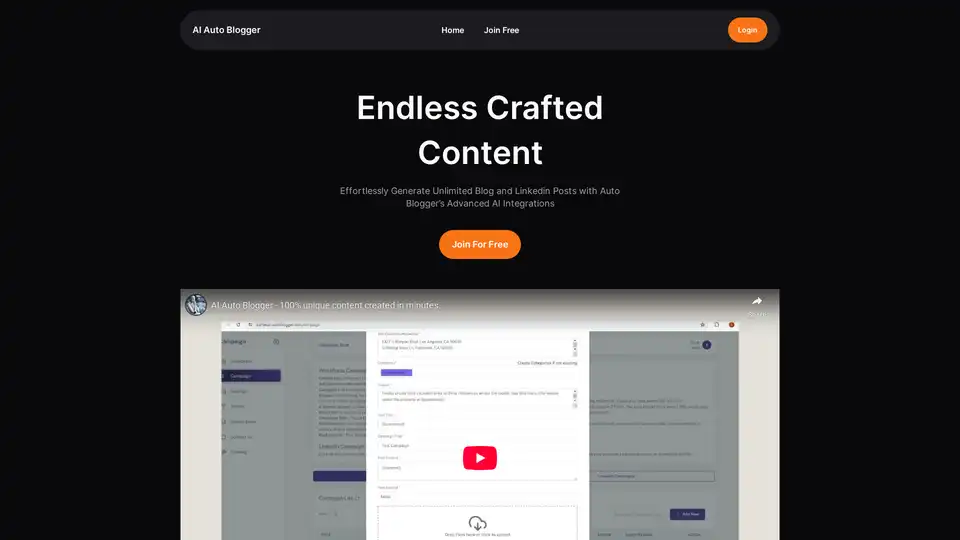
AI Auto Blogger automates content creation for WordPress and LinkedIn, providing limitless, high-quality posts. Perfect for bloggers and businesses aiming to maintain an active online presence effortlessly.
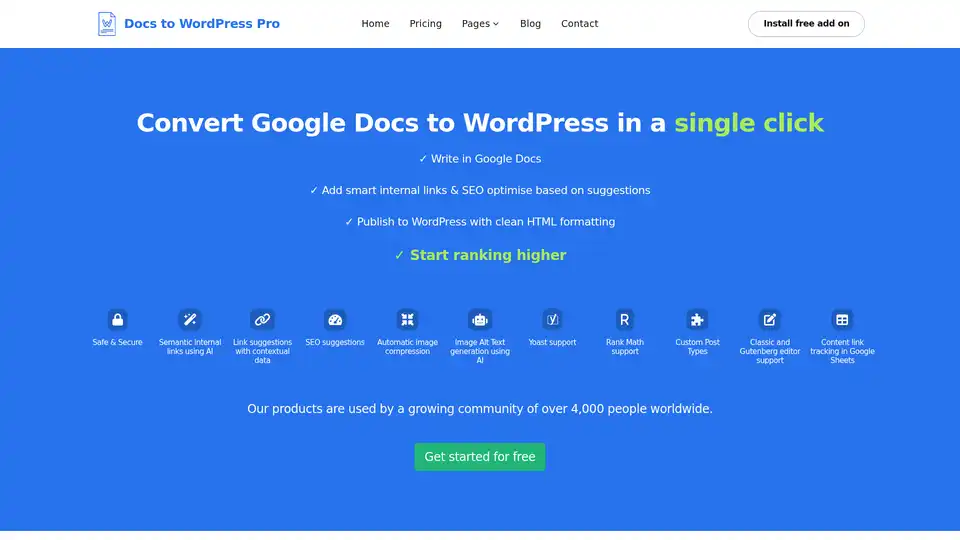
Docs to WordPress Pro converts Google Docs to WordPress posts in one click. It optimizes for SEO with internal linking, image compression, and meta descriptions, saving time and improving content ranking.
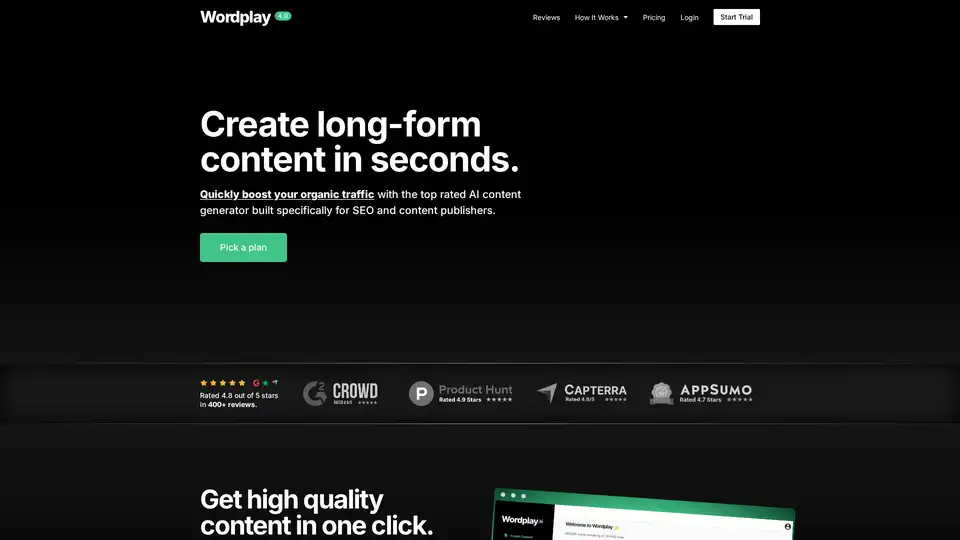
Wordplay.ai is an AI-powered article writer that helps you quickly generate long-form, SEO-optimized content. It's designed to create 5,000+ word articles with minimal input, saving you time and effort.
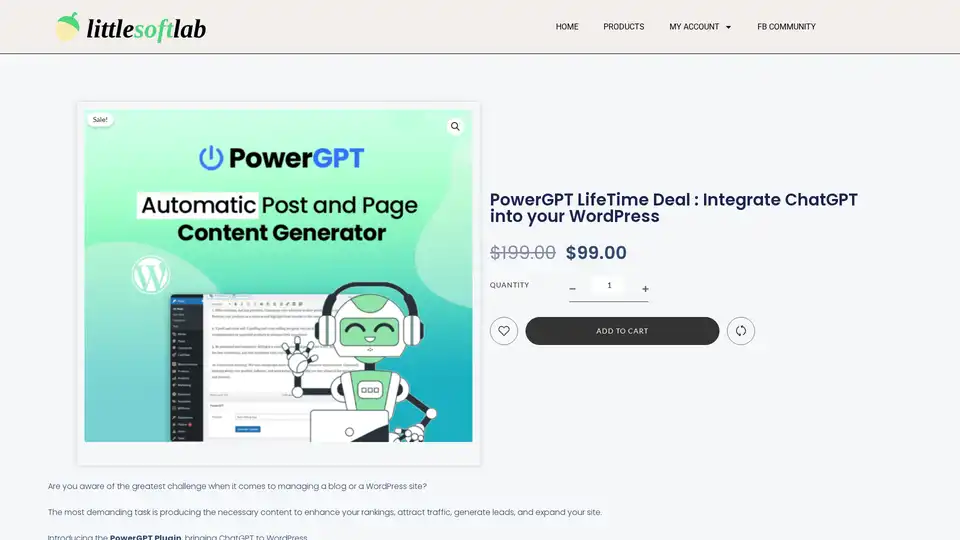
PowerGPT is a WordPress plugin that integrates ChatGPT to help you create unlimited content directly within your website. Easy to use and newbie-friendly, generate content with just one click!
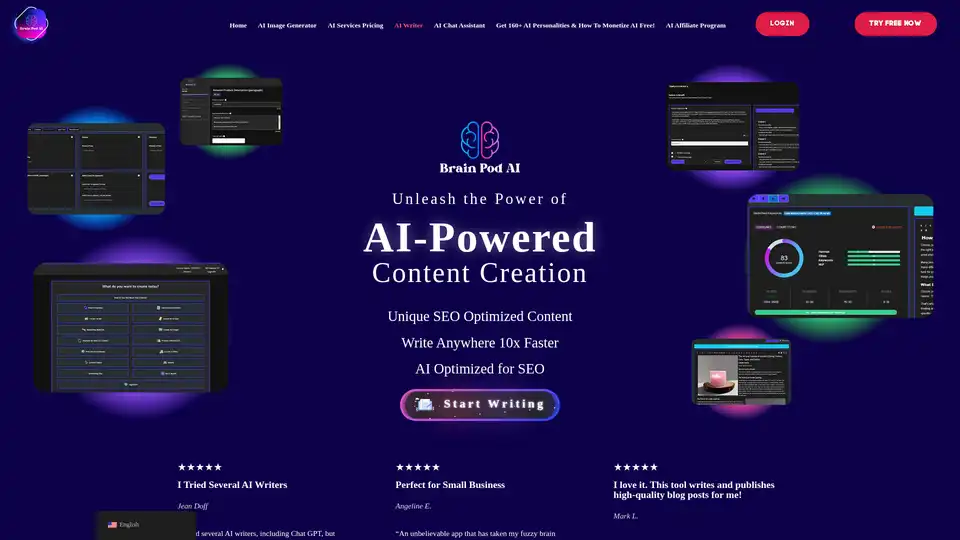
Brain Pod AI Writer: Unleash AI-powered content creation with SEO optimization. Generate unique articles, optimize keywords, and automate publishing. Start your free trial today!
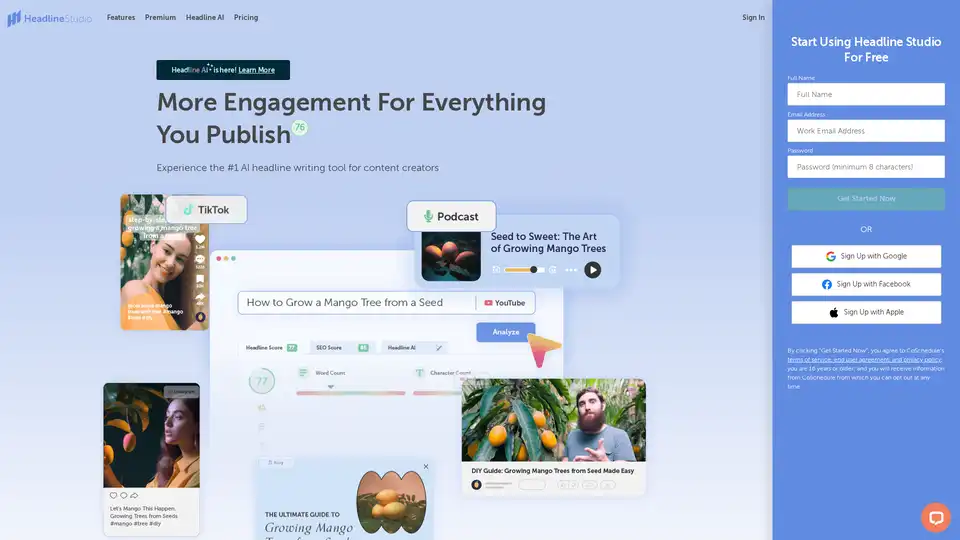
Headline Studio is an AI-powered headline generator designed to create click-worthy headlines for blogs, social media, email, and more. Drive maximum traffic and engagement with data-driven suggestions.
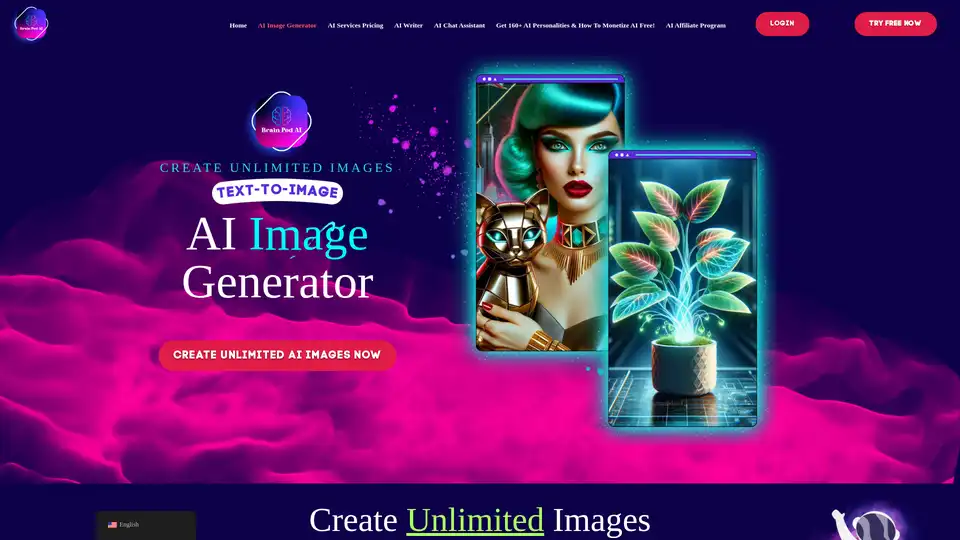
Brain Pod AI Image Generator crafts stunning, original AI art from text in seconds. Perfect for marketers, artists, and businesses seeking unique visuals. Start your free 7-day trial!
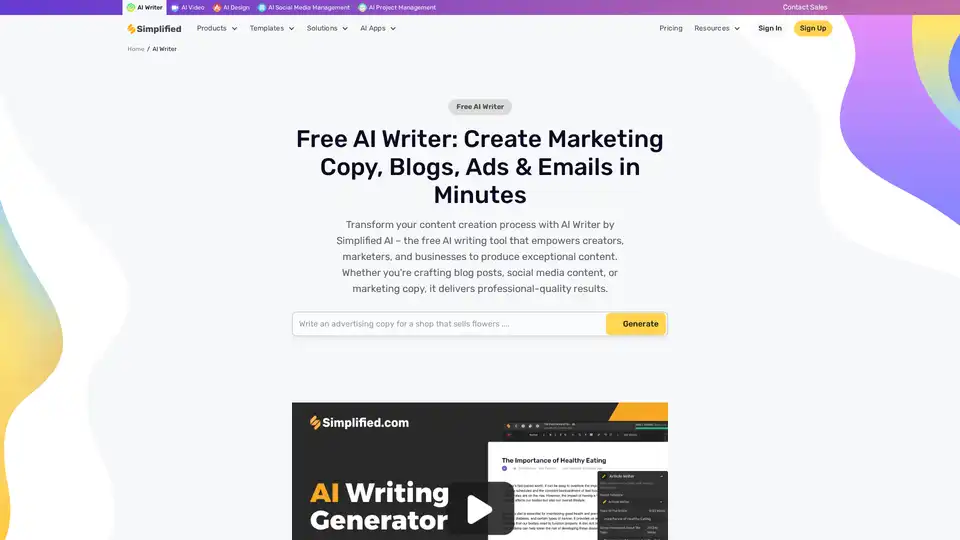
Simplified AI Writer is a free AI copywriting assistant that generates high-quality content for blogs, articles, product descriptions, websites, and social media in 30+ languages with SEO optimization.
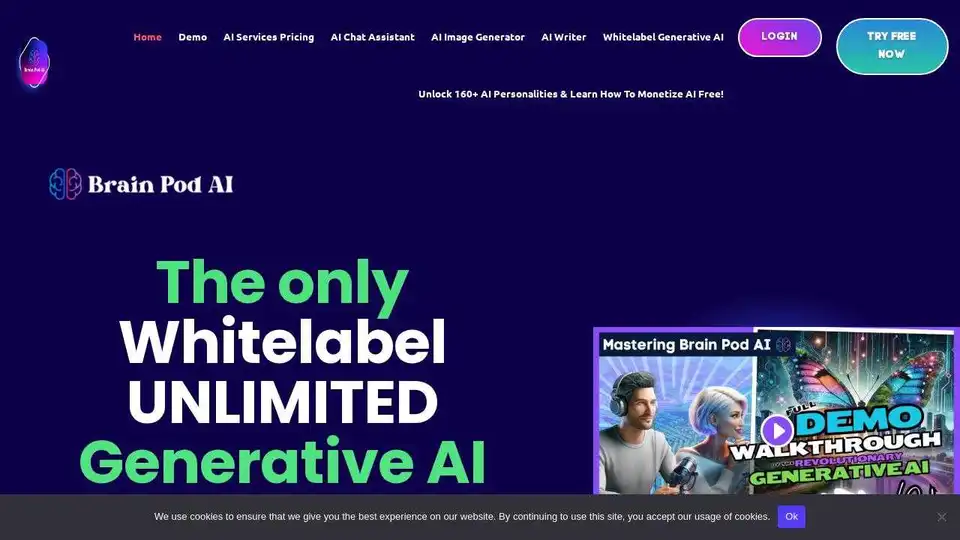
Brain Pod AI combines Generative & Agentic AI to scale your business. All-in-one dashboard for AI writing, image generation, and SEO optimization. Start your free trial today!
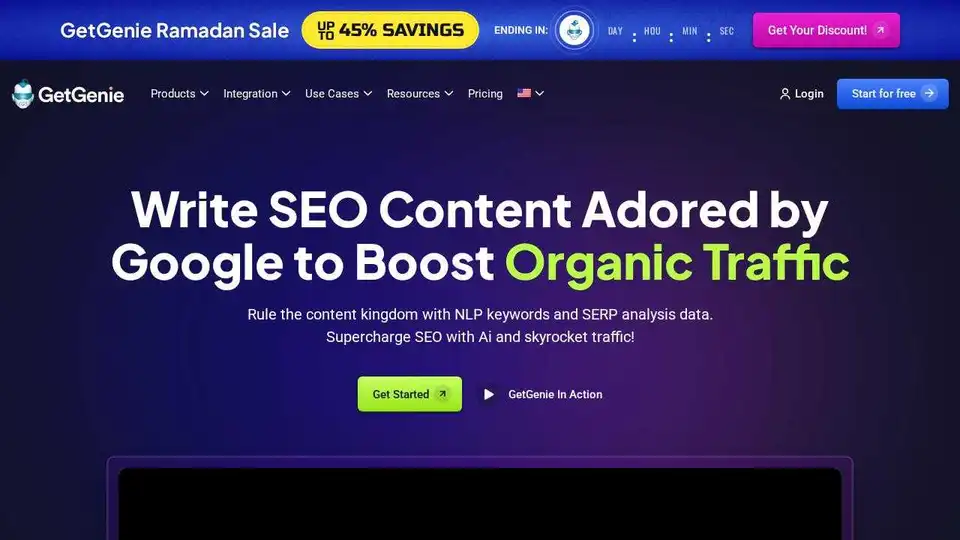
GetGenie is an AI-powered SEO writing tool designed to help you write, optimize, and track content faster. It offers keyword research, competitor analysis, and content optimization features, all within WordPress.

Story321 is an all-in-one AI story generator platform that empowers creators to effortlessly turn their ideas into stories, images, music, podcasts, videos, and anime. Free to use and no login required.
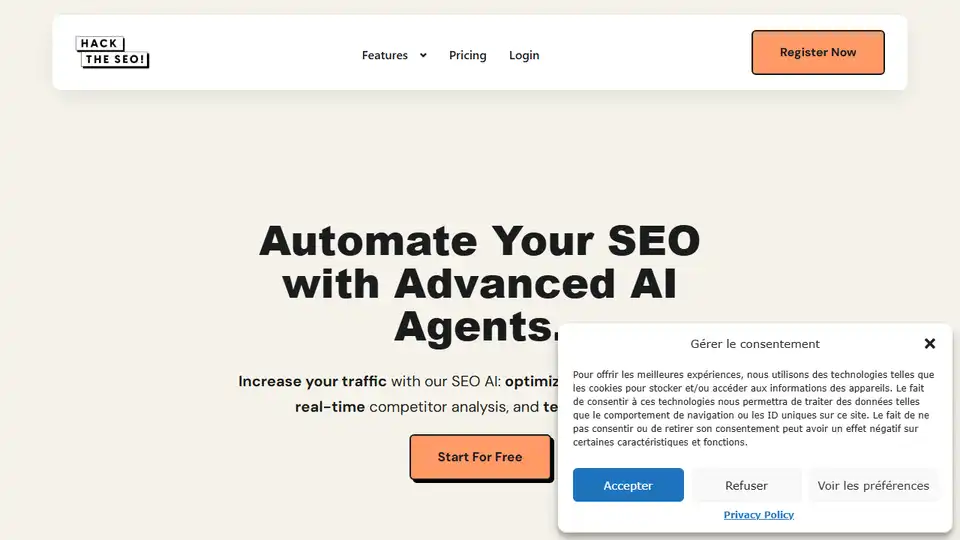
Hack the SEO uses AI to boost your SEO. Drive more traffic with optimized content and effective strategies.
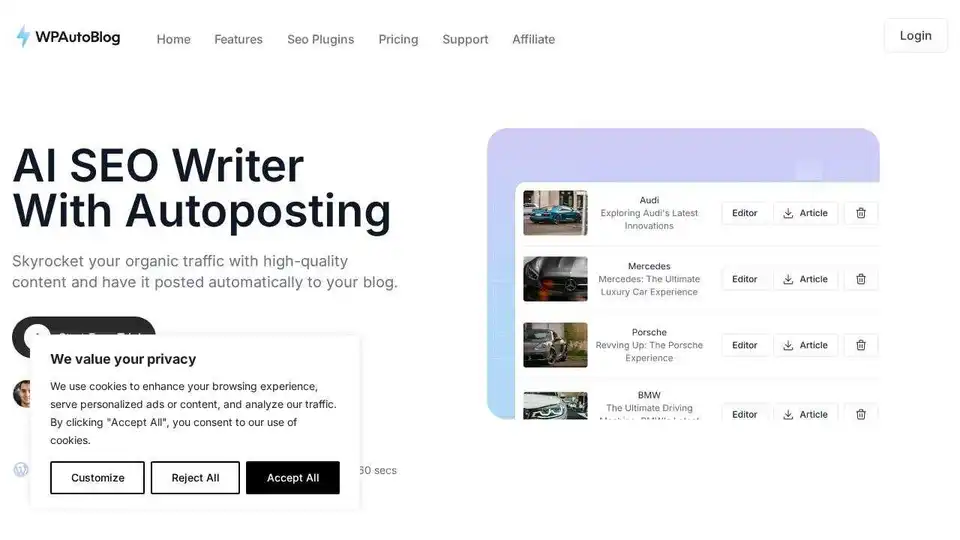
WPAutoBlog lets AI write and automatically publish SEO-optimized articles to your WordPress website, growing organic traffic.

Billy is a WordPress copilot that helps you build, manage and grow your website with AI-powered content creation and widget building.