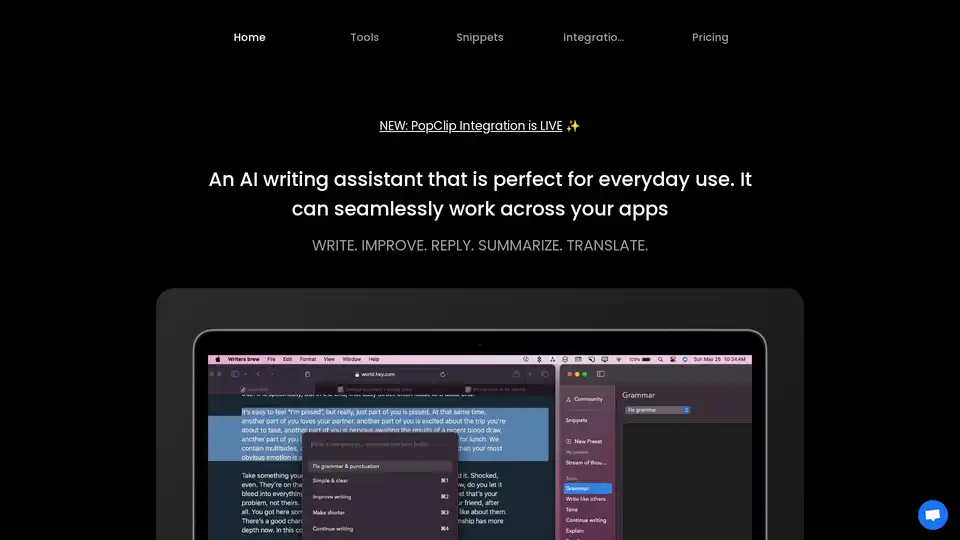Writers brew
Overview of Writers brew
What is Writers Brew?
Writers Brew is an innovative AI-powered writing assistant designed specifically for macOS users. It stands out as a comprehensive tool that enhances everyday writing tasks by integrating seamlessly across various applications, including browsers, native apps, and Electron-based programs. Whether you're drafting emails, blog posts, or professional reports, this app acts as your reliable sidekick, offering instant support for rewriting, summarizing, translating, and more. Trusted by over 4,800 paid users and professionals from top companies and universities worldwide, Writers Brew combines AI intelligence with practical utilities to streamline your workflow and boost productivity.
Unlike standalone writing tools that require switching apps, Writers Brew embeds itself into your daily routine on macOS. It supports a range of AI prompts, non-AI utilities, snippets for quick text insertion, and even OCR capabilities to extract text from images. This makes it ideal for anyone looking to save time on repetitive text-related tasks without compromising on quality.
How Does Writers Brew Work?
Getting started with Writers Brew is straightforward and adaptable to your preferred workflow. The app offers multiple access methods to ensure it's always at your fingertips:
- Spotlight Search Integration: Type directly into macOS Spotlight for quick access to AI tools—no need to open the full app.
- Menu Bar Access: A persistent icon in your menu bar allows instant triggering of functions.
- Full App Experience: Dive deeper into advanced features through the dedicated app interface.
- Keyboard Shortcuts: Customize and use hotkeys to activate prompts, utilities, or translations from anywhere on your Mac.
Once activated, simply highlight text in any app and invoke the desired action. For instance, if you're reading an article and want a summary, select the text, hit your shortcut, and Writers Brew will generate a concise version using AI. The process is powered by predefined prompts or your custom ones, leveraging large language models to deliver accurate, context-aware results. Non-AI features like find-and-replace or prefix/suffix insertion handle basic editing without relying on cloud processing, ensuring speed and privacy.
The app's OCR to Text AI feature is particularly useful: Snap an image or select one on screen, and it extracts editable text instantly, perfect for digitizing notes or scanned documents.
Core Features of Writers Brew
Writers Brew packs over 30 AI writing tools into a single, intuitive package. Here's a breakdown of its standout capabilities:
AI Prompts for Enhanced Writing
- Rewrite and Improve Text: Transform rough drafts into polished prose. Use prompts like 'Make this more professional' or 'Simplify for a general audience' to refine emails, articles, or social media posts.
- Summarize Content: Condense long articles, reports, or meeting notes into key takeaways, saving hours of manual reading and editing.
- Reply and Generate Responses: Craft thoughtful replies to emails or messages with context-aware suggestions, ideal for busy professionals.
- Translate in 15+ Languages: Switch between languages effortlessly—English to Spanish, French to Japanese, and more—without leaving your current app.
These prompts can be customized via the Build Your Own Presets (BYOP) feature, where you create and save personalized templates. This unleashes creativity, allowing power users to tailor the AI to specific needs, like legal drafting or creative storytelling.
Non-AI Utilities for Everyday Efficiency
For tasks that don't require AI, Writers Brew includes a suite of utilities:
- Find and Replace: Quickly update recurring text across documents.
- Insert Prefixes and Suffixes: Add consistent formatting to lists or code snippets, streamlining bulk edits.
These tools manage 'micro mundane' tasks, reducing friction in your workflow and preventing small errors from piling up.
Snippets for Rapid Text Expansion
Inspired by apps like TextExpander, the snippets feature lets you type less and accomplish more:
- Predefined Smart Placeholders: Insert dynamic elements like , , , or to auto-populate real-time info.
- Custom Forms: Build interactive snippets with placeholders like or , turning static templates into dynamic forms for emails or invoices.
This is a game-changer for repetitive writing, such as inserting signatures, boilerplate responses, or project templates.
OCR to Text AI Extraction
Anywhere on your Mac, extract text from images using built-in OCR powered by AI. Whether it's a screenshot of a webpage, a photo of a business card, or a scanned receipt, Writers Brew pulls out the text for easy editing or integration.
How to Use Writers Brew Effectively
- Installation and Setup: Download from the official site and install on your macOS device. Grant necessary permissions for accessibility and screen capture.
- Customize Shortcuts: In the app settings, assign keyboard combos for frequent actions—e.g., Cmd+Shift+S for summarize.
- Start Simple: Highlight text, press your shortcut, select a prompt, and review the AI-generated output. Edit as needed and insert it back.
- Explore Integrations: Recent updates include PopClip integration, allowing right-click access to tools in supported apps.
- Advanced Tips: Use BYOP for niche prompts, like 'Generate SEO-optimized headlines' for content creators, or combine snippets with AI for hybrid workflows.
For demos, the app's website offers video walkthroughs showing inline usage, app demos, and shortcut triggers.
Why Choose Writers Brew Over Other Writing Tools?
In a crowded market of AI assistants like Grammarly or Jasper, Writers Brew shines with its macOS-native focus and cross-app versatility. It doesn't just check grammar; it actively generates and transforms content using AI, while non-AI utils fill gaps for offline tasks. The 40% off pricing during promotions makes it accessible, and with no subscription lock-in for core features, it's a one-time investment for long-term value.
Users praise its speed—responses in seconds—and reliability, even in resource-intensive apps. Top companies and universities trust it for its privacy-focused design, processing sensitive data locally where possible. Plus, the active development (e.g., new PopClip integration) ensures it evolves with user needs.
Compared to browser-only tools, Writers Brew's system-wide access means no context-switching, aligning with Apple's ecosystem for a fluid experience.
Who is Writers Brew For?
This tool is perfect for:
- Writers and Content Creators: Bloggers, journalists, and marketers who need quick rewrites, summaries, and translations to meet deadlines.
- Professionals and Students: Email-heavy roles in business, academia, or remote work benefit from reply generation and OCR for research.
- Productivity Enthusiasts: Anyone tired of mundane text tasks on Mac, from developers using snippets for code comments to admins handling forms.
- Multilingual Users: Teams collaborating across languages, where seamless translation keeps communication smooth.
If you're on macOS and juggle writing across apps, Writers Brew targets your pain points directly, making it unsuitable only for non-Mac users.
Practical Value and Real-World Applications
Imagine wrapping up a client email: Highlight a draft, summarize key points with AI, translate for international recipients, and insert a personalized snippet—all in under a minute. Or, during research, OCR a chart from an image to pull quotes into your report.
The app's value lies in time savings: Users report cutting writing time by 50% on routine tasks. For SEO-conscious creators, prompts can optimize for keywords naturally. In educational settings, it aids in summarizing papers or generating study notes, aligning with ethical AI use guidelines.
Priced affordably with discounts, it's backed by a simple terms of use and privacy policy, ensuring data security. Developed by Deepu, a solo creator focused on user feedback, Writers Brew feels personal yet powerful.
In summary, Writers Brew redefines macOS writing by blending AI smarts with smart utilities, empowering you to focus on ideas, not execution. Ready to brew better content? Start with a demo and see the difference.
Best Alternative Tools to "Writers brew"
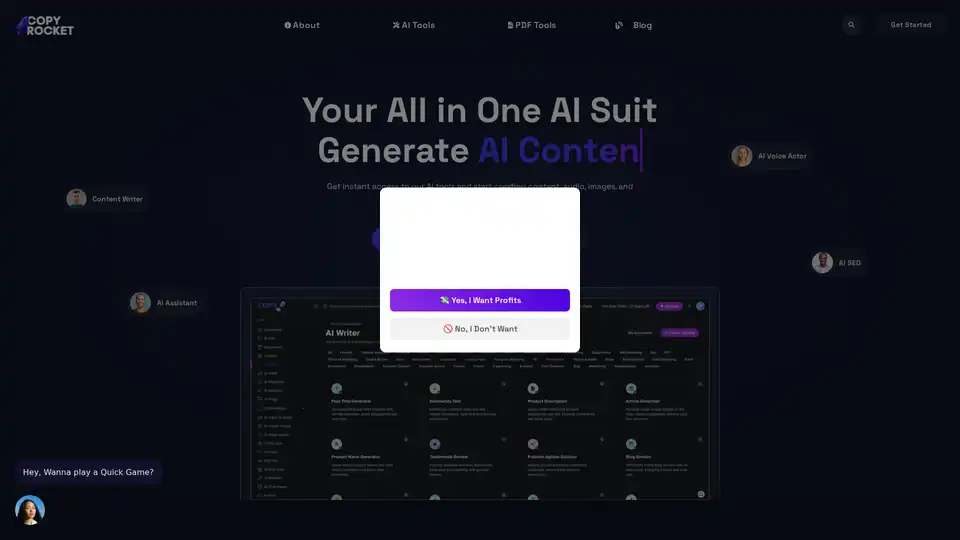
Copyrocket AI is an all-in-one AI suite that allows users to write, code, create images, and generate AI voices. It offers various AI-powered tools, templates, and chatbot features for content creation and automation.
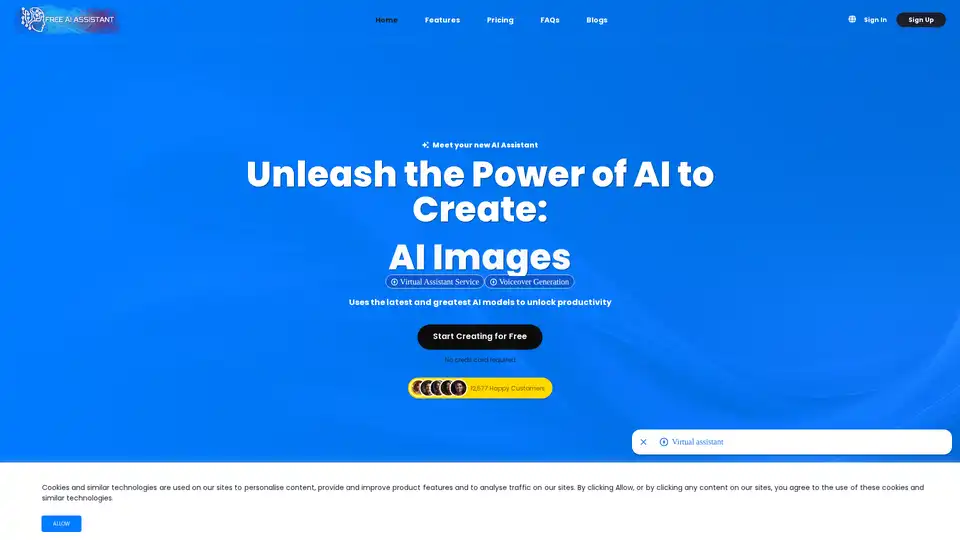
Unlock AI content generation with Free AI Assistant, featuring AI chatbots, image generation, and more. Boost your productivity for free!
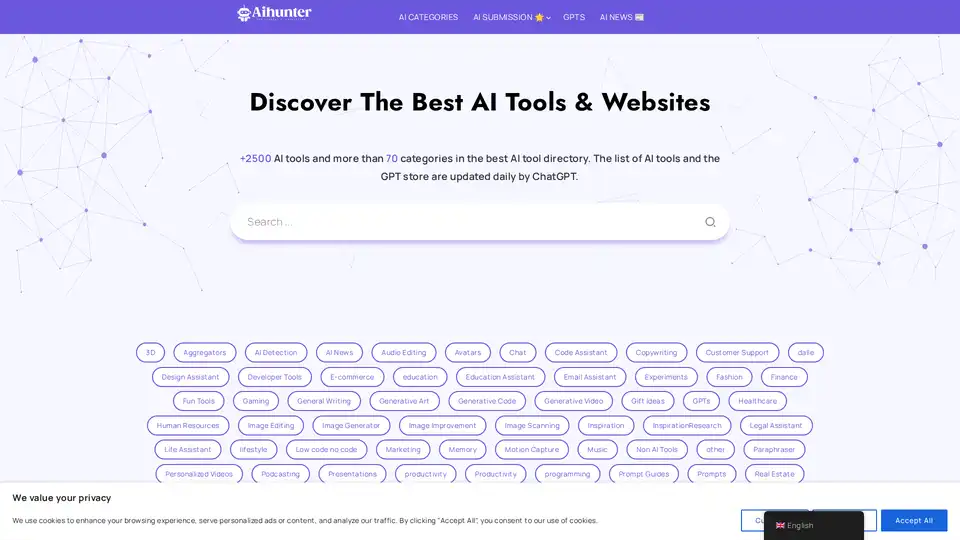
AI-Hunter.io is a comprehensive AI tools directory with 2500+ AI tools across 70+ categories. Updated daily, it helps you find the best AI solutions for various needs.
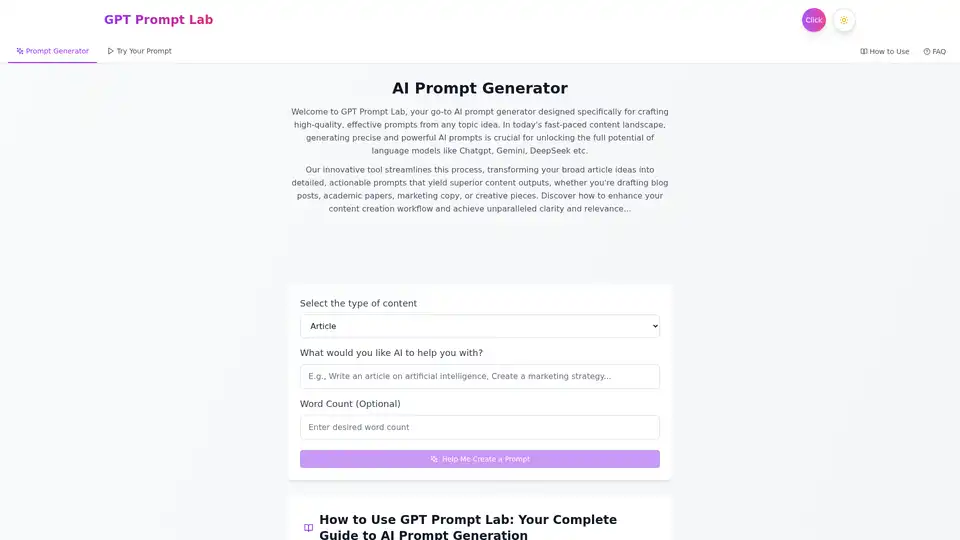
GPT Prompt Lab is a free AI prompt generator that helps content creators craft high-quality prompts for ChatGPT, Gemini, and more from any topic. Generate, test, and optimize prompts for blogs, emails, code, and SEO content in seconds.
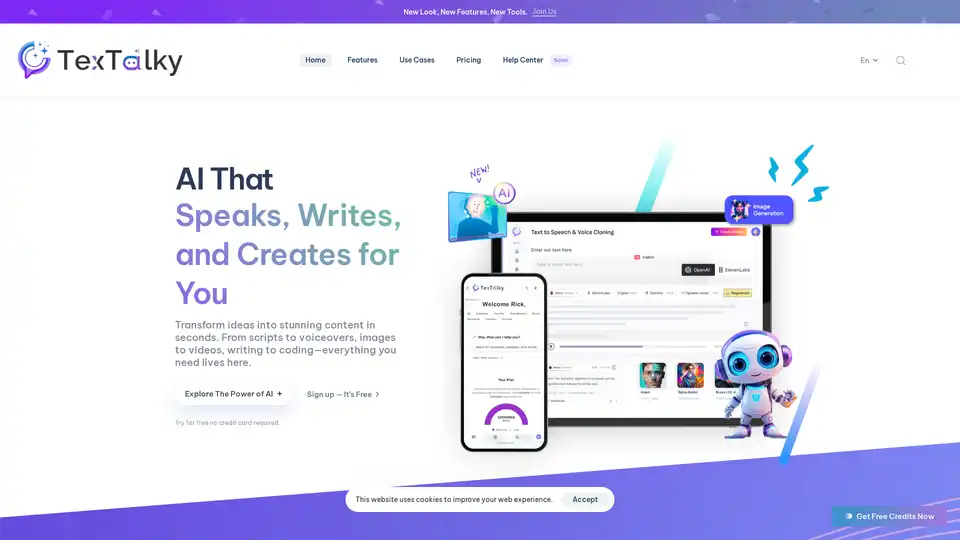
Textalky is an all-in-one AI creative studio that transforms ideas into stunning content. Generate voiceovers, images, videos, writing, and code effortlessly with AI.
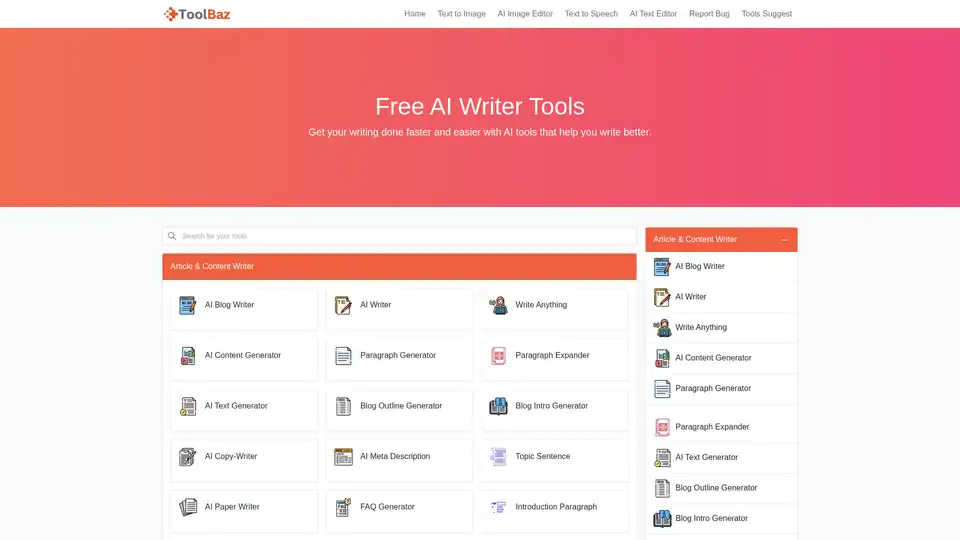
Discover ToolBaz, a free platform with over 85 AI tools powered by GPT-5, Claude, and Gemini for writing, images, audio, and more. Boost content creation efficiently without costs.
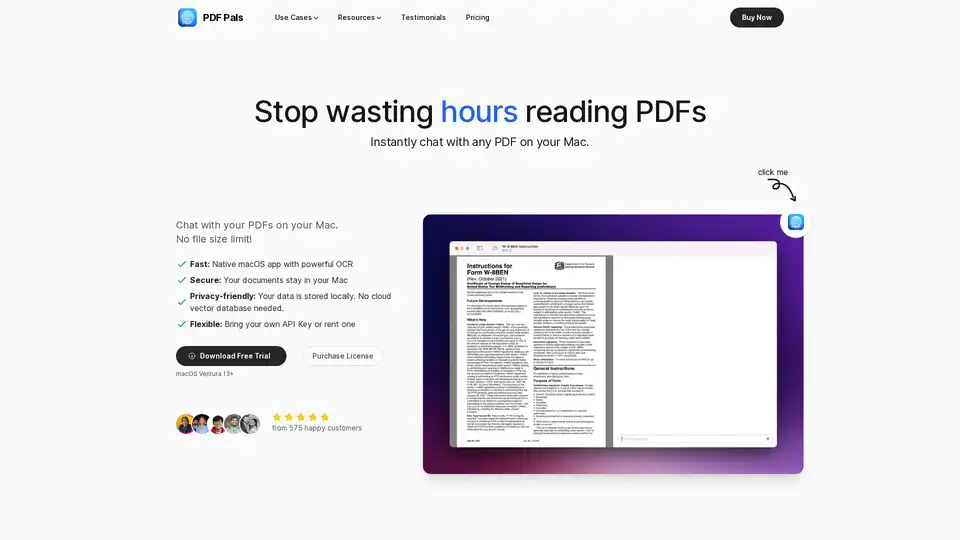
PDF Pals is a native Mac app that lets you chat with any PDF instantly using AI, with no file size limits. Enjoy fast OCR, local storage for privacy, and support for OpenAI APIs. Perfect for researchers, developers, and professionals analyzing documents.
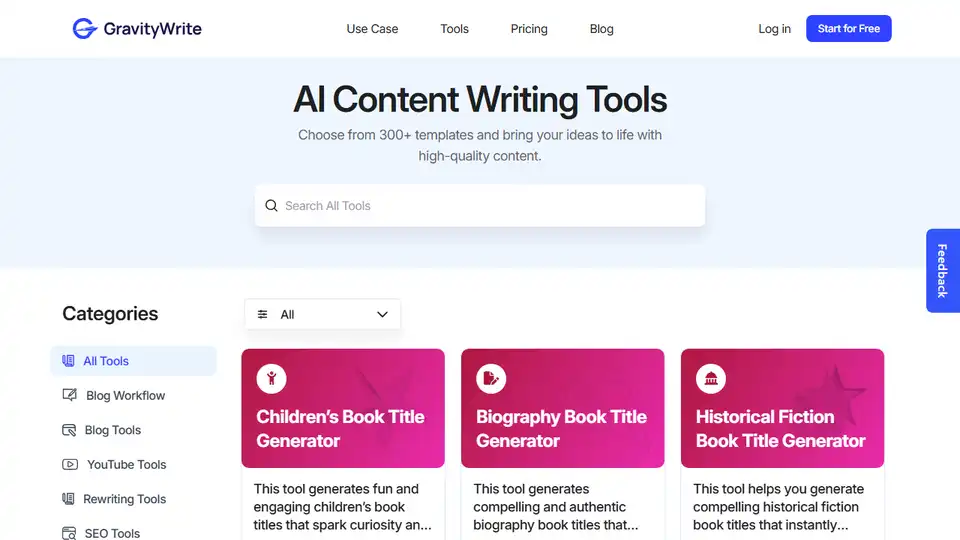
Boost your writing quality with GravityWrite's AI writing assistance. Our advanced AI writing tool helps you write better, faster, and more effectively. Try it now!
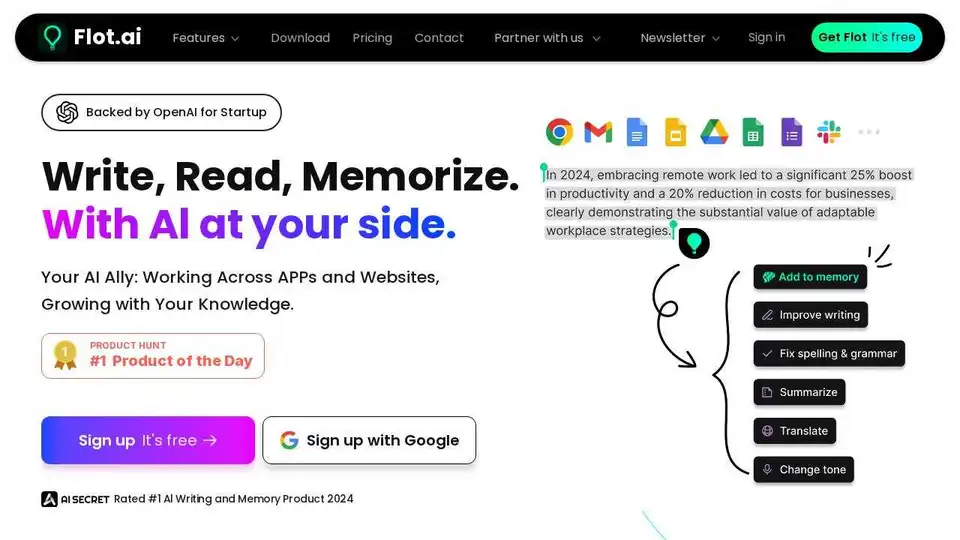
Flot AI is a browser extension that acts as your AI ally, enhancing your writing, reading, and memorization across apps and websites. It offers AI-powered writing assistance and memory recall.
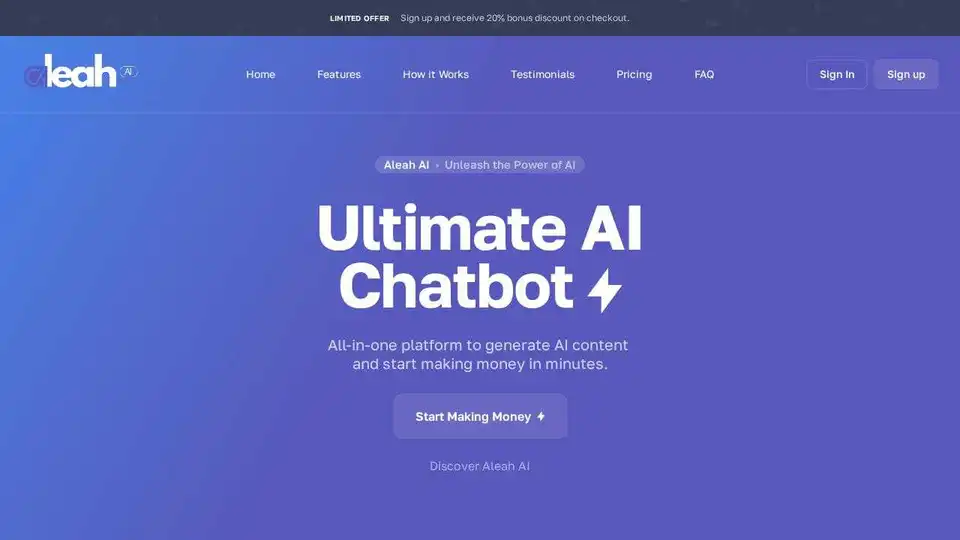
Aleah AI is an all-in-one platform to generate AI content, including text, images, and code. Boost your content creation with AI chatbot & assistant.
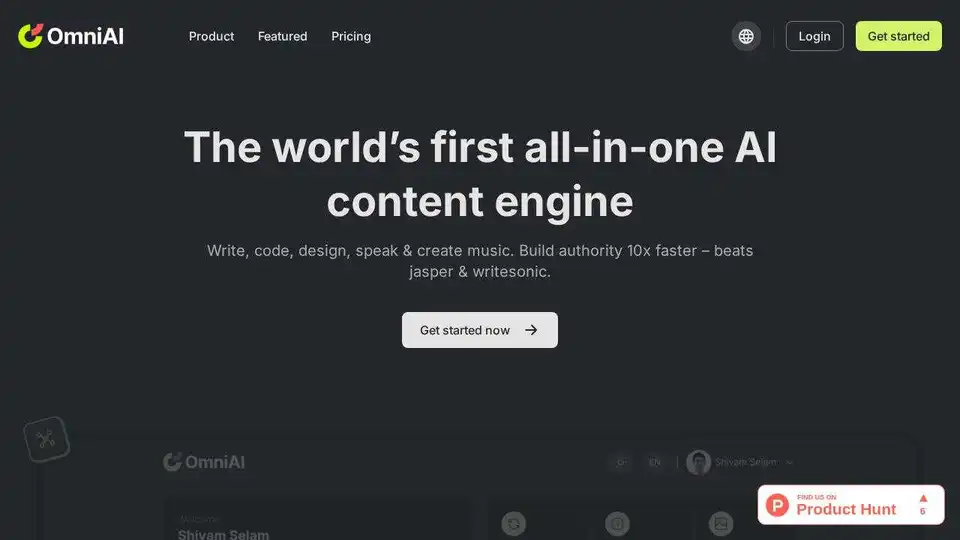
OmniAI is an AI-powered platform that combines writing, coding, image generation, voiceovers, transcription, and music creation. Boost your creativity and productivity with OmniAI's all-in-one solution.
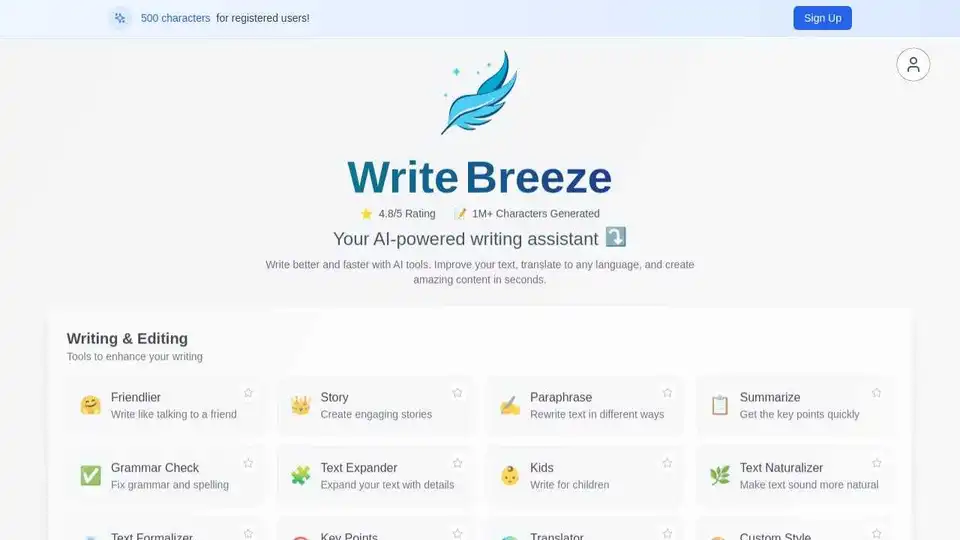
Write Breeze is an AI writing assistant with 40+ smart tools. Paraphrase, summarize, generate blog posts & format emails in 12 languages. Free for registered users!
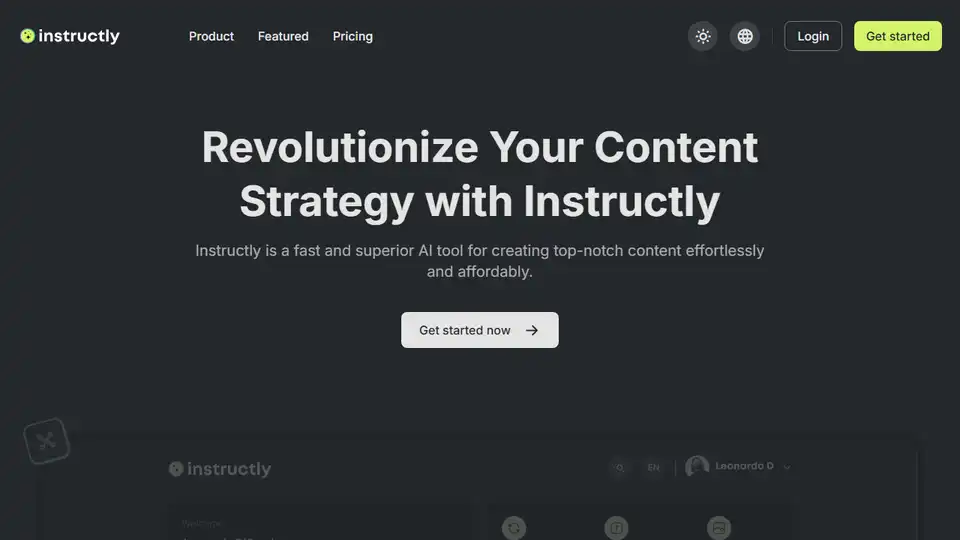
Instructly is an AI-powered content generation platform offering AI writer, code & image generation, text-to-speech, and more. Create high-quality content effortlessly & save time!
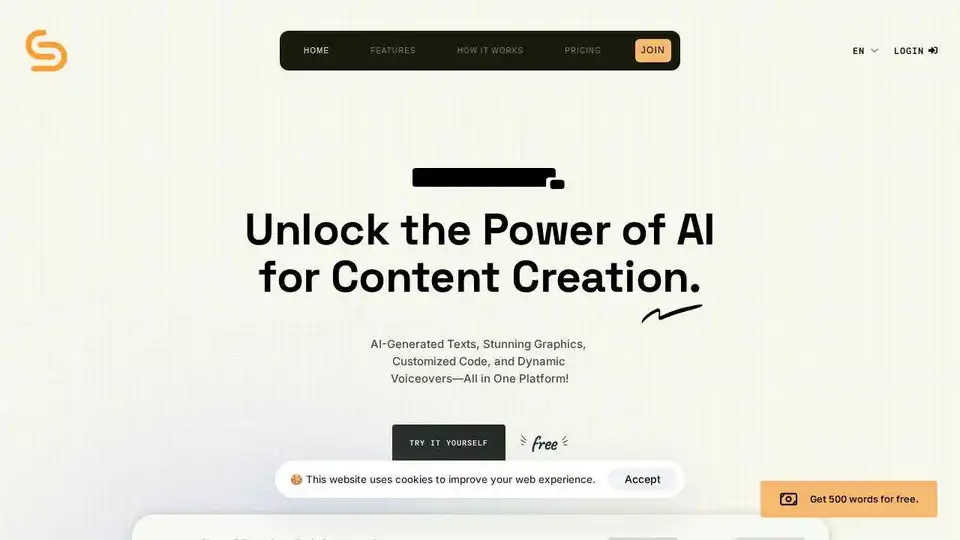
Scribbyo is an all-in-one AI content creation platform. Effortlessly generate AI texts, stunning graphics, customized code, and dynamic voiceovers for your business. Elevate your creativity with AI-driven innovations!