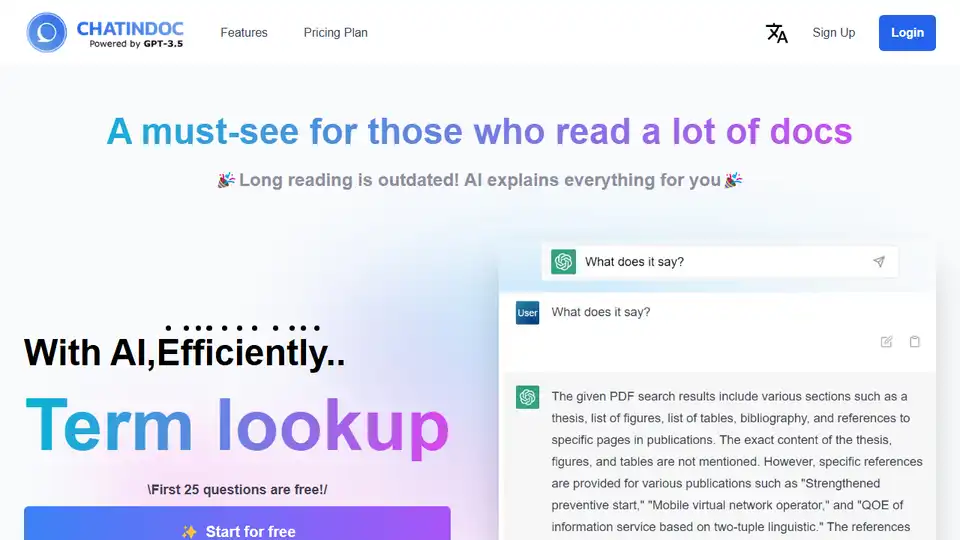ChatInDoc
Overview of ChatInDoc
ChatInDoc: Revolutionizing Document Analysis with AI
What is ChatInDoc? ChatInDoc is an innovative PDF viewer enhanced with AI capabilities, specifically designed to streamline the way you interact with documents. By integrating ChatGPT, ChatInDoc allows users to efficiently read, summarize, and analyze PDFs, Office documents (Word, Excel, PPT), and text files. Whether you're delving into research papers, deciphering instruction manuals, or analyzing IR reports, ChatInDoc aims to save you time and enhance your understanding.
Key Features and Benefits
- AI-Powered Summarization: Quickly grasp the essence of long documents by simply asking ChatInDoc to summarize the content. This is particularly useful for dense research papers or lengthy reports.
- Term Lookup: Instantly define unfamiliar terms within the document, eliminating the need to switch between the viewer and external search engines.
- Versatile File Support: ChatInDoc supports a wide range of file formats including PDF, Word, Excel, PPT, and plain text, providing a centralized platform for all your document analysis needs.
- IR Report Analysis: Analyze investor relations reports efficiently through chat-based interactions. Output data in table format for clear presentation and decision-making.
- Academic Paper Reading: Reduce the time spent reading and comprehending academic papers by asking targeted questions via chat. This feature is invaluable for students and researchers.
- Instruction Manuals: Easily extract the information you need from complex instruction manuals, simplifying troubleshooting and product understanding.
- GPT-3.5 Integration: Powered by OpenAI's GPT-3.5-turbo, ChatInDoc delivers human-like performance in understanding and responding to your queries. This AI system has demonstrated understanding at the level of a 7-year-old child.
How does ChatInDoc work?
ChatInDoc utilizes the GPT-3.5-turbo model to analyze and interpret the content of uploaded documents. Users can interact with the document through a chat interface, asking questions, requesting summaries, or seeking definitions of specific terms. The AI then processes the document content and provides relevant responses based on the user's input. The service uses points to access GPT-3.5 and GPT-4 functionality.
How to use ChatInDoc?
- Upload your PDF, Office document, or text file to ChatInDoc.
- Use the chat interface to ask questions or request actions, such as "Summarize this" or "Explain this term."
- Receive instant responses and insights powered by AI.
Who is ChatInDoc for?
ChatInDoc is ideal for:
- Students: For reading and understanding academic papers.
- Researchers: To analyze large volumes of research materials.
- Business Professionals: For summarizing and analyzing reports and business documents.
- Anyone who frequently reads and analyzes documents: To save time and improve comprehension.
Pricing Plans
ChatInDoc offers both free and paid plans:
- Free Plan: Provides 2,000 points per month, allowing approximately 20 questions. Supports up to 5 PDFs and 10MB per file. PDF files may be deleted after one week.
- Pro Plan: Costs $10 per month and grants 200,000 points, supporting approximately 2,000 questions. Hold up to 30 PDFs and 50MB per file. PDF files will not be automatically deleted.
Why is ChatInDoc important?
In today's fast-paced world, time is a precious commodity. ChatInDoc helps you save time by quickly extracting key information from documents. It's more efficient and easier to use than traditional methods, like manually reading through long reports or academic papers. By using AI, ChatInDoc makes document analysis accessible to everyone, regardless of their technical skills.
User Testimonials
Unfortunately, there are no direct user testimonials provided in the source text. However, the website claims that ChatInDoc was created to solve the problem of spending too much time reading papers each week.
Frequently Asked Questions
- What kind of file can I upload? PDF, MS Doc (Word, Excel, PPT) or TXT file.
- How many pages per file can I upload? It is recommended to upload up to 100 pages per file.
- Do you support multiple languages? Yes, the chat UI responds in all major languages.
- Can I delete PDF files from the server? Yes, you can delete them at any time.
- Can I use it for free at first? Yes, after signing up, your plan will start as a free plan. No credit card is needed.
Conclusion
ChatInDoc is a must-have tool for anyone who regularly works with documents. By leveraging the power of AI, it simplifies document analysis, saves time, and enhances understanding. Experience the future of document interaction with ChatInDoc today. With features like AI-powered summarization, term lookup, and support for various file formats, ChatInDoc is setting a new standard for efficient document analysis. Whether you're a student, researcher, or business professional, ChatInDoc can help you unlock the information you need, faster than ever before.
Best Alternative Tools to "ChatInDoc"
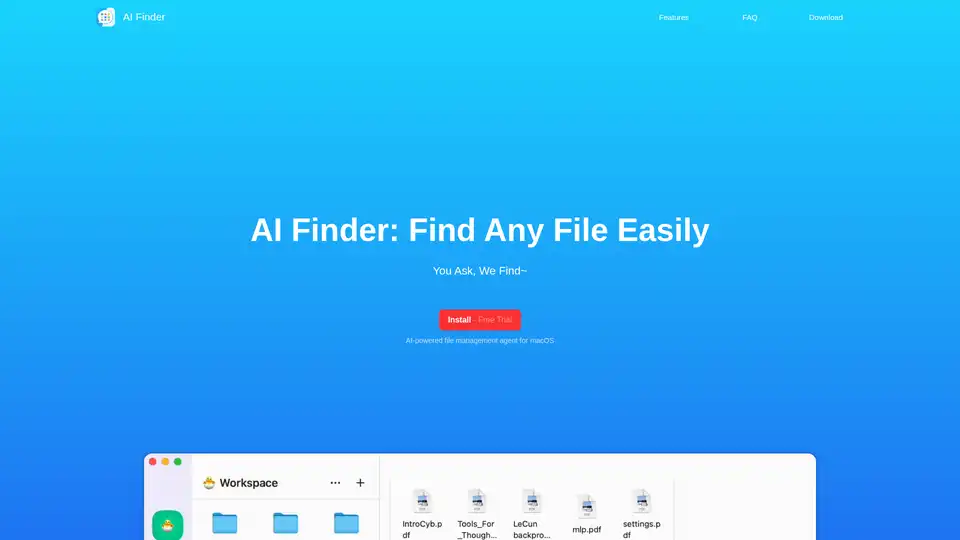
AI Finder is an AI-powered file management agent for macOS. It allows you to quickly find files using natural language queries, search for files by content, chat with PDFs and summarize them effortlessly.
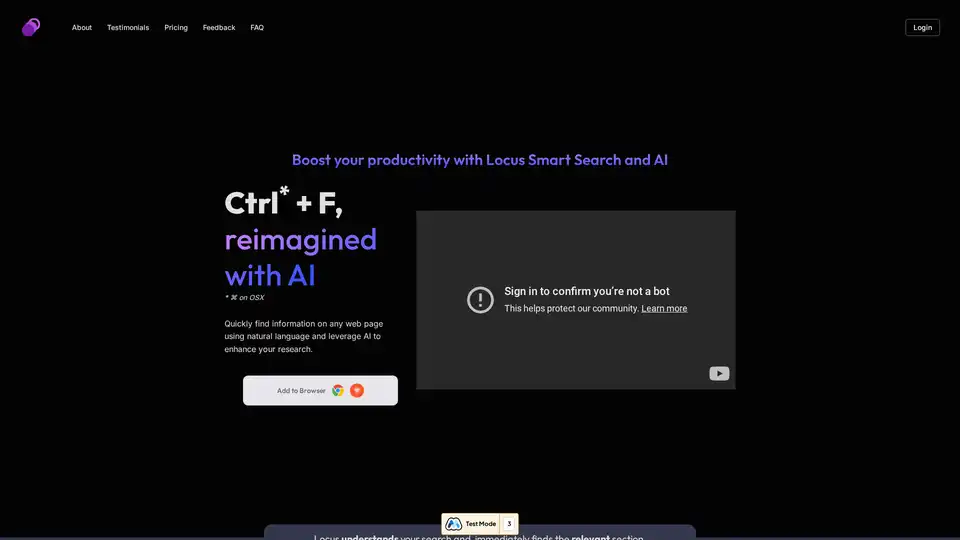
Locus is an AI-powered smart search tool that helps students and analysts quickly find information on web pages and PDFs, summarize content, and brainstorm research topics.
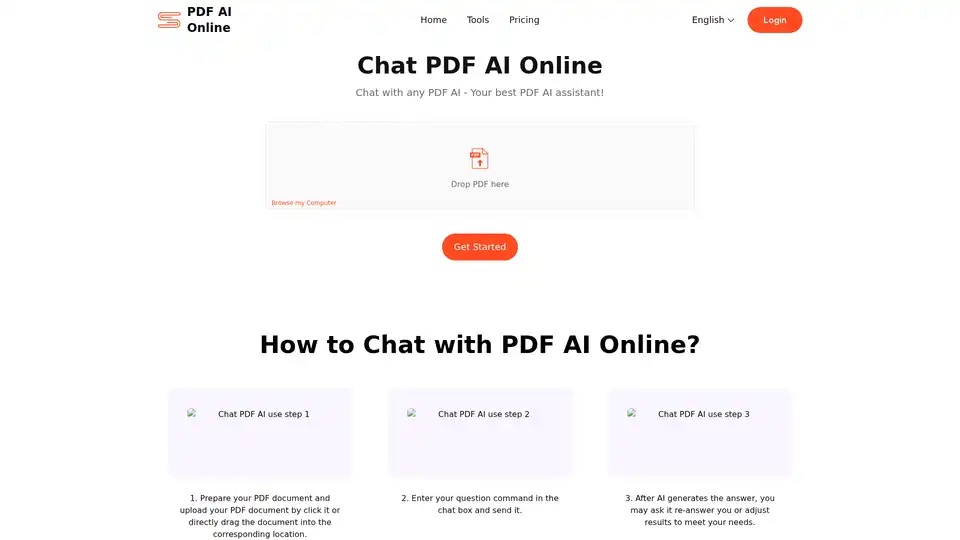
Chat PDF AI allows you to chat with PDFs, summarize content, extract data, and translate, supporting up to 50M contexts. Enhance your PDF experience now!
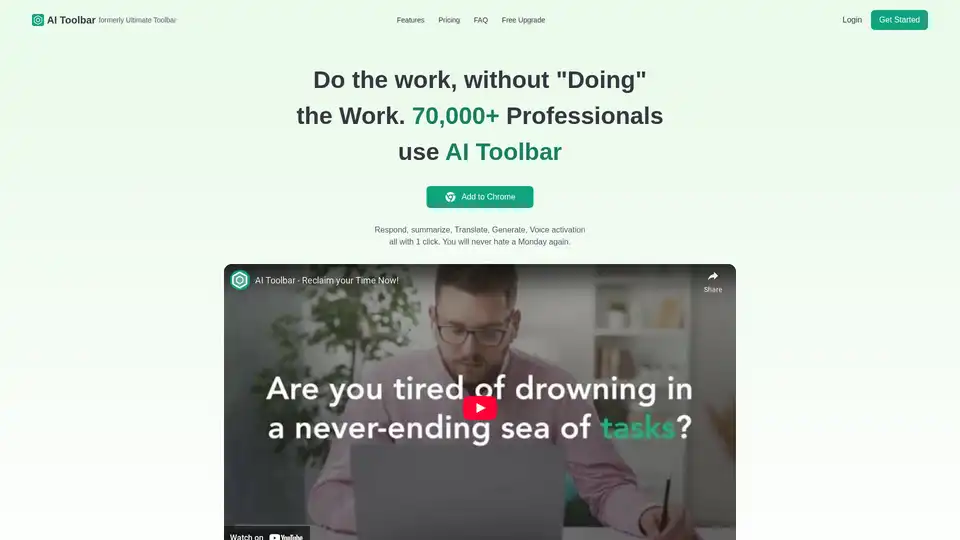
AI Toolbar is a free Chrome extension offering AI-powered virtual assistance. Effortlessly draft emails, summarize texts, translate content, and integrate with ChatGPT—all with one click to boost productivity.
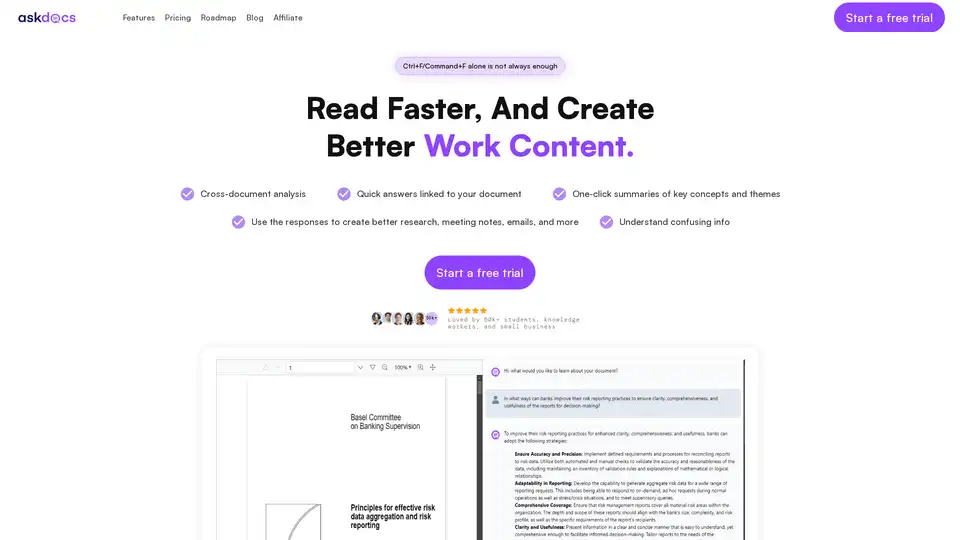
AskDocs is a trusted generative AI tool for PDF and document research. Upload files, ask questions, and get instant answers with citations plus one-click summaries. Ideal for students, researchers, and professionals to enhance productivity.

Merlin AI is a versatile Chrome extension and web app that lets you research, write, and summarize content with top AI models like GPT-4 and Claude. Free daily queries for videos, PDFs, emails, and social posts boost productivity effortlessly.

Discover Q, the official ChatGPT integration for Slack. Boost team productivity with AI-powered chats, URL/file reading, custom instructions, and secure workflows. Free 14-day trial available.
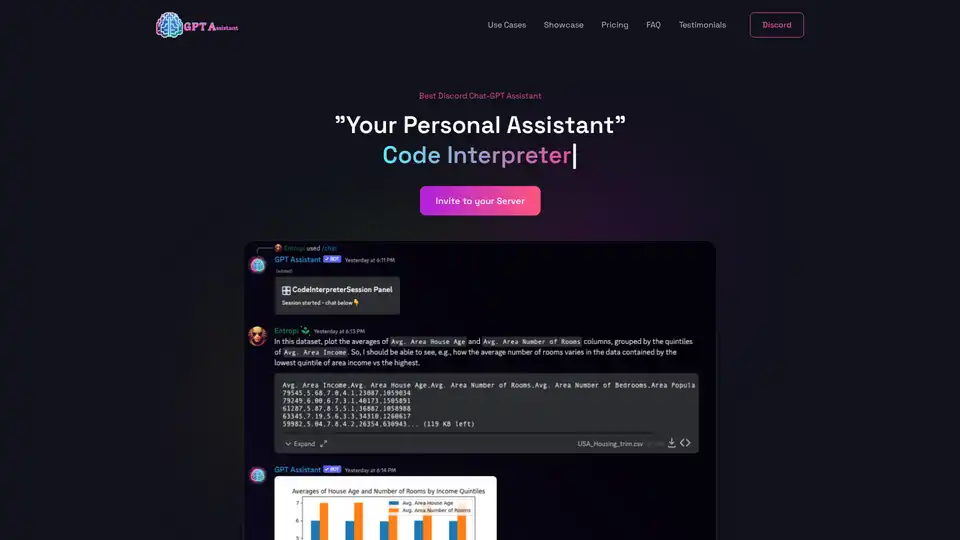
GPT Assistant is a versatile Discord bot powered by advanced AI, offering code interpretation, PDF analysis, interactive chats, and more for seamless productivity in Discord servers.
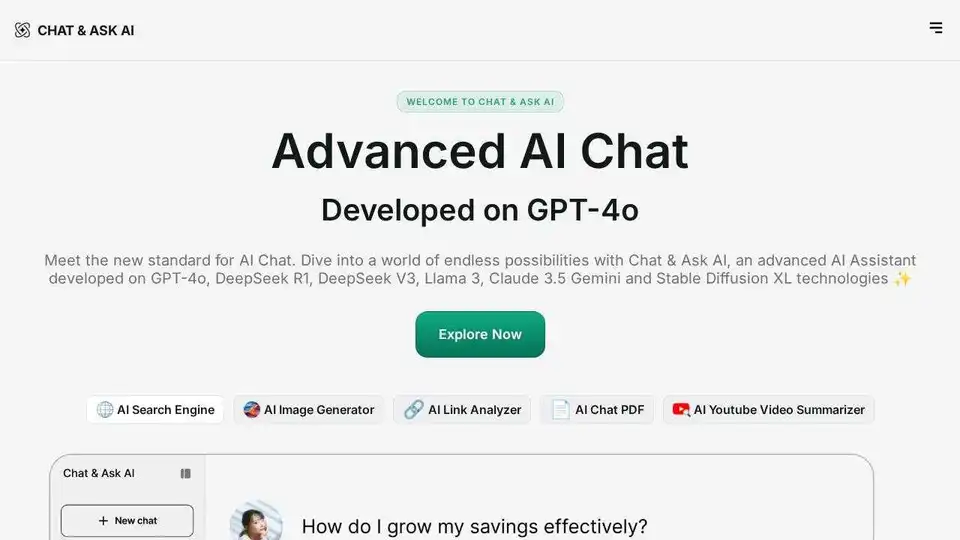
Chat & Ask AI is an advanced AI chatbot powered by multiple LLMs, offering faster AI chat, image generation, writing tools, AI assistants, and WhatsApp integration.
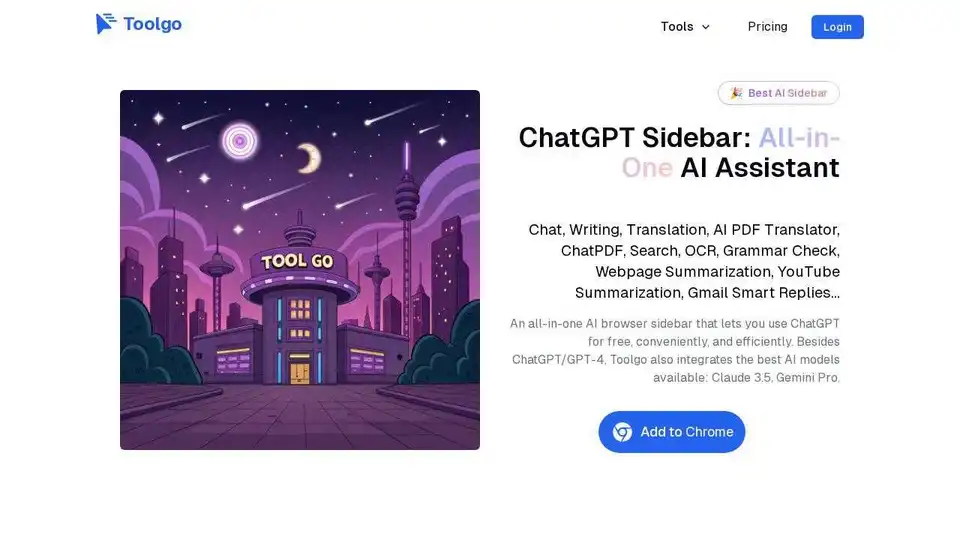
Toolgo is a free AI toolbox offering AI tools for chat, writing, translation, PDF processing with ChatPDF, summarization, and more, accessible as a browser sidebar.
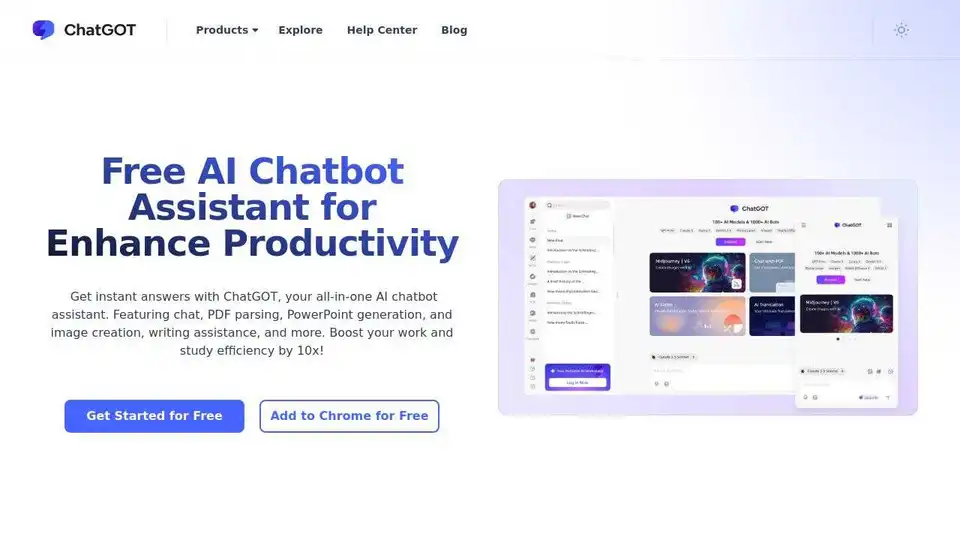
ChatGOT is a free AI chatbot assistant integrating AI models like GPT-4, Claude 3.5, Gemini 2.0. Enhance your writing, coding, summarizing, and more. Instant answers, PDF parsing, PPT generation, and image creation, all in one place.
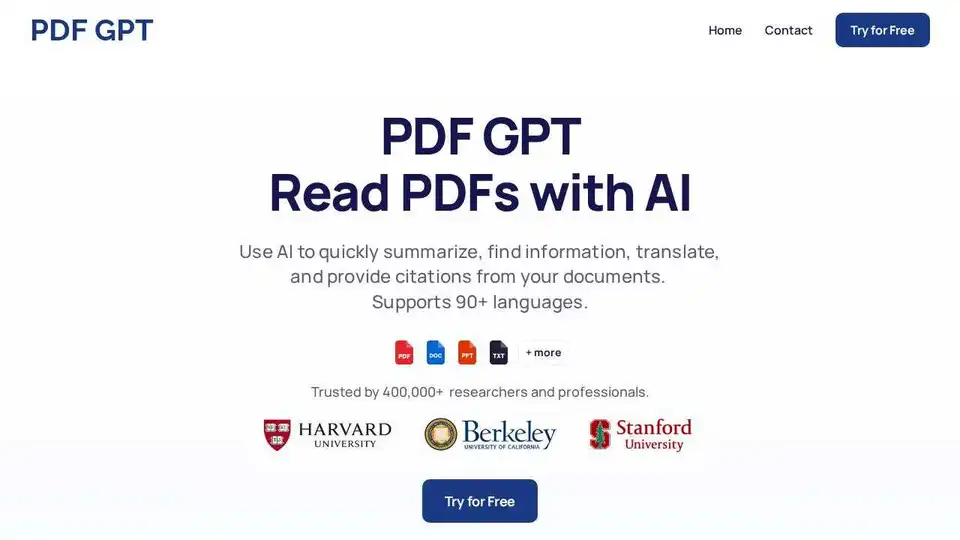
PDF GPT is an AI-powered tool that allows you to summarize, search, and chat with PDF documents. Supports 90+ languages. Trusted by 500,000+ researchers and professionals.

UpSum uses AI to summarize text and PDFs in seconds. Chat with PDFs, set summary style, and save time on research, reports, and more. Try it free!
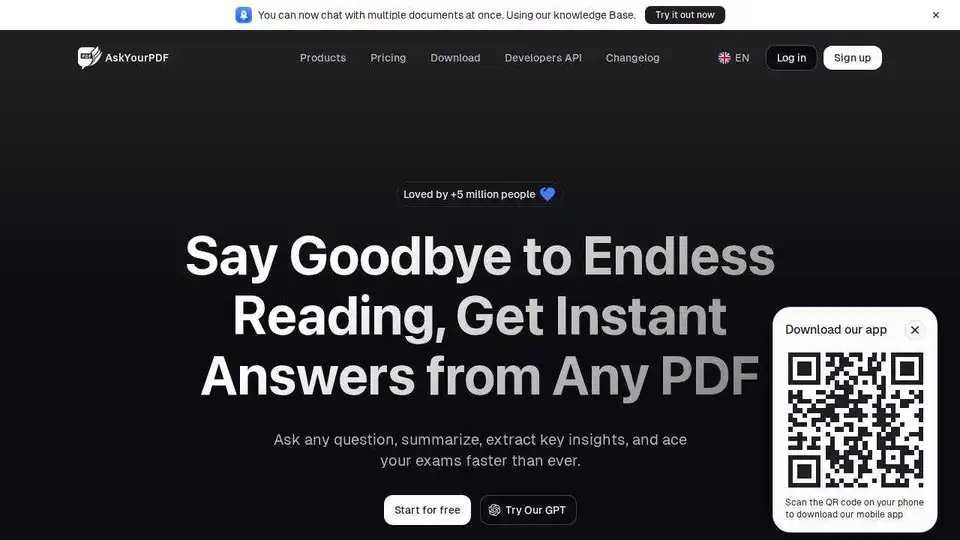
AskYourPDF is an AI-powered chat app for PDF interaction, enabling users to summarize, analyze, and manage documents effortlessly. Integrates with Zotero & ChatGPT.