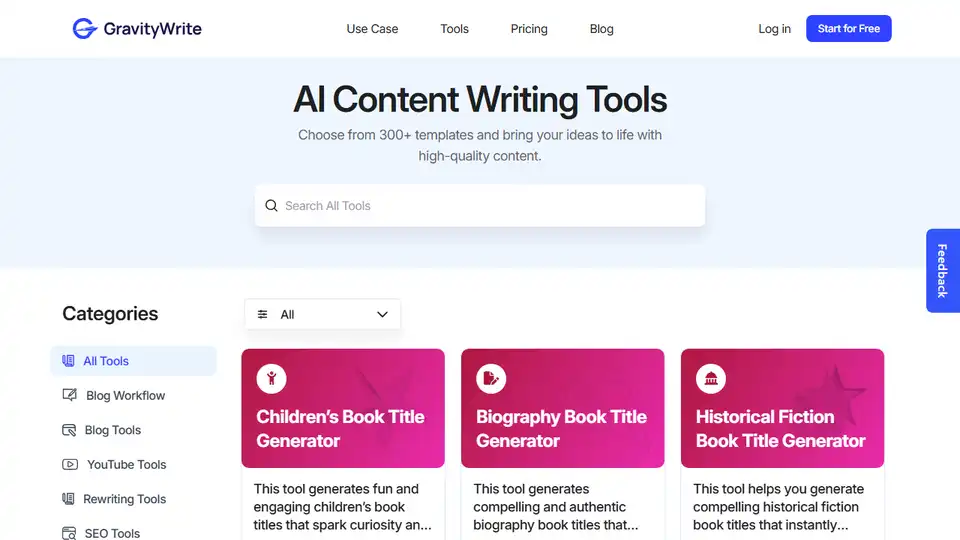GravityWrite
Overview of GravityWrite
What is GravityWrite?
GravityWrite is a comprehensive AI-powered platform designed to revolutionize content creation for writers, marketers, developers, and creators across various industries. By offering over 300 templates and specialized tools, it simplifies the process of generating high-quality text, scripts, code, and more. Whether you're crafting blog posts, social media content, or animation scripts, GravityWrite leverages advanced artificial intelligence to boost productivity and creativity. Founded on the principles of efficiency and innovation, this free-to-start toolset ensures users can produce professional-grade output without extensive writing expertise.
Core Features of GravityWrite
At its heart, GravityWrite provides a diverse suite of AI tools categorized into areas like blog workflows, SEO optimization, social media, code generation, and animation. Key features include:
- AI Content Templates: Choose from hundreds of pre-built templates to generate everything from book titles to full scripts. For instance, the AI Research Paper Writer searches the web for existing papers and auto-adds citations, making academic writing seamless.
- Book and Story Generators: Tools like the Children's Book Title Generator create engaging, curiosity-sparking titles, while the Kids Story Book Content Generator produces fun narratives for young readers, complete with structure and imagination.
- Script and Video Tools: Specialized generators for YouTube scripts, whiteboard animations, and 2D/3D animation scenes. The 2D Video Script Generator turns children's stories into engaging dialogues, ideal for educational content.
- SEO and Marketing Aids: The Redbubble SEO Generator optimizes listings with titles, tags, and descriptions to enhance visibility on platforms like Amazon or Etsy. Similarly, Instagram Ad Copy crafts compelling hooks that drive engagement.
- Code and Development Support: From Code Converter for language translation to Bug Detector for error resolution, these tools assist developers in streamlining workflows without starting from scratch.
These features are powered by sophisticated language models that understand context, ensuring outputs are tailored, relevant, and ready for use.
How Does GravityWrite Work?
GravityWrite operates on a user-friendly web interface where you input basic ideas or parameters, and the AI processes them into polished content. The workflow is straightforward:
- Select a Tool: Browse categories like Writing Assistant, SEO Tools, or Code Tools to find the right template.
- Provide Inputs: Enter details such as themes, topics, or code snippets. For example, for the Animation Video Ideas tool, specify a theme like 'adventure for kids,' and it generates five creative story concepts.
- Generate and Refine: The AI produces output instantly, with options to tweak or regenerate for better results. Tools like Rewrite Article ensure originality by rephrasing content while preserving meaning.
- Export and Integrate: Download scripts, prompts, or documents directly, compatible with platforms like YouTube, Amazon, or development environments.
This intuitive process relies on natural language processing (NLP) and machine learning algorithms to analyze inputs and generate coherent, context-aware responses. Users report saving hours on tasks that traditionally require deep expertise, as seen in testimonials highlighting the tool's accuracy in generating 30-40 scene breakdowns for screenplays.
Main Use Cases for GravityWrite
GravityWrite caters to a wide array of scenarios, making it versatile for both personal and professional applications:
- Content Marketing and Blogs: Generate SEO-optimized articles, blog outlines, or social media calendars to maintain consistent online presence. The YT Script Outline Generator helps YouTubers structure videos that address audience pain points.
- Creative Writing and Publishing: Authors use book title generators for genres like fantasy, horror, or romance, while the Product Requirements Document (PRD) Generator aids in planning app development.
- Animation and Video Production: Filmmakers and animators benefit from tools like 3D Animated Story Generator, which expands one-liners into full narratives with character details and dynamic scenes.
- Business and E-Commerce: Optimize Amazon listings with the Book Details Generator or create press releases to announce products effectively.
- Education and Training: Teachers craft quizzes (e.g., Multiple Choice Questions Quiz) or kids' stories to engage learners, fostering creativity without extensive preparation.
- Development and Tech: Developers leverage Code Completion for efficient coding or Legal Memo Generator for quick documentation.
In real-world applications, marketers have used it to boost engagement on Instagram by 47% through targeted ad copy, while educators report creating 10K+ quiz items for interactive lessons.
Who is GravityWrite For?
This platform is ideal for:
- Aspiring Writers and Authors: Those struggling with titles or plots, benefiting from generators that spark ideas.
- Content Creators and YouTubers: Needing fast scripts and hooks to captivate audiences.
- Marketers and Businesses: Seeking SEO tools and ad scripts to enhance visibility and conversions.
- Developers and Tech Professionals: Requiring code aids to accelerate development cycles.
- Educators and Animators: Creating engaging materials for kids or professional productions.
Even beginners find it accessible, with no coding required, while experts appreciate the depth for complex tasks like competitive landscape analysis.
Why Choose GravityWrite?
What sets GravityWrite apart is its free starting tier, vast template library, and focus on practical, high-impact outputs. Unlike generic AI tools, it specializes in niche areas like animation prompts or podcast scripts, reducing the need for multiple subscriptions. Users praise its reliability—tools like the Resume Builder have helped 14K+ individuals tailor applications to job descriptions, leading to better interview outcomes.
Additionally, it aligns with SEO best practices by incorporating keywords naturally and providing analytics insights, such as YouTube Audience Analysis for targeting demographics. For businesses, features like the AI Caller Prompt Generator enable efficient customer support scripts.
Best Ways to Get Started with GravityWrite
To maximize value:
- Explore Free Tools: Start with popular ones like Kids Story Book Content Generator (34K uses) to see instant results.
- Combine Tools: Use Story Characters Generator with Image Prompts for cohesive animation workflows.
- Leverage Pricing Plans: While free access is generous, premium unlocks unlimited generations and advanced features.
- Integrate with Workflows: Pair with platforms like Amazon for e-commerce or GitHub for code reviews.
Common FAQs include: How accurate are the citations in the AI Research Paper Writer? (It pulls from web sources for reliability.) Or, can I customize outputs? (Yes, via iterative prompts.)
In summary, GravityWrite empowers users to transform ideas into actionable content effortlessly. By addressing pain points in writing, coding, and creation, it delivers tangible value—faster production, higher engagement, and creative breakthroughs. Whether you're a solo creator or part of a team, this AI suite is a game-changer for modern workflows.
Best Alternative Tools to "GravityWrite"
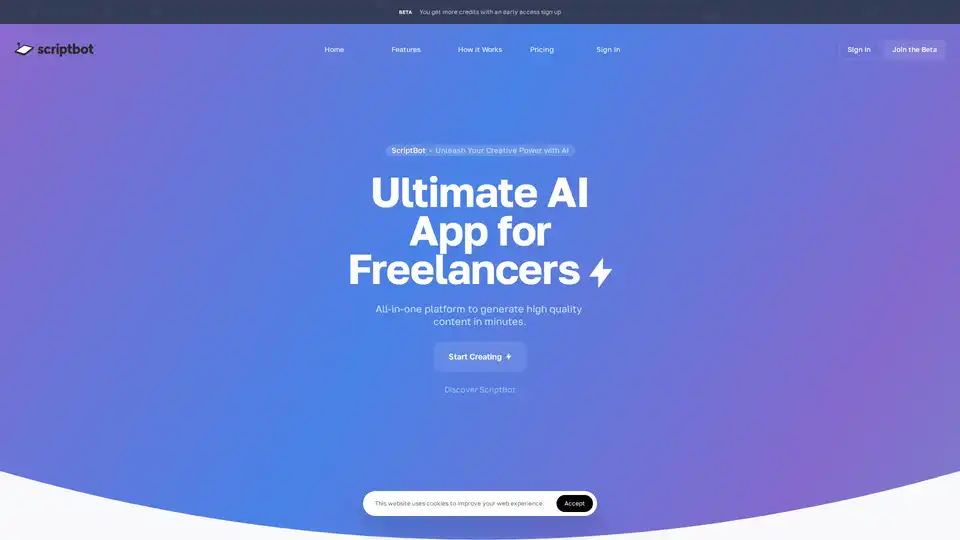
ScriptBot is an AI-powered content creation platform designed for creators, streamers, marketers, and more. It generates scripts, descriptions, and keywords, offering auto-save and easy export options.
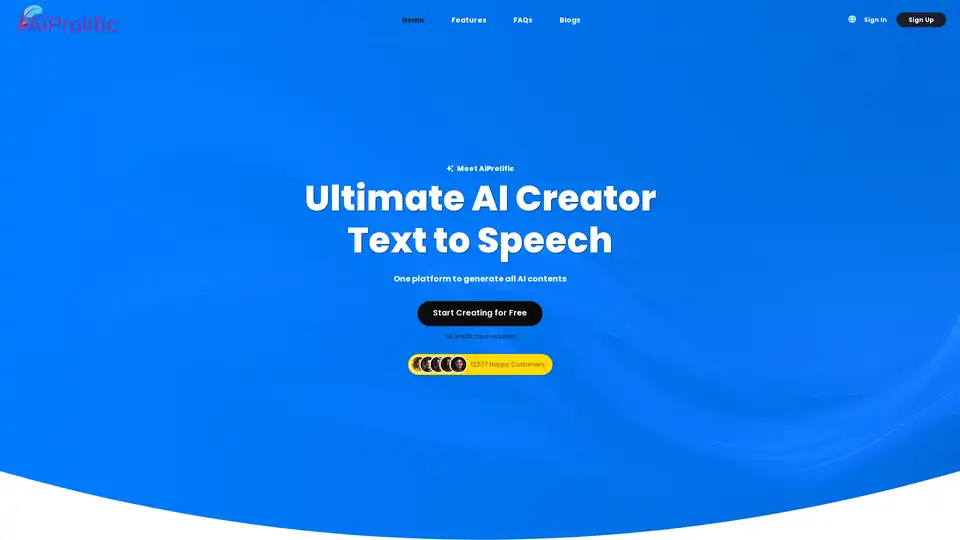
AiProlific is an AI content generator that helps you create articles, improve existing content, and generate various types of ad copy. It offers a range of tools for blogs, e-commerce, emails, social media, and more. Try it free!
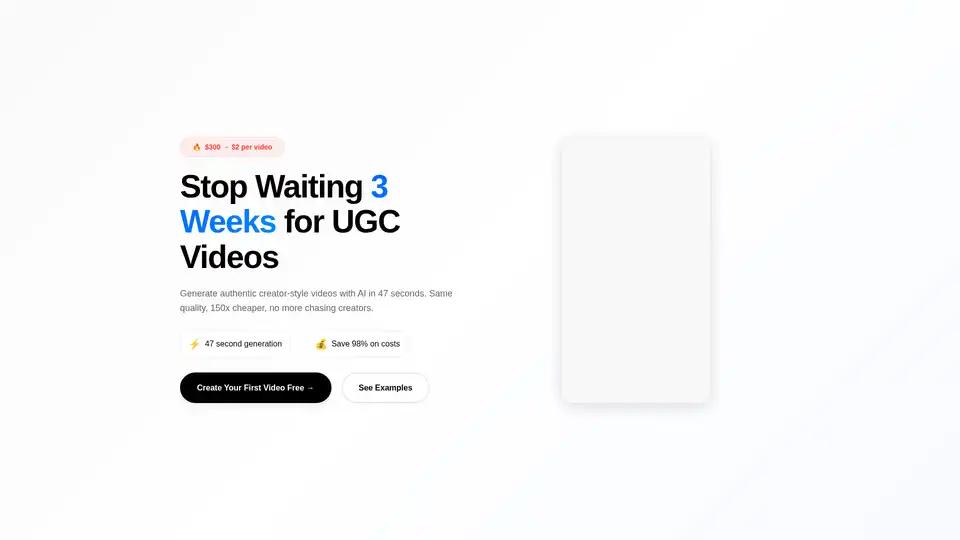
Generate authentic UGC videos with AI in 47 seconds. Save 150x on creator costs. No more waiting weeks for content.
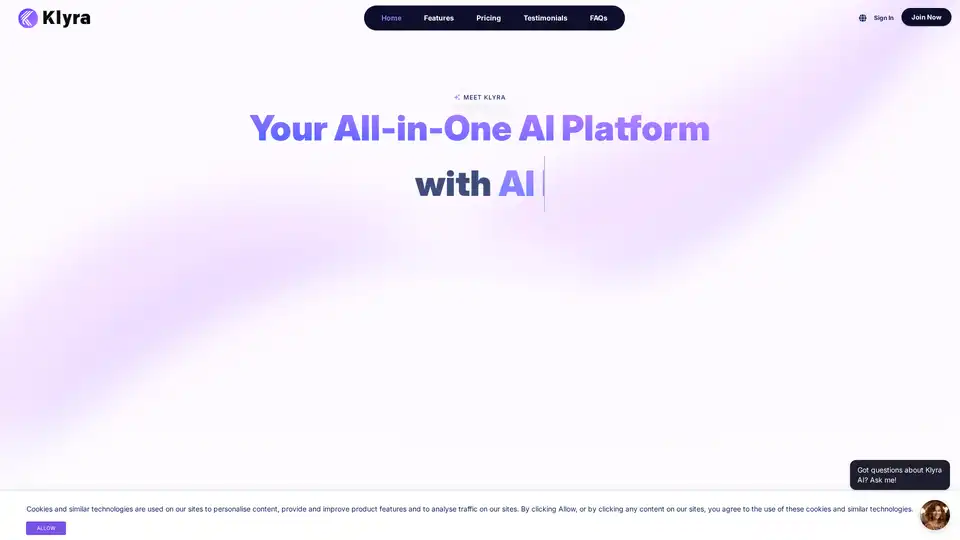
Klyra AI is the ultimate all-in-one platform for creating videos, voiceovers, images, blogs, music, and more using advanced AI tools. Boost productivity with seamless content automation and powerful features.
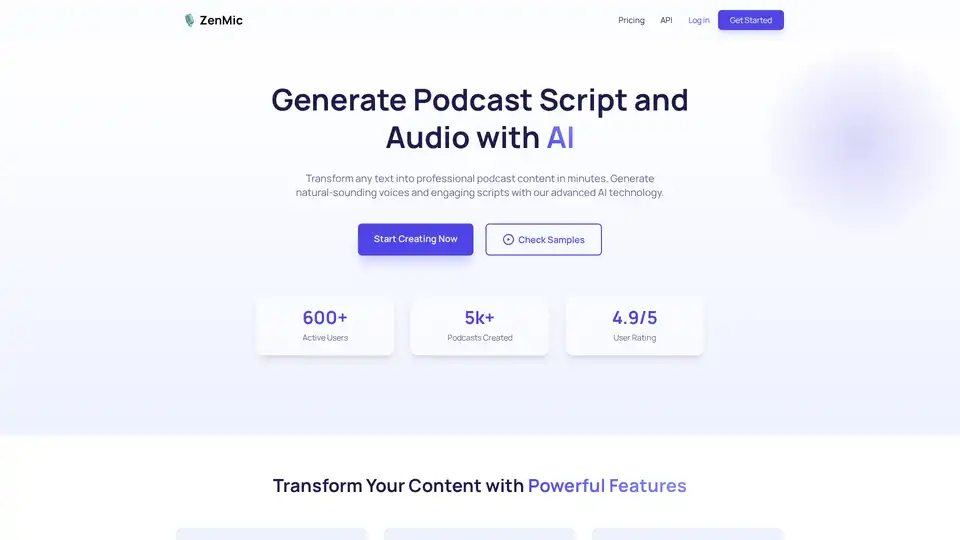
Transform any text into professional podcast content in minutes. Generate natural-sounding voices and engaging scripts with our advanced AI technology.
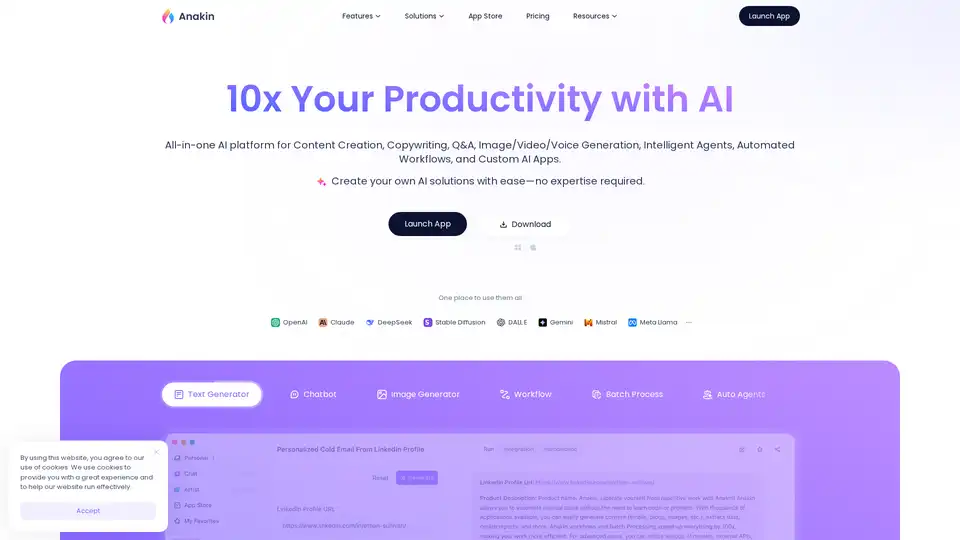
Generate Content, Images, Videos, and Voice; Craft Automated Workflows, Custom AI Apps, and Intelligent Agents. Your exclusive AI app customization workstation.
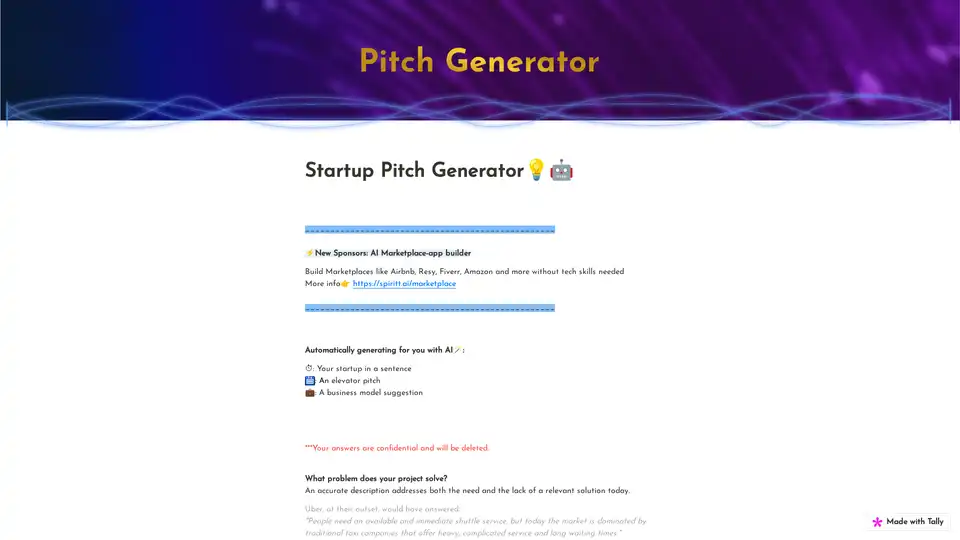
Startup Pitch Generator is an AI-powered tool that creates elevator pitches, business models, and startup summaries from your inputs. Ideal for entrepreneurs needing quick, professional pitches. Currently under maintenance.
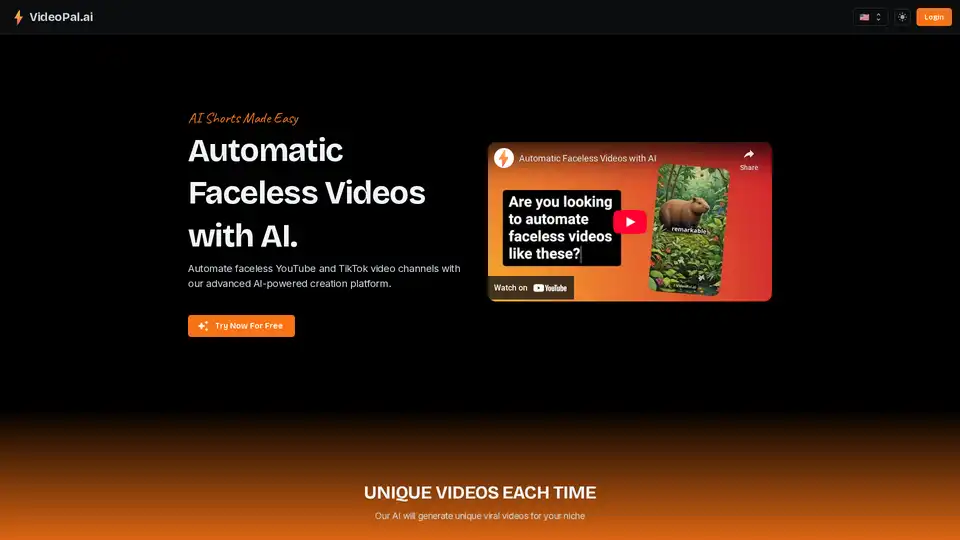
VideoPal.ai is an AI-powered tool that automates faceless video creation for TikTok and YouTube Shorts. Generate unique viral content from text prompts, customize, and schedule automatic posting to grow your social media presence effortlessly.
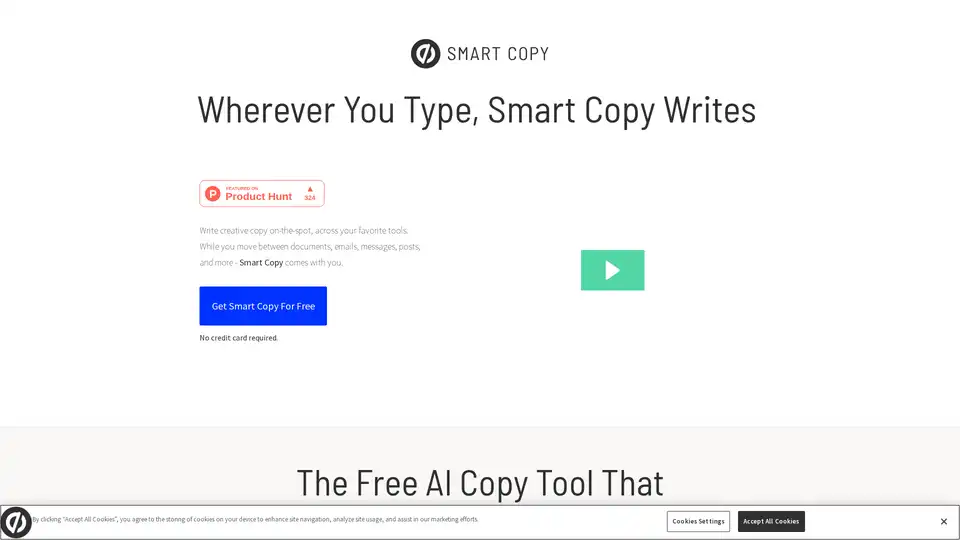
Overcome writer's block with Smart Copy, Unbounce's AI copy assistant. Generate on-brand copy, blog posts, emails, and more in minutes across your tools. Free trial available—no credit card needed.
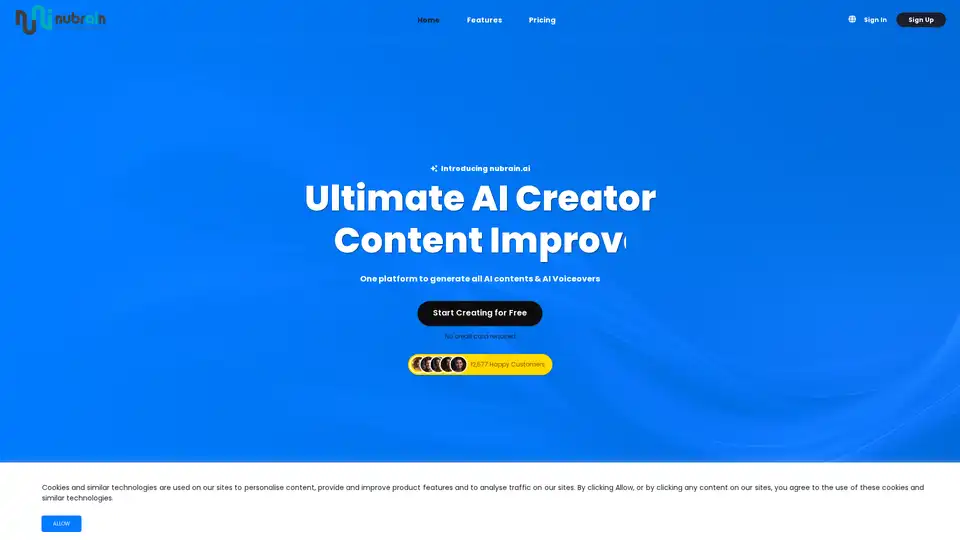
Discover nubrain.ai, the all-in-one AI toolkit for generating custom text, images, articles, voiceovers, and more. Boost productivity with versatile tools for content creation, marketing, and beyond—no credit card required to start.
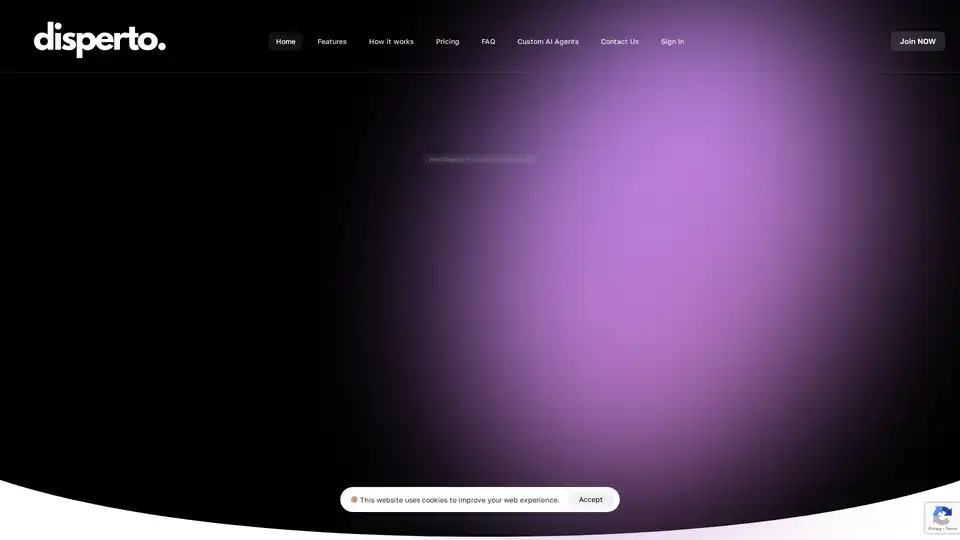
Disperto is an all-in-one AI platform that generates high-quality text, images, code, and voice content instantly. It offers multilingual support, user-friendly interface, and cost-effective solutions for content creators.
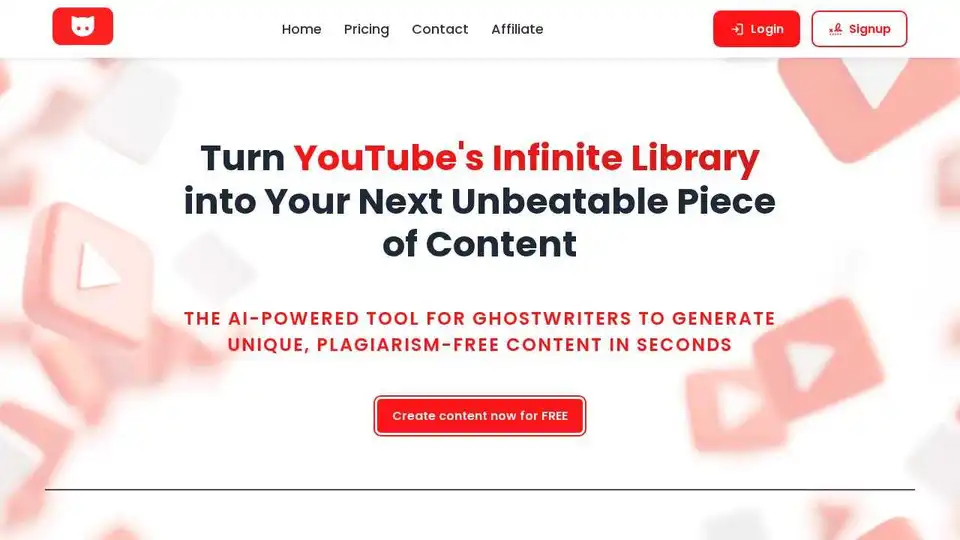
YT Copycat transforms YouTube videos into blog posts, podcasts, and social media content in seconds using AI. Optimize SEO and save time with this powerful YouTube to content platform.
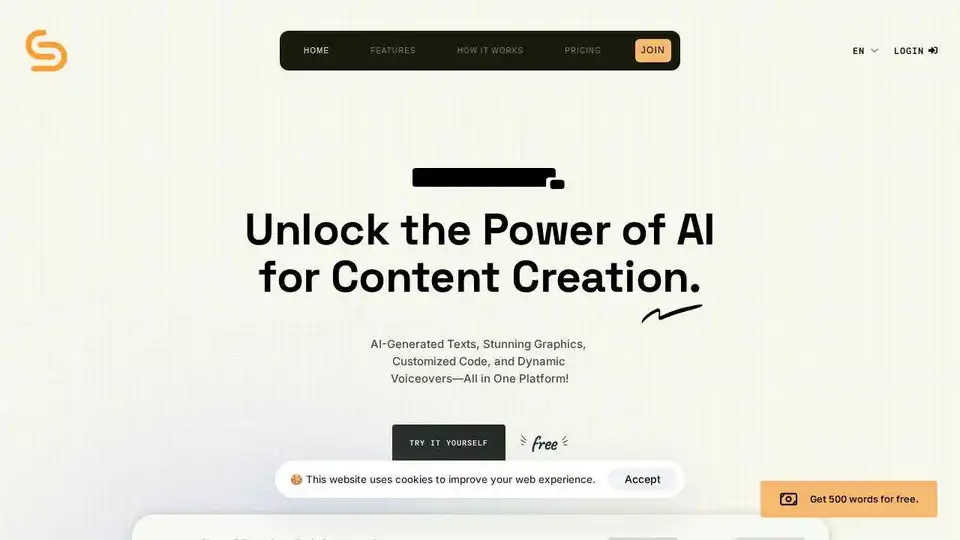
Scribbyo is an all-in-one AI content creation platform. Effortlessly generate AI texts, stunning graphics, customized code, and dynamic voiceovers for your business. Elevate your creativity with AI-driven innovations!

Discover aiWritely, the leading AI writing tools platform. Effortlessly create, edit, and download high-quality content for blogs, social media, and more, all for free!