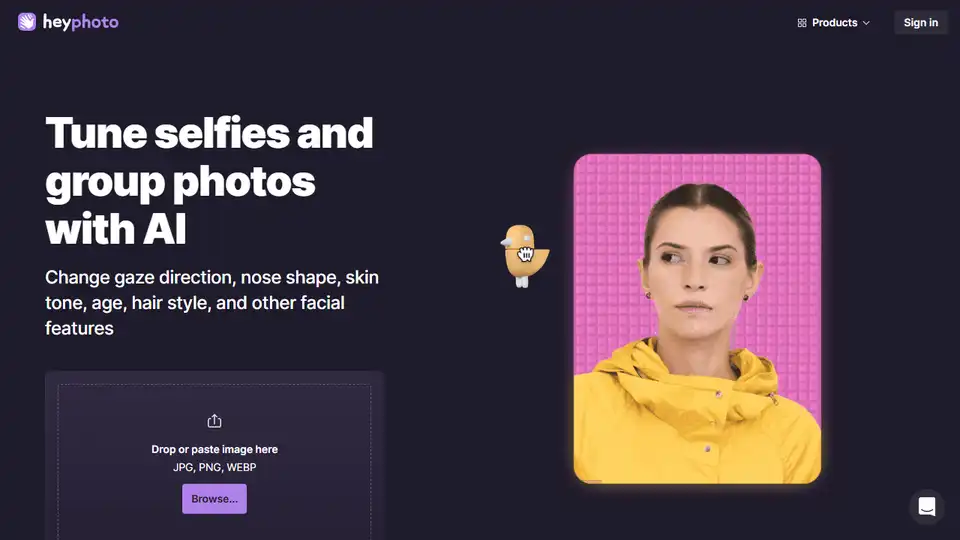HeyPhoto
Overview of HeyPhoto
HeyPhoto: Your Free AI Photo Editor for Effortless Facial Transformations
What is HeyPhoto?
HeyPhoto is a free, user-friendly AI-powered online photo editor designed to transform your selfies and group photos with ease. It allows you to modify facial features, expressions, and even age in just a few clicks. Forget complicated photo editing software – HeyPhoto puts the power of AI at your fingertips.
How to use HeyPhoto?
- Upload your photo: Simply drop or paste your image (JPG, PNG, WEBP) into the designated area on the HeyPhoto website.
- Select your desired tool: Choose from a range of AI-powered tools to modify various aspects of your face.
- Adjust the settings: Use the intuitive sliders and controls to fine-tune the changes to your liking.
- Download your enhanced photo: Once you're satisfied with the results, download your updated image with a watermark.
Key features of HeyPhoto
- AI-Powered facial feature modification: Change gaze direction, nose shape, skin tone, age, and hairstyles.
- Expression adjustments: Add or modify emotions for a more impactful portrait.
- Anonymization: Protect your identity from facial recognition systems.
- Gender Swap: Experiment with different looks by making your face appear more masculine or feminine.
Why is HeyPhoto important?
HeyPhoto makes advanced photo editing accessible to everyone, regardless of their technical skills. Whether you want to subtly enhance your selfies or explore creative transformations, HeyPhoto provides a fun and easy way to achieve your desired results.
Where can I use HeyPhoto?
HeyPhoto is perfect for:
- Social media: Enhance your profile pictures and make a lasting impression.
- Dating apps: Put your best face forward with subtle yet effective retouching.
- Personal enjoyment: Experiment with different looks and express your creativity.
Frequently Asked Questions about HeyPhoto:
- How does it work? HeyPhoto uses artificial intelligence to detect faces in photos and make changes based on the selected tool. The service is intuitive and requires no special skills.
- Do you store the images I upload? What about privacy? HeyPhoto securely stores uploaded images for quick access, but users can delete them at any time.
- What images work best with HeyPhoto? Use quality photos with people directly facing the camera for better results. HeyPhoto supports images up to 5 MB with faces of up to 1024*1024 px in size.
- Is HeyPhoto free to use? Yes, HeyPhoto is free to use, but it adds a watermark to the resulting photos.
What are people saying about HeyPhoto?
HeyPhoto users rave about its ease of use and the impressive results it delivers. Many appreciate the ability to quickly and easily enhance their photos without the need for complicated software or technical expertise.
HeyPhoto is a game-changer for quick and easy photo editing! - User Review
Best Alternative Tools to "HeyPhoto"
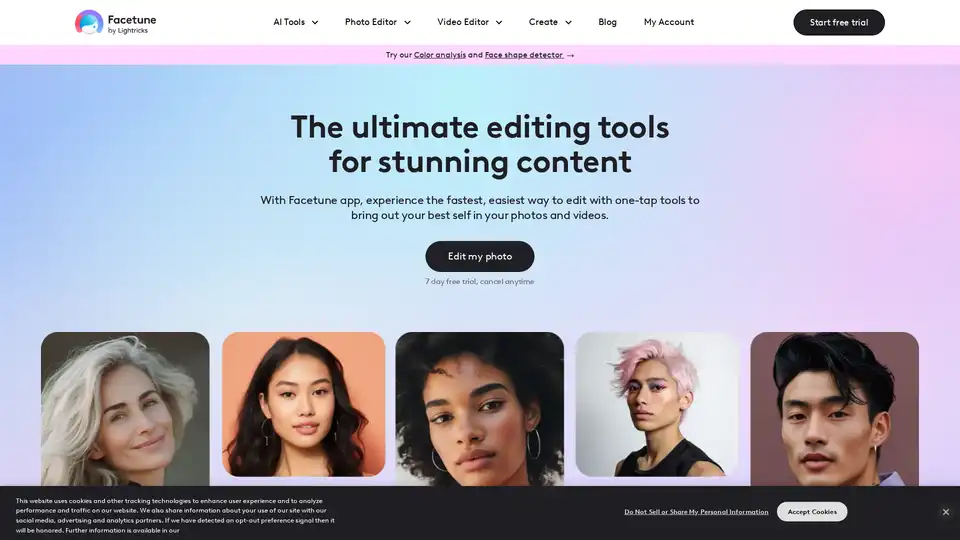
Facetune is an AI-powered photo & video editor with one-tap tools, filters, and effects. Perfect for social media content, retouching selfies, and enhancing videos. Try it free!
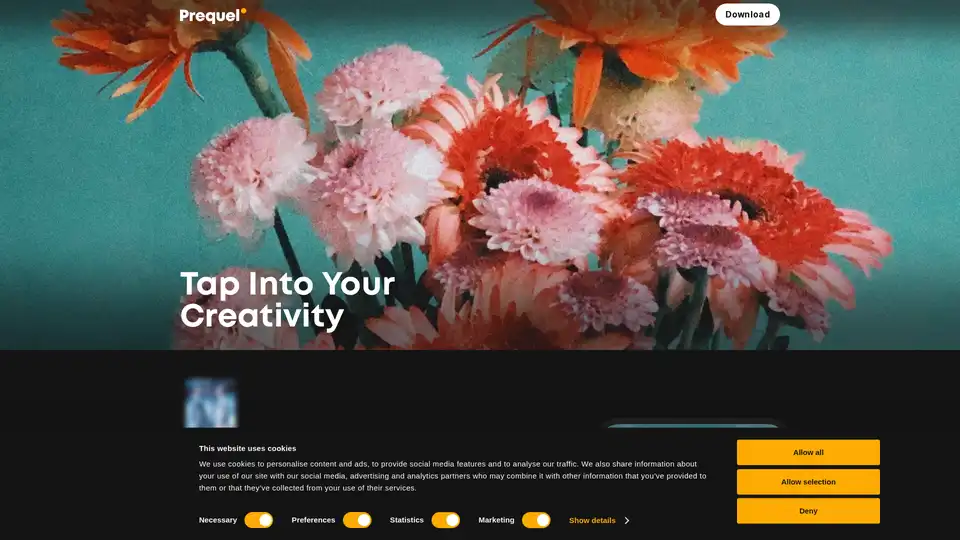
Prequel is an AI-powered photo & video editor with aesthetic effects & filters. Create eye-catching profile pictures & convert selfies into art with AI. Download now!
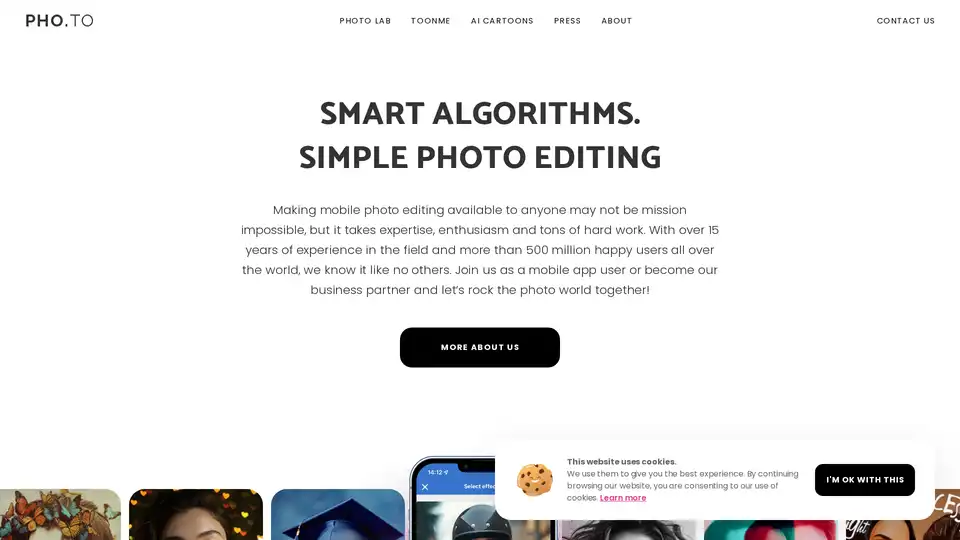
Pho.to provides smart photo editing tools and AI-powered cartoonization. With over 1000 effects and filters, it allows users to create unique photos and profile pictures easily.
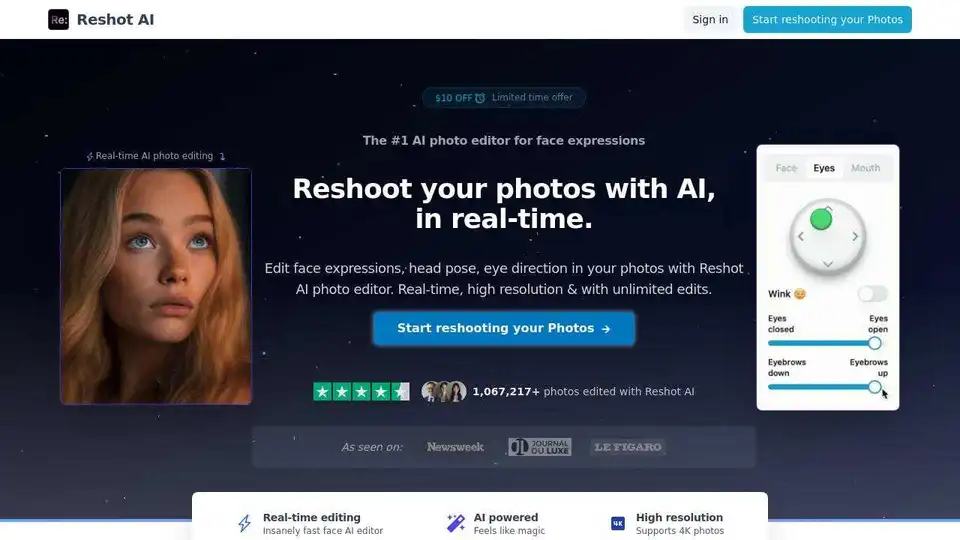
Reshot AI is the #1 AI face editor and facial expression changer for professional photo retouching. Edit eye direction, head pose, and expressions in real-time.
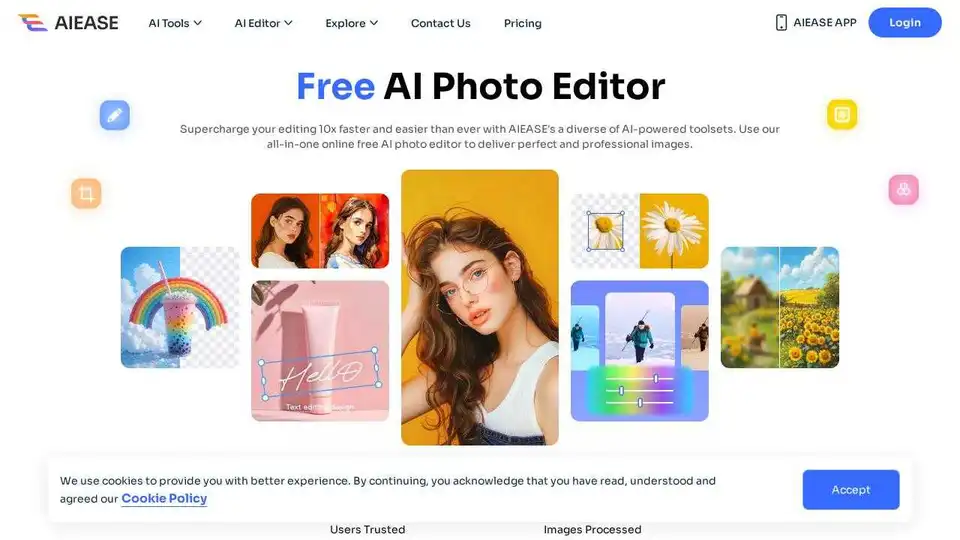
Simplify and automate your photo editing with AI Ease. Experience a wide range of AI photo editing tools to enhance every aspect of your images for free.
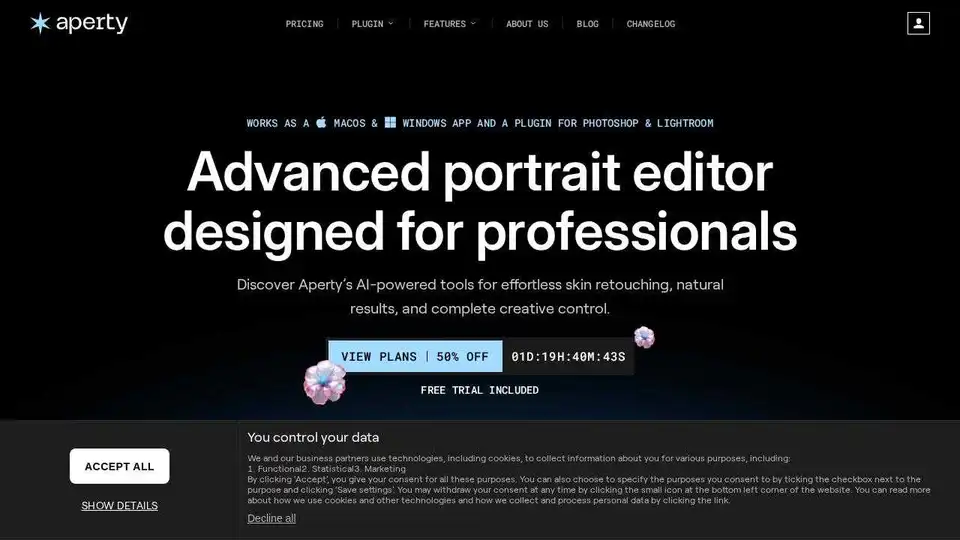
Aperty Portrait Photo Editor uses AI to easily create flawless portraits with natural skin edits in just a few clicks. Available as a macOS & Windows app and a plugin for Photoshop & Lightroom.
Pixelfox AI is a free AI photo and video editor, providing tools for photo retouching, background removal, image enhancement, and more. Edit photos and videos online without downloads.
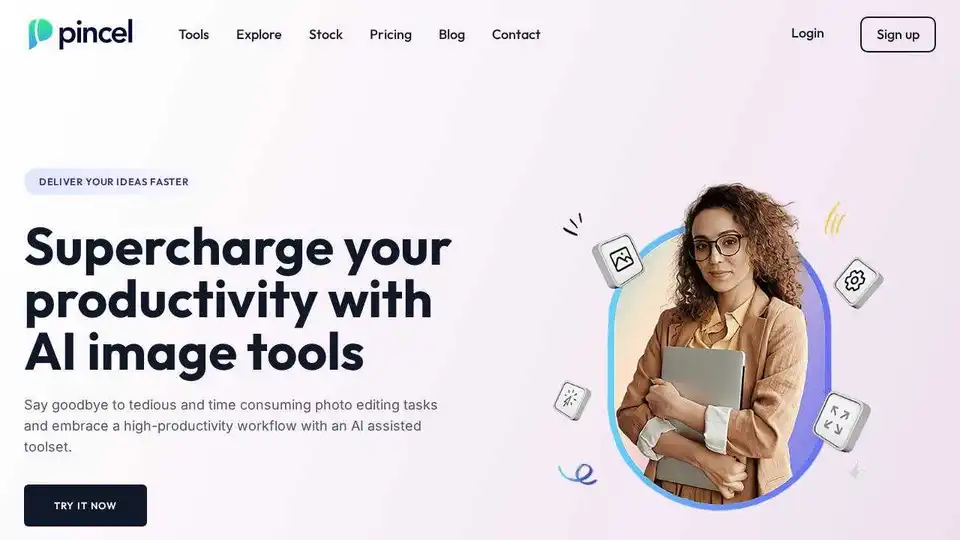
Pincel is a smart AI image editing web app with tools for photo editing, portrait creation, object removal, and more.
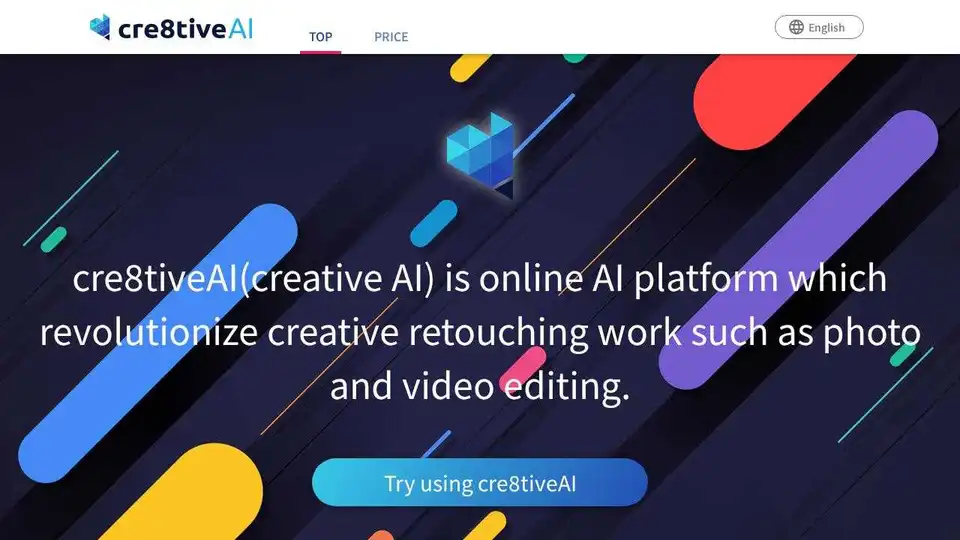
cre8tiveAI is an AI-powered platform offering a suite of tools for photo, illustration, and video editing, including image upscaling, face refinement, and anime-style background generation.

Transform your photos with Lensa, the ultimate AI photo editor. Powerful photo enhancement tools and effortless edits.
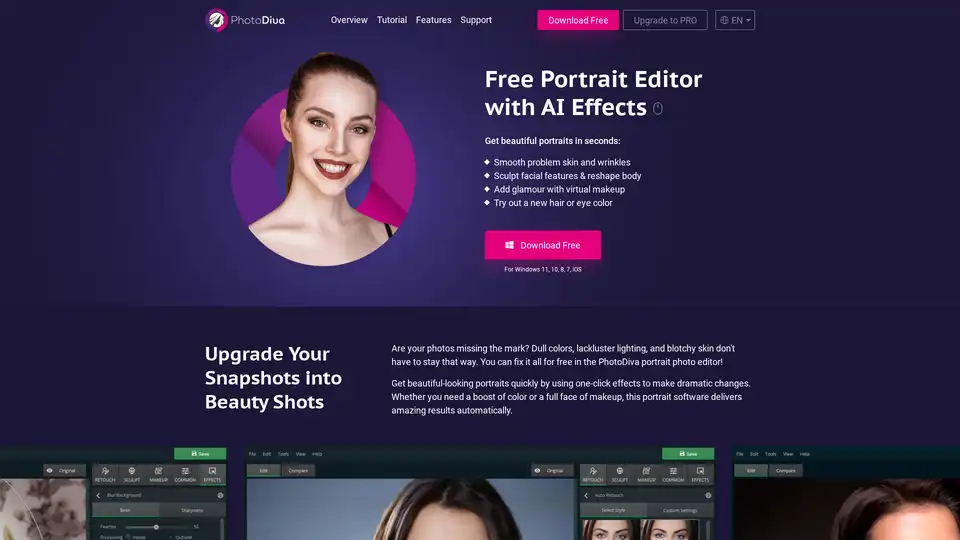
PhotoDiva is a free portrait editor that uses AI to enhance your photos. Smooth skin, add makeup, reshape faces, and remove blemishes easily. Perfect for creating professional-looking portraits.
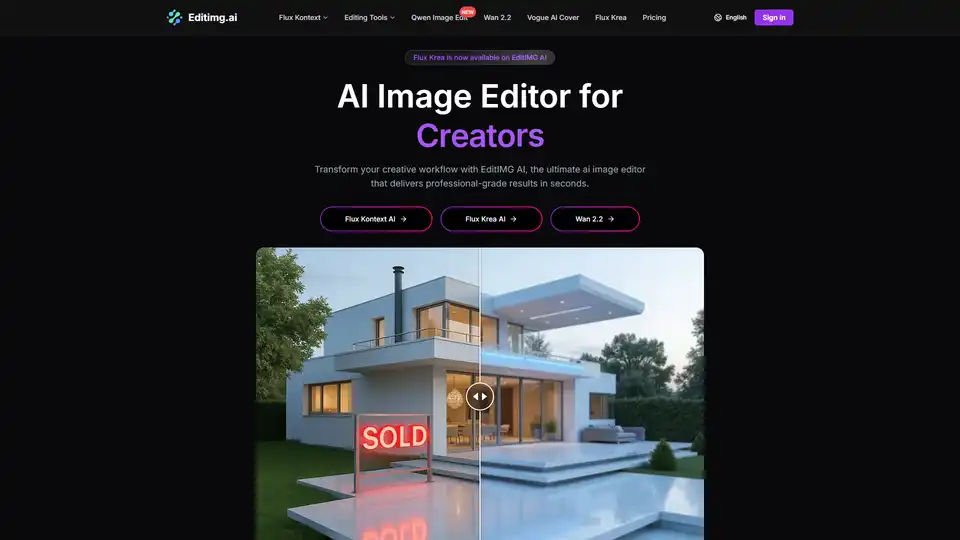
Transform your images with EditIMG AI, the most advanced AI image editor. Edit photos online with AI-powered tools for style transfer, background removal, object replacement, and more.
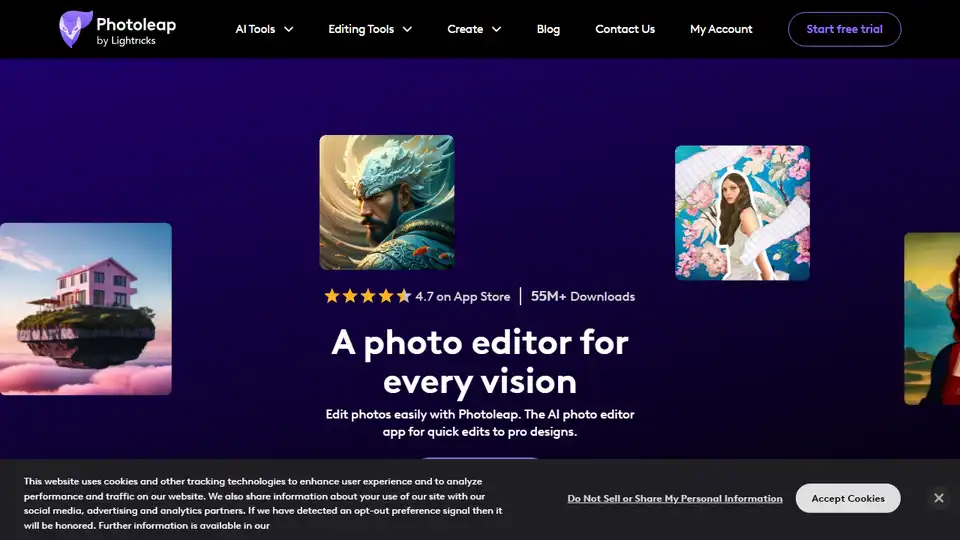
Photoleap is a creative & powerful AI photo editor app by Lightricks for amazing creations on your iPhone. Change backgrounds, remove objects, create collages, apply filters & effects. Try a 7-day free trial now.
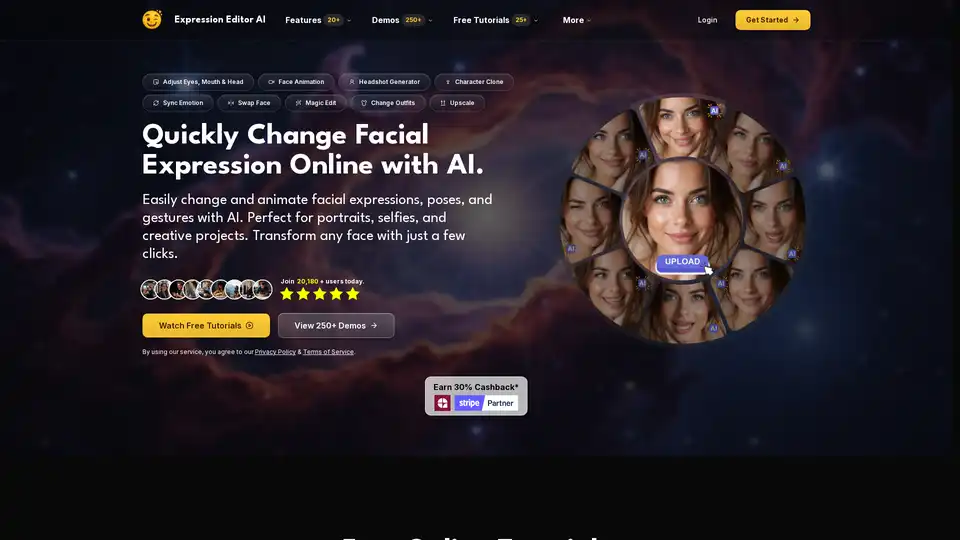
Easily change and animate facial expressions, poses, and gestures with AI. Perfect for portraits, selfies, and creative projects. Transform any face with just a few clicks with Expression Editor AI.