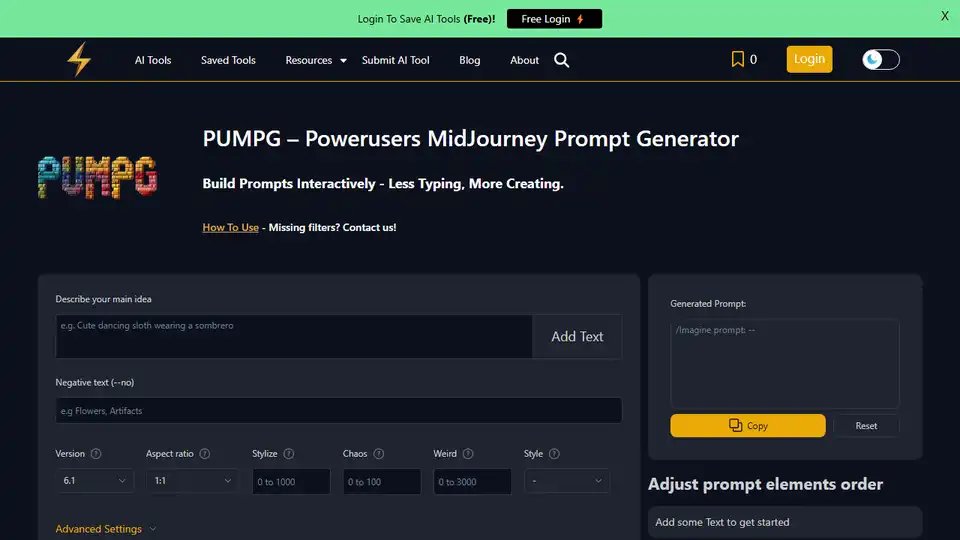PUMPG – Powerusers MidJourney Prompt Generator
Overview of PUMPG – Powerusers MidJourney Prompt Generator
PUMPG: Powerusers MidJourney Prompt Generator for AI Art
What is PUMPG? PUMPG (Powerusers MidJourney Prompt Generator) is an interactive tool designed to help users build effective Midjourney prompts with ease. It focuses on streamlining the prompt creation process, allowing users to generate unique and creative AI artwork more efficiently. It allows you to generate prompts, which you can then use in Midjourney, to create an image that portrays all the inputs you have provided.
How does PUMPG work?
PUMPG provides a user-friendly interface with building blocks to construct prompts without extensive typing. Here’s a breakdown of how to use it:
- Start Simple: Begin with basic elements like the main subject and desired style. Think of these as the foundational blocks of your prompt (Where, what).
- Use Tooltips: Hover over any field to get help with what to enter. Tooltips provide explanations and examples to clarify needed information.
- Add Details: Refine your prompt by adding detailed parameters such as mood, lighting, objects, and backgrounds.
- Explore Advanced Settings: Adjust settings like image references (Style Reference - Sref, Character Reference - Cref) for accuracy or GPU efficiency to optimize processing time.
- Generate and Iterate: Copy the prompt to Midjourney, generate the artwork, and tweak inputs as needed to refine your results. For image upload, enter the image URL in either the Sref (Style Reference) or Cref (Character Reference) fields.
Why Use an AI Art Prompt Generator?
- Inspiration: Spark creativity with diverse ideas and themes when you're feeling stuck.
- Challenge: Push beyond your comfort zone by suggesting subjects or styles you might not normally consider.
- Consistency: Maintain a steady stream of new ideas to keep your creative juices flowing.
- Fun: Make the creative process enjoyable and less stressful by exploring random prompts.
Tips On How To Create Basic Midjourney Prompts:
- Order Matters: What comes first in your input will be more important in the images generated.
- Separate components: By typing colon twice, ::, you convey separation between the components in your prompt.
Midjourney doesn’t recognize commas and dashes [, -] but use them if it helps you be more organized.
- Weights: To add on top of separating components, adding weight will give more importance to elements.
Create Advanced And Detailed Prompts:
- Image references: You can use Sref (Style reference) to generate images with similar styles or Cref (Character reference) to maintain character consistency. Pro tip: Don’t forget to extract the Seed of your image and include the same core prompt.
- Permutation Prompts: Instead of typing in three separate times to generate the same item with different options, you can use {option 1, option 2, option 3}.
- Speed: You can adjust the generation speed using either turbo or relax. Relax will work great when you want to conserve GPU minutes, and there’s no rush to receive your results.
- Quality: If you are testing new ideas and want a quick preview before spending previous GPU minutes, you can change the output quality by using —q 0.25 or stop the generation after a certain % of completion using –stop. Note: Using stop with a low percentage will create blurry images.
- Blend: You can blend up to 5 images into one, creating even more unique art styles
Resources to Supplement Your PUMPG Prompts:
- Spreadsheet of Artists and Styles: Access thousands of additional artists and styles.
- Free Digital Book: A free digital book created that covers everything you need to know
How to use Style prompts in Midjourney?
--stylizeor--sparameter influences how strongly this training is applied. Low stylization values produce images that closely match the prompt but are less artistic. High stylization values create images that are very artistic but less connected to the prompt.- The
styleparameter replaces the default aesthetic of some Midjourney Model Versions. This is compatible with version 5.2 and above, and you have extra variations to add for Niji 5 and Niji 6 (the anime models).
PUMPG vs. ChatGPT for Midjourney Prompts
While ChatGPT can generate Midjourney prompts, PUMPG offers advantages by providing inspiration from multiple filters and art styles through building blocks rather than requiring extensive writing.
Is Midjourney Free To Use?
Initially, new users could get free credits to test it out. These days, they reward creative effort periodically by gifting GPU minutes, but overall, users are expected to subscribe to access the tool.
What is the best Free Midjourney Prompt Generator?
The best one is the one that is most comfortable for you. While we can’t claim to be the best, we intend to PUMPG to be the best! This is why you are more than welcome to reach out using the chatbot, which is available for suggestions or feedback!
By following these guidelines, users can effectively leverage PUMPG to enhance their Midjourney artwork creation, explore new creative avenues, and save time in the prompt generation process.
Best Alternative Tools to "PUMPG – Powerusers MidJourney Prompt Generator"
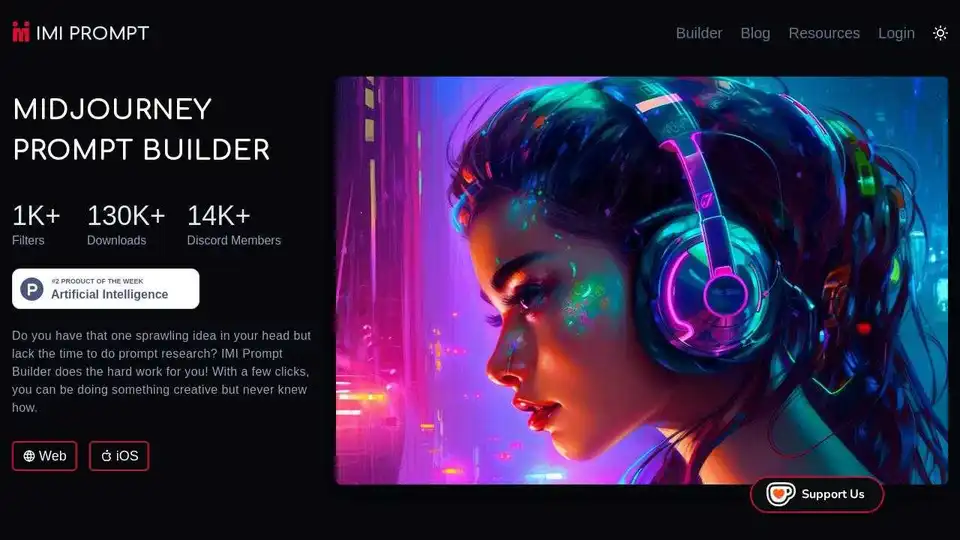
IMI Prompt Builder is a comprehensive Midjourney v5 prompt generator with thousands of options to create unique AI artworks easily. Generate diverse art styles with a few clicks.
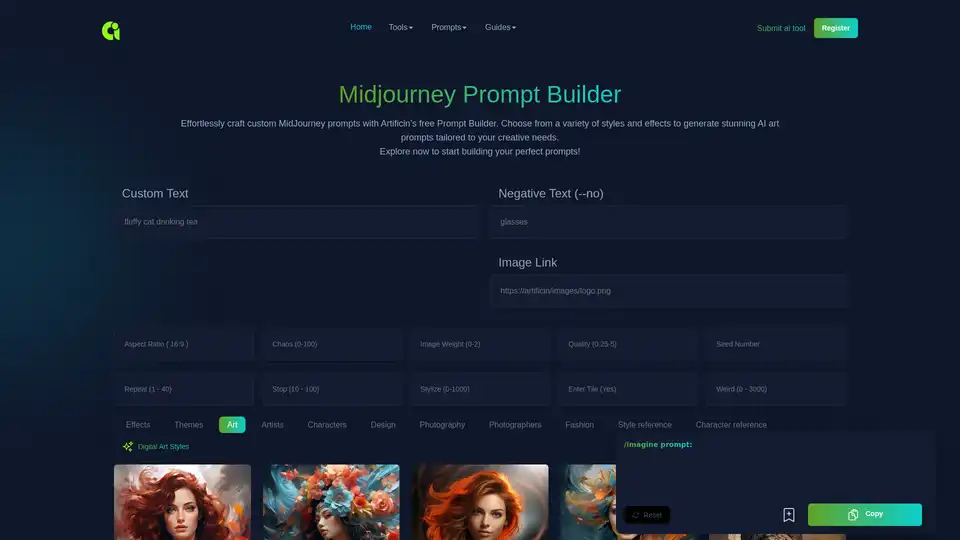
Create unique AI prompts with the free MidJourney Prompt Builder by Artificin. Customize art styles, themes, and effects to generate high-quality AI art. Start building your perfect AI prompts today!
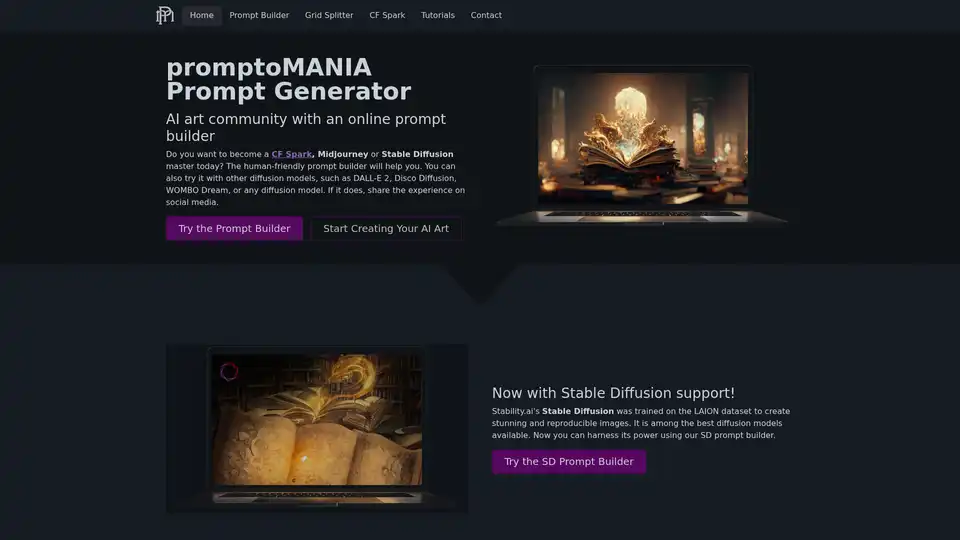
promptoMANIA is a free AI art prompt generator that helps create detailed prompts for text-to-image diffusion models like Stable Diffusion, Midjourney, and CF Spark. It includes tools like Prompt Builder and Grid Splitter for enhanced AI art creation.
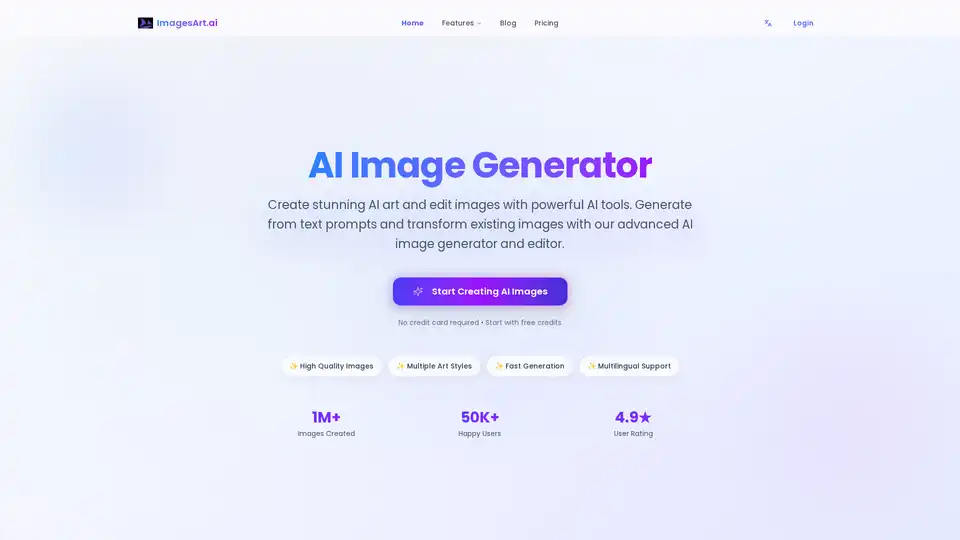
ImagesArt.ai is a powerful AI image generator that turns text prompts into high-quality visuals. Features include Magic Enhancement, multilingual support, image-to-prompt tools, and free daily generations for artists, designers, and marketers.
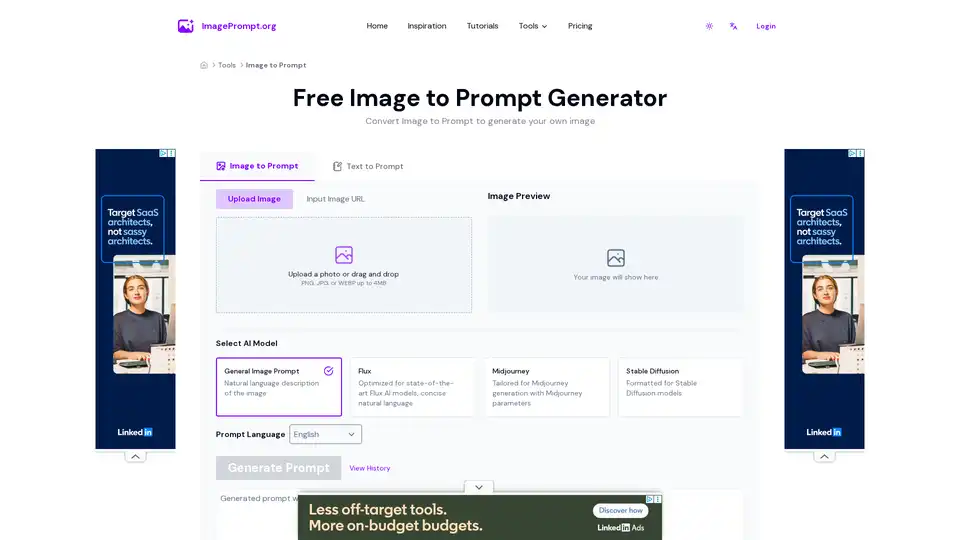
Image to Prompt Generator is a free AI tool that converts uploaded images into detailed textual prompts optimized for models like Midjourney, Flux, and Stable Diffusion. Supports multiple languages, offers 5 free daily uses, ensures image privacy by deleting uploads immediately.
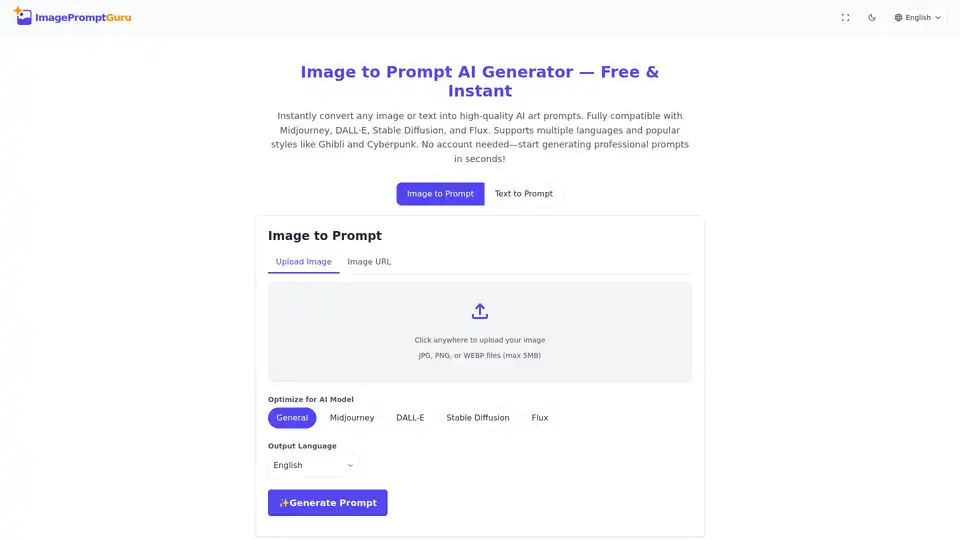
ImagePromptGuru is a free AI prompt generator that instantly converts images or text into high-quality prompts for AI art. Compatible with Midjourney, DALL-E, Stable Diffusion, and supports multiple languages.
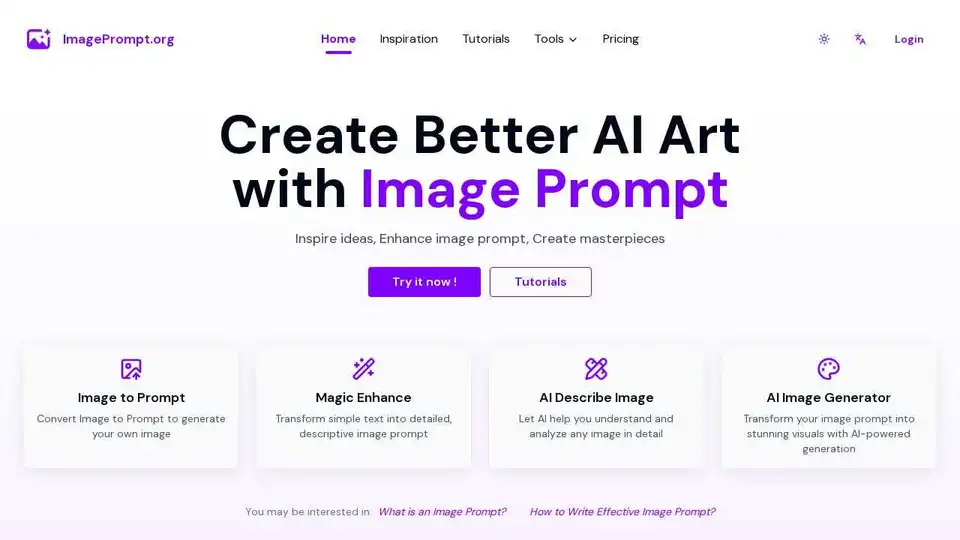
Master image prompt creation with our AI-powered tools. Generate and optimize image prompts for Midjourney, Flux, Stable Diffusion and more.
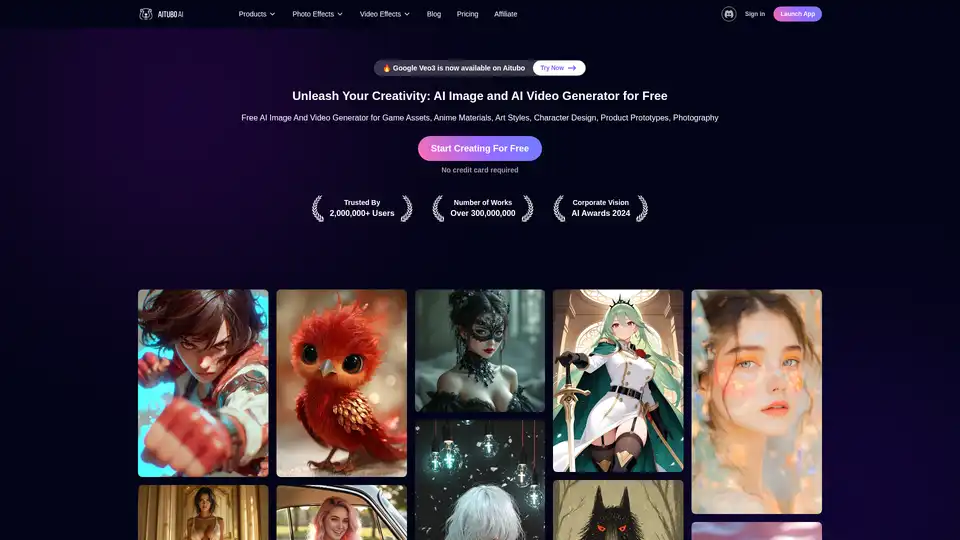
Best free AI art generator: Generate stunning images and videos from text, or create videos from images, all powered by the latest AI technology.
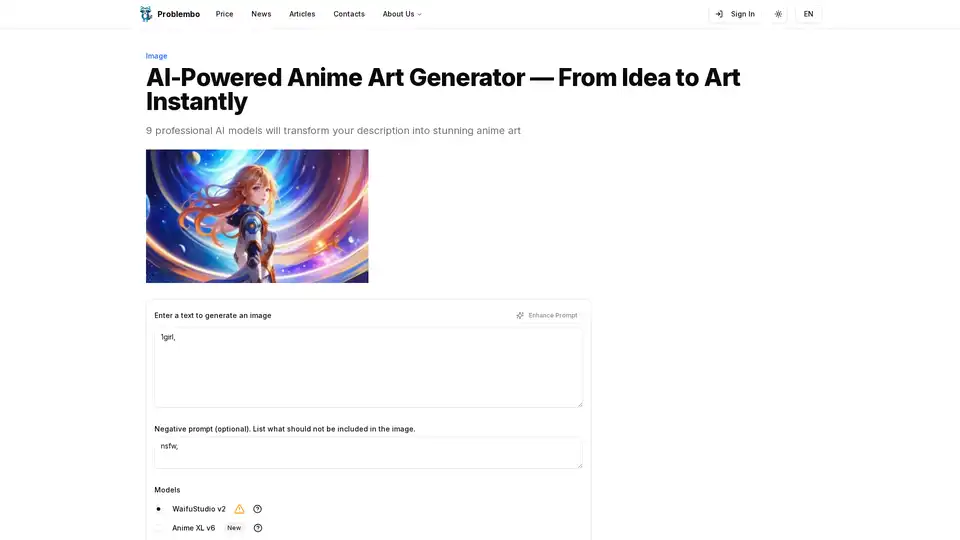
Create anime characters in seconds! 9 AI models, no subscription. Upload reference photos, choose style. Free waifu generator, avatars, NSFW art.
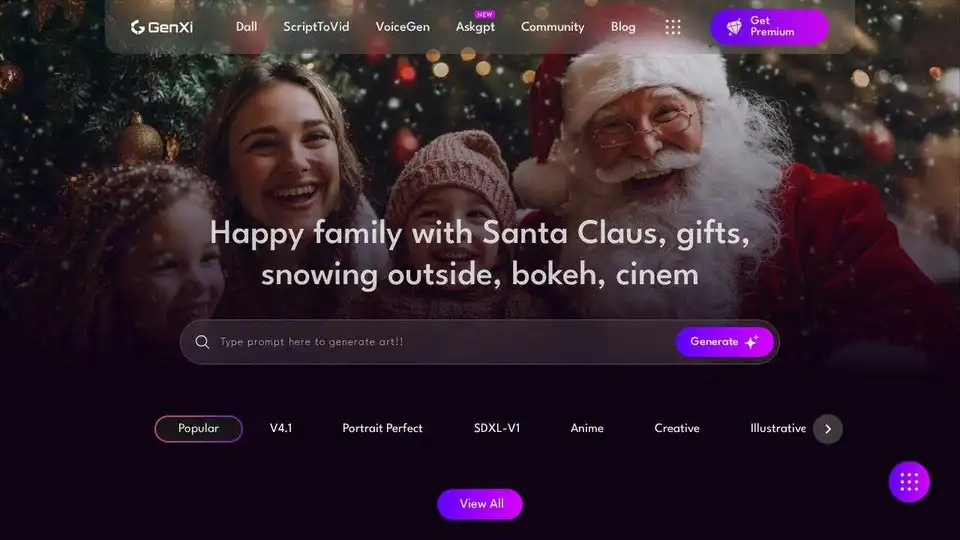
GenXi is an AI-powered platform that generates realistic images and videos from text. Easy to use with DALL App, ScriptToVid Tool, Imagine AI Tool, and AI Logo Maker. Try it free now!
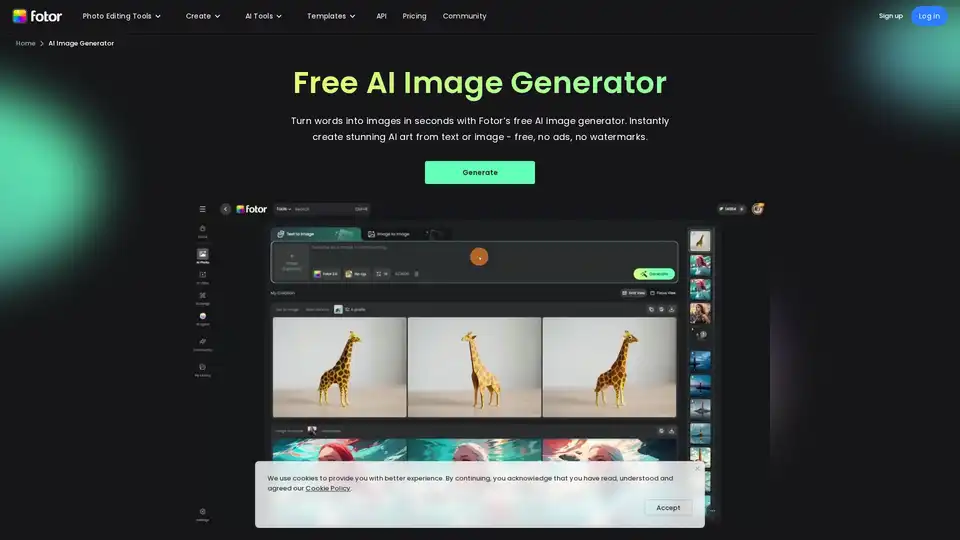
Generate unique AI images from a text prompt with Fotor free AI image generator. Input a prompt or upload an image, set the style, ratio and quantity, and get stunning images instantly.
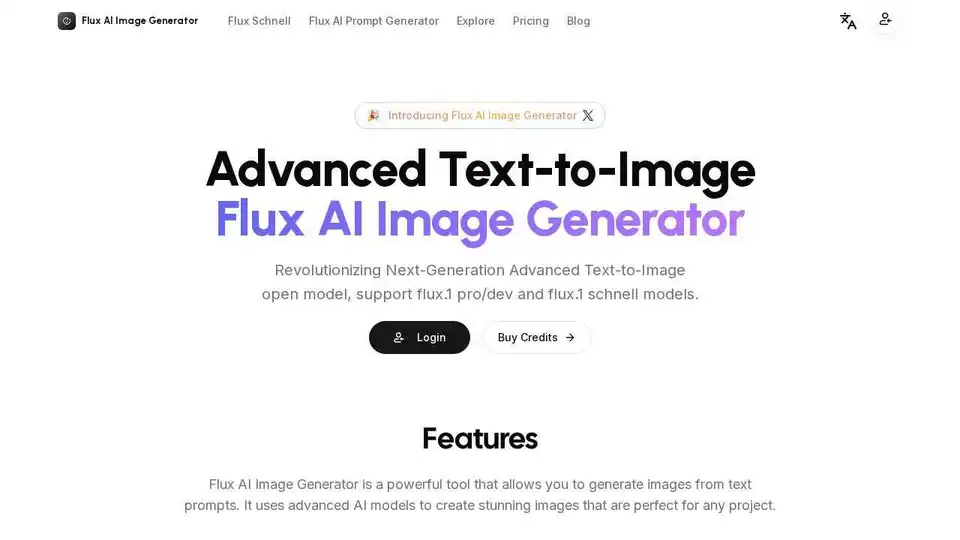
Generate stunning visuals with Flux AI Image Generator. Supports Flux Schnell, Dev, and Pro models for diverse image creation needs.
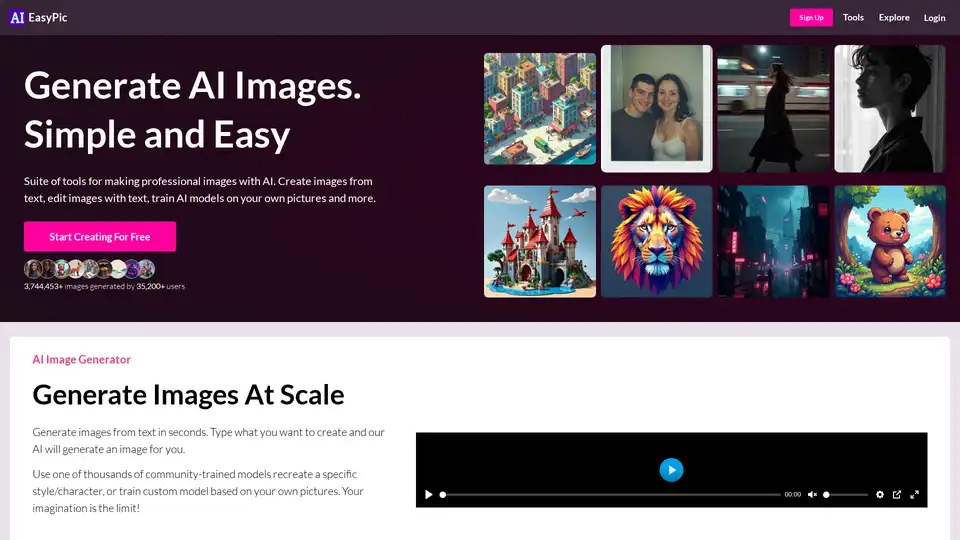
AIEasyPic is an AI-powered platform that transforms your words into art. Whether you envision a serene landscape, a quirky character, or abstract visuals with powerful text overlays, our platform is equipped to manifest your creative ideas.
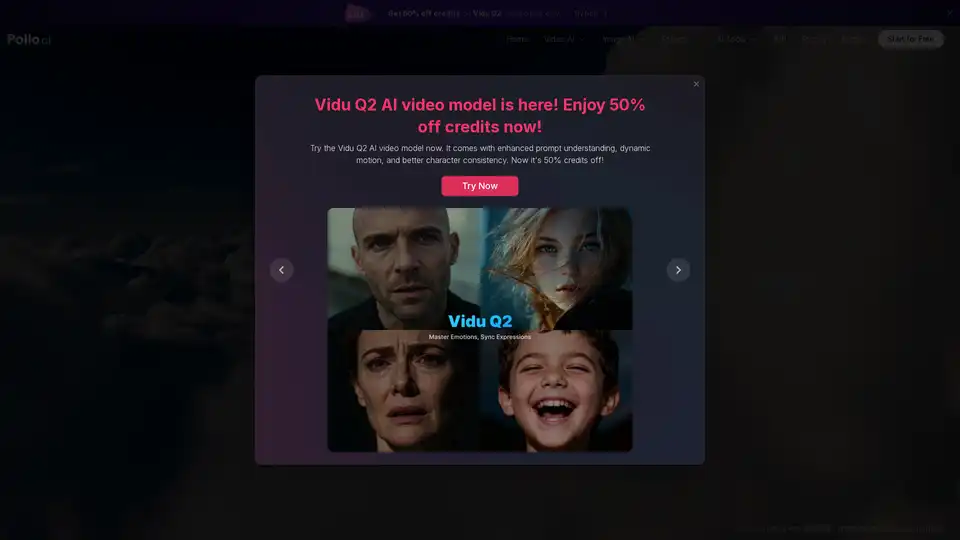
Use Pollo AI, the free, ultimate, all-in-one AI image & video generator, to create images/videos with text prompts, images or videos. Turn your ideas to images and videos with high resolution and quality.