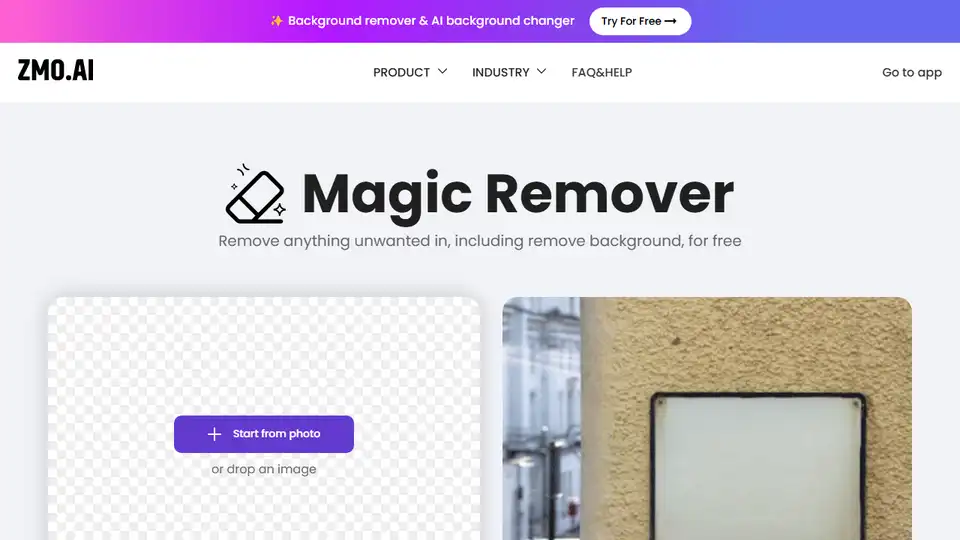Remover
Overview of Remover
Remover: Your Free AI-Powered Background and Object Remover
What is Remover? Remover is a free online tool powered by AI that allows you to effortlessly remove backgrounds and unwanted objects from your images. Whether you're looking to enhance product photos for e-commerce, clean up personal pictures, or create compelling visuals, Remover provides a quick and easy solution.
Key Features:
- AI-Powered Background Removal: Automatically detect and remove the background from your images with precision.
- Magic Remover (Object Eraser): Remove unwanted objects, watermarks, or distractions from your photos.
- User-Friendly Interface: Simple and intuitive design for easy navigation and use.
- Free to Use: No subscription or payment required.
How does Remover work?
Remover utilizes advanced AI algorithms to analyze your image and identify the foreground and background. It then intelligently removes the background, leaving you with a clean and transparent image. The Magic Remover tool allows you to select and erase specific objects within the image, seamlessly blending the surrounding pixels for a natural look.
How to use Remover:
- Upload your image: Simply drag and drop your image onto the Remover website, or select it from your device.
- Background Removal: The AI will automatically remove the background.
- Object Removal (Optional): Use the Magic Remover tool to erase any unwanted objects.
- Download: Download your edited image in high resolution.
Use Cases:
- E-commerce: Create professional product photos with clean backgrounds to increase sales.
- Fashion: Showcase clothing and accessories on a transparent background for a seamless look.
- Photo Cleanup: Remove unwanted objects or distractions from your personal photos.
- Real Estate: Enhance property photos by removing clutter and highlighting key features.
- Watermark Removal: Erase watermarks from images for personal or professional use.
- Solo Shots: Create professional looking headshots or portraits
FAQ:
- Is there a size limit when uploading an image to Remover? The website doesn't specify the size limit. You will need to test different images with various file sizes.
- How many images can I edit? The tool appears to offer unlimited usage.
- How much does Remover cost? Remover is completely free to use.
- Are my images stored in Remover? The website does not specify if images are stored.
- How can I erase well? Erasing repeatedly may provide better performance.
Why is Remover important?
Remover simplifies the process of background and object removal, making it accessible to everyone, regardless of their technical skills. It empowers individuals and businesses to create high-quality visuals for a variety of purposes, from enhancing product presentations to improving personal photos.
Where can I use Remover?
Remover can be used for a wide range of applications, including:
- E-commerce product photography
- Social media content creation
- Website design
- Marketing materials
- Personal photo editing
By offering a free and easy-to-use solution for background and object removal, Remover democratizes image editing and enables anyone to create professional-looking visuals.
Best Alternative Tools to "Remover"
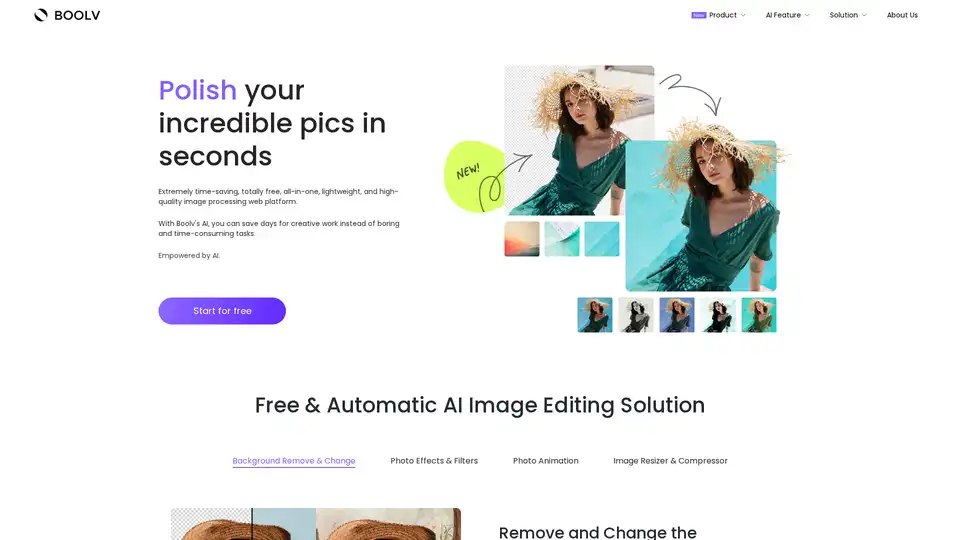
Boolv.Toolkit is a free AI-powered image editing platform offering background removal, photo effects, animation, and compression tools for instant professional photo editing.
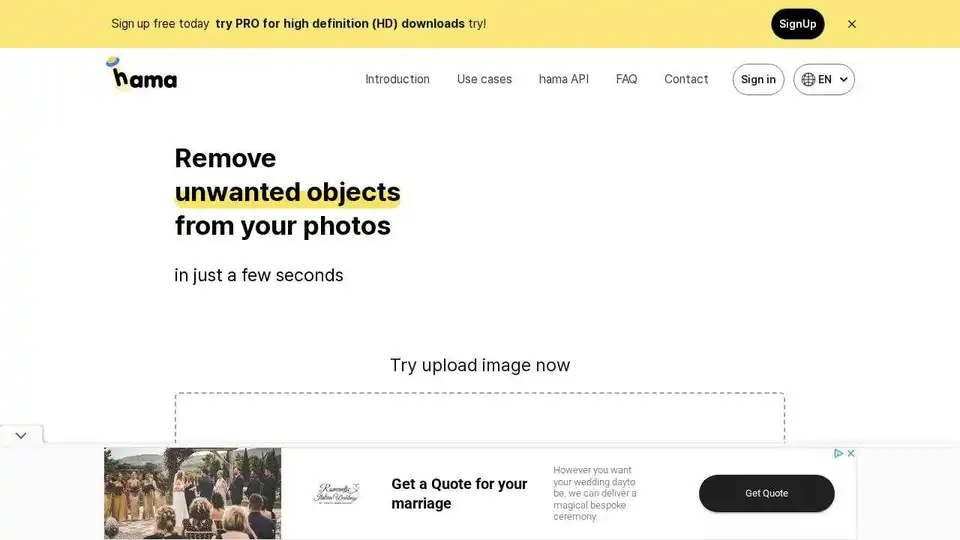
HAMA is an AI-powered image eraser that easily removes unwanted objects, people, and text from your photos in seconds. Try the free AI Image Eraser tool today!
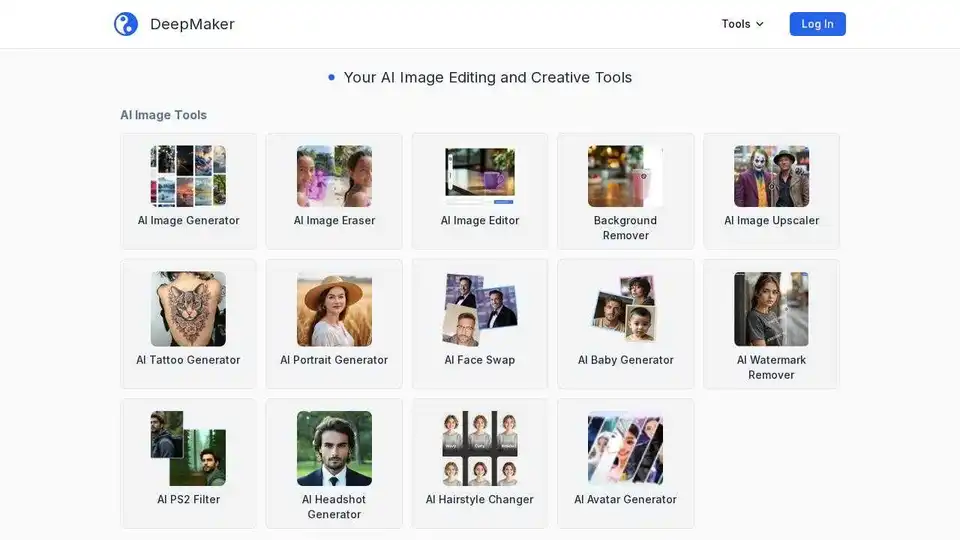
DeepMaker offers advanced AI image tools: background remover, image enhancer, object eraser, image editor, image generator, avatar creator, face swapper, and more. Pay as you go, no subscription required.
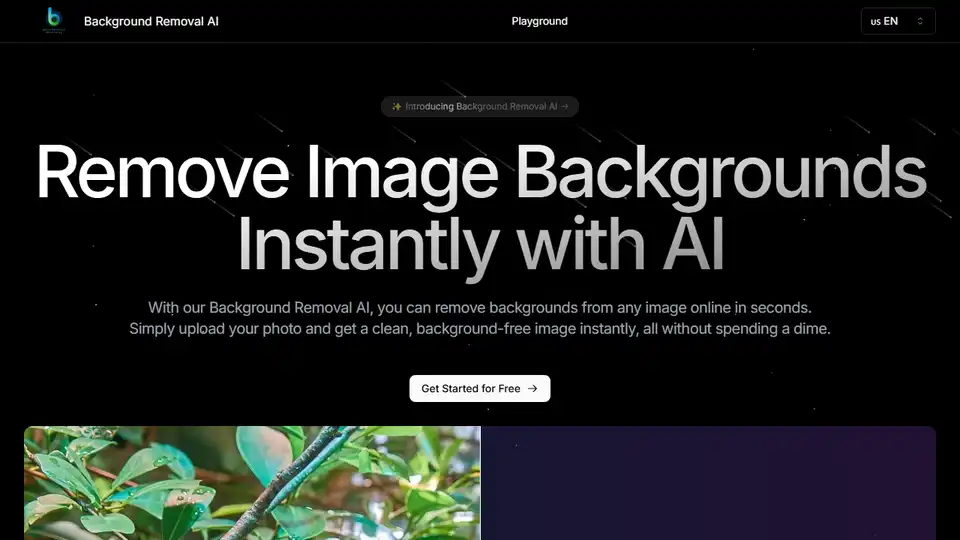
Background Removal AI uses advanced AI to remove image backgrounds for free. Perfect for e-commerce, graphic design, and social media. Remove backgrounds instantly!
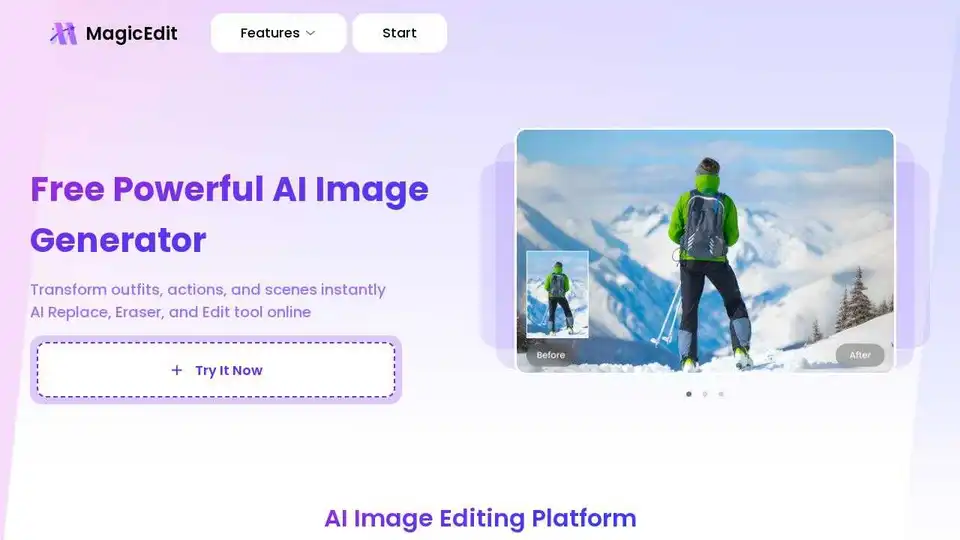
MagicEdit is an AI-powered image editing platform that lets you transform photos with AI Replace, Eraser, and Edit tools. Change outfits, remove objects, and more!
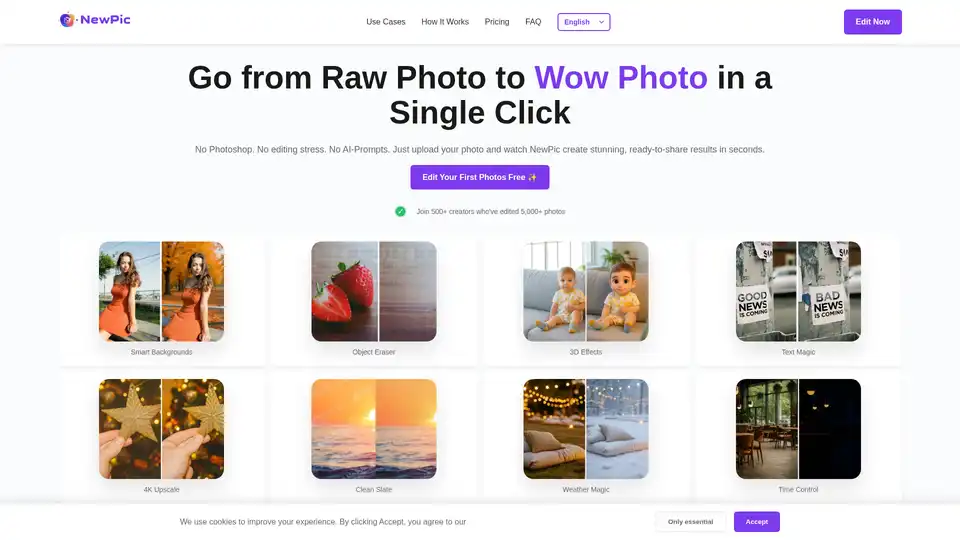
NewPic is an AI-powered photo editor that simplifies professional photo editing. It offers one-click solutions for background replacement, object removal, 3D effects, and more, without subscriptions.
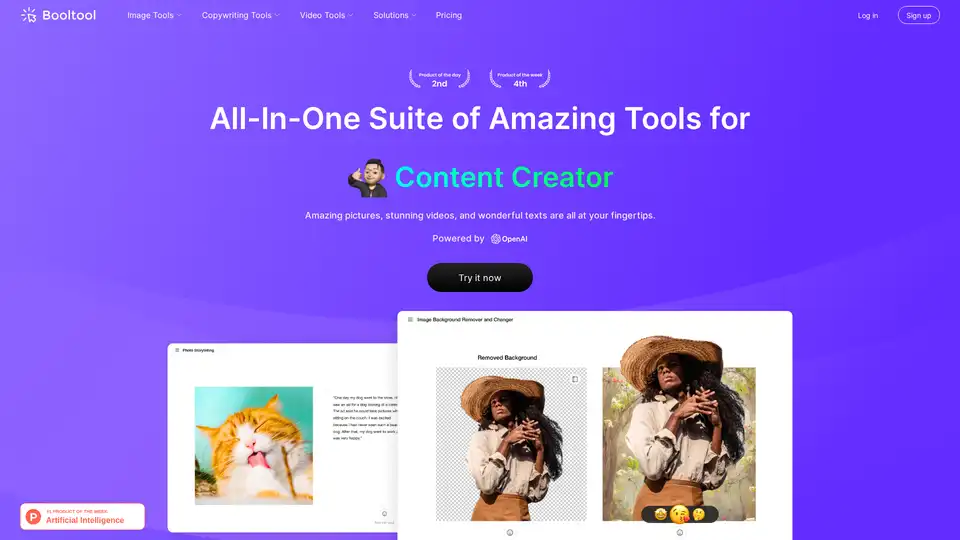
Booltool is an AI-driven platform providing tools for image editing, copywriting, and video enhancement. Features include background removal, object eraser, AI paraphraser, and video upscaling.
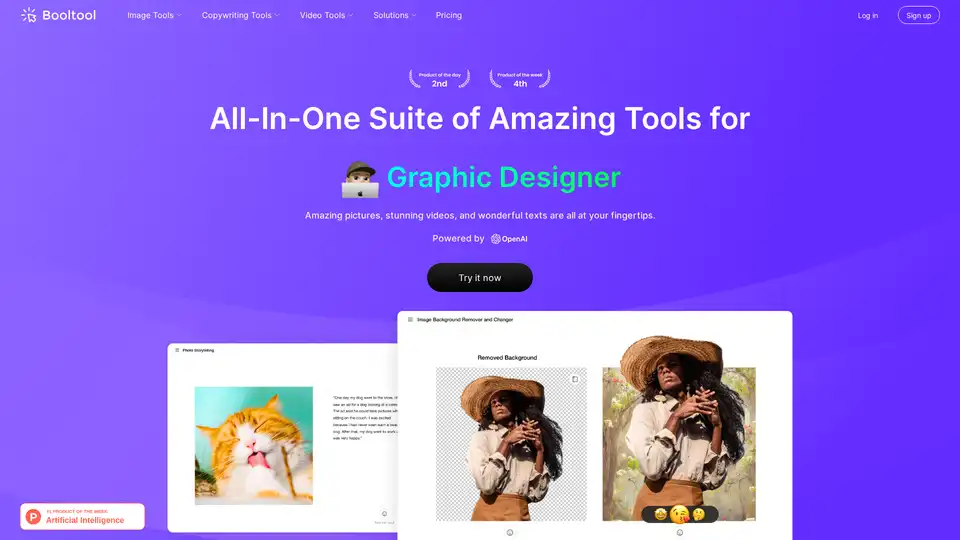
Booltool offers an all-in-one suite of AI-powered tools for graphic designers and online shop owners, including image editing, copywriting, and video editing features.
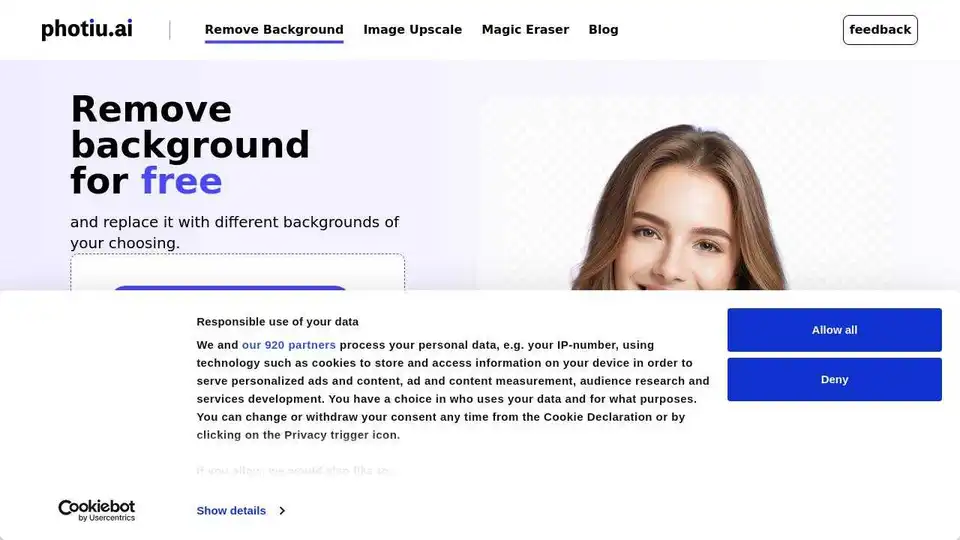
Discover Photiu.ai's AI tools: remove backgrounds, upscale images, and erase unwanted objects online quickly and for free. Achieve stunning photo edits online with AI.
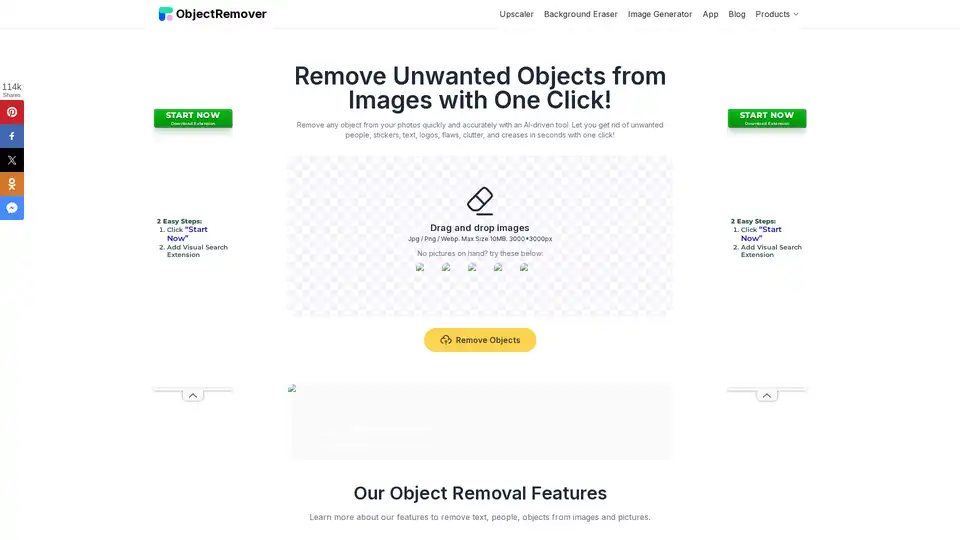
ObjectRemover is a 100% free online AI tool for instantly removing unwanted objects from photos without sign-up or limits. Clean up images by erasing people, text, logos, and more for natural results.
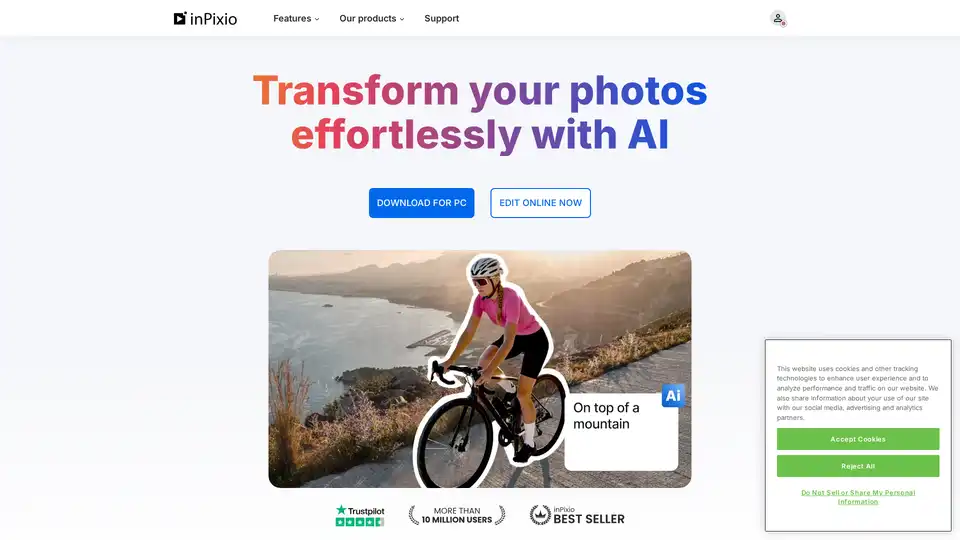
inPixio offers AI-powered photo editing tools for effortless background removal, object removal, and image enhancement. Edit photos online or via Windows software, achieving professional results quickly and affordably.
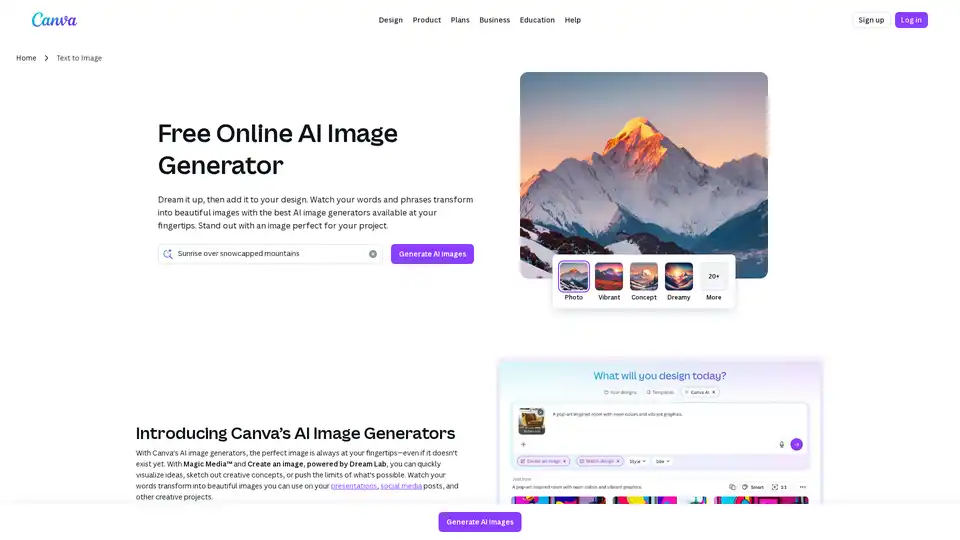
Produce AI-generated images and art with a text prompt using Canva's AI photo generator apps: Text to Image, DALL·E by OpenAI, and Imagen by Google Cloud.
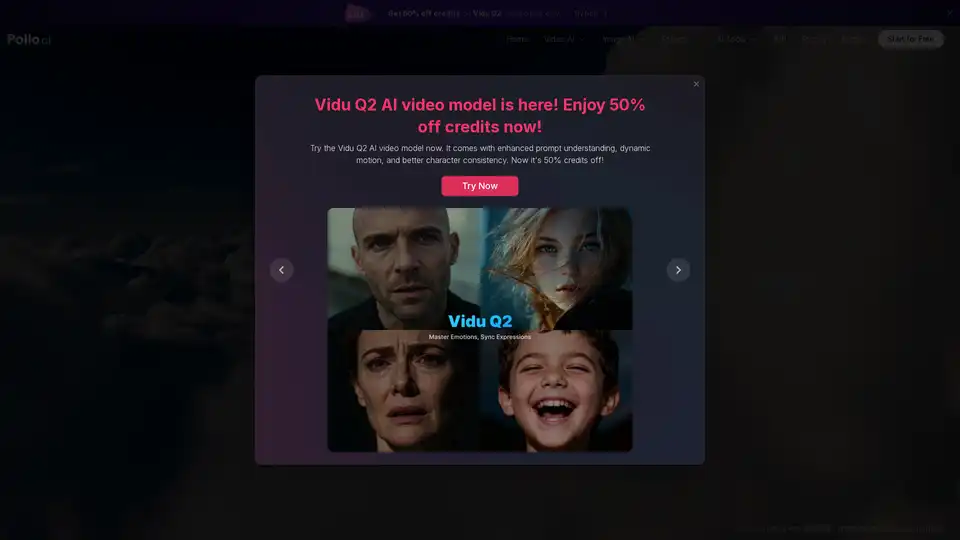
Use Pollo AI, the free, ultimate, all-in-one AI image & video generator, to create images/videos with text prompts, images or videos. Turn your ideas to images and videos with high resolution and quality.
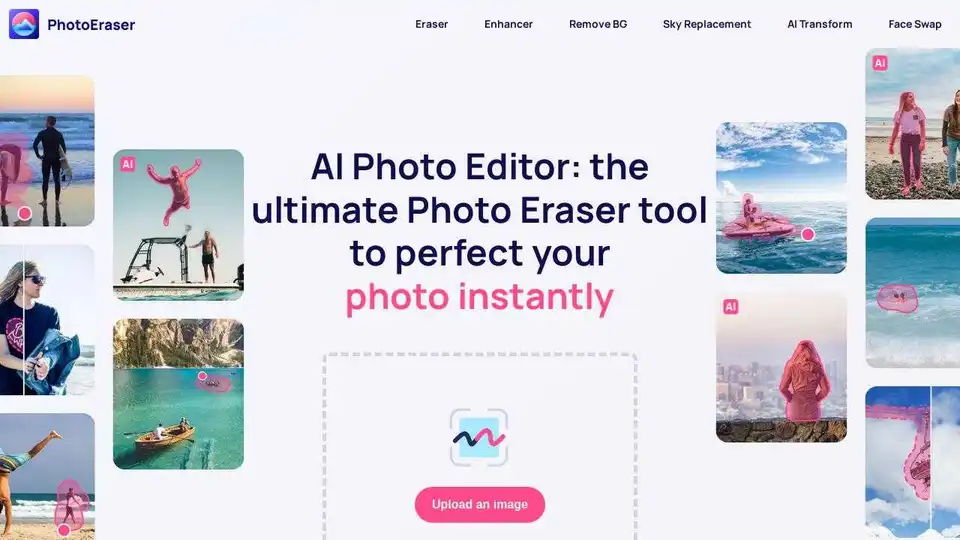
Enhance photos, remove objects, and add elements effortlessly with Photo Eraser's AI Photo Editor. Get professional results in seconds!