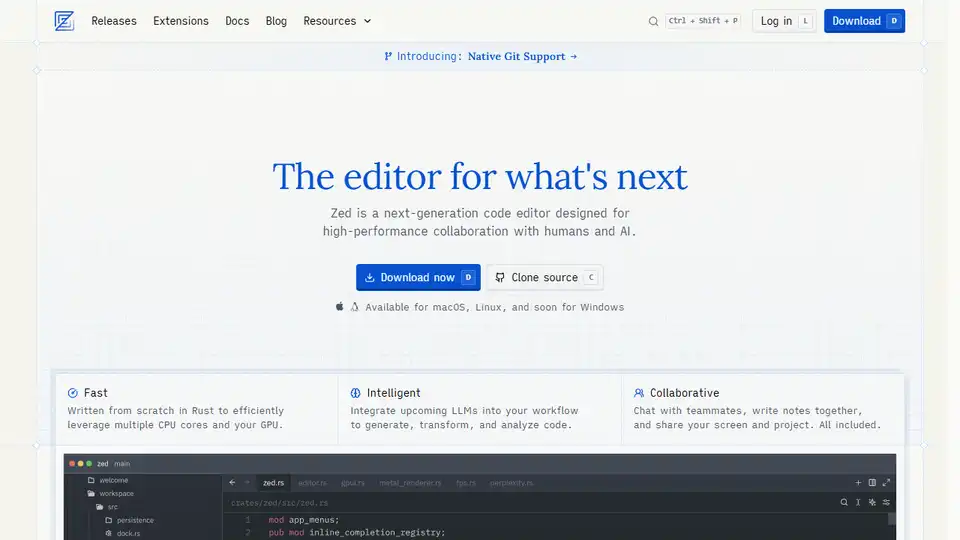Zed
Overview of Zed
Zed: The Next-Generation Code Editor
What is Zed? Zed is a high-performance, collaborative code editor built in Rust. It's designed for the future of software development, emphasizing collaboration between humans and AI. Created by the team behind Atom and Tree-sitter, Zed aims to provide a fast, intelligent, and collaborative coding experience.
Key Features:
- Fast Performance: Written from scratch in Rust, Zed efficiently leverages multiple CPU cores and your GPU for optimal speed.
- Intelligent Integrations: Upcoming LLMs (Large Language Models) are integrated to generate, transform, and analyze code seamlessly.
- Collaborative Environment: Built-in chat, shared notes, and screen/project sharing enhance teamwork.
- Agentic Editing: Fluent collaboration between humans and AI.
- Native Git Support: First-class support for staging, committing, pulling, pushing, and viewing diffs, all within Zed.
- Remote Development: Run the codebase on a remote server while using Zed UI locally.
- Multibuffer Editing: Compose excerpts from across the codebase in one editable surface.
- Interactive Programming: Evaluate, develop, and run code inline via Jupyter runtimes.
- Vim-Friendly: First-class modal editing with Vim bindings.
How does Zed work?
Zed utilizes Rust to achieve high performance by efficiently utilizing multiple CPU cores and the GPU. It integrates language server protocol (LSP) to provide support for numerous languages via Tree-sitter and WebAssembly. The integration of LLMs enables features like agentic editing and edit prediction, improving the coding process with AI assistance.
Why is Zed important?
Zed is important because it addresses the evolving needs of modern software development. It leverages AI and collaboration to enhance productivity and code quality. The focus on speed and intelligent integrations makes it an ideal choice for developers looking to optimize their workflow.
Key Use Cases:
- Collaborative Coding: Teams can use Zed to work together in real-time, sharing code, notes, and screens.
- AI-Assisted Development: Zed's AI features can help developers generate, transform, and analyze code more efficiently.
- Remote Development: Developers can work on remote codebases with the same performance as local development.
Quotes from Developers:
- Ethan Perez (Adversarial Robustness Research Lead): "I've had my mind blown using Zed with Claude 3.5 Sonnet... I was able to go from idea to running experiment code in half an hour—it was really easy and fun."
- José Valim (Creator of Elixir): "Ever since snippets were added, Zed has all of the features I could ask for in an editor."
- Dan Abramov (Engineer and React Core team member): "This is obviously a product built with love and care. I can tell it from two minutes of using it."
- Matt Baker (Principal Engineer): "My god it is so fast. Boot time, UI interaction, typing latency... I'm honestly astounded."
- Mike Bostock (Creator of D3.js, founder of Observable): "I’ve started using Zed, and I love it. Lots of subtle innovations... Thoughtful, precise design. And the speed, the speed!"
Extensions
Zed supports a growing ecosystem of extensions:
- HTML
- Catppuccin (theme)
- TOML
- PHP
- Git Firefly
- Java
- Dockerfile
- SQL
- macOS Classic Theme
- Vue
- Ruby
- Make
- LaTeX
- Tokyo Night Themes
- SCSS
- Svelte
- Lua
- Terraform
- Catppuccin Icons
- One Dark Pro
Additional features
- Language Server Protocol support
- Outline view
- Text and line manipulation
- Remote Development
- Diagnostics Multibuffer
- Custom snippets
- CLI
- Markdown preview
- Rename refactoring
- Syntax-aware selections
- Inlay Hints
Pricing
Please refer to the pricing page on the official website for details.
Conclusion
Zed is a modern code editor designed for collaboration, performance, and intelligent integration of AI tools. Its focus on speed, combined with an expanding feature set and a vibrant community, makes it an excellent choice for developers looking to enhance their coding experience.
How to download Zed? You can download Zed from the official website for macOS, Linux, and soon for Windows. You can also clone the source code from the website.
Where can I use Zed? Zed can be used for various coding tasks, including web development, software development, and data analysis. Its collaborative features make it ideal for team projects.
What is Zed? It is a next-generation code editor designed for high-performance collaboration with humans and AI.
Best Alternative Tools to "Zed"
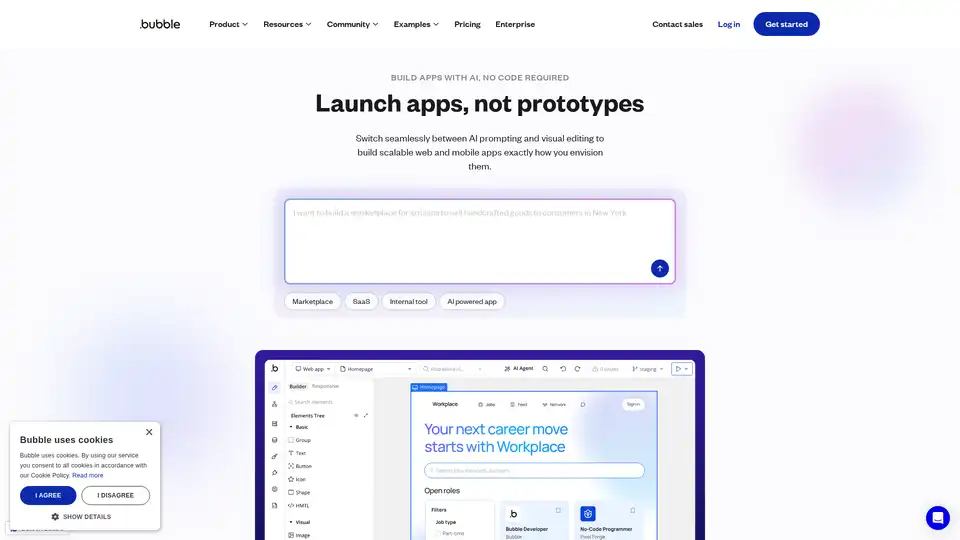
Bubble is a no-code platform that enables users to build and launch web and mobile applications using AI prompting and a visual editor. It offers a full-stack development environment with built-in hosting, security, and performance features.

PapertLab is an open-source AI pair programmer that seamlessly integrates with your local Git repository. Experience AI-assisted coding with real-time suggestions, refactoring, and more. Optimized for GPT-4o & Claude 3.5 Sonnet.
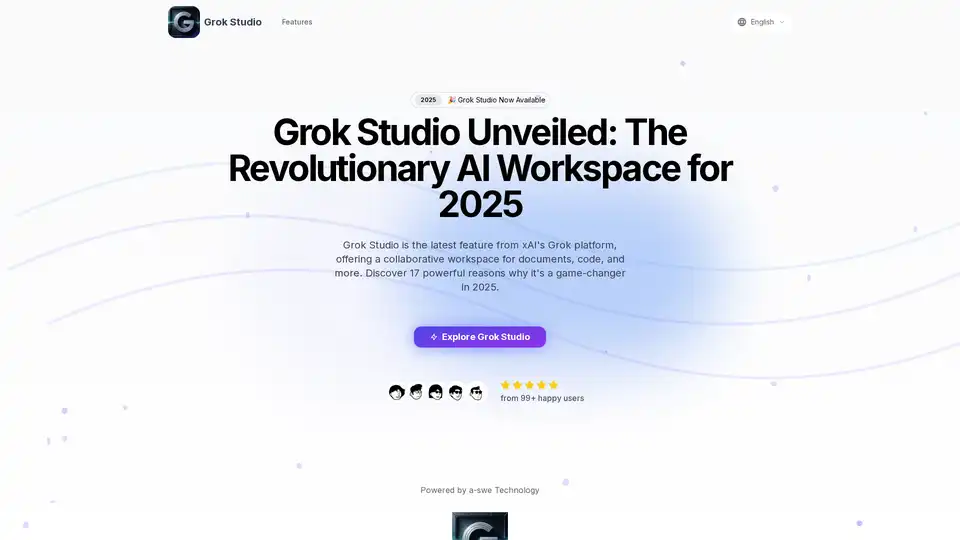
Grok Studio is xAI's innovative AI workspace for documents, code, and browser games. Features include split-screen collaboration, real-time preview, and Google Drive integration. Available for free and premium users.
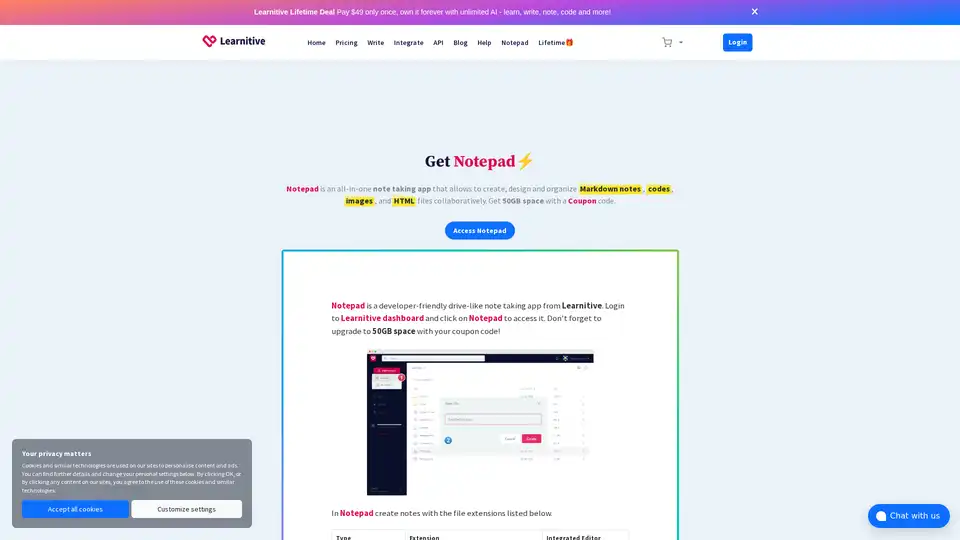
Learnitive Notepad is an AI-powered all-in-one note-taking app for creating Markdown notes, codes, photos, webpages, and more. Boost productivity with 50GB storage, unlimited AI assistance, and cross-device support.

Huly is an open-source platform that replaces Linear, Jira, Slack, and Notion with all-in-one tools for project management, team chat, virtual offices, and AI-powered knowledge bases to boost team productivity.
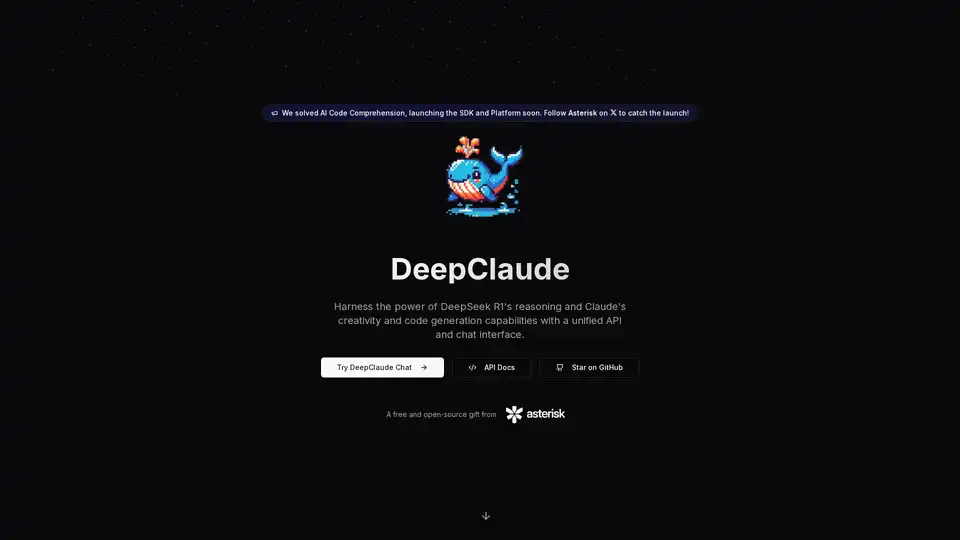
DeepClaude is an open-source tool that merges DeepSeek R1's advanced reasoning with Claude's creativity for seamless AI code generation. Enjoy zero-latency responses, privacy, and customizable APIs—no signup required.
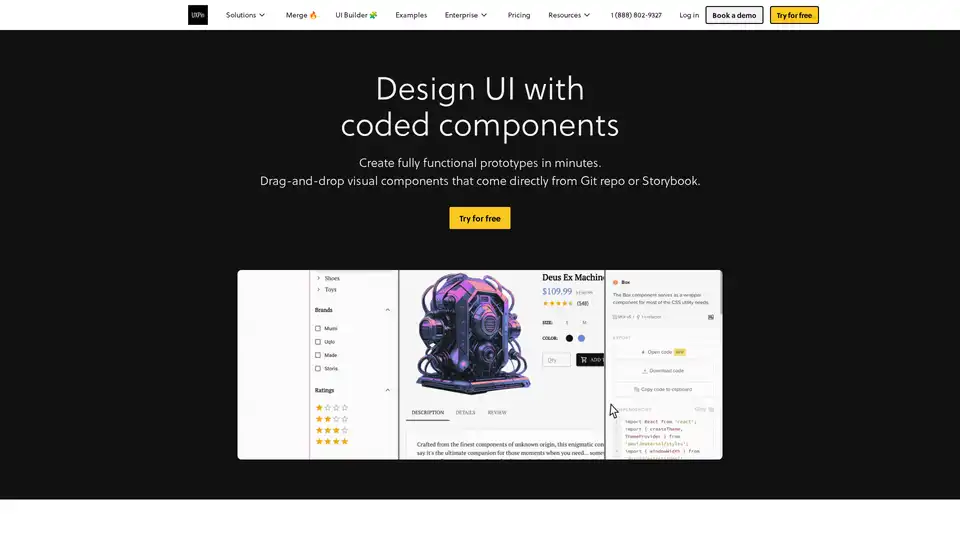
UXPin Merge accelerates UI design 8.6x faster with AI-generated components, coded libraries like MUI and Tailwind UI, and seamless React code export for developers.
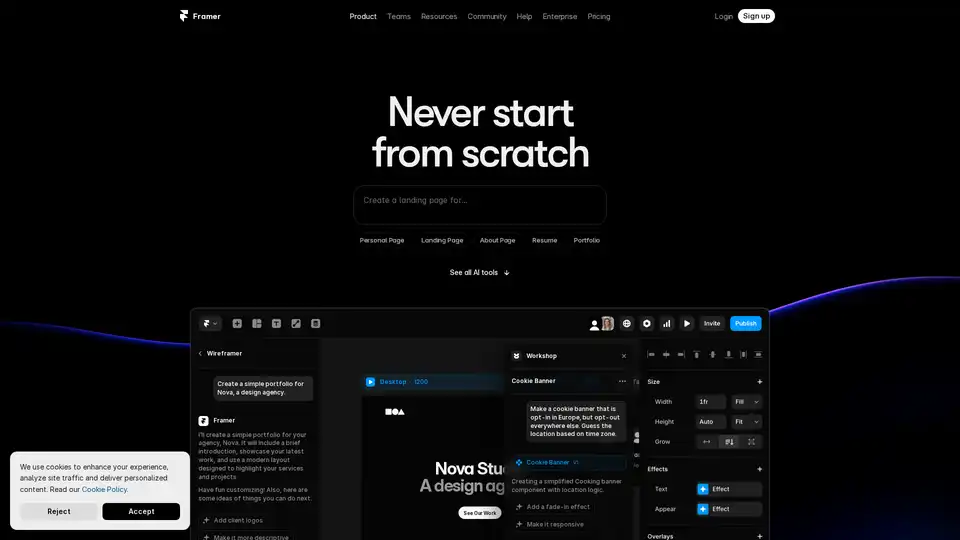
Framer revolutionizes web design with AI tools like Wireframer for instant page generation, Workshop for no-code components, and AI Translate for seamless localization. Build responsive sites effortlessly without starting from scratch.
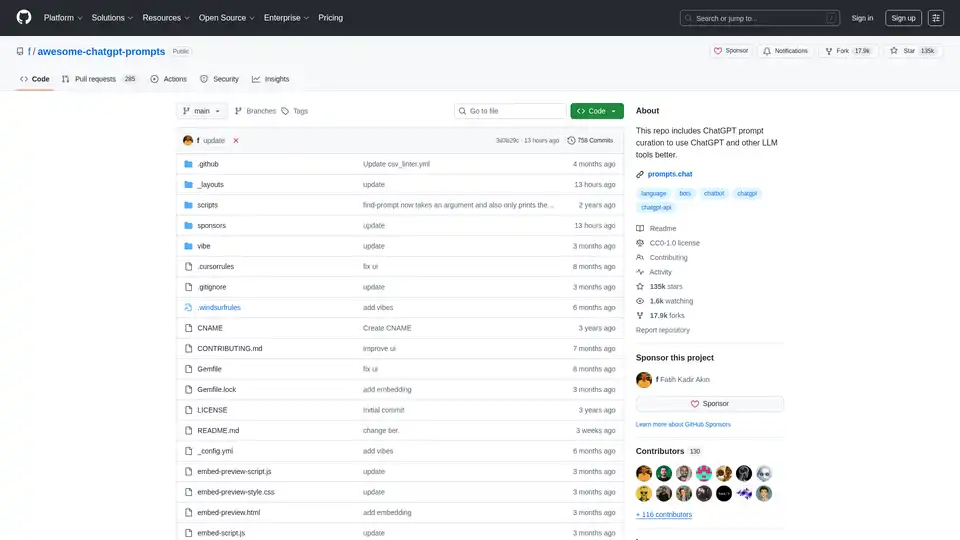
Explore the Awesome ChatGPT Prompts repo, a curated collection of prompts to optimize ChatGPT and other LLMs like Claude and Gemini for tasks from writing to coding. Enhance AI interactions with proven examples.
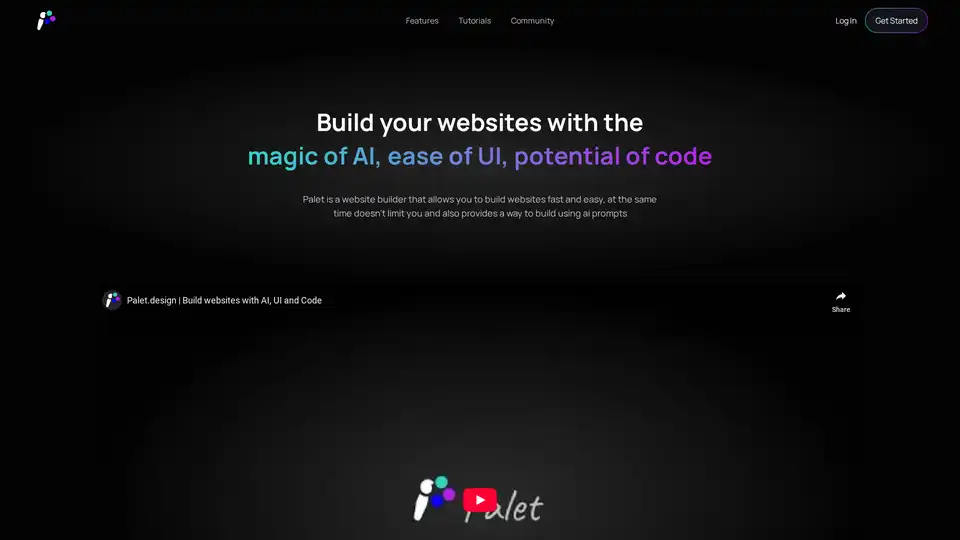
Palet is an innovative AI-powered website builder that enables users to create fast, interactive, and animated websites without coding. Featuring seamless GSAP integration and responsive design tools, it boosts creativity for designers and developers alike.
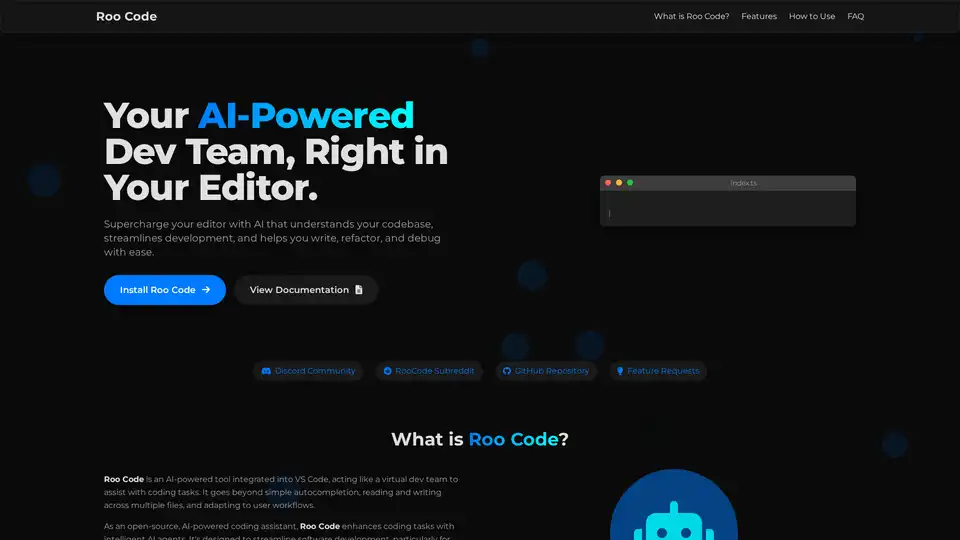
Roo Code is an open-source AI-powered coding assistant for VS Code, featuring AI agents for multi-file editing, debugging, and architecture. It supports various models, ensures privacy, and customizes to your workflow for efficient development.

CodeVideo: Convert code snippets into engaging videos. Create educational software content in minutes, not hours. Multi-format export, AI insights.
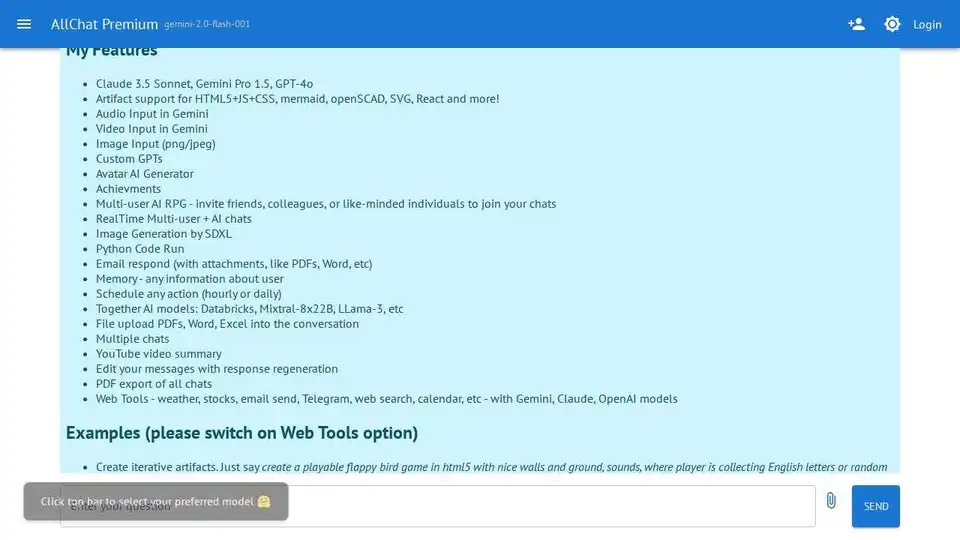
AllChat is an AI-powered conversational assistant excelling in writing, coding, and data analysis. Get real-time help with intelligent conversations and accurate responses.
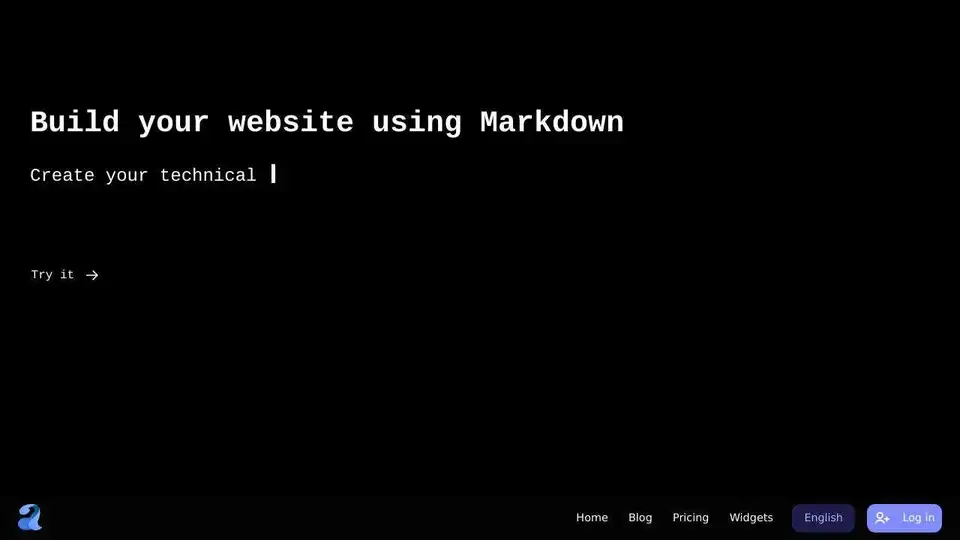
Amarkdown is an AI-powered online Markdown editor that provides essential features for bloggers and website creators, including AI writing, file storage, low code database integrations, and SEO tools.