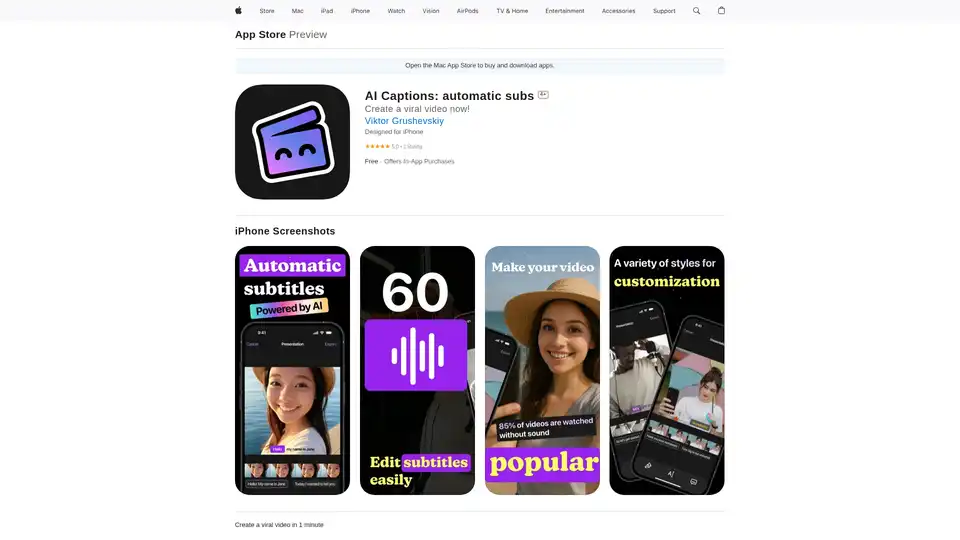AI Captions: automatic subs
Overview of AI Captions: automatic subs
What is AI Captions: Automatic Subs?
AI Captions: Automatic Subs is a revolutionary iPhone app designed to transform your video content creation process. Developed by Viktor Grushevskiy, this free app with in-app purchases specializes in generating AI-powered subtitles and captions that make your videos more accessible and engaging. Whether you're a content creator on social media or someone looking to add professional touches to personal videos, this tool stands out for its speed and intelligence. Available on the App Store, it requires iOS 18.0 or later and integrates seamlessly with platforms like Instagram, TikTok, and YouTube.
At its core, AI Captions leverages advanced language models to automatically transcribe and subtitle video recordings in multiple languages. This isn't just about adding text overlays—it's about crafting captions that capture your unique voice, tone, and style, helping your content resonate with global audiences. With a perfect 5.0 rating from early users, it's praised as a "total game-changer" for saving time while amplifying storytelling.
How Does AI Captions Work?
The app's workflow is straightforward and user-friendly, making it ideal for beginners and pros alike. Here's a step-by-step breakdown:
Record or Import Video: Start by capturing a new video directly in the app or importing an existing one from your library. It supports various formats compatible with iPhone's native capabilities.
AI-Powered Transcription: The built-in AI analyzes the audio in your video and generates accurate subtitles in seconds. It uses super-trained language models to detect speech patterns, nuances, and context, ensuring captions that "nail your tone and style."
Customization Options: Once generated, you can tweak the captions fully. Adjust keywords for better SEO and engagement, switch vibes to match your brand, or select from multiple languages for global reach. The app's smart keywords help optimize for algorithms on social platforms.
Enhance and Export: Add stylistic elements like fonts or positions if desired, then share with one tap to your favorite networks. The seamless integration means no extra editing software is needed.
Powered by cutting-edge AI, the process takes just a couple of minutes, turning raw footage into polished, viral-ready content. Recent updates, like version 1.02 from August 27, 2025, have improved multilingual support, making it even more versatile.
Key Features of AI Captions
What sets this app apart in the crowded field of video editing tools? Its features are tailored for modern creators who prioritize efficiency and impact:
Time-Saving Automation: No more manual typing—AI handles the heavy lifting, freeing you to focus on creativity.
Engagement Boosters: Incorporates smart keywords that align with trending topics, increasing likes, shares, and views on platforms like TikTok and Instagram.
Multilingual Capabilities: Effortlessly translate subtitles into various languages, expanding your audience beyond English speakers.
Customizable Outputs: From vibe adjustments to keyword fine-tuning, every caption feels personal and authentic.
Social Media Optimization: One-tap sharing ensures your videos are formatted perfectly for each platform, enhancing discoverability.
These features draw from robust AI models, ensuring high accuracy even in noisy environments or with accents. The app's privacy practices are transparent, collecting only diagnostics data not linked to your identity, as per the developer's policy.
Use Cases and Practical Value
AI Captions shines in scenarios where quick, professional video enhancement is crucial. For instance:
Social Media Influencers: Create eye-catching Reels or Shorts with subtitles that keep viewers hooked, driving higher engagement rates.
Content Marketers: Produce promotional videos with translated captions to target international markets, improving conversion potential.
Educators and Vloggers: Add accessible subtitles to tutorials or daily vlogs, making content inclusive for hearing-impaired audiences or non-native speakers.
Business Professionals: Enhance corporate videos or webinars with polished subs, projecting a more professional image without hiring editors.
The practical value lies in its ability to democratize high-quality video production. Users report it as a "secret weapon" for leveling up content, with one reviewer noting it's the tool they "wish they had 10 years ago." By reducing production time from hours to minutes, it offers immense ROI, especially for the Pro subscription at $4.99 weekly or $49.99 yearly, which unlocks unlimited generations.
Who is AI Captions For?
This app is perfect for anyone involved in video content creation who values speed and AI innovation:
Aspiring Creators: If you're just starting on TikTok or YouTube, the free version provides essential tools without barriers.
Busy Professionals: Marketers, small business owners, or journalists who need quick edits on the go.
Global Communicators: Those targeting diverse audiences, thanks to its language-switching prowess.
It's not suited for advanced filmmakers needing complex editing suites, but for mobile-first users, it's unbeatable. With compatibility for iPhone, Mac (M1+), and Apple Vision, it fits into the Apple ecosystem seamlessly.
Why Choose AI Captions Over Competitors?
In a market flooded with similar apps like Subtitles Generator or Auto Caption Video Subtitles, AI Captions differentiates through its focus on personalization and AI depth. While others offer basic transcription, this app's vibe-matching and keyword optimization provide a competitive edge for viral potential. User testimonials highlight its revolutionary simplicity, and the developer's track record—with apps in finance and games—adds credibility.
Pricing is accessible: Free for basics, with Pro unlocks for heavy users. No hidden fees beyond subscriptions, managed easily via Apple ID.
Best Ways to Get Started with AI Captions
To maximize results:
Experiment with Prompts: Input video themes to guide AI suggestions.
Leverage Updates: Keep it current for the latest language models.
Combine with Trends: Pair AI-generated subs with popular audio for TikTok virality.
For support, visit the developer's website or App Store resources. In summary, AI Captions isn't just an app—it's a catalyst for turning everyday videos into standout stories, empowering creators worldwide with AI's full potential.
Best Alternative Tools to "AI Captions: automatic subs"
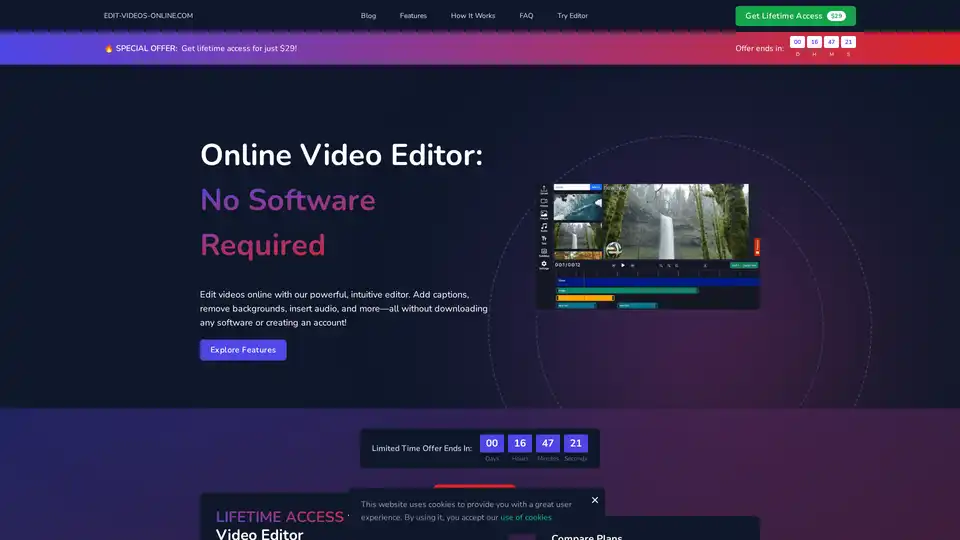
EDIT-VIDEOS-ONLINE.COM is an online AI video editor offering features like background removal, auto captions, text overlays, and audio solutions. No software download required. Lifetime access available for $29.
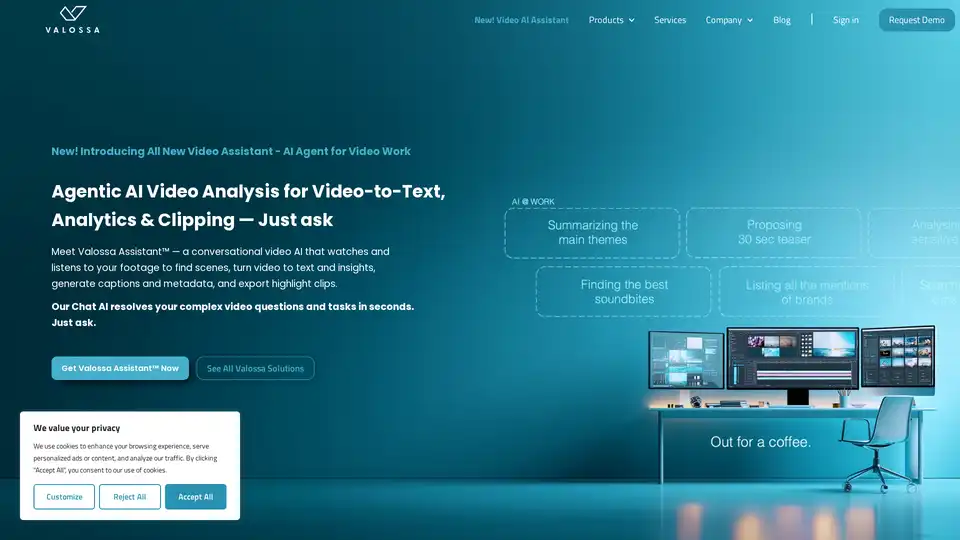
Valossa is an AI-powered video analysis platform that converts video to text, enabling search, caption generation, and highlight clipping. It automates video workflows, saving time and resources.
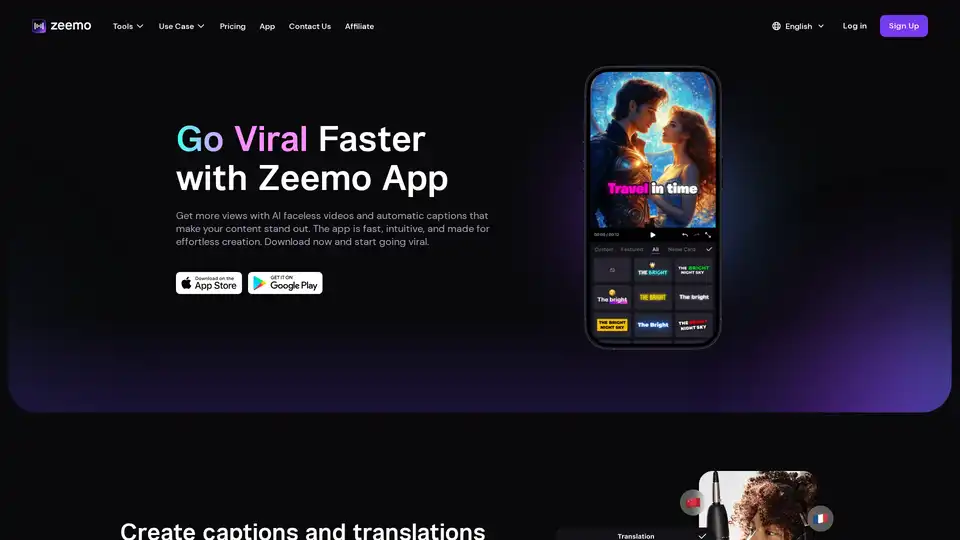
Zeemo App is an AI video & caption generator that helps you create viral AI faceless videos and automatic captions to boost your content reach. Download now!
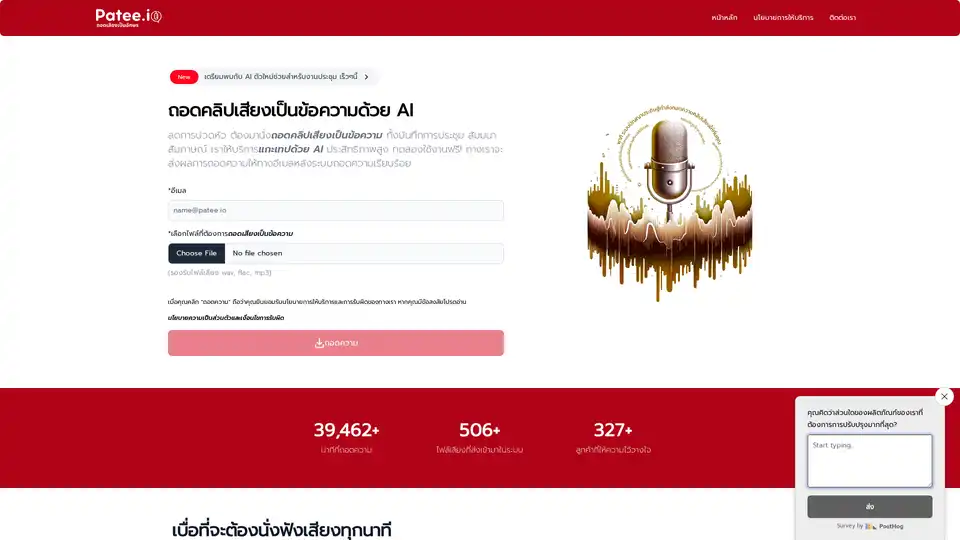
Patee.io offers AI-powered automatic transcription from audio tapes, video clips, meetings, and seminars into text. Start at just 20 THB with free trials and email delivery for efficient speech-to-text conversion.
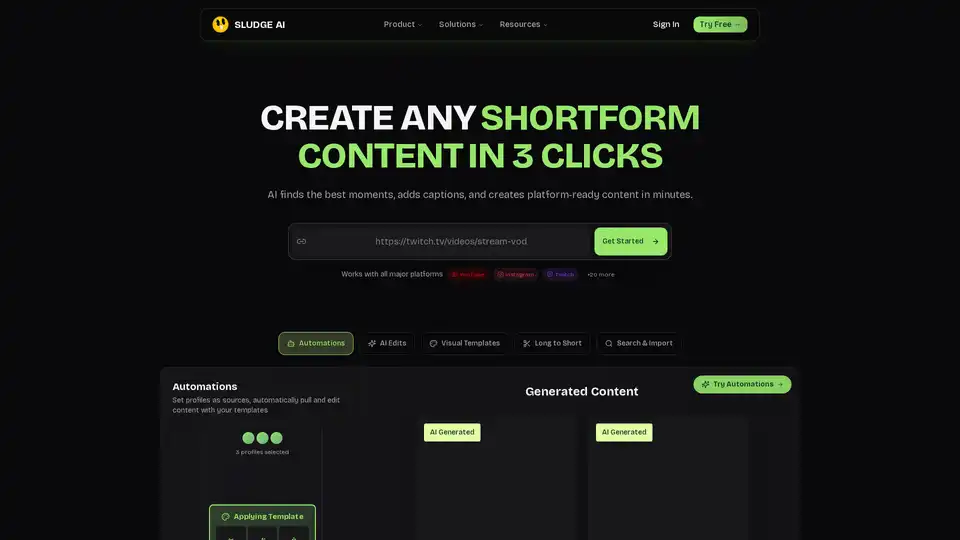
Sludge AI revolutionizes shortform content creation by turning raw videos into engaging, platform-ready clips in just 3 clicks. With AI edits, captions, and automations, it boosts views and growth for YouTube, Instagram, TikTok users.
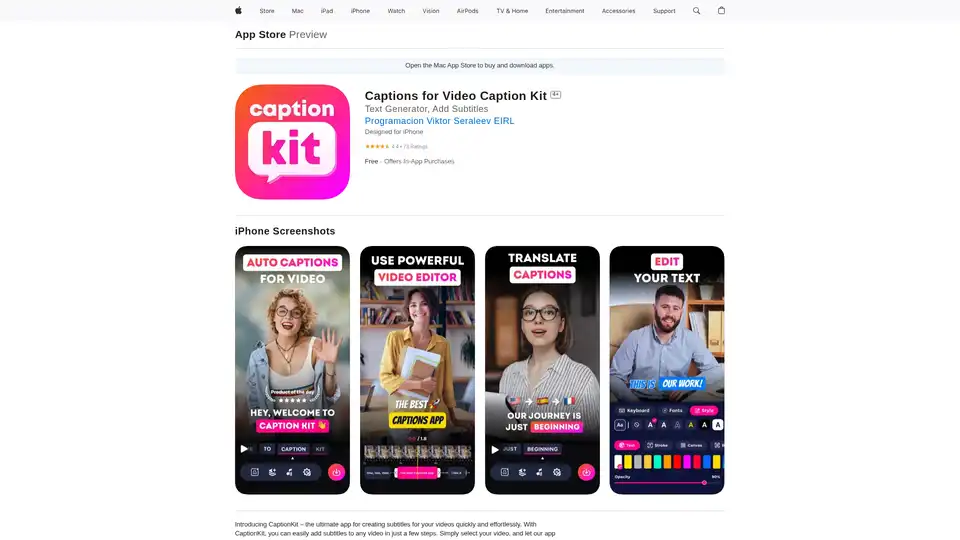
CaptionKit is an AI-powered iOS app that simplifies adding accurate subtitles to videos. Supporting over 100 languages, it uses proprietary AI for text recognition, offers customizable templates, translations, and social media previews for creators.

Speechnotes is a free AI-powered speech-to-text tool for real-time voice typing and fast audio/video transcription. Accurate, private, and easy to use for notes, interviews, and more.
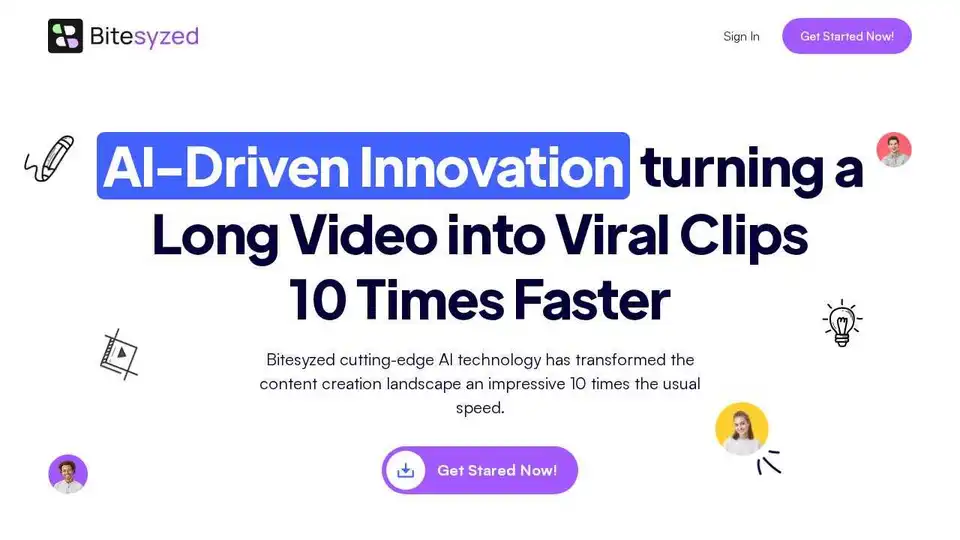
Bitesyzed is an AI-powered video repurposing tool that turns long videos into engaging viral clips 10x faster, featuring automatic editing, subtitles in multiple languages, and AI-generated descriptions with hashtags for easy social media sharing.
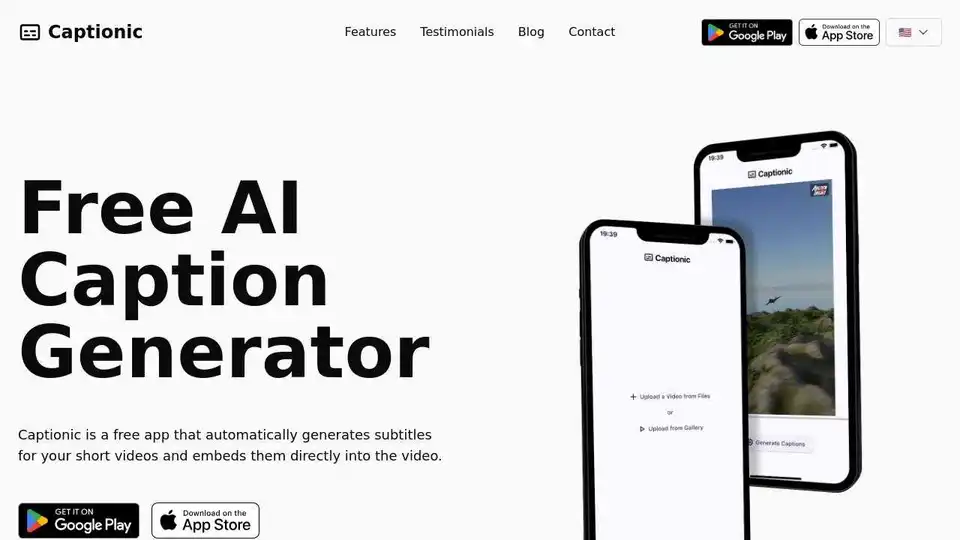
Captionic is a free AI-powered app that automatically generates and embeds subtitles into videos, supporting multiple languages to enhance accessibility and engagement.
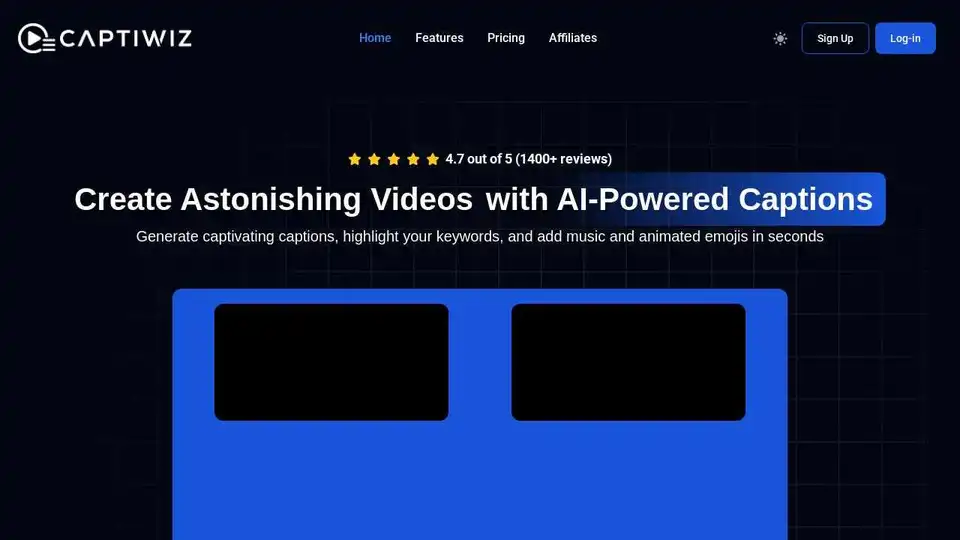
Captiwiz is an AI-powered auto captions generator that creates engaging videos with automated captions, trendy fonts, animated emojis, and auto sound effects. Ideal for vloggers, content creators, and influencers.
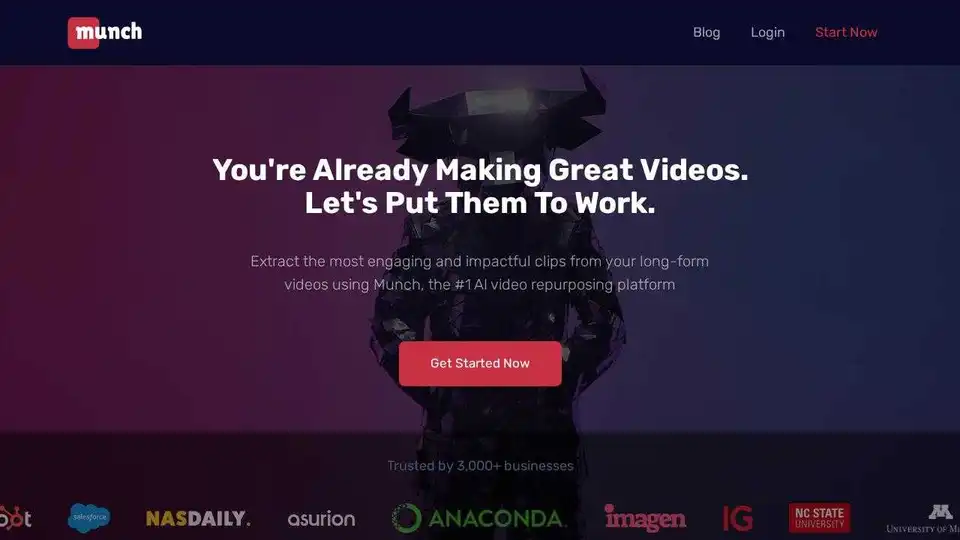
Munch is an AI-powered video repurposing platform that extracts engaging clips from long-form videos for social media. Try Munch for FREE and maximize your content's potential.
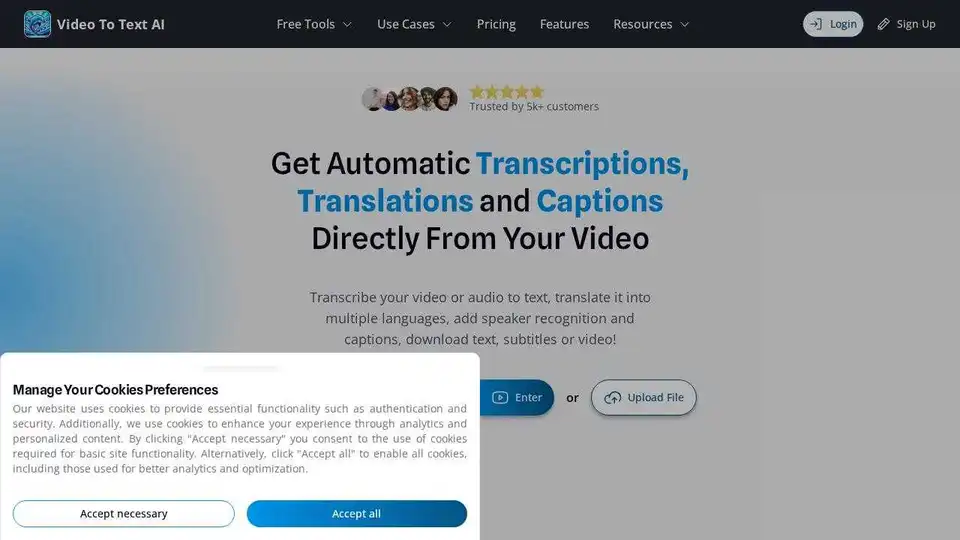
VideoToTextAI uses AI to automatically transcribe, translate, and caption your video or audio. Edit text and subtitles, and download as video, SRT, VTT or plain text.
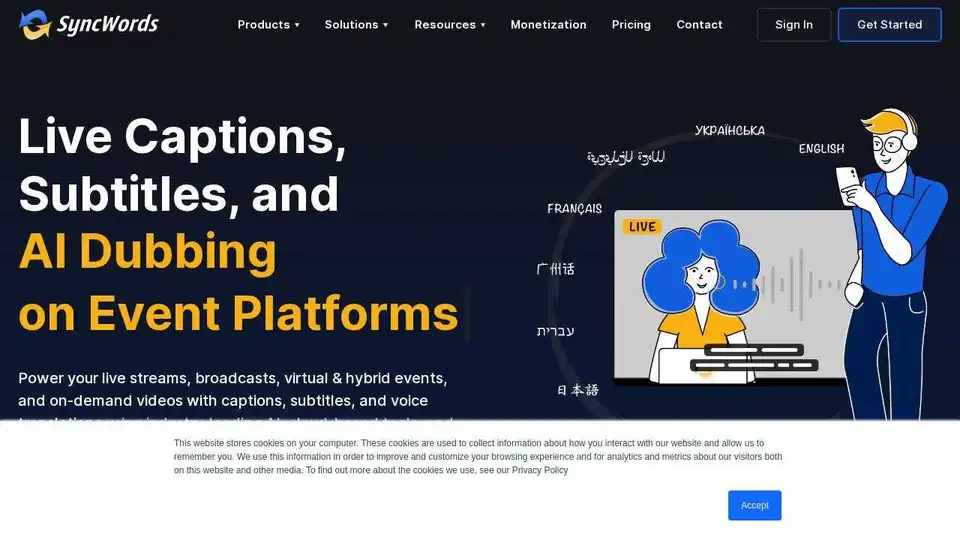
SyncWords offers GenAI-powered captioning, subtitling & voice dubbing for live & pre-recorded video content in 100+ languages. Ideal for live streams, broadcasts & events.
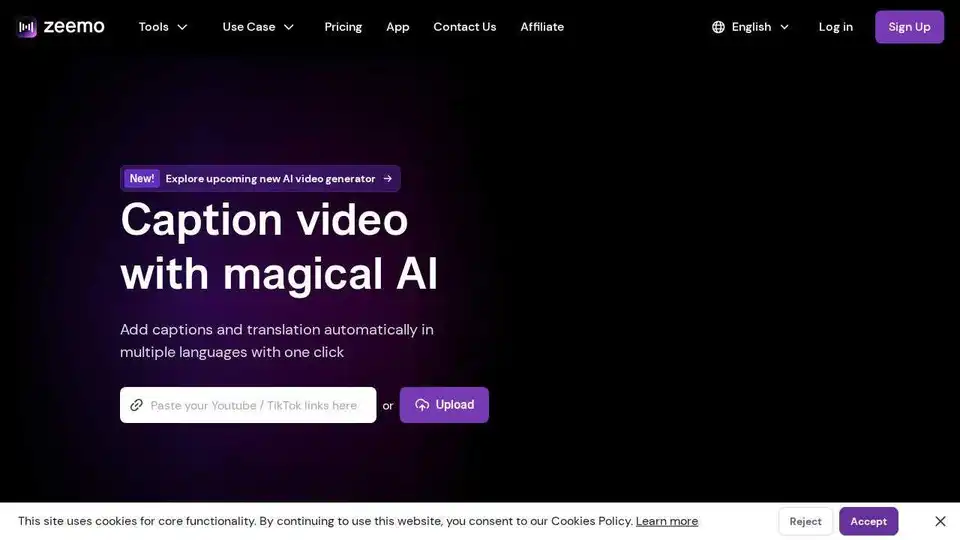
Zeemo AI is an AI caption generator that helps you create viral videos by automatically adding subtitles. Increase views and incomes with AI caption video and faceless video.