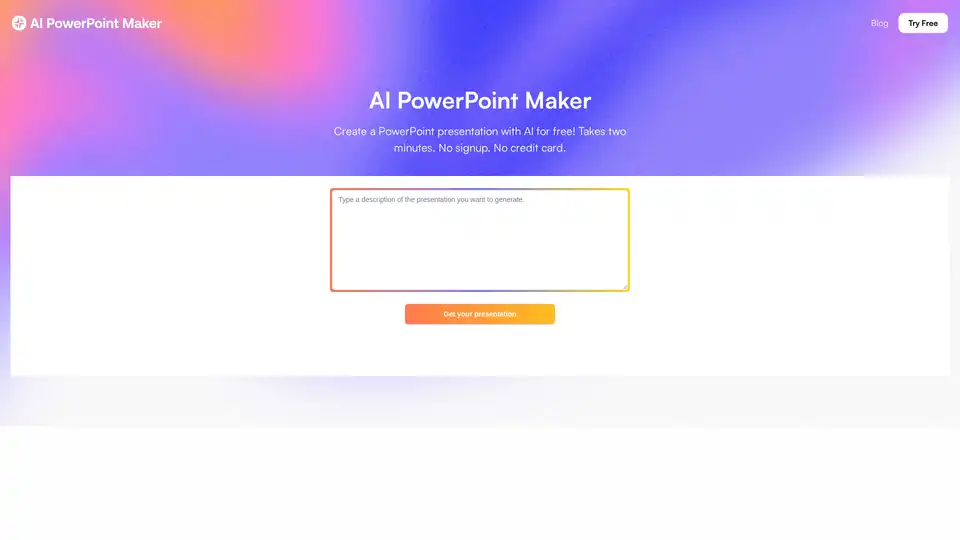AI PowerPoint Maker
Overview of AI PowerPoint Maker
What is AI PowerPoint Maker?
AI PowerPoint Maker is an innovative, free AI-powered tool designed to simplify the creation of professional PowerPoint presentations. It leverages advanced large language models, similar to ChatGPT, combined with smart design principles to transform raw ideas, outlines, Word documents, PDFs, or even web articles into polished, designer-quality slides. This eliminates the tedious formatting process, allowing users to focus on crafting compelling narratives for their presentations. Whether you're preparing for a business pitch, educational lecture, or team update, this tool streamlines the workflow, delivering ready-to-present decks in just minutes—no signup or credit card required.
The core appeal lies in its accessibility: it runs entirely in your browser, making it compatible with any device connected to the internet. You can generate unlimited presentations for free, with options to download in native PPTX format or upgrade for premium features like custom themes. This makes it a go-to solution for anyone overwhelmed by traditional slide design tools.
How Does AI PowerPoint Maker Work?
At its heart, AI PowerPoint Maker uses artificial intelligence to interpret and structure content automatically. Here's a breakdown of the process:
Input Your Content: Start by typing a simple prompt, such as a rough agenda or key points. Alternatively, upload a Word doc, PDF, or paste text from articles. The AI analyzes the input using natural language processing to extract key themes, bullet points, and supporting details.
AI Generation: Powered by large-language-model reasoning, the tool applies design rules to create slides. It suggests layouts, incorporates relevant stock images, icons, and even talking points you might not have considered. The result is a cohesive deck with consistent styling, ensuring visual appeal without manual tweaks.
Customization and Export: Once generated, the slides load instantly for editing. You can modify text, swap visuals, or apply brand guidelines directly. Export as PPTX files that open seamlessly in Microsoft PowerPoint or Google Slides, preserving all formatting for further refinements.
This workflow is faster than opening PowerPoint from scratch, often taking just two minutes from idea to deck. The AI's ability to suggest enhancements, like cohesive talking points, adds value beyond basic generation, making presentations feel more professional and engaging.
How to Use AI PowerPoint Maker?
Getting started is straightforward and user-friendly:
Access the Tool: Visit the AI PowerPoint Maker website—no installation needed. It's available on desktop, tablet, or mobile via browser.
Enter Your Prompt: Type your ideas or upload files. For example, input "Create a sales pitch for a new app" and watch the AI build slides around objectives, features, and calls to action.
Generate and Review: Hit the generate button. Review the draft, where you can drag-and-drop elements, add animations, or integrate company logos.
Download and Present: Export to PPTX for free (basic) or premium downloads. Share via email, cloud drives, or present directly.
Users report seamless integration with existing workflows, such as building a sales-kickoff deck during a meeting or turning Apple Notes into a slick presentation in 10 minutes.
Why Choose AI PowerPoint Maker?
In a sea of presentation tools, AI PowerPoint Maker stands out for its speed, cost-effectiveness, and quality. Traditional software demands hours on design, but this AI handles the heavy lifting, freeing you for storytelling. Key advantages include:
Free Unlimited Generations: Experiment without limits; only pay for downloads if needed.
No Formatting Hassles: Zero issues with PPTX exports—slides look identical in PowerPoint or Google Slides.
Brand Consistency: Automatically adheres to guidelines, pulling classy stock images and icons to elevate visuals.
Time Savings: Testimonials highlight jaw-dropping results, like client-ready slides from a rough agenda.
Real user feedback underscores its reliability. Jesse H., a Series A founder, praises the "freaky-smooth" PowerPoint integration as a "built-in superpower." Katie O., a product designer, notes how it produced polished slides that impressed her team. Diego F., a solutions architect, appreciates the AI-suggested talking points for more cohesive presentations. Even high-stakes users like Lena M., VP of Sales, credit it with saving crucial board updates.
Compared to competitors, it avoids lock-in—fine-tune every slide post-generation. Scarlett J., a senior product manager, loves the effortless stock visuals, while Ella M., a growth strategist, values the hassle-free classy decks.
Who is AI PowerPoint Maker For?
This tool is ideal for a wide range of professionals and creators who need quick, high-quality presentations:
Business Professionals: Founders, sales VPs, and CMOs preparing pitches, updates, or marketing decks.
Educators and Students: Teachers generating lesson slides or students creating reports without design expertise.
Designers and Teams: Product managers and marketers ensuring consistent, team-wide slide styles to avoid "Franken-deck nightmares."
Freelancers and Consultants: Anyone turning ideas or client docs into professional deliverables on tight deadlines.
It's particularly valuable for those in fast-paced environments, like revenue operations leads building decks mid-meeting or growth strategists needing polished visuals without web searches.
Practical Value and Use Cases
The practical value of AI PowerPoint Maker extends to diverse scenarios:
Sales and Marketing: Craft compelling pitches with AI-enhanced narratives, as seen in Victor Z.'s board rescue.
Internal Meetings: Generate agendas or updates instantly, maintaining brand alignment across teams.
Content Repurposing: Convert blog posts or PDFs into engaging slides for webinars or training sessions.
Creative Brainstorming: Use AI suggestions to refine ideas, boosting productivity in collaborative settings.
By focusing on storytelling over formatting, it empowers users to deliver impactful presentations that resonate. For teams, the consistency feature prevents mismatched designs, streamlining collaboration.
In terms of SEO for presentation tools, searches like "free AI PPT generator" or "AI slide maker for business" align perfectly with its features, drawing in users seeking efficient alternatives to manual design.
Frequently Asked Questions
Based on common queries:
Is AI PowerPoint Maker really free? Yes, generate unlimited decks at no cost. Premium options unlock downloads and themes.
Do I need to install anything? No, it's browser-based for instant access.
Can I edit slides after generation? Yes, tweak everything seamlessly, as confirmed by users like Samir P., who fine-tuned during meetings.
What if I have more questions? Contact support for assistance.
Overall, AI PowerPoint Maker democratizes professional presentation design, making it accessible and efficient for all. If you're tired of blank slides and endless formatting, this tool is your next best step toward captivating audiences effortlessly.
Best Alternative Tools to "AI PowerPoint Maker"
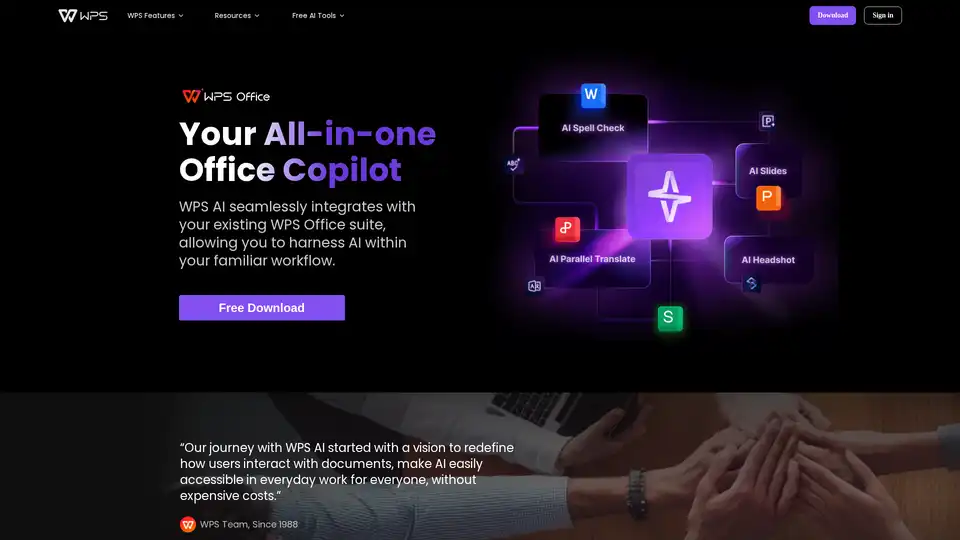
WPS AI is an AI-powered office copilot integrated into WPS Office. It assists with writing, PPT creation, spell check, PDF interaction, and translation, making office tasks easier and more efficient.
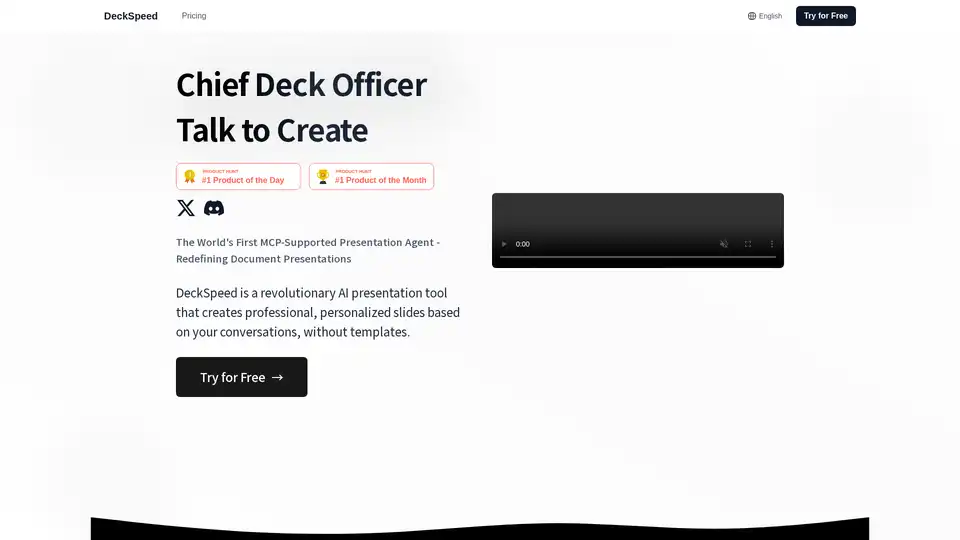
DeckSpeed is an innovative AI presentation tool that lets you create personalized, professional slides from conversations, eliminating the need for templates and saving time.
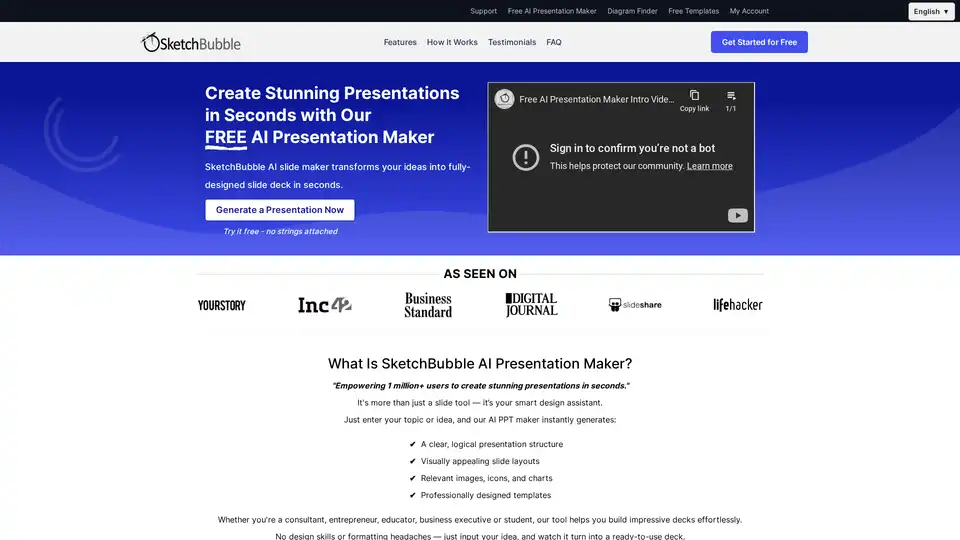
Create stunning presentations in seconds with our free AI presentation maker, SketchBubble. Export effortlessly to PowerPoint and Google Slides! Perfect for consultants, educators, and entrepreneurs.
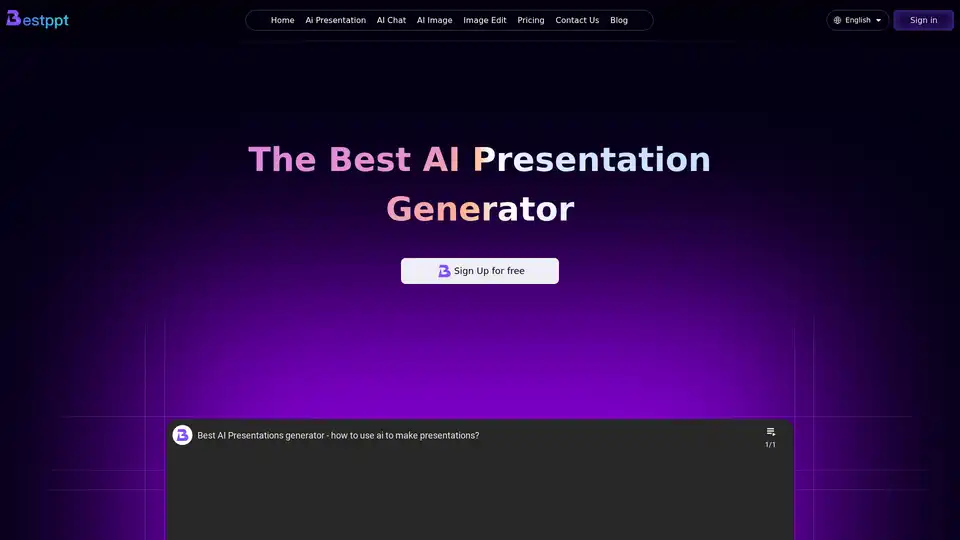
Bestppt is the best AI presentation generator. Create stunning PowerPoint slides in minutes with AI. Offers diverse templates, AI chatbot, and image functions.
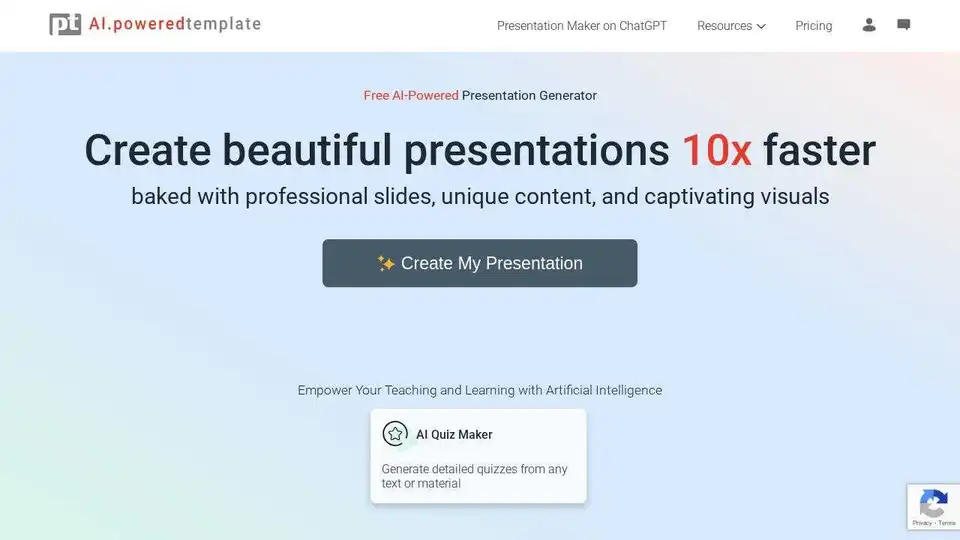
PoweredTemplate's AI Presentation Maker creates professional presentations instantly from text input. Supports PowerPoint, Google Slides, and PDF formats with customizable templates and design themes.
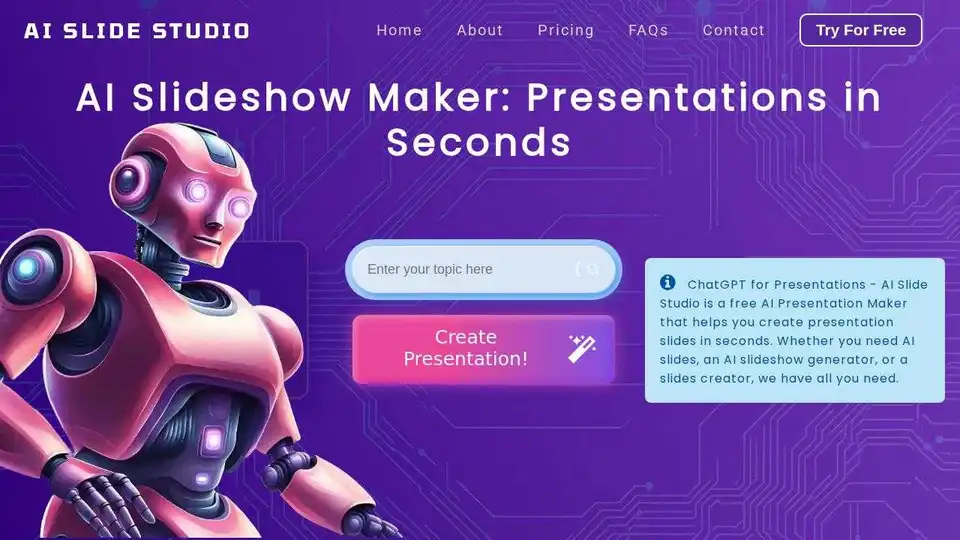
AI Slide Studio is an AI PowerPoint maker that creates professional presentations in seconds. Customize slides with AI-generated images, fonts, and colors. Ideal for business, education, and personal use.
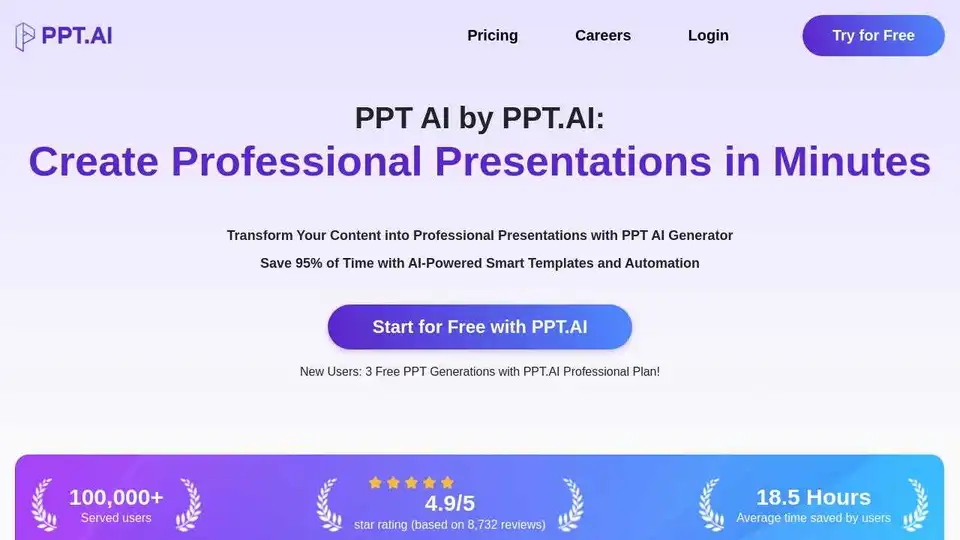
PPT AI is an AI presentation maker that transforms ideas into stunning presentations in minutes. Save 95% of creation time with smart automation and premium templates. Try PPT.AI for free today!
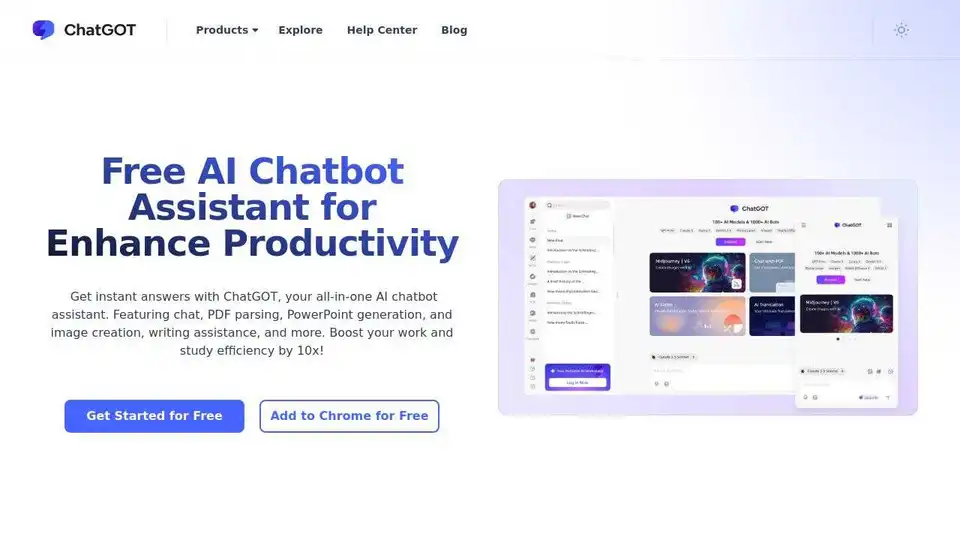
ChatGOT is a free AI chatbot assistant integrating AI models like GPT-4, Claude 3.5, Gemini 2.0. Enhance your writing, coding, summarizing, and more. Instant answers, PDF parsing, PPT generation, and image creation, all in one place.

Generate stunning PowerPoint presentations effortlessly with Presentia AI. Simply input your topic, and let AI create professional slides in seconds. Try the best AI presentation maker now!
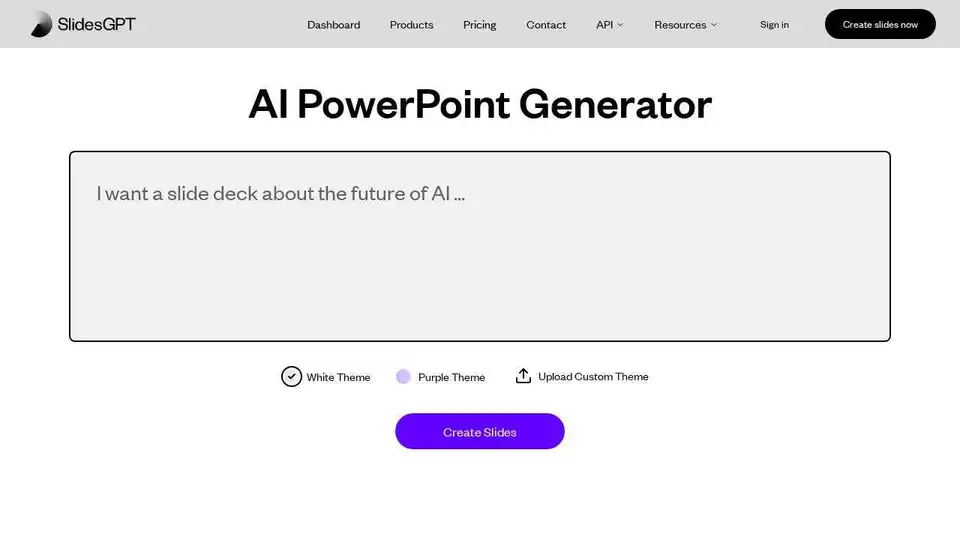
SlidesGPT is an AI PowerPoint Generator, AI Slideshow Maker & AI Presentation maker to generate PPTs, Google Slides and PDFs 10x faster and effortlessly.
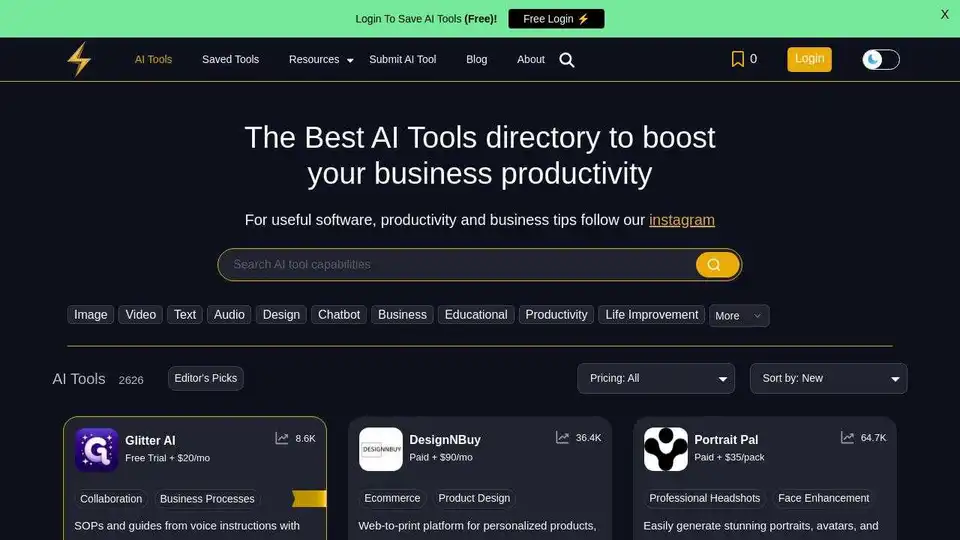
Powerusers AI is the best AI tools directory and resources to help you leverage AI to 10x your productivity in business and everyday life.
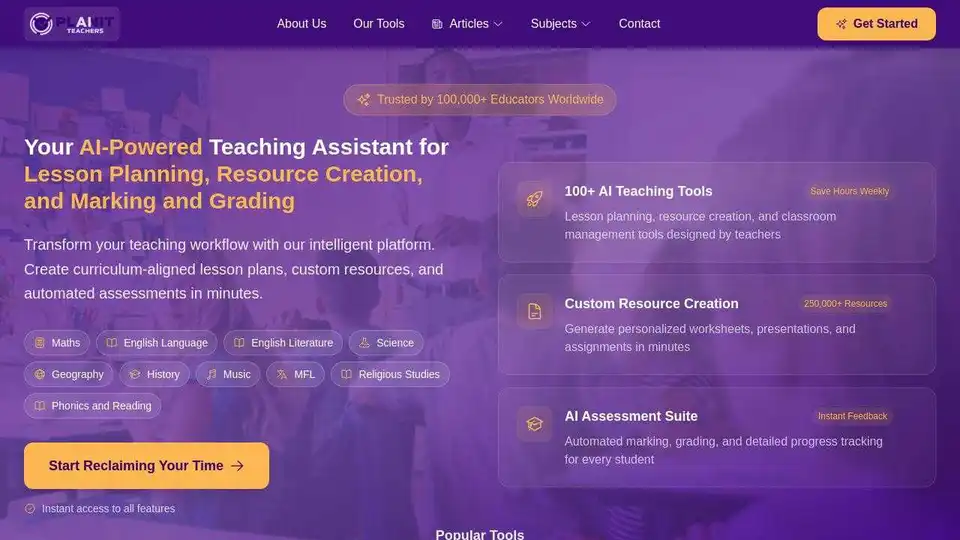
PlanitTeachers AI provides AI-powered lesson plans, downloadable resources, and automated assessments for teachers. Save time and improve student engagement with innovative AI tools designed for educators.
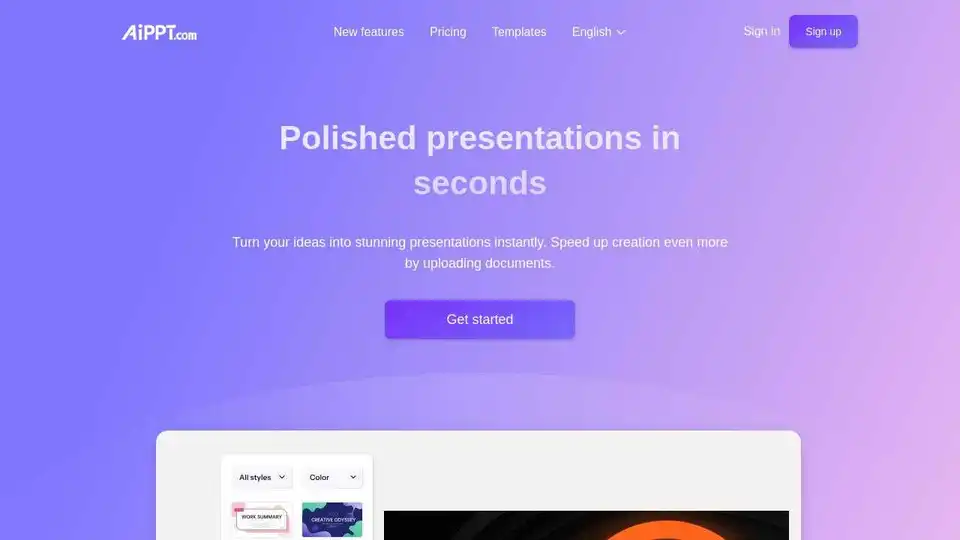
AiPPT transforms text, documents, and URLs into professional AI-powered slides. Design presentations instantly with free templates and AI generation.
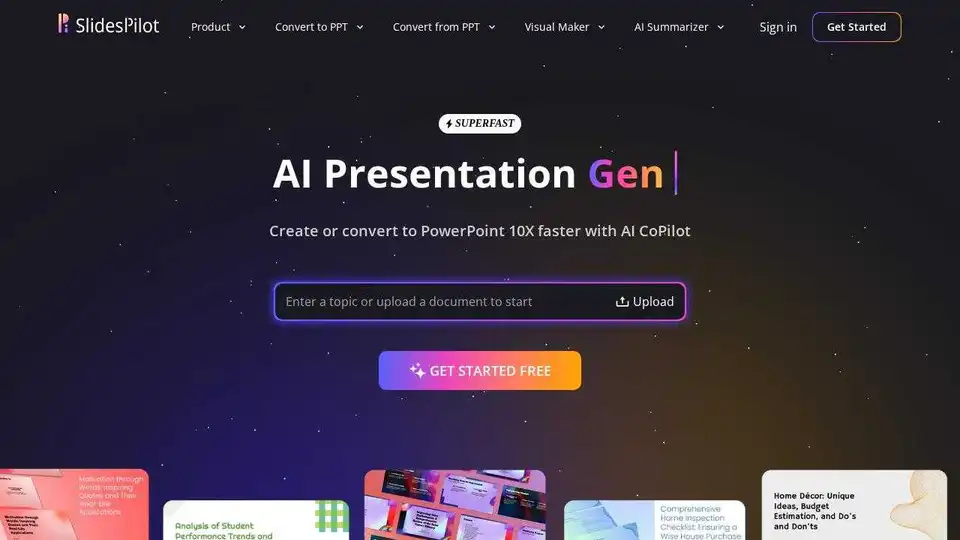
SlidesPilot: AI presentation suite for creating presentations, converting PDFs & Word to PPT. Vast collection of free templates.