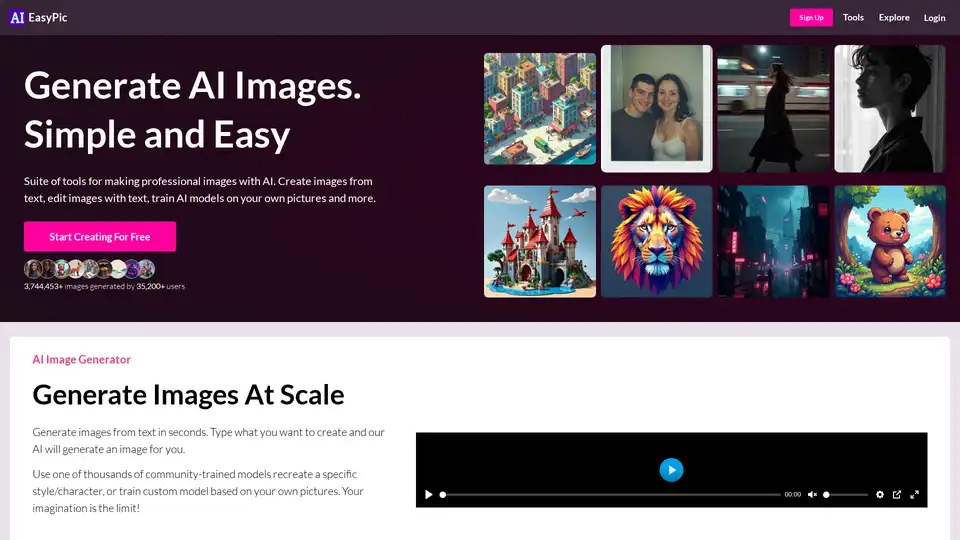AIEasyPic
Overview of AIEasyPic
What is AIEasyPic?
AIEasyPic stands out as the leading AI image generator, designed to make professional-grade visuals accessible to everyone. This innovative platform leverages advanced artificial intelligence to turn simple text prompts into stunning images, allowing users to explore endless creative possibilities without needing specialized design skills. Whether you're a hobbyist artist, a content creator, or a business professional, AIEasyPic simplifies the process of generating AI art, from serene landscapes to quirky characters and abstract designs with text overlays. With over 3.7 million images generated by more than 35,200 users, it has quickly become a go-to tool for those diving into AI-driven creativity.
At its core, AIEasyPic offers a suite of intuitive tools that go beyond basic generation. It includes features like text-to-image creation, custom model training on your own pictures, face swapping, professional headshots, and even text-to-video clips. This comprehensive approach ensures that users can not only create but also customize and refine their outputs to match specific visions or styles.
How Does AIEasyPic Work?
The magic of AIEasyPic lies in its user-friendly workflow powered by cutting-edge AI models. Here's a breakdown of its key mechanisms:
Text-to-Image Generation: Start by entering a descriptive prompt, such as 'a futuristic cityscape at sunset' or 'a whimsical cat in a steampunk outfit.' The AI processes this input in seconds, drawing from thousands of community-trained models to produce high-quality images. These models can replicate specific styles like chibi, isometric, minimalism, or even pop culture references such as Attack on Titan or South Park.
Custom Model Training: One of the standout features is the ability to train AI models using your personal photos. Upload your pictures, and the platform fine-tunes the AI to generate variations of yourself in different scenarios—imagine reimagining yourself as a video game character, in dream outfits, or traveling the world without leaving home. This personalization uses machine learning techniques to adapt the model to your unique features, ensuring authentic and creative results.
Advanced Editing Tools: Beyond generation, AIEasyPic includes practical editing options. Use face swap to seamlessly replace faces in images for fun edits or professional composites. The background removal tool lets you isolate subjects effortlessly, while the professional headshots generator creates polished portraits in minutes, ideal for LinkedIn profiles or resumes.
Text-to-Video Expansion: For dynamic content, convert text prompts into short video clips, opening doors to animation and motion-based projects. This feature builds on the image generation engine, adding temporal elements to bring static ideas to life.
The platform operates entirely online, requiring no downloads—just sign up for free and start creating. It integrates community resources, allowing you to explore models and images from other users for inspiration, fostering a collaborative creative environment.
How to Use AIEasyPic: A Step-by-Step Guide
Getting started with AIEasyPic is straightforward, even for beginners. Follow these steps to unlock its potential:
Sign Up and Log In: Visit the AIEasyPic website and create a free account. No credit card is needed to begin exploring.
Choose Your Tool: From the dashboard, select from the main suite—AI Generator for text-to-image, Train Model for custom uploads, Face Swap, Pro Headshots, or Text to Video.
Input Your Prompt or Upload: For generation, type a detailed text description. For training, upload 10-20 photos of yourself or a subject. The AI handles the rest, processing your inputs quickly.
Customize and Generate: Browse styles like vector art, synthwave, or LEGO to refine outputs. Adjust parameters if needed, then hit generate to see results in seconds.
Edit and Download: Use built-in editors for tweaks, such as removing backgrounds or swapping elements. Download your creations in high resolution for personal or commercial use.
Explore and Iterate: Dive into the 'Explore' section to view community models and images. Remix ideas or train new models based on trending styles.
This seamless process ensures quick iterations, making it easy to experiment and perfect your AI-generated content.
Why Choose AIEasyPic Over Other AI Tools?
In a crowded market of AI image generators, AIEasyPic differentiates itself through simplicity, versatility, and community focus. Unlike more complex platforms that require technical know-how, AIEasyPic prioritizes ease—generating images 'simple and easy' as its tagline promises. Its scale is impressive: users have created millions of images, showcasing real-world reliability.
Key advantages include:
- Speed and Accessibility: Images appear in seconds, with free entry-level access to encourage experimentation.
- Personalization Depth: Training on your own pictures sets it apart, offering hyper-personalized outputs that feel tailored.
- Diverse Applications: From casual fun (like dating photos or graffiti-style art) to professional needs (headshots or marketing visuals), it covers broad use cases.
- Community-Driven Innovation: Access to thousands of pre-trained models means instant style variety without starting from scratch.
Compared to tools like Midjourney or DALL-E, AIEasyPic's all-in-one suite reduces the need for multiple subscriptions, saving time and cost. It's particularly valuable for its ethical approach, with clear terms on usage and restrictions to guide responsible creation.
Who is AIEasyPic For?
AIEasyPic caters to a wide audience, making AI art generation inclusive:
- Content Creators and Artists: Ideal for bloggers, social media influencers, and digital artists seeking quick, high-quality visuals to enhance posts or videos.
- Professionals: Marketers, photographers, and HR teams can use it for custom graphics, headshots, or promotional materials without hiring designers.
- Hobbyists and Students: Beginners exploring AI can start with free tools to learn text-to-image techniques or experiment with styles like anime or 80s comics.
- Businesses: Small enterprises benefit from scalable image generation for e-commerce, ads, or branding, with options like face swaps for personalized campaigns.
Whether you're reimagining yourself in a polaroid snapshot or generating isometric game assets, AIEasyPic empowers users at any skill level to bring ideas to life.
Real-World Use Cases and Practical Value
AIEasyPic's tools shine in practical scenarios:
- Professional Headshots: Generate studio-quality portraits instantly, saving hours on photoshoots. Users report using it for job applications and virtual meetings.
- Social Media Content: Create eye-catching thumbnails or stories with styles like synthwave or graffiti, boosting engagement.
- Personal Projects: Train models for fun self-portraits in LEGO or One Piece themes, perfect for gifts or portfolios.
- Video and Animation: Text-to-video helps educators or YouTubers produce quick clips without advanced software.
- E-commerce Enhancement: Remove backgrounds and swap elements to showcase products dynamically.
The platform's value lies in democratizing AI—turning complex machine learning into simple prompts. By handling model training internally, it lowers barriers, allowing focus on creativity. For SEO-conscious users, generated images can optimize visual content, improving site dwell time and rankings through engaging, original visuals.
In terms of pricing, while free access covers basics, premium plans unlock unlimited generations and advanced features, making it scalable for heavy users. FAQs on the site address common queries like model training limits or output rights, ensuring transparency.
Ultimately, AIEasyPic isn't just a tool; it's a creative accelerator. By simplifying AI image generation, it invites everyone to harness artificial intelligence for innovation, proving that powerful tech can be approachable and fun. If you're ready to transform words into worlds, start exploring today.
Best Alternative Tools to "AIEasyPic"
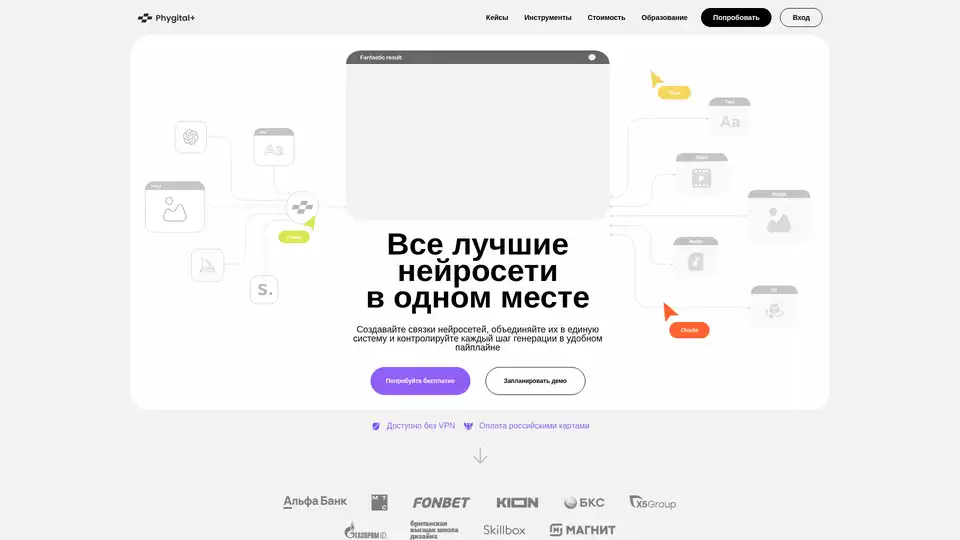
Phygital+ is an AI workspace offering 30+ AI tools for image generation, editing, text creation, 3D modeling, video editing, and model training. It caters to startups and creators in art, design, technology, and Web3.
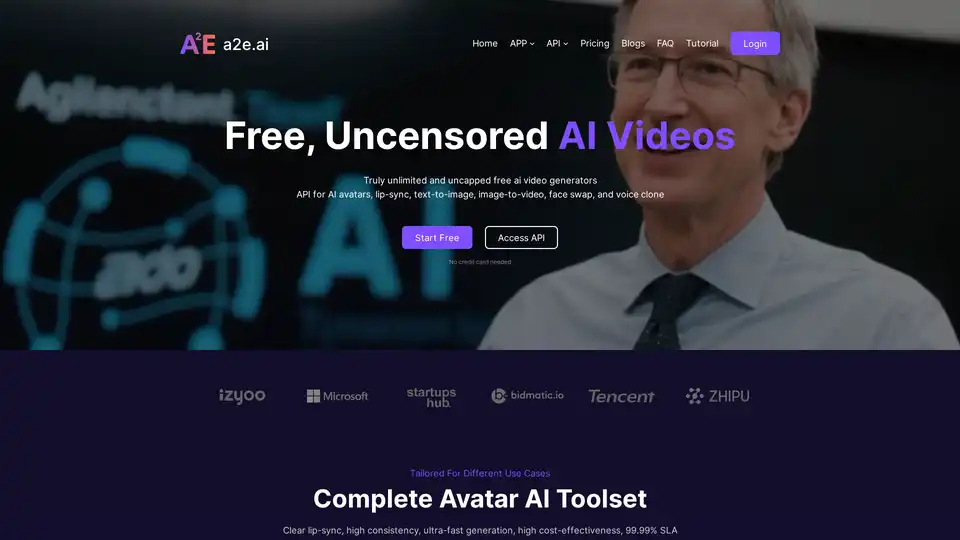
a2e.ai offers a free AI video toolbox with unlimited AI video generation, including AI avatars, lip-sync, face swap, and voice cloning. Perfect for content creators and developers.
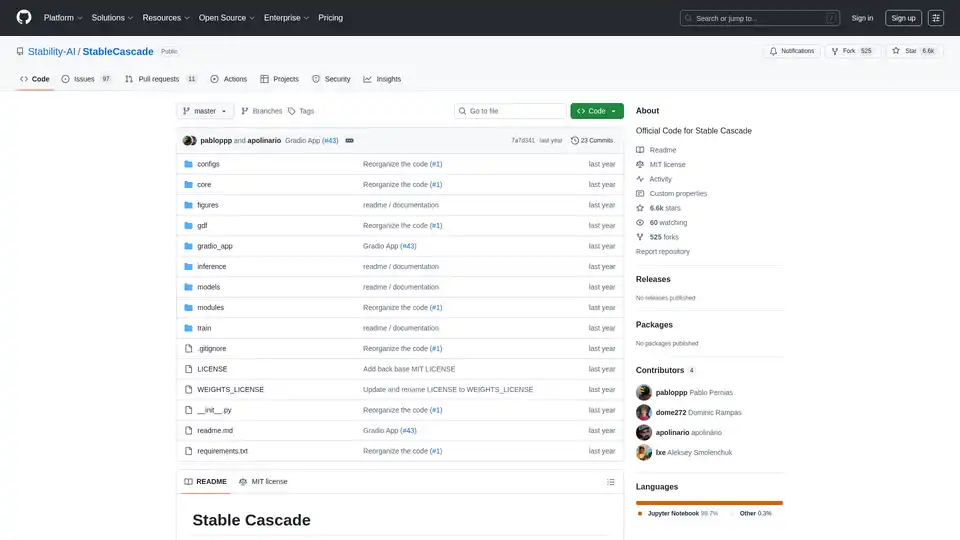
Stable Cascade is an efficient text-to-image model built on the Würstchen architecture, offering fast inference and cost-effective training. Explore its capabilities for image generation and more.
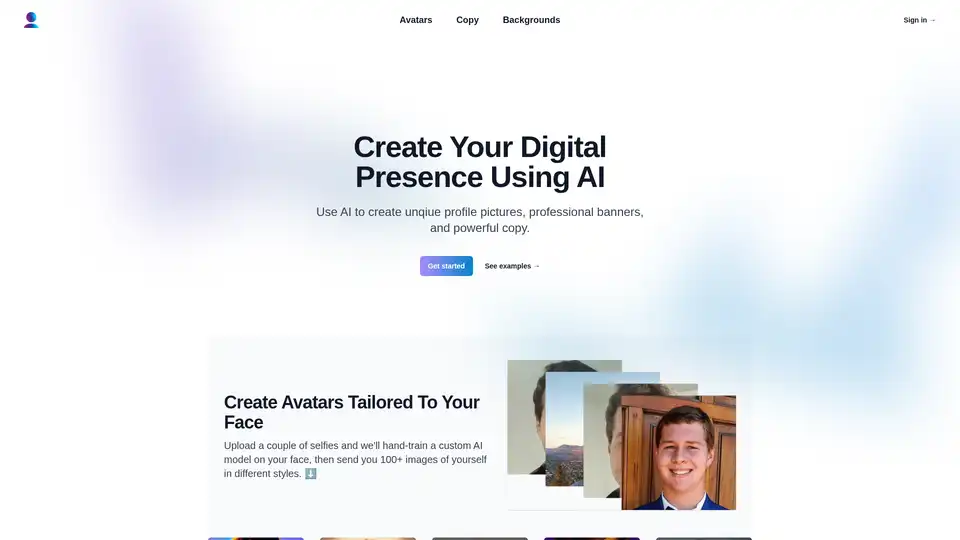
Profile Pro leverages AI to generate unique profile pictures, custom backgrounds, and engaging copy, helping users build a standout digital presence on platforms like LinkedIn and Twitter.
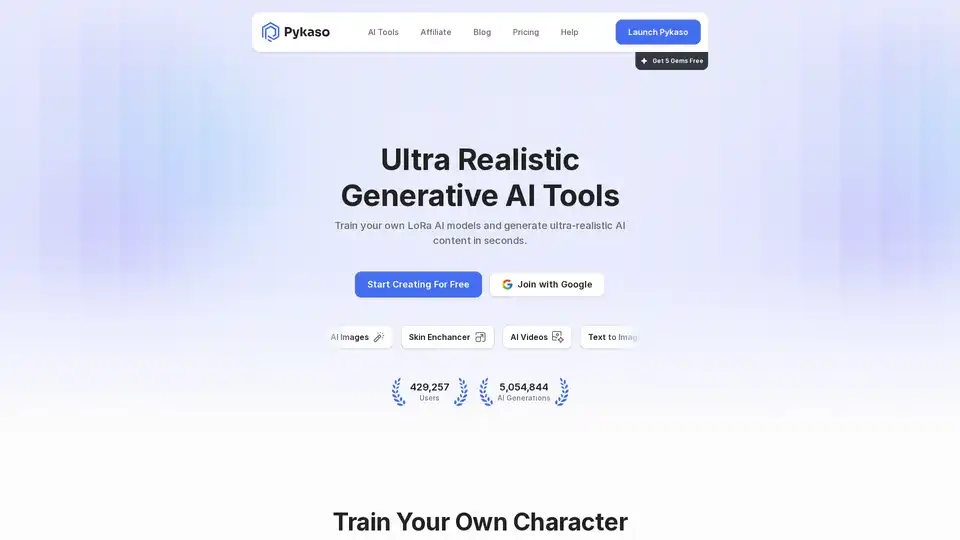
Discover Pykaso AI, the ultimate platform for creating ultra-realistic AI images, videos, and custom characters. Train LoRa models, enhance skins, and generate viral content effortlessly for social media success.
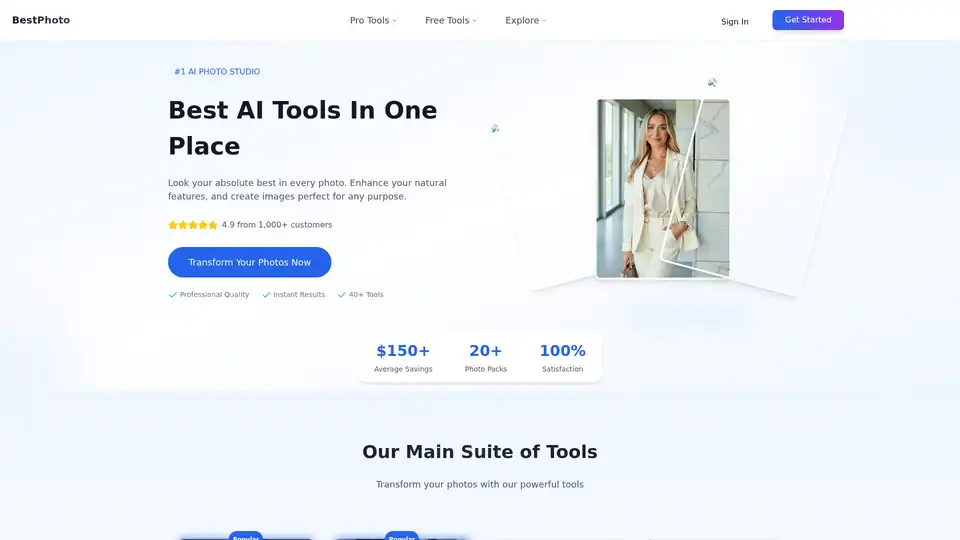
Turn ordinary photos into professional masterpieces with BestPhoto. Create stunning headshots, dating profiles, and social media content using AI photo enhancement tools for instant, high-quality results.
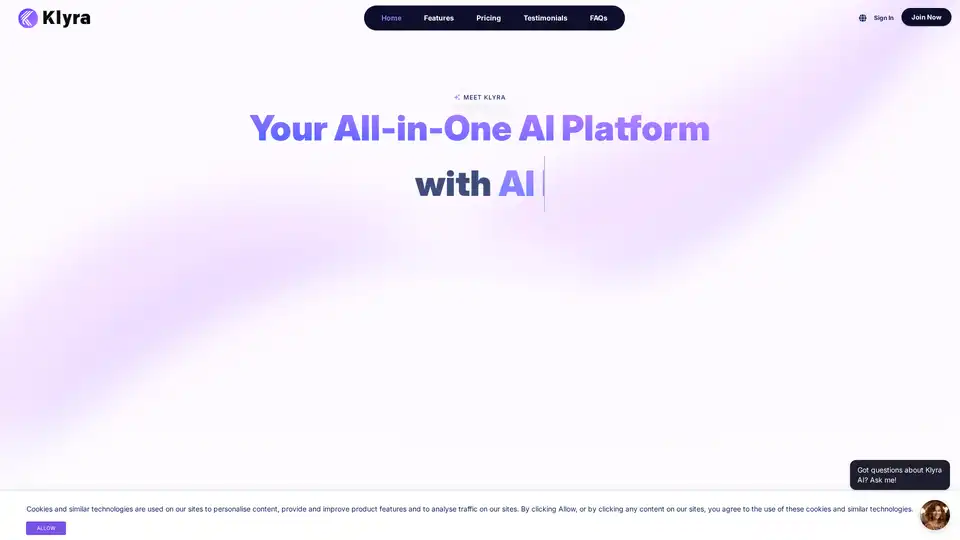
Klyra AI is the ultimate all-in-one platform for creating videos, voiceovers, images, blogs, music, and more using advanced AI tools. Boost productivity with seamless content automation and powerful features.
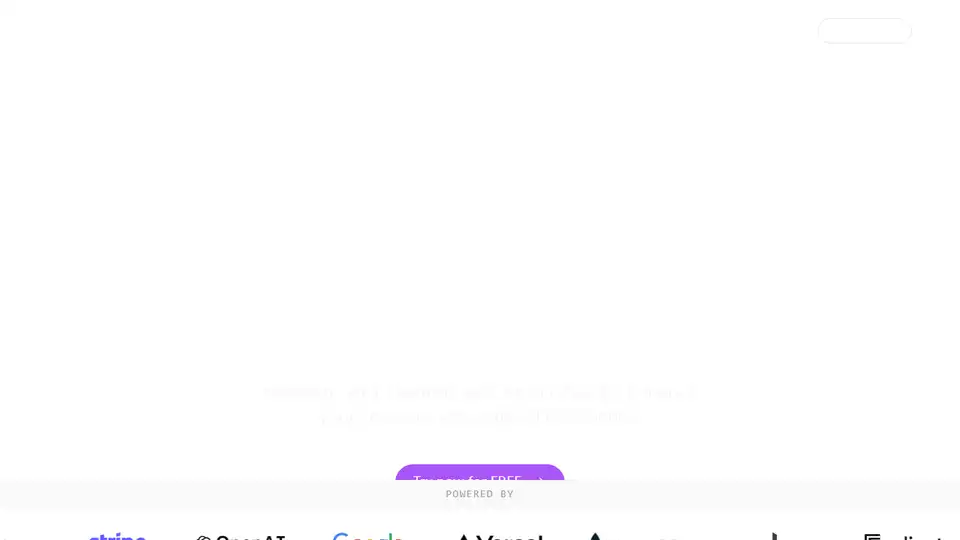
ArtificialStudio: An AI-powered platform for creating multimedia content, including video, images, music, and more. Boost your creativity with over 40 AI models in one place.
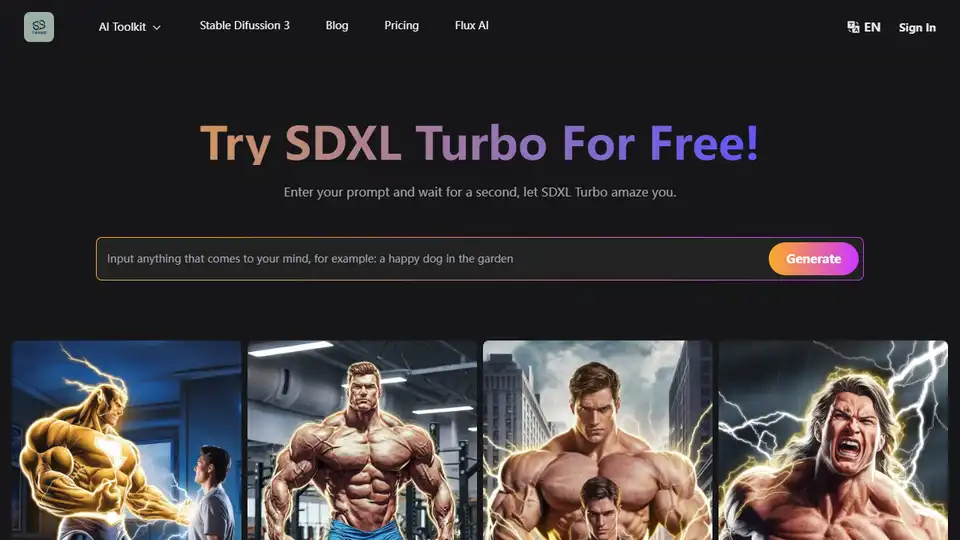
SDXL Turbo is a real-time AI text-to-image generator using Adversarial Diffusion Distillation for high-quality images. Try it for free and explore its capabilities.
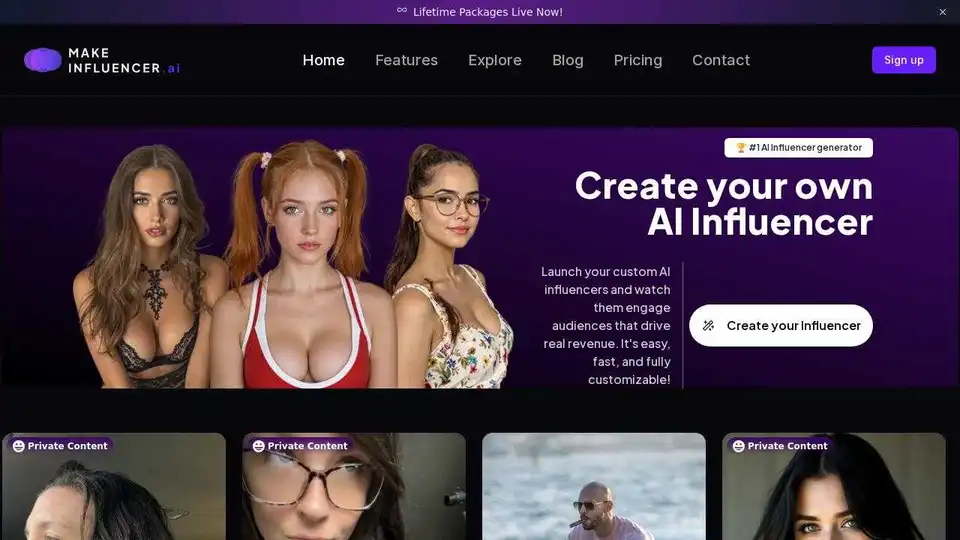
MakeInfluencer AI lets you create, customize, and monetize your own AI influencers. Generate realistic videos, automate interactions, and earn revenue through personalized content.
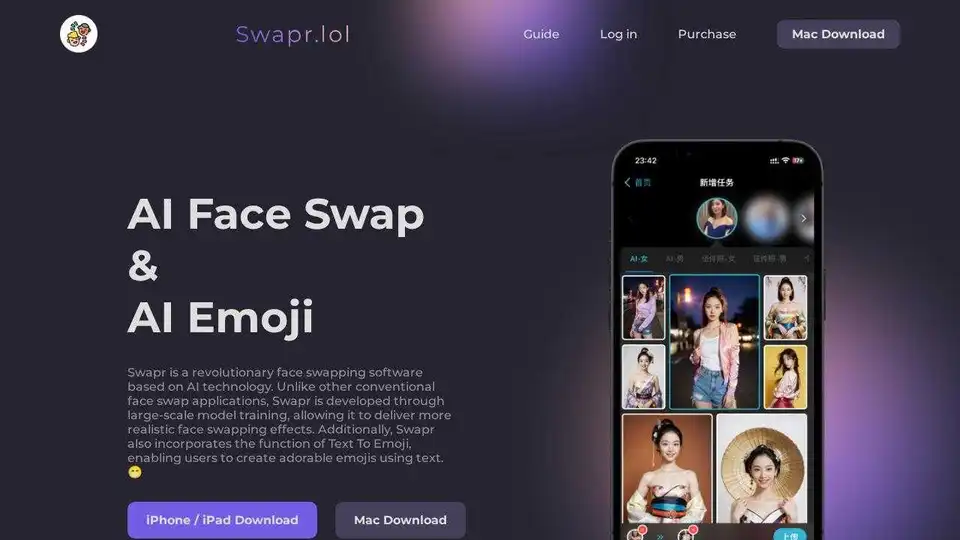
Swapr is an AI-powered face swap app that delivers realistic face swapping effects and allows users to create adorable emojis using text.

FLUX.1 is an AI image generator that produces high-quality images from text prompts. It offers various models for different needs.
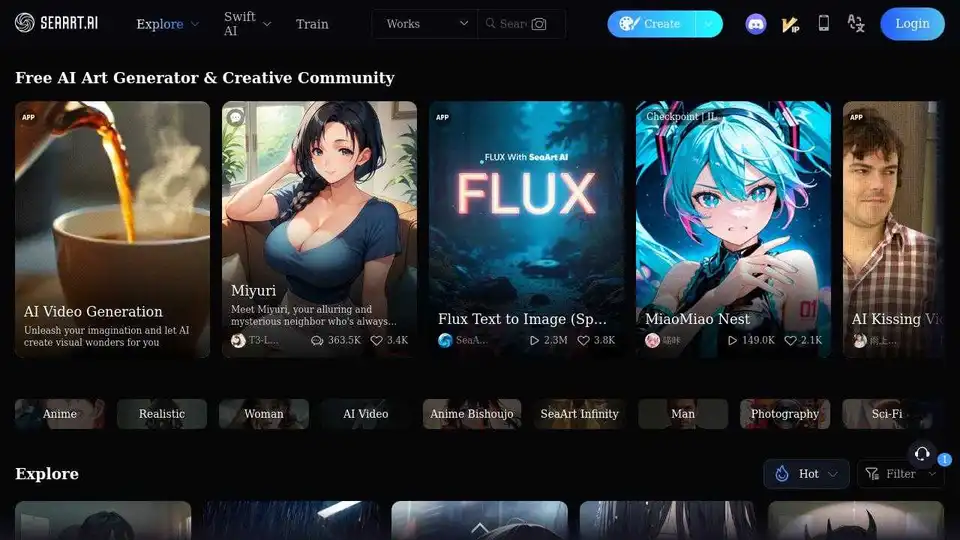
SeaArt AI is an all-in-one AI creativity community for art, videos, audio, and AI chats. Generate AI art, videos, and audio, train AI models, and connect with AI characters.
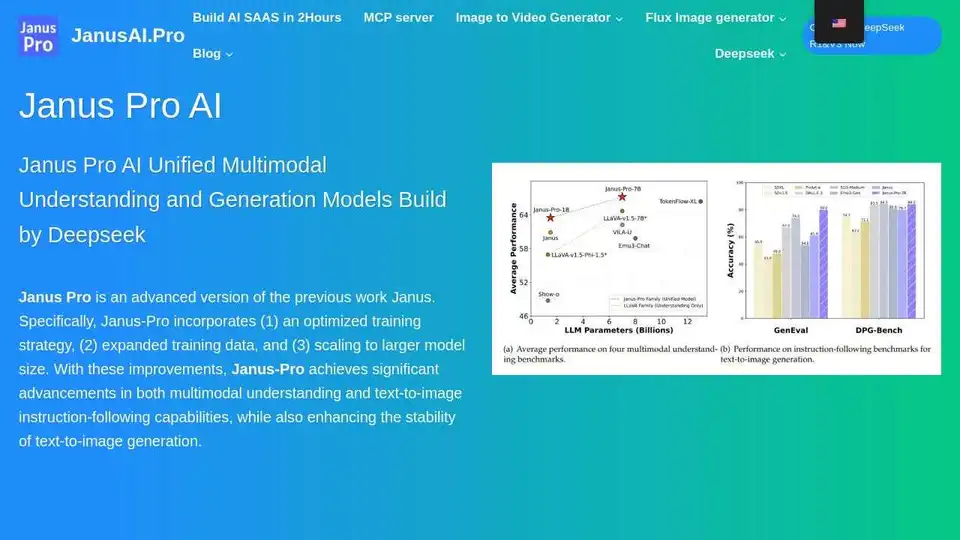
Janus Pro AI is Deepseek's unified multimodal model, outperforming DALL-E 3 in image generation with open-source options.