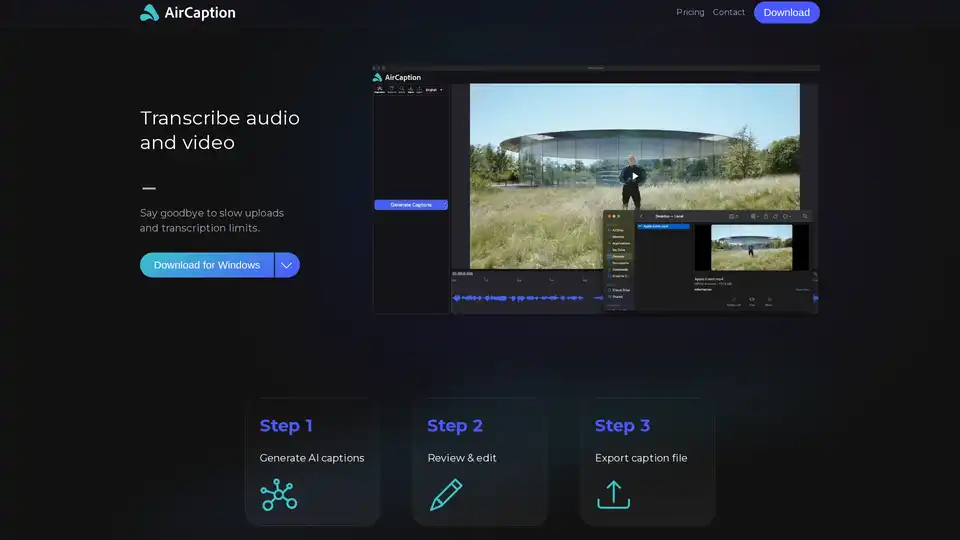AirCaption
Overview of AirCaption
What is AirCaption?
AirCaption is a powerful AI speech-to-text transcription software designed for Mac and Windows users. This innovative tool enables content creators to generate accurate captions, transcripts, and subtitles from audio and video files with exceptional precision and efficiency.
How Does AirCaption Work?
AirCaption utilizes the latest AI models from OpenAI to deliver superior transcription accuracy. The software operates through a simple three-step process:
Step 1: Generate AI Captions
- Drag and drop your audio or video files into the application
- The AI engine processes the content locally on your device
- Advanced speech recognition algorithms analyze the audio content
Step 2: Review & Edit
- Intuitive interface for easy text and timing adjustments
- Hotkeys for maximum editing speed and efficiency
- Support for importing and editing existing caption files
- Multi-language editing capabilities
Step 3: Export Caption File
- Export in various caption file formats
- Ready-to-use subtitles for your video content
- Seamless integration with video editing workflows
Key Features and Benefits
🚀 Offline Processing
- No internet connection required
- Works entirely on your local computer
- Eliminates slow upload times and transcription limits
🌍 Multi-Language Support
- Subtitle video content in up to 67 languages (beta)
- Ideal for international content and language learning
- Supports diverse audience reach
🔒 Privacy-First Approach
- Your media and captions never leave your computer
- Complete data privacy and security
- No cloud storage concerns
⚡ Efficiency Tools
- Batch processing for multiple files
- Drag and drop queue system for entire folders
- Hotkeys for rapid editing workflow
- Support for existing caption file formats
Who Uses AirCaption?
Video Editors
- Transcribe raw footage for easy searching
- Accurately subtitle final video productions
- Enhance post-production workflow efficiency
Podcasters
- Transcribe episodes for blog post content
- Create audience captions for better accessibility
- Improve content discoverability through text versions
Language Learners
- Subtitles aid in understanding spoken content
- Facilitate comprehension of foreign languages
- Support educational content consumption
Legal Professionals
- Transcribe depositions and court hearings
- Document legal proceedings accurately
- Create official records from audio recordings
Marketers
- Caption promotional videos to increase engagement
- Reach wider audiences through accessible content
- Improve SEO with transcribed video content
Researchers
- Transcribe interviews and audio recordings
- Analyze qualitative data more effectively
- Document research findings accurately
Event Organizers
- Caption recorded event videos
- Ensure better accessibility for all attendees
- Create searchable event content archives
Online Course Creators
- Enhance learning experience with captions
- Aid student comprehension of course materials
- Support diverse learning needs
Journalists
- Transcribe interviews and press briefings
- Ensure accurate reporting from audio sources
- Create searchable archives of media content
Technical Specifications
- Platform Support: macOS and Windows
- Processing: Fully offline operation
- AI Models: Latest OpenAI technology
- Language Support: 67 languages (beta)
- File Handling: Batch processing capabilities
- Privacy: Local processing only, no data leaves device
User Testimonials
"I have spent many hours using the software so far. I find the speech to text AI so much better than anything else I have been using for the transcription that I am also using the text export as my transcript." - Florian Von Keyserlingk, Fifty Four Audio
"This is the best locally running automatic speech recognition tool I've found." - Solar Han
"What impresses me the most is its accuracy and the ease with which I can work in multiple languages. Additionally, its interface is very intuitive, allowing me to quickly and efficiently edit and adjust subtitles. Another great advantage is that all processing is done locally on my device, which is ideal for those of us who value privacy." - Andréas Rojas Herrera
Why Choose AirCaption?
AirCaption stands out from other transcription solutions with its unique combination of offline processing, privacy protection, and professional-grade accuracy. The software eliminates concerns about internet connectivity, data security, and subscription limits while delivering enterprise-level transcription quality.
How to Get Started
- Download the application for Windows or Mac
- Install and launch the software
- Drag and drop your media files
- Let the AI process your content
- Review and edit the generated captions
- Export your finished subtitle files
AirCaption is the essential tool for content creators who value accuracy, privacy, and efficiency in their transcription workflow.
Best Alternative Tools to "AirCaption"

Beey AI is an AI-powered tool for fast and accurate transcription and subtitle creation. It converts audio/video to text, offers a smart editor for corrections, and supports automatic translation for content accessibility in 30+ languages.
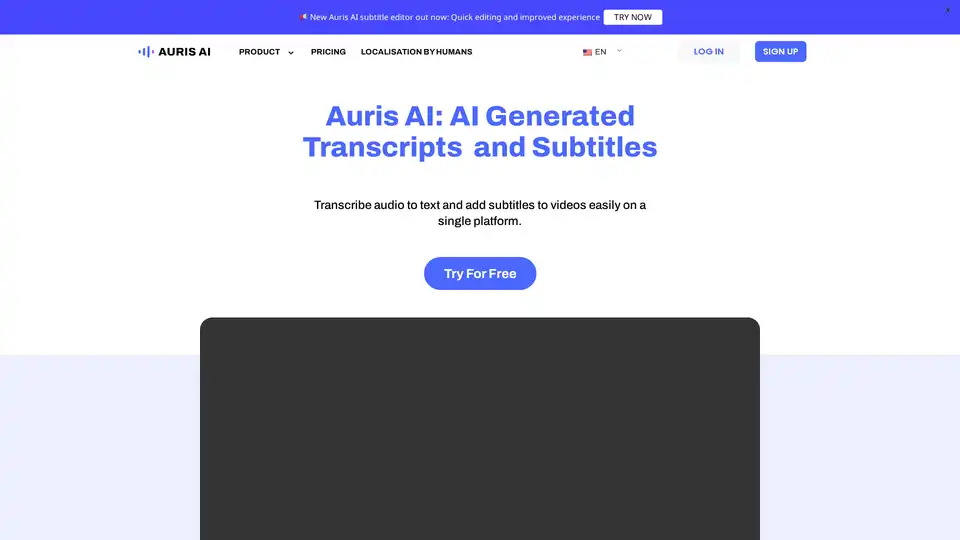
Auris AI is a free online tool that generates automatic subtitles and transcripts. It allows users to transcribe audio to text and add subtitles to videos easily on a single platform.
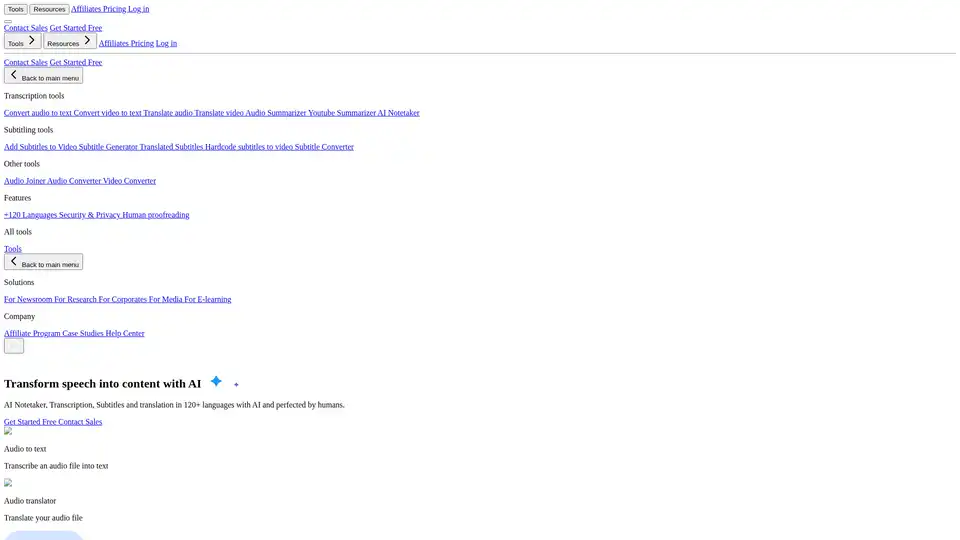
HappyScribe uses AI & human experts to transcribe, translate & subtitle audio/video in 120+ languages. Try HappyScribe for fast, accurate transcription today!
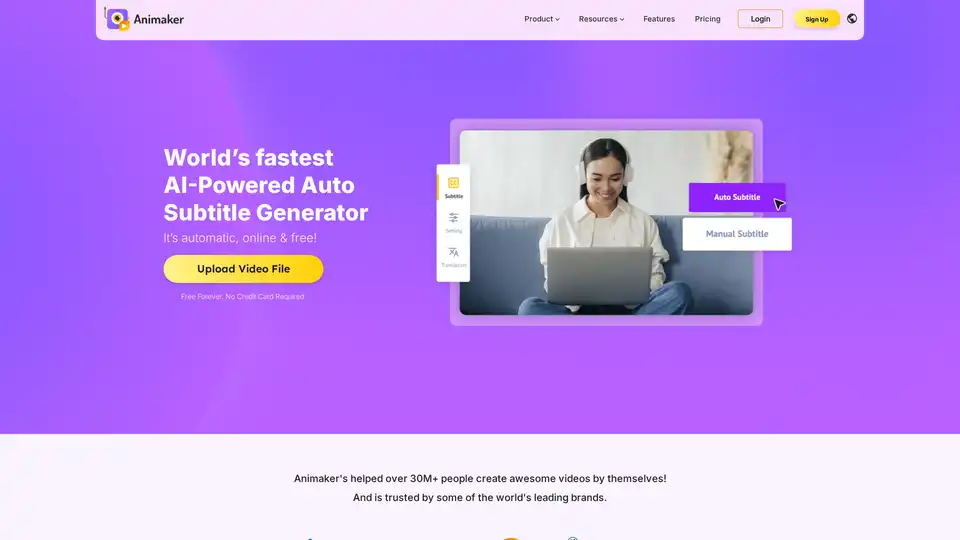
Animaker's AI-powered subtitle generator automatically creates accurate subtitles in 100+ languages with professional formatting and animations.
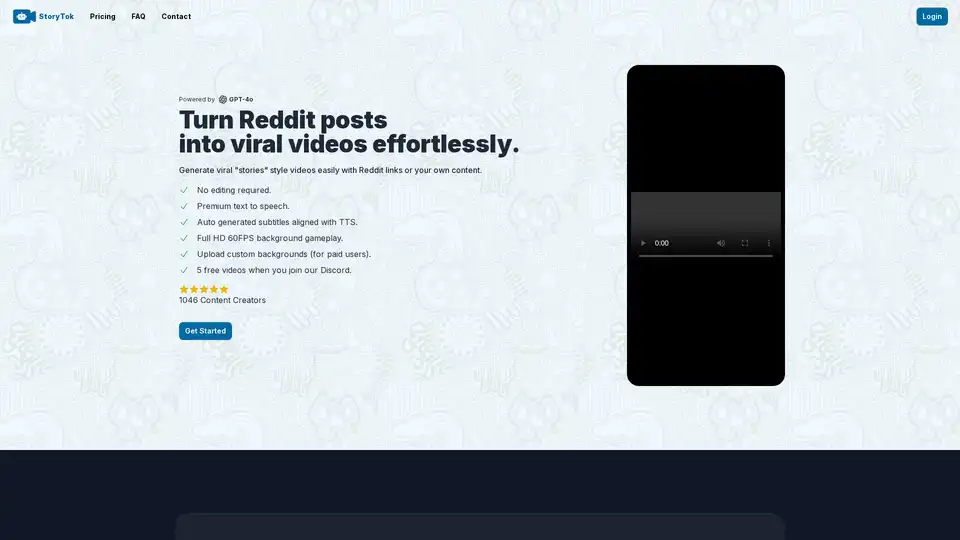
StoryTok is an AI-powered platform that automatically converts Reddit posts into viral story-style videos with premium text-to-speech, automated subtitles, and HD background gameplay.
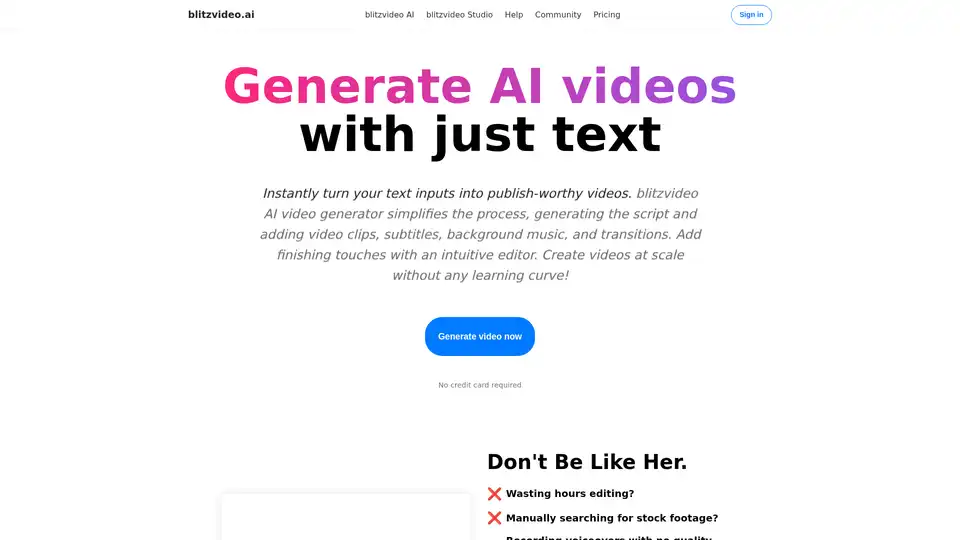
BlitzVideo turns text into professional videos instantly with AI. Generate scripts, clips, subtitles, music, and transitions effortlessly. Ideal for YouTube, TikTok, and Instagram creators seeking fast, scalable content without editing hassles.
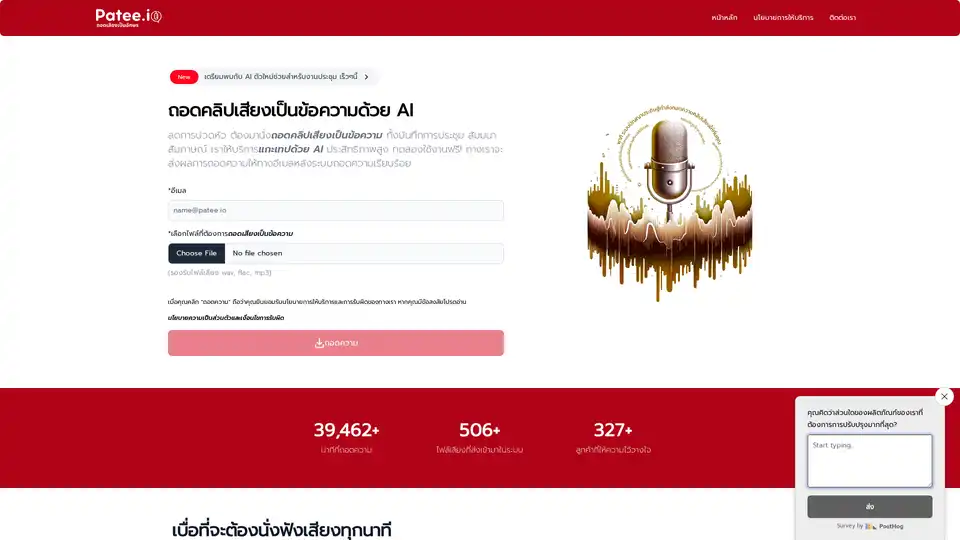
Patee.io offers AI-powered automatic transcription from audio tapes, video clips, meetings, and seminars into text. Start at just 20 THB with free trials and email delivery for efficient speech-to-text conversion.
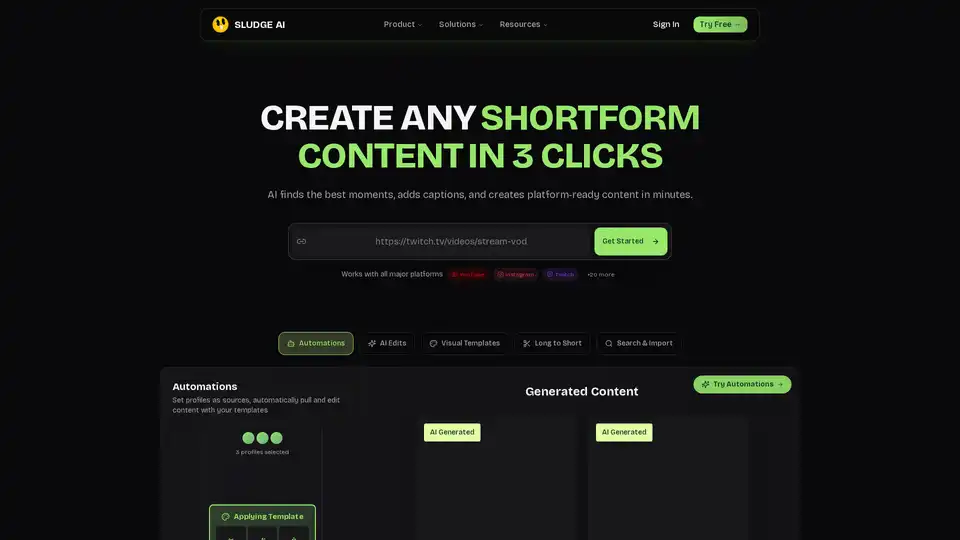
Sludge AI revolutionizes shortform content creation by turning raw videos into engaging, platform-ready clips in just 3 clicks. With AI edits, captions, and automations, it boosts views and growth for YouTube, Instagram, TikTok users.
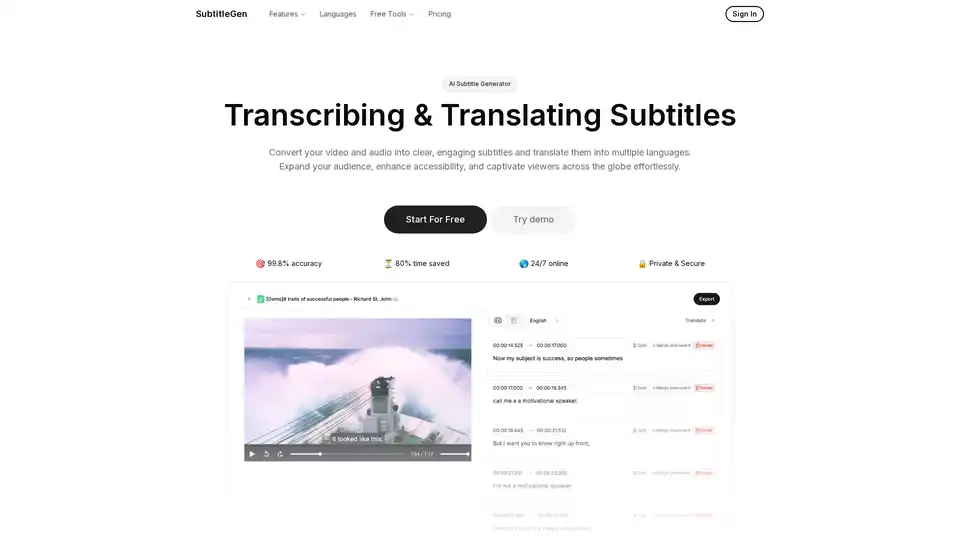
Generate accurate subtitles for your videos automatically in minutes. Translate to multiple languages with ease. Try SubtitleGen free!
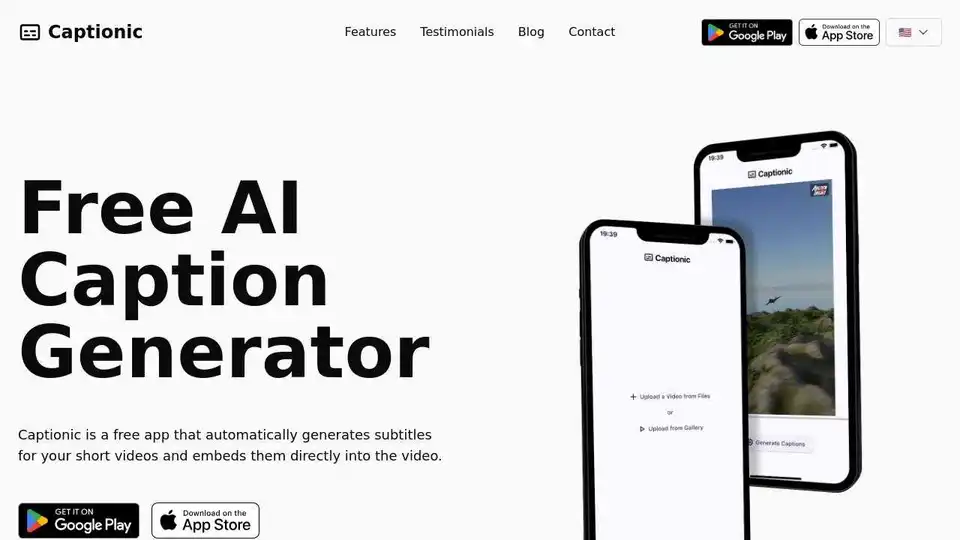
Captionic is a free AI-powered app that automatically generates and embeds subtitles into videos, supporting multiple languages to enhance accessibility and engagement.
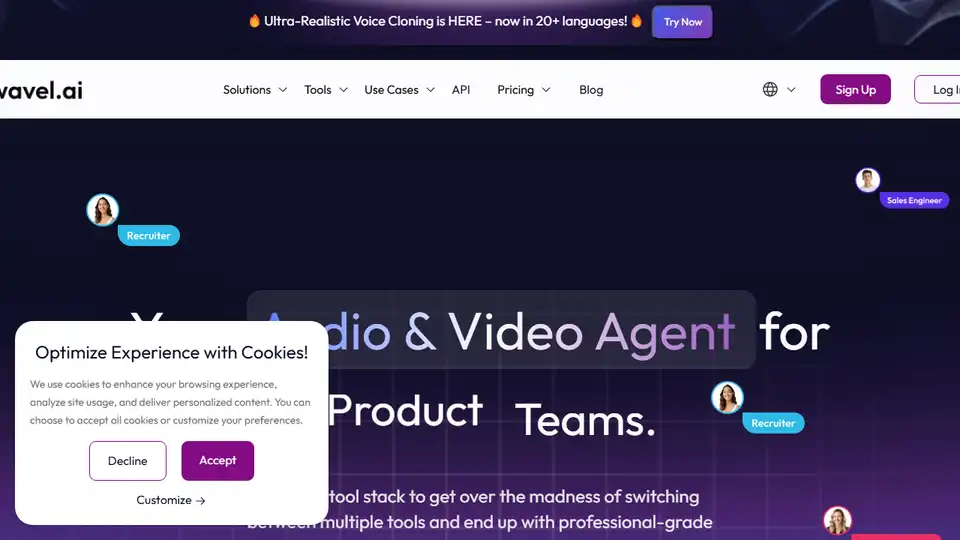
Wavel AI offers AI-powered video dubbing, voice cloning, and video editing tools. Create multilingual videos instantly with realistic AI voices and subtitles. Perfect for content creators and global brands.

Luka AI is a leading AI audio and video processing platform. It includes AI speech to text, AI subtitles, AI text to speech, AI video translation and other practical functions.
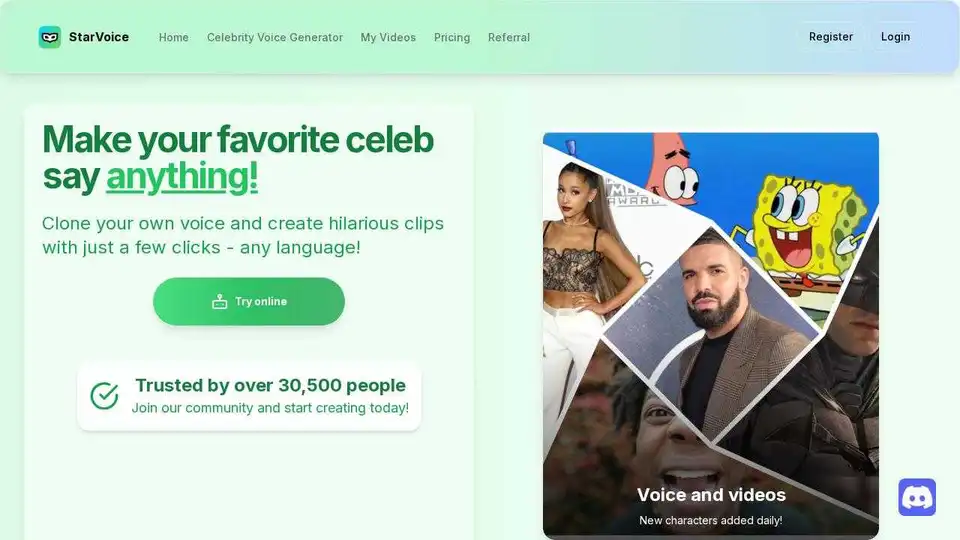
StarVoiceAi is the best celebrity voice and video generator. Clone your own voice and make your favorite celeb say anything! Try it online today.
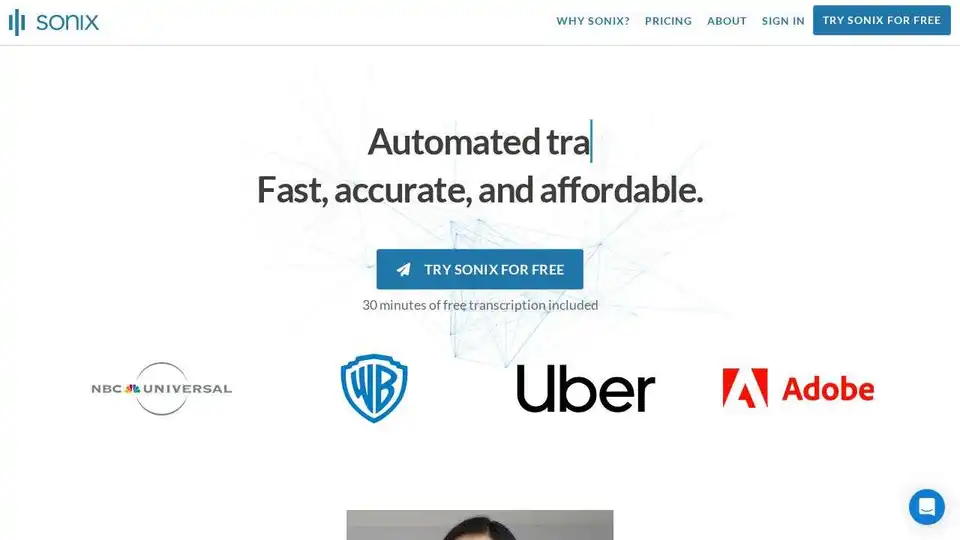
Sonix is the best online audio and video transcription software. Converts audio & video files to text in minutes with accurate speech-to-text algorithms.