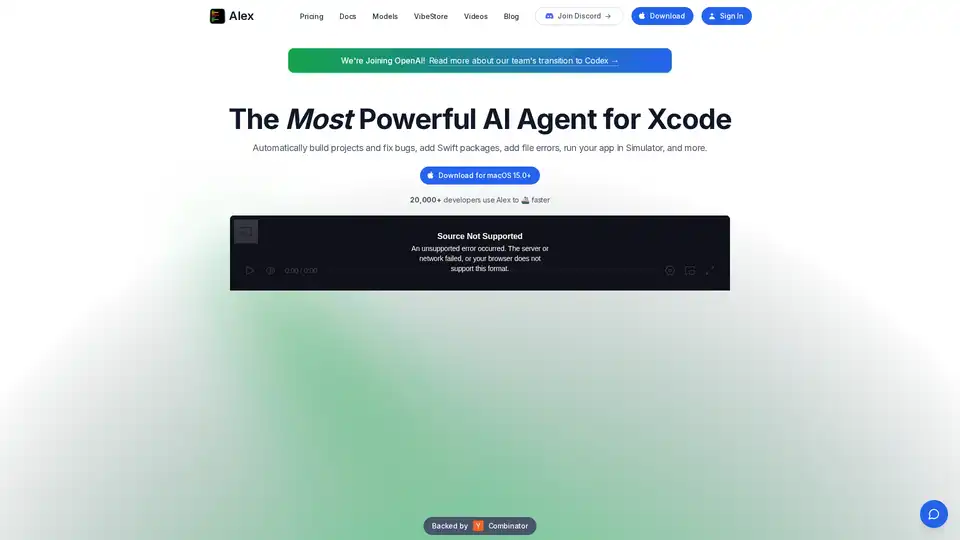Alex
Overview of Alex
What is Alex?
Alex is a powerful AI coding assistant designed specifically for Xcode, the primary integrated development environment (IDE) for iOS, macOS, and Swift app development. As an AI agent integrated directly into Xcode, Alex transforms the way developers build applications by automating tedious tasks, fixing errors on the fly, and suggesting intelligent code completions. Backed by Y Combinator and used by over 20,000 developers, Alex leverages advanced AI models to accelerate the software development lifecycle, making it an indispensable tool for anyone working with Swift and Apple's ecosystem. Whether you're a solo indie developer or part of a larger team, Alex helps you ship high-quality apps faster without compromising on privacy or security.
How Does Alex Work?
At its core, Alex operates as a sidebar companion within Xcode, providing seamless integration that feels native to the IDE. It uses cutting-edge AI from providers like OpenAI, Anthropic, and local models to analyze your codebase, understand context, and generate or refactor code in real-time. The tool embeds your code using VoyageAI for local storage, ensuring that sensitive information never leaves your machine unless you opt for hosted inference—and even then, data retention is opted out to protect your intellectual property.
Alex's workflow is straightforward: you interact via a chat interface or keyboard shortcuts, describe your needs in natural language, and Alex responds with actionable code suggestions. For instance, it can autofix Swift errors by clicking a single button, automatically add Swift Package Manager (SPM) dependencies, or even run terminal commands and launch apps in the Simulator. Its 'Think First' feature encourages the AI to reason step-by-step before generating code, leading to more accurate and reliable outputs. This is particularly useful for complex refactoring, like converting entire apps to SwiftUI, as highlighted by users who have successfully rebuilt projects with minimal manual intervention.
Core Features of Alex
Alex stands out with a suite of features tailored for iOS and Swift developers:
Autofix Errors with AI: Identify and resolve Swift compilation errors or Xcode build issues instantly. Alex scans your code, diagnoses problems, and applies fixes directly, saving hours of manual debugging.
Autocomplete and Inline Code Replacements: As you type, Alex suggests completions that go beyond basic syntax—offering context-aware snippets, functions, and even entire classes. Use Cmd + Tab for quick inline edits without leaving your editor.
Add Lines from Xcode: Seamlessly insert AI-generated code into your files with diff previews, allowing you to review changes before applying them to the entire codebase.
Auto-Add SPM Packages: Need a library? Just ask, and Alex fetches and integrates it automatically, handling dependencies without disrupting your flow.
Local Models Support: Run AI inference on your machine for ultimate privacy, compatible with OpenAI endpoints or custom setups.
AI Image-to-Code Generator: Convert sketches or UI designs into functional SwiftUI code, bridging the gap between design and implementation.
Codebase Search and Web Search: Query your project or external resources effortlessly to find solutions or inspirations.
Run Terminal Commands: Execute shell scripts or build commands via AI, streamlining CI/CD-like tasks from within Xcode.
These features are powered by a flexible model selection, including options from Fireworks AI, Cerebras, and Gemini, allowing users to choose based on speed, accuracy, or cost.
How to Use Alex?
Getting started with Alex is simple and requires minimal setup. Download the app for macOS 15.0+ from the official site (alexcodes.app), install it, and it integrates as a sidebar in Xcode. Sign in with your account to access chat credits—new users get a 7-day free trial of the Pro plan, which includes 600 credits per month for unlimited code applications and voice inputs.
Installation: After downloading, launch Alex and authenticate with your OpenAI-compatible API key if using custom models.
Basic Interaction: Open the sidebar in Xcode (via a keyboard shortcut or menu), type a prompt like "Fix this SwiftUI layout issue," and Alex will generate a solution. Review the diff and apply with one click.
Advanced Usage: For bug fixing, select error code and hit the autofix button. To add features, use voice input for hands-free coding or search your codebase for quick references.
Customization: Override AI endpoints for local models, store custom prompts, and manage chat history—all locally on your device.
Users report that Alex is less intrusive than alternatives like Cursor or ChatGPT integrations, providing tighter Xcode compatibility without constant tab-switching.
Why Choose Alex?
In a crowded field of AI coding tools, Alex excels for Apple developers due to its deep Xcode integration and focus on Swift-specific challenges. Unlike general-purpose AIs, it understands iOS paradigms like Simulator testing, SPM management, and Git commits tailored for app releases. Developers praise its ability to compile and run code iteratively until it works, a game-changer for prototyping.
Privacy is a standout: All code embeddings and sensitive data stay local, with no server relay unless chosen. This appeals to enterprise teams handling proprietary code. Plus, with backing from Y Combinator and a vibrant Discord community, Alex is actively evolving—recent updates like version 3.0 added compilation verification, making it even more reliable.
Real-world impact? Apps like Granola (AI meeting notes) and Willow Voice (voice dictation) were built using Alex, showcasing its role in launching world-class iOS products. Testimonials from developers like FloWritesCode and Nicolas Bichon highlight how it fixes elusive bugs instantly and boosts productivity by 10x, turning complex tasks into simple prompts.
Who is Alex For?
Alex is ideal for:
iOS and macOS Developers: Solo creators or teams building Swift apps who want to eliminate boilerplate and errors.
Indie App Makers: Those shipping to the App Store faster, as seen in user stories like Donniefitz2's Wild Plan.
SwiftUI Enthusiasts: For refactoring legacy code or generating UI from images.
Privacy-Conscious Coders: With local model support, it's perfect for sensitive projects.
Beginners benefit from its explanatory suggestions, while experts appreciate advanced features like terminal automation and codebase-wide searches.
Pricing and Plans
Alex offers flexible pricing to suit different needs:
| Plan | Price | Key Features | Best For |
|---|---|---|---|
| Pro | $30/mo | 600 Chat Credits, Unlimited Applies, Voice Inputs | Power Users |
| Unlimited | $200/mo | Unlimited Everything, 1 Device Limit | Heavy Users/Teams |
Extra credits cost $12.50 for 250, and teams have dedicated plans (details in FAQs). The free trial lets you test core features without commitment.
Best Way to Maximize Alex for iOS Development
To get the most out of Alex, combine it with best practices: Use 'Think First' for intricate problems, integrate voice for ideation sessions, and share your builds on the Vibe Store for community feedback. As one user noted, "It's like having a senior engineer sidebar—non-intrusive yet deeply integrated."
In summary, Alex isn't just an AI tool; it's a productivity multiplier for Xcode users, enabling faster iteration, fewer bugs, and more creative coding. If you're serious about Swift and iOS development, downloading Alex could be the upgrade your workflow needs. Join the 20,000+ developers already shipping faster with this essential asset.
Tags Related to Alex