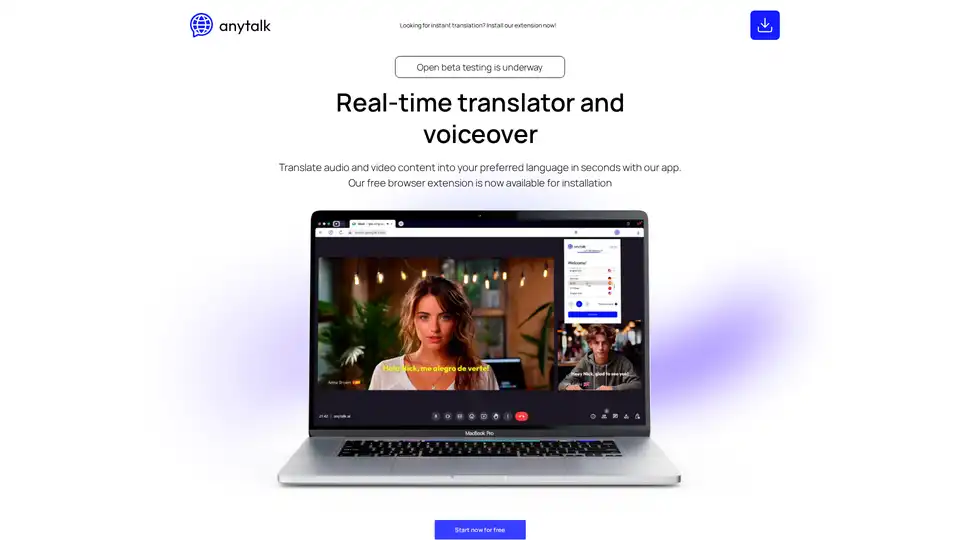Anytalk
Overview of Anytalk
What is Anytalk?
Anytalk is a cutting-edge browser extension designed to revolutionize how we handle multilingual communication. As a real-time translator and voiceover tool, it effortlessly converts audio and video content into your preferred language while preserving the original speaker's voice. Whether you're tuning into a live stream, attending an international meeting, or simply enjoying foreign videos, Anytalk bridges language barriers in seconds. This free tool is currently in open beta, making it accessible for everyday users and professionals alike to test its capabilities without commitment.
Powered by advanced AI, Anytalk doesn't just translate words—it learns languages on the fly to ensure natural, seamless delivery. Imagine watching your favorite video blogger or participating in a global lecture without subtitles slowing you down. It's more than a translator; it's a gateway to effortless global connectivity.
How Does Anytalk Work?
At its core, Anytalk leverages sophisticated AI algorithms to process audio and video streams instantly. Here's a breakdown of its inner workings:
Real-Time Processing: As soon as you activate the extension, it captures incoming audio or video feeds from your browser. The AI analyzes the speech patterns, context, and nuances in milliseconds.
Voice Preservation and Cloning: Unlike traditional translators that use robotic voices, Anytalk clones the original speaker's tone, accent, and intonation. This creates an authentic experience, making translated content feel like it was originally spoken in your language.
Bidirectional Translation: It supports translating both ways— from your language to others and vice versa. This is crucial for interactive scenarios like interviews or business calls.
Language Learning Adaptation: The tool "learns" from usage, improving accuracy over time for specific languages or dialects you frequently encounter. While exact technical details like neural networks aren't specified, the result is a smooth, delay-minimized output that rivals professional services.
Installation is straightforward: Simply add the extension to your supported browser (details on compatible browsers like Chrome or Firefox are available in the FAQ), and you're ready to go. No complex setup—just install and start translating.
Key Features of Anytalk
Anytalk stands out with a suite of features tailored for diverse users:
Instant Content Translation: Handles meetings, lectures, live streams, videos, and more. Translate educational podcasts, international news, or even casual YouTube videos on the spot.
Voiceover Capabilities: Retains the speaker's unique voice, enhancing immersion. This is perfect for content creators or consumers who value authenticity.
Free Access with Beta Testing: Currently open for beta, allowing users to explore full features without cost. Future subscriptions may unlock advanced options, but basics are gratis.
Broad Compatibility: Works across various internet-based content, expanding your online possibilities without needing separate apps.
Minimal Delay: The tool promises to minimize translation lag, ensuring conversations flow naturally. Ongoing updates aim to reduce any perceptible delays further.
These features make Anytalk a versatile companion for anyone navigating a multilingual digital world.
Use Cases and Practical Applications
Anytalk shines in real-world scenarios where language shouldn't be a hurdle:
Professional Settings: For international business professionals, it translates meetings and calls in real-time, fostering smoother collaborations. Imagine negotiating deals or conducting interviews without language friction.
Education and Learning: Students and lifelong learners can access lectures, webinars, or online courses in their native tongue. Translate complex topics from global experts effortlessly.
Entertainment and Media: Dive into foreign films, vlogs, or streams without missing a beat. Content creators can also use it to dub their videos for wider audiences.
Everyday Browsing: Casual users benefit from translating social media lives, podcasts, or news feeds, making the internet truly borderless.
By addressing these needs, Anytalk adds immense practical value, saving time and reducing misunderstandings in an increasingly connected world.
Who is Anytalk For?
This tool caters to a wide audience:
Everyday Internet Users: Anyone who consumes global content and wants quick translations without hassle.
International Professionals: Business teams, journalists, or diplomats requiring fluid multilingual exchanges.
Educators and Students: Those seeking accessible learning resources beyond their native language.
Content Enthusiasts: Viewers of international media who prioritize natural-sounding translations.
If you're tired of clunky subtitles or expensive translation services, Anytalk is your go-to solution. It's especially valuable for non-native speakers expanding their online horizons.
Why Choose Anytalk?
In a sea of translation tools, Anytalk differentiates itself through its voice-preserving AI and browser integration. It's free to start, user-friendly, and focused on real-time efficiency—key for dynamic environments. User feedback from beta testers highlights its ease of use and accuracy, with promises of expanding language support and feature enhancements via subscriptions.
Compared to apps like Google Translate, Anytalk's voice cloning offers a more human-like experience, ideal for professional or immersive use. Plus, its beta status means you're getting in on the ground floor of a promising tool.
How to Get Started with Anytalk
Getting up and running is simple:
Install the Extension: Head to the official site or browser store, search for Anytalk, and add it to your browser.
Activate on Content: Open any video, audio stream, or meeting platform. Click the extension icon to enable translation—select your target language and let it work.
Customize Settings: Adjust voice options or delay preferences in the settings menu for optimal performance.
Explore Beta Features: Dive into translating live content and provide feedback to shape future updates.
For troubleshooting, check the FAQ: It covers installation steps, supported browsers, translation delays, and more. New languages are on the roadmap, and subscriptions will likely include premium perks like unlimited usage or advanced voices.
Potential Limitations and Future Outlook
While impressive, Anytalk's beta phase means occasional tweaks for delay or compatibility. It supports major browsers, but always verify for your setup. The team at ANYTALK INC. is committed to growth, with plans for more languages and features.
In summary, Anytalk empowers users to communicate and consume content across languages seamlessly. Whether for work, study, or leisure, its real-time AI translation delivers value that's hard to beat. Install today and experience the future of multilingual interaction.
Best Alternative Tools to "Anytalk"
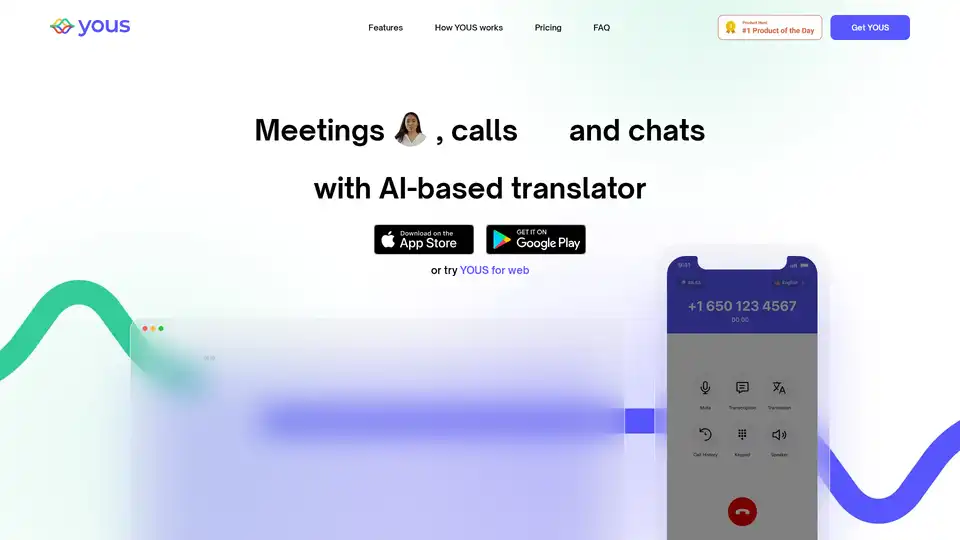
YOUS is an AI-powered messenger offering real-time translation for audio/video calls and chats. Break language barriers with AI-driven transcription and translation features. Free plan available.
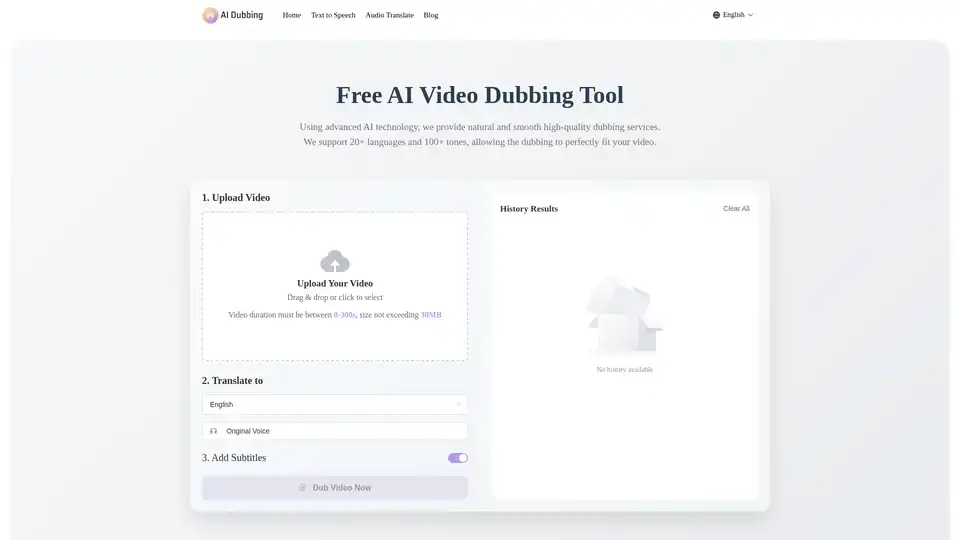
AI Dubbing is a free online video dubbing tool that uses AI to translate videos into multiple languages and generate realistic speech with accurate lip sync, suitable for creators and educators.
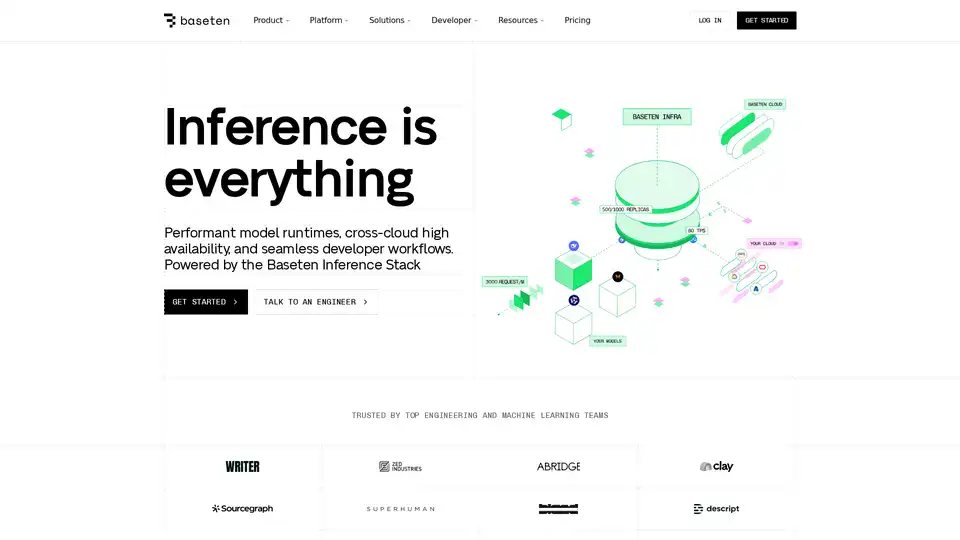
Baseten is a platform for deploying and scaling AI models in production. It offers performant model runtimes, cross-cloud high availability, and seamless developer workflows, powered by the Baseten Inference Stack.

EzDubs is an AI-powered phone translator app for iOS and Android that provides real-time translation for calls, voice messages, text messages, and video messages. It also supports integration with video conferencing apps.
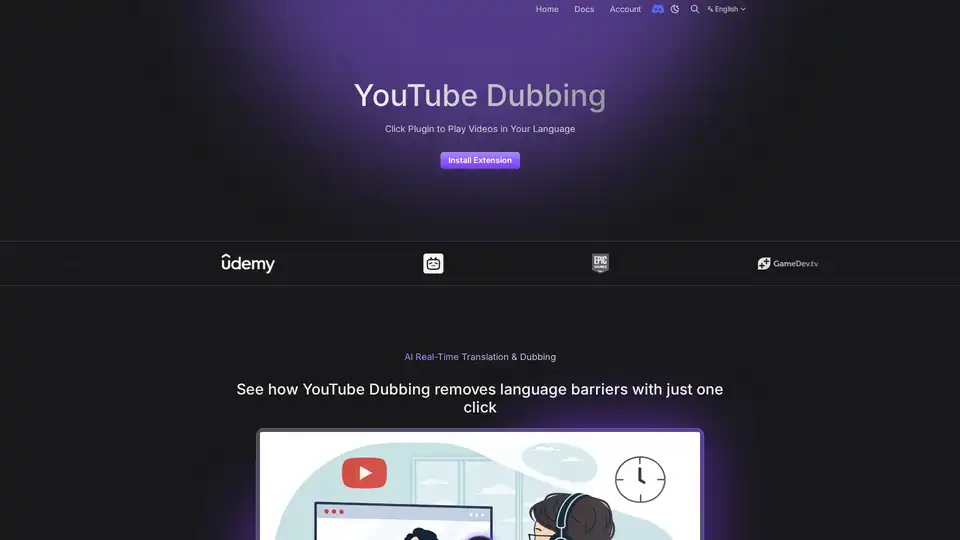
YouTube Dubbing is a browser extension that uses AI to translate and dub videos in real-time. It supports multiple platforms, languages, and AI models like GPT and Claude, offering a seamless viewing experience.
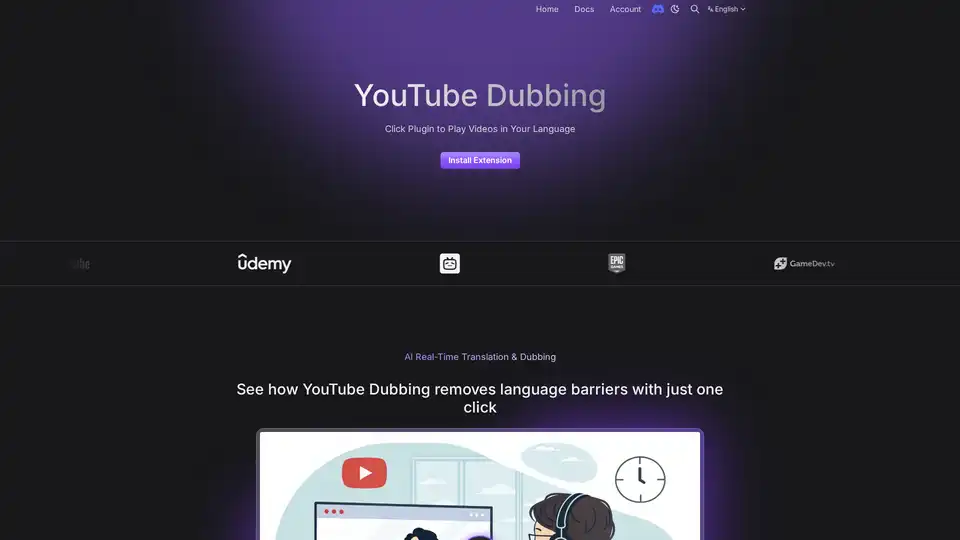
YouTube Dubbing is an AI-powered browser extension for real-time video translation and dubbing on YouTube, Udemy, and more. Supports multiple languages, voices, and platforms. Enhance your viewing experience now!
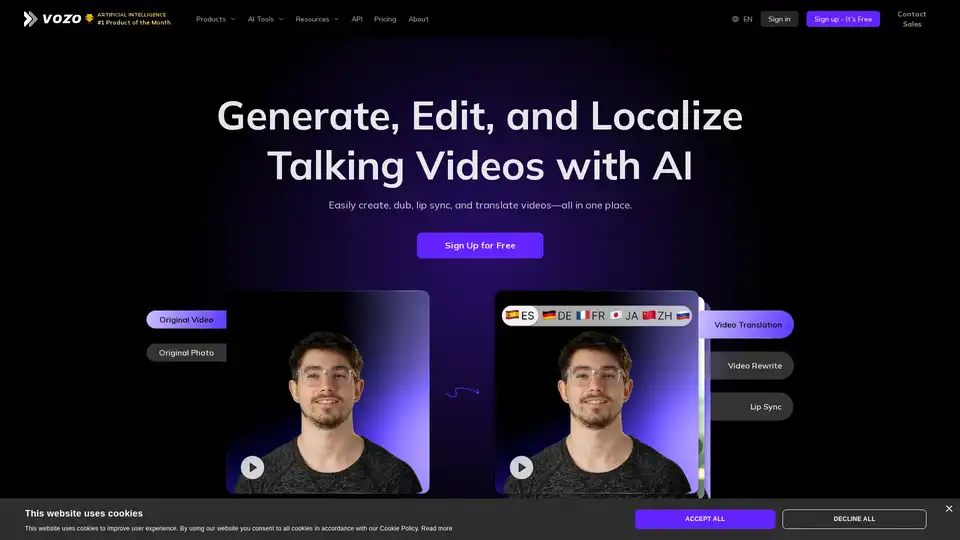
Vozo AI empowers creators to generate, edit, and localize talking videos with AI-driven tools for translation, dubbing, and lip sync in over 60 languages. Fast, accurate, and studio-free for global reach.
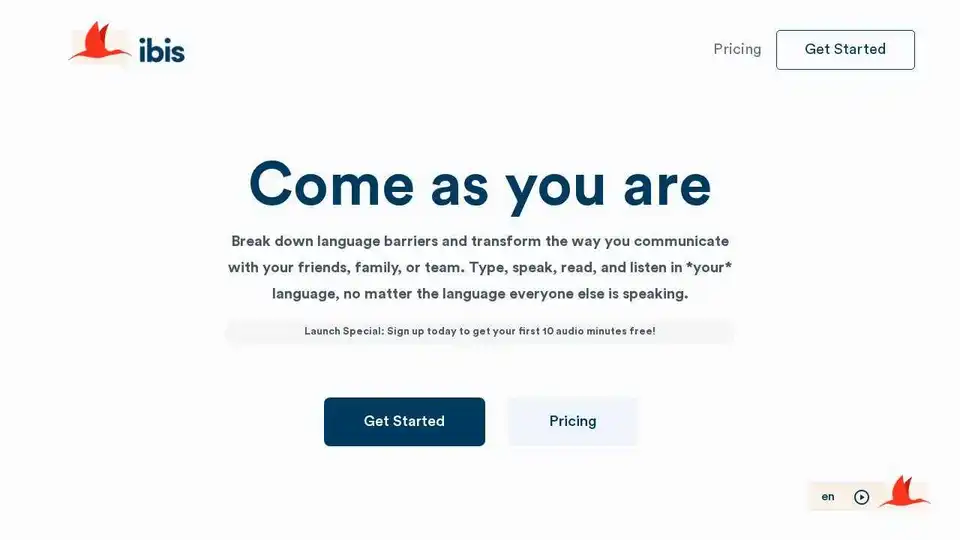
Ibis breaks down language barriers with real-time translation for text, voice, and video. Chat, translate websites, and share multimedia in 130+ languages. Sign up for free audio minutes!
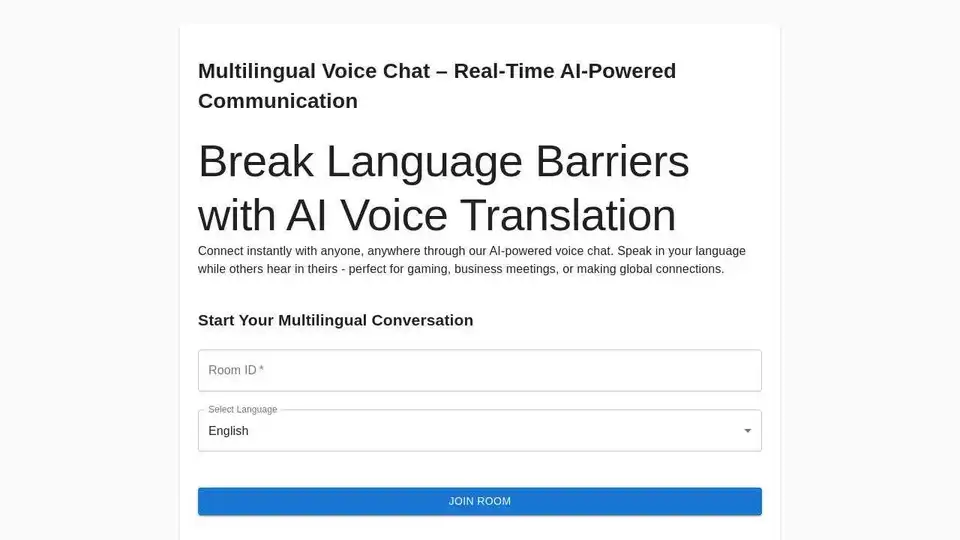
SpeakSync offers real-time AI-powered voice translation for seamless multilingual communication. Connect globally for gaming, business, and more with natural voice synthesis and secure conversations.
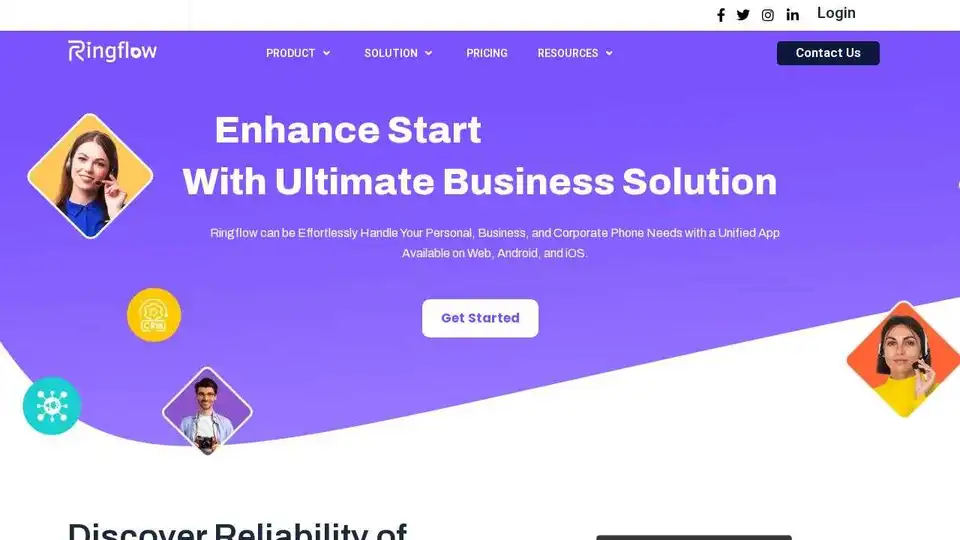
Ringflow is an AI-powered cloud communication platform providing unified call management, real-time insights, and AI-driven features like transcription and summaries for enhanced business communication.
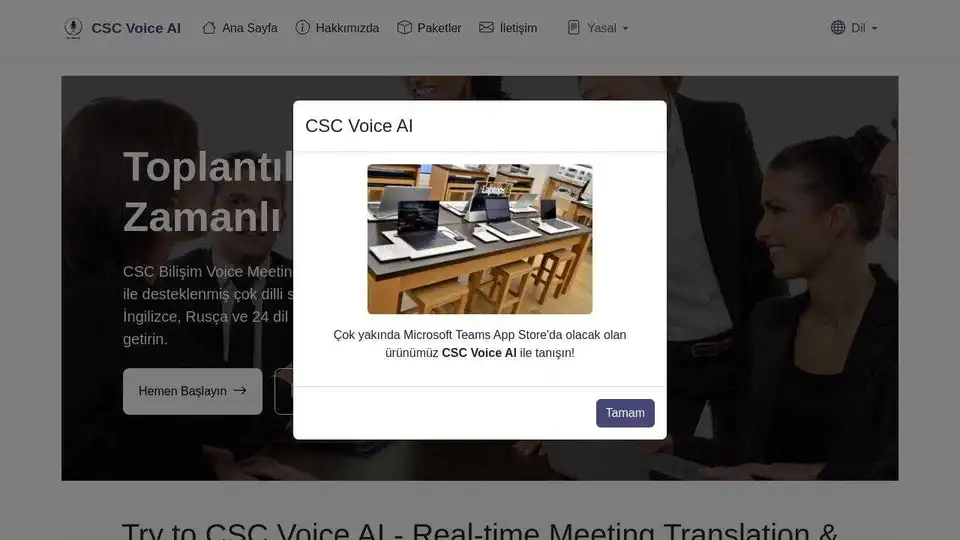
CSC Voice AI transforms Microsoft Teams meetings with real-time, multilingual translation and transcription powered by Azure AI. Supports 24+ languages for efficient international collaboration.
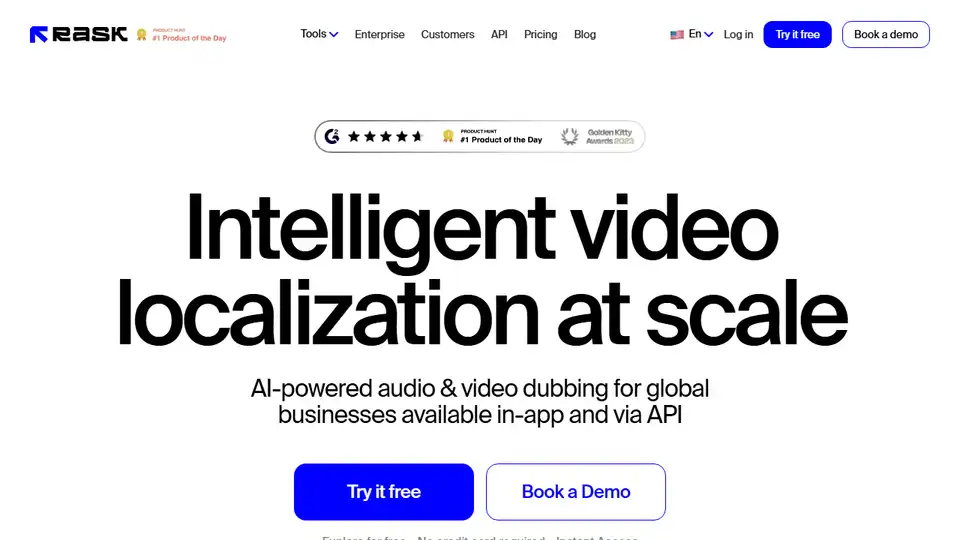
Rask AI is an AI-powered video localization and dubbing tool that helps businesses translate and dub content into 130+ languages. It offers features like VoiceClone, lip-sync, and auto-generated captions, making global content creation efficient and cost-effective.
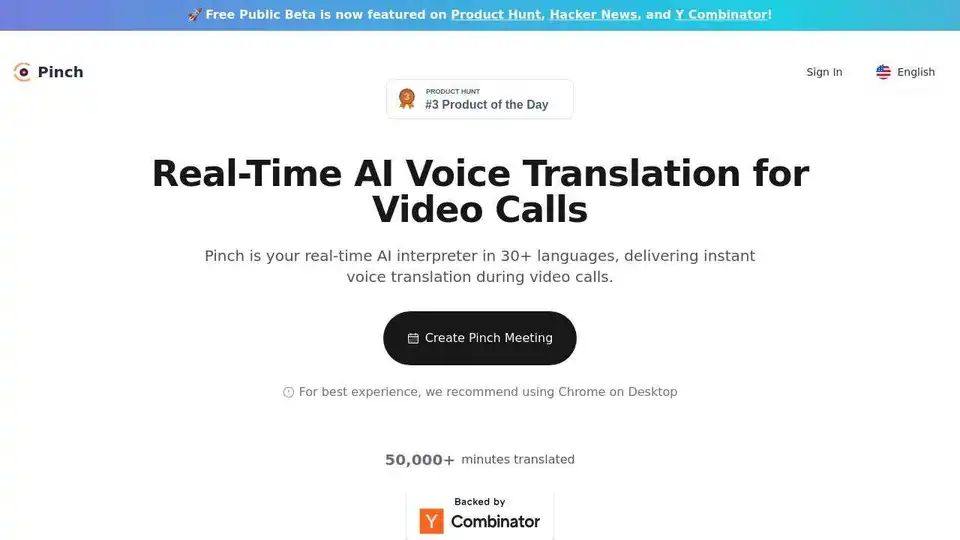
Break language barriers with Pinch, an AI-powered video conferencing platform offering real-time voice translation in 30+ languages. Perfect for global meetings and events.
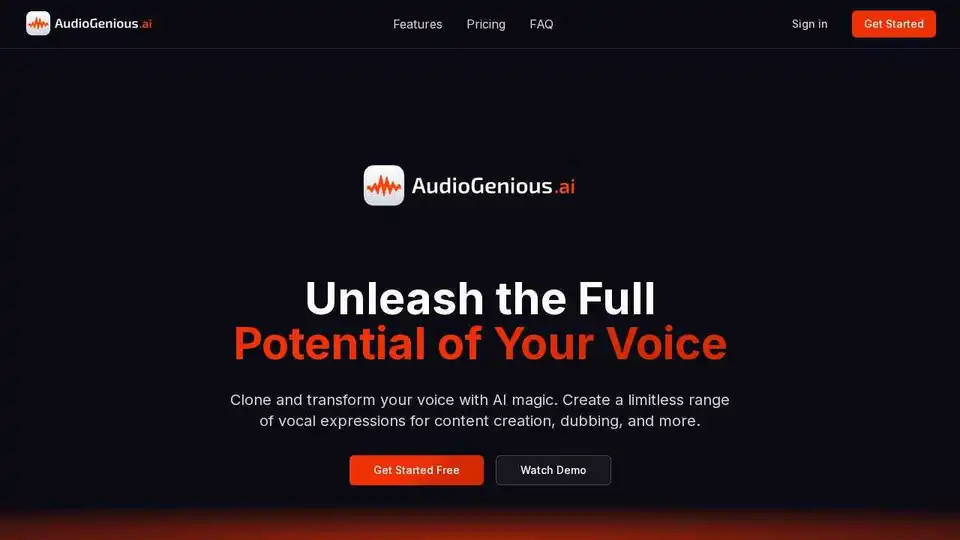
Transform your voice with AI magic. Create unlimited possibilities with our advanced voice cloning technology.