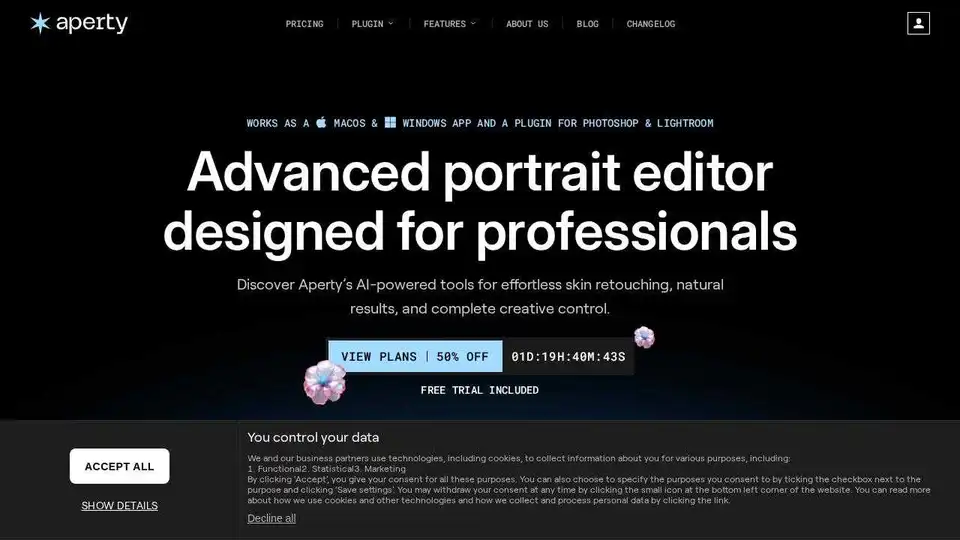Aperty Portrait Photo Editor
Overview of Aperty Portrait Photo Editor
Aperty Portrait Photo Editor: AI-Powered Portrait Retouching for Natural Results
What is Aperty Portrait Photo Editor? Aperty is an AI-powered portrait photo editor designed to help photographers and editors streamline their workflow and achieve professional-quality results quickly and easily. It's available as both a standalone macOS & Windows application and as a plugin for Adobe Photoshop and Lightroom.
How does Aperty Portrait Photo Editor work? Aperty utilizes advanced AI algorithms to automate many of the tedious and time-consuming tasks associated with portrait retouching. It identifies facial features, detects imperfections, and applies intelligent adjustments to enhance skin, eyes, lips, and more, all while preserving natural beauty and texture.
Key Features and Benefits:
- AI-Powered Retouching: Aperty automates skin smoothing, blemish removal, wrinkle reduction, and other retouching tasks, saving you hours of manual work.
- Natural Results: The AI algorithms are designed to enhance natural beauty, not create artificial-looking results. Aperty prioritizes preserving skin texture and details.
- Batch Editing: Process multiple photos at once to streamline your workflow and maintain consistency across your entire project.
- Plugin Support: Seamlessly integrate Aperty into your existing workflow with plugins for Adobe Photoshop and Lightroom.
- Offline Functionality: Edit photos offline with full photo security and privacy.
- All-in-One AI Presets: Apply professional-level edits with a single click using AI-powered presets that retouch skin, remove imperfections, and bring out the best in every portrait.
- Makeup Tools: Enhance makeup or add subtle makeup enhancements in post-production to ensure a flawless finish.
- Light Control: Adjust lighting configurations and patterns to achieve the perfect look.
- Face Reshaping: Subtly reshape facial features for more flattering results.
Use Cases:
- Fashion Photography: Enhance details and textures for stunning fashion portraits.
- Wedding Photography: Deliver flawless and consistent results for large volumes of wedding photos.
- Family Photography: Create beautiful and natural-looking portraits of families and children.
- Studio Photography: Achieve professional-quality results in the studio with ease.
- School Photography: Streamline the process of editing school portraits.
- Event Photography: Quickly retouch photos from events and deliver polished results.
Why is Aperty important?
In today's competitive photography market, efficiency and quality are crucial. Aperty empowers photographers to deliver exceptional results in less time, allowing them to focus on other aspects of their business, such as marketing and client acquisition. By automating repetitive tasks and providing intelligent editing tools, Aperty helps photographers achieve a consistent, professional look across their entire portfolio.
How to use Aperty:
- Download and Install: Download the Aperty Portrait Photo Editor application or plugin from the official website.
- Import Photos: Import your photos into Aperty or open them through the Photoshop or Lightroom plugin.
- Apply AI Presets or Manual Adjustments: Choose from a variety of AI presets for quick retouching or make manual adjustments to skin, eyes, lips, and other facial features.
- Batch Edit (Optional): If you have multiple photos to edit, use the batch editing feature to apply the same adjustments to all of them.
- Export: Export your retouched photos in the desired format.
User Reviews:
Aperty has received positive reviews from professional photographers who have praised its speed, efficiency, and natural-looking results. Here are some testimonials:
- Julia Trotti (Portrait Photographer): "Aperty has allowed me to simplify and speed up my photo editing workflow. Instead of having to move from one app to the other, I can now do all my raw processing and skin retouching in Aperty."
- Taylor Jackson (Wedding Photographer): "All your clients are going to like their images just a little bit more. They’re hopefully not going to notice that your photos have been retouched. Aperty will make them look as if you haven’t done anything, just captured a person in their best element."
- Jim Nix (Professional Photographer): "If you are a portrait photographer and you’re doing these kinds of edits for weddings, seniors portraits, or other kinds of portrait sessions, this is going to be a tool for you."
Conclusion:
Aperty Portrait Photo Editor is a powerful and intuitive AI-powered tool that can significantly streamline the portrait retouching workflow for photographers of all skill levels. Its ability to automate tedious tasks while preserving natural beauty makes it an invaluable asset for anyone looking to save time and deliver exceptional results. Whether you're a professional photographer or a hobbyist, Aperty can help you elevate your portraits and achieve a polished, professional look with ease.
Best Alternative Tools to "Aperty Portrait Photo Editor"

Tags Related to Aperty Portrait Photo Editor