
Banani
Overview of Banani
What is Banani?
Banani is an innovative AI-powered UI design tool that revolutionizes the way designers, product managers, and non-designers create user interfaces. By simply describing your ideas in text, Banani generates stunning wireframes, interactive prototypes, and high-fidelity designs in seconds. It's designed to be the ultimate AI copilot for UI design, making the process fast, intuitive, and accessible even if you lack advanced design skills. Whether you're brainstorming a SaaS dashboard, a mobile app landing page, or a web prototype, Banani turns vague concepts into polished visuals without the need for complex software.
At its core, Banani focuses on text-to-UI generation, allowing users to input natural language descriptions—like "a modern e-commerce app with a shopping cart and user profile"—and receive multi-screen, editable prototypes instantly. This tool bridges the gap between idea and execution, saving hours of manual sketching or dragging elements in traditional design apps.
How Does Banani Work?
Banani leverages advanced AI algorithms, similar to those in large language models, to interpret text prompts and translate them into functional UI elements. The process is straightforward and user-friendly:
Input Your Idea: Start by typing a text description of the UI you envision. Be as detailed or high-level as you like—Banani handles everything from simple wireframes to full layouts.
AI Generation: The AI analyzes your prompt, understands context like layout, components, and user flows, and generates an interactive design. It supports multi-screen prototypes, ensuring your app or website feels cohesive.
Edit and Customize: Once generated, use text prompts to refine the design. For example, say "change the button color to blue and add a navigation bar," and Banani updates the visuals accordingly. You can also switch themes, fonts, and colors via built-in tools like the color wheel or style customizations.
Preview and Export: Interact with the prototype by clicking elements to see simulated user flows. Then, share via links for collaboration or export to popular formats like Figma, PNG, or PDF. This seamless workflow ensures designs are ready for team reviews or development handoff.
Banani's AI is trained on vast datasets of UI patterns, ensuring outputs are modern, user-friendly, and aligned with best practices like responsive design and accessibility. It's not just generation—it's intelligent iteration, adapting to your feedback in real-time.
Key Features of Banani
Banani stands out with a suite of features tailored for efficient UI design:
- Text-to-UI Generation: Core functionality that creates wireframes and prototypes from descriptive text, ideal for rapid ideation.
- Prompt-Based Editing: Modify elements effortlessly with natural language commands—no need for manual adjustments.
- Interactive Prototypes: Generate clickable designs where users can navigate between screens, simulating real app behavior.
- Visual Customization Tools: Includes a color wheel, font switching, and theme upgrades for personalized styling.
- Export and Sharing Options: Support for Figma integration, image exports, and shareable links to streamline workflows.
- Additional Tools: Features like image-to-wireframe conversion, screenshot editing, and templates for common UI elements (e.g., landing pages, apps).
These features make Banani versatile for web design, app prototyping, UX/UI flows, and more, all powered by AI to reduce design time by up to 80% according to user testimonials.
Who is Banani For?
Banani caters to a diverse audience who need quick, high-quality UI outputs without deep design expertise:
- Product Managers and Founders: Perfect for creating wireframes to communicate ideas to stakeholders or developers.
- Designers and UX Professionals: Speeds up ideation and iteration, freeing time for creative refinement.
- Students and Indie Hackers: Affordable entry into UI design for learning or building MVPs.
- Non-Designers: Marketers, developers, or entrepreneurs who want visual prototypes without hiring a designer.
With over 100,000 users, including teams from startups to established companies, Banani has earned praise for its simplicity and impact. As Faisal, a product manager, noted: "Banani was the simplest and delivered instant value for quick wireframes." Users like Alex appreciate the intuitive click-to-interact generation, while Nena highlights its adaptability in speeding up processes.
Why Choose Banani Over Other UI Tools?
In a crowded market of design software, Banani differentiates itself through AI-driven efficiency. Unlike traditional tools like Figma or Sketch that require manual building, Banani automates the heavy lifting. It's faster than competitors in text-based generation and offers free access to core features, making it ideal for bootstrapped projects.
User reviews emphasize its edge:
- Lynn: "Great wireframes and interactive responses—kick ass product!"
- Pavel: "Mind-blowing; better to start using it today."
- Jayda: "Probably the best UI generation on the market."
- Jake: "Minimal design, not overwhelming."
- Kate: "High quality AI design copilot!"
Compared to alternatives like Alloy.app or other AI UX tools, Banani excels in pure UI focus, with seamless text editing and export options. It's safe and private, as outlined in its FAQ: designs are generated on secure servers, and user data isn't stored without consent. The team behind Banani is dedicated to AI in design, regularly updating features like new themes and tools.
Practical Use Cases and Value
Banani shines in real-world scenarios:
- Rapid Prototyping for Apps: Describe a mobile iOS or Android interface, get a clickable demo to test user flows.
- Web Landing Pages and SaaS Dashboards: Generate responsive designs for websites or internal tools.
- Collaborative Design Sessions: Share prototypes with teams for instant feedback, reducing meeting times.
- Educational Purposes: Students learning UI/UX can experiment with AI to understand patterns without starting from scratch.
The practical value? It democratizes design, lowering barriers for innovators. By automating repetitive tasks, it boosts productivity—users report creating full prototypes in minutes instead of hours. For businesses, this means faster time-to-market; for individuals, it's an empowering tool that turns ideas into tangible assets.
How to Get Started with Banani
Getting up and running is effortless:
- Visit the Banani website and sign up for free.
- Input your first text prompt in the dashboard.
- Generate, edit, and export your design.
- Explore advanced features like image uploads or templates as you grow.
Banani offers a free tier for unlimited basic generations, with premium upgrades for themes and exports. No credit card required to start, and it's web-based for instant access on any device.
In summary, Banani is the go-to AI copilot for anyone serious about UI design. Whether you're a seasoned designer seeking efficiency or a beginner dipping toes into visuals, it delivers professional results with minimal effort. Dive in today and transform your text ideas into beautiful, functional UIs.
Best Alternative Tools to "Banani"
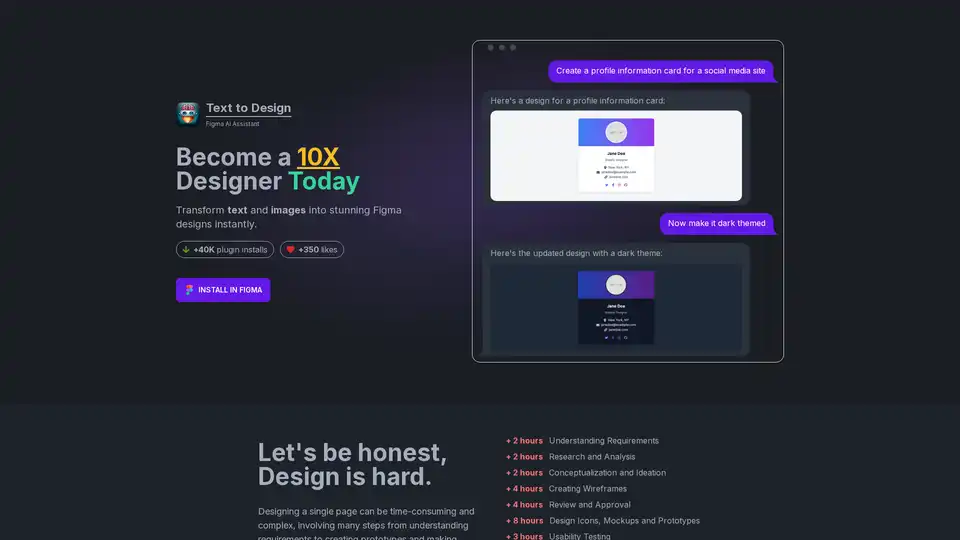
Text to Design is an AI-powered Figma plugin that instantly transforms text and images into stunning designs. Ideal for designers of all levels, it saves time and effort, boosting productivity and creativity.
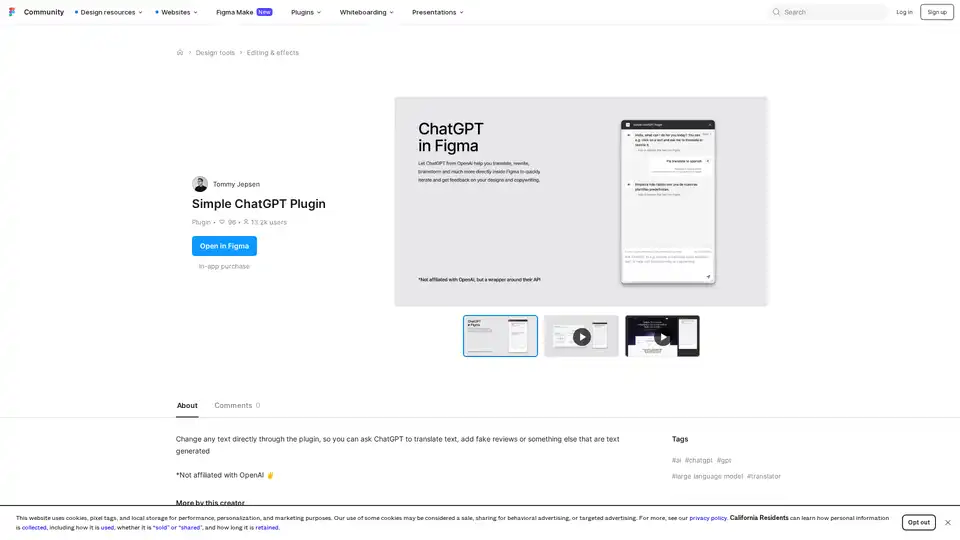
Discover the Simple ChatGPT Plugin for Figma, an AI-powered tool that lets you edit text directly by generating translations, fake reviews, or custom content using ChatGPT—streamline your design workflow effortlessly.
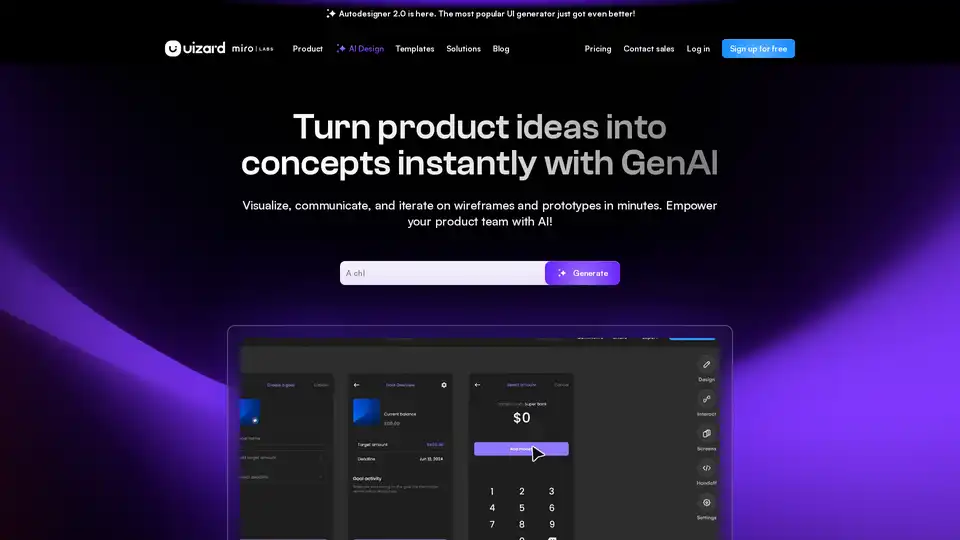
Uizard is an AI-powered UI design tool that simplifies app and website creation. Generate mockups, wireframes, and prototypes in minutes with its AI design assistant.
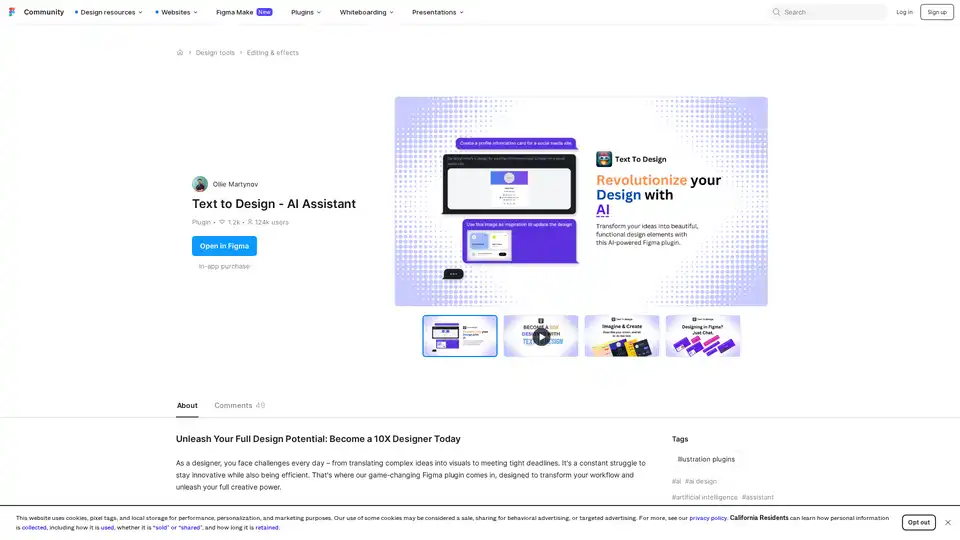
Text to Design AI Assistant is a revolutionary Figma plugin that transforms text prompts and images into professional designs using advanced AI technology for faster design workflows.
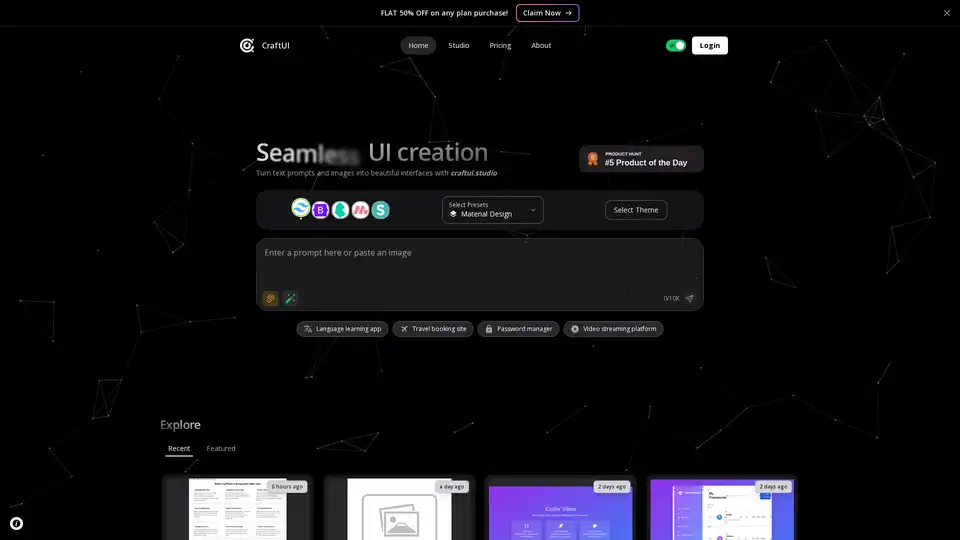
CraftUI.studio uses AI to transform text prompts or images into responsive user interfaces. Choose from styles like Minimal or Neumorphic, apply theme colors, and export with Tailwind or Bootstrap.
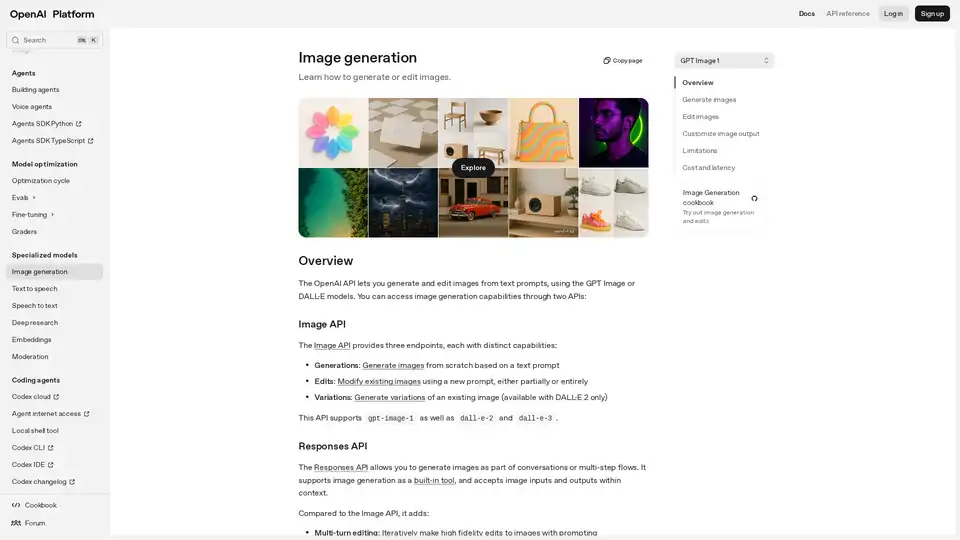
Explore the OpenAI Image Generation API to create and edit stunning images from text prompts using models like GPT Image and DALL·E. Ideal for developers integrating AI-driven visual content.
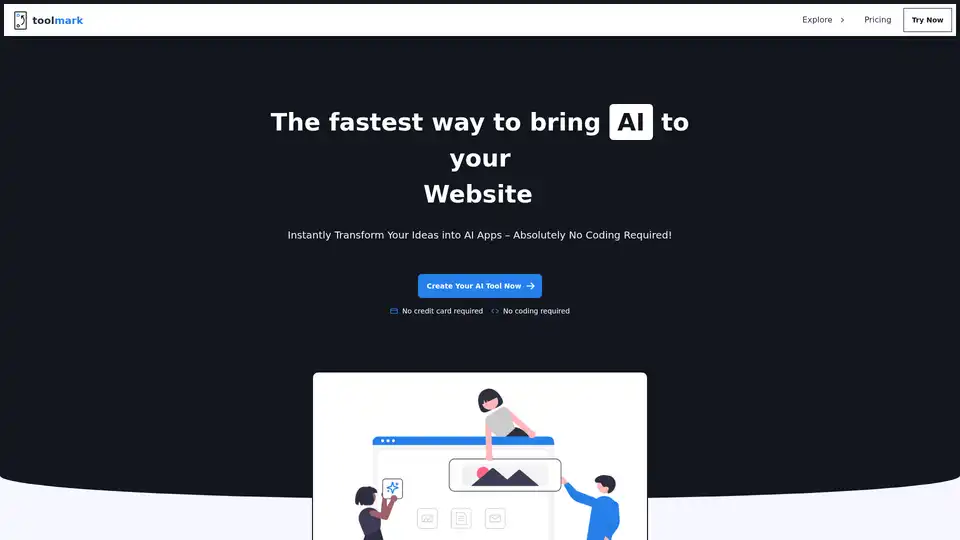
Toolmark.ai is a no-code platform for building AI tools that generate text, images, voice, and more using models like GPT-4o and DALL-E. Drag-and-drop interface empowers non-coders to create, embed, and monetize custom AI apps effortlessly.
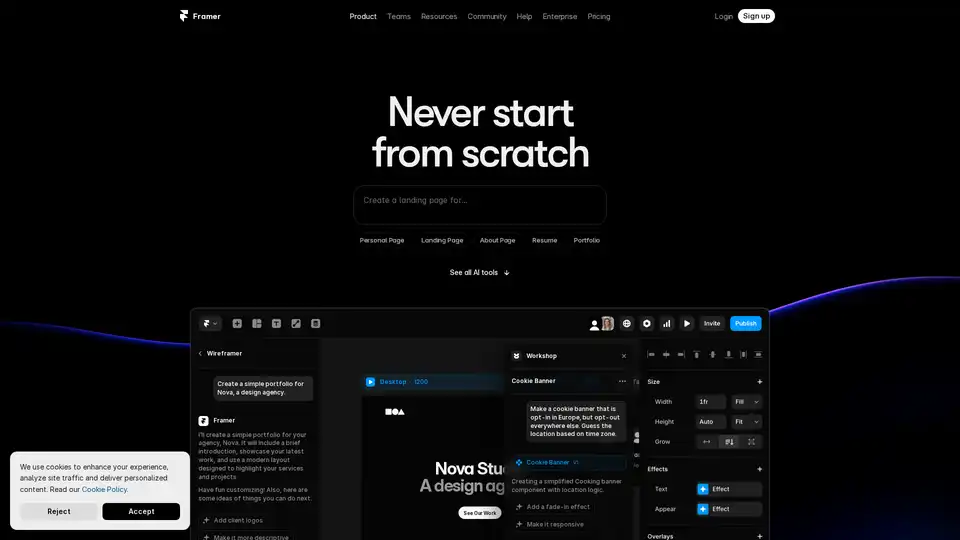
Framer revolutionizes web design with AI tools like Wireframer for instant page generation, Workshop for no-code components, and AI Translate for seamless localization. Build responsive sites effortlessly without starting from scratch.
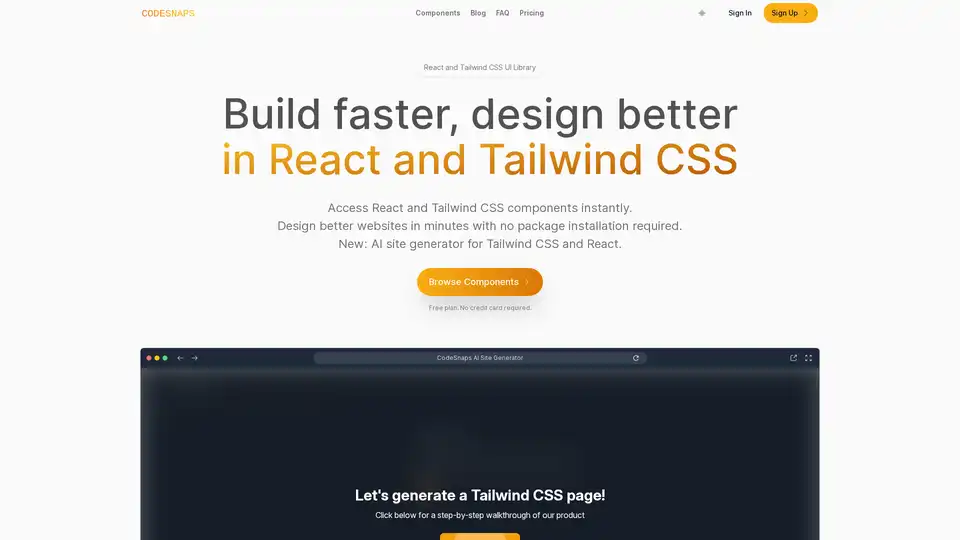
CodeSnaps offers a React and Tailwind CSS UI library with production-ready components and an AI site generator. Build stunning websites quickly without installations—copy, paste, and customize in minutes for developers and teams.
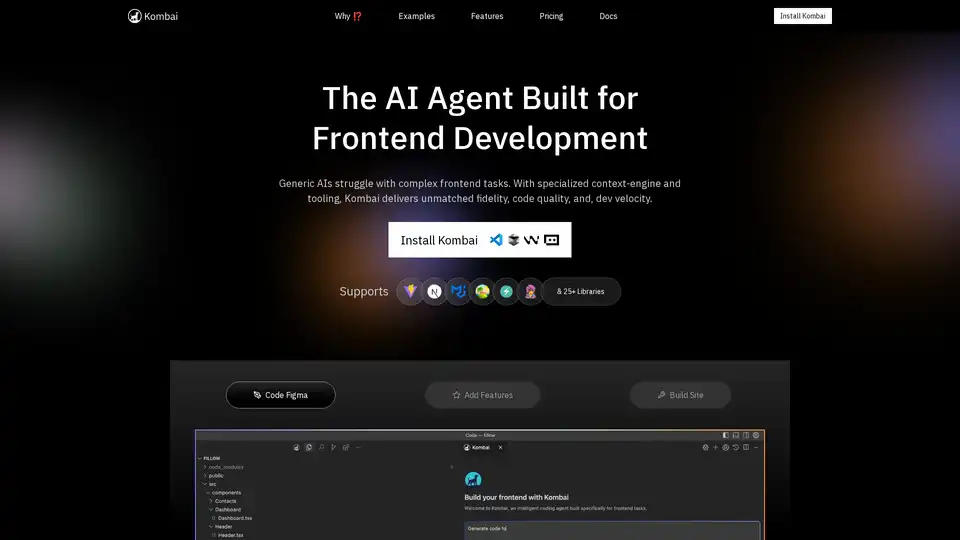
Kombai is a specialized AI agent for frontend development, excelling in converting Figma designs, images, and text prompts into high-fidelity code with superior speed and accuracy for React and more.
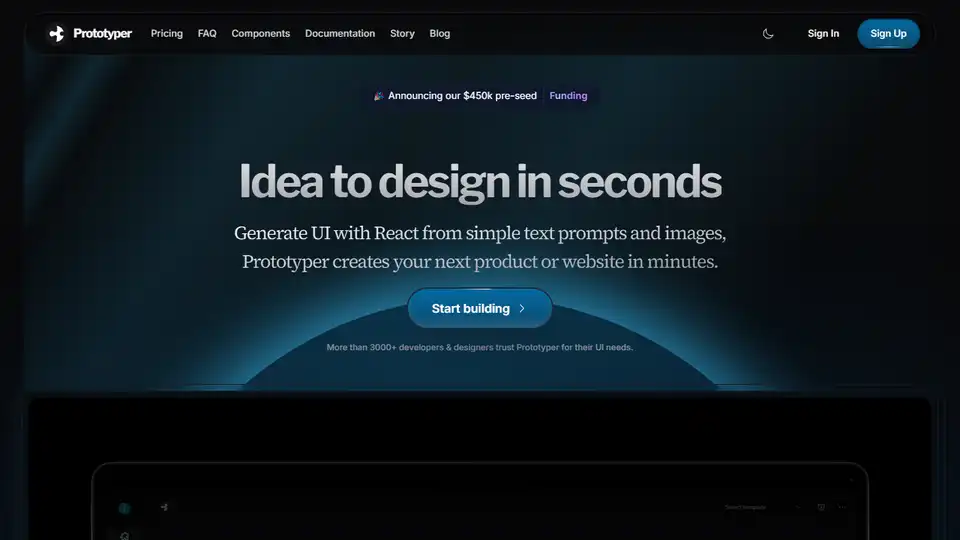
Prototyper is a generative UI platform for designers, frontend engineers, and PMs. Generate UI with React from text prompts and images.
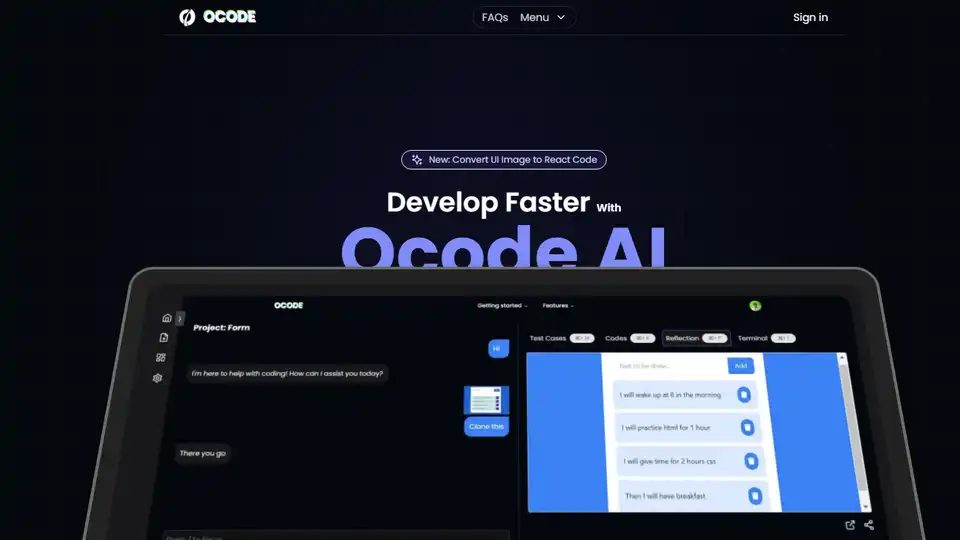
Ocode is an AI-powered platform that converts UI images or text instructions into React code, enabling faster and test-driven web development.
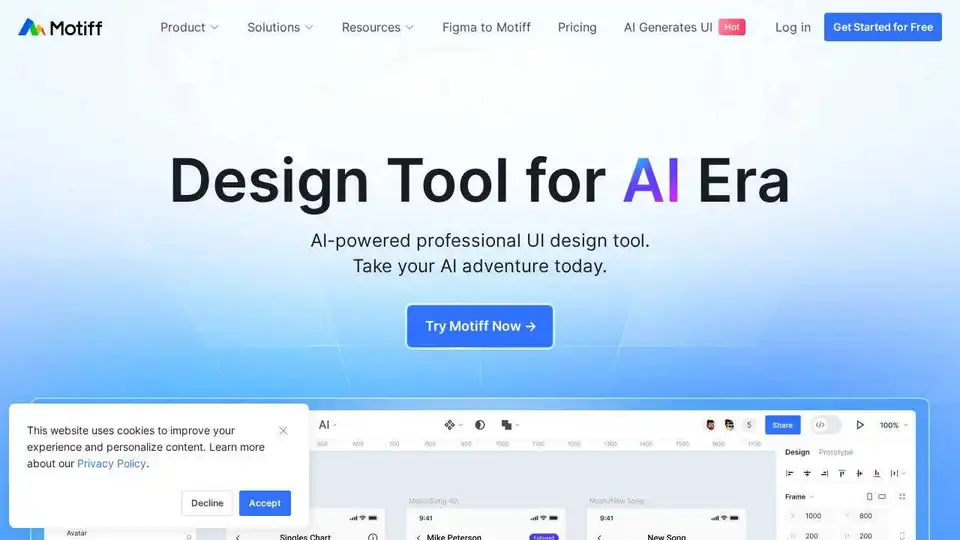
Motiff is an AI-powered interface design tool integrating AI into UI/UX workflows. It generates UIs from text/images, iterates designs, offers styling presets, and converts websites to editable designs. Currently under development as a Figma plugin.
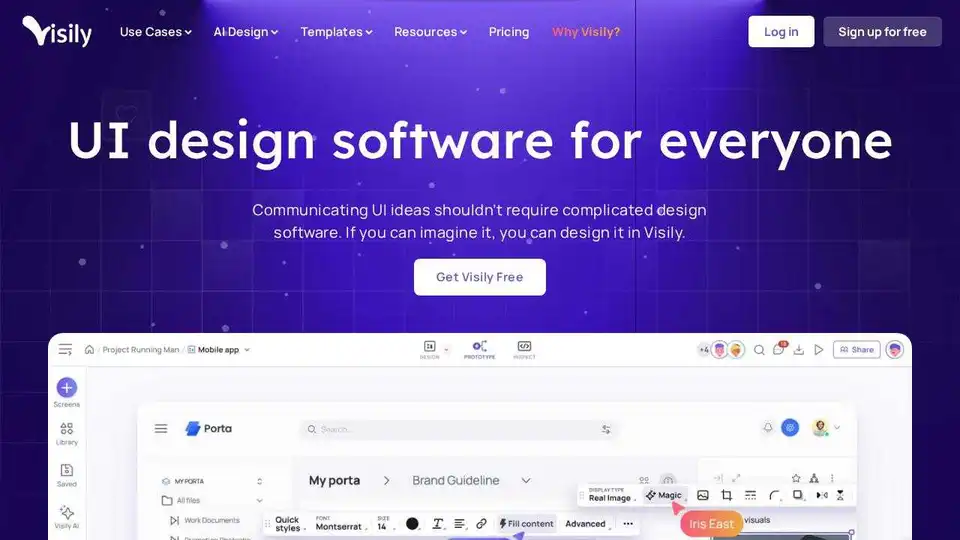
Visily is an AI-powered UI design software designed for non-designers. Quickly turn ideas into visuals with AI-driven features, templates, and easy collaboration. Create mockups and prototypes effortlessly.
