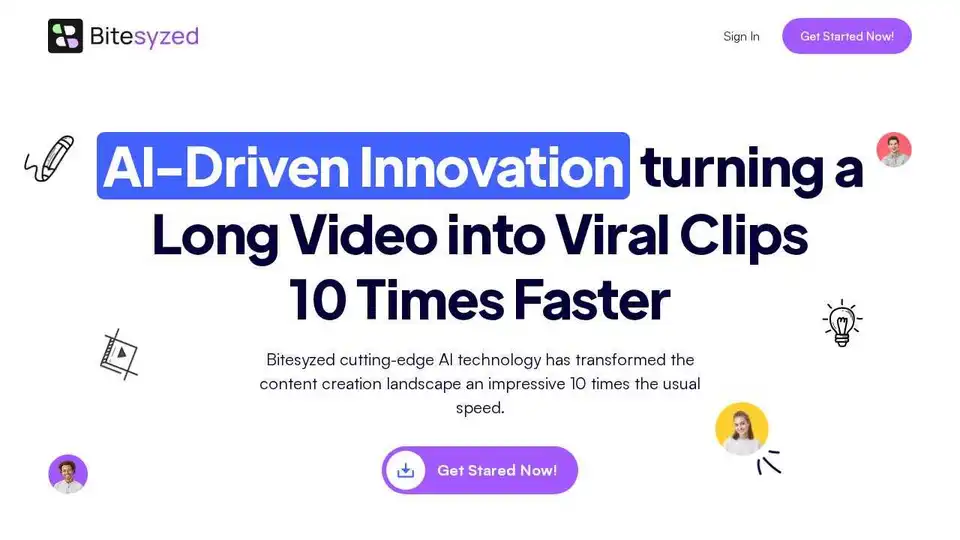Bitesyzed
Overview of Bitesyzed
What is Bitesyzed?
Bitesyzed is an innovative AI-powered video repurposing tool designed to simplify the process of turning lengthy videos into short, viral clips. In today's fast-paced digital world, where attention spans are short and social media platforms thrive on quick, engaging content, Bitesyzed stands out by automating the tedious aspects of video editing. Whether you're a content creator, marketer, or business owner, this tool helps you extract the most captivating moments from your raw footage, saving hours of manual work and boosting your online presence with clips that have real viral potential.
Powered by advanced AI algorithms, Bitesyzed analyzes video content deeply, including transcription and contextual understanding, to produce polished shorts ready for platforms like Instagram, TikTok, or YouTube Shorts. It's not just about cutting clips—it's about creating meaningful, audience-resonating content that drives engagement and growth.
How Does Bitesyzed Work?
The magic of Bitesyzed lies in its sophisticated AI-driven workflow, which streamlines video repurposing from upload to export. Here's a step-by-step breakdown of how it operates:
Upload Your Video: Start by uploading your long-form video directly to the Bitesyzed Creative Studio or pulling it from YouTube. This initial step is user-friendly, requiring no technical expertise.
AI Analysis and Repurposing: Once uploaded, the platform's advanced AI algorithms kick in. They perform video transcription to understand the content contextually, identifying key moments, engaging dialogues, and visually striking scenes. The AI then automatically edits the footage—slicing, merging, and assembling clips without you lifting a finger. This contextual clipping ensures the shorts aren't random cuts but meaningful segments that capture the essence of your original video.
Customization and Enhancement: Bitesyzed goes beyond basic editing. It generates subtitles or captions in multiple languages, adjusts clips to various aspect ratios for different social media platforms, and even creates AI-powered descriptions and hashtags tailored to boost virality. You can render clips in resolutions optimized for Instagram Reels, TikTok, or Twitter videos.
Export and Share: Finally, download your ready-to-post clips complete with all enhancements. The process is fully automated, making it 10 times faster than traditional editing software like Adobe Premiere or Final Cut Pro.
This automation relies on machine learning models trained to recognize engaging patterns in video content, such as emotional peaks, informative highlights, or humorous beats, ensuring the output is not only efficient but also effective for audience retention.
Key Features of Bitesyzed
Bitesyzed packs a punch with features that make video repurposing effortless and professional-grade. Here are the standout ones:
Automatic Clip Generation: Forget spending hours on complex editing tools. The AI handles everything, from extracting the best scenes to creating cohesive shorts that feel handcrafted.
Contextual AI Clipping: By analyzing transcripts and visuals, Bitesyzed produces clips with narrative flow, increasing their potential to go viral.
Multi-Language Subtitles: Add captions in various languages to reach a global audience, enhancing accessibility and SEO for international platforms.
AI-Generated Descriptions and Hashtags: Each clip comes with optimized text suggestions, saving time on captioning and improving discoverability on social media.
Flexible Export Options: Render in multiple resolutions and aspect ratios, tailored for specific platforms, with smooth, high-quality output.
These features are built on cutting-edge AI technology that processes videos at impressive speeds, often completing tasks in minutes rather than hours.
How to Use Bitesyzed?
Getting started with Bitesyzed is straightforward, making it accessible even for beginners. Sign up on the website, upload your video, and let the AI do the heavy lifting. No downloads or installations are needed—it's a web-based platform. For best results:
- Prepare high-quality source videos to maximize AI accuracy.
- Review AI suggestions for clips and tweak if desired (though minimal input is usually required).
- Export and schedule posts directly to your social channels.
Pro tip: Use Bitesyzed for repurposing webinars, podcasts, or tutorials into bite-sized content that keeps viewers hooked from the first second.
Why Choose Bitesyzed?
In a crowded market of video editing tools, Bitesyzed shines for its speed and intelligence. Traditional methods demand skilled editors and time-consuming workflows, but Bitesyzed democratizes professional results. It saves resources—time, money, and effort—while amplifying your content's reach. Users report creating 10x more clips with less effort, leading to higher engagement rates and follower growth.
What sets it apart is the focus on virality: the AI doesn't just edit; it curates content with proven hooks for social algorithms. Plus, with seamless integration for social sharing, it's a one-stop solution for creators aiming to scale their presence without burnout.
Who is Bitesyzed For?
Bitesyzed is ideal for a wide range of users who need to repurpose video content efficiently:
- Content Creators and Influencers: Turn vlogs or tutorials into snackable shorts for TikTok and Reels.
- Marketers and Brands: Repurpose promotional videos or webinars into targeted social ads.
- Educators and Coaches: Break down long lessons into digestible clips for online courses or LinkedIn.
- Podcasters and YouTubers: Extract highlights from episodes to tease full content and drive traffic.
- Small Businesses: Create quick promotional videos without hiring a video team.
If you're juggling multiple platforms and struggling with content fatigue, Bitesyzed is your go-to tool for staying relevant and productive.
Practical Value and Real-World Applications
The true value of Bitesyzed lies in its ability to transform raw, long-form videos into assets that perform. Imagine taking a 30-minute interview and generating five viral 15-second clips in under 10 minutes—each with subtitles, captions, and optimized hashtags. This not only saves time but also enhances SEO through better engagement metrics, as shorter videos tend to rank higher in social feeds.
For instance, a marketing agency could use it to repurpose client testimonials into multi-platform snippets, increasing leads by 20-30% through wider distribution. Educators might clip lecture highlights for student recaps, improving retention. The tool's AI ensures clips are contextually rich, avoiding the generic feel of manual edits.
In terms of ROI, Bitesyzed reduces the need for expensive editing software subscriptions or freelance help, making it cost-effective for solopreneurs and teams alike. Its emphasis on automation aligns with modern content strategies, where consistency and speed are key to success.
Best Ways to Maximize Bitesyzed for Video Repurposing
To get the most out of Bitesyzed:
- Integrate with Your Workflow: Pair it with analytics tools to track which clips perform best and refine future uploads.
- Experiment with Inputs: Test different video types to see how the AI adapts—narrative-driven content yields especially strong results.
- Leverage Hashtags: Use the AI-generated ones as a base and add niche-specific tags for targeted reach.
- Stay Updated: As an evolving platform, check the roadmap for new features like advanced analytics or collaborative editing.
By focusing on high-impact clips, you'll not only save time but also build a library of evergreen content that works 24/7.
In summary, Bitesyzed revolutionizes video repurposing with AI smarts, making it easier than ever to create viral-worthy shorts. Whether you're scaling your social media game or streamlining production, this tool delivers efficiency, creativity, and results that resonate.
Best Alternative Tools to "Bitesyzed"
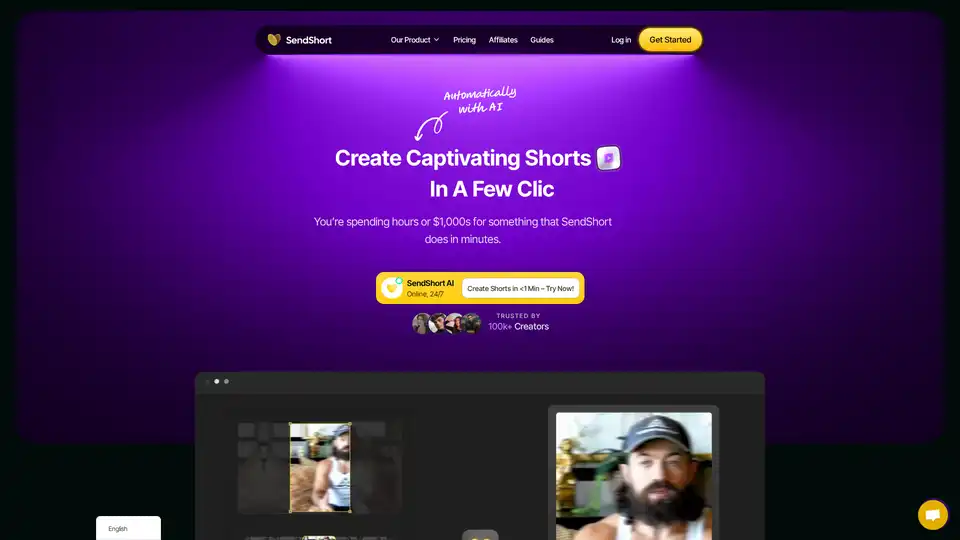
SendShort AI transforms long videos into viral short clips instantly. With auto-editing, subtitles, and faceless video generation, creators save hours and boost engagement across platforms – start free today.
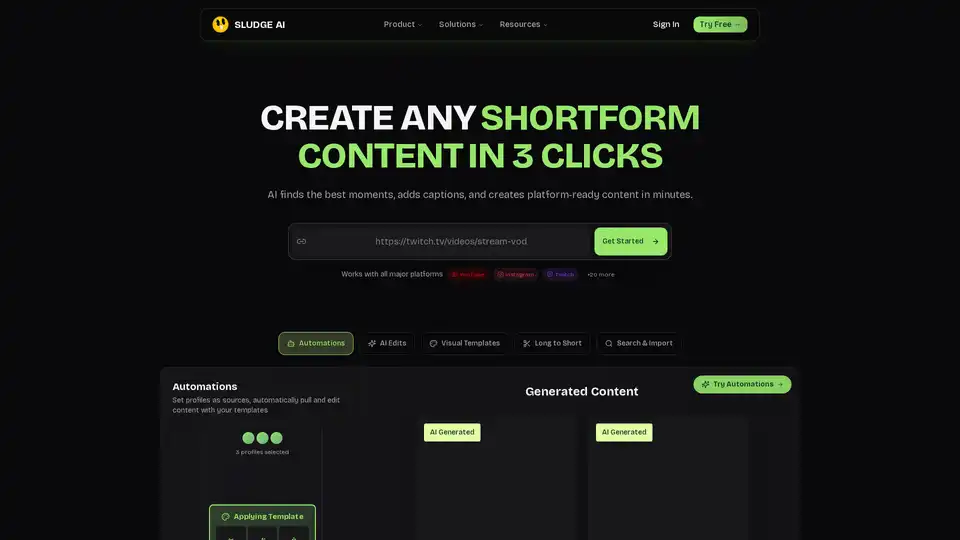
Sludge AI revolutionizes shortform content creation by turning raw videos into engaging, platform-ready clips in just 3 clicks. With AI edits, captions, and automations, it boosts views and growth for YouTube, Instagram, TikTok users.
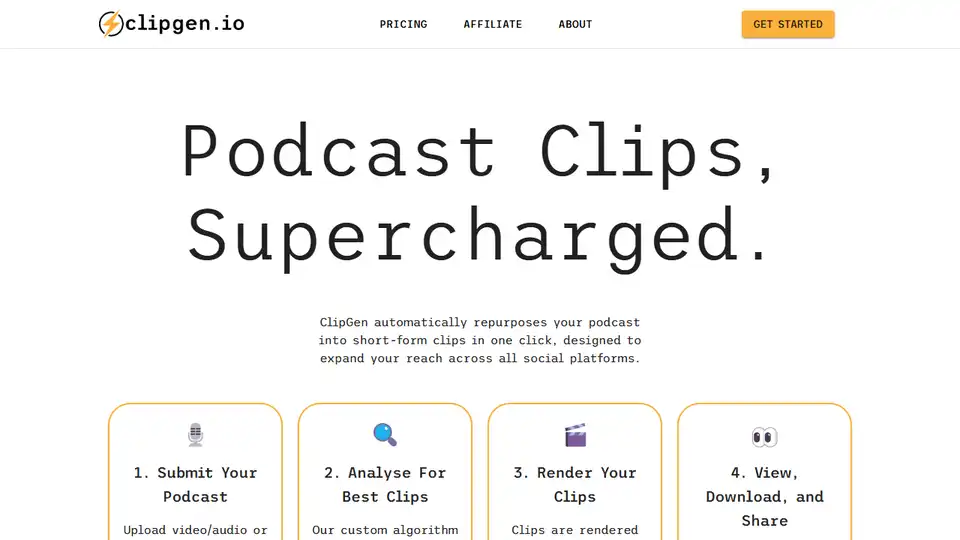
ClipGen is an AI-powered tool that instantly turns podcasts into viral short-form video clips. Upload audio/video or YouTube URL, let its algorithm analyze and select top clips, add subtitles, and optimize for social platforms like TikTok, Instagram, and LinkedIn—all in under 20 minutes, for free.
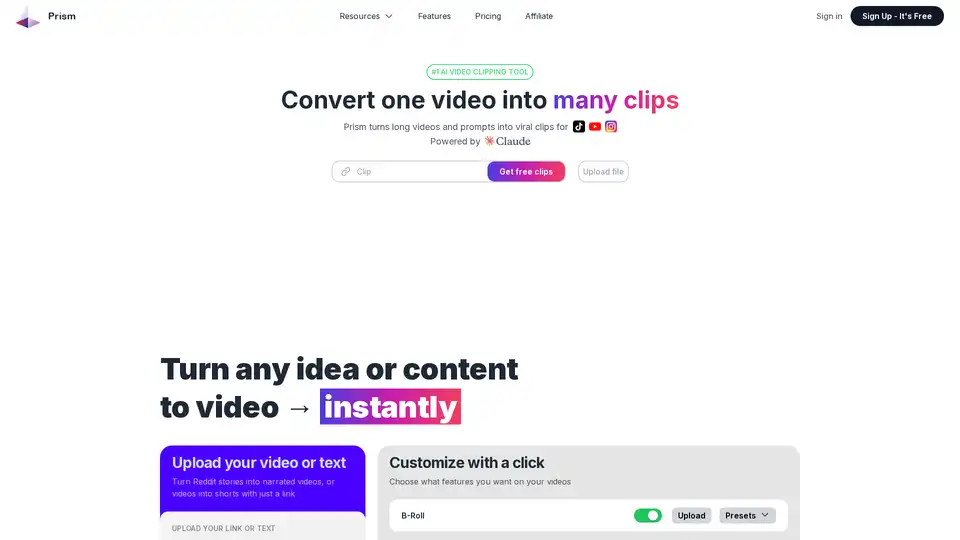
Prism Clips is an AI-powered video clipping tool that transforms long-form videos and text prompts into viral short-form content. It offers features like B-roll integration, text narration, subtitles, and automated social media posting.