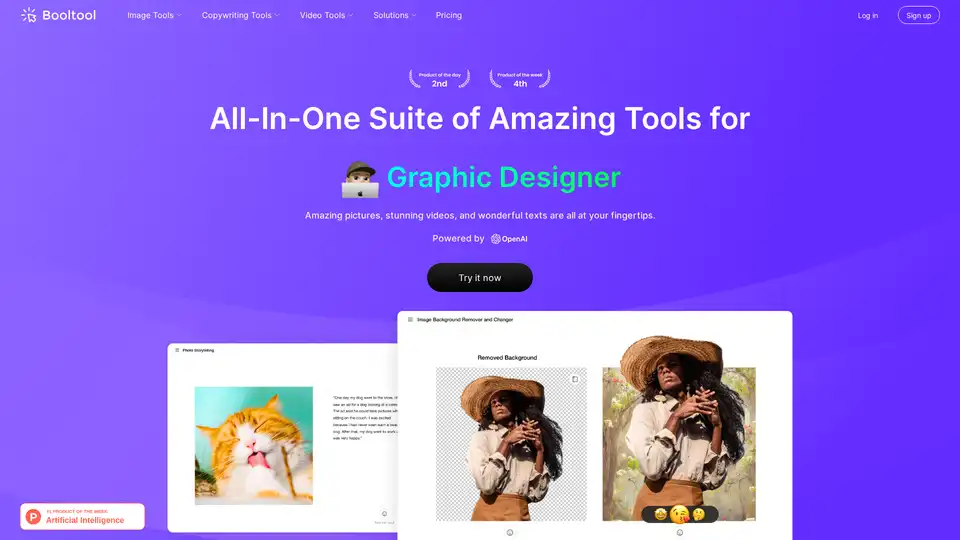Booltool
Overview of Booltool
Booltool: AI-Powered Creative Suite
Booltool is an all-in-one platform designed to empower graphic designers and online shop owners with a suite of AI-driven tools. It simplifies and enhances the creation of stunning visuals and engaging content, all in one place.
What is Booltool?
Booltool is a comprehensive suite of tools designed to streamline the creative process for graphic designers and online shop owners. It leverages AI technology to provide solutions for image editing, copywriting, and video editing, all within a single platform.
Key Features:
- Image Tools:
- Portrait Background Remover: Precisely remove unwanted backgrounds from portrait images.
- Object Background Remover: Automatically remove backgrounds from product images with a single click.
- Object Eraser: Erase unwanted objects, people, defects, or watermarks from images with a simple swipe.
- Image Enhancer: Upscale images by 2x in one click to meet resolution requirements.
- Photo Filters and Effects: Apply instant filters and effects to make photos stand out.
- Image Resizer: Change image dimensions for social media, print, and web.
- Image Compressor: Reduce image size while optimizing for maximum quality.
- Photo Animation Effects: Apply animation effects to turn static photos into animated visuals.
- Background Blur: Blur backgrounds to direct audience attention to the essential content.
- Copywriting Tools:
- AI Paraphraser: Rewrite any text with AI technology to eliminate duplicated content.
- Sugar Comments: Sweeten words and spread positivity with every comment.
- Photo Storytelling: Create engaging stories for photos to unlock their true potential.
- Video Tools:
- Video Enhancer (Feature Upgrading): Upscale video by 2x and improve video color balance, sharpness, and clarity.
- Video Background Remover: Effortlessly isolate people from video backgrounds without the need for a green screen.
How does Booltool work?
Booltool leverages advanced AI algorithms to automate and simplify various creative tasks. For instance, the background remover tools use AI to intelligently detect and remove backgrounds from images and videos. Similarly, the AI Paraphraser employs natural language processing (NLP) to rewrite text while maintaining its original meaning.
How to use Booltool?
Using Booltool is straightforward:
- Sign up: Create an account on the Booltool website.
- Select a tool: Choose the desired tool from the available options (e.g., Portrait Background Remover, AI Paraphraser).
- Upload media: Upload the image, video, or text you want to work with.
- Customize: Adjust settings and parameters as needed.
- Generate: Let Booltool's AI algorithms process your content.
- Download: Download the processed image, video, or text.
Why choose Booltool?
- All-in-one solution: Booltool offers a wide range of creative tools in one platform.
- AI-powered: Leverages AI to automate and simplify tasks.
- User-friendly: Easy-to-use interface for both beginners and experienced users.
- Time-saving: Automates repetitive tasks, saving valuable time.
Who is Booltool for?
Booltool is ideal for:
- Graphic designers
- Online shop owners
- Social media marketers
- Content creators
- Anyone who needs to create visually appealing content quickly and easily
Best way to enhance your creative workflow?
Booltool streamlines your creative workflow by offering a centralized platform for image, copywriting, and video editing. By leveraging its AI-powered tools, you can automate tasks, improve content quality, and save time.
Booltool is a valuable asset for anyone looking to enhance their creative capabilities and produce high-quality content efficiently. It provides a comprehensive set of AI-powered tools tailored to the needs of graphic designers, online shop owners, and content creators.
Best Alternative Tools to "Booltool"
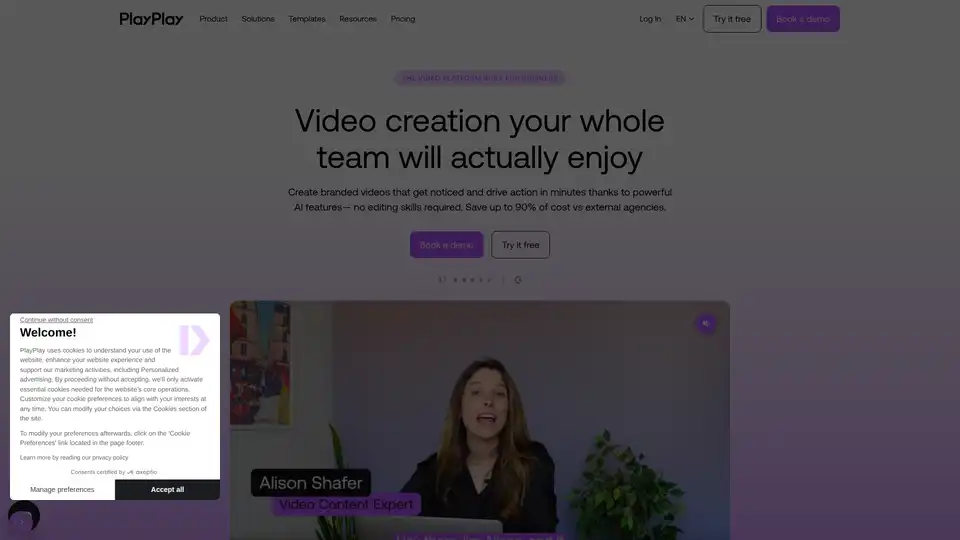
PlayPlay is an AI-powered online video maker designed for businesses. Create engaging, branded videos in minutes with AI features, templates, and easy collaboration. No video editing skills required.
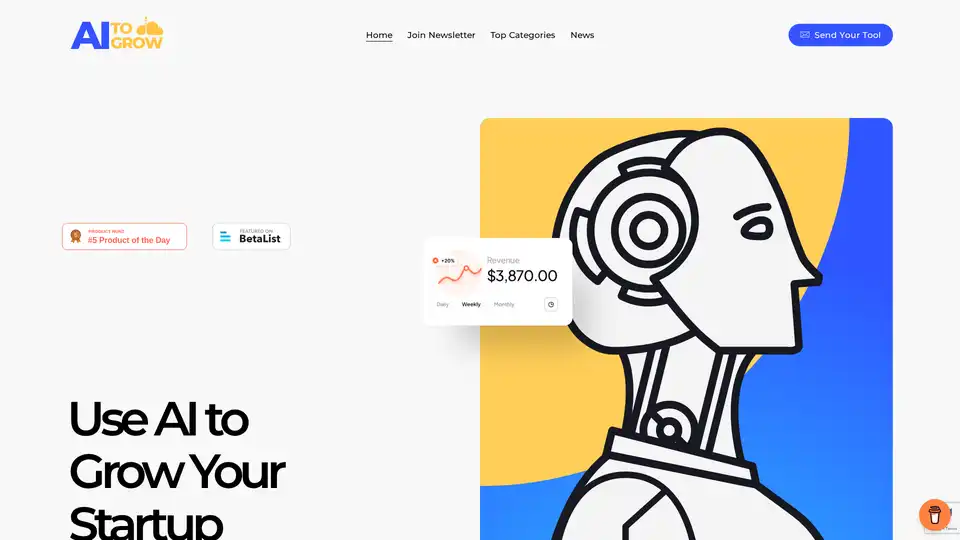
AItoGrow helps startups discover the best AI tools for growth. Explore top AI marketing, copywriting, SEO, and other productivity tools to boost your business.
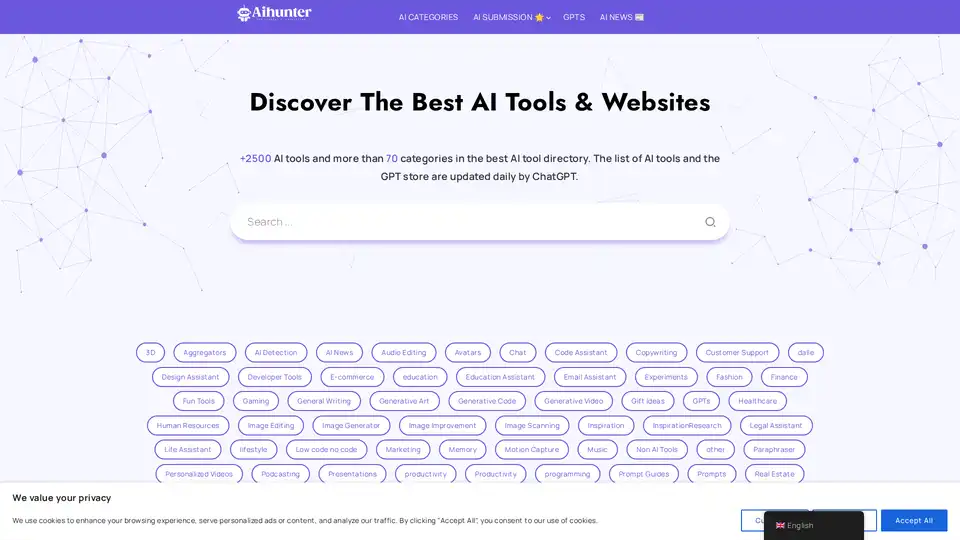
AI-Hunter.io is a comprehensive AI tools directory with 2500+ AI tools across 70+ categories. Updated daily, it helps you find the best AI solutions for various needs.
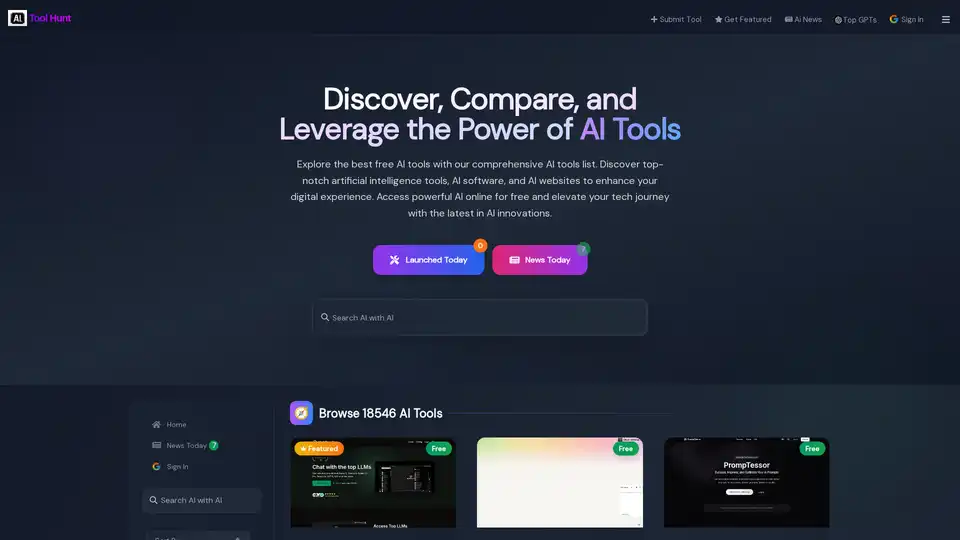
Ai Tool Hunt is a comprehensive directory featuring over 18,500 free AI tools across multiple categories including chatbots, image generation, coding, transcription, and business applications.
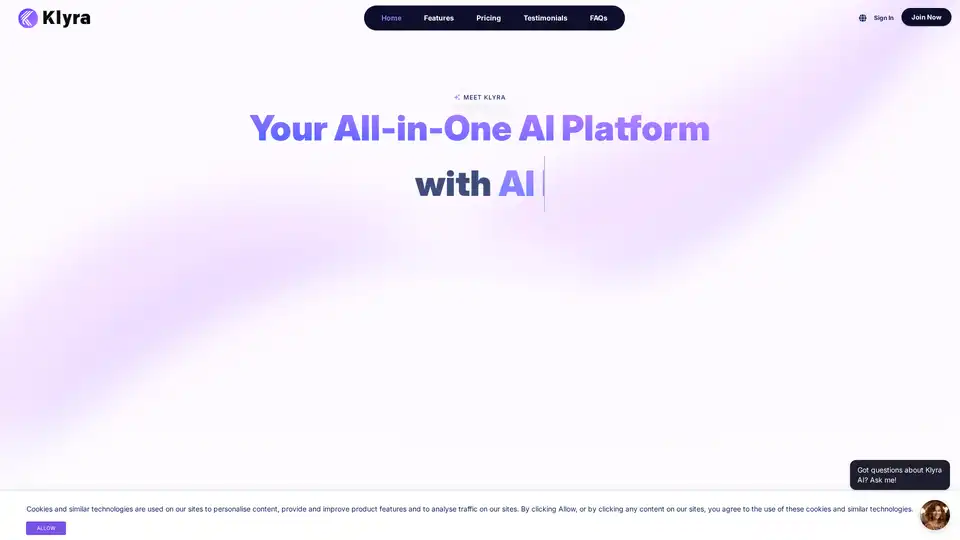
Klyra AI is the ultimate all-in-one platform for creating videos, voiceovers, images, blogs, music, and more using advanced AI tools. Boost productivity with seamless content automation and powerful features.
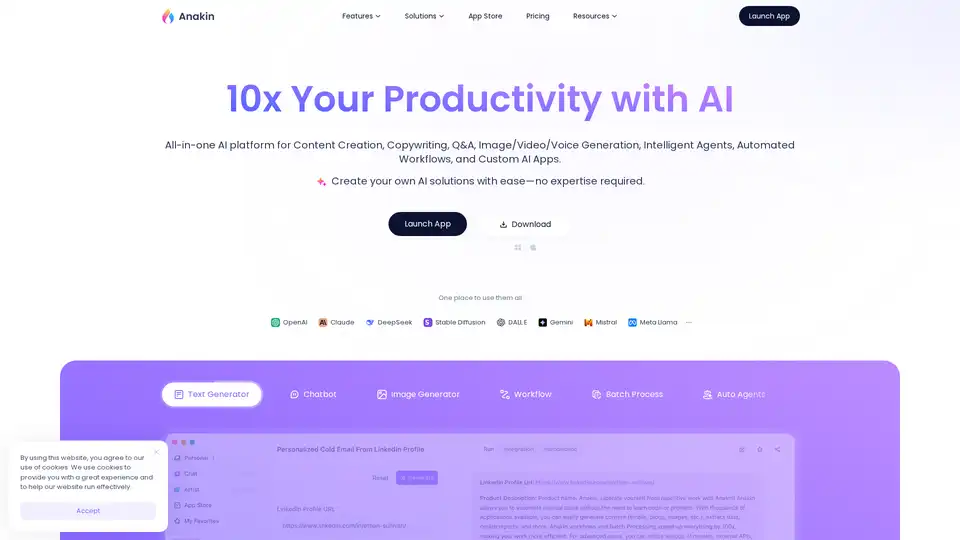
Generate Content, Images, Videos, and Voice; Craft Automated Workflows, Custom AI Apps, and Intelligent Agents. Your exclusive AI app customization workstation.
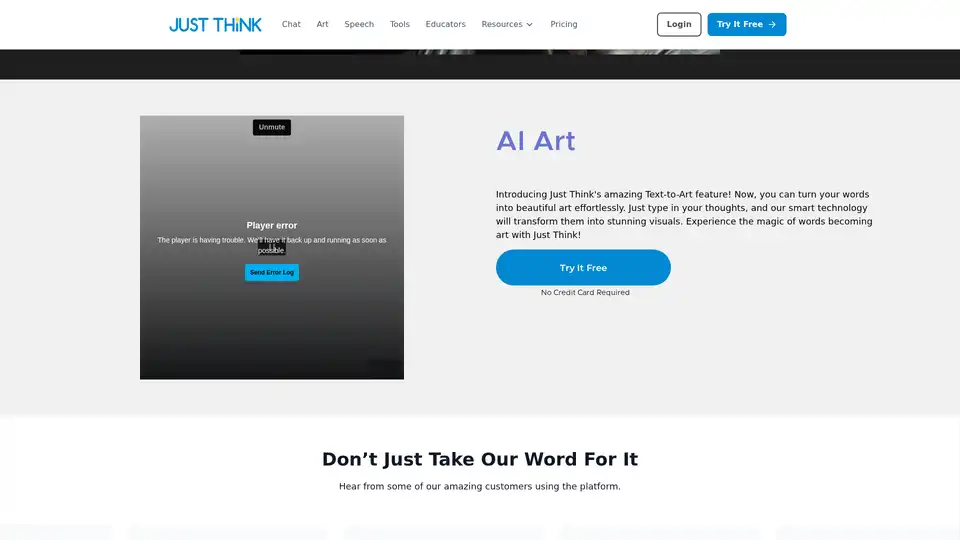
Just Think AI is an all-in-one generative AI platform combining AI chat, text-to-speech, art generation, and video creation tools. Rated 4.9/5 by 12,000+ users for enhanced productivity and content creation.
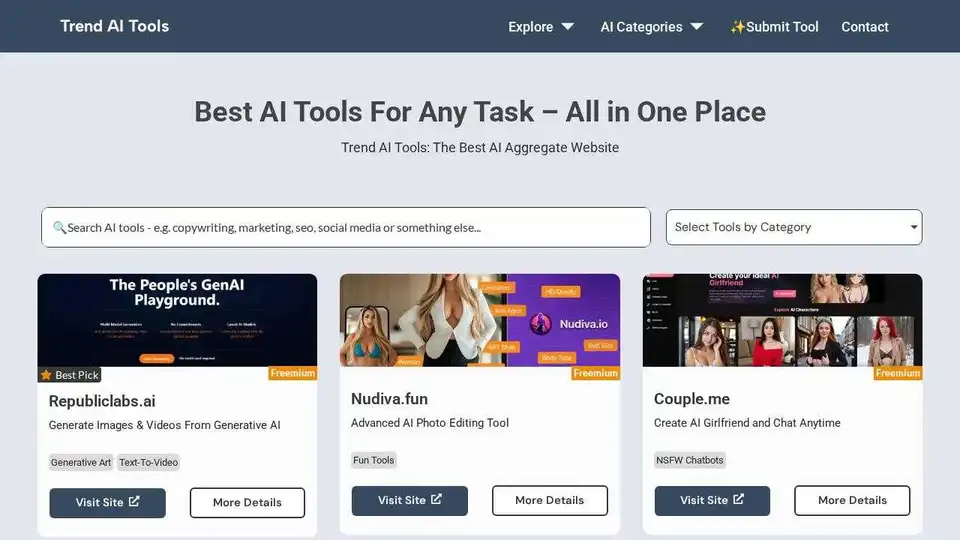
Trend AI Tools is the best AI aggregate website. Discover multiple AI tools like SEO, Copywriting, Marketing, Video Editing, Social Media, Education & more.

CreatifyOne is an AI-powered platform for short video creators, offering script diagnostics, AI short video disassembly, script optimization, and AI video generation to help you create engaging content.
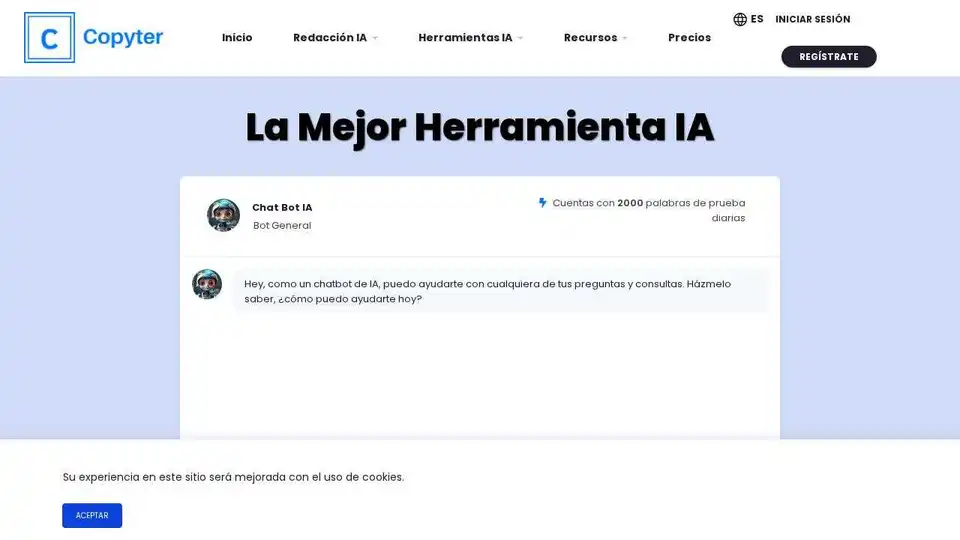
Copyter is an AI-powered platform for generating text, images, voice, and video content. Boost your productivity with this all-in-one tool designed for bloggers, marketers, and content creators.
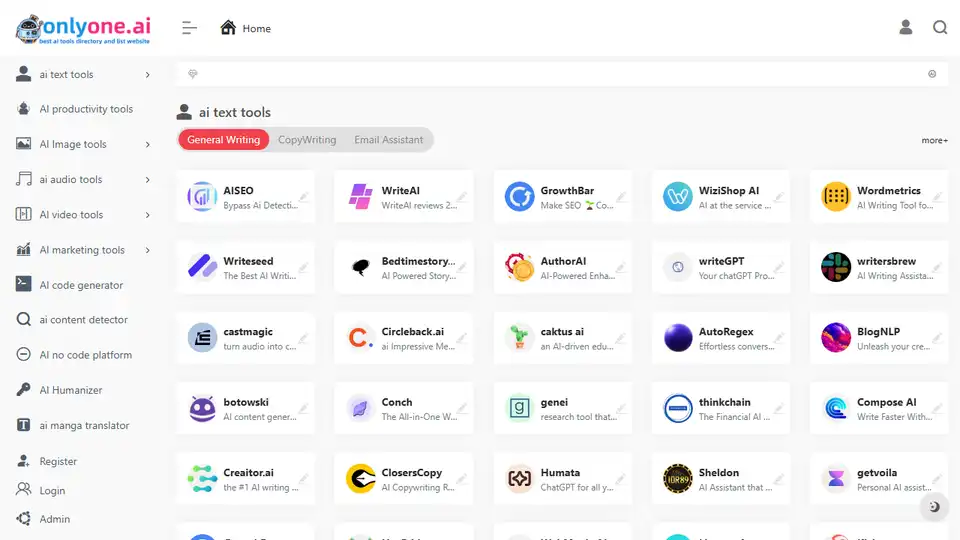
only one AI: Discover the best AI tools for content writing, marketing, videos, blogging, and programming. Explore 30,000+ AI resources in our comprehensive directory for 2025.
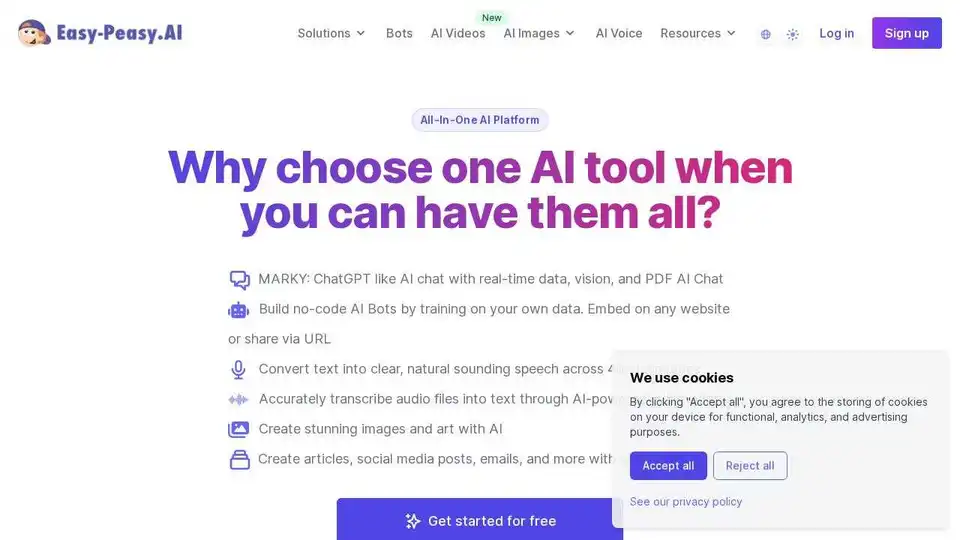
Easy-Peasy.AI is an all-in-one AI platform offering content creation, image generation, audio transcription, and AI video generation tools. Create stunning content 10X faster with AI.
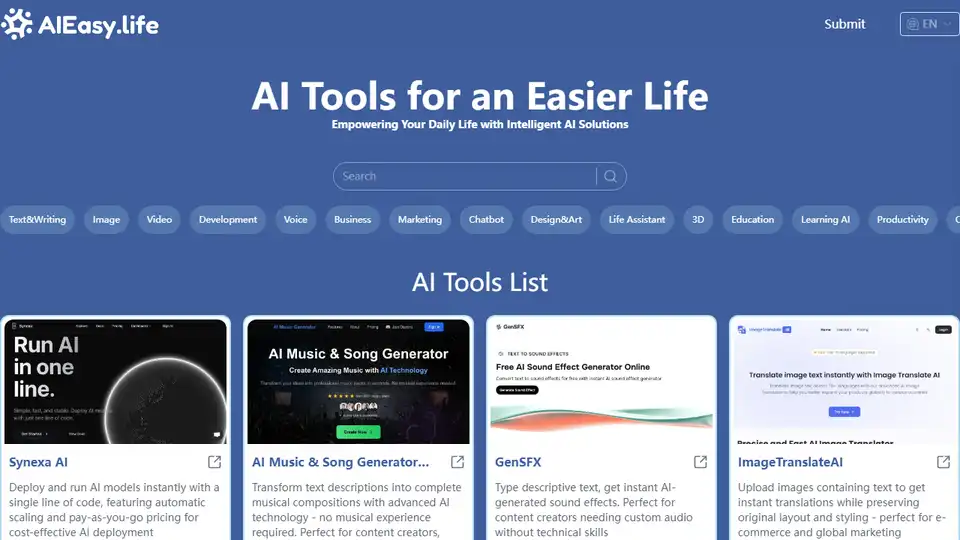
AIEasy.life is an AI tools platform that provides a free directory and discovery experience. Find your favorite AI tools with AIEasy.life.
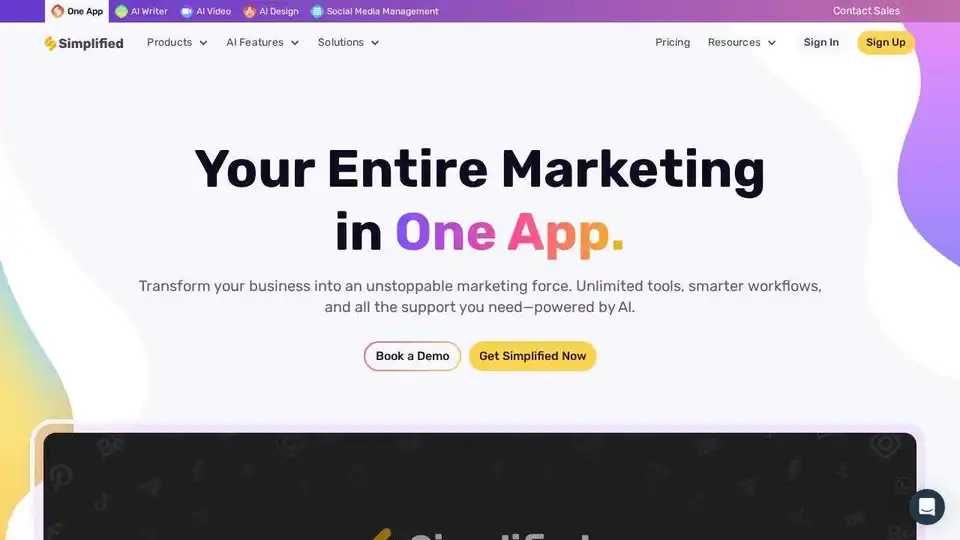
Simplified is an all-in-one AI marketing tool for teams to write, design, collaborate, and publish without switching tools.