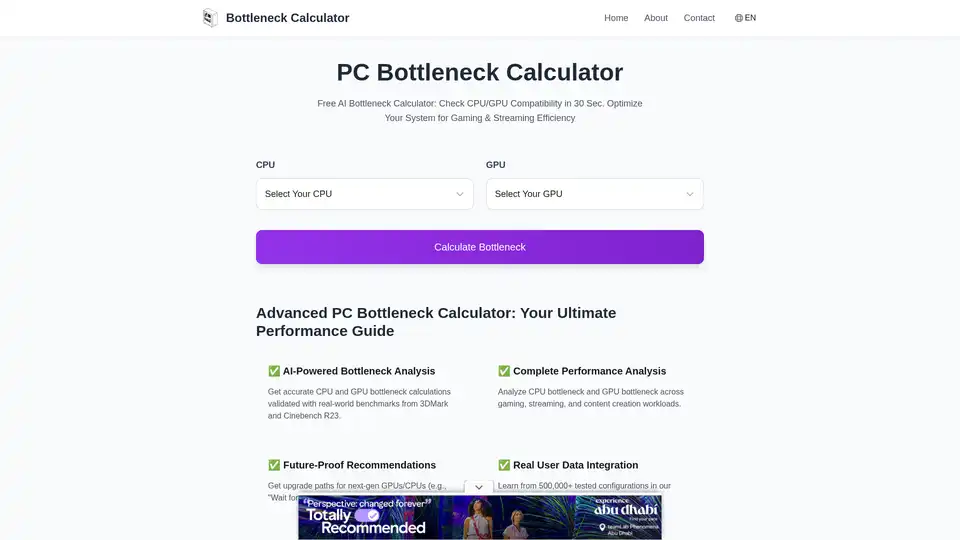Bottleneck Calculator
Overview of Bottleneck Calculator
What is Bottleneck Calculator?
Bottleneck Calculator is an advanced, AI-powered tool designed to analyze PC hardware compatibility and performance limitations. It helps users identify bottlenecks between components like the CPU and GPU, ensuring balanced system operation for tasks such as gaming, streaming, and content creation. By leveraging real-world benchmarks and community data, this free online tool provides instant insights into how your hardware interacts, preventing wasted performance and guiding smart upgrades.
In essence, it's like having a virtual hardware consultant that scans your setup in seconds, highlighting issues where one component holds back others. For gamers pairing a high-end RTX 4090 with an outdated i5, it flags the CPU as the weak link, suggesting targeted fixes to unlock full potential.
How Does Bottleneck Calculator Work?
At its core, the tool uses AI to process vast datasets from benchmarks like 3DMark and Cinebench R23, combined with over 500,000 user-submitted PC configurations. Here's a breakdown of its technology:
Real-Time Analysis: Upon selecting your CPU and GPU from an extensive database, the AI calculates a Bottleneck Score using the formula: (CPU Utilization / GPU Utilization) × 100. This quantifies imbalances across resolutions and workloads.
Scenario Simulation: It simulates performance in over 20 scenarios, including 1080p/1440p/4K gaming, 3D rendering in Blender or Maya, and video editing in Premiere Pro or DaVinci Resolve. Factors like RAM speed, SSD/HDD storage, and cooling are dynamically adjusted for accuracy.
Data Integration: Drawing from community benchmarks and real-user tests, it delivers validated results. For instance, it might predict FPS drops in Cyberpunk 2077 or render times in creative apps, backed by empirical data.
The AI doesn't just spit out numbers—it generates visual heatmaps for bottleneck severity and personalized reports, making complex hardware analysis accessible even for non-experts.
Key Features of Bottleneck Calculator
This tool stands out with its comprehensive approach to PC optimization. Here are the main features:
Accurate Bottleneck Detection: Scores range from Optimal (0-10%, perfect harmony) to Critical (>25%, major mismatch). For example, an i5-12400F with RTX 4090 at 1080p scores high on CPU bottleneck due to the processor struggling with the GPU's power.
Workload-Specific Insights: Tailored for gaming, content creation, and professional apps. It estimates FPS for 50+ games and projections for creative workflows.
Upgrade Recommendations: Future-proof advice like waiting for RTX 5090 or upgrading to i9-13900KS, including tips such as enabling Resizable BAR for 8% GPU bottleneck reduction or DDR5-6000 RAM for 12% better lows in demanding titles.
Performance Monitoring Guidance: Integrates tips on using Task Manager (Ctrl+Shift+Esc) for quick checks or MSI Afterburner for advanced overlays tracking FPS, temps, and usage.
These features ensure users get actionable, data-driven feedback without needing deep technical knowledge.
How to Use Bottleneck Calculator?
Getting started is straightforward and takes just 30 seconds:
Select Hardware: Choose your CPU and GPU from the dropdowns, covering popular options from Intel, AMD, NVIDIA, and more.
Define Use Case: Pick your primary workload—gaming at specific resolutions, 3D rendering, video editing, or professional tasks like CAD and data analysis.
Run the Calculation: Hit 'Calculate Bottleneck' to receive an AI-generated report with severity levels, FPS estimates, and render projections.
Follow Optimizations: Implement suggestions, such as lowering resolution to ease GPU strain or hardware swaps for CPU issues. Pro tip: GPU bottlenecks are often fixable via settings, while CPU ones typically need upgrades.
No downloads required—it's a web-based tool available in English and German, with 24/7 support via email at support@bottleneck-calculator.io.
Why Choose Bottleneck Calculator?
In a sea of hardware tools, this one excels due to its AI integration and community backing. Unlike basic calculators, it factors in real-world variables for 98% user satisfaction, as reported. It saves money by avoiding mismatched upgrades—imagine spending on a new GPU only to find your CPU is the culprit.
Powered by extensive testing and feedback from PC enthusiasts, it builds trust through transparency. Whether you're a casual gamer or professional creator, it empowers informed decisions, boosting efficiency in gaming (maximum FPS in esports or AAA titles) and workflows (faster renders in DaVinci Resolve).
Common pitfalls like ignoring RAM impacts or resolution effects are addressed head-on, with FAQs clarifying accuracy (high, via benchmarks), causes (component mismatches), and fixes (upgrades or tweaks).
Who is Bottleneck Calculator For?
This tool targets a wide audience:
Gamers: Esports players and AAA enthusiasts optimizing rigs for smooth 1440p or 4K experiences.
Content Creators: Video editors, 3D artists, and streamers balancing cores, compute power, and RAM for efficient production.
Professionals: CAD users, data analysts, and workstation builders needing workload-specific hardware advice.
PC Enthusiasts: Anyone building or upgrading, from beginners to experts, seeking to avoid performance waste.
It's ideal for those frustrated by unexplained lag or subpar FPS, providing clarity on whether to tweak settings or invest in hardware.
Real-World Use Cases and Benefits
Users rave about its practical value. For gaming, it optimized a setup for Cyberpunk 2077, recommending RAM upgrades for stable 1% lows. In content creation, it balanced a workstation for Premiere Pro, cutting render times via GPU-CPU harmony.
The practical value lies in cost savings and performance gains—up to 12-25% improvements from simple tweaks. With 500K+ builds analyzed, it's a reliable guide for modern PC challenges, like handling high-res streaming without drops.
Best Ways to Maximize Your PC with Bottleneck Calculator
To get the most:
- Run checks before purchases to ensure compatibility.
- Monitor post-upgrade with integrated tools for ongoing tweaks.
- Join the community for shared configs and tips.
In summary, Bottleneck Calculator transforms hardware guesswork into precision optimization, leveraging AI for smarter PC builds that deliver peak efficiency in gaming, creation, and beyond.
Best Alternative Tools to "Bottleneck Calculator"
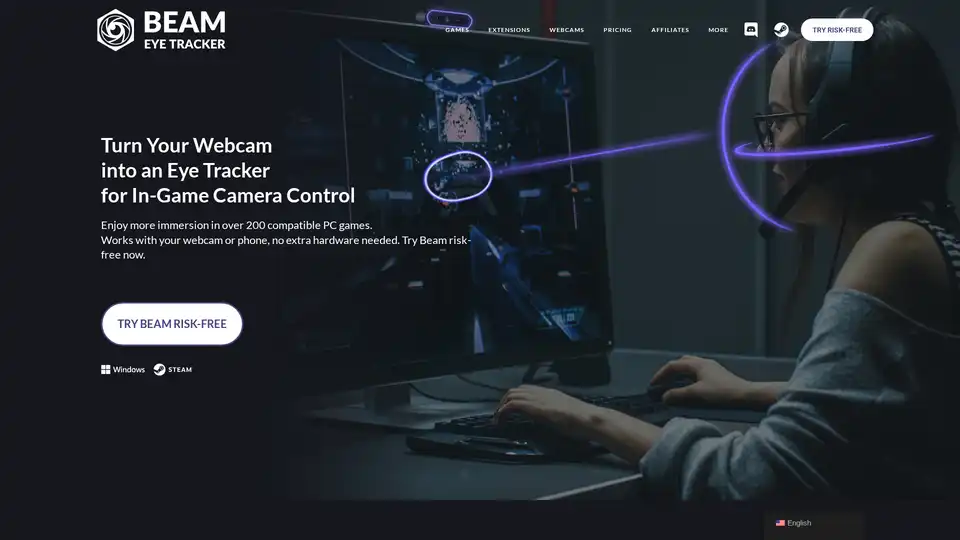
Beam Eye Tracker turns your webcam into an AI-powered eye tracker for PC games. Enjoy immersive gaming with 6DoF head and eye tracking in over 200 OpenTrack-enabled games. Free trial available!

CLIP STUDIO PAINT is a painting app for creating illustrations, comics, and animations on PC, smartphone, and tablet. It offers a range of features from basic drawing to pro-level animation tools.
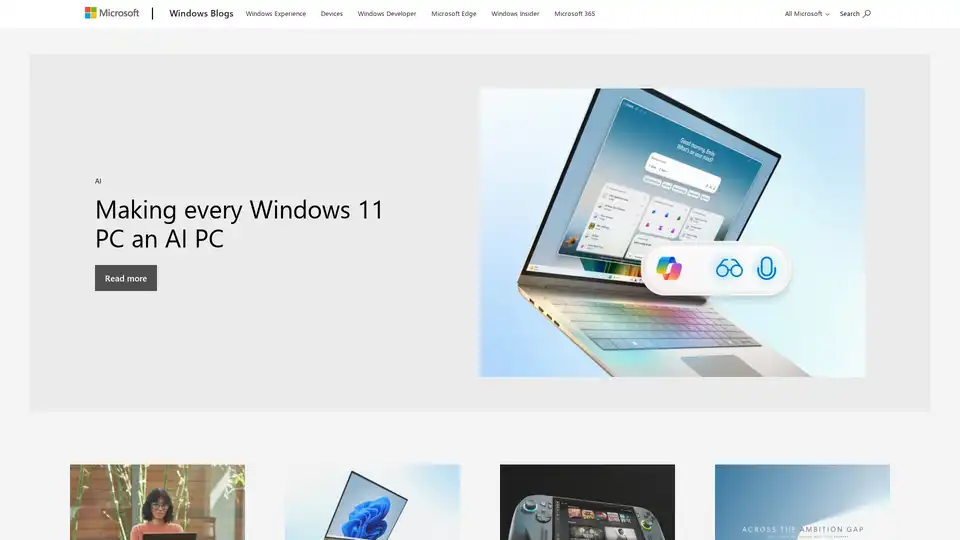
Stay updated with the latest Windows 11 news, features, and AI advancements from Microsoft, including Copilot integration and the development of AI PCs.
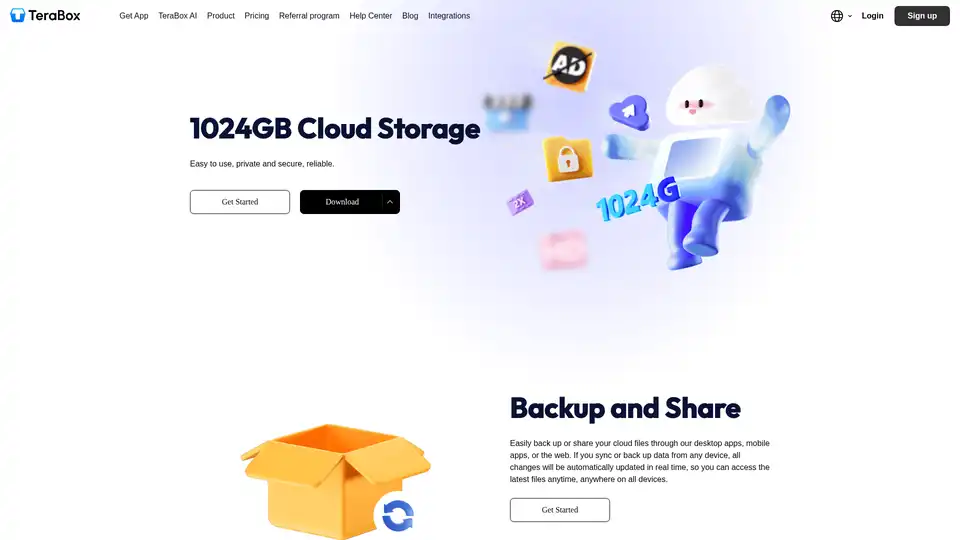
TeraBox provides 1TB free cloud storage and online file transfer across PC, Mac, iPhone, and Android. Features include backup, sharing, and AI tools like Essay Writer and Paraphraser.
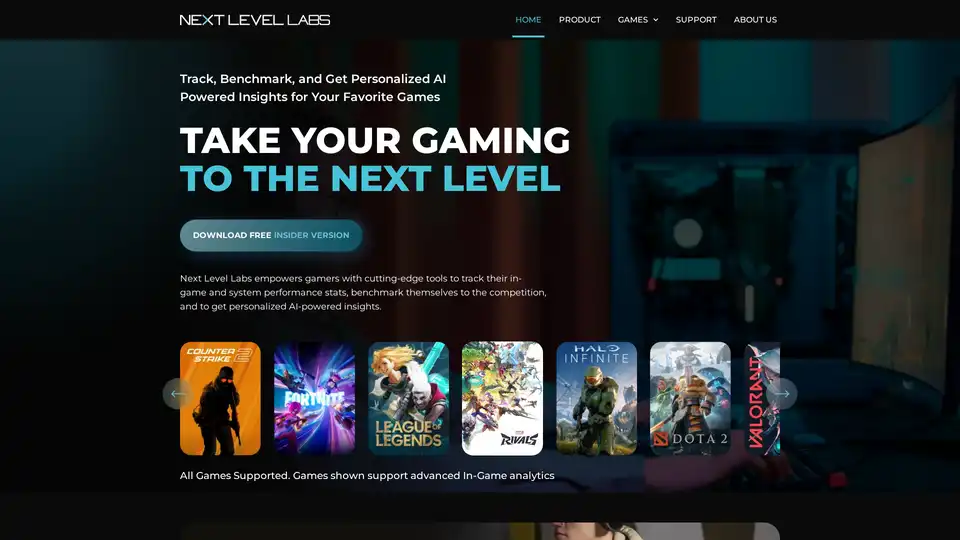
Next Level Labs empowers gamers with AI-driven tools to track in-game performance, benchmark against competition, and gain personalized insights. Download the free insider version now!
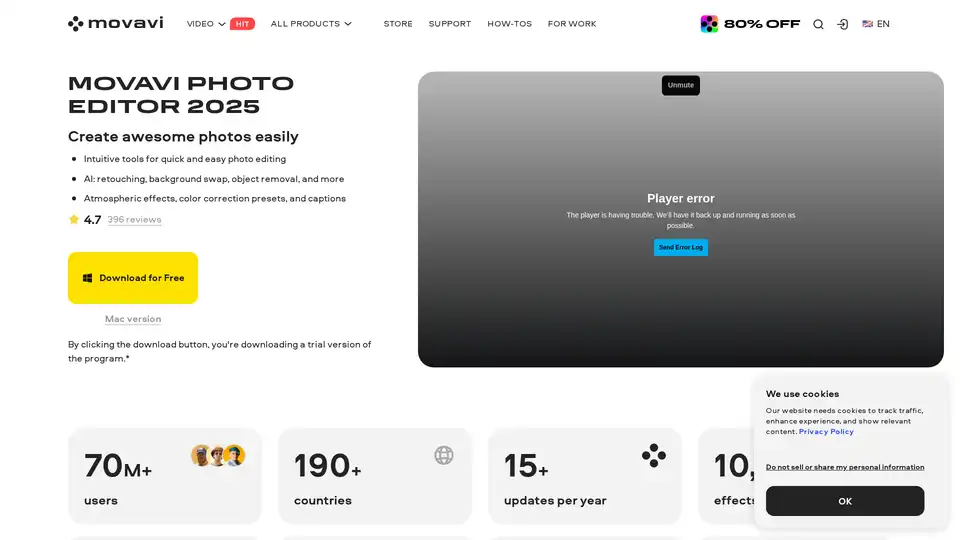
Movavi Photo Editor is an AI-powered software for PC & Mac that offers intuitive tools for quick photo editing, including background swap, object removal, retouching, and more.
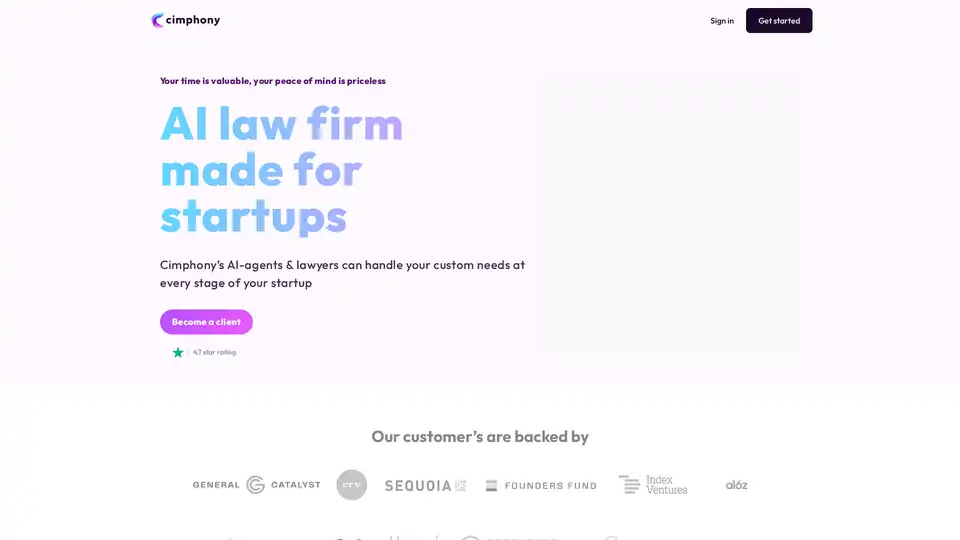
Cimphony is a modern law firm built for AI-age startups, legal partner from idea to exit.
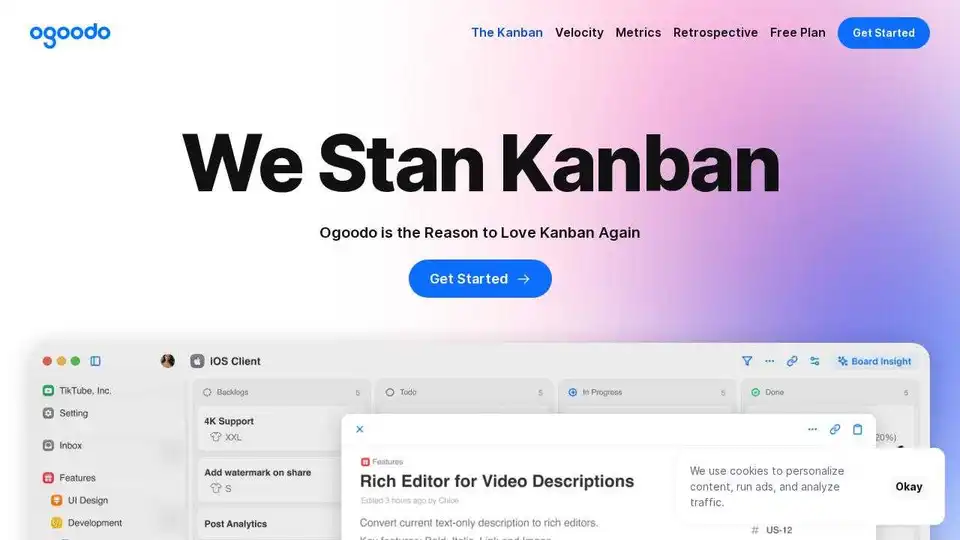
Ogoodo is an AI-powered Kanban project management tool that predicts timelines and enhances productivity with data-driven insights. Get automatic insights on velocity, lead & cycle time.
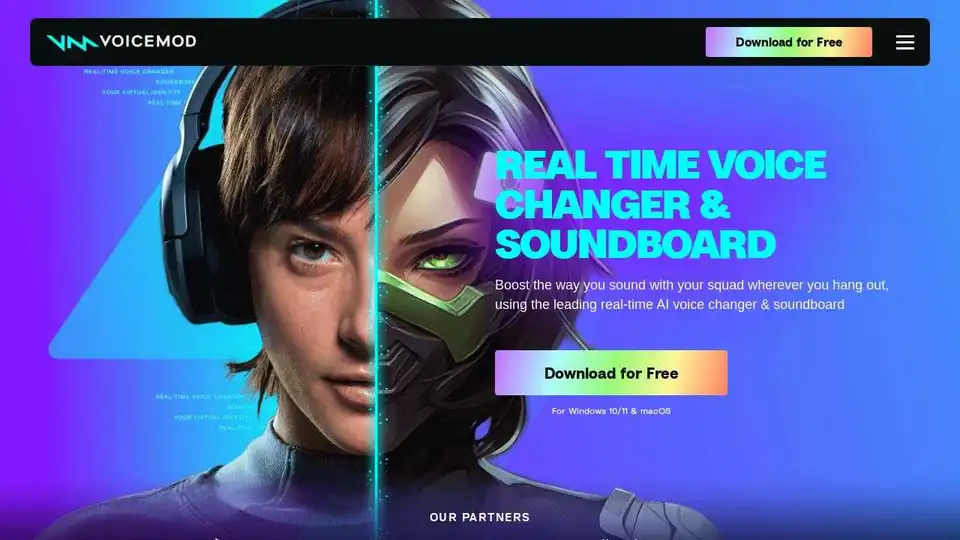
Download Voicemod for free, a real-time AI voice changer & soundboard app for PC & Mac. Transform your voice with 200+ effects for gaming, streaming, and online chats.
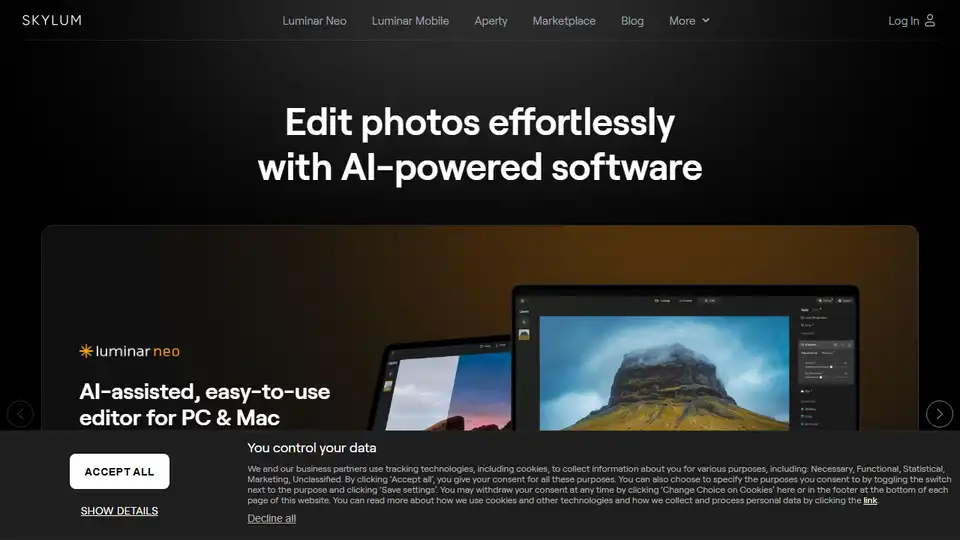
Skylum offers AI-powered photo editing software like Luminar Neo, Aperty, and Luminar Mobile for effortless photo enhancement on PC, Mac, and mobile devices. Explore innovative tools for professional and amateur photographers.
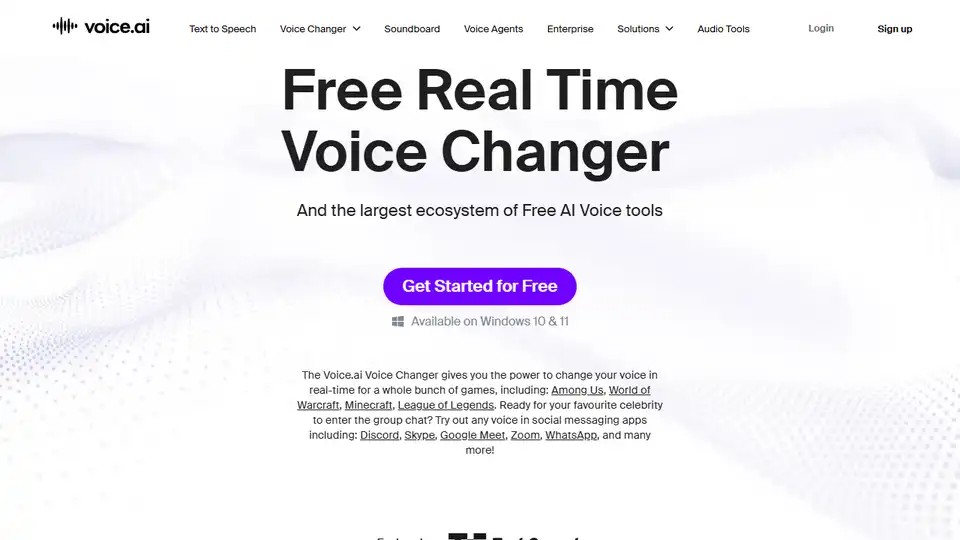
Voice.ai offers a free real-time AI voice changer for PC, voice cloning, text to speech and AI voice agents for gaming, streaming, content creation, and business. Explore AI voices and audio tools.
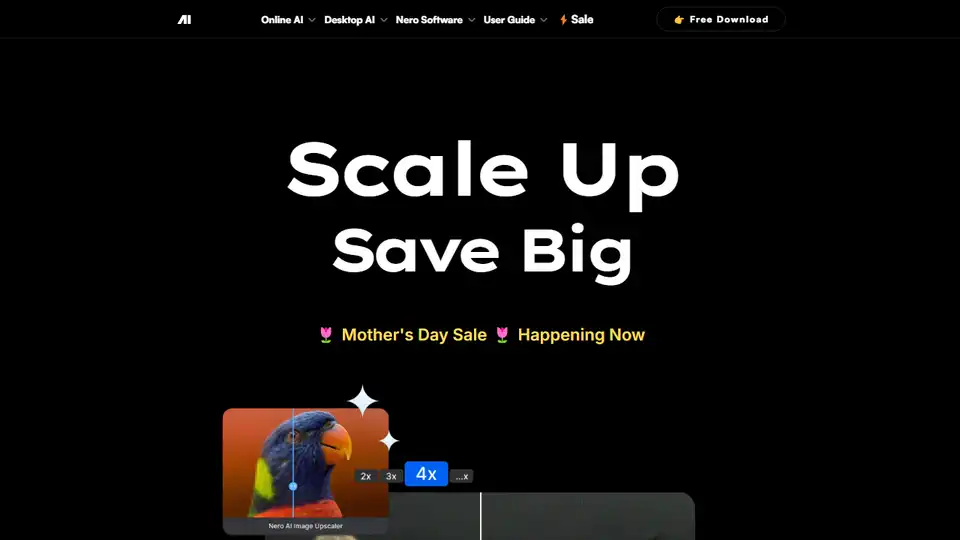
Unlock the power of Nero AI PC Software to enhance photos and videos. AI upscaling to 4K and video editing with object blurring. Try Nero AI today!
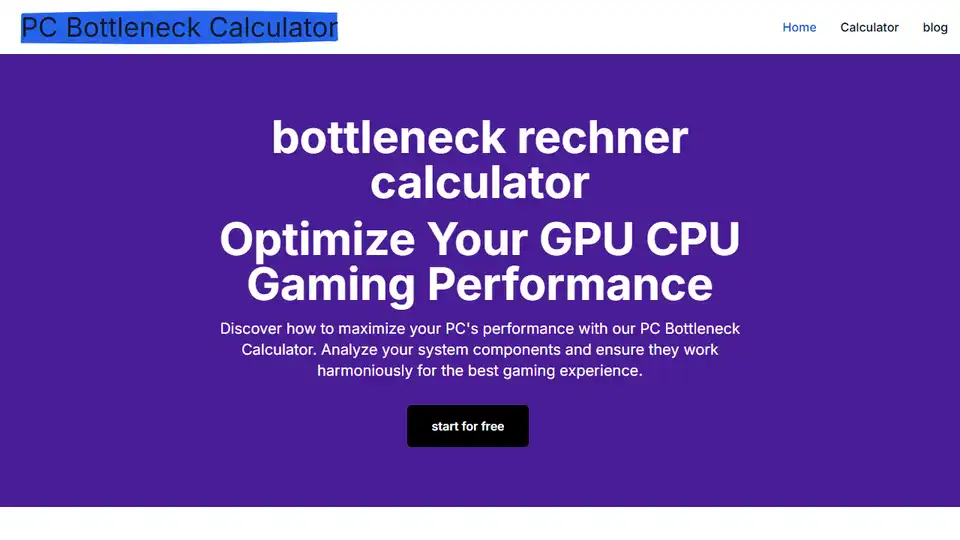
Optimize your PC's performance with PC Bottleneck Calculator. Analyze your system and maximize gaming experience.
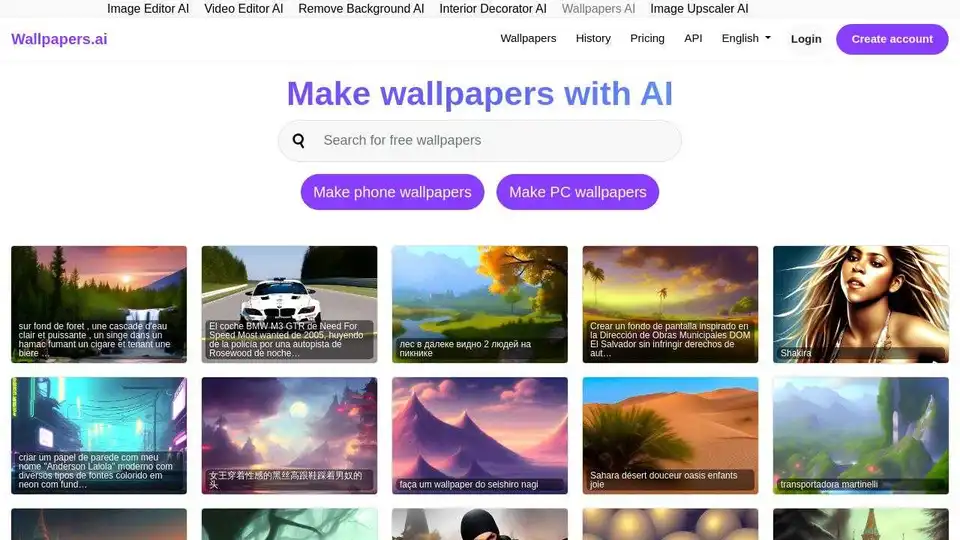
Wallpapers AI: Create unique HD wallpapers for PC, iPhone, or Android phones using AI.