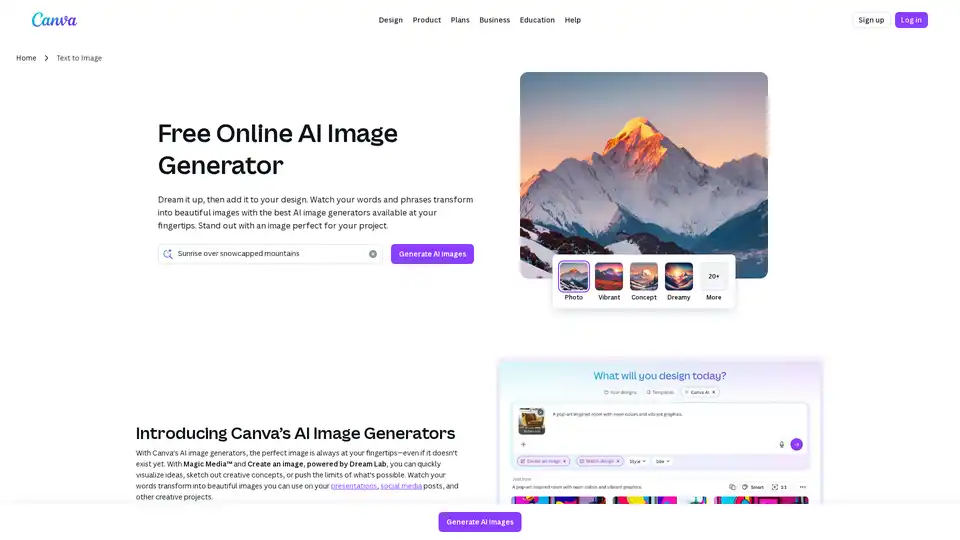Canva AI Image Generator
Overview of Canva AI Image Generator
What is Canva AI Image Generator?
Canva AI Image Generator is a powerful online tool integrated into the Canva platform, allowing users to create stunning visuals from simple text prompts. Powered by advanced AI models like DALL·E from OpenAI and Imagen by Google Cloud, it transforms words and phrases into high-quality images, art, and graphics. Whether you're visualizing a creative concept or generating custom illustrations, this free AI image generator makes it easy to bring ideas to life without needing advanced design skills. It's part of Canva's Magic Studio suite, designed for seamless integration into presentations, social media posts, posters, and more.
Ideal for content creators, entrepreneurs, and artists, the tool emphasizes accessibility and creativity. You can experiment with various styles such as Watercolor, Filmic, Neon, Color Pencil, and Retrowave to match your project's vibe. Beyond basic image creation, it extends to generating graphics, icons, and even short videos, making it a versatile asset in digital design workflows.
How Does Canva AI Image Generator Work?
At its core, Canva's AI image generator leverages machine learning algorithms trained on vast datasets of images and associated text from the internet. The process begins with a text prompt where you describe your desired image— the more detailed, the better results. The AI scans patterns and trends in visual data to predict and generate entirely new images that align with your description.
Key features include:
- Text to Image: Input a prompt like 'a vibrant sunset over a mountain landscape in watercolor style' and generate multiple variations.
- Magic Media™: Offers a broad spectrum of art styles, from realistic photos to abstract 3D concepts, neon effects, and more. You can select aspect ratios and refine outputs.
- Create an Image powered by Dream Lab: Upload a reference image to inspire new creations, reimagining styles, objects, or textures.
Safety is prioritized with automated reviews of prompts to filter inappropriate content, ensuring responsible use. Once generated, images can be edited using Canva's robust tools, like Magic Edit for object manipulation or Magic Eraser for removing distractions.
The underlying technology doesn't just replicate; it innovates by combining elements from trained data to produce original outputs. This predictive modeling—spotting correlations between text and visuals—enables quick iterations, saving hours compared to traditional design methods.
How to Use Canva AI Image Generator?
Getting started is straightforward, especially if you're already familiar with Canva's drag-and-drop interface. Here's a step-by-step guide:
Access the Tool: Log into Canva (free account works) and start a new design or use a template. Navigate to 'Elements' > 'AI image generator' or search 'Canva AI' on the homepage and select 'Create an image'.
Enter Your Prompt: Type a descriptive text, e.g., 'a futuristic cityscape in neon style'. For Text to Image, choose from styles like Filmic or Retrowave and set the aspect ratio (square, landscape, etc.).
Generate and Refine: Click 'Create your image' to produce options. Pick one, then enhance with Canva's editor—add text, apply filters, or use Pro features like background removal.
Integrate and Export: Drag the image into your project, collaborate in real-time, or export as JPG, PNG, PDF, or PPTX. Share directly to social media via the Content Planner (Pro).
Autosave and cloud storage (5GB free, up to 1TB with Pro) ensure your work is always accessible across devices. For video generation, use Text to Video for simple prompts that create customizable clips with transitions.
Tips for best results: Be specific in prompts (include mood, colors, composition), experiment with styles, and iterate on outputs. It's free for basic use, with Pro unlocking unlimited generations and advanced edits.
Why Choose Canva AI Image Generator?
In a crowded field of AI tools, Canva stands out for its user-friendly ecosystem. Unlike standalone generators, it's embedded in a full design suite with millions of free stock elements, fonts, and templates. This integration streamlines workflows—no need to switch apps.
Core Advantages:
- Versatility: From static images to graphics, icons, stickers, and videos, it covers diverse creative needs.
- Cost-Efficiency: Free tier offers ample generations; Pro plans start affordably for teams and businesses.
- Ethical AI: Built-in moderation prevents harmful content, and generated images are yours to use commercially (check terms for specifics).
- Collaboration Features: Real-time editing and sharing make it ideal for teams.
User feedback highlights its speed and quality—entrepreneurs praise quick branding materials, while artists love the inspirational sparks. Compared to competitors, Canva's tool excels in seamless editing, avoiding the 'export-import' hassle.
For SEO and marketing, generate tailored visuals that boost engagement on blogs or ads. Its E-E-A-T alignment comes from reliable AI models and Canva's established reputation in design education.
Who is Canva AI Image Generator For?
This tool caters to a wide audience:
- Content Creators: Craft eye-catching thumbnails, social posts, or blog visuals to grow audiences.
- Entrepreneurs and Marketers: Develop branding assets, product mockups, or ad graphics efficiently without hiring designers.
- Budding Artists and Designers: Experiment with styles for inspiration, prototypes, or personal projects.
- Educators and Students: Visualize concepts for presentations or reports, enhancing storytelling.
- Business Teams: Streamline collaborative design for pitches, emails, or internal docs.
If you're in e-commerce, use it for product images with transparent backgrounds. For social media pros, optimize posts with custom icons and illustrations. Even non-designers benefit from its intuitive interface—no steep learning curve.
Practical Value and Use Cases
The real-world impact of Canva AI Image Generator lies in democratizing design. Imagine drafting a storyboard: prompt 'dreamy forest scene in color pencil' to get instant assets. Or for marketing, generate 'vibrant concept art for eco-friendly product' to visualize campaigns.
Case Examples:
- A small business owner creates custom stickers for packaging, saving on stock photos.
- A YouTuber generates video intros from text, adding filters for polish.
- An artist sketches ideas in neon style, evolving them into full pieces.
It addresses pain points like creative blocks or time constraints, fostering innovation. With access to photo effects, text overlays, and translation tools (100+ languages), it's globally adaptable.
In terms of practicality, outputs are high-resolution and editable, supporting formats for web, print, or presentations. While free use has limits, upgrading enhances productivity—think unlimited storage and premium elements.
Best Ways to Maximize Canva AI Image Generator
To get the most out of it:
- Combine with other Canva tools: Use Magic Write for prompt ideas or Magic Design for auto-layouts.
- Leverage LSI keywords in prompts (e.g., 'ethereal lighting' for mood) to refine AI understanding.
- For commercial projects, review ownership: You own the copyrights, but avoid prompts mimicking trademarks like celebrities (per guidelines).
- Explore integrations: Embed in websites or schedule social content.
Ultimately, Canva AI Image Generator isn't just a tool—it's a creativity accelerator. By blending AI precision with human intuition, it empowers users to stand out in visual storytelling. Dive in today and watch your ideas flourish.
Best Alternative Tools to "Canva AI Image Generator"
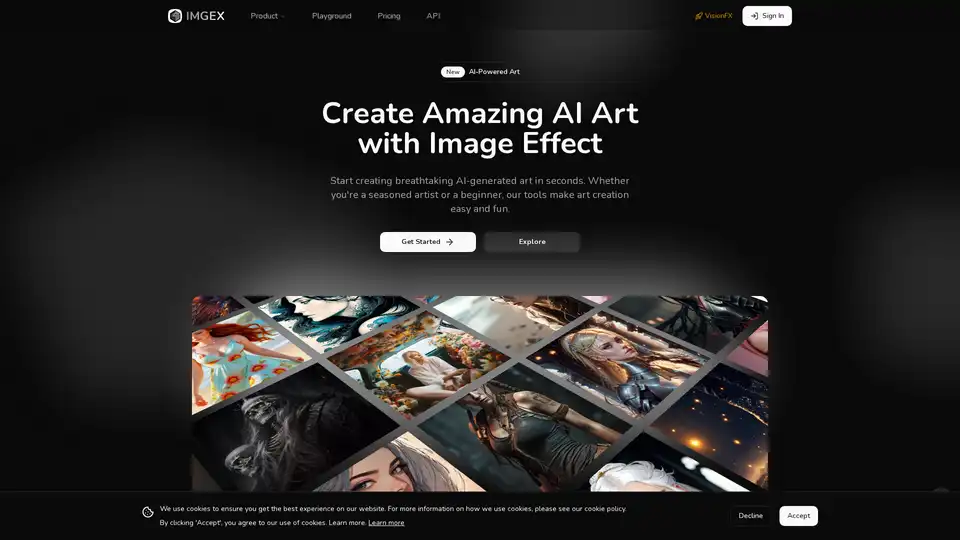
Imgex is an AI-powered platform that allows users to create stunning AI-generated art from text descriptions. It offers an intuitive interface, advanced AI tools, and a community-driven environment for sharing creations.
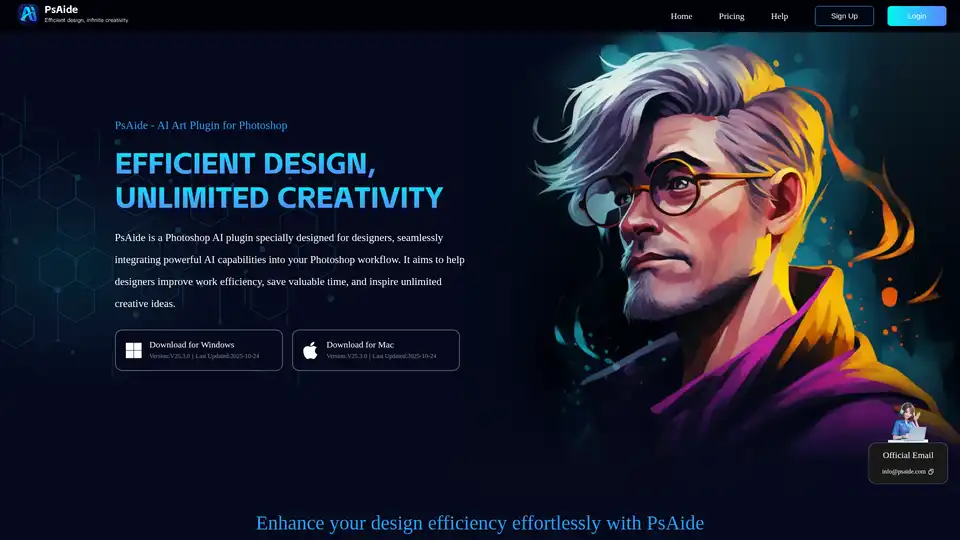
PsAide is an AI art plugin for Photoshop designed for designers to enhance efficiency and inspire creativity. It offers features like AI retouching, text-to-image, background removal, and batch image generation.
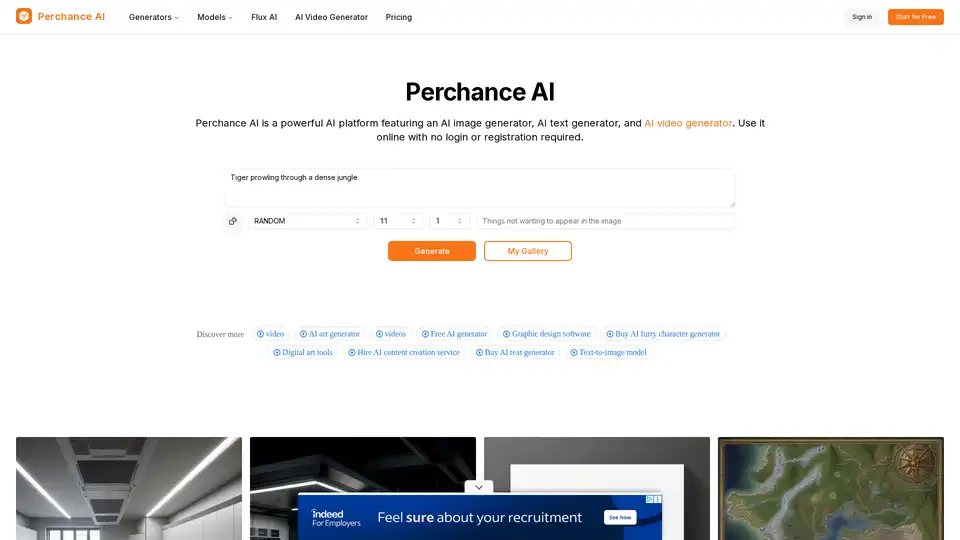
Perchance AI is a powerful AI platform featuring an AI image generator, AI text generator, and AI video generator. Use it online with no login or registration required and generate stunning visuals instantly.
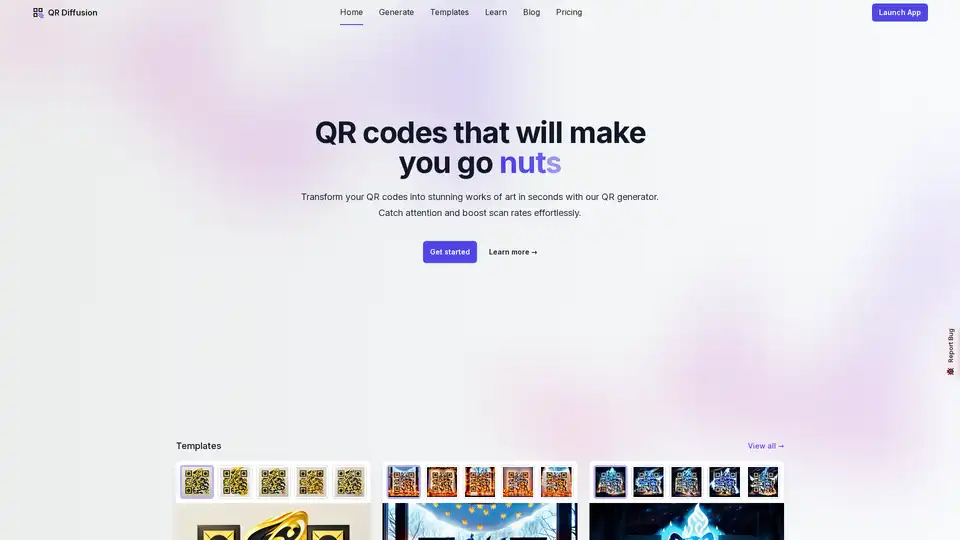
Discover QR Diffusion, a free AI-powered tool using Stable Diffusion and ControlNet to create stunning artistic QR codes. Boost engagement with customizable, scannable designs for marketing and more.
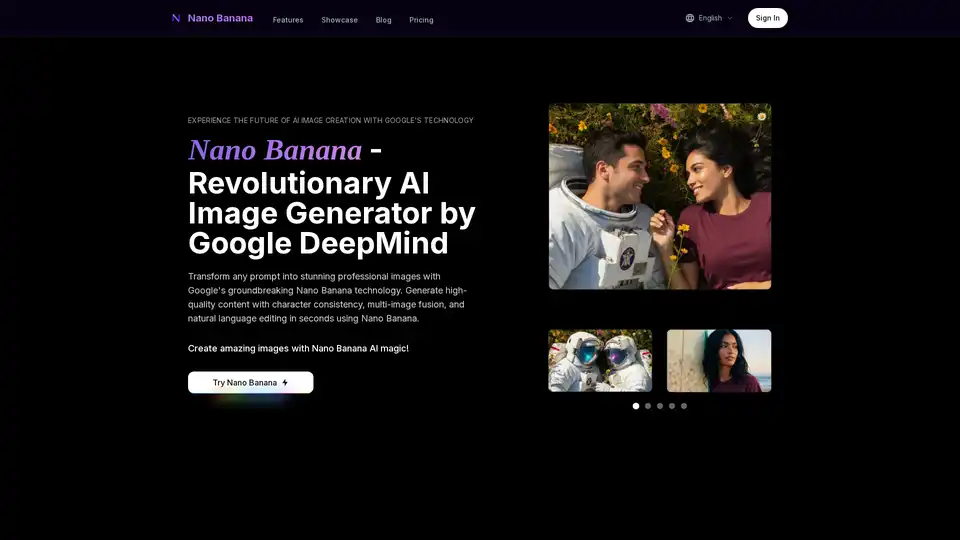
Create professional images with Nano Banana, Google's breakthrough AI featuring character consistency, multi-image fusion, and real-time speed.

Transform your images with our AI-powered generative image filler. Experience the magic of VisionMorpher and create stunning visuals with simple text prompts.
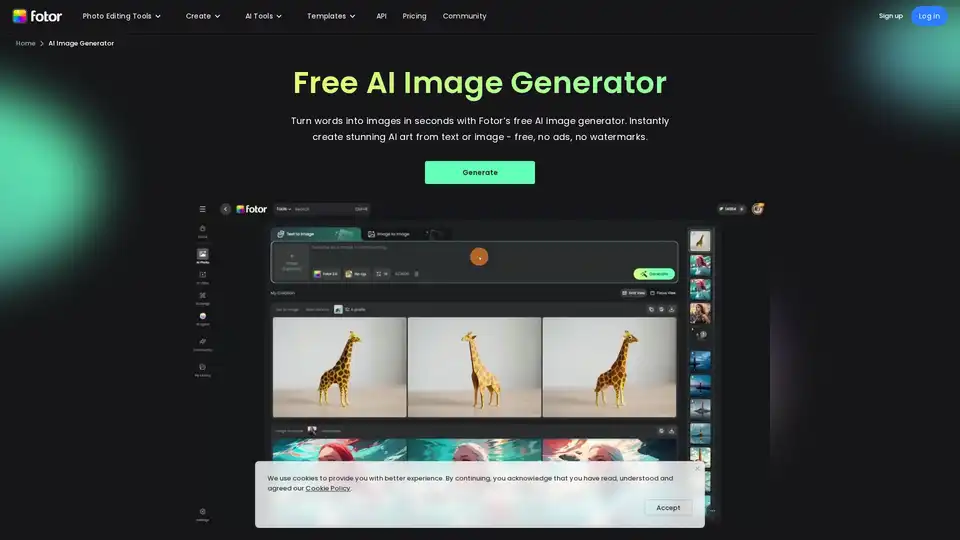
Generate unique AI images from a text prompt with Fotor free AI image generator. Input a prompt or upload an image, set the style, ratio and quantity, and get stunning images instantly.
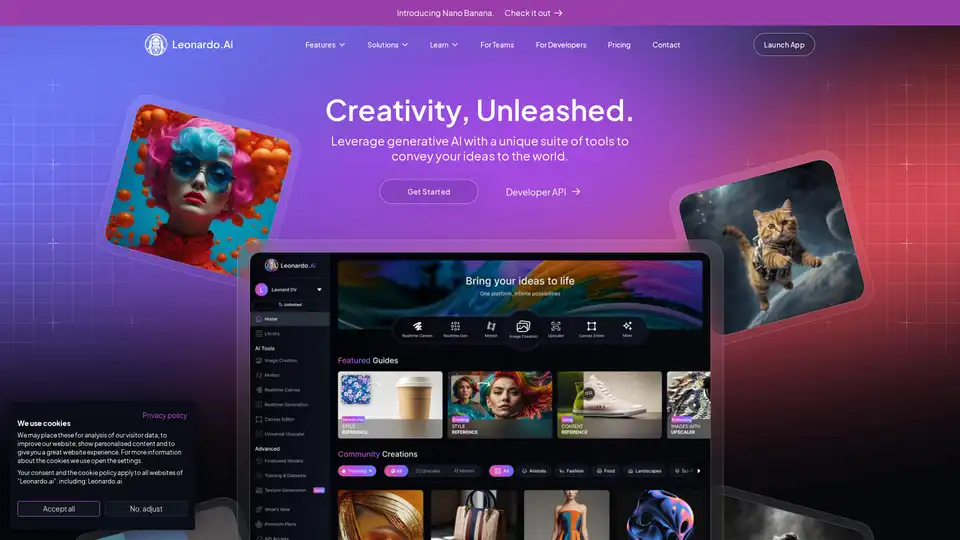
Transform your projects with our AI image generator. Generate high-quality, AI generated images with unparalleled speed and style to elevate your creative vision.
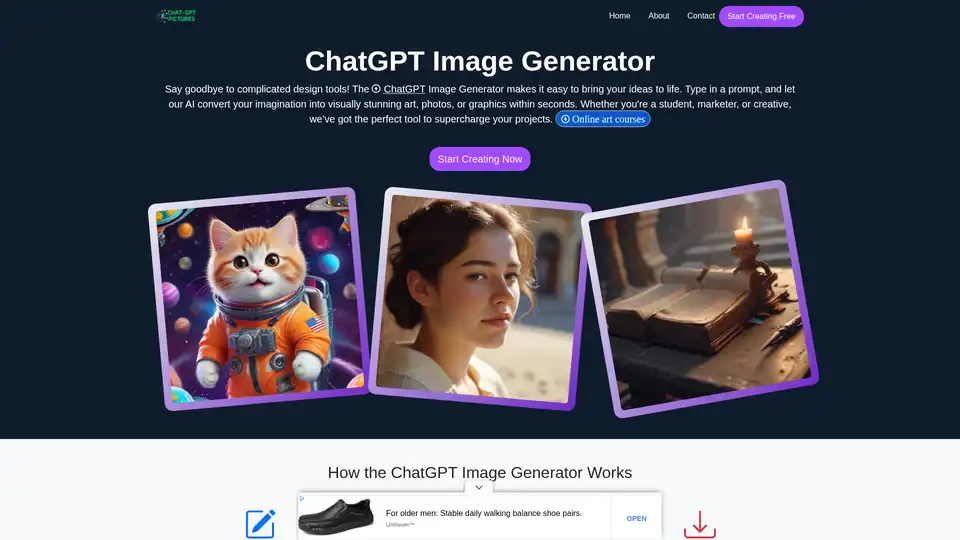
Discover the ChatGPT Image Generator, an advanced AI-powered tool designed to create stunning, unique images effortlessly. Perfect for boosting creativity and enhancing your digital content with text-to-image magic.
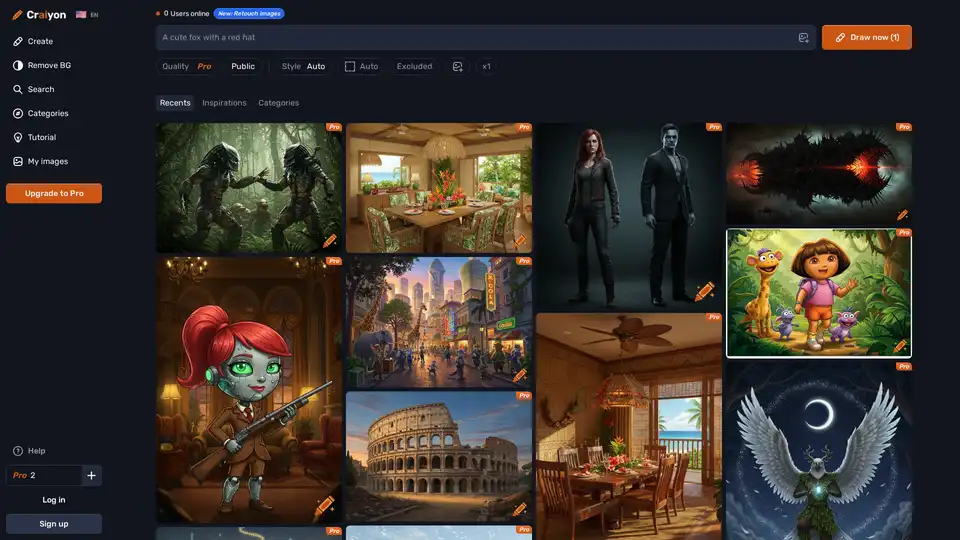
Discover Craiyon, the free AI image generator that turns text prompts into stunning AI art. Create unlimited illustrations instantly, no login required—perfect for beginners and pros alike.
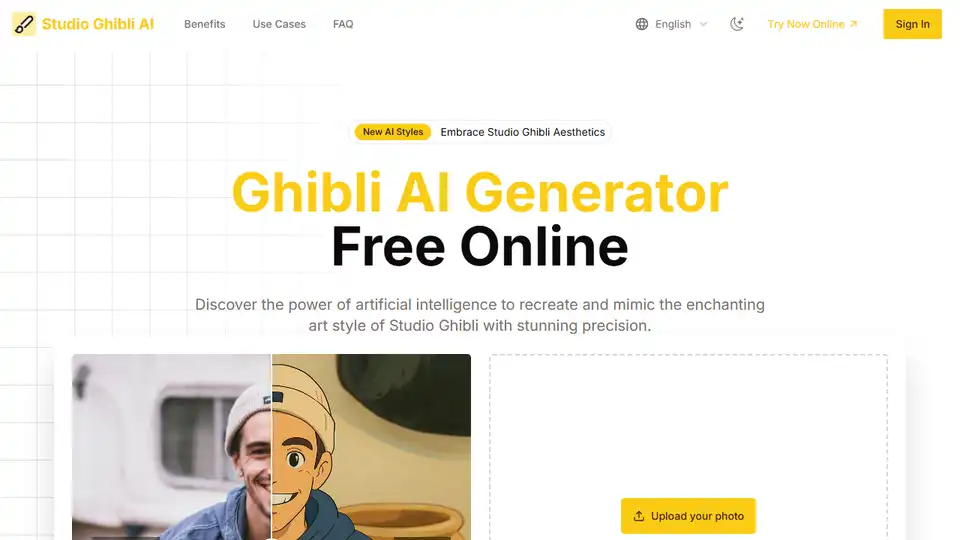
GhibliAI.studio uses AI to generate stunning visuals in the style of Studio Ghibli. Transform photos or create images from text prompts. Try it online for free!
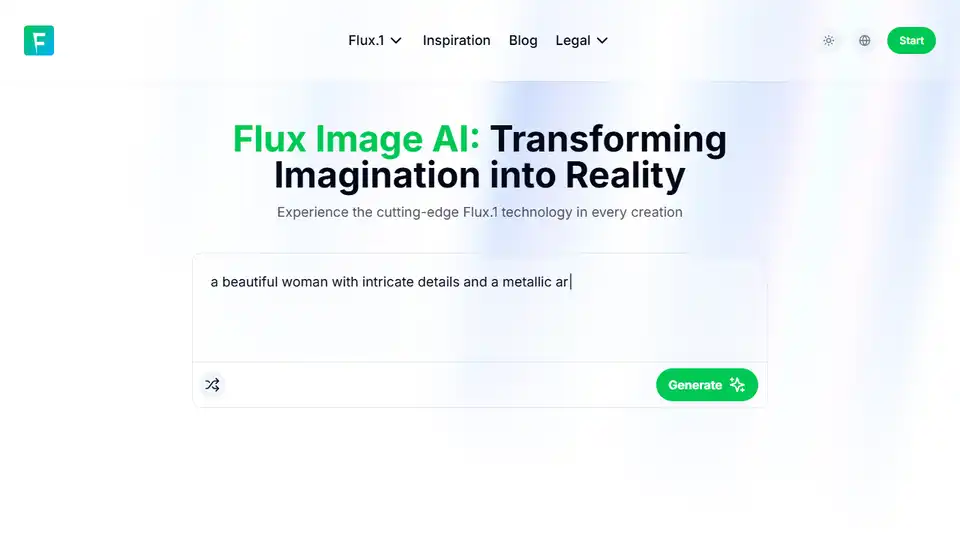
Flux Image AI is a free AI art generator powered by flux.1, delivering fast and precise image creation. Create stunning AI art rivaling Stable Diffusion and Midjourney at no cost.
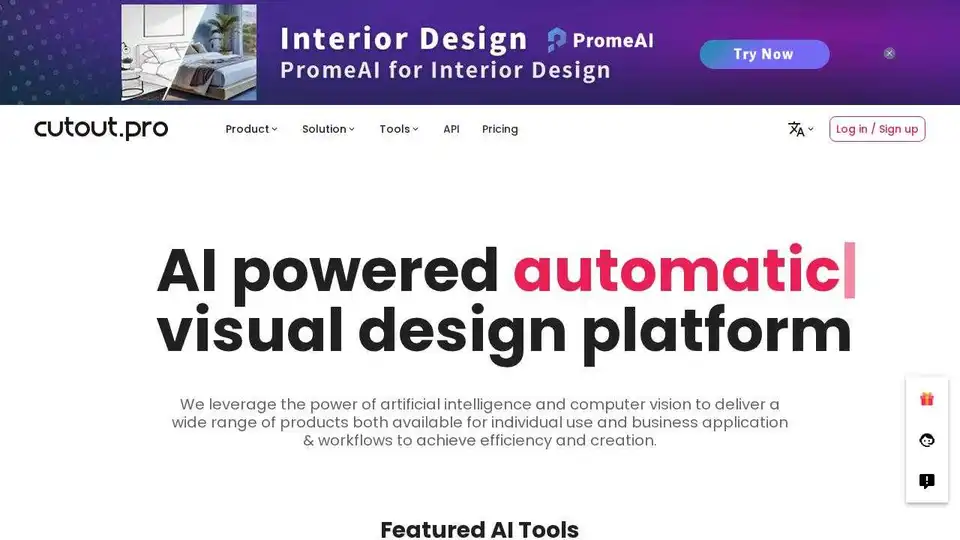
Cutout.Pro is an all-in-one AI visual design platform for photo and video editing. Automatically remove backgrounds, enhance images, and generate visual content with ease.
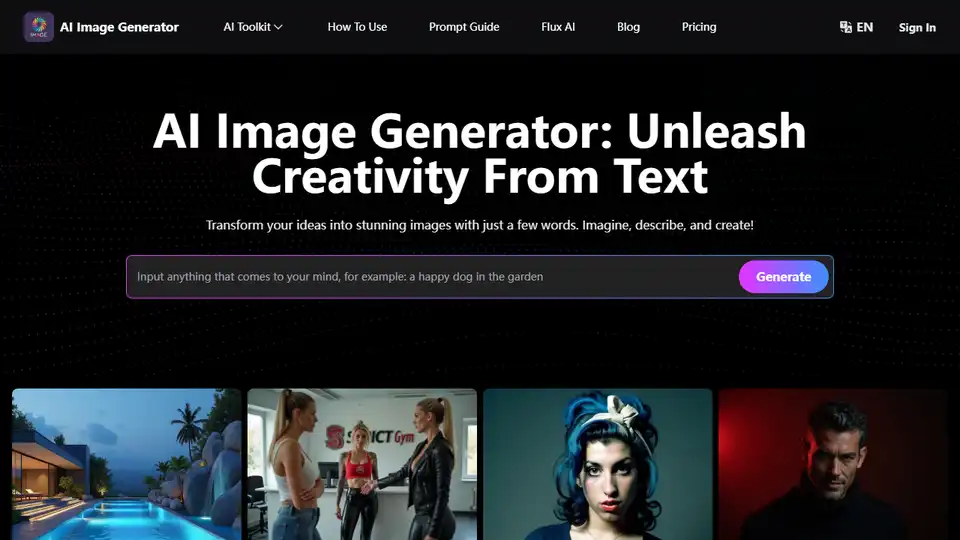
Discover the magic of AI Image Generator at aiimagegenerator.is. Transform text into visuals with Stable Diffusion XL. Create realistic or anime images in seconds.