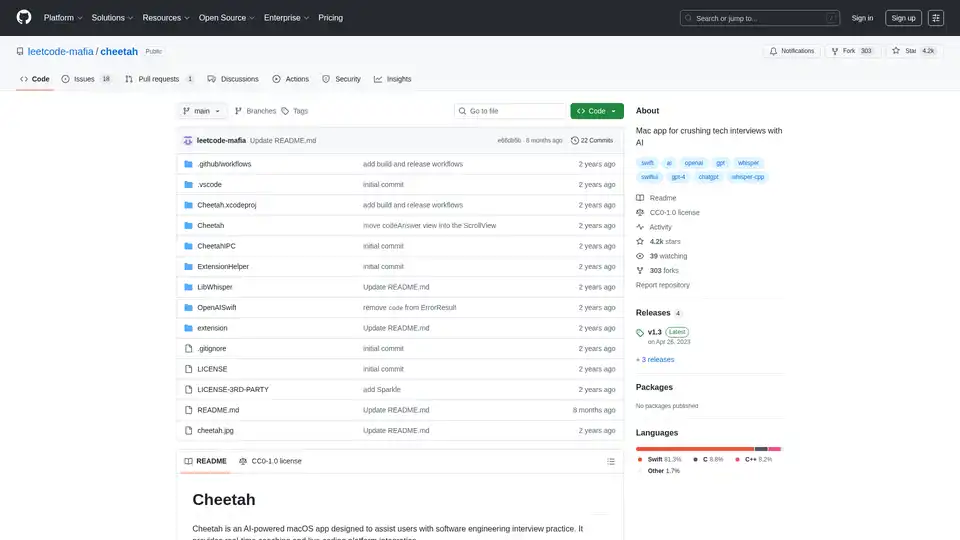Cheetah
Overview of Cheetah
What is Cheetah?
Cheetah is an innovative, open-source macOS application built specifically to empower software engineers and aspiring developers in conquering tech interviews. Developed by the leetcode-mafia team on GitHub, this AI-driven tool transforms the often stressful process of interview preparation into a structured, supportive experience. By integrating advanced AI technologies like OpenAI's GPT-4 for generating intelligent hints and solutions, alongside local audio transcription via Whisper, Cheetah acts as your personal interview coach. It's designed for mock interview scenarios, providing real-time assistance without the need for external cloud dependencies beyond your own OpenAI API key. Whether you're practicing algorithmic problem-solving or discussing system design principles, Cheetah helps you build confidence and refine your responses on the fly.
This app stands out in the crowded field of AI coding assistants because of its focus on live, interactive practice. Unlike static coding platforms, Cheetah bridges the gap between verbal interviews and hands-on coding by capturing conversations and analyzing browser-based coding environments. It's particularly valuable for those targeting roles at top tech companies, where interviews demand quick thinking under pressure. With over 4.2k stars on GitHub and active community contributions, Cheetah demonstrates strong user interest and ongoing improvements, making it a reliable resource for tech interview prep.
How Does Cheetah Work?
At its core, Cheetah operates through a seamless combination of local processing and AI inference to deliver timely support during interview simulations. Here's a breakdown of its working principle:
Real-Time Audio Transcription: Cheetah uses Georgi Gerganov's whisper.cpp implementation of OpenAI's Whisper model, which runs entirely on your Mac's hardware. This local execution ensures privacy and low latency, transcribing spoken questions and your responses in real time. For optimal performance, it's recommended to use a recent Mac with Apple Silicon, as the model leverages the device's neural engine for efficient processing.
AI-Powered Response Generation: Once transcription occurs, Cheetah feeds the conversation context to GPT-4 via your personal OpenAI API key. The model then generates tailored hints, full solutions, or refinements based on the interviewer's prompts. This isn't just rote generation—Cheetah contextualizes inputs to simulate real interview dynamics, such as handling follow-up questions or constraints.
Browser Integration for Code Analysis: To support live coding sessions, Cheetah includes a browser extension (currently for Firefox) that captures code snippets and logs from platforms like LeetCode or HackerRank. The "Analyze" feature then uses AI to review your code, suggesting optimizations or debugging tips, ensuring your implementation aligns with best practices.
The app's architecture is built with Swift and SwiftUI for a native macOS feel, incorporating third-party libraries like OpenAISwift for API interactions and SDL2 for audio handling. All processing happens locally where possible, minimizing data transmission and respecting user privacy—though you'll need to manage your OpenAI usage to avoid costs.
How to Use Cheetah?
Getting started with Cheetah is straightforward, but it requires some setup to ensure smooth operation. Follow these steps for the best experience:
Prerequisites and Installation:
- Ensure you're on macOS 13.1 or later.
- Clone the repository from GitHub:
git clone https://github.com/leetcode-mafia/cheetah. - Check out whisper.cpp in a sibling directory:
git clone https://github.com/ggerganov/whisper.cpp ../whisper.cpp. - Install dependencies: Run
brew install sdl2if you haven't already. - Build the project using Xcode by opening
Cheetah.xcodeproj.
Audio Setup:
- For capturing full conversations (e.g., in mock interviews via Zoom), install BlackHole, a free virtual audio driver. Create a Multi-Output Device in Audio MIDI Setup that includes your speakers and BlackHole. Select this as your input in Cheetah, but avoid routing it back to the video app to prevent feedback loops.
Launching and Core Features:
- Open the app and choose your audio input device. You'll see live transcription snippets to confirm it's working—note that debug mode slows things down, so use a release build for practice.
- Answer Button: Transcribes the interviewer's question and generates a complete AI response using GPT-4.
- Refine Button: Builds on previous answers, ideal for iterative discussions or added constraints. You can also highlight text in the answer pane and refine specific sections.
- Analyze Button: With the browser extension installed, this scans your coding environment for feedback on logic, efficiency, or errors.
Browser Extension Installation:
- Edit
./extension/manifest.jsonto include your coding platform's domain (e.g., leetcode.com). - In Firefox, go to
about:debugging, select "This Firefox," and load the temporary add-on by choosingmanifest.json.
- Edit
Remember, Cheetah is for mock practice only—always verify AI outputs, as they may contain inaccuracies. The app's CC0-1.0 license encourages forking and contributions, with recent updates like improved workflows and UI tweaks visible in the commit history.
Why Choose Cheetah for Tech Interview Prep?
In a landscape filled with generic AI tools, Cheetah excels by targeting the unique challenges of tech interviews. Traditional prep methods like solving problems in isolation don't prepare you for the verbal pressure of live sessions. Cheetah addresses this by providing on-the-spot coaching, helping you articulate thoughts clearly while debugging code in real time. Users appreciate its offline-capable transcription, which reduces reliance on internet stability during practice.
Key benefits include:
- Efficiency Boost: Save hours of manual research by getting instant, context-aware solutions.
- Skill Building: Regular use hones your problem-solving under duress, improving response times and accuracy.
- Customization: Integrate with your preferred coding platforms via the extensible browser tool.
- Community-Driven: With 303 forks and active issues/pull requests, it's evolving based on real user feedback.
Compared to paid alternatives, Cheetah's open-source nature means no subscription fees—just your OpenAI API costs (typically low for occasional use). It's especially appealing for self-taught developers or those transitioning careers, offering a low-barrier entry to professional-grade prep.
Who is Cheetah For?
Cheetah is ideal for a range of users in the tech ecosystem:
- Aspiring Software Engineers: Recent grads or bootcamp alumni practicing for FAANG-level interviews.
- Mid-Level Developers: Those upskilling for promotions or role switches, focusing on system design mocks.
- Interview Coaches and Mentors: To simulate realistic scenarios and provide structured feedback.
- Tech Enthusiasts: Anyone interested in AI applications for education, as long as they have a compatible Mac.
It's not suited for production coding or non-Mac users, but for Apple Silicon owners, it's a game-changer in democratizing access to AI-assisted learning.
Best Ways to Maximize Cheetah in Your Prep Routine
To get the most out of Cheetah:
- Pair it with platforms like Pramp or Interviewing.io for peer mocks.
- Review transcripts post-session to identify verbal habits or knowledge gaps.
- Contribute to the repo if you encounter bugs—recent commits show responsive maintenance.
- Monitor OpenAI API limits to keep costs under $5/month for heavy use.
In summary, Cheetah isn't just a tool; it's a strategic ally in the competitive world of tech hiring. By blending cutting-edge AI with practical interview simulation, it equips you to not only survive but thrive in high-stakes conversations. Download, build, and start practicing today to turn interview anxiety into confident success.
Best Alternative Tools to "Cheetah"

WonsultingAI provides AI-powered job search tools and career coaching services to help job seekers get hired. Features include resume building, job application tracking, and interview preparation.
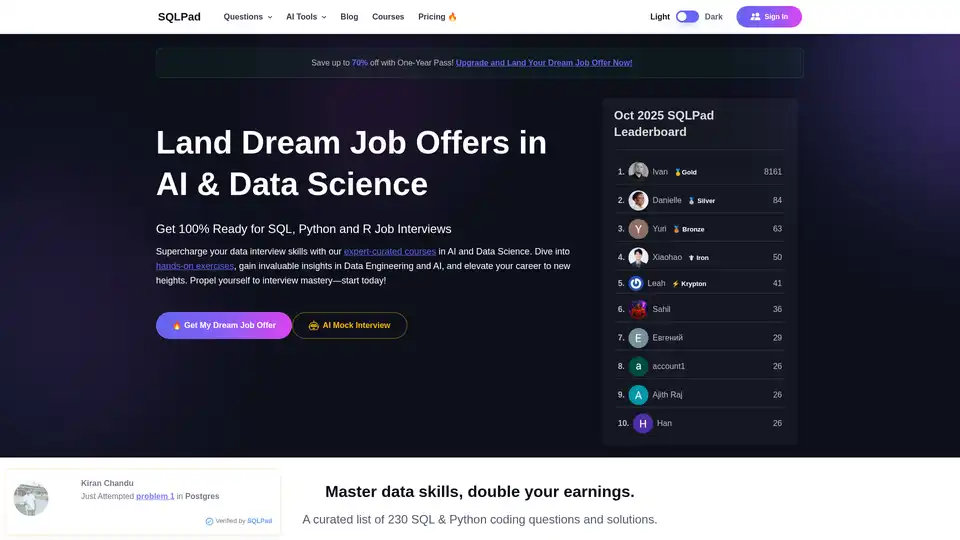
SQLPad is a career launchpad for data scientists, engineers, and analysts. Master SQL, Python, and R with 230+ coding challenges, AI-powered resume & cover letter assistance, and mock interviews to land your dream job.

InterviewIgniter uses AI to simulate tech interviews. Practice, get instant feedback, and master your interview skills to land your dream tech job. Start for free!
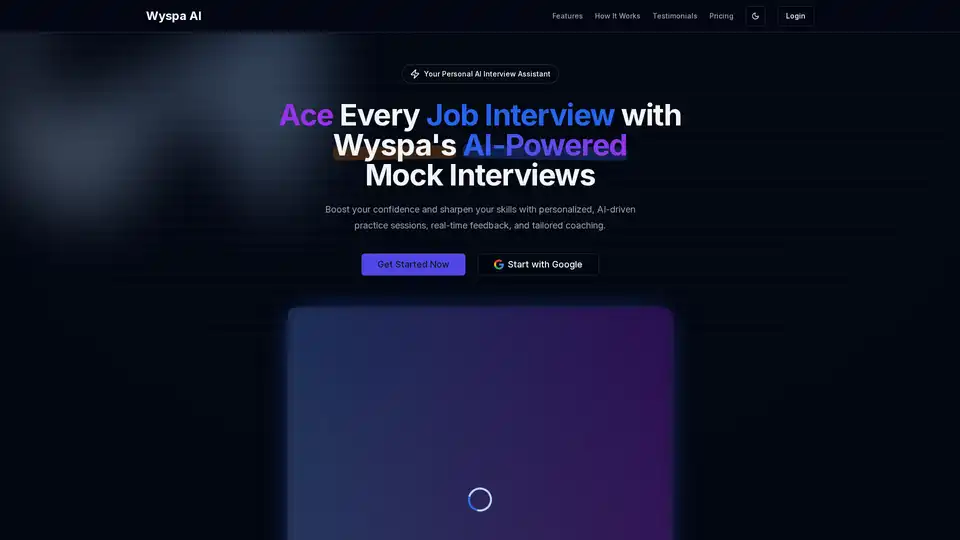
Ace your next job interview with Wyspa AI, offering AI-powered mock interviews, real-time feedback, and personalized coaching to boost your confidence and skills.
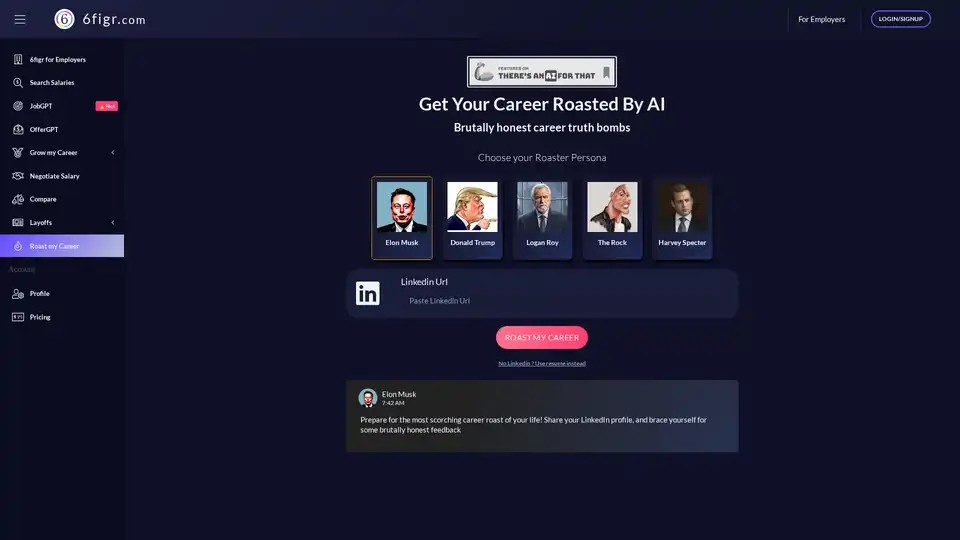
Get Your Career Roasted by AI. Discover things about your career that HRs & friends are too nice to say. Powered by ChatGPT for brutally honest feedback.
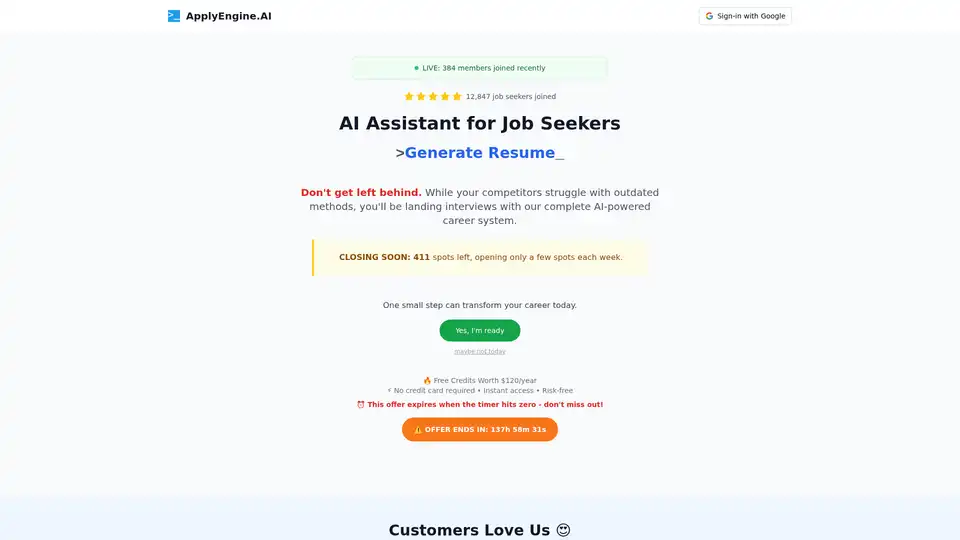
ApplyEngine.ai is an AI-powered career acceleration platform. Build ATS-optimized resumes, automate job applications, optimize LinkedIn profiles, and get expert AI guidance via Chrome extension used by over 50,000 professionals.
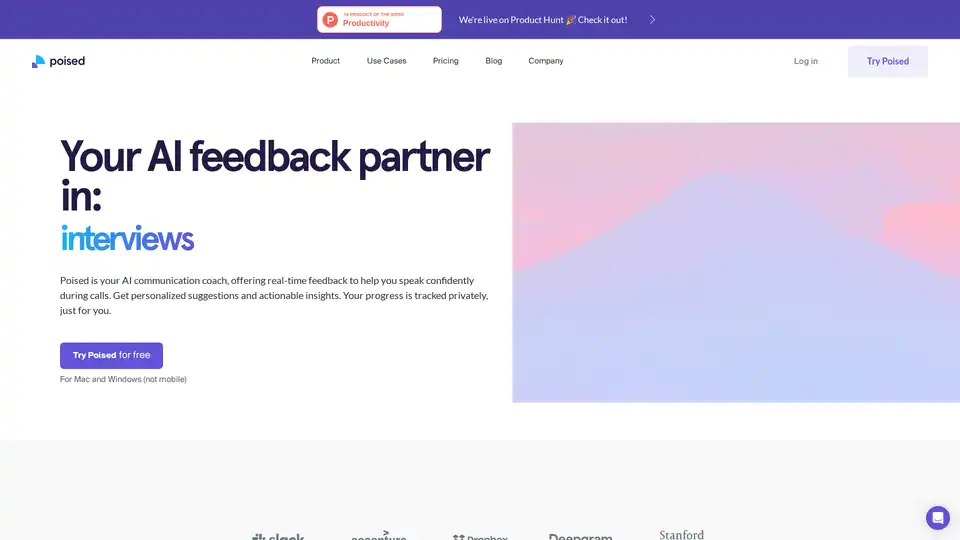
Speak with confidence and clarity while improving your communication skills in real-time with Poised, the AI-powered coach offering personalized feedback and meeting insights.
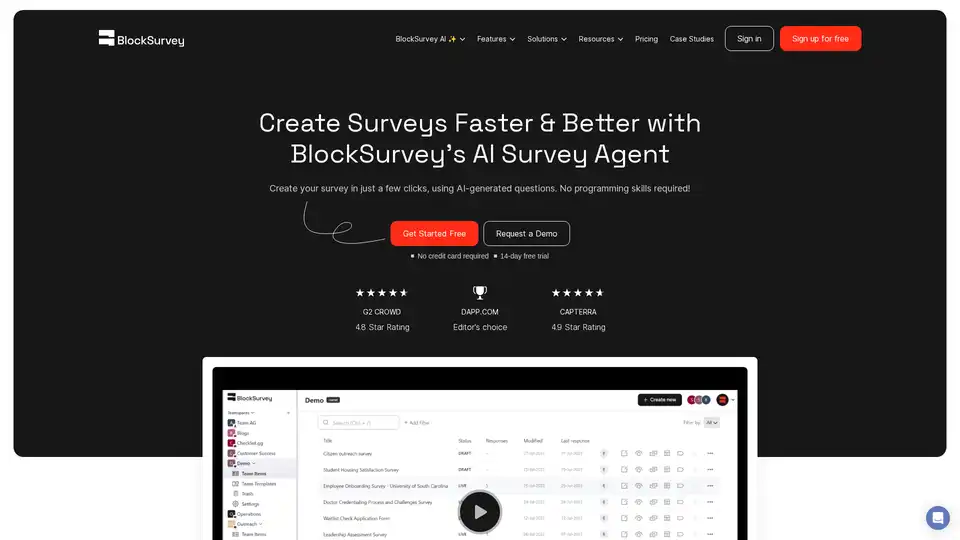
Discover BlockSurvey's AI-driven platform for effortless survey creation. Generate targeted questions, ensure privacy with end-to-end encryption, and unlock deeper insights through adaptive questioning. Ideal for secure data collection.
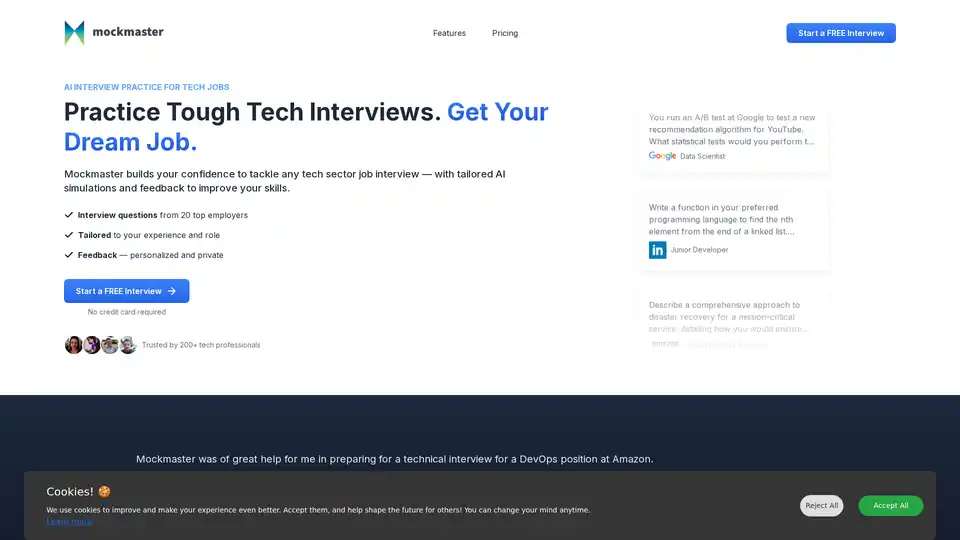
Master your next technical interview with Mockmaster's expert coaching and real-time feedback. Whether you're preparing for Frontend, Backend, Fullstack, QA Engineer, Data Scientist, or DevOps roles, sign up today and start acing your interviews!
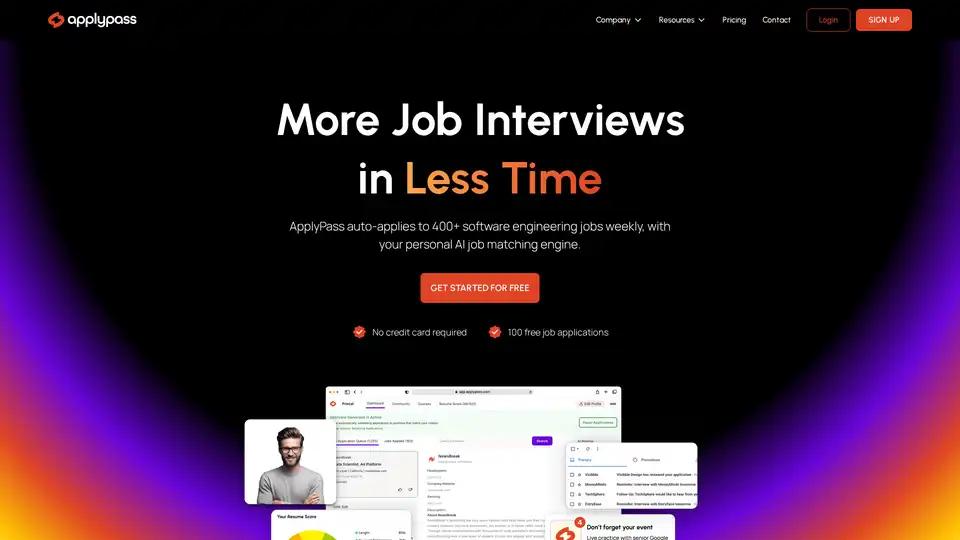
ApplyPass is the best job search AI tool that auto-applies to 400+ software engineering jobs weekly, optimized for ATS and tailored for US & Canada roles.
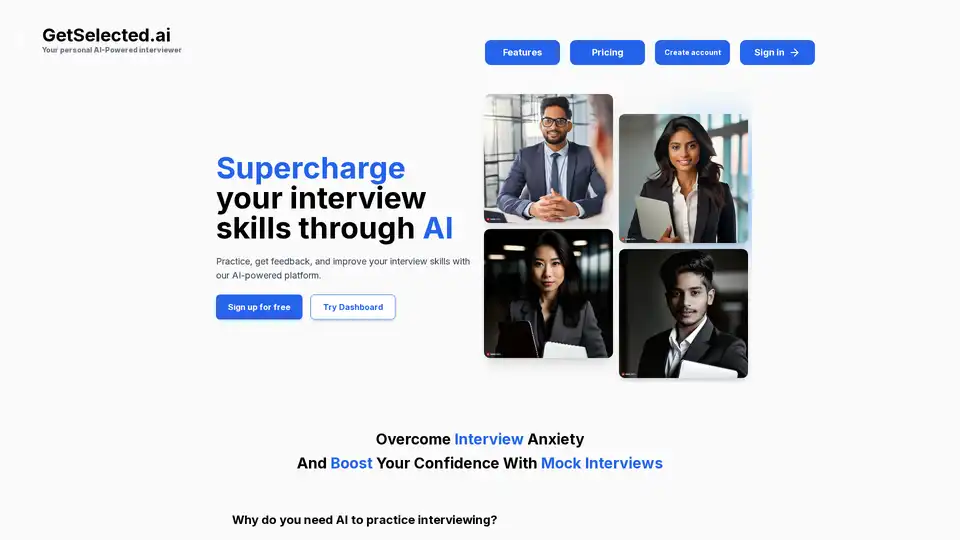
GetSelected.ai is an AI-powered platform for mock interviews, offering personalized practice, STAR-format feedback, resume optimization, and tools like AI code compiler to boost confidence and skills for job interviews.
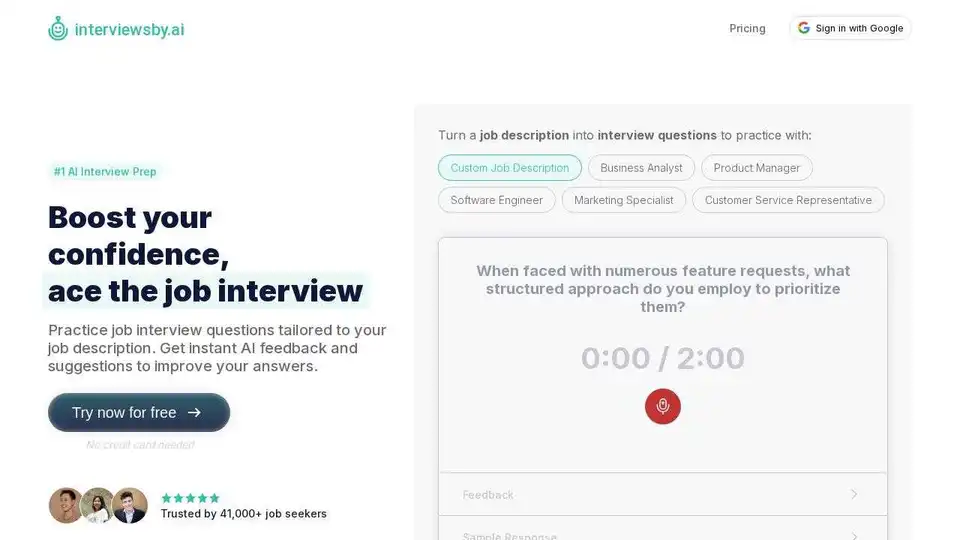
Boost your confidence with Interviews by AI, the #1 AI Interview Prep tool. Practice tailored job interview questions, get instant AI feedback, and ace your next interview.
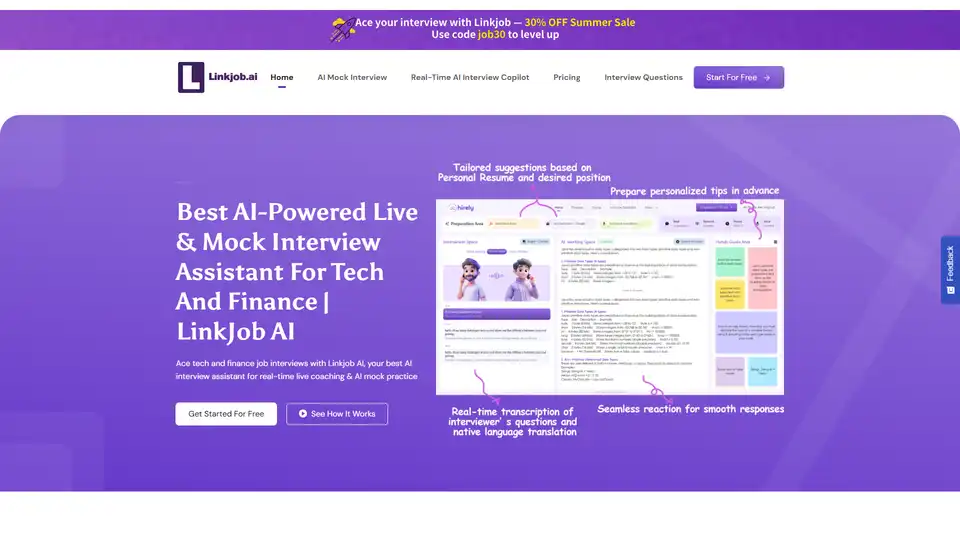
Ace tech and finance job interviews with LinkJob AI, the AI interview assistant providing real-time coaching and AI mock practice to help you land your dream job at top companies.
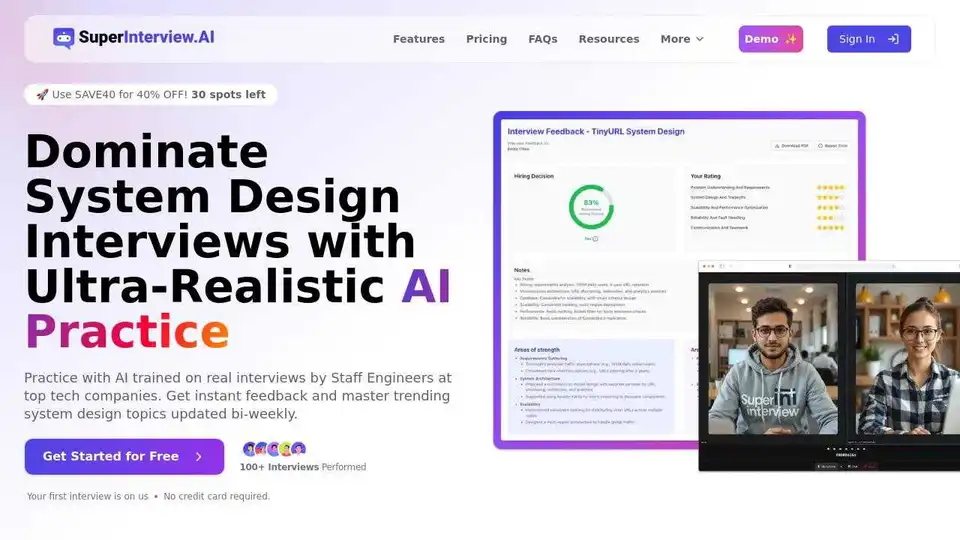
SuperInterview AI offers AI-powered mock interviews and real-time feedback for system design to help you land your dream tech job.