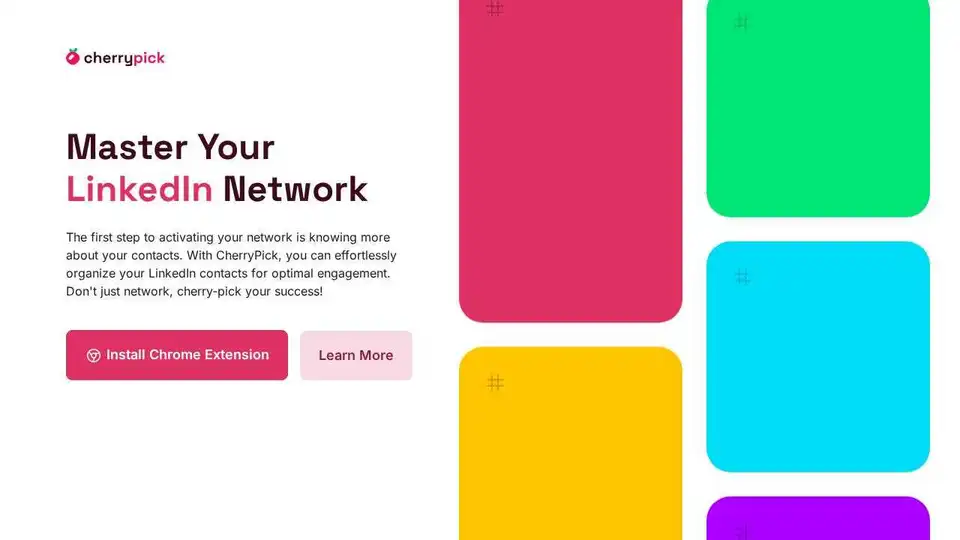CherryPick
Overview of CherryPick
CherryPick: Master Your LinkedIn Network
What is CherryPick?
CherryPick is a Chrome extension designed to help you organize and manage your LinkedIn contacts more effectively. It allows you to tag contacts based on various criteria, making it easier to track leads, segment your network, and boost engagement. It's the first step to activating your network is knowing more about your contacts.
Key Features:
- Tagging: Create and assign custom tags to contacts directly on LinkedIn.
- Organization: Effortlessly organize your LinkedIn contacts for optimal engagement.
- Management: Access your CherryPick dashboard to navigate and manage tags and associated contacts.
- Export: Easily export your curated contacts into any system you use.
How does CherryPick work?
CherryPick works by integrating seamlessly with LinkedIn through a Chrome extension. Once installed, you can:
- Install Google Chrome Extension: Add CherryPick controls to your LinkedIn.
- Create your CherryPick account: Use your email and password.
- Browse LinkedIn as usual: CherryPick functions will appear as you navigate LinkedIn.
- Enjoy CherryPick: Create and assign tags to your LinkedIn contacts and export lists.
Who can use CherryPick?
CherryPick is designed for a wide range of professionals, including:
- HR, Recruiters and Team Managers: Map out talents for job openings.
- Freelancers: Easily map out potential clients.
- Sales Reps & Managers: Keep track of leads.
- Entrepreneurs & Founders: Follow up with prospects and investors.
- Marketers: Segment contacts by interests.
- Consultants: Categorize contacts for future outreach.
- Students: Keep track of contacts for career opportunities and mentors.
- Job Seekers: Quickly identify contacts that can help in the job search.
Why is CherryPick important?
CherryPick streamlines your workflow, bolstering the efficiency of professionals across a wide range of industries. By enabling users to efficiently organize and categorize their contacts, CherryPick simplifies networking, lead tracking, and overall contact management, saving time and boosting productivity.
Where can I use CherryPick?
You can use CherryPick directly within your LinkedIn account after installing the Chrome extension. It integrates seamlessly with the LinkedIn interface, allowing you to tag and manage contacts as you browse.
What people have been asking...
- What is CherryPick? A Chrome extension for organizing LinkedIn contacts.
- Why did you build CherryPick? To help people better manage and leverage their LinkedIn networks.
- How do I get started? Install the Chrome extension and create an account.
- Who can use CherryPick? Professionals across various industries.
- What are the key features? Tagging, organization, management, and export.
- How do I export my tagged contacts? Use the export feature in the CherryPick dashboard.
- Is CherryPick Free? The content doesn't describe the payment of CherryPick. Please refer to the official website.
- How secure is my data? Please refer to the Privacy Policy.
- Why does CherryPick request permissions to monitor my browser activity? Please refer to the Privacy Policy.
- Can I use CherryPick with my CRM? Yes, you can export your contacts and import them into your CRM.
- Is CherryPick compatible with my device? It's compatible with devices that support Chrome extensions.
- How do I get support? Please refer to the official website.
Join CherryPick now and start connecting, tagging, and maximizing your network potential!
Best Alternative Tools to "CherryPick"
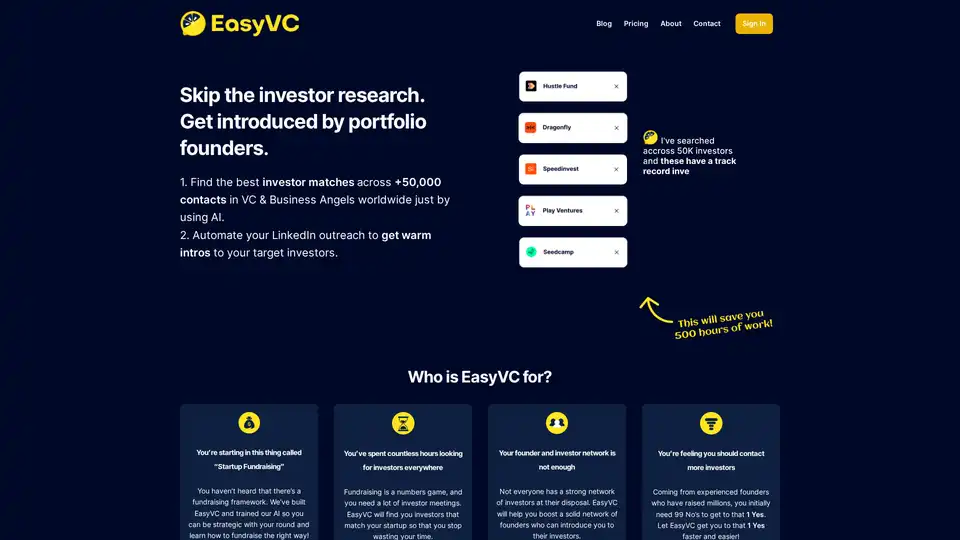
EasyVC is an AI-driven platform that connects startups with VCs and Business Angels. It automates LinkedIn outreach, provides investor contact details, and helps manage the fundraising pipeline.
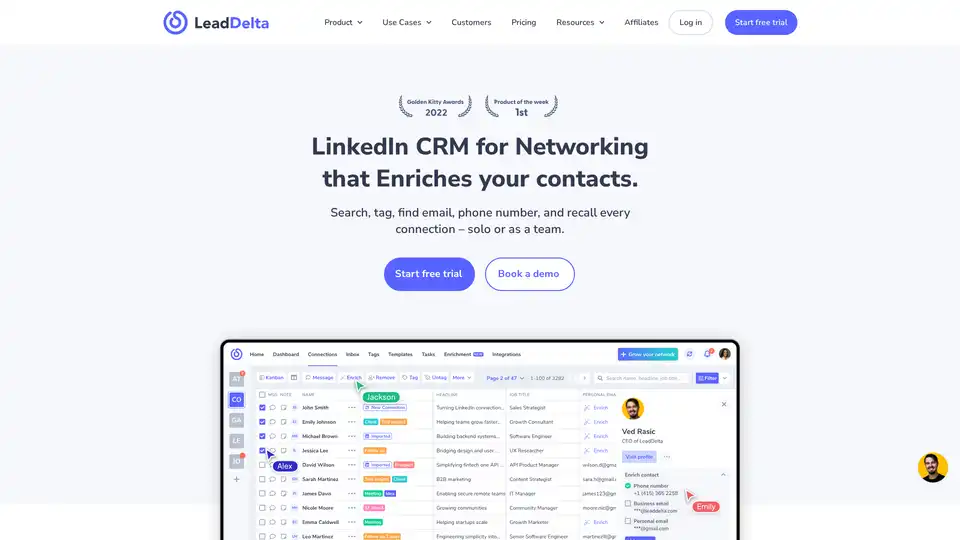
LeadDelta is a LinkedIn CRM that helps you search, tag, find contact information, and recall every connection, whether you're working solo or as a team.

Campaigny is a user-friendly newsletter platform powered by AI for text and image creation. It offers affordable plans from free trial, unlimited templates, analytics, contact management, and excellent support for businesses creating professional newsletters effortlessly.
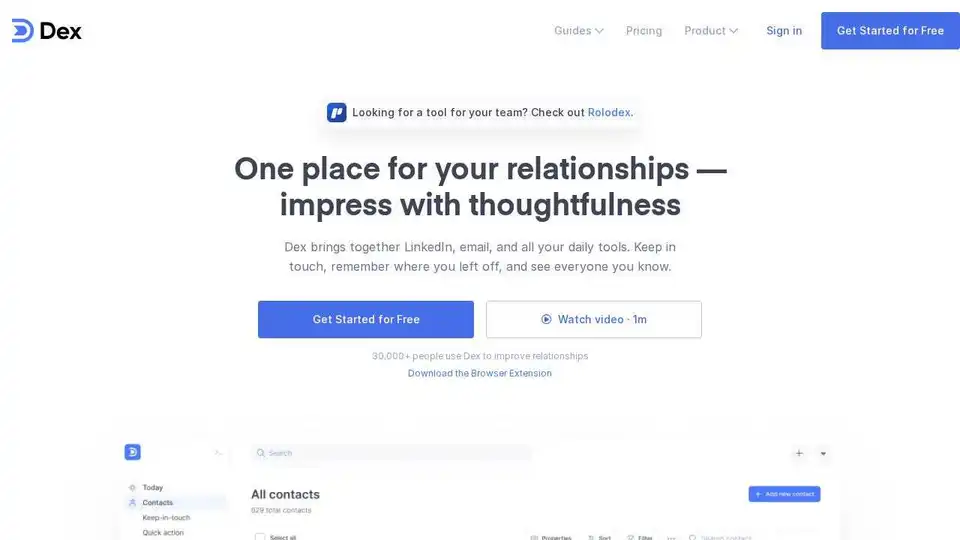
Dex is a personal CRM to improve relationships. It integrates with LinkedIn, email, and other tools to help you keep in touch and remember important details.
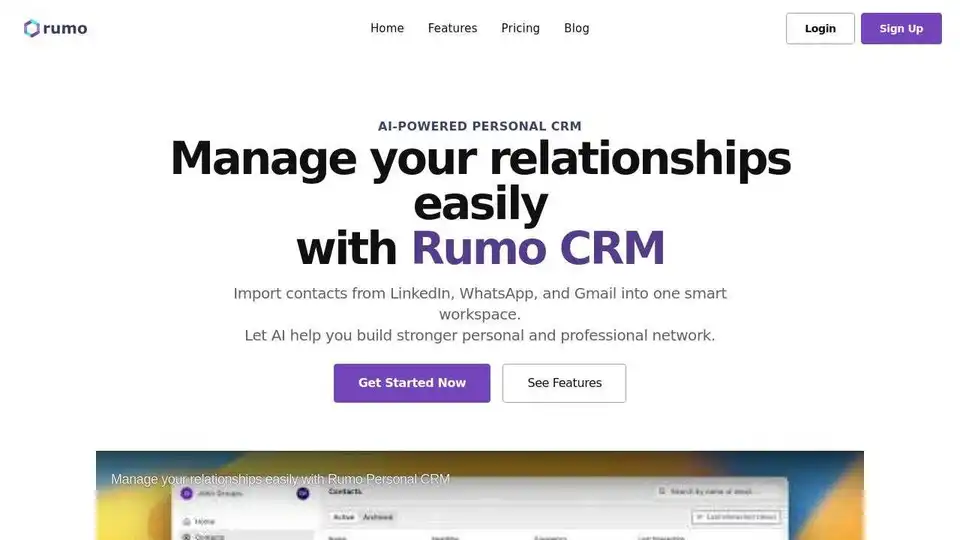
Rumo CRM is an AI-powered personal CRM that helps you manage relationships by syncing contacts from LinkedIn, WhatsApp, and Gmail. Set reminders and add notes to build a stronger network.
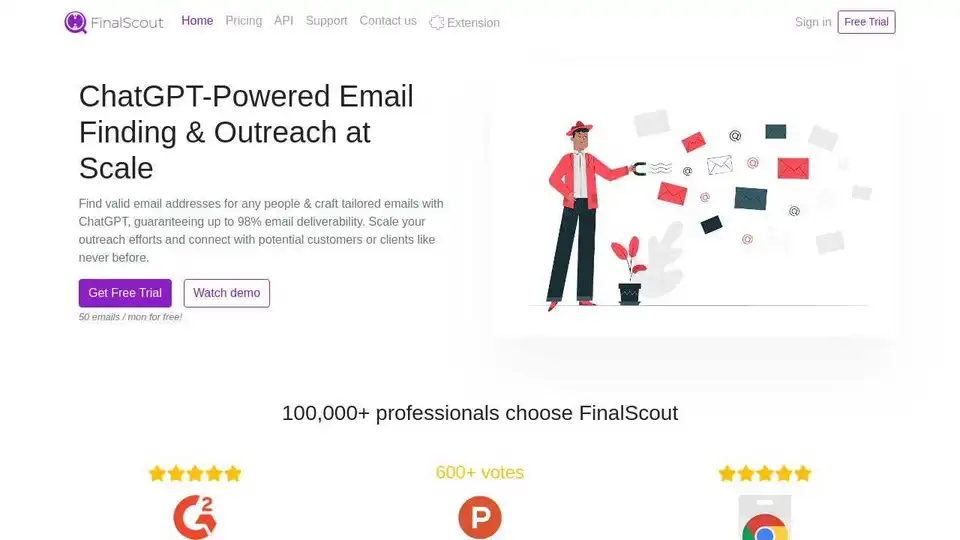
FinalScout: Find professional email addresses on LinkedIn & craft tailored emails with ChatGPT. Guarantees up to 98% email deliverability. Try free!
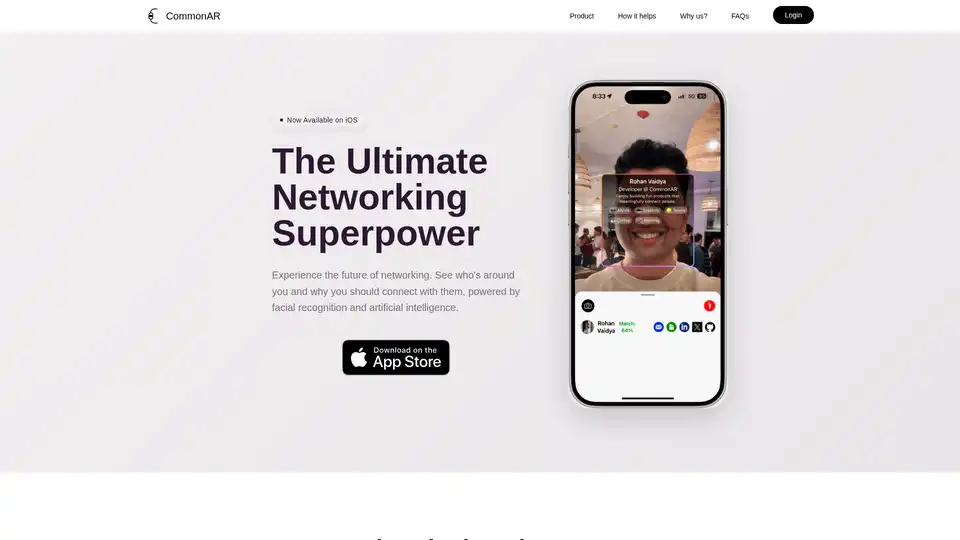
Discover CommonAR, the AI-powered app revolutionizing networking at events with facial recognition and compatibility matching to spark meaningful connections effortlessly.
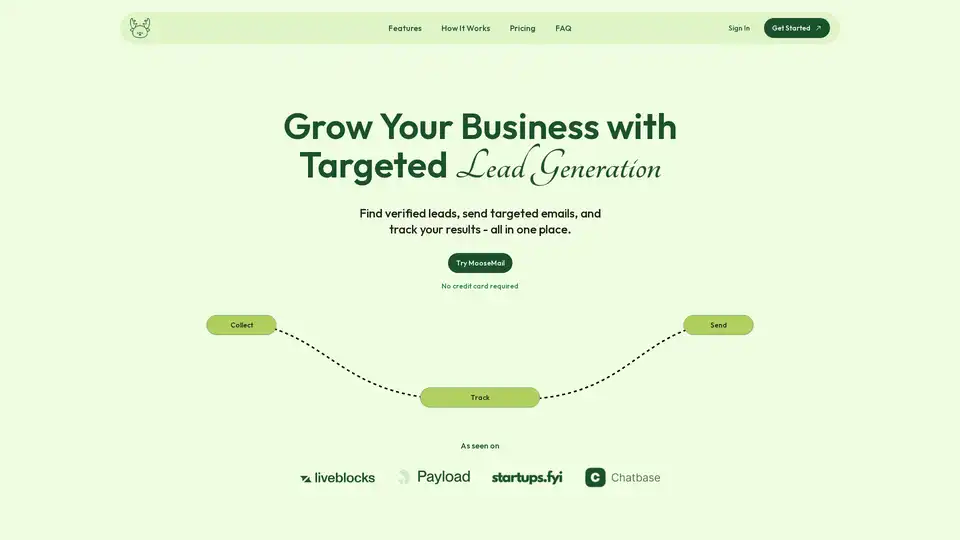
MooseMail is an all-in-one email marketing platform for targeted lead generation, email verification, and campaign tracking. Find, verify, and engage potential customers effortlessly.
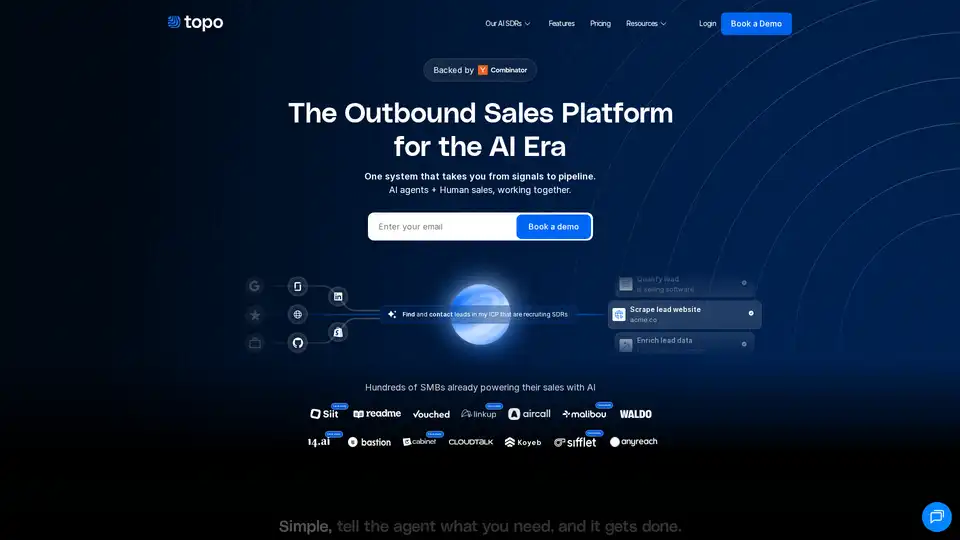
Topo.io is an AI SDR platform that automates outbound sales. Train AI agents for lead generation, personalized outreach, and pipeline building, integrating seamlessly with your CRM and Slack for efficient sales automation.
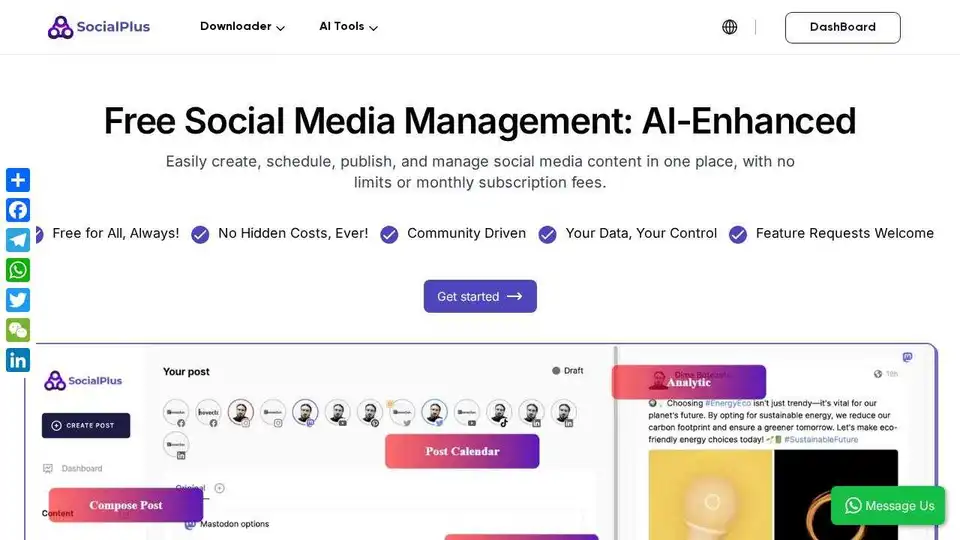
SocialPlus is a free, AI-enhanced social media management tool for Facebook, Mastodon, X, Instagram, LinkedIn, Pinterest, TikTok, and YouTube.
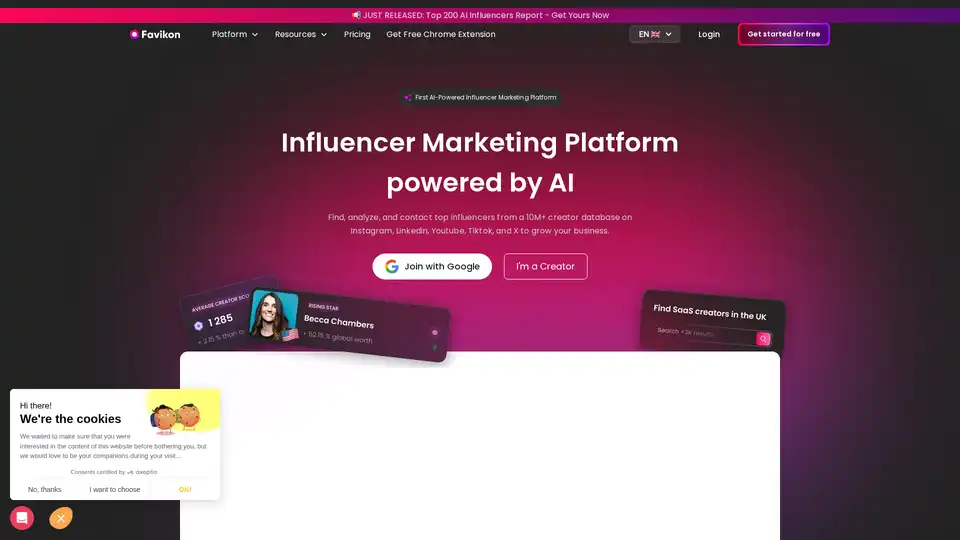
Favikon is an AI-powered influencer marketing platform to find, analyze, and contact top influencers across social media. It helps businesses grow by providing data-driven insights and campaign management tools.
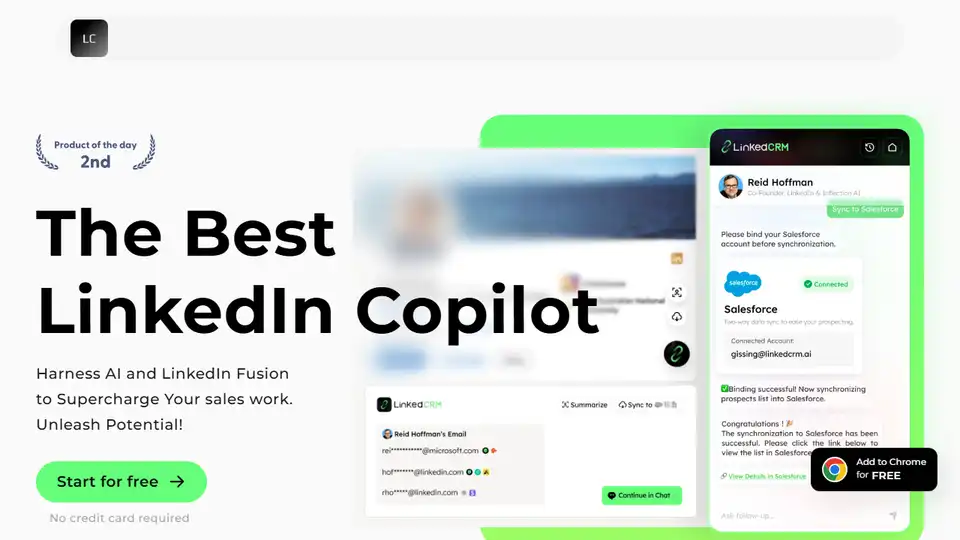
LeadContact: AI-powered LinkedIn tool to find verified emails & phone numbers, generate leads, and sync to CRM like Salesforce and HubSpot.
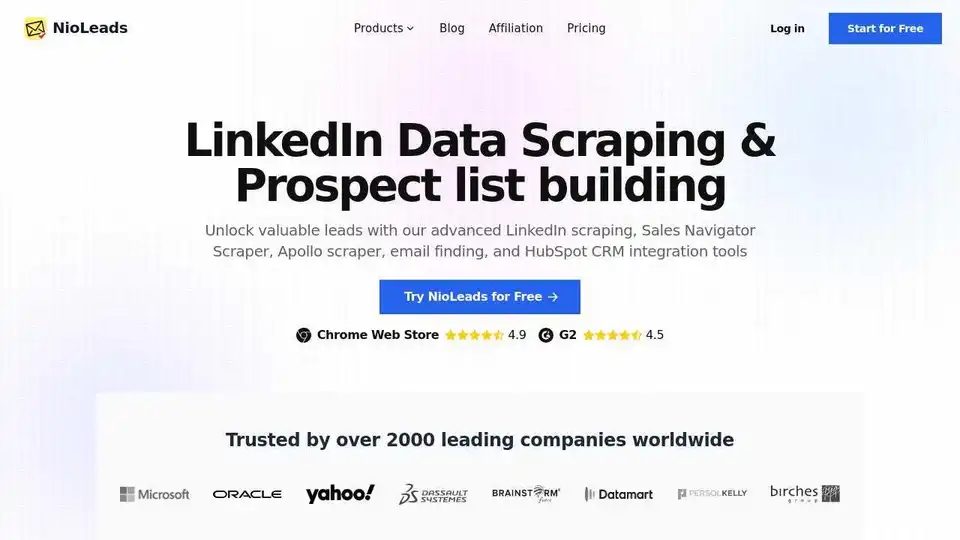
NioLeads offers LinkedIn & Apollo scraping, Sales Navigator scraper, email finding, and HubSpot CRM integration tools to boost your lead generation and B2B prospecting.
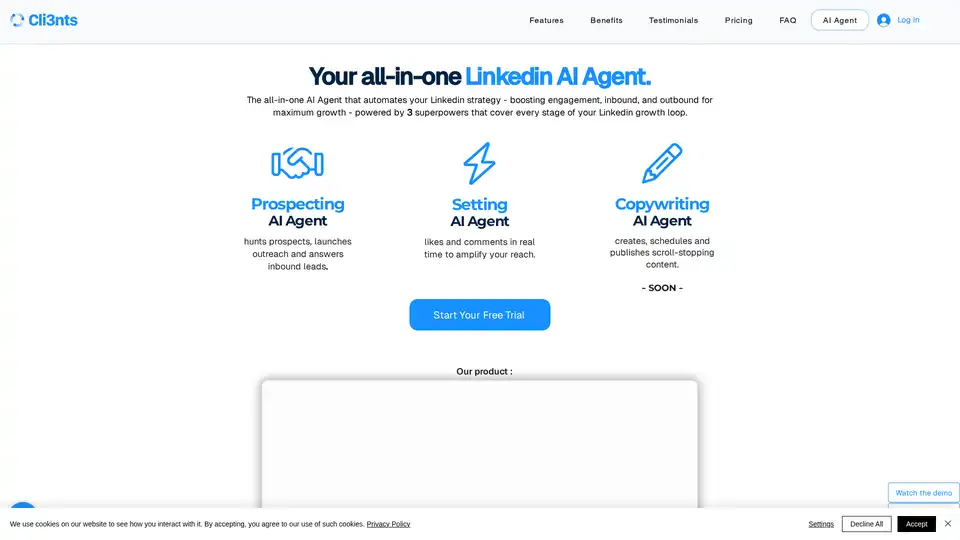
Discover Cli3nts, the all-in-one AI agent for LinkedIn that automates prospecting, engagement, and content creation to boost your business growth, inbound leads, and outbound reach efficiently.