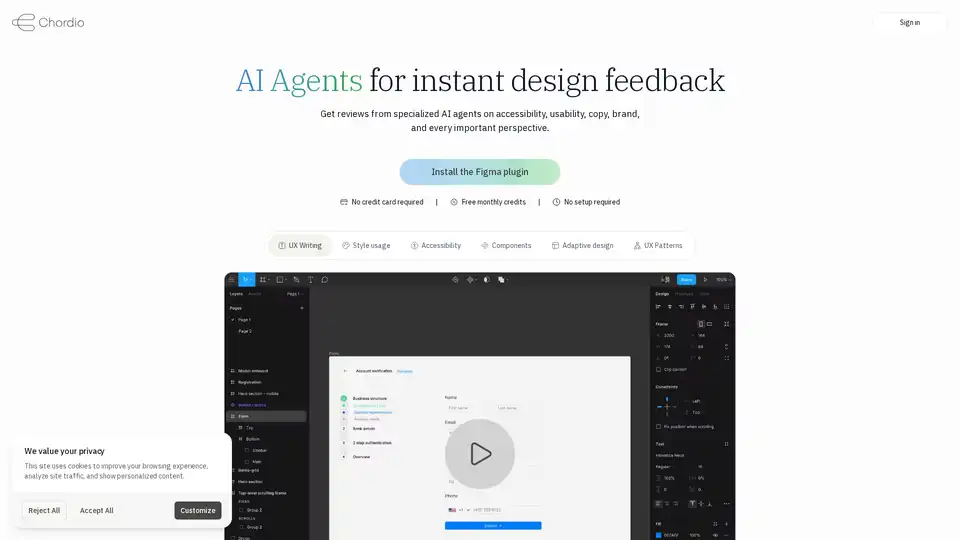Chordio
Overview of Chordio
Chordio: AI-Powered Design Review for Figma & Web
Chordio is an AI-driven tool designed to provide instant design feedback on accessibility, usability, brand consistency, and more. It is available as both a Figma plugin and a Chrome extension, allowing designers to get fast, contextual, and thorough insights within 60 seconds. It helps design teams ship faster with better quality by automating design reviews.
What is Chordio?
Chordio is an AI design review tool that audits your designs with a deep understanding of your brand and guidelines. It provides specialized AI agents that review designs from various perspectives, including accessibility, usability, copy, and brand adherence.
How does Chordio work?
Chordio works by using AI agents trained on your brand and connected to your documentation. These agents analyze every image, text, and style in your designs or web pages to provide relevant feedback. Here's how it works:
- Install the Plugin or Extension: Install the Figma plugin or Chrome extension based on where you want to review designs.
- Review Designs: Review any Figma layer or live web page.
- Get Instant Feedback: Receive insights on usability, accessibility, copy suggestions, and initial build checks within seconds.
Key Features of Chordio
- AI Agents: Specialized AI agents provide reviews from different perspectives.
- Brand Training: Agents learn your team's style and standards.
- Contextual Analysis: Agents analyze images, text, and styles for better results.
- Guideline Connectivity: Connect agents to your documentation to evaluate designs based on team or project standards.
Benefits of Using Chordio
- Fast Feedback: Get design insights in 60 seconds.
- Thorough Analysis: Agents analyze every detail for comprehensive reviews.
- Brand Consistency: Ensure designs adhere to your brand's style and standards.
- Improved Accessibility: Check for accessibility issues early in the design process.
- Enhanced Usability: Get feedback on usability to create better user experiences.
How to use Chordio?
- Install the Figma plugin
- Navigate to the Figma marketplace and install the Chordio plugin.
- Review any Figma Layer
- Select the layer you want to review, and then run the Chordio plugin.
- Chordio's AI agents will then give instant perspectives when your colleagues are busy.
- Install the Chrome Extension
- Navigate to the Chrome Web Store and install the Chordio extension.
- Review any web page
- Activate the extension on any webpage to get early usability feedback, copy suggestions, and initial build checks on live pages.
Who is Chordio for?
Chordio is for:
- Design Teams: Teams looking to ship faster with better quality.
- UX Designers: Designers who want to ensure their designs are accessible and usable.
- Brand Managers: Managers who want to maintain brand consistency across all designs.
- Web Developers: Developers who want to get early usability feedback on live pages.
Pricing
The page mentions "Free monthly credits" but doesn't detail the pricing structure. For accurate pricing information, it's recommended to visit the Chordio website or schedule a demo.
Why Choose Chordio?
Choose Chordio for its speed, contextual analysis, and ability to connect to your brand guidelines. It's an AI-powered UX reviewer that helps you ship with confidence by automating design reviews and providing actionable feedback.
Ready to Ship with Confidence?
Join design teams who ship faster with better quality using Chordio's automated design reviews.
[Try Chordio](link to try chordio)
[Schedule a Demo](link to schedule a demo)
By leveraging specialized AI agents, Chordio streamlines the design review process, ensuring accessibility, usability, and brand alignment. Whether you're working in Figma or directly on live web pages, Chordio provides the insights needed to create high-quality designs efficiently. It is backed by Y Combinator.
Best Alternative Tools to "Chordio"
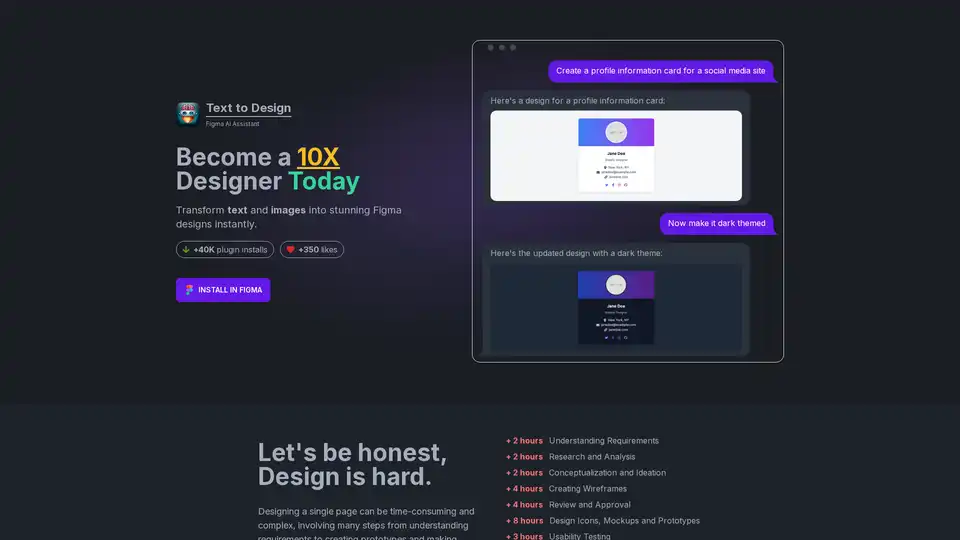
Text to Design is an AI-powered Figma plugin that instantly transforms text and images into stunning designs. Ideal for designers of all levels, it saves time and effort, boosting productivity and creativity.
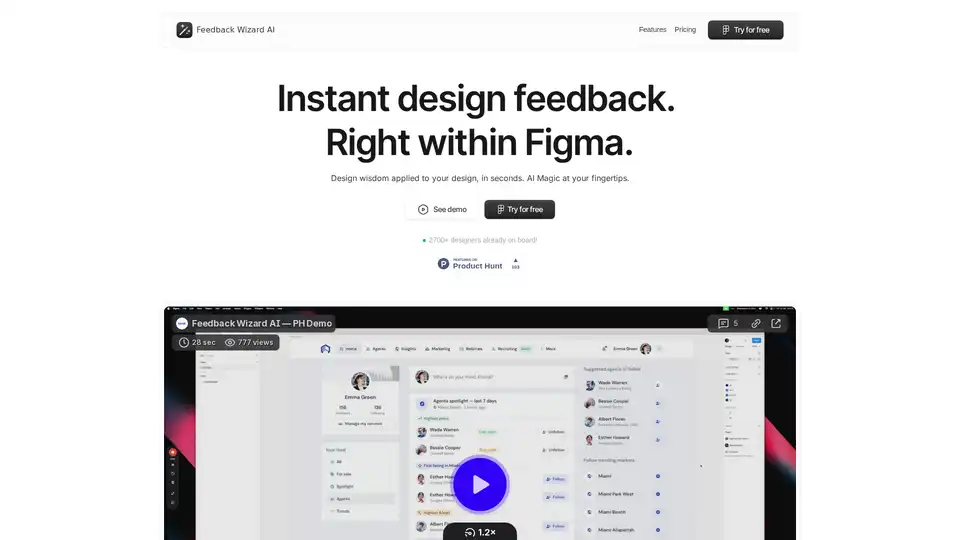
Feedback Wizard is a Figma plugin that provides instant AI-powered design feedback to improve UX/UI. Get actionable suggestions and streamline your design workflow effortlessly.
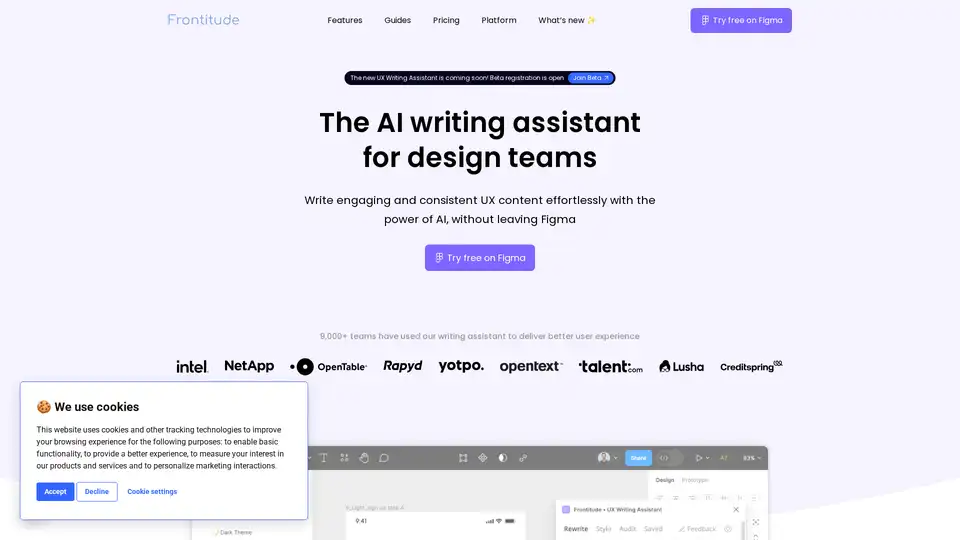
UX Writing Assistant is an AI-powered Figma plugin that helps design teams write engaging and consistent UX content. It streamlines design reviews, enforces content guidelines, and saves writing time.
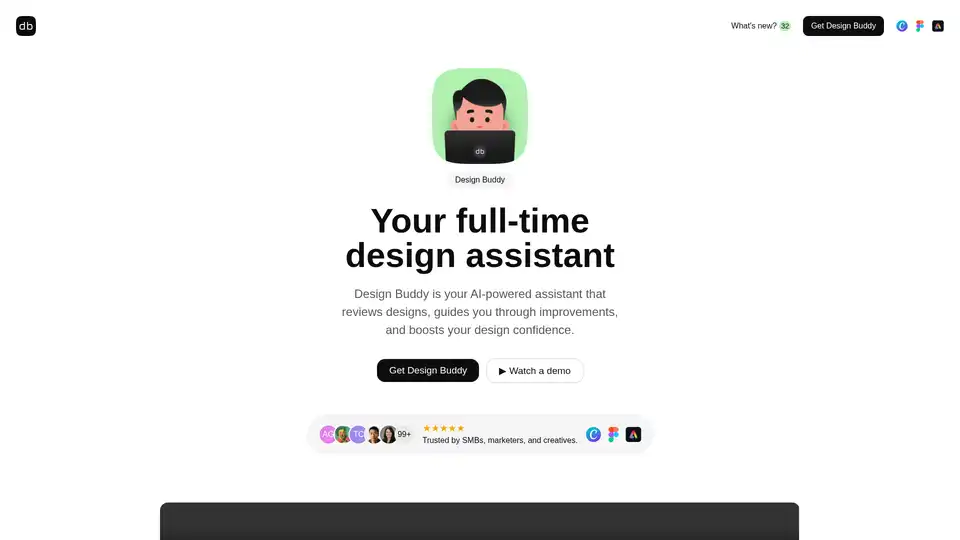
Design Buddy is an AI-powered design assistant that reviews designs and provides feedback on layout, color, typography, and accessibility, and assigns scores to each category. It works with Figma, Adobe Express, and Canva.
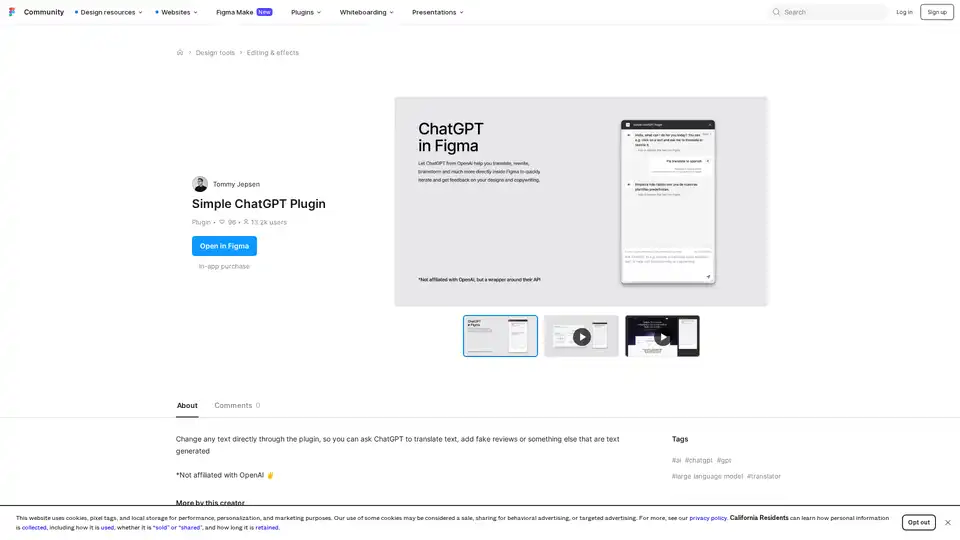
Discover the Simple ChatGPT Plugin for Figma, an AI-powered tool that lets you edit text directly by generating translations, fake reviews, or custom content using ChatGPT—streamline your design workflow effortlessly.
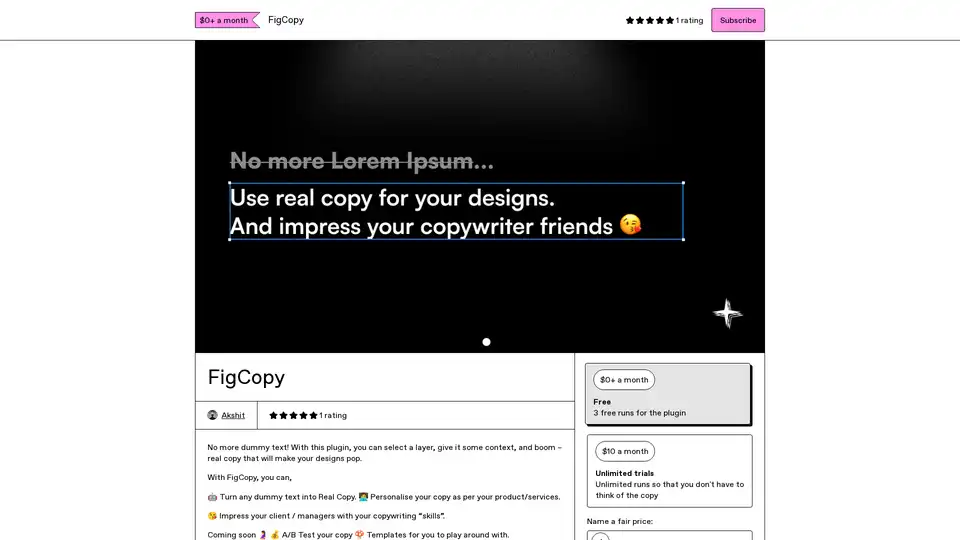
FigCopy is a Figma plugin that turns dummy text into real, personalized copy using AI, enhancing your design presentations with compelling content. Try it free!
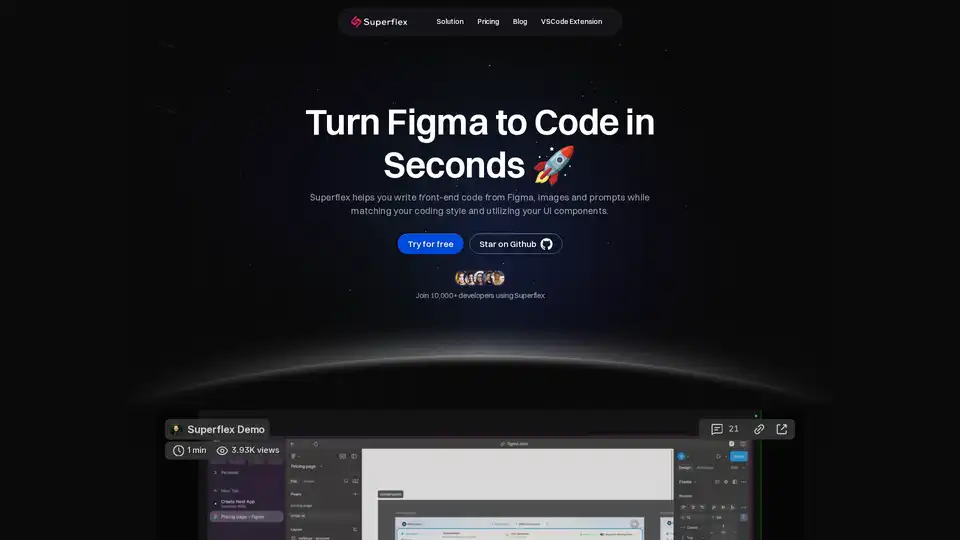
Elevate your workflow with Superflex, the ultimate Figma-to-code solution. Our AI instantly converts Figma and Image designs into pixel-perfect, production-ready code that meets your standards and boosts team efficiency.
Lunacy by Icons8 is free graphic design software for Windows, macOS, Linux. Open, edit sketch files with ease. Built-in vector, photos, UI kits, and more.
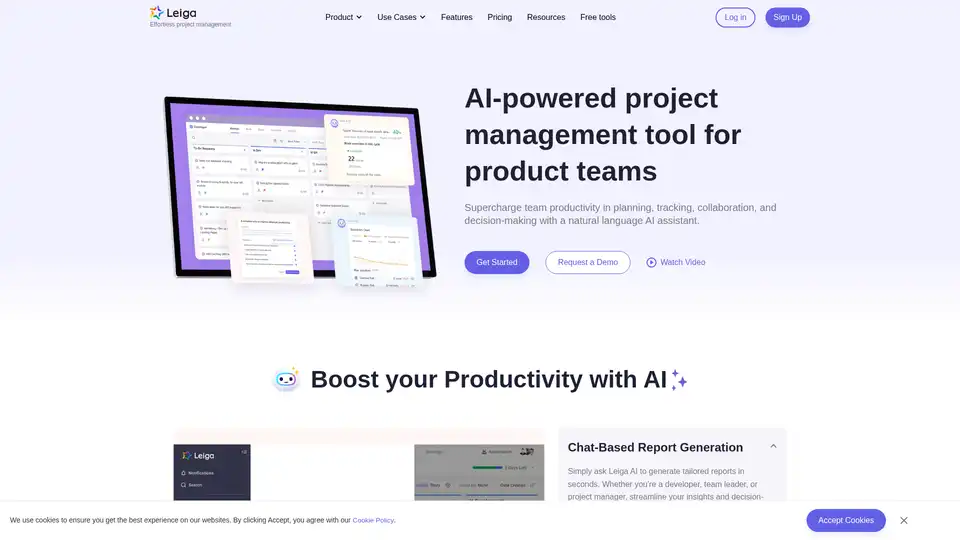
Leiga is an AI-powered project management tool that automates updates, enhances team collaboration, and ensures projects stay on track. Ideal for product teams, it offers chat-based reports, sprint tracking, and workflow automation. Start with 50 free AI credits.
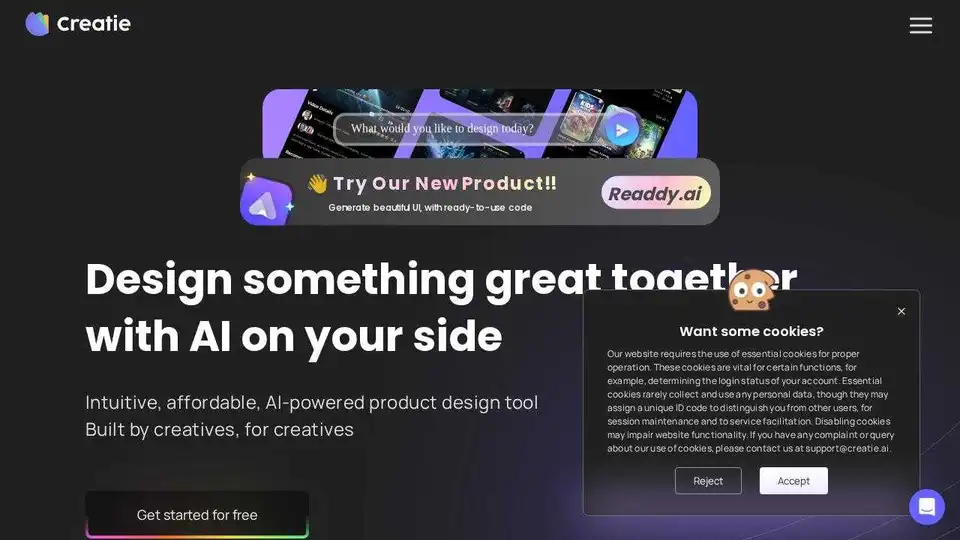
Build your dream website with AI using Readdy, no drag-and-drop needed. Perfect for small teams & agencies, instantly publish or export as code/Figma files.
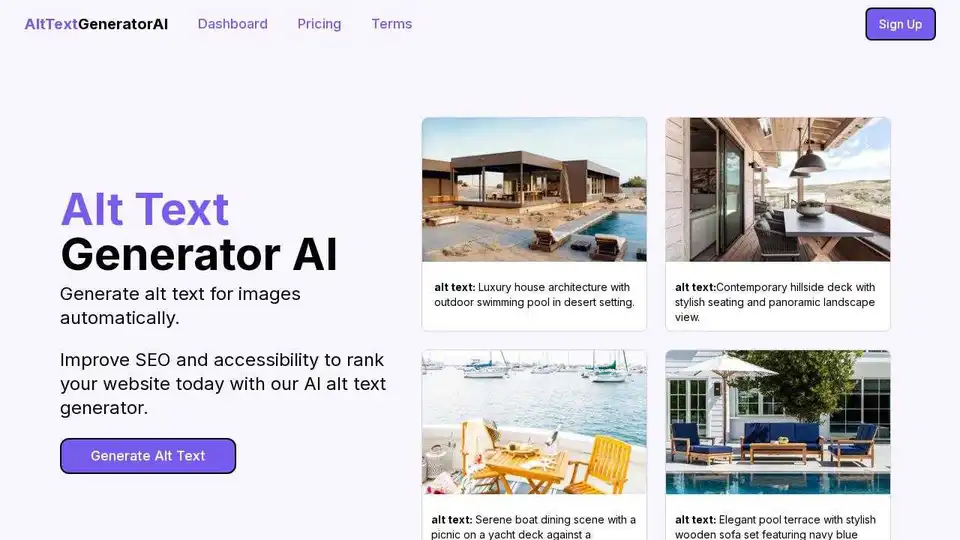
Generate SEO-friendly alt text for images automatically using AI with Alt Text Generator AI. Improve accessibility and boost your website's ranking faster.
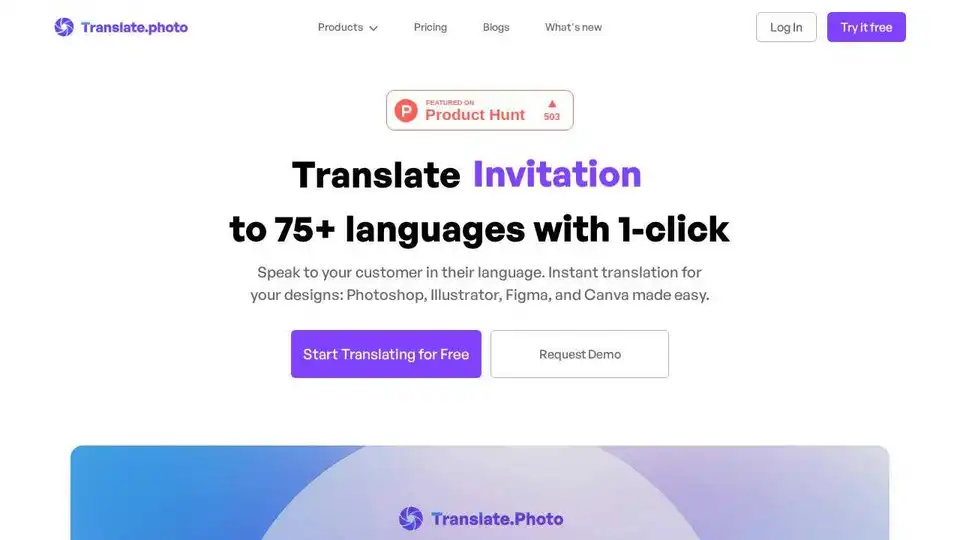
Translate.Photo is an AI-powered plugin for Adobe Creative Suite & MS Word that translates creatives and images into 75+ languages. Perfect for global design and marketing teams.

Typper is a Figma AI plugin that accelerates your design workflow by generating images, texts, and codes with AI. Try it free for 15 days!
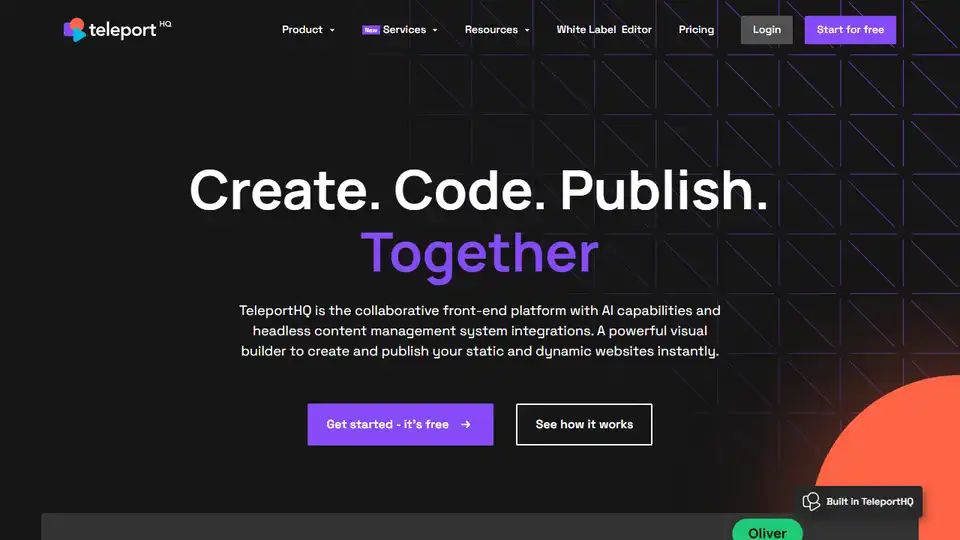
TeleportHQ: low-code front-end platform with AI, visual builder, headless CMS. Build static & dynamic websites instantly.