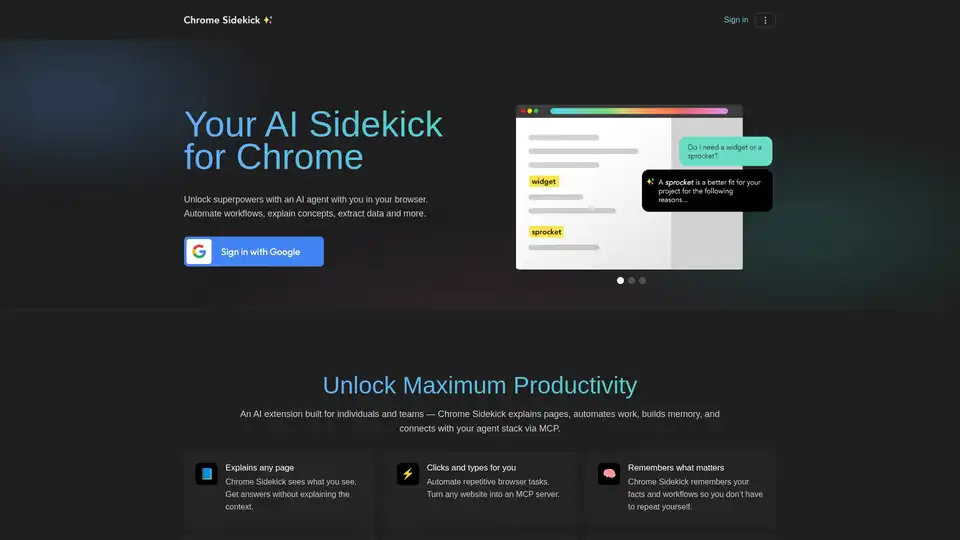Chrome Sidekick
Overview of Chrome Sidekick
Chrome Sidekick: Your AI-Powered Browser Assistant
What is Chrome Sidekick? Chrome Sidekick is a Chrome extension designed to supercharge your browsing experience with AI. It acts as an AI assistant directly within your browser, automating tasks, explaining complex concepts, extracting data, and much more. It's built for both individuals and teams aiming to unlock maximum productivity.
Key Features and Benefits:
- Page Explanation: Chrome Sidekick can instantly explain any web page you're viewing, providing quick answers without needing to explain the context yourself.
- Browser Automation: Automate repetitive browser tasks by having Chrome Sidekick click and type for you. This can turn any website into an MCP (Managed Content Platform) server.
- Memory and Recall: The extension remembers important facts and workflows, saving you from repeating yourself.
- Team Collaboration: Share automations across your organization, ensuring everyone benefits from a unified AI agent.
- App Connectivity: Connect Chrome to various tools like Notion and Salesforce via MCP, allowing agents to interact across your entire tech stack.
- Remote Control: Control Chrome remotely using AI agents like Cursor, Claude, or any MCP client, enabling them to click, type, and navigate within your browser.
How Does Chrome Sidekick Work?
Chrome Sidekick operates as an AI agent within your Chrome browser. Once installed, it integrates seamlessly into your workflow. You can interact with it using natural language, either by typing or speaking through your microphone. The extension leverages AI models to understand your requests and perform the necessary actions.
How to use Chrome Sidekick?
- Installation: Install the Chrome Sidekick extension from the Chrome Web Store.
- Activation: Activate the extension by clicking on its icon in the browser toolbar.
- Interaction: Interact with Chrome Sidekick by typing or speaking your requests.
- Automation: Teach Chrome Sidekick to automate repetitive tasks by showing it the steps involved.
Who is Chrome Sidekick for?
Chrome Sidekick is designed for a wide range of users, including:
- Individuals: Professionals, researchers, and students looking to boost their productivity and streamline their workflows.
- Teams: Organizations seeking to automate tasks, share knowledge, and improve collaboration.
Use Cases:
- Web Scraping: Automatically extract and organize data from any website.
- Voice Browsing: Control your browser using voice commands.
- Study Partner: Get explanations and summaries of complex web pages.
- Agent Multi-Tasking: Automate complex workflows involving multiple websites and applications.
Pricing:
Chrome Sidekick offers different pricing plans to cater to various needs:
- Basic: $9/month - Chat with AI on any Chrome tab, memory across tabs and sessions, connect to your favorite tools via MCP apps, voice control for Chrome, and single-step automation.
- Pro: $20/month - Includes everything in Basic, plus leading frontier models, remote Chrome control from ChatGPT, Claude, Cursor, agentic workflows using natural language, and team sharing of AI workflows.
- Enterprise: Contact Sales - Includes everything in Pro, plus SAML Single Sign-On, enterprise key management (BYOK), data retention controls, SOC II, Type 2 Certification, and priority support & SLAs.
What makes Chrome Sidekick different?
Chrome Sidekick distinguishes itself from other AI tools by:
- Seeing What You See: It has full visibility of your browser, providing the context needed to answer questions and perform tasks accurately.
- Automating Clicks: It can physically click and type on web pages, enabling true automation of browser-based tasks.
- Remembering Facts and Workflows: It learns from your interactions and remembers important information, becoming more useful over time.
Chrome Sidekick vs Alternatives:
Chrome Sidekick is compared to several alternative tools such as OpenAI Operator, Perplexity Comet, Dia Browser, Fellou, and Manus. However, Chrome Sidekick differentiates itself through its deep integration with the Chrome browser and its ability to automate tasks beyond simple chat-based interactions.
Testimonials:
- Sandy Corsillo, Founder & CEO: "Chrome Sidekick is the missing piece in our agent orchestration. We can essentially expose any legacy web app as an MCP server. This transforms our entire browser into a universal interface for our AI agents to interact with any system."
- Zach Rosenberg, Owner/Founder: "Chrome Sidekick has transformed how our team handles repetitive browser tasks. What used to take hours of manual form filling and data entry now happens automatically. The fact that it remembers our workflows means new team members can instantly benefit from our automation library."
- Damian Sobrevilla, Senior Staff Engineer: "What I love most is how Chrome Sidekick explains complex web pages in plain English. Whether I'm researching financial regulations or technical documentation, I can highlight any term and get instant explanations without losing context on the page."
FAQs:
- What is Chrome Sidekick? Chrome Sidekick is a Chrome extension that can perform tasks on your behalf. Simply talk into your microphone (or type a message) and Chrome Sidekick will perform the task you describe.
- Can I teach Chrome Sidekick how to do things and will it remember? Yes! Chrome Sidekick remembers things you tell it to remember and other information from your conversations. If it doesn't know how to do something, you can teach it by telling it how to complete the task and it will remember the steps for next time.
- Can Chrome Sidekick see my screen? Yes, Chrome Sidekick has visibility of your browser so it has the full context to quickly answer questions and perform tasks for you.
- Are my conversations private? Yes, your conversations are private. Chrome Sidekick may log your chat history internally to improve the service, but your chat history is not shared with anyone except for AI model providers like OpenAI.
- Does it work on all websites? Yes. If it's in Chrome, Chrome Sidekick works.
- How does memory work? Chrome Sidekick remembers what you've told it — from facts to workflows — so it's always getting more useful.
- Do I need to code? Nope. Just ask in plain English.
Conclusion:
Chrome Sidekick is a powerful AI browser assistant designed to boost productivity and streamline workflows. By automating tasks, explaining web pages, and remembering important information, it transforms your browser into an AI-powered workspace. Whether you're an individual looking to work smarter or a team seeking to collaborate more effectively, Chrome Sidekick offers a comprehensive solution for leveraging AI in your daily browsing activities. Why choose Chrome Sidekick? Because it's not just a chat interface; it's an AI agent that sees what you see, explains it, and acts on your behalf.
Best Alternative Tools to "Chrome Sidekick"
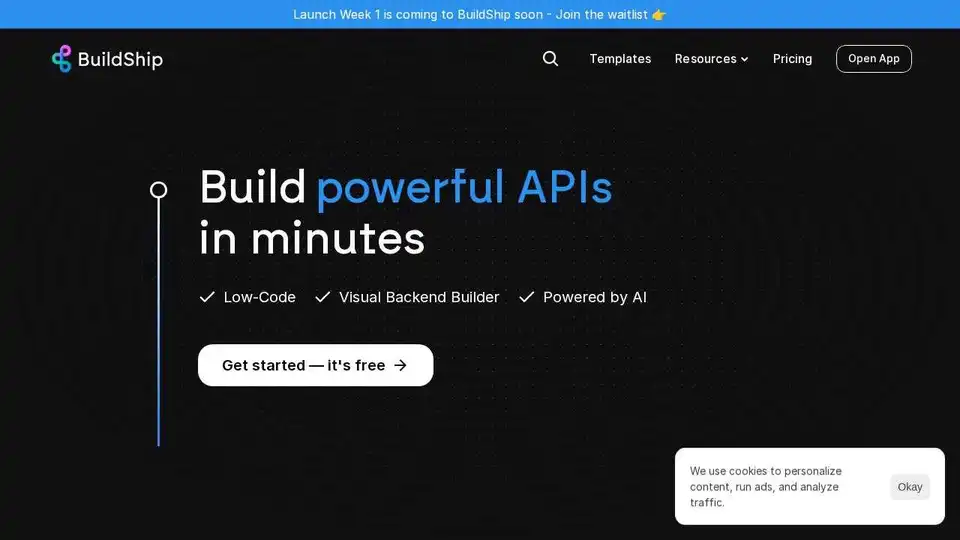
BuildShip: AI-powered visual builder for workflows, APIs, and automation. Connect AI models, tools, and databases with no-code simplicity.
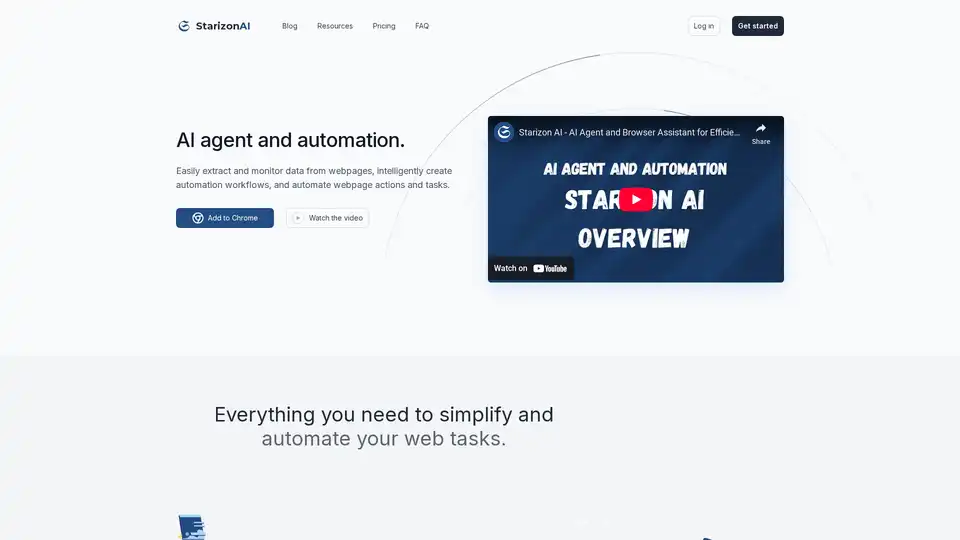
Starizon AI is a Chrome browser extension that leverages AI for efficient web browsing, data extraction, automation workflows, and real-time monitoring to boost productivity without coding.

Kong.ai provides AI-powered conversational chatbots and AI agents to automate customer support, sales, HR, and marketing workflows, helping businesses scale like Fortune 500 companies.

The world's first agentic AI browser that automates web and desktop-based tasks. Providing deep search, cross-app workflow automation, images, coding and even music-all with military-grade security.
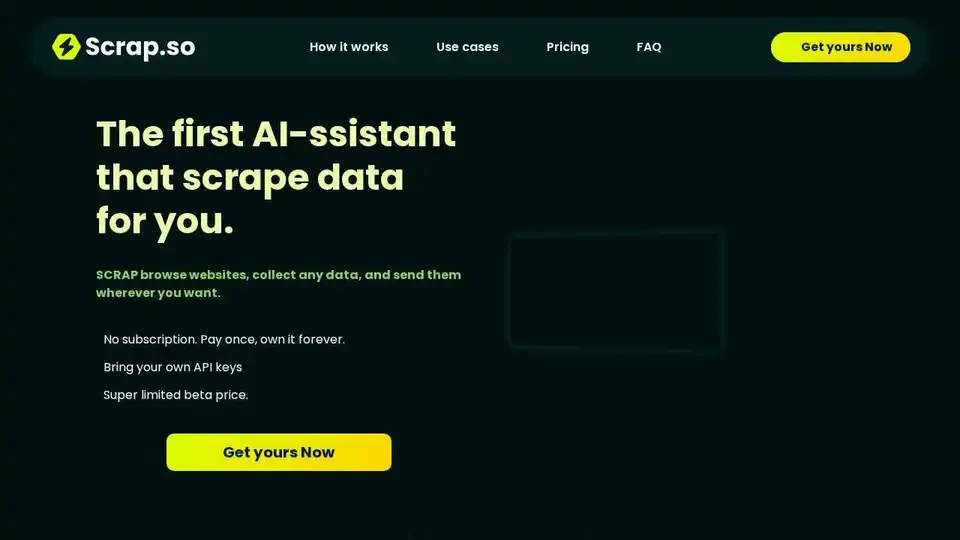
Scrap.so is an AI-powered data collection tool that browses websites, collects data, and sends it wherever you need it. Ideal for lead generation, market research, and competitor analysis.
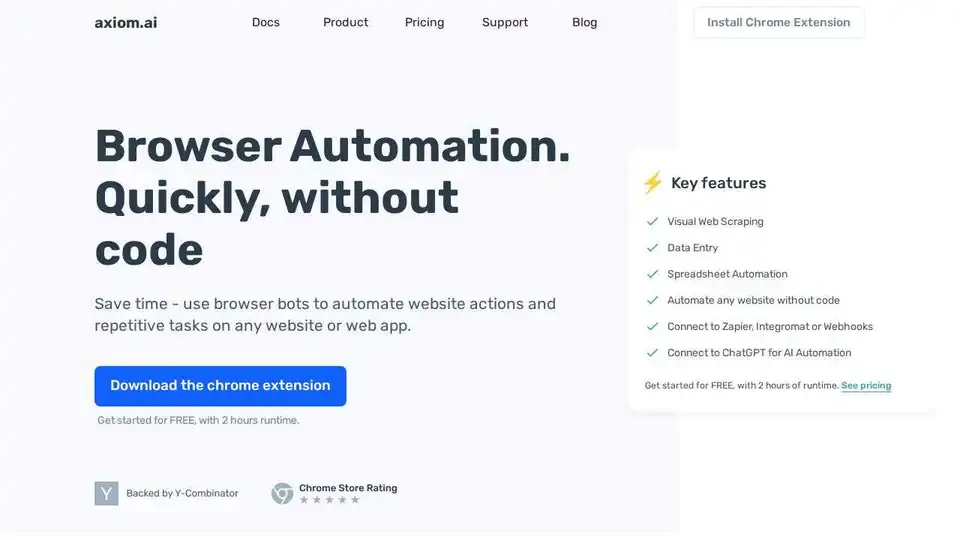
Axiom.ai: Automate website actions and repetitive tasks on any website or web app without code. Build browser bots quickly using a Chrome extension for visual web scraping, data entry, and more.
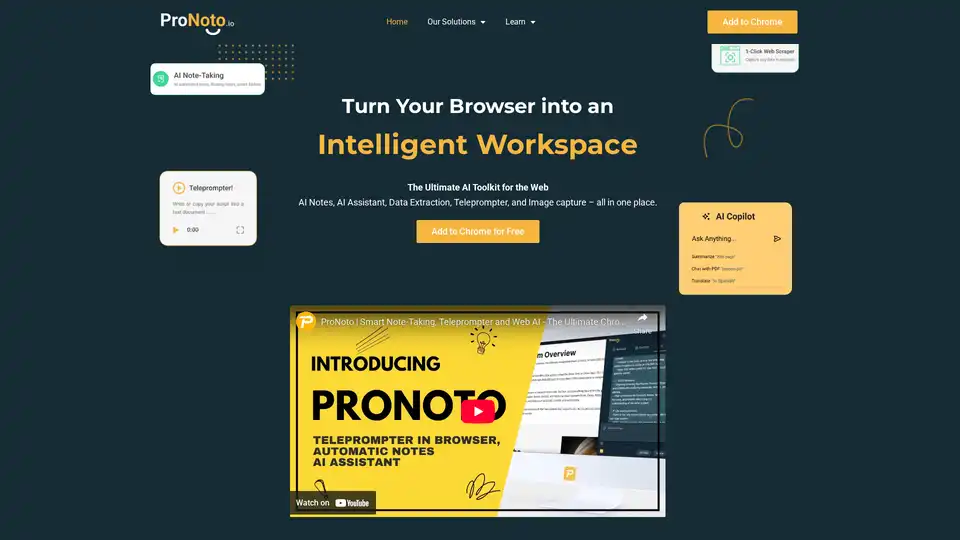
ProNoto is an AI-powered browser extension that combines AI notes, AI assistant, data extraction, teleprompter, and image capture into one tool. Enhance your productivity on the web with this all-in-one solution.
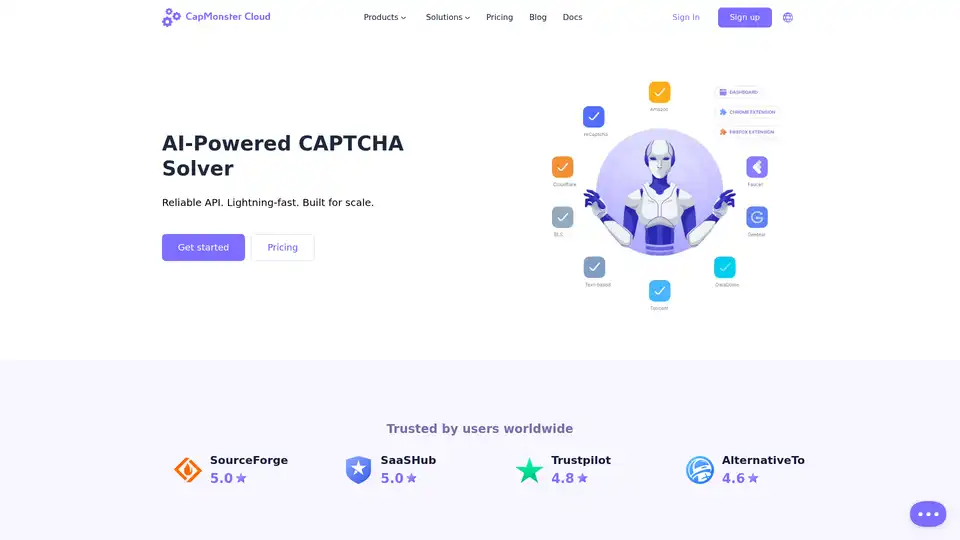
CapMonster Cloud offers AI-powered CAPTCHA solving for reCAPTCHA v2/v3, GeeTest, and more. Bypass obstacles 2x cheaper and 30x faster with API integration, browser extensions, and 99% accuracy for seamless web automation.
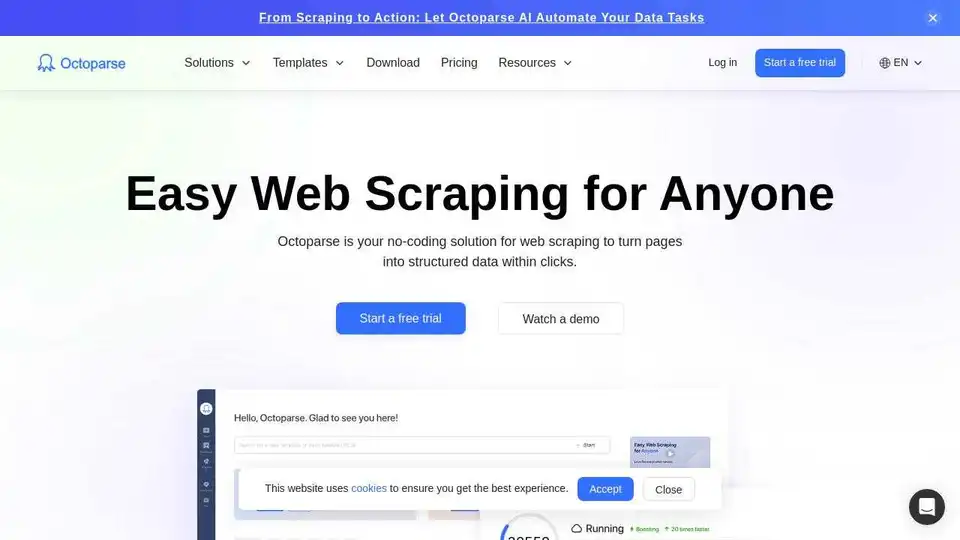
Octoparse is a no-code web scraping tool that simplifies data extraction from any website. Collect data in minutes and drive your business forward with the right data.
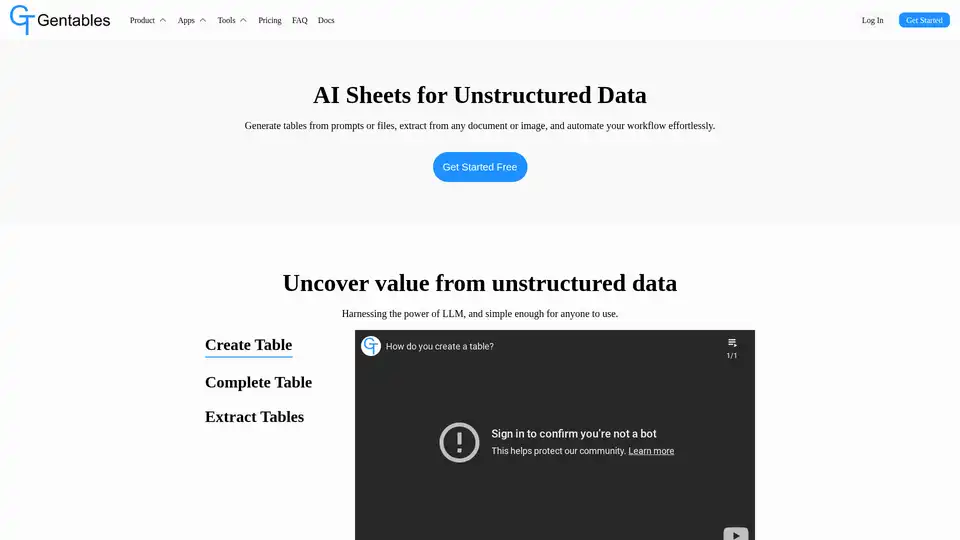
Gentables is an AI agent that transforms unstructured data into organized tables. Generate tables from prompts or files, extract tables from documents/images, automate workflows, search tables, and generate insights effortlessly.
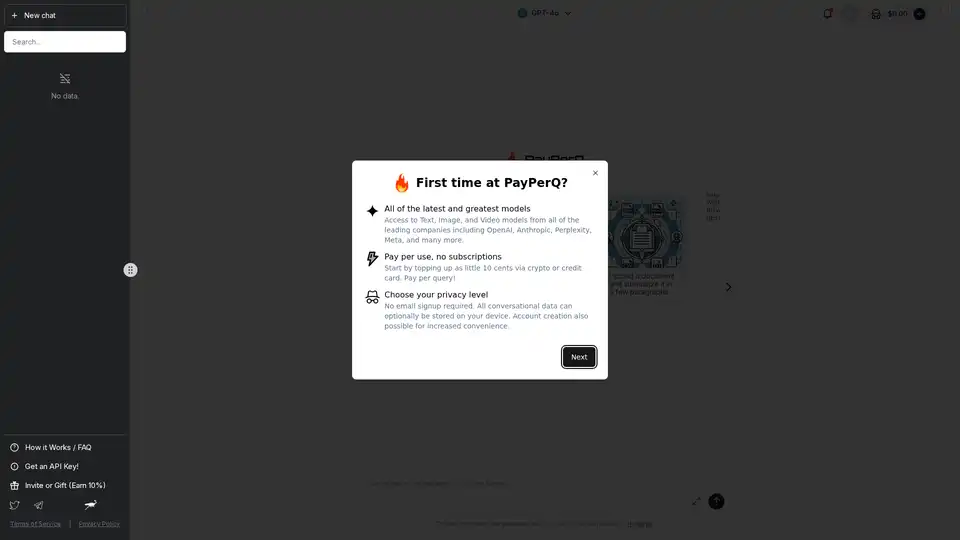
PayPerQ (PPQ.AI) offers instant access to leading AI models like GPT-4o using Bitcoin and crypto. Pay per query with no subscriptions or registration required, supporting text, image, and video generation.
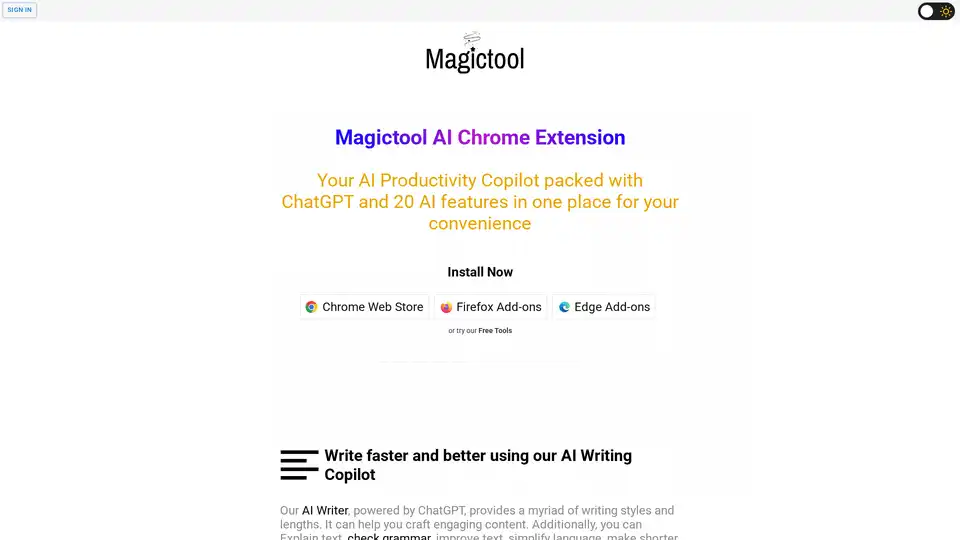
Magictool AI is a Chrome extension that enhances productivity with AI-powered features. It includes an AI writer, YouTube video summarizer, AI image generator, PDF chat, data scraping, and more, all in one place.
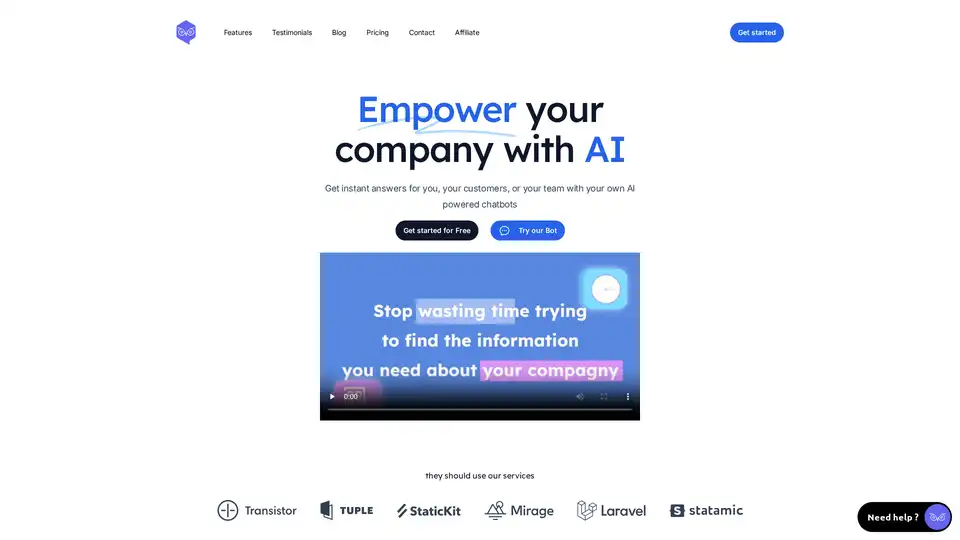
Owlbot is an advanced AI chatbot platform that enables businesses to create custom chatbots without coding, providing instant customer support, multilingual capabilities, and lead generation features.
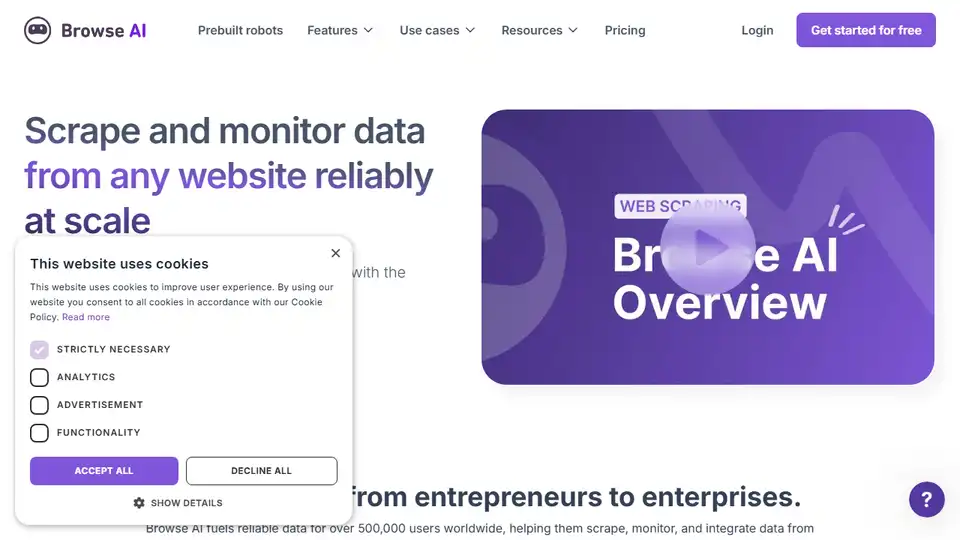
Browse AI is an AI-powered data extraction platform that allows you to scrape web data, monitor webpage changes, and turn websites into APIs without coding.