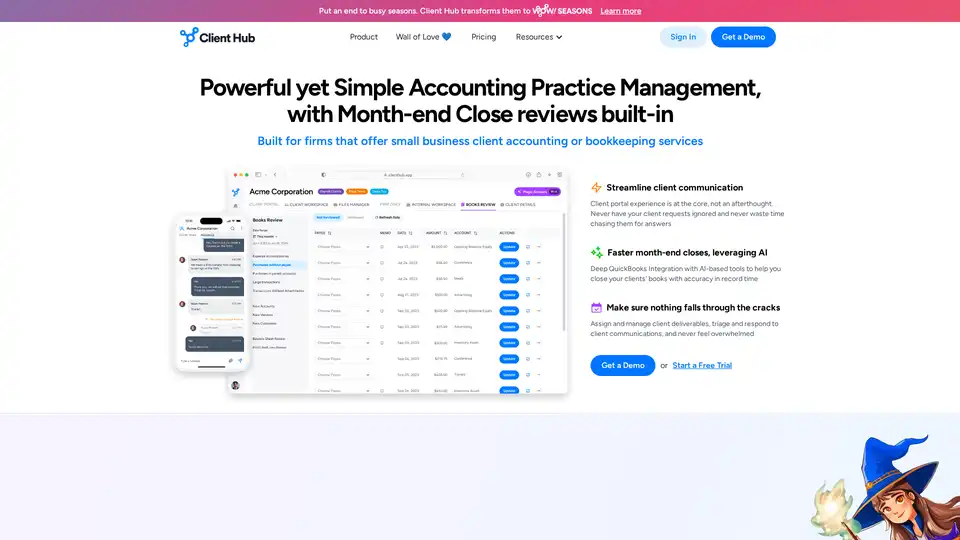Client Hub
Overview of Client Hub
What is Client Hub?
Client Hub is a comprehensive accounting practice management platform designed specifically for firms offering small business client accounting or bookkeeping services. It serves as an all-in-one solution that integrates client portals, workflow tracking, document management, time tracking, and advanced bookkeeping workflows. Unlike fragmented tools that complicate daily operations, Client Hub centralizes everything into a powerful yet simple interface, making it ideal for cloud accounting and bookkeeping practices. With built-in AI-powered features, it automates tedious tasks like month-end closes and email drafting, helping firms eliminate busy seasons and focus on growth.
At its core, Client Hub addresses common pain points in accounting firms: scattered client communications, inefficient workflows, and time lost chasing missing information. By combining deep integrations with tools like QuickBooks and Xero, it ensures seamless data flow and accuracy in record time. Whether you're managing uncategorized transactions or conducting client data reviews, this software streamlines processes to prevent anything from falling through the cracks.
How Does Client Hub Work?
Client Hub operates as a unified hub for your entire firm. Users start by setting up their firm profile, integrating with accounting software like QuickBooks Online for two-way sync. The platform then enables automated workflows: for instance, sync open transactions from QuickBooks to the client portal, where clients can review and categorize them directly, with changes syncing back automatically. AI enhances this by analyzing data anomalies, suggesting categorizations, and even generating workflow checklists tailored to your firm's needs.
Key mechanics include:
- Client Portal Access: Clients log into a branded, secure workspace to upload files, respond to tasks, e-sign documents, and handle transactions without endless emails.
- Workflow Automation: Assign tasks with checklists, track time, and collaborate in real-time. AI can auto-generate workflows based on your firm's patterns.
- Email and Communication Management: Integrate your inbox to summarize threads, draft replies with adjustable tones, and centralize all chats in one searchable thread.
- Document and Data Handling: Store internal and client-facing docs securely, with role-based permissions and eSignature support.
The mobile app extends this functionality, allowing on-the-go access for teams and clients. Dashboards provide a bird's-eye view of firm activities, highlighting bottlenecks and progress. For security, data is encrypted in transit and at rest on Google Cloud and AWS, with optional MFA and 24/7 monitoring.
Core Features of Client Hub
Client Hub stands out with its blend of practice management and specialized bookkeeping tools. Here's a breakdown of its standout capabilities:
Month-End Close Automation
Leveraging AI and deep QuickBooks integration, Client Hub accelerates month-end closes. It identifies uncategorized transactions, prompts clients for details via the portal, and resolves issues faster. Users report closing books in record time, often saving hours per client.
AI Superpowers for Efficiency
AI isn't just a buzzword here—it's practical. Ask the AI assistant for insights by querying your content (files, emails), or let it draft professional emails and workflows. This reduces manual effort, allowing accountants to focus on advisory services rather than admin.
Client Communication Tools
The client portal is front and center, featuring secure chat threads, task assignments, and password-protected app links. No more siloed emails; everything is documented and searchable, ensuring nothing gets lost.
Workflow and Task Management
Manage deliverables across your team with customizable checklists, time tracking, and collaboration features. Integrate with Zapier for custom automations, connecting to your broader tech stack.
Additional Integrations and Perks
- QuickBooks and Xero Sync: Two-way for accounting data.
- Anchor for Billing: Streamline proposals and invoicing.
- eSignatures and Mobile Access: Sign docs on any device.
- Dashboards and Reporting: Gain visibility into firm performance.
Compared to alternatives like Karbon, Canopy, or Financial Cents, Client Hub offers more integrated bookkeeping without modular add-ons or per-client fees, often reducing costs by 40% for switching firms.
How to Use Client Hub: A Step-by-Step Guide
Getting started is straightforward, with most firms launching in a day via self-guided import tools.
- Sign Up and Integrate: Create an account, connect QuickBooks/Xero, and upload your branding (logo, colors) for a customized portal.
- Set Up Workflows: Use AI to generate templates or build checklists for recurring tasks like month-end reviews.
- Invite Clients and Team: Onboard users securely; clients get instant access to their workspace.
- Automate Daily Tasks: Sync transactions, assign client tasks, and enable email integration for auto-summaries.
- Monitor and Optimize: Use dashboards to track progress and leverage AI for insights.
For larger teams, concierge onboarding ensures a smooth 2-3 week rollout. No long-term contracts—opt for monthly or annual plans with unlimited clients and storage.
Why Choose Client Hub?
In a sea of complex practice management software, Client Hub excels in simplicity and depth. It tackles inefficiencies head-on: no more juggling 5-10 tools, scattered communications, or poor visibility. Firms using it report faster client responses, reduced email volume, and more time for high-value work.
User testimonials highlight its impact:
- "This is the app I have been waiting for! Client Hub is a one-stop shop for my clients and centralizes communication for my team." – Jan Haugo
- "Client Hub has made sharing of documents and communication with my clients much easier... it's easy to use." – Mikelle M.
- "Game changer! My clients love the collaboration it provides." – TeamLegacyAccounting
- "The automation of sending recurring monthly tasks... has significantly cut labor hours out of my day." – Stephanie
These real-world examples show how it fosters transparency, security, and efficiency. Pricing is firm-based (no per-client charges), starting with a free trial, making it accessible for small to mid-sized firms.
Who is Client Hub For?
This tool is tailored for accounting professionals, bookkeepers, outsourced CFO firms, and ProAdvisors handling small business clients. If you're dealing with QuickBooks data cleanups, month-end chaos, or fragmented client interactions, Client Hub is your solution. It's particularly valuable for firms seeking AI enhancements without steep learning curves—think solo practitioners scaling up or teams aiming to modernize.
For those in outsourced accounting or controller services, the bookkeeping workflows and integrations shine. Even if you're not deeply technical, the intuitive design and community support make adoption seamless.
Practical Value and Best Use Cases
Client Hub delivers tangible ROI: save hours weekly on transaction reviews, boost client satisfaction with branded portals, and leverage AI to stay ahead in a digital-first industry. Use cases include:
- Streamlining Month-Ends: Automate reviews for multiple clients simultaneously.
- Enhancing Client Onboarding: Share secure workspaces from day one.
- Team Collaboration: Track tasks and communications internally.
- Growth Enablement: Free up time for advisory services, growing your firm without added headcount.
In terms of SEO for accounting tools, searching for 'AI accounting practice management' or 'QuickBooks client portal software' often leads here, as it matches informational queries on efficiency and transactional needs like demos or trials.
Frequently Asked Questions
What makes Client Hub different from other platforms? It unifies practice management with built-in bookkeeping, AI, and no hidden fees—simpler and more integrated than competitors.
Is it secure for client data? Yes, with bank-level encryption, MFA, and compliance-focused infrastructure.
How does the AI work in daily tasks? It analyzes your data to suggest actions, drafts content, and responds to queries, pulling from your firm's knowledge base.
Can I try it before committing? Absolutely—start with a free trial or book a demo to see it in action.
Client Hub isn't just software; it's a partner in transforming your firm. Join hundreds of satisfied users and elevate your accounting practice today.
Tags Related to Client Hub