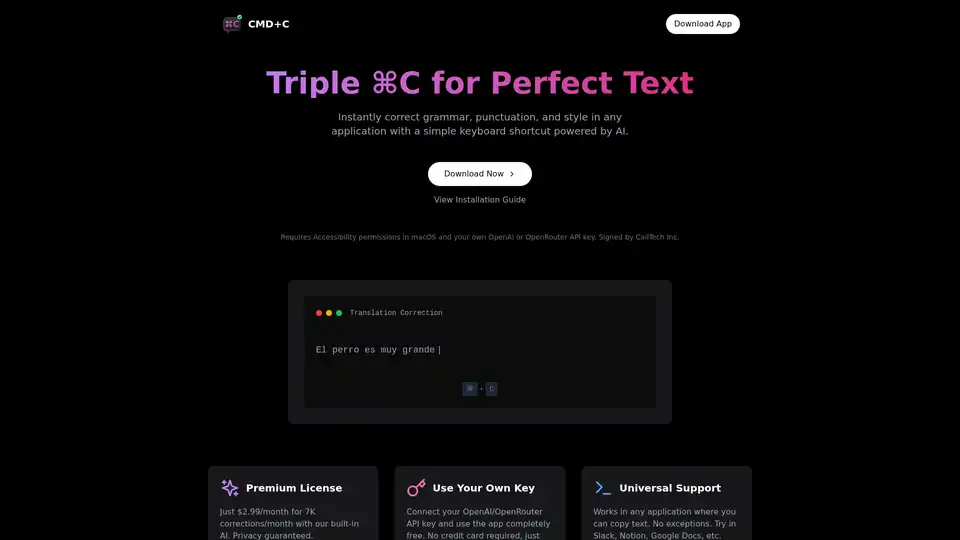CMD-C
Overview of CMD-C
What is CMD-C?
CMD-C is a native macOS application designed to revolutionize how you handle text editing on your computer. Imagine selecting any piece of text in your favorite apps—like Slack, Notion, Google Docs, or even email clients—and instantly perfecting it with grammar corrections, punctuation fixes, and style enhancements, all triggered by a simple triple CMD-C keyboard shortcut. Powered by advanced AI models similar to those in ChatGPT, this tool integrates seamlessly into your workflow without disrupting your flow. Whether you're a software engineer drafting code comments, a product designer polishing UI copy, or anyone who types frequently on macOS, CMD-C eliminates the hassle of switching between apps for proofreading.
Unlike traditional grammar checkers that require pasting text into a separate interface, CMD-C works universally across any application where text can be selected and copied. This means no more context-switching; just select, triple-press CMD-C, and watch the AI transform your writing in seconds. It's particularly valuable for professionals in fast-paced environments where clear communication is key, saving time and reducing errors that could undermine your message.
How Does CMD-C Work?
At its core, CMD-C leverages powerful language models from providers like OpenAI or Anthropic to analyze and refine selected text. Here's a breakdown of the process:
Selection and Trigger: Highlight the text you want to correct in any macOS app. Press CMD-C three times quickly—this acts as your universal shortcut for AI intervention.
AI Analysis: The app sends the selected text to the AI backend (either the built-in service or your own API key). The model evaluates grammar, punctuation, sentence structure, and overall style, suggesting improvements that maintain your original intent.
Instant Feedback: Corrections appear immediately, often with a side-by-side diff showing changes. You can accept, reject, or tweak them on the spot. Each correction comes with an explanation, helping you learn from the AI's reasoning—ideal for improving your writing skills over time.
Privacy and Security: Data handling is a priority. When using your own API key, you're in full control; nothing is stored on CMD-C's servers. Even with the premium built-in AI, texts aren't retained, ensuring your sensitive information stays private.
This workflow is powered by accessibility permissions on macOS, allowing the app to monitor and respond to your shortcuts system-wide. It supports macOS 13 and later, including Intel-based Macs, making it accessible to a wide range of users.
Key Features of CMD-C
CMD-C stands out with features tailored for efficiency and customization:
Universal Compatibility: Functions in Slack for quick chat fixes, Notion for note refinement, Google Docs for document polishing, and beyond. As long as you can copy text, CMD-C can correct it.
Correction History: Access a log of past edits with detailed breakdowns. See the original text, modifications, and AI explanations side-by-side—great for reviewing patterns in your writing.
Flexible Pricing Options: Use it for free by connecting your OpenAI or OpenRouter API key (no credit card needed). Or opt for the premium license at just $2.99/month, which includes 7,000 corrections using a built-in AI model. This built-in option ensures privacy while keeping costs low.
Multi-Language Support: Handles any language supported by the underlying AI providers, from English to Spanish, French, and more—perfect for global teams.
User Testimonials: Real users rave about its impact. Dmitry Kuznetsov, a Principal Software Engineer, calls it a "game changer for daily work." Michael Rodriguez, a Software Engineer, praises its accuracy in Slack conversations. Khristina Kurelyak, a Senior Product Designer, highlights its seamless integration and value.
These features make CMD-C not just a tool, but an essential extension of your macOS experience, blending AI precision with everyday usability.
How to Use CMD-C: A Step-by-Step Guide
Getting started is straightforward:
Download and Install: Head to the official site at CMD-C.app and download the app. It's signed by CailTech Inc., ensuring security. Grant accessibility permissions during setup to enable system-wide shortcuts.
Choose Your AI Backend: For free usage, input your OpenAI or OpenRouter API key in the app settings. Alternatively, subscribe to the premium plan for built-in AI without managing keys.
Make Your First Correction: Open any app, select text (e.g., a Slack message with typos), and hit triple CMD-C. Review the suggested changes and apply them instantly.
Explore History and Settings: Dive into the correction history for insights. Note that custom shortcuts aren't available yet, but future updates may include them based on user demand.
If issues arise, the installation guide provides detailed troubleshooting. For refunds within 7 days, email n.podelenko@gmail.com.
Why Choose CMD-C Over Other Writing Tools?
In a sea of AI writing assistants, CMD-C excels in its non-intrusive approach. Traditional tools like Grammarly require extensions or constant monitoring, but CMD-C activates only when you need it, via a familiar shortcut. It's optimized for macOS natives, avoiding the bloat of cross-platform apps. Plus, with options for your own API key, you control costs and data—avoiding subscription traps that eat into your budget.
For transactional users searching for "best macOS grammar checker," CMD-C delivers immediate value without learning curves. Its AI draws from top models, ensuring corrections rival professional editors. And for informational queries like "how to fix text style in any app," it provides a simple, effective solution that boosts productivity.
Who is CMD-C For?
This tool is ideal for:
Professionals in Tech and Design: Engineers like Dmitry who integrate it into workflows, or designers refining client-facing copy.
Remote Workers and Collaborators: Anyone using Slack, Discord, or email for team communication, where quick, accurate text matters.
Writers and Editors: Bloggers, report creators, or students needing style enhancements without full-suite software.
Multilingual Users: Teams handling global content, as it supports diverse languages seamlessly.
If you're on macOS and tired of manual proofreading, CMD-C targets your pain points directly.
Practical Value and Real-World Applications
CMD-C's value shines in scenarios like drafting urgent emails, refining meeting notes, or polishing social media posts. By catching subtle errors—such as awkward phrasing or inconsistent punctuation—it elevates your professional image. Users report it as indispensable, with one noting it as "worth every penny" for its accuracy.
From an SEO perspective, integrating tools like this aligns with searches for "AI text correction macOS" or "keyboard shortcut grammar tool," drawing in users seeking efficient solutions. Its privacy focus addresses concerns in data-sensitive fields like engineering or design, building trust.
In summary, CMD-C transforms routine typing into polished output, empowering you to communicate confidently. Download it today from CMD-C.app and experience the difference a triple shortcut can make.
Tags Related to CMD-C