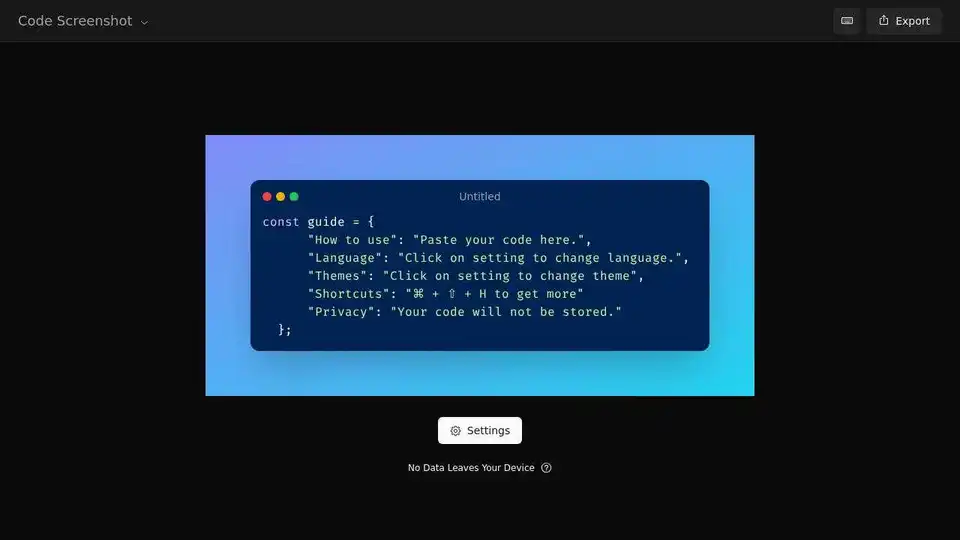Code Screenshot
Overview of Code Screenshot
Code Screenshot is a powerful and user-friendly tool designed to create stunning visuals of your code. With a focus on security and privacy, this tool ensures that your code remains confidential and never stored. Key features include:
- Multiple language support
- Customizable themes
- Keyboard shortcuts for efficiency
- Secure and private environment
Whether you're a developer, educator, or content creator, Code Screenshot helps you present your code in the most professional and visually appealing way. Try it now and elevate your coding presentation!
Best Alternative Tools to "Code Screenshot"
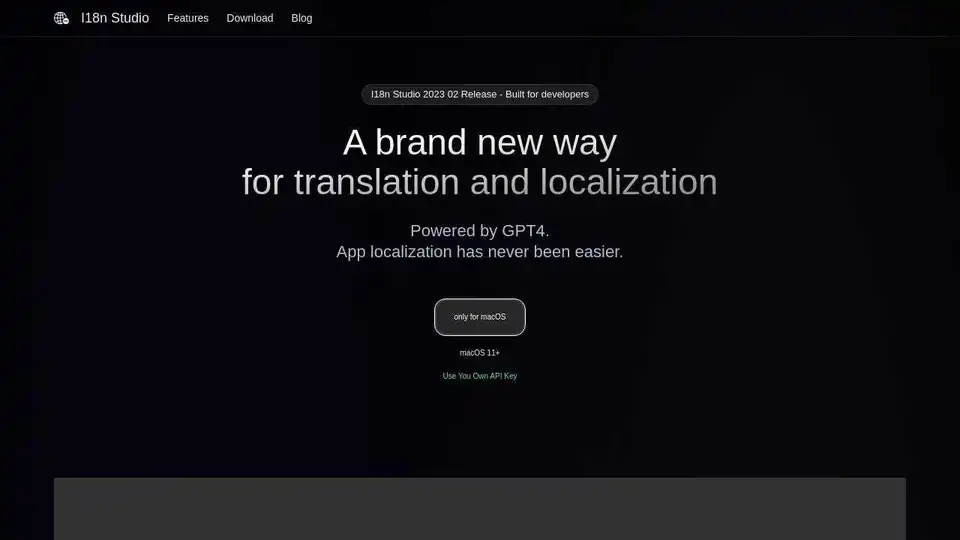
I18n Studio is a macOS developer tool powered by GPT4, offering contextual translation for JSON, XML, Localizable.strings, and String Catalogs, making app localization easier.
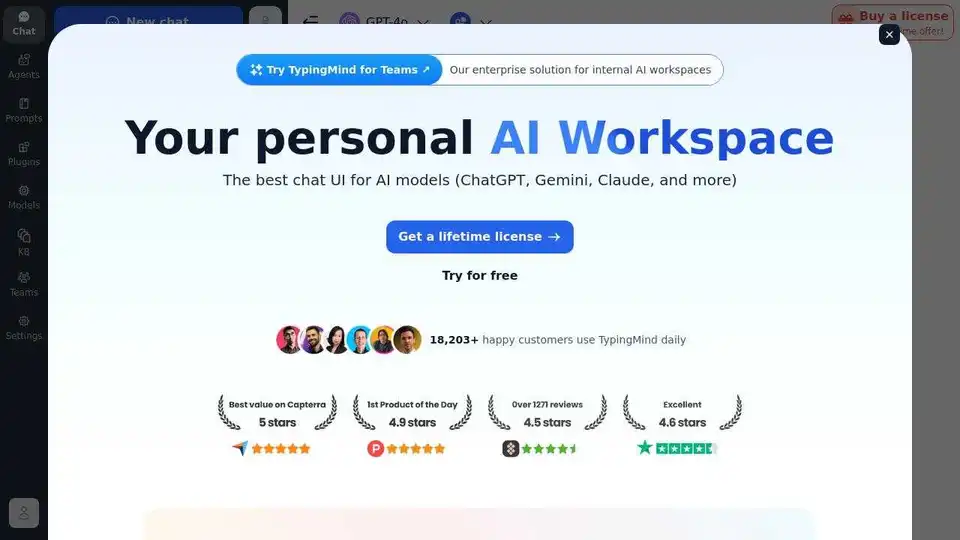
TypingMind is an AI chat UI that supports GPT-4, Gemini, Claude, and other LLMs. Use your API keys and pay only for what you use. Best chat LLM frontend UI for all AI models.
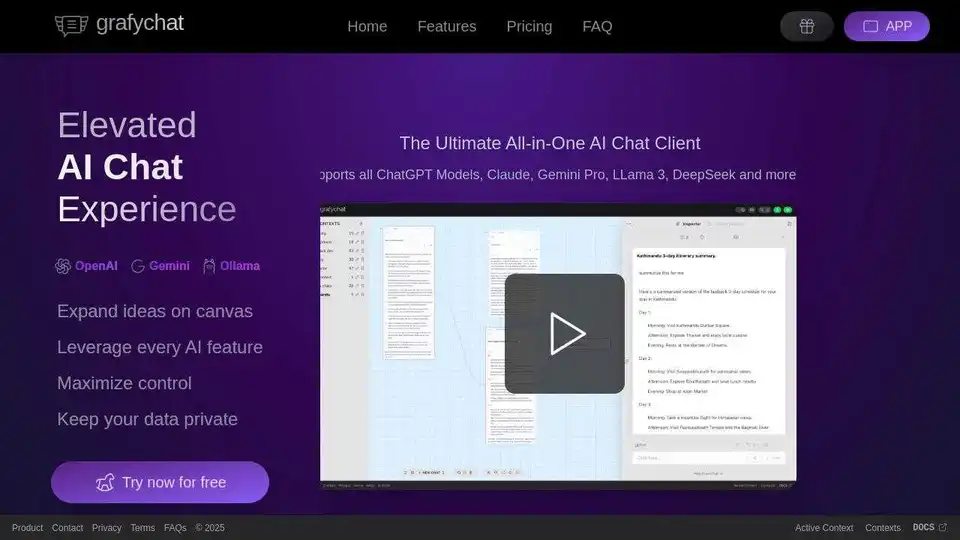
grafychat is an all-in-one, privacy-friendly AI chat client supporting ChatGPT, Gemini, Claude, Llama 3, and more. Organize chats visually on a canvas, leverage every AI feature, and control your data.
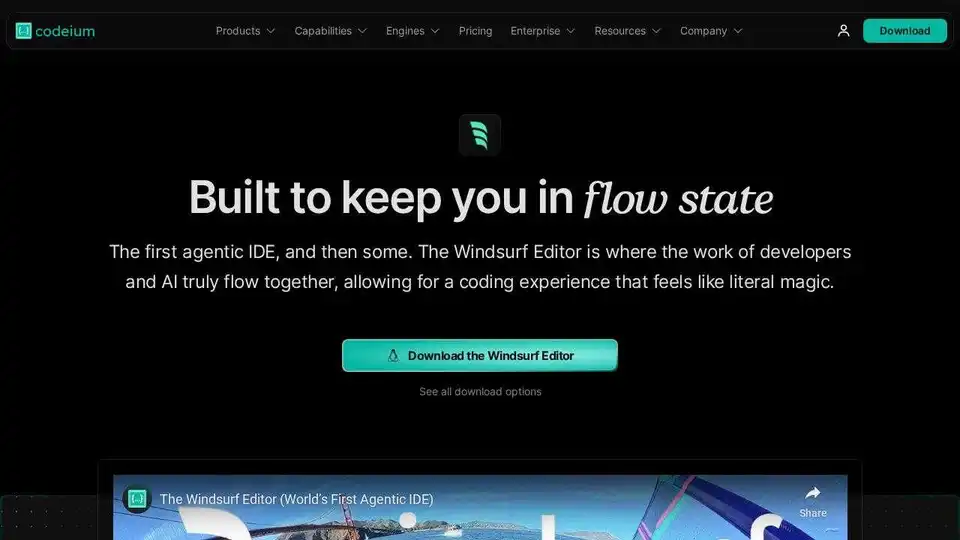
Windsurf Editor is an AI-powered IDE designed to keep developers in the flow state, offering advanced coding capabilities and seamless AI collaboration.
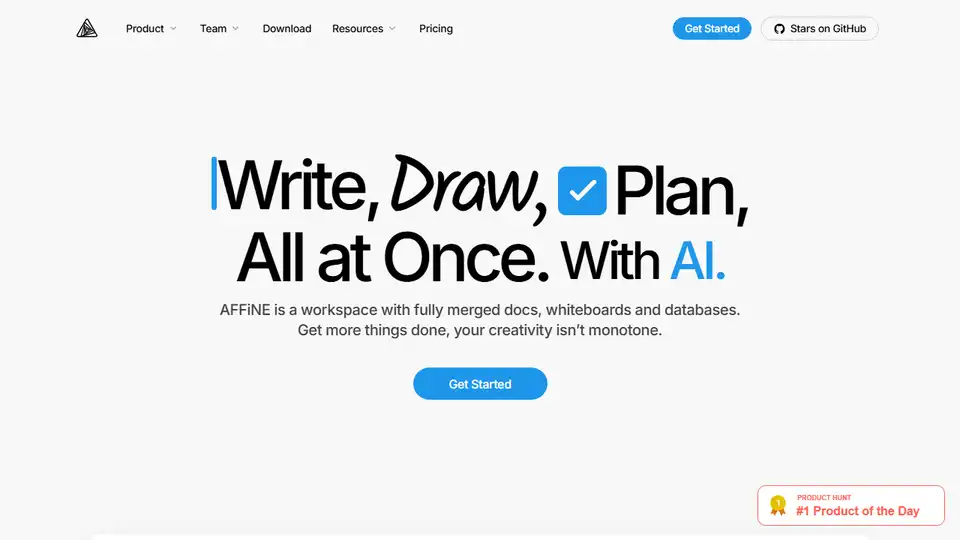
AFFiNE: The universal editor for work, play, present, or create anything. An open-source KnowledgeOS for writing, drawing, and planning with AI.
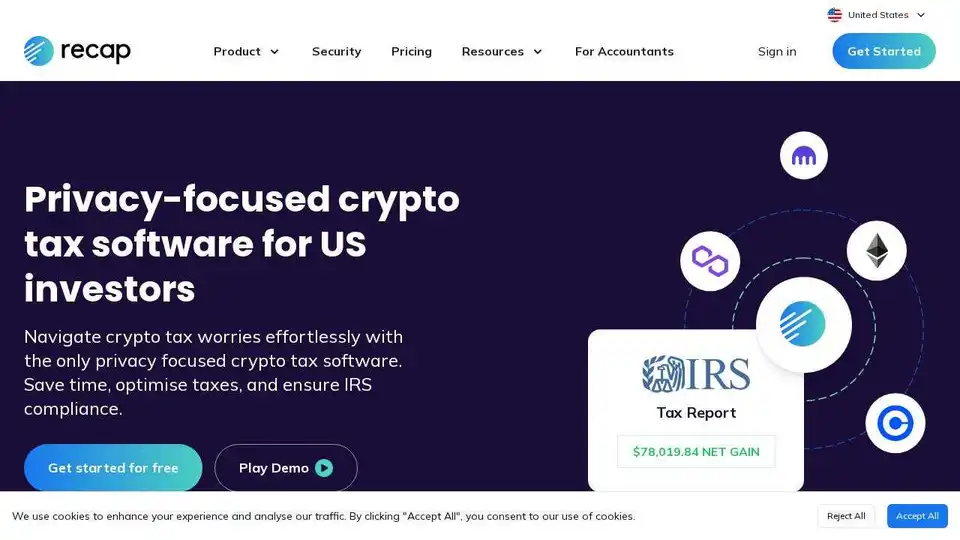
Recap is a privacy-focused crypto tax software for US investors. Effortlessly calculate crypto taxes, track your portfolio, and ensure IRS compliance. Try it free!
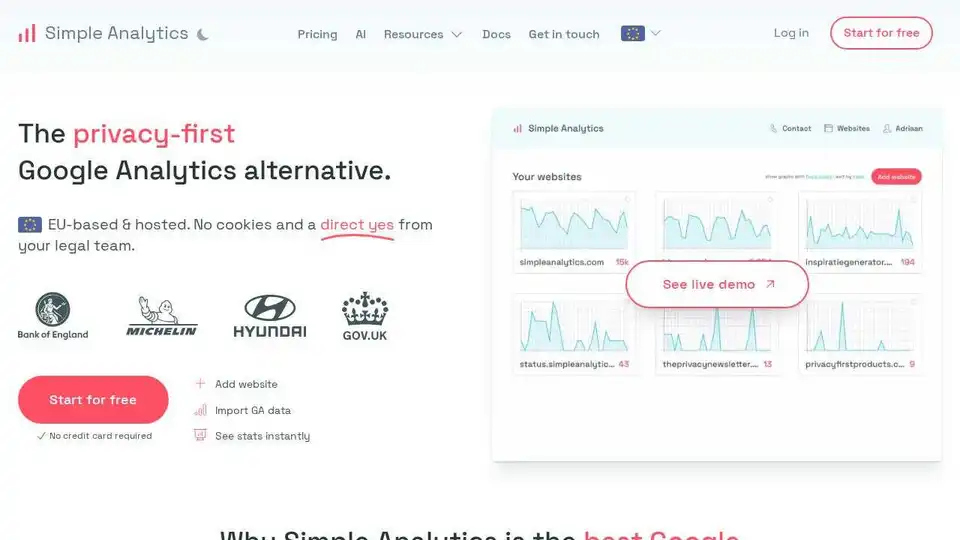
Simple Analytics is the privacy-first Google Analytics alternative that is 100% GDPR compliant. Give us a try!
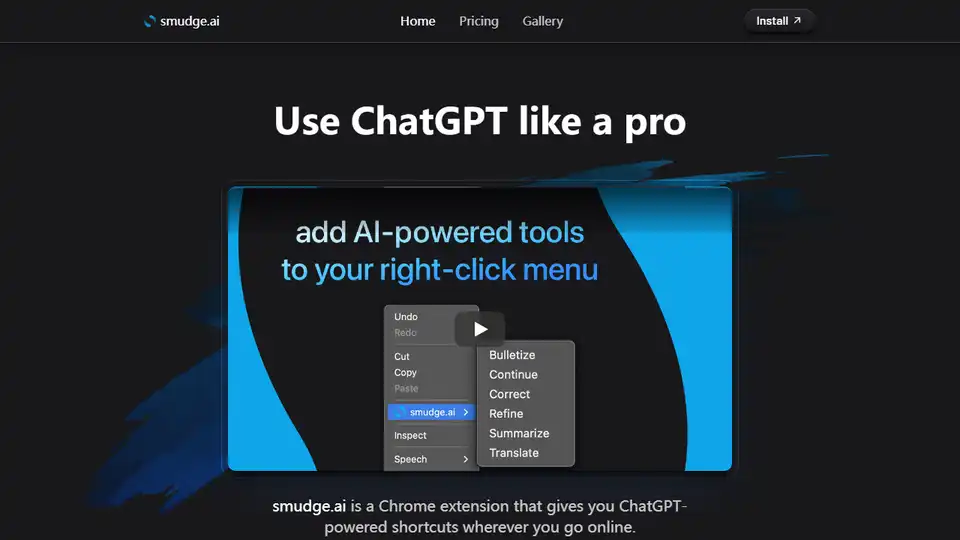
smudge.ai is a Chrome extension providing ChatGPT-powered shortcuts in your right-click menu. Summarize, translate, and refine text effortlessly within your browser.
Generate personalized cartoon avatars for social media. Profile Avatar AI transforms selfies into unique cartoon-style profile pictures, ensuring privacy and personal recognition.