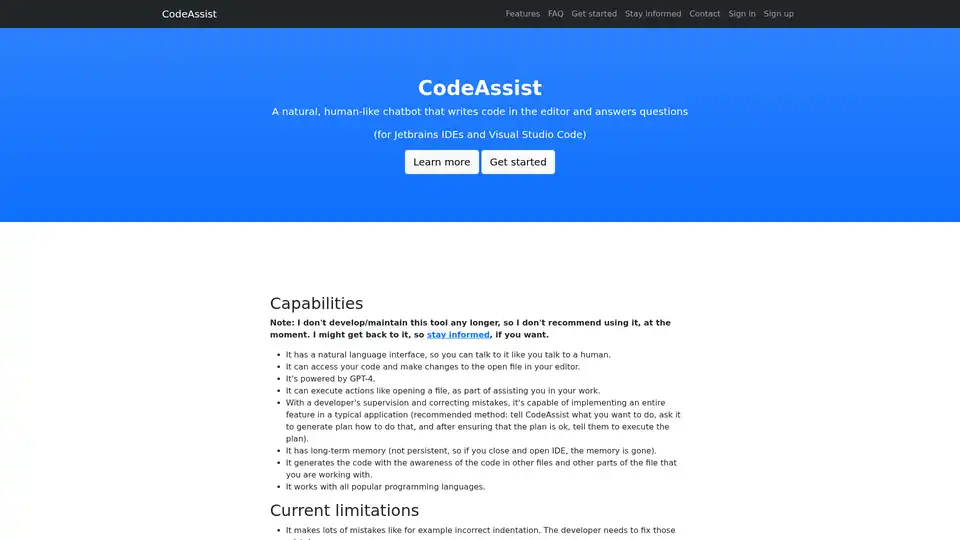CodeAssist
Overview of CodeAssist
CodeAssist: Your AI Assistant for Programming
Note: The developer no longer maintains this tool, so its use is not recommended at the moment. However, potential future updates may occur, so stay informed if interested.
What is CodeAssist?
CodeAssist is an AI-powered chatbot designed to help developers write code more efficiently within their preferred Integrated Development Environments (IDEs) such as Jetbrains IDEs (PyCharm, IntelliJ IDEA, PHPStorm, WebStorm, etc.) and Visual Studio Code. It leverages the power of GPT-4 to understand natural language instructions and translate them into code, allowing for a more intuitive and conversational coding experience.
How Does CodeAssist Work?
CodeAssist functions as a natural, human-like chatbot directly integrated into your editor. Key features include:
- Natural Language Interface: Interact with CodeAssist using plain English or other natural languages, just like talking to a human colleague.
- Code Access and Modification: CodeAssist can directly access and modify the code within your open file, eliminating the need for tedious copy-pasting between the browser and your editor.
- GPT-4 Powered: The underlying engine is GPT-4, providing advanced language understanding and code generation capabilities.
- Action Execution: Beyond simple code generation, CodeAssist can execute actions such as opening files, searching the codebase, and more.
- Feature Implementation: With developer oversight, CodeAssist can assist in implementing entire features in a typical application. The recommended approach is to first ask CodeAssist to generate a plan, review and approve the plan, and then instruct CodeAssist to execute it.
- Long-Term Memory: CodeAssist maintains a short-term memory of the conversation, allowing it to retain context and build upon previous instructions (memory is not persistent across IDE sessions).
- Context-Aware Code Generation: CodeAssist generates code while considering the code in other files and other parts of the file you are working on, ensuring consistency and coherence.
- Multi-Language Support: It works with all popular programming languages.
How to Use CodeAssist
- Sign Up: Register for a CodeAssist account to obtain an API key.
- Install the Plugin:
- Visual Studio Code:
- Open Visual Studio Code.
- Go to View → Extensions.
- Search for "CodeAssist".
- Click "Install".
- Find the CodeAssist icon (comment icon) in the activity bar.
- JetBrains IDEs:
- Open your IDE.
- Go to File → Settings → Plugins.
- Click "Install JetBrains plugin...".
- Search for "CodeAssist".
- Click "Install".
- Find the CodeAssist tab on the right side.
- Visual Studio Code:
- Enter API Key: Paste the API key in the plugin settings.
- Start Chatting: Open the CodeAssist chat window and start interacting with the AI assistant.
Who is CodeAssist For?
CodeAssist is suitable for:
- Software Developers: Especially those working with Jetbrains IDEs and Visual Studio Code.
- Developers Seeking Productivity Boost: Those looking to automate repetitive coding tasks and accelerate development workflows.
- Developers Interested in AI-Assisted Coding: Individuals curious about exploring the potential of AI in software development.
Current Limitations
- Error-Prone Code: CodeAssist may produce code with errors, such as incorrect indentation. Developers need to review and correct these mistakes.
- Early Version Bugs: As an early version, it may contain unexpected bugs or annoyances.
- VS Code Bug: Message history may disappear in Visual Studio Code when switching views.
How is CodeAssist Different?
CodeAssist vs. ChatGPT
- Direct Code Integration: CodeAssist can directly read and write code from/into your editor, unlike ChatGPT which requires copy-pasting.
- Actionable Tasks: CodeAssist can take actions like opening files or searching the codebase.
- Data Privacy: CodeAssist input is not used for service improvement, unlike ChatGPT, which may use input for OpenAI service improvements.
CodeAssist vs. GitHub Copilot
- Conversational Interface: CodeAssist offers a natural language conversational interface similar to ChatGPT.
- Non-Obtrusive Completions: CodeAssist does not hide standard IDE completions, providing a more seamless coding experience.
Data Privacy and Code Processing
When you use CodeAssist, the code is sent to the CodeAssist API for processing to generate a response (code change or message). The processed code is currently not stored on the server. CodeAssist also sends code to the OpenAI API. OpenAI may use the content (code and text) as necessary to provide and maintain their services, comply with applicable law, and enforce their policies. The code is not used by OpenAI for improvement of their services or training of their models.
Pricing
CodeAssist is fully paid. One credit costs $1, and approximately 1 credit allows you to get approximately 7 messages / code generations / other actions executed by CodeAssist.
Is CodeAssist worth it?
CodeAssist is not recommended due to it not being currently maintained.
Stay Informed
CodeAssist is continually becoming more autonomous and capable. If you'd like to get notified when it gets significantly better, then submit your email to stay informed.
Best Alternative Tools to "CodeAssist"
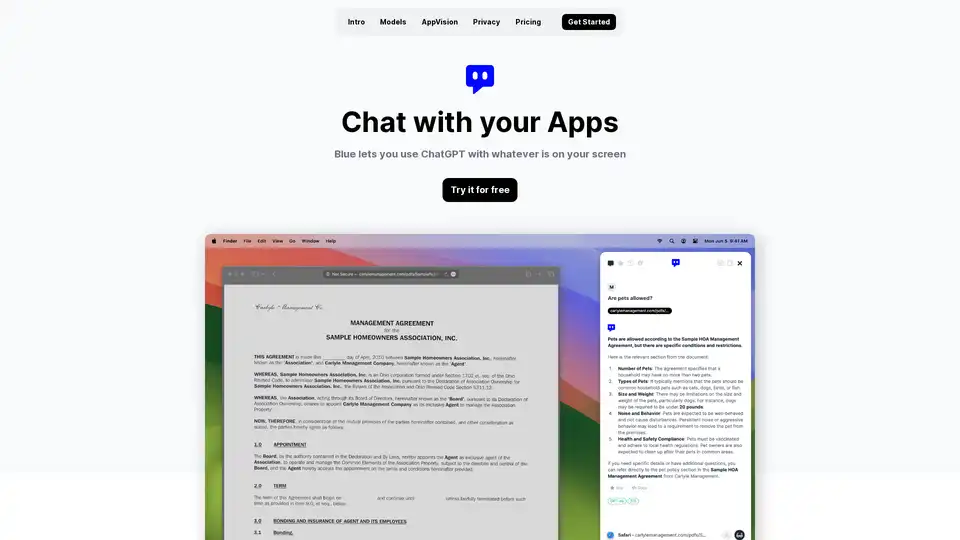
Discover Blue, the ChatGPT for Mac app that integrates AI into your workflow with AppVision for screen analysis, superior privacy, and GPT-4o models—all without leaving your apps.
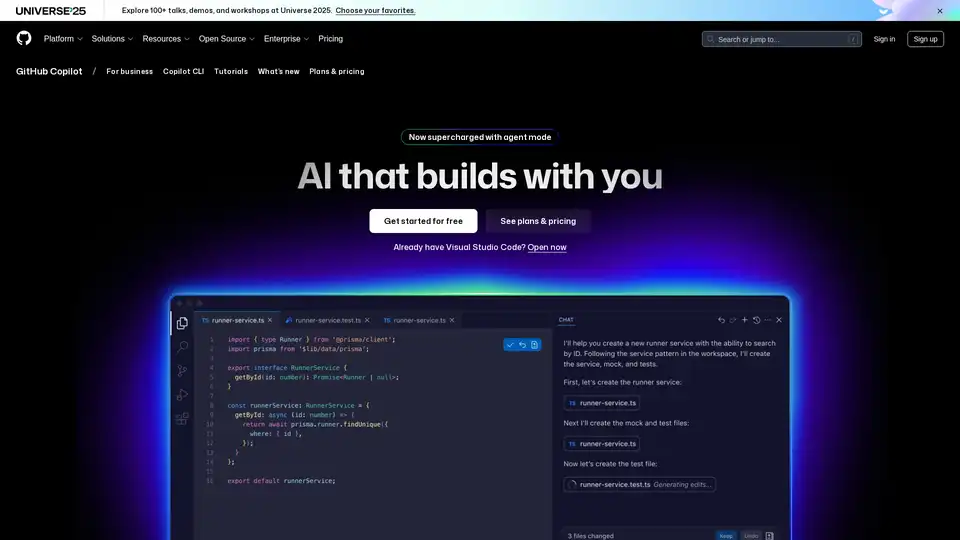
GitHub Copilot is an AI-powered coding assistant that integrates into your IDE, suggesting code lines, handling issues via agent mode, and providing reviews to boost developer productivity.
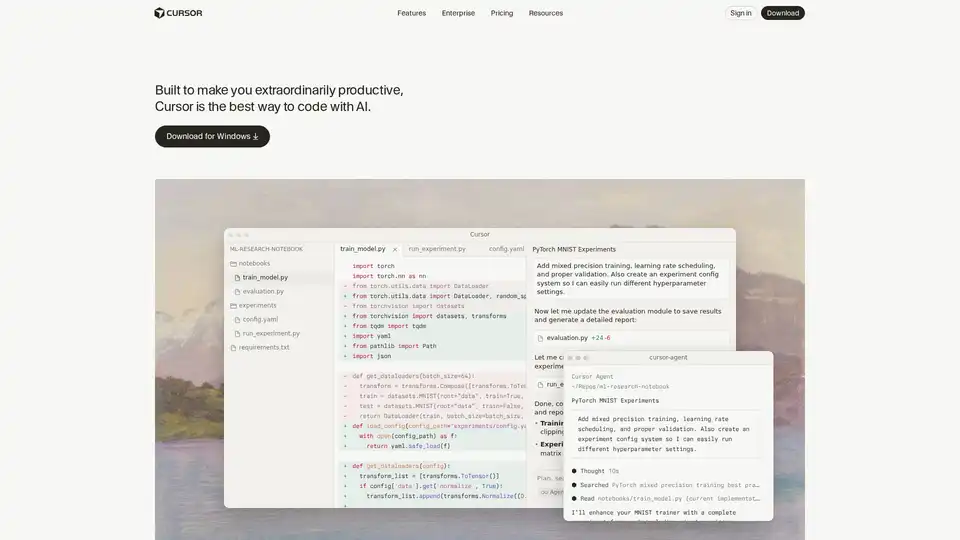
Cursor is the ultimate AI-powered code editor designed to boost developer productivity with features like intelligent autocomplete, agentic coding, and seamless integrations for efficient software building.
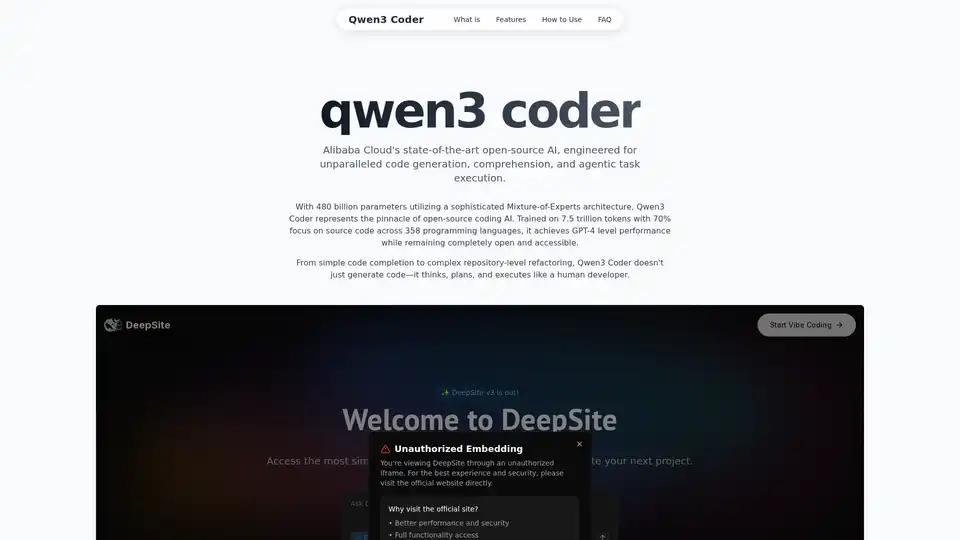
Explore Qwen3 Coder, Alibaba Cloud's advanced AI code generation model. Learn about its features, performance benchmarks, and how to use this powerful, open-source tool for development.