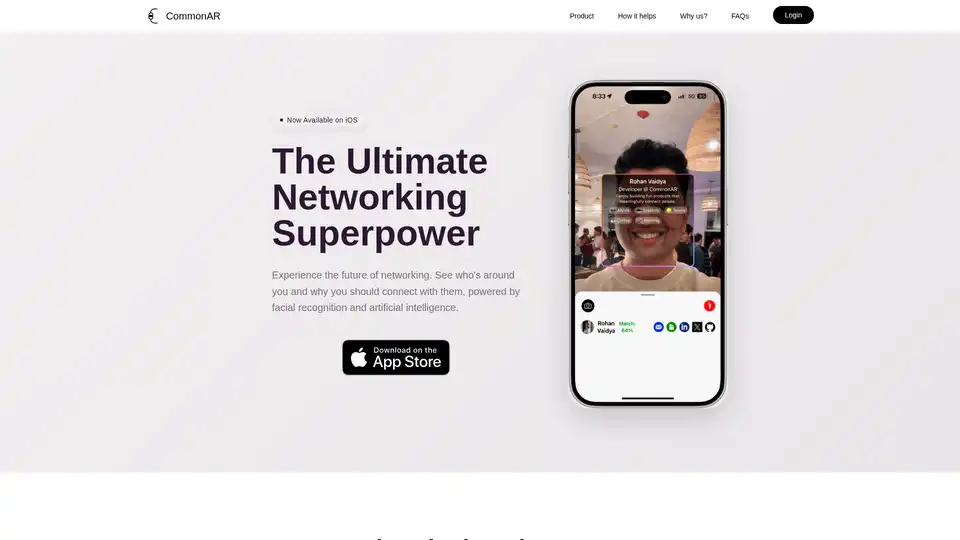CommonAR
Overview of CommonAR
What is CommonAR?
CommonAR is an innovative mobile app designed to transform the way people network at events. Leveraging artificial intelligence and facial recognition technology, it helps users discover fellow attendees, identify common interests, and initiate meaningful conversations without the usual awkward small talk. Whether you're at a professional conference, social gathering, or industry meetup, CommonAR acts as your personal networking copilot, making connections more efficient and enjoyable. Available now on iOS, it integrates seamlessly with event platforms and offers tools like profile setup, event joining, and contact management to ensure lasting relationships.
How Does CommonAR Work?
At its core, CommonAR uses spatial media and AI algorithms to create a dynamic networking environment. The process starts with user setup: create a profile including a bio, social media links, and a selfie for facial recognition. This data powers the app's ability to identify people in real-time.
Once at an event, users can join or create sessions via links or invites. The app then enables discovery—point your camera outward to scan the room or inward for a quick selfie with someone you've just met. AI analyzes compatibility based on profiles, shared interests, and event context, providing insights like mutual connections or overlapping professional backgrounds.
From there, sparking conversations becomes intuitive. The app suggests icebreakers tailored to what you have in common, steering interactions toward productive topics. Each scan automatically adds contacts to your network, allowing you to reference past encounters later. For event organizers, integration is straightforward: import guest lists from platforms like Luma via a Chrome extension or CSV files. LinkedIn photos bootstrap the recognition, and users can claim profiles in-app.
This AI-driven workflow reduces friction compared to traditional methods like QR codes, NFC cards, or paper business cards. For instance, while QR codes link to one social profile without compatibility insights, CommonAR offers comprehensive data across events, tracking who you've met and suggesting follow-ups.
Key Features of CommonAR
Facial Recognition and Discovery: Use your phone's camera to identify attendees around you instantly. No need for manual scanning—AI handles the heavy lifting.
AI Compatibility Matching: Algorithms evaluate profiles and event details to highlight potential matches, encouraging conversations based on shared values, industries, or goals.
Profile and Event Management: Easy setup with bios, links, and selfies. Join events effortlessly and import lists from various platforms.
Contact Automation: Scans add people to your contacts automatically, building a searchable network over time.
Chrome Extension Integration: For organizers, automate guest list imports from Luma or other tools, enhancing event productivity.
These features address common pain points: 99% of attendees leave events dissatisfied with connections made, often stuck in superficial chats. CommonAR skips the small talk, focusing on meaningful interactions.
How to Use CommonAR: A Step-by-Step Guide
Getting started is simple and takes just minutes:
Download and Setup: Install the iOS app and create your profile. Add a selfie, bio, and social links for accurate recognition.
Join an Event: Use a shared link, email invite, or create your own. Organizers can pre-populate attendee lists.
Discover and Scan: At the event, activate the camera mode. Outward for room scans, inward for one-on-one meets.
Engage with Insights: Review compatibility data on-screen to start conversations. For example, if you both work in tech startups, the app might suggest discussing recent funding trends.
Build Your Network: Post-event, access your contacts list to follow up. Export or integrate with tools like LinkedIn for long-term relationship building.
For Android users, while the app is iOS-focused initially, the team is expanding support—check FAQs for updates. Privacy is paramount: data is end-to-end encrypted, with full user control over visibility.
Why Choose CommonAR for Your Networking Needs?
In a world of digital fatigue, CommonAR brings networking back to in-person magic but supercharged with AI. Unlike static business cards that get lost or QR codes lacking depth, it provides versatile, real-time insights that evolve with each event. Event organizers benefit too: AI matching customizes interactions based on event themes, making gatherings more productive without extra effort.
Statistics show most people enter events overwhelmed, with zero meaningful conversations. CommonAR changes that by acting as a hands-off facilitator— no more cucumber water small talk about the weather. Early adopters get personalized support; email info@commonar.com for assistance.
Security features reinforce trust: end-to-end encryption, no data sharing without consent, and an ad-free experience ensure your info stays private. No selling data to third parties—your networking superpower remains yours alone.
Who is CommonAR For?
This app suits a wide audience:
Professionals and Attendees: Ideal for conference-goers, job seekers, or anyone tired of superficial networking. If you're in sales, marketing, or tech, use it to target high-value connections.
Event Organizers: Simplify logistics by integrating attendee lists and boosting engagement. Perfect for corporate events, webinars, or community meetups.
Social Networkers: From alumni gatherings to hobby groups, anyone seeking deeper bonds beyond the surface.
It's especially valuable for introverts or busy executives who want quality over quantity in interactions. While iOS leads, Android expansion hints at broader accessibility soon.
Practical Value and Real-World Applications
CommonAR's true power lies in its ability to turn fleeting encounters into lasting opportunities. Imagine scanning a room and instantly knowing a fellow attendee shares your passion for sustainable tech—jump straight into a discussion that could lead to partnerships. Users report higher satisfaction, with fewer awkward moments and more actionable leads.
In professional scenarios, it supports career growth: track mentors, collaborators, or clients effortlessly. For organizers, feedback loops from AI insights help refine future events, increasing attendance and impact.
Cost-wise, while specifics aren't detailed, the FAQs suggest a freemium model or event-based pricing—reach out for demos. Compared to printing cards or buying NFC tags, it's cost-effective and reusable.
Common concerns like privacy are addressed head-on: update settings anytime, and only share what you choose. No more lost contacts or forgotten faces—CommonAR ensures every event counts.
Best Ways to Maximize CommonAR
To get the most out of it:
Pre-Event Prep: Update your profile thoroughly for better matches.
During Events: Combine with event agendas for context-rich suggestions.
Post-Event Follow-Up: Use the contact log to send personalized LinkedIn requests.
Pair it with platforms like Luma for seamless imports, and for non-Luma events, CSV uploads keep things flexible.
In summary, CommonAR isn't just an app—it's a game-changer for in-person networking. By harnessing AI and facial recognition, it empowers users to connect authentically, saving time and unlocking opportunities. Download today and experience the future of events where every scan sparks potential.
Best Alternative Tools to "CommonAR"
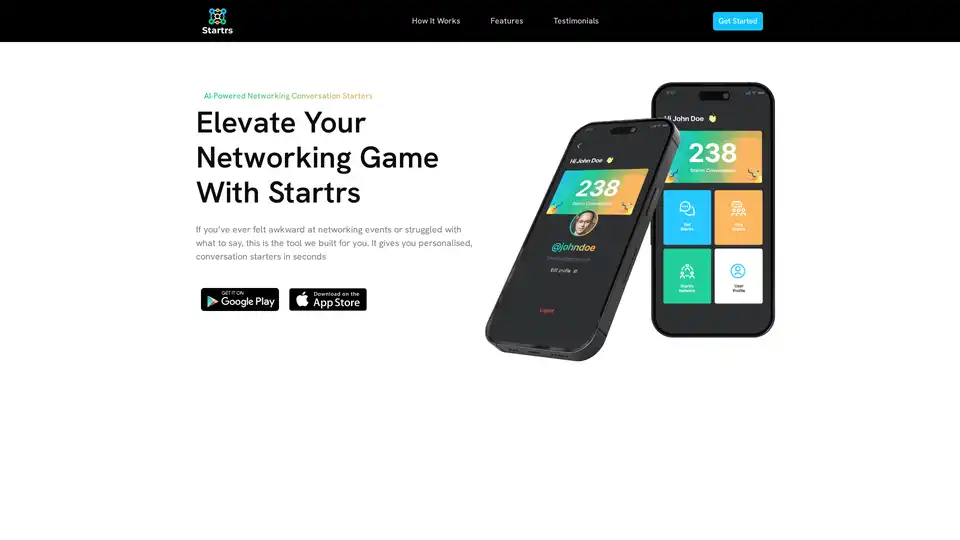
Startrs is an AI-powered networking app providing personalized conversation starters for events. Sign up, personalize your interests, and spark engaging discussions effortlessly.
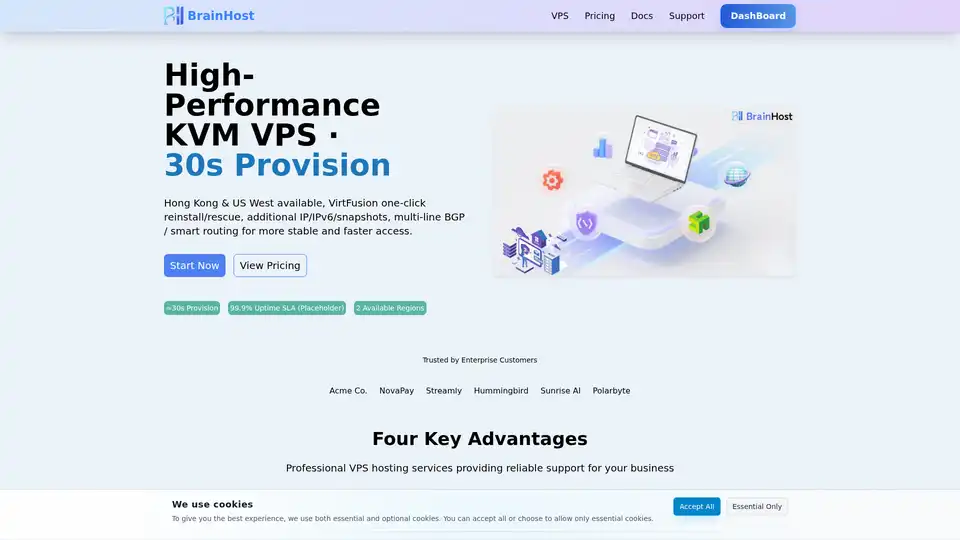
BrainHost VPS provides high-performance KVM virtual servers with NVMe storage, ideal for AI inference, websites, and e-commerce. Quick 30s provisioning in Hong Kong and US West ensures reliable global access.
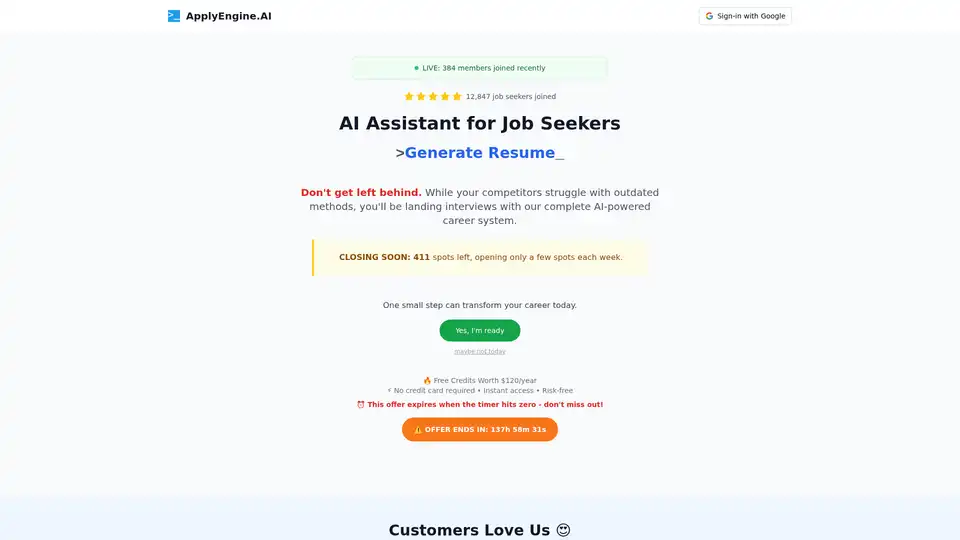
ApplyEngine.ai is an AI-powered career acceleration platform. Build ATS-optimized resumes, automate job applications, optimize LinkedIn profiles, and get expert AI guidance via Chrome extension used by over 50,000 professionals.

Amplifirm Hub is an AI-powered platform designed for marketing agencies to connect with pre-vetted clients. It offers smart matching, a free growth score, and premium projects to drive business growth without chasing leads.
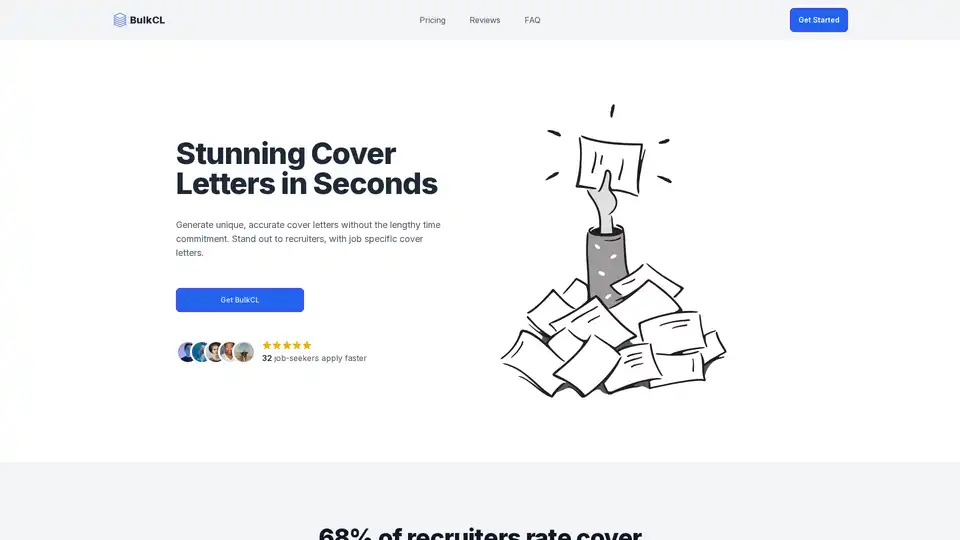
BulkCL is an AI-powered tool that generates personalized, job-specific cover letters in seconds, saving time on applications and helping job seekers stand out to recruiters with tailored content.
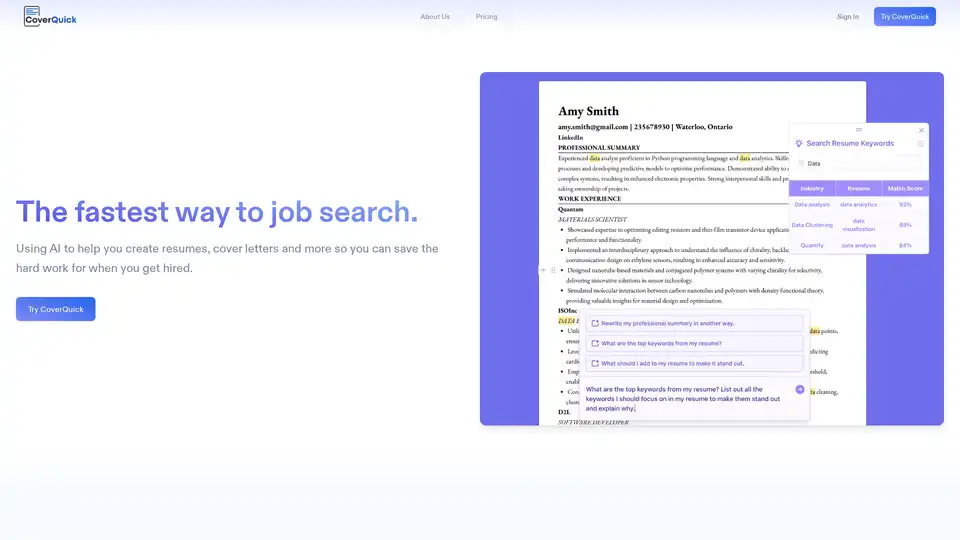
CoverQuick is an AI-powered platform that simplifies job searching by generating tailored resumes and cover letters, offering editing tools, job tracking, and sharing features to help users land jobs faster and reduce stress.
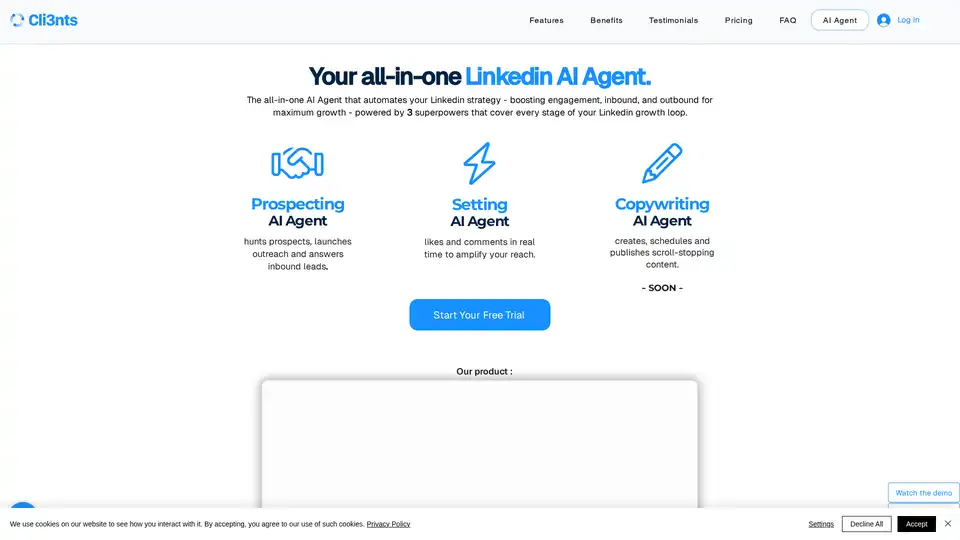
Discover Cli3nts, the all-in-one AI agent for LinkedIn that automates prospecting, engagement, and content creation to boost your business growth, inbound leads, and outbound reach efficiently.
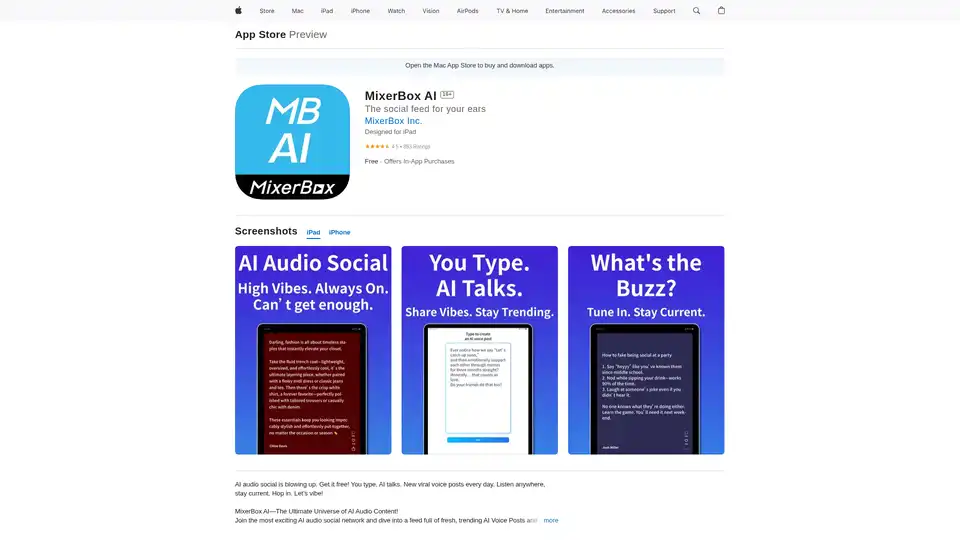
Discover MixerBox AI, the leading AI audio social network app for creating and sharing voice posts from text. Enjoy trending AI-generated audio content, podcasts, and community vibes on iOS devices.
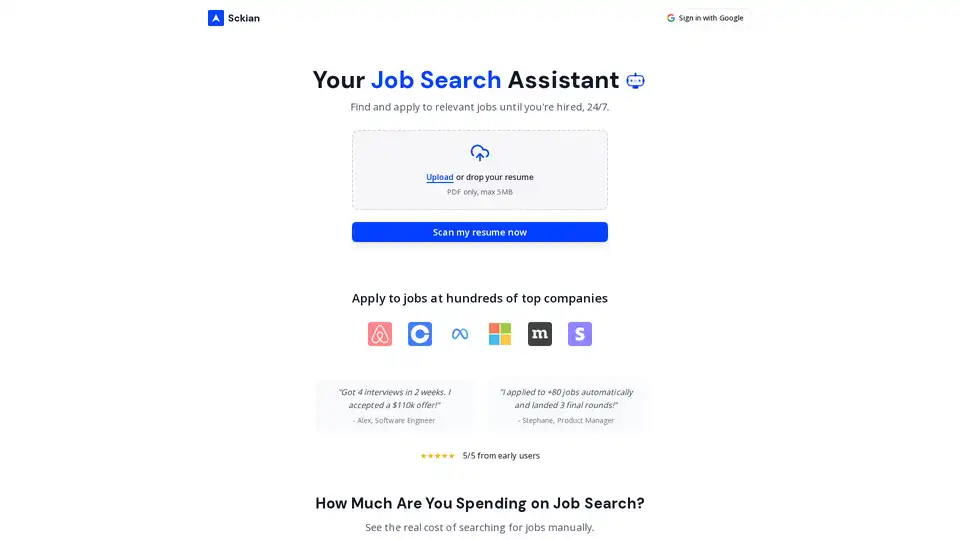
Sckian is the #1 AI-powered job search assistant that finds relevant opportunities, automates applications, and helps you get hired faster. Analyze your resume and start applying today.
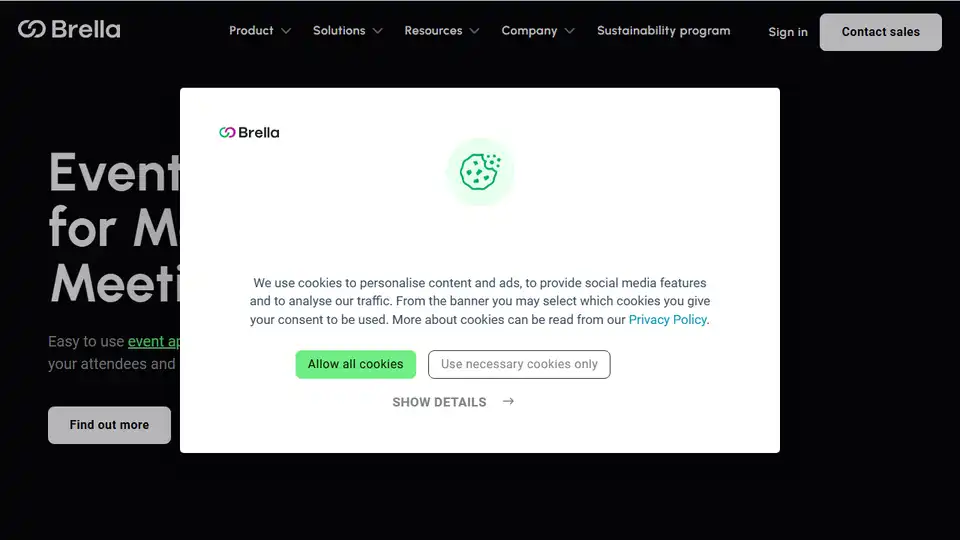
Brella is an AI-powered event app that enhances attendee engagement, networking, and sponsor ROI through AI-driven matchmaking and customizable event experiences.
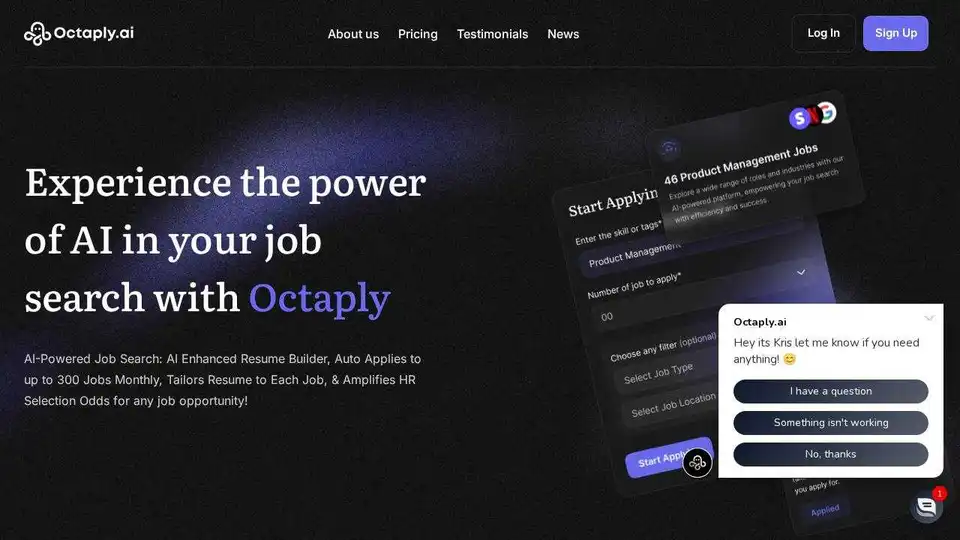
Octaply is an AI-powered tool that automates your job search by building tailored resumes, applying to hundreds of jobs monthly, and increasing your chances of getting noticed by HR.

FAIND is an AI-powered app that automatically connects you with people who share your passions and aspirations. Find new friends, network, or connect with fellow hobbyists.
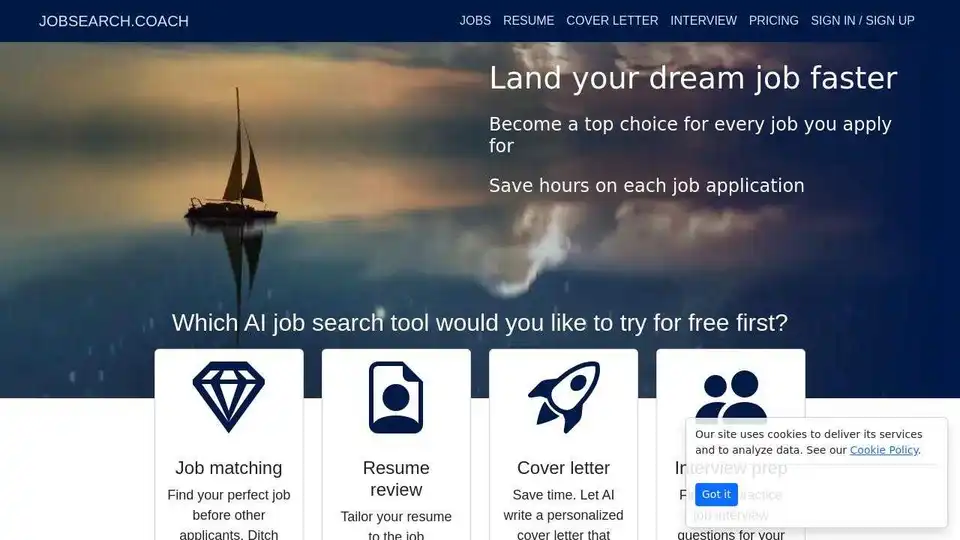
JobSearch.Coach uses AI to tailor your resume and cover letter. Get real-time coaching during mock interviews and find curated job alerts. Try AI job search tools for free and land your dream job faster.
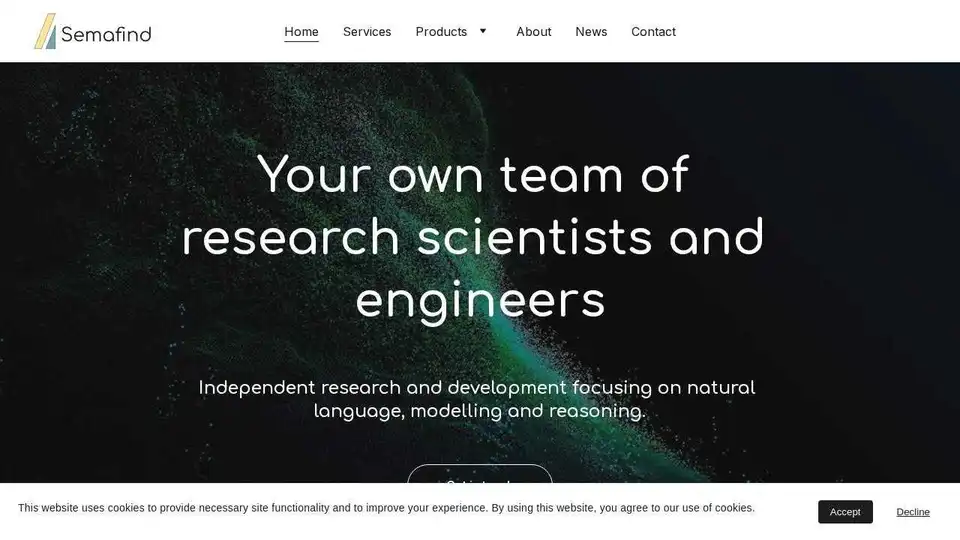
Semafind: UK-based research and engineering consultancy providing AI, ML, and data science solutions with tailored algorithms.