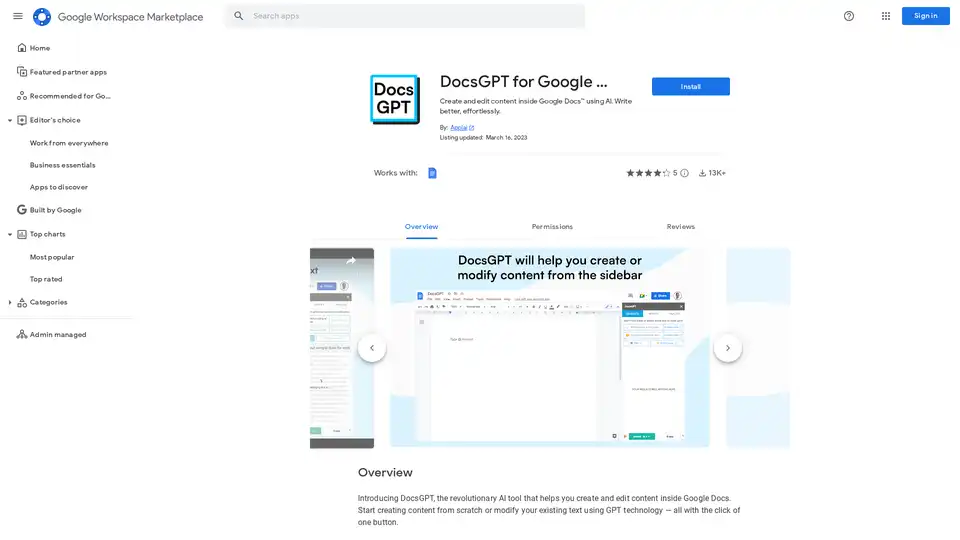DocsGPT
Overview of DocsGPT
What is DocsGPT?
DocsGPT is a groundbreaking AI-powered extension designed specifically for Google Docs, allowing users to create and edit content seamlessly using advanced GPT technology. Whether you're starting from a blank document or refining existing text, this tool transforms the writing process into an effortless experience. Integrated directly into the Google Workspace environment, DocsGPT supports all languages, making it a versatile companion for writers, educators, professionals, and anyone looking to enhance their productivity without leaving their familiar workspace.
Developed by Applai, DocsGPT was last updated on March 16, 2023, and is available for free trial installation through the Google Workspace Marketplace. It has garnered over 13,000 installs and positive user feedback, highlighting its reliability and ease of use in real-world scenarios.
How Does DocsGPT Work?
At its core, DocsGPT leverages GPT (Generative Pre-trained Transformer) models to understand context, generate relevant content, and perform precise edits. The integration is straightforward: once installed, users can access the tool via a simple button click within Google Docs. Select any text or start from scratch, input a prompt or command, and the AI processes it instantly.
The workflow is intuitive. For instance, to generate new content, you might type a prompt like 'Write a blog post on AI use-cases in schools,' and DocsGPT will produce a coherent draft. For editing, highlight a section and request changes such as 'Make this funnier' to adjust the tone, or 'Change to a bullet list' for structural modifications. Behind the scenes, the AI analyzes the input, applies natural language processing (NLP) techniques, and outputs refined results that align with user intent. This ensures high accuracy while preserving the original meaning, reducing the need for manual revisions.
Privacy and security are prioritized, with data processed in compliance with Google's standards. Users can review the privacy policy and terms of service for full transparency.
Key Features of DocsGPT
DocsGPT packs a robust set of features tailored to diverse writing needs. Here's a breakdown:
Content Generation from Scratch: Begin with nothing and let AI draft full pieces. Ideal for brainstorming ideas or overcoming writer's block. Example: Generating outlines, articles, or reports based on descriptive prompts.
Text-Based Generation: Use selected document text as a base to expand or create related content, like adding headings or summaries.
Tone Adjustment: Alter the voice of your writing—make it more formal, casual, humorous, or engaging. This is perfect for adapting content to different audiences, such as turning a serious report into an accessible blog post.
Text Modification: Restructure content effortlessly, converting paragraphs to lists, shortening sentences, or rephrasing for clarity.
Translation Capabilities: Seamlessly translate selected text to any language, including English, supporting global collaboration and multilingual projects.
Proofreading and Error Correction: Automatically detect and fix misspellings, grammar issues, and punctuation errors, ensuring polished, professional output.
And More: The tool continues to evolve, with potential for additional customizations like style matching or advanced summarization.
These features are powered by GPT's deep learning capabilities, which excel in understanding nuances of language, making DocsGPT stand out among AI writing assistants.
How to Use DocsGPT: Step-by-Step Guide
Getting started with DocsGPT is quick and user-friendly:
Install the Extension: Visit the Google Workspace Marketplace, search for 'DocsGPT for Google Docs,' and click 'Install.' It's free to try, with no upfront costs.
Access in Google Docs: Open a new or existing Google Doc. The DocsGPT sidebar or menu will appear automatically.
Generate Content: For new writing, click the generate button and enter a prompt. Watch as AI drafts appear in real-time.
Edit Existing Text: Highlight text, select an action (e.g., tone change or translation), and provide instructions. Results integrate directly into your document.
Review and Refine: AI suggestions can be accepted, edited, or regenerated. Use the proofreading feature for final touches.
Support and Troubleshooting: If needed, reach out via the support email or consult the developer's resources. Common issues, like prompt clarity, are addressed in user reviews.
This plugin-based approach means no separate apps or complex setups—everything happens within Google Docs, saving time and reducing workflow disruptions.
Why Choose DocsGPT Over Other AI Tools?
In a crowded market of AI writing aids, DocsGPT shines through its native Google Docs integration, eliminating the hassle of copying content between platforms. Unlike standalone tools, it offers one-click actions that boost efficiency by up to 50% for routine tasks, based on user testimonials praising its speed and accuracy.
It's particularly valuable for its multilingual support and focus on practical edits, addressing pain points like writer's block or tedious proofreading. Free access with premium potential makes it accessible, while the 13K+ installs and high ratings (from the Marketplace reviews) underscore its trustworthiness. For those seeking E-E-A-T (Experience, Expertise, Authoritativeness, Trustworthiness), DocsGPT draws on established GPT tech from reputable developers, ensuring reliable performance without ethical concerns over data usage.
Compared to competitors, it avoids overwhelming interfaces, prioritizing simplicity for non-technical users.
Who is DocsGPT For?
DocsGPT caters to a wide audience:
Content Creators and Bloggers: Quickly draft posts on topics like AI applications in education, saving hours on ideation and structuring.
Students and Educators: Generate essays, lesson plans, or reports; translate materials for diverse classrooms.
Business Professionals: Craft emails, proposals, or marketing copy with tone tweaks for client-facing documents.
Multilingual Teams: Overcome language barriers in collaborative projects.
Anyone Battling Deadlines: From journalists to marketers, it's ideal for those needing fast, high-quality text without sacrificing creativity.
If your workflow revolves around Google Docs, this tool is a must-have for enhancing output quality and speed.
Real-World Use Cases and Practical Value
Consider a teacher using DocsGPT to 'Write a blog post on AI use-cases in schools'—the AI produces an engaging article with sections on personalized learning and administrative efficiency, ready for customization. A marketer might select a product description and request 'Make it funnier' to boost social media appeal, increasing engagement rates.
User reviews highlight scenarios like proofreading long reports or translating international emails, praising the tool's role in reducing errors by 80% and accelerating revisions. In terms of practical value, it democratizes AI assistance, enabling non-experts to produce professional-grade content. For SEO-conscious users, incorporating long-tail keywords like 'AI content generation for Google Docs' into prompts can optimize drafts for search visibility.
The tool's value extends to cost savings—no subscriptions needed for basics—and time efficiency, allowing focus on high-level strategy over mundane edits.
Potential Limitations and Tips
While powerful, DocsGPT performs best with clear prompts; vague inputs may require iterations. It's optimized for text-based tasks, so complex visuals aren't covered. To maximize benefits:
- Use specific instructions for better results.
- Combine with Google Docs' collaboration features for team reviews.
- Explore FAQs in the Marketplace for advanced tips.
Overall, DocsGPT empowers users to write better, faster, and smarter, making it an essential AI companion in the Google ecosystem.
Best Alternative Tools to "DocsGPT"
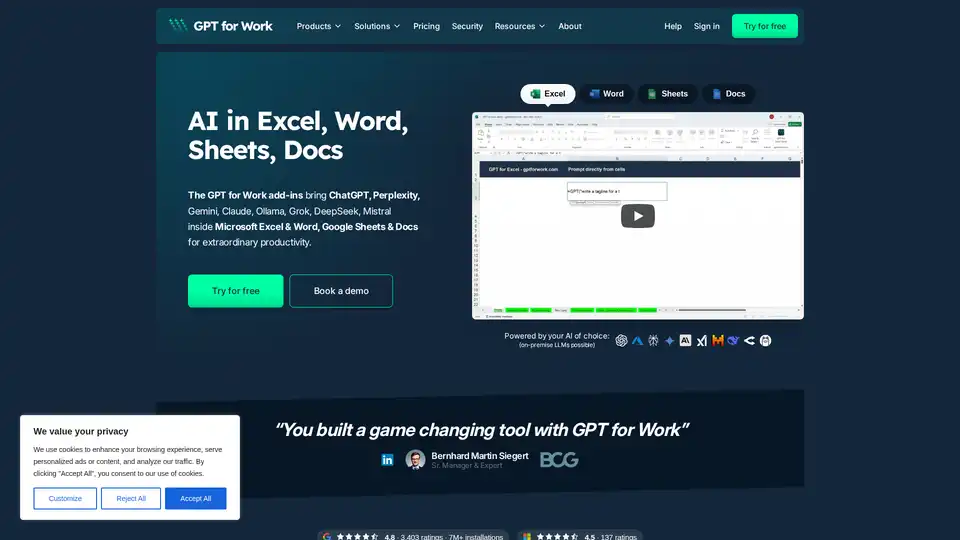
GPT for Work integrates top AIs like ChatGPT, Gemini into Excel, Word, Sheets & Docs, automating tasks like translation, content generation, and data analysis. Ideal for professionals seeking enhanced productivity.
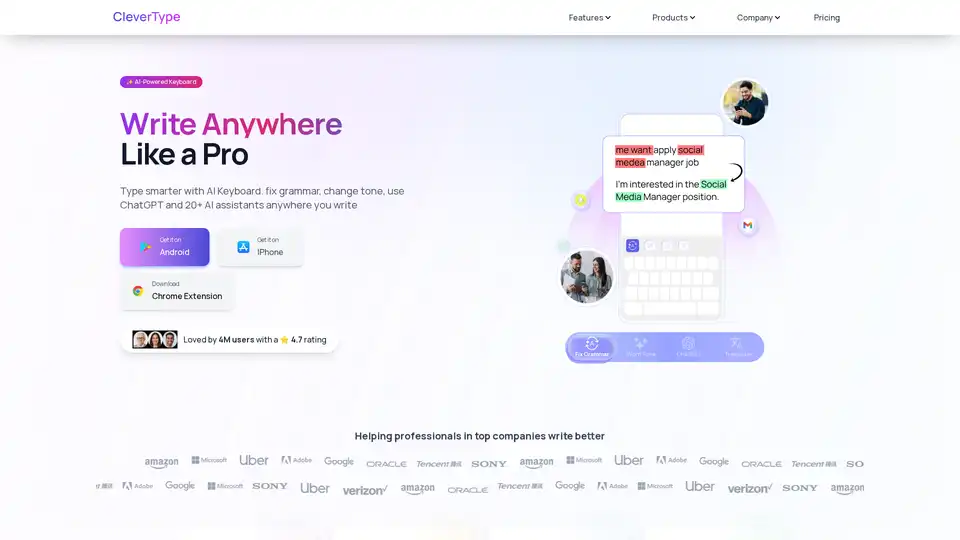
CleverType is an AI-powered keyboard that helps you write better anywhere. It offers grammar correction, tone adjustment, AI replies, and translation features. Available on Android, iOS, and as a Chrome extension.
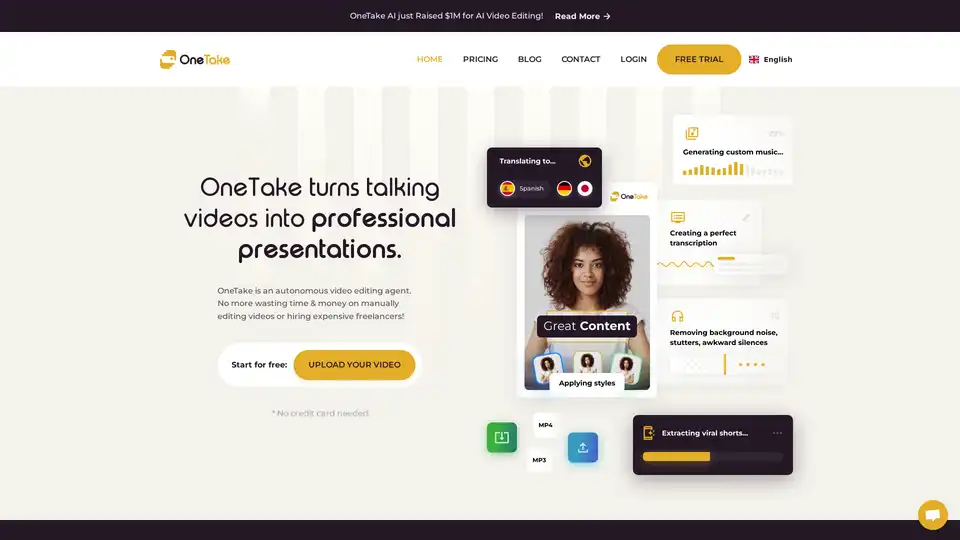
OneTake AI is an autonomous video editing agent that turns talking videos into professional presentations with AI-powered editing, translation, dubbing, and lip-syncing in multiple languages.
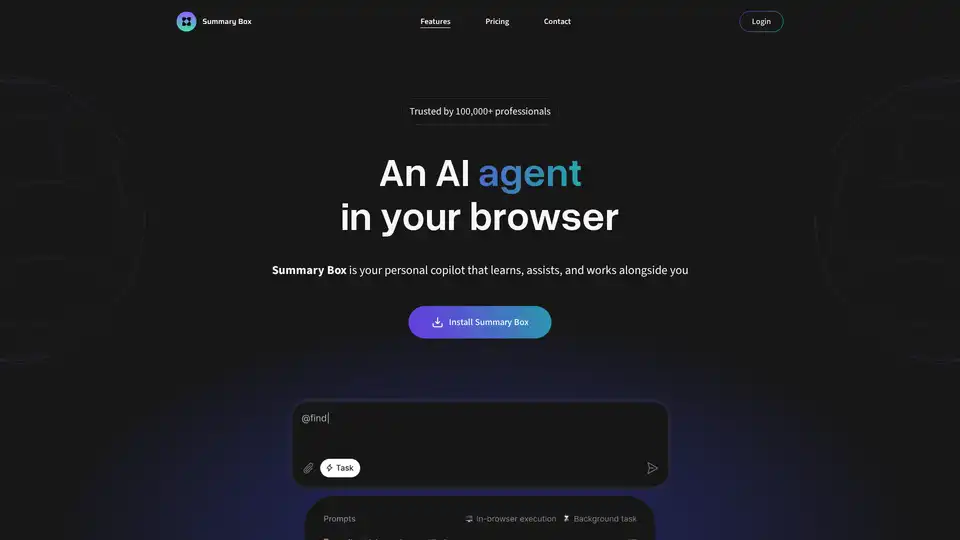
Summary Box is an AI-powered browser extension that summarizes articles with one click. It uses abstractive summaries, automatic article detection, and offers a time-saved tracker. Free and premium plans available.

Remagine AI is a powerful AI content writer with 200+ templates and tools, designed to generate high-quality marketing content quickly. It offers features like a blog post generator, paraphrasing tools, and an AI-powered text editor.
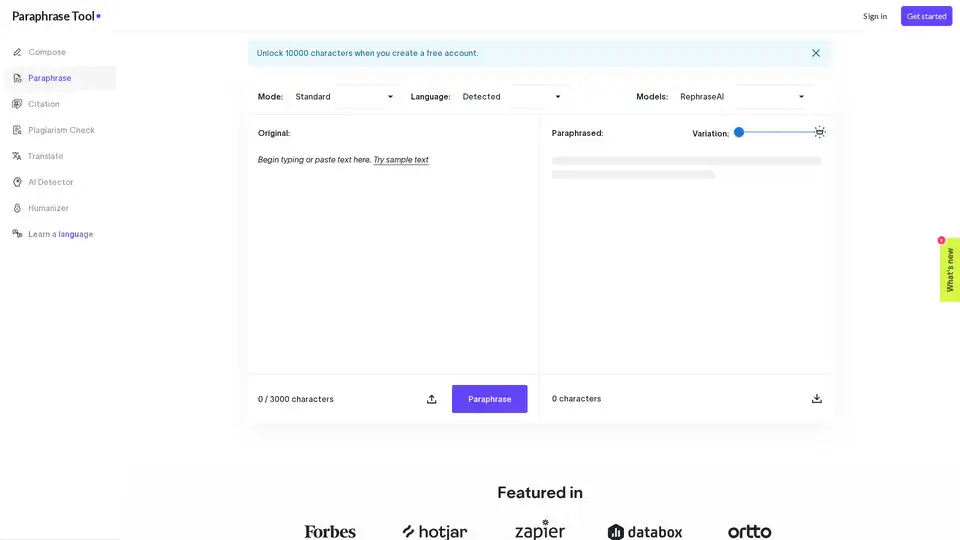
Paraphrase Tool uses AI to rephrase text in 100+ languages with 18 writing modes. It offers features like plagiarism checking, AI composing from keywords, and essay generation. Try it for free!
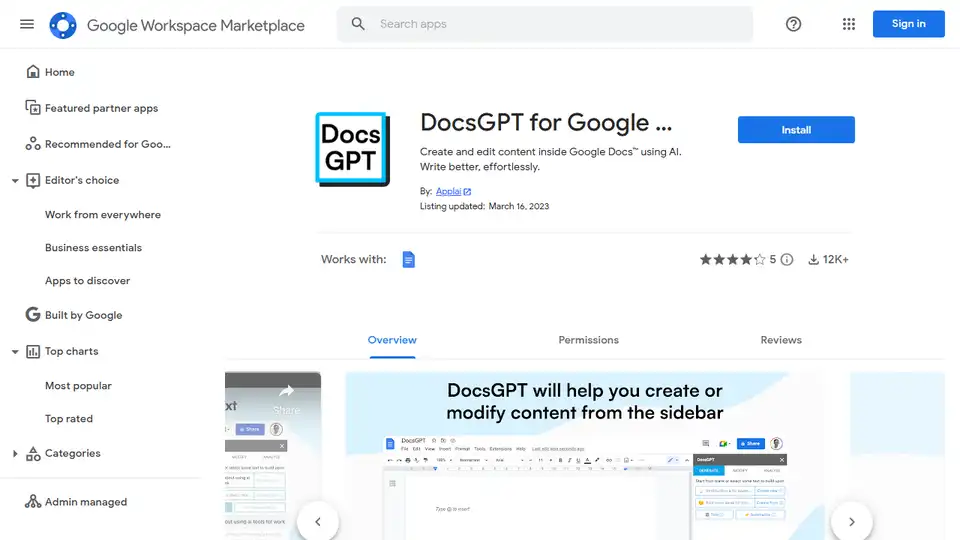
DocsGPT is an AI-powered Google Docs add-on for content creation and editing. Effortlessly write, translate, and proofread within your documents.
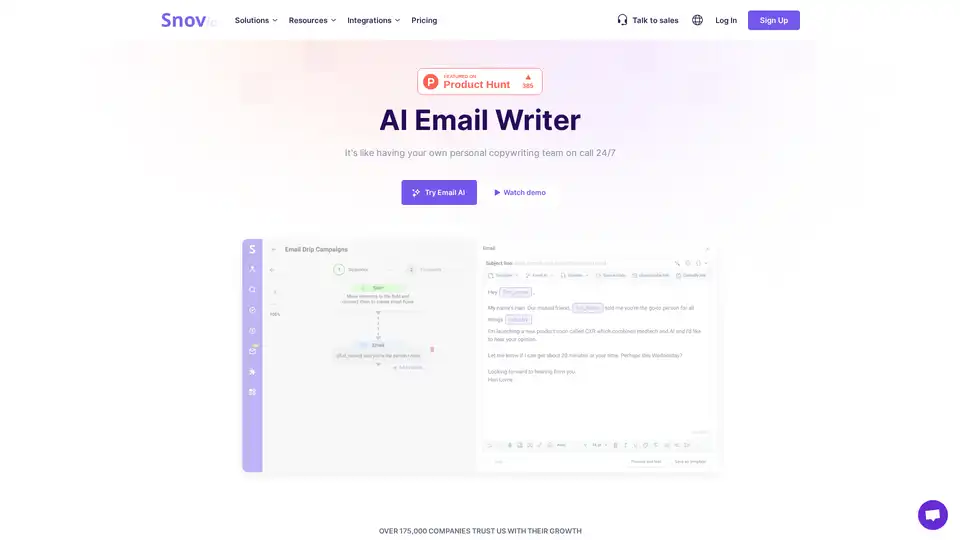
Generate engaging emails effortlessly with Snov.io's AI Email Writer. Perfect for creating unique outreach campaigns and boosting opens, clicks, and replies. Try it now!
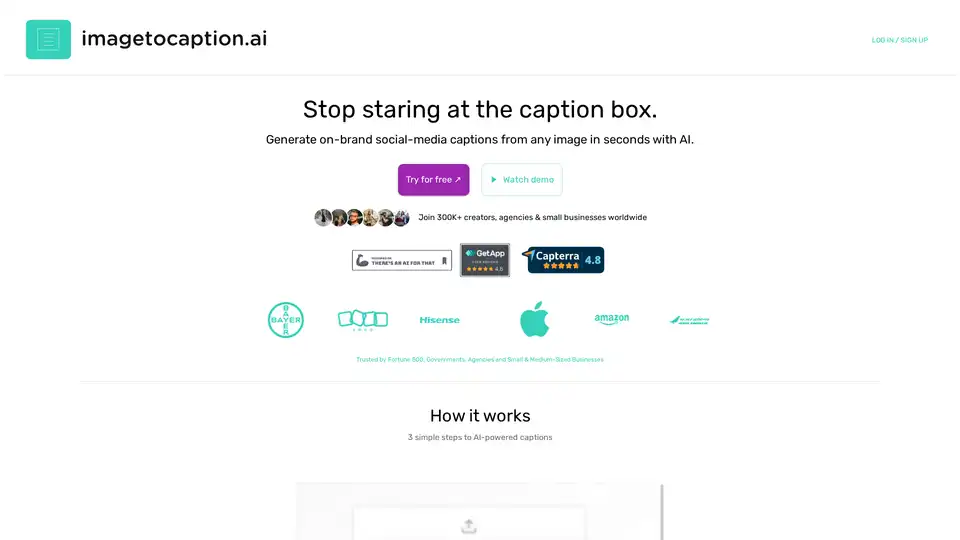
Generate on-brand social media captions from images in seconds with imagetocaption.ai. Save hours weekly, boost reach by up to 28%, and publish in 27+ languages effortlessly with AI-powered tools.
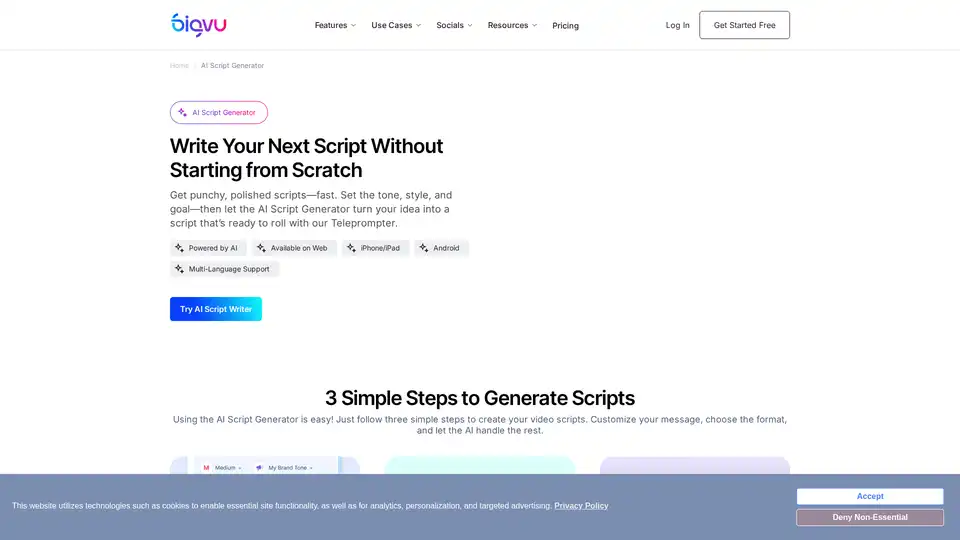
Generate professional video scripts in seconds with BIGVU’s AI Script Generator. Choose from business, sales, news, and tutorial templates to boost efficiency and creativity.
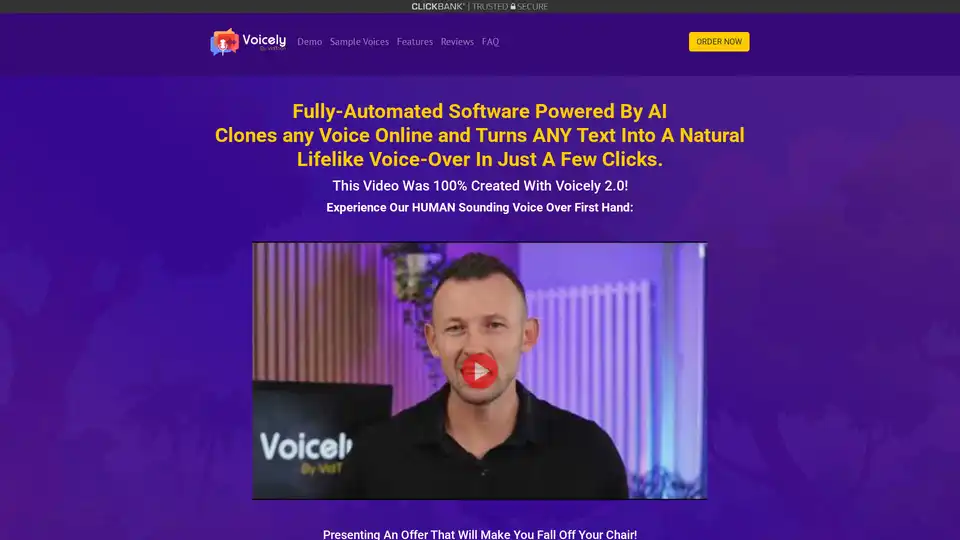
Voicely 2.0 is an AI-powered voice cloning and text-to-speech converter that creates natural-sounding voiceovers in 60+ languages with 500+ voices. Perfect for video creators, marketers, and content producers.
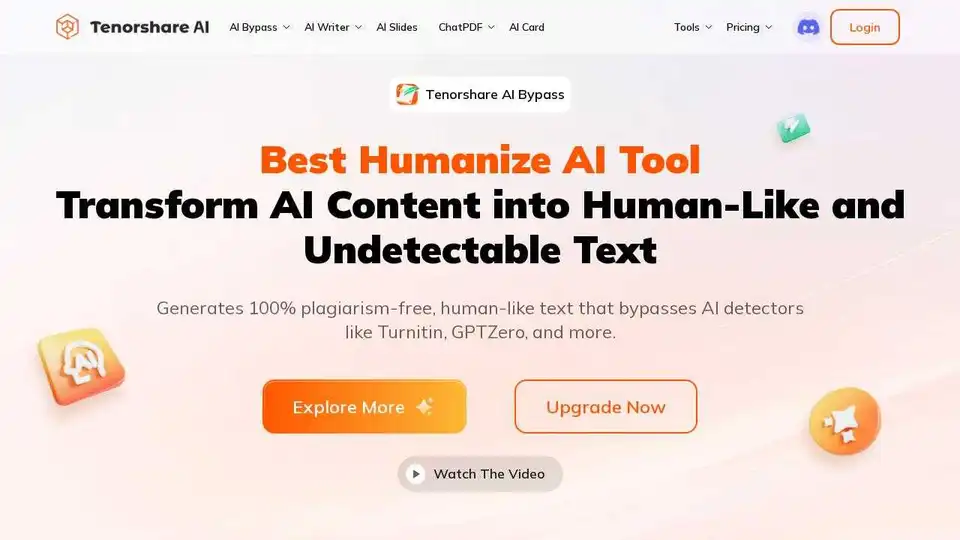
Tenorshare AI offers free AI tools to humanize AI text, summarize PDFs, generate content, and more. Bypass AI detection and improve your writing effortlessly.
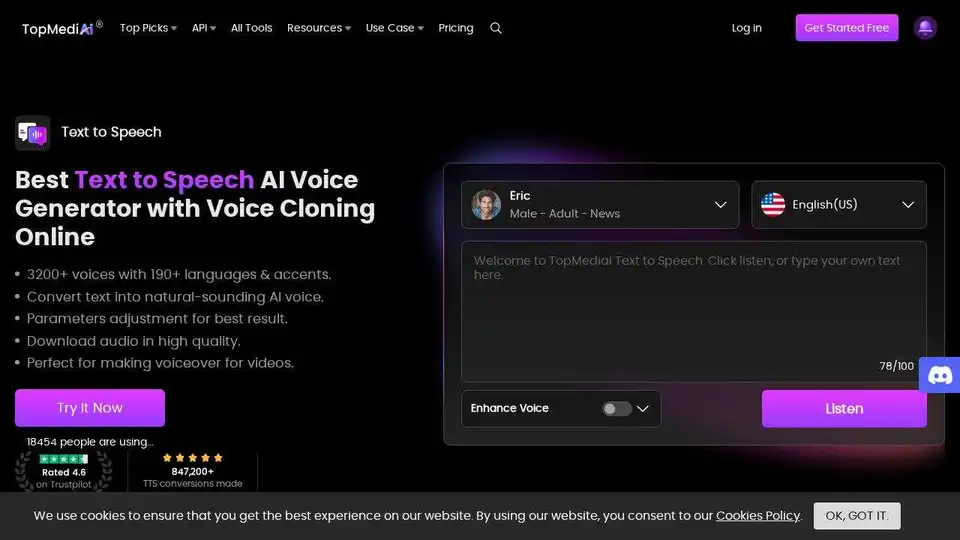
TopMediai is an all-in-one AI platform for video generation, voiceovers, and music creation. Create smart, fast, and creative content with AI tools. Try AI video generator, text to speech, AI music generator for free!
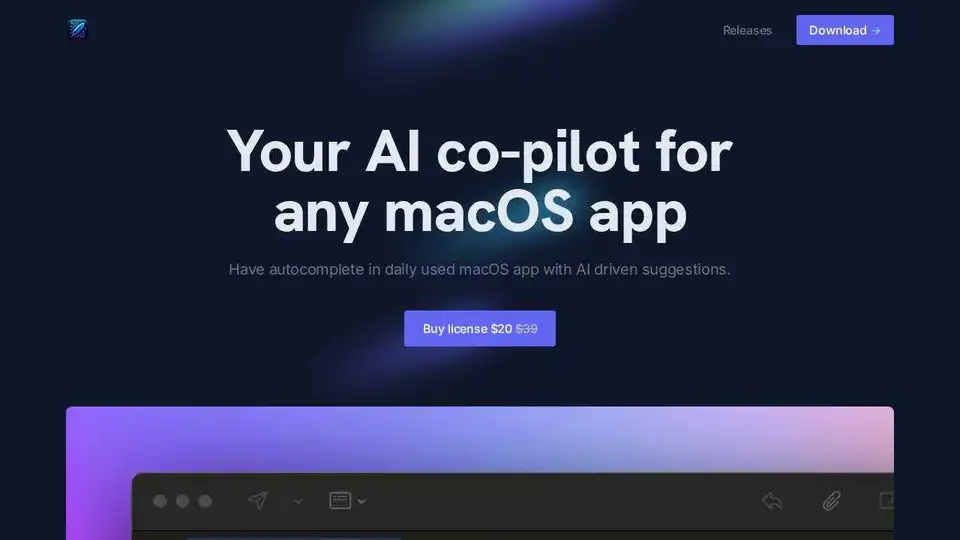
InfinipilotAI is an AI co-pilot for macOS apps, offering autocomplete, translation, and AI-powered writing assistance to boost productivity. Privacy-focused with local language models.