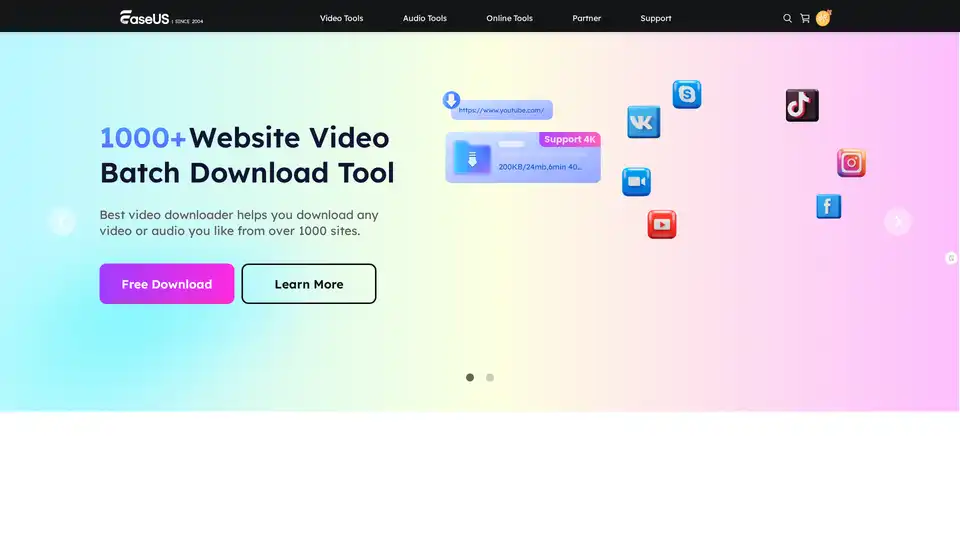EaseUS Multimedia
Overview of EaseUS Multimedia
EaseUS Multimedia: Your Comprehensive Video and Audio Toolkit
EaseUS Multimedia offers a suite of tools designed to cater to all your video and audio needs. From downloading and converting files to editing and enhancing them, this toolkit provides a range of solutions for both beginners and professionals.
What is EaseUS Multimedia?
EaseUS Multimedia is a collection of software and online tools designed to handle various video and audio tasks. It includes video downloaders, converters, editors, voice changers, and more, providing a one-stop solution for multimedia management. This toolkit aims to simplify complex tasks, making it accessible to users of all skill levels.
Key Features and Tools
Video Tools
- VideFlow: An all-in-one video toolkit designed to handle various video-related tasks.
- Video Downloader: Downloads online videos from platforms like YouTube, Facebook, TikTok, and Instagram in various formats.
- Video Compressor: Reduces MP4 file size without significant quality loss, making it easier to share and store videos.
- Video Converter: Converts videos between various formats, ensuring compatibility across different devices and platforms.
- Video Recorder: Captures screen activity on both PC and Mac, ideal for creating tutorials and recording gameplay.
- AI Media Player: Enhances video playback with AI-generated subtitles, improving accessibility and understanding.
- Video Editor: Provides basic and advanced video editing features to create engaging and professional-looking videos.
Audio Tools
- EaseUS VoiceWave: Changes voice in real-time, perfect for online meetings, games, and live streaming on platforms like Discord, Zoom, and Twitch.
- Vocal Remover (Online): Removes vocals from songs, allowing users to create karaoke tracks or isolate instrumental parts.
- EaseUS VoiceOver: An online AI voice generator that creates voiceovers in multiple languages and voices.
- MakeMyAudio: Records and converts audio files, offering a simple solution for audio recording and format conversion.
Online Tools
- Video Downloader Online: Downloads videos from various websites directly through a web browser.
- AI Transcription Online: Transcribes video and audio files to text for free, useful for creating subtitles and transcripts.
- AI Summary Online: Generates summaries of video and audio content, saving time and effort in content review.
- AI Video Enhancer: Enhances video quality online for free, improving clarity and resolution.
- Compress Video: Reduces video file size without requiring software installation.
- Crop Video: Crops video frames online to focus on specific areas.
- AI Watermark Remover: Removes watermarks from videos online for free.
- AI Background Remover: Removes video backgrounds online, allowing for creative customization.
How Does EaseUS Multimedia Work?
EaseUS Multimedia tools are designed with user-friendliness in mind. The video downloader, for example, allows users to simply paste a video URL to download the content. The video editor provides an intuitive interface with drag-and-drop functionality for easy editing. The AI-powered tools, such as the voice changer and vocal remover, use advanced algorithms to ensure high-quality results.
Why Choose EaseUS Multimedia?
- Comprehensive Toolkit: Offers a wide range of tools for video and audio management.
- User-Friendly Interface: Easy to use for both beginners and professionals.
- AI-Powered Features: Utilizes AI technology for advanced functionality and quality.
- Versatile Applications: Suitable for various tasks, including content creation, education, and entertainment.
Who is EaseUS Multimedia For?
EaseUS Multimedia is suitable for a wide range of users:
- Content Creators: Ideal for YouTubers, video editors, and social media influencers who need tools for video creation and editing.
- Educators: Useful for creating tutorials, recording lectures, and enhancing educational content.
- Businesses: Suitable for creating marketing videos, product demos, and training materials.
- Gamers: Perfect for recording gameplay, creating commentary, and streaming content.
- General Users: Helpful for managing personal video and audio files, converting formats, and enhancing media content.
User Testimonials
- Kelvin Ging: Appreciates the product's ability to incorporate DVDs into videos.
- Brian Young: Highlights the simplicity and power of EaseUS Video Converter for handling video content.
- Daniel Margotta: Praises EaseUS VideoKit for its quick video conversion and compression capabilities.
- Justin K: Loves the Video Downloader for solving issues with encrypted YouTube videos.
- Tyler Rotman: Notes the clean layout and smooth playback of EaseUS Video Converter.
Conclusion
EaseUS Multimedia provides a versatile and user-friendly suite of tools for all your video and audio needs. Whether you are downloading, converting, editing, or enhancing media files, EaseUS Multimedia offers the functionality and ease of use to get the job done efficiently. Its AI-powered features and comprehensive toolkit make it a valuable asset for content creators, educators, businesses, and general users alike.
By offering a wide range of functionalities and an intuitive interface, EaseUS Multimedia stands out as a top choice for anyone looking to streamline their video and audio management tasks. Whether you're a professional video editor or a casual user, EaseUS Multimedia provides the tools you need to create, edit, and share your media content with ease.
Best way to manage your video and audio files? Try EaseUS Multimedia for a comprehensive and efficient solution.
Best Alternative Tools to "EaseUS Multimedia"
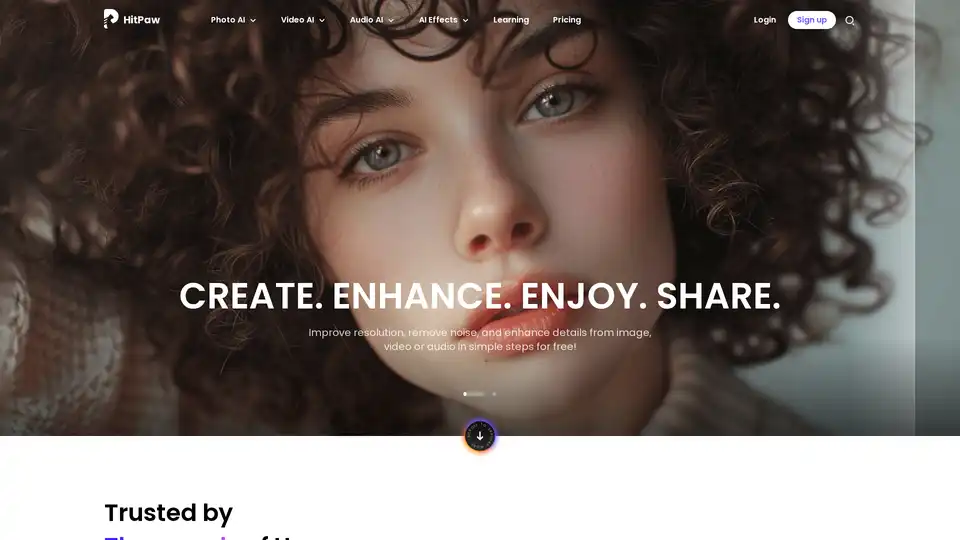
HitPaw Online offers free AI-powered photo, video, and audio editing tools. Enhance resolution, remove backgrounds, translate videos, and more. Trusted by thousands for efficient media editing.
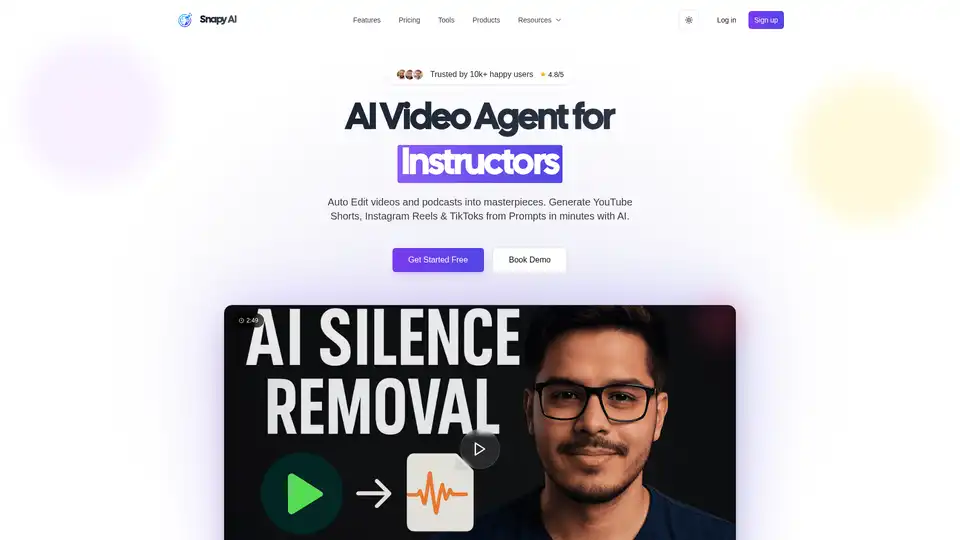
Snapy AI is an AI-powered video editing platform that transforms long-form content into engaging short videos. It offers features like AI Auto Editor, Silence Remover, Shorts Generator, Video Dubber, and more, to streamline video creation.

DreamCut is an AI-powered video editor and screen recorder that works in your browser. It offers AI voiceovers, image generation, a smart chat assistant, and more to supercharge your video content creation.
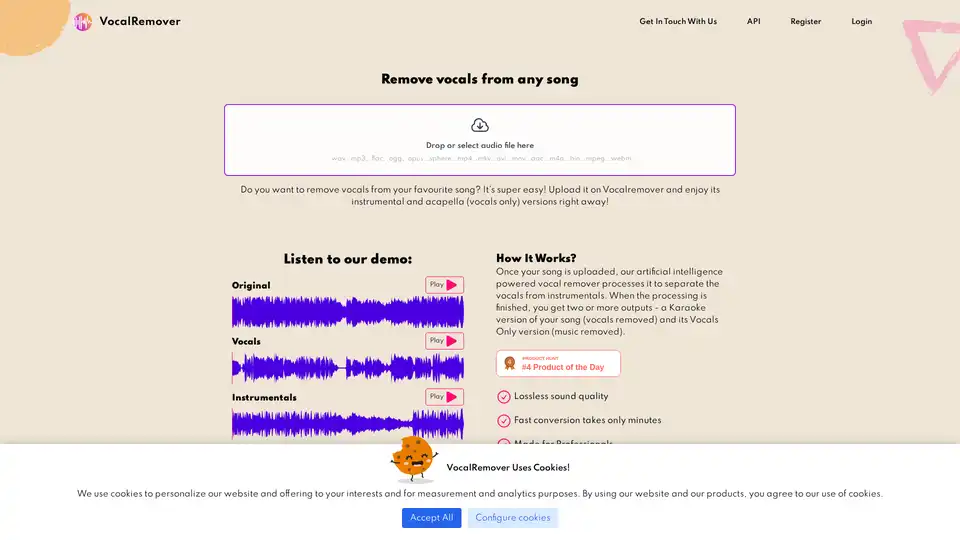
VocalRemover uses AI to remove vocals from songs, creating high-quality instrumentals and acapellas for karaoke, backing tracks, and music production. Fast, lossless processing with flexible pricing plans.
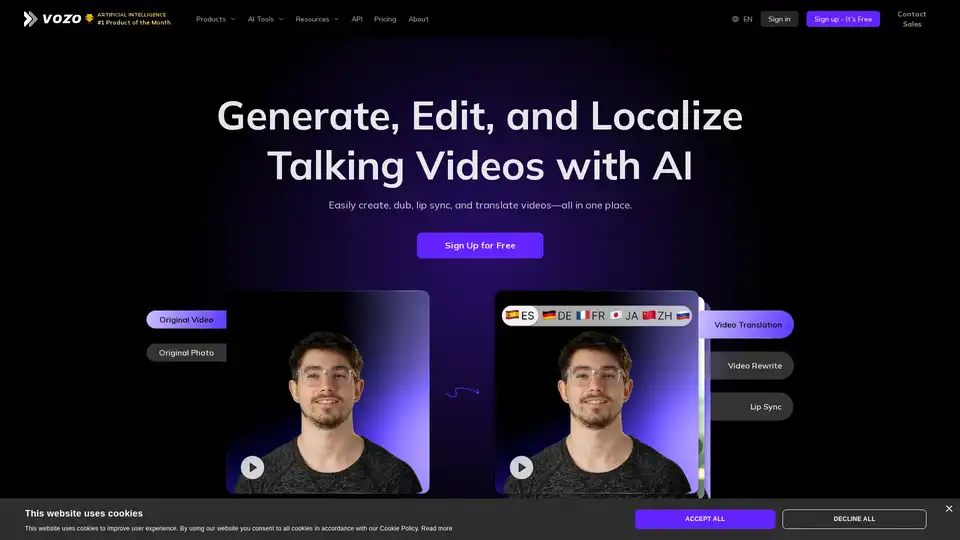
Vozo AI empowers creators to generate, edit, and localize talking videos with AI-driven tools for translation, dubbing, and lip sync in over 60 languages. Fast, accurate, and studio-free for global reach.
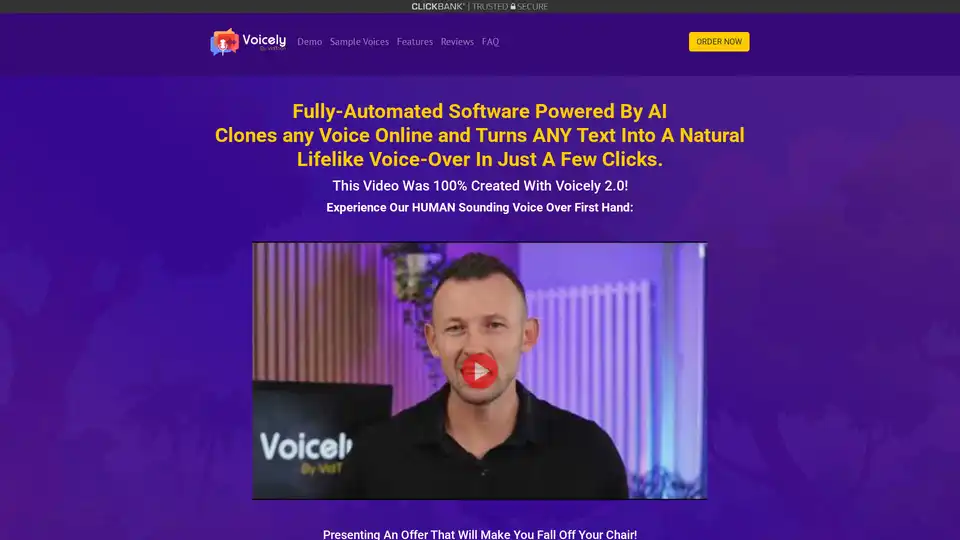
Voicely 2.0 is an AI-powered voice cloning and text-to-speech converter that creates natural-sounding voiceovers in 60+ languages with 500+ voices. Perfect for video creators, marketers, and content producers.

HitPaw offers AI-powered video, photo, and audio enhancement tools to transform blurry media into brilliant quality. Enhance, edit, and translate videos effortlessly with HitPaw's cutting-edge AI solutions.
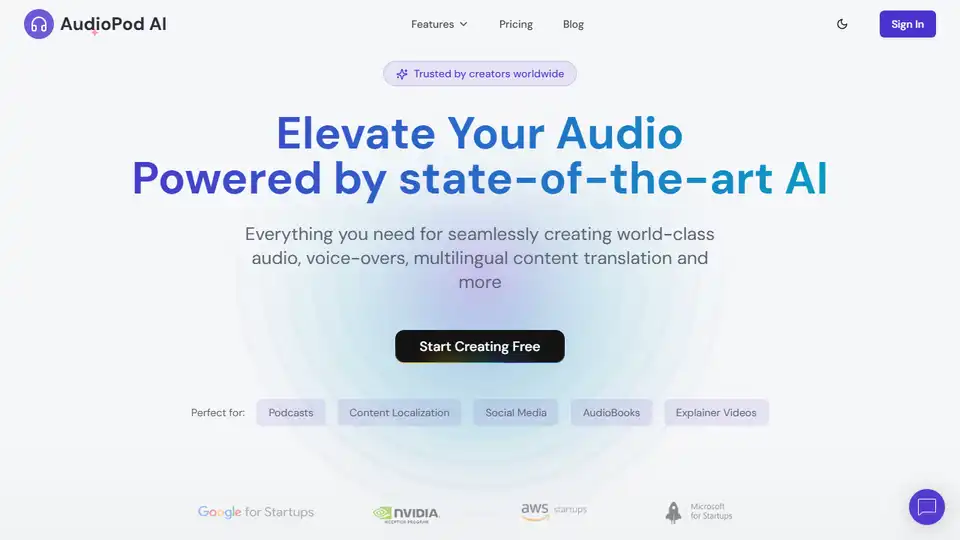
AudioPod AI is an all-in-one AI audio workstation and production suite. Generate voiceovers, split stems, create music, auto dub content and more. Includes text-to-speech, speech-to-text, and AI music generation.
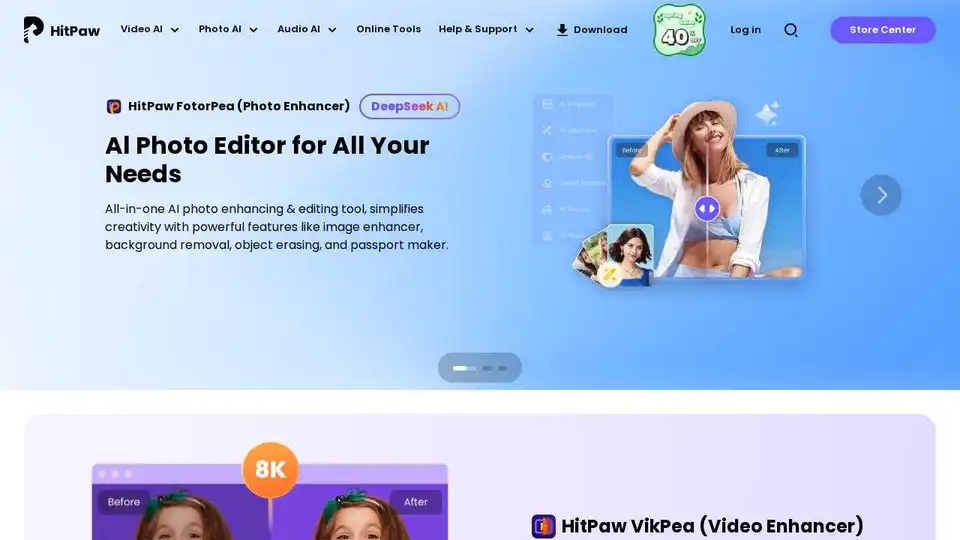
HitPaw offers AI-powered video, photo & audio enhancer solutions. Instantly transform blurry videos and photos into brilliant quality with AI. Trusted by millions of creators.
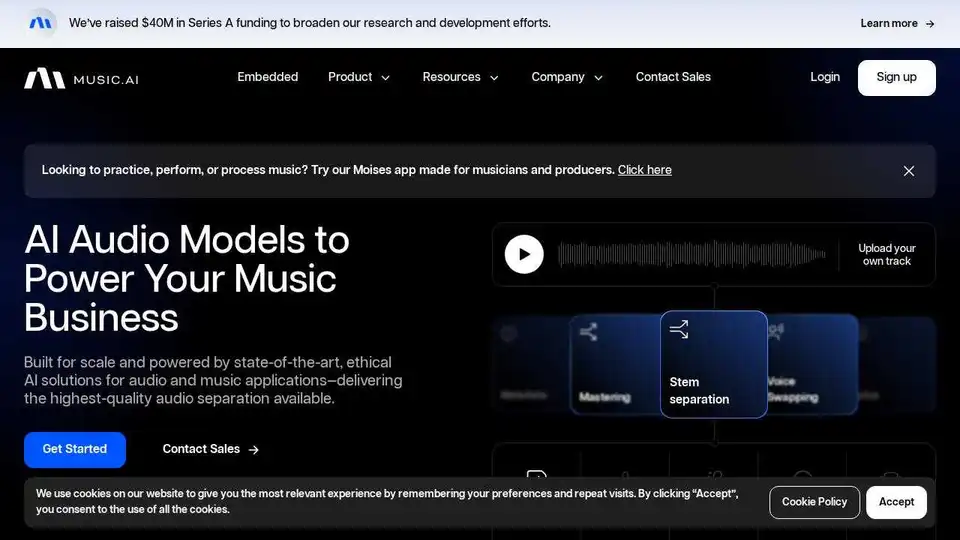
Music AI provides state-of-the-art, ethical AI audio solutions for stem separation, music mastering, voice swapping, and lyrics transcription, empowering businesses to transform audio experiences.
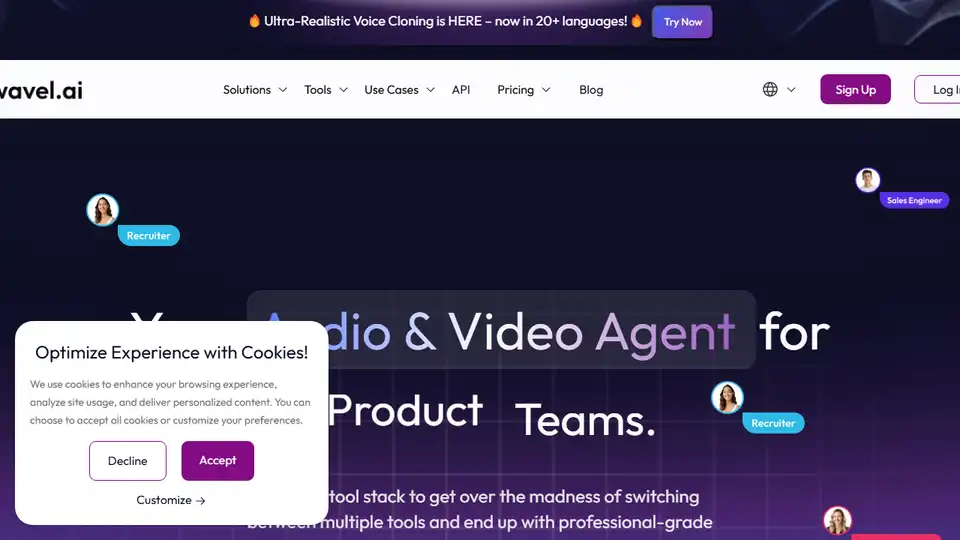
Wavel AI offers AI-powered video dubbing, voice cloning, and video editing tools. Create multilingual videos instantly with realistic AI voices and subtitles. Perfect for content creators and global brands.
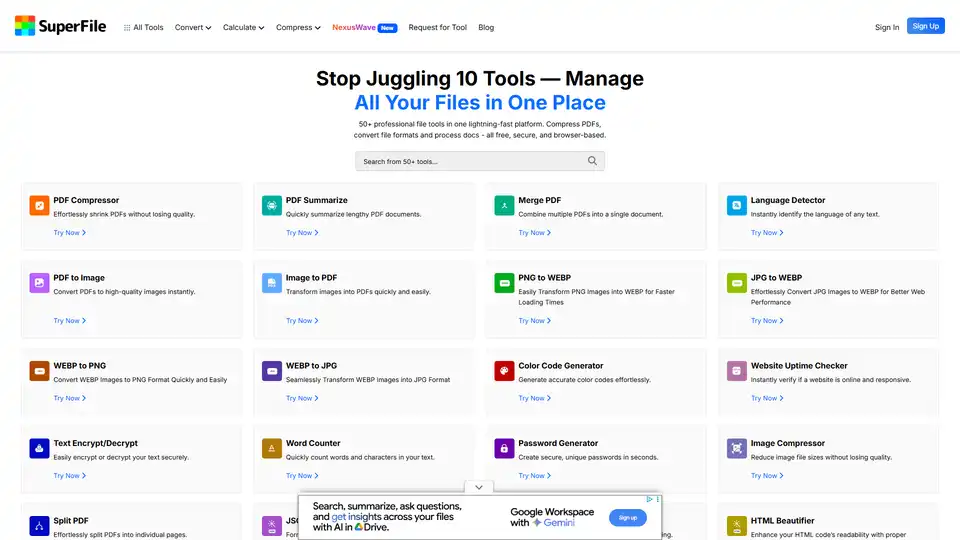
Explore SuperFile's free online PDF and image tools, including converters, editors, and compressors. Simplify digital tasks with this all-in-one platform.

Tellers revolutionizes interactive storytelling with AI-powered video editing, turning scripts into engaging videos and podcasts.
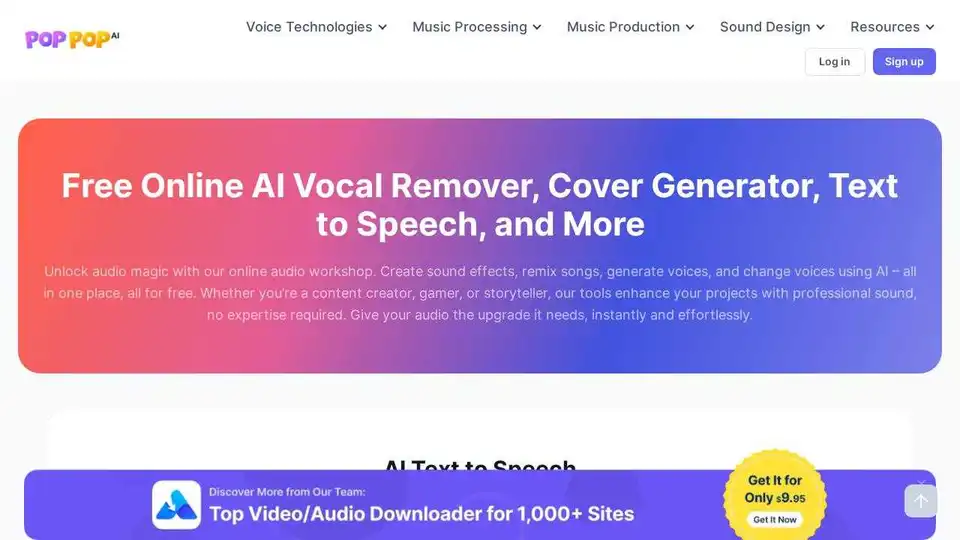
PopPop AI is a free online audio workstation with AI tools like text-to-speech, vocal remover, SFX generator, and song cover generator. Enhance your audio projects effortlessly!