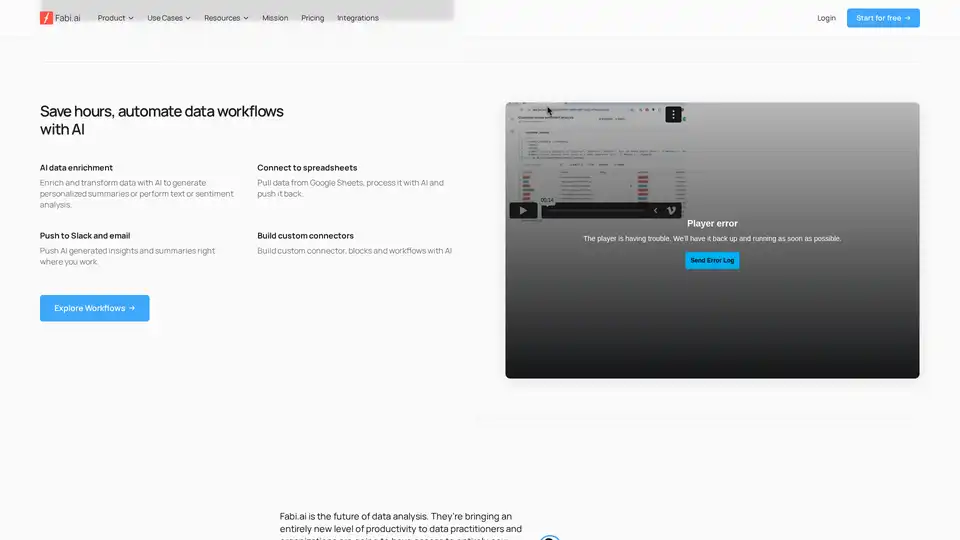Fabi.ai
Overview of Fabi.ai
What is Fabi.ai?
Fabi.ai is an innovative AI-powered business intelligence platform designed specifically for lean teams and data practitioners who need to deliver insights at 10x speed. It integrates SQL, Python, and advanced AI capabilities into a single collaborative environment, eliminating the need for constant tool-switching. Whether you're building dashboards, automating workflows, or conducting exploratory data analysis (EDA), Fabi.ai streamlines the entire process, making data exploration faster and more intuitive. Backed by real-world endorsements from leaders at companies like Lyft and Tether Data, this platform redefines productivity in data analysis by combining the familiarity of coding languages with AI's smart automation.
At its core, Fabi.ai addresses common pain points in data work: tedious ad-hoc reporting, time-consuming EDA, and fragmented tools. By offering AI notebooks, smart dashboards, and automated workflows, it empowers users to query data, generate visualizations, and share insights without deep technical expertise. It's enterprise-ready with SOC2 compliance, GDPR readiness, and CCPA support, ensuring secure handling of sensitive information. Ideal for SaaS, sales, marketing, product management, and data science teams, Fabi.ai fits seamlessly into existing stacks like Google Sheets, BigQuery, Snowflake, and Slack.
How Does Fabi.ai Work?
Fabi.ai operates as an all-in-one platform where AI acts as your analyst assistant, accelerating every step of data handling. Behind the scenes, it's entirely Python-based, ensuring portability, reproducibility, and version control for analytics as code. Users start by connecting data sources—ranging from data warehouses (e.g., PostgreSQL, Amazon Redshift) to spreadsheets (Google Sheets, Airtable)—via simple integrations.
Once connected, the AI assistant helps generate SQL queries, Python code, and even debugs issues in real-time. For instance, in AI notebooks, you can perform advanced analysis by prompting the AI: it suggests code, runs analyses, and visualizes results. The platform's Smartbooks feature creates beautiful, collaborative dashboards that auto-update on schedules, pulling fresh data automatically. Non-technical users can explore insights via natural language queries in reports, making self-service analytics accessible.
Workflow automation takes it further: AI enriches data with tasks like sentiment analysis or text summarization, then pushes outputs to tools like Slack or email. Custom connectors and blocks allow building tailored solutions, all powered by AI to minimize manual effort. This workflow—connect, analyze, visualize, automate—reduces context-switching and speeds up delivery from hours to minutes.
Key Components and Their Functions
- AI Notebooks: Combine SQL and Python for querying and analysis. The AI assistant speeds up exploration, coding, and debugging, ideal for complex tasks like time series forecasting or cluster analysis.
- Smartbooks and Dashboards: Collaborative, AI-powered interfaces for building interactive visualizations. They support real-time commenting and sharing, turning raw data into shareable sources of truth.
- Smart Reports: Enable independent exploration for stakeholders. AI generates summaries, charts, and insights from prompts, perfect for non-coders.
- Workflows: Automate data processing, enrichment, and distribution. Examples include pulling from Google Sheets, applying AI transformations, and notifying teams via integrated apps.
These components work together to create a delightful data experience, as highlighted in case studies where teams achieve 10x efficiency gains.
How to Use Fabi.ai?
Getting started with Fabi.ai is straightforward, with a free trial available to test its capabilities. Sign up on the website, connect your data sources through pre-built integrations (over 20 options like MySQL, Databricks, GitHub, and Microsoft Teams), and jump into pre-built templates from the gallery.
Step-by-Step Guide
- Connect Data: Link your warehouse, spreadsheet, or app. No complex setup—AI guides the process.
- Explore with AI Notebooks: Use natural language prompts to query data. For example, ask for user retention cohorts, and AI generates SQL/Python code to build curves and visualizations.
- Build Dashboards: Select a template like 'Python Dashboard' or 'Google Sheets Dashboard.' AI assists in creating reactive charts from simple prompts, scaling to machine learning models if needed.
- Automate Workflows: Set up AI data enrichment for tasks like sentiment analysis on reviews. Configure outputs to update Slack or email automatically.
- Collaborate and Share: Invite team members to Smartbooks for real-time edits. Deploy AI Analyst Agents for self-service Q&A on dashboards.
For advanced users, the platform supports custom code in Python, ensuring flexibility. Watch the 5-minute demo video for a quick walkthrough, or explore documentation for deeper dives into features like analytics as code.
Template Examples for Quick Wins
Fabi.ai's template gallery offers ready-to-use starters tailored to industries:
- Google Sheets Dashboard: Transform spreadsheets into dynamic visuals for sales tracking or operations, with real-time sync.
- Sentiment Analysis Report: Analyze surveys or reviews using SQL, Python, and AI to visualize trends—great for ecommerce and product feedback.
- User Retention Analysis: Build cohort analyses from event data to spot behavior patterns and drive growth.
- Time Series Analysis: Forecast trends with Python visualizations, integrated into dashboards for stakeholder alignment.
- Cluster Analysis: Segment customer data with AI to uncover actionable patterns.
These templates reduce setup time, allowing focus on insights rather than boilerplate work.
Why Choose Fabi.ai?
In a crowded BI landscape, Fabi.ai stands out for its AI-first approach that blends coding power with automation, cutting hours off routine tasks. Testimonials underscore its impact: Siddharth Patil from Lyft praises it for unlocking new insights, while Gary Sahota from Tether Data calls it a game-changer for exploratory analysis. David Hyde from Sunobi notes how it complements existing BI tools by unifying workflows.
Key advantages include:
- Speed and Efficiency: 10x faster data delivery through AI assistance and no-tool-switching.
- Accessibility: Empowers non-technical users with natural language interfaces while satisfying coders with Python/SQL depth.
- Collaboration: Real-time sharing and AI agents make team alignment effortless.
- Security: Proactive measures with SOC2 Type 2 compliance ensure trust for enterprise use cases.
- Versatility: Handles ad-hoc analysis, product analytics, reporting, GTM strategies, and internal apps across SaaS, retail, and more.
Compared to traditional tools, Fabi.ai's AI automation—like generating personalized summaries or handling follow-up queries—provides a competitive edge, especially for lean teams without dedicated data scientists.
Who is Fabi.ai For?
Fabi.ai is tailored for data-driven professionals and teams facing resource constraints:
- Data Analysts and Scientists: For rapid EDA, coding assistance, and advanced analytics like clustering or forecasting.
- Product Managers: To analyze user retention, sentiment, and behavior patterns without heavy coding.
- Sales and Marketing Teams: Building dashboards from CRM or spreadsheet data for performance tracking.
- Lean Startups and SaaS Companies: Delivering insights quickly to support business decisions.
- Non-Technical Stakeholders: Exploring data independently via AI-powered reports.
If your workflow involves exploratory analysis, ad-hoc reporting, or collaborative BI, Fabi.ai enhances productivity without overwhelming complexity. It's particularly valuable for organizations using Python/SQL stacks, offering a delightful alternative to fragmented tools.
Practical Value and Real-World Applications
The platform's value shines in use cases like GTM analytics, where teams visualize campaign performance from multiple sources, or product analytics, uncovering retention drivers through AI cohorts. In retail, sentiment analysis templates process review data to inform inventory or marketing tweaks. Automation saves hours: imagine enriching Google Sheets with AI sentiment scores and auto-posting to Slack for instant team updates.
Pricing is flexible, starting free with scalable plans for enterprises. Integrations with tools like dbt Labs and MotherDuck ensure it slots into modern stacks. By fostering a 'source of truth' for data, Fabi.ai not only accelerates analysis but also democratizes insights, leading to better decisions and growth.
In summary, Fabi.ai transforms how teams interact with data, making AI data analysis more accessible, efficient, and collaborative. Whether you're a solo analyst or part of a growing team, it empowers you to focus on strategy over syntax, unlocking the full potential of your data assets.
Best Alternative Tools to "Fabi.ai"
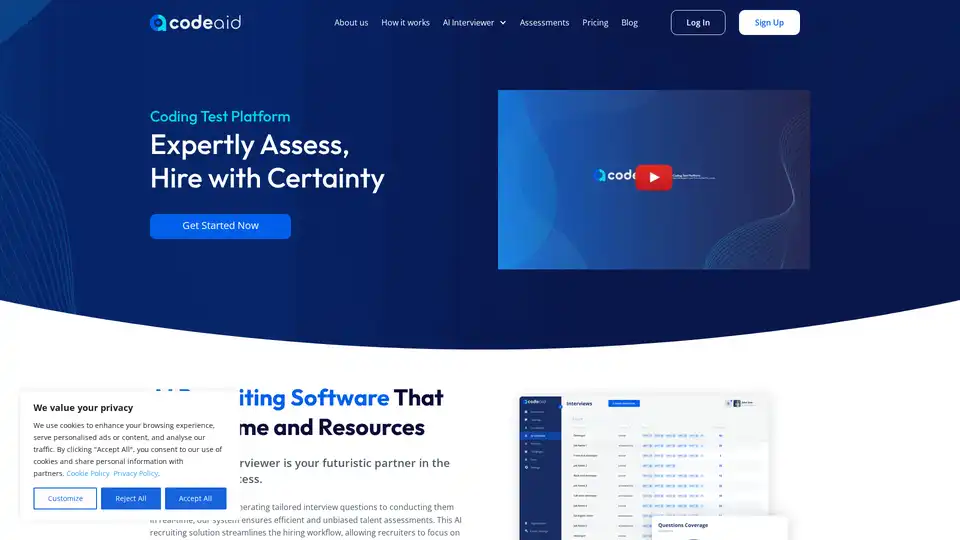
Codeaid is an AI-powered coding assessment platform designed to streamline developer hiring. It features an AI Interviewer, realistic coding challenges, and automated scoring to efficiently evaluate candidates.
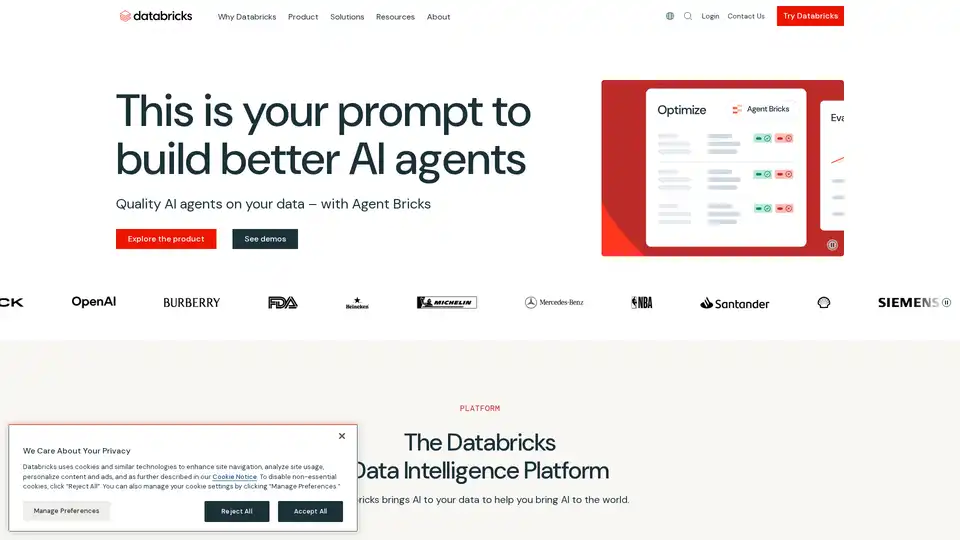
Databricks is a unified data, analytics, and AI platform that helps enterprises build better AI through a data-centric approach. It simplifies ETL, data warehousing, governance, and AI on its Data Intelligence Platform.
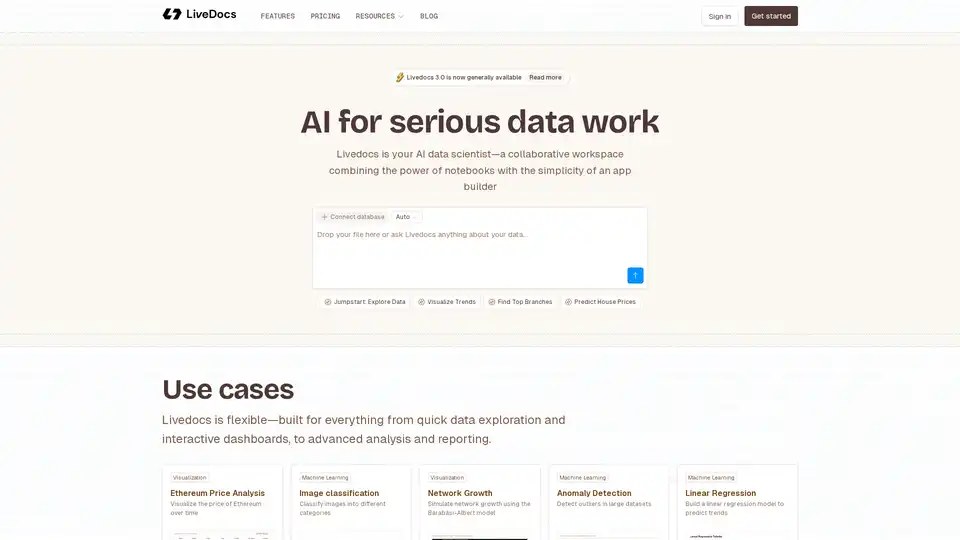
Livedocs is your AI data scientist, a collaborative workspace that combines the power of notebooks with the simplicity of an app builder. Use it for data exploration, visualization, and machine learning.
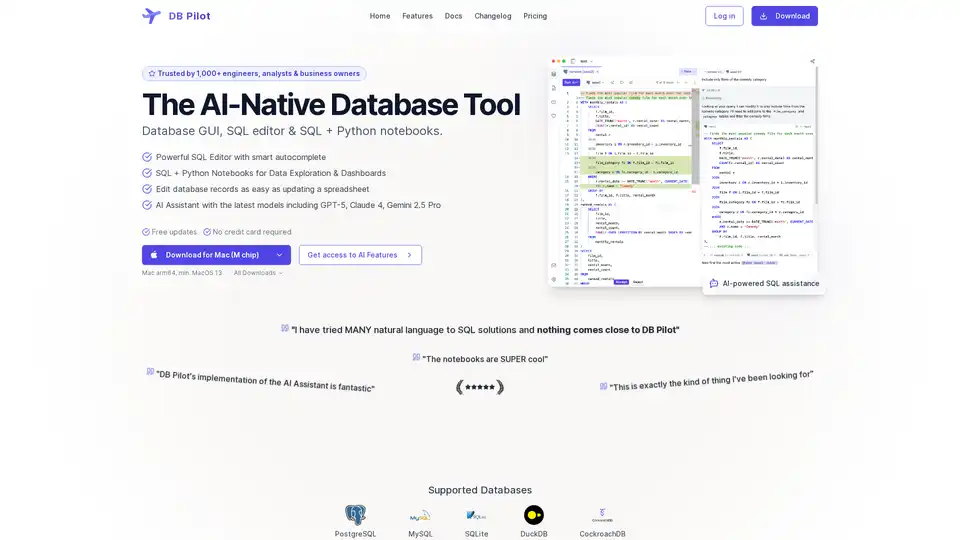
DB Pilot is an AI-native database tool offering a powerful SQL editor, SQL + Python notebooks, and an AI assistant with the latest models for faster and easier database work.

Prompt Studio is an AI-powered collaborative platform that transforms raw data into meaningful insights through Promptbooks, enabling teams to perform self-service analytics without coding.
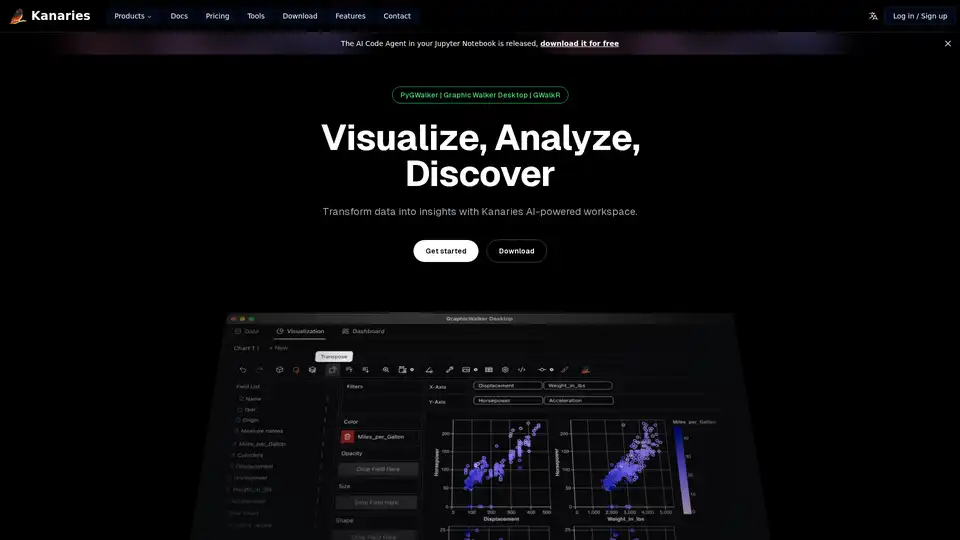
Make exploratory data analysis (EDA) easier with AI powered visual analytics. Discover, Analyze and Share data insights with ease.
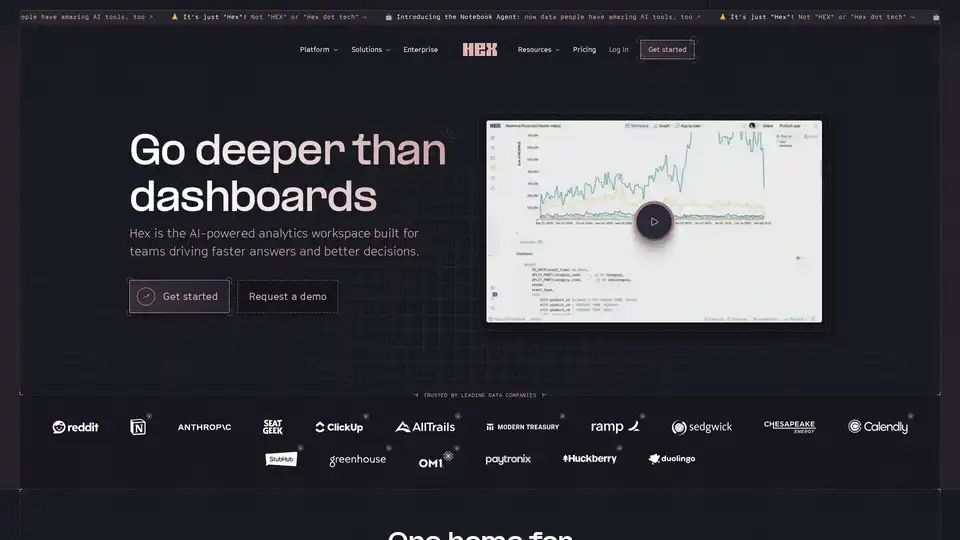
Hex is the AI-powered analytics workspace designed for teams to drive faster answers, better decisions, and collaborative data exploration with notebooks, apps, and self-serve tools.
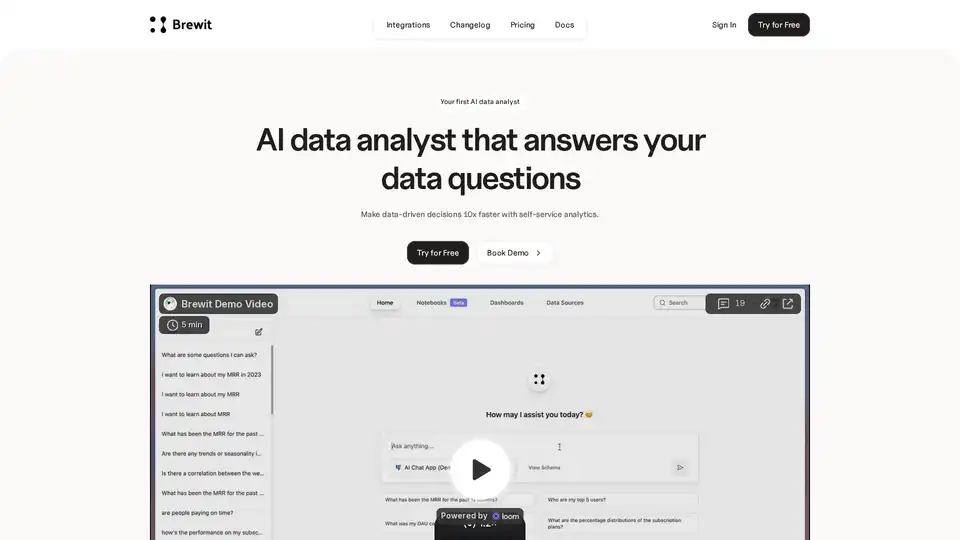
Brewit is an AI-powered data analyst that provides instant answers and insights based on your business's data, enabling data-driven decisions 10x faster.
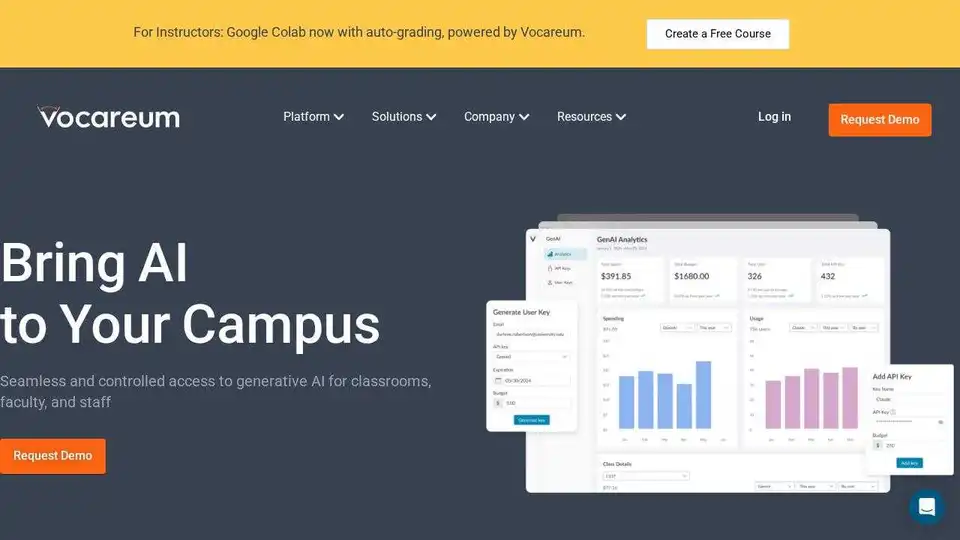
Vocareum provides AI education platform with virtual computer lab. Enhance computer science courses through hands-on learning and advanced tech solutions. Secure, scalable AI & cloud resources.
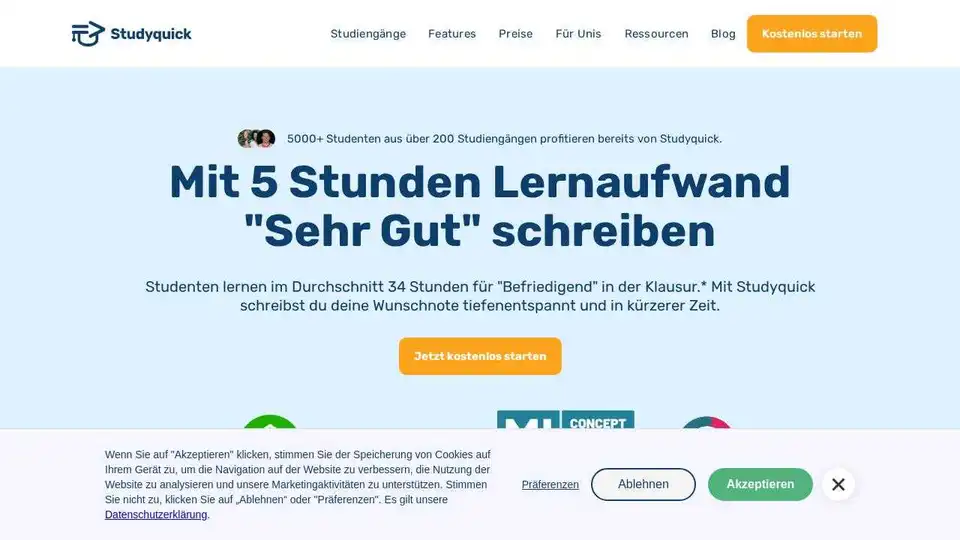
Studyquick is Germany's first AI that prepares you for exams with AI-generated learning notes, mock exams and more on autopilot. Start now for free like 10,000+ other students.
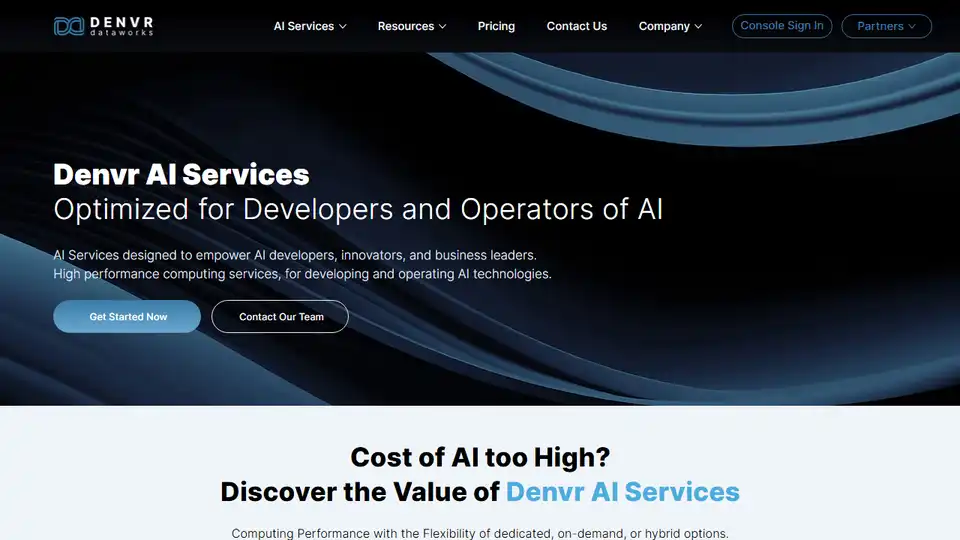
Denvr Dataworks provides high-performance AI compute services, including on-demand GPU cloud, AI inference, and a private AI platform. Accelerate your AI development with NVIDIA H100, A100 & Intel Gaudi HPUs.
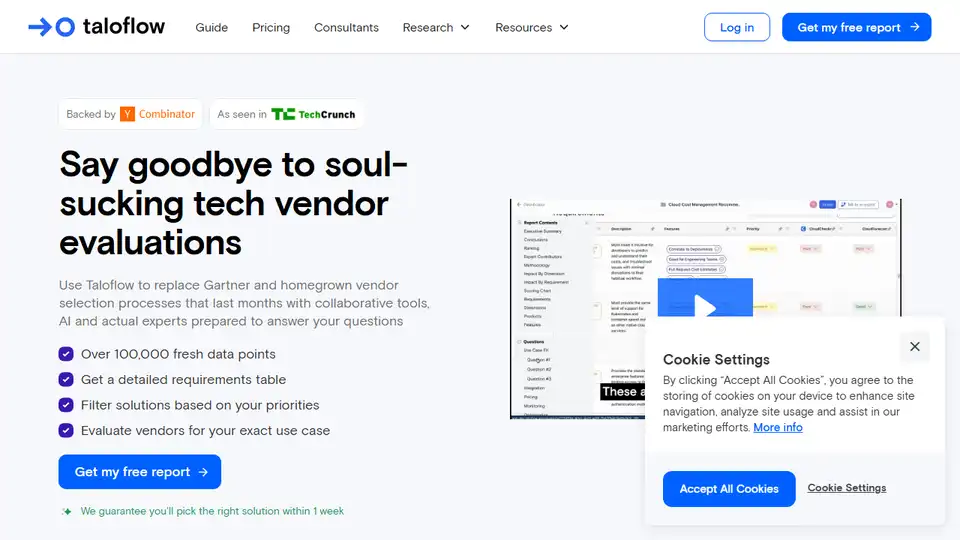
Taloflow replaces slow software selection with collaborative notebooks and AI, providing faster, data-driven vendor evaluations.
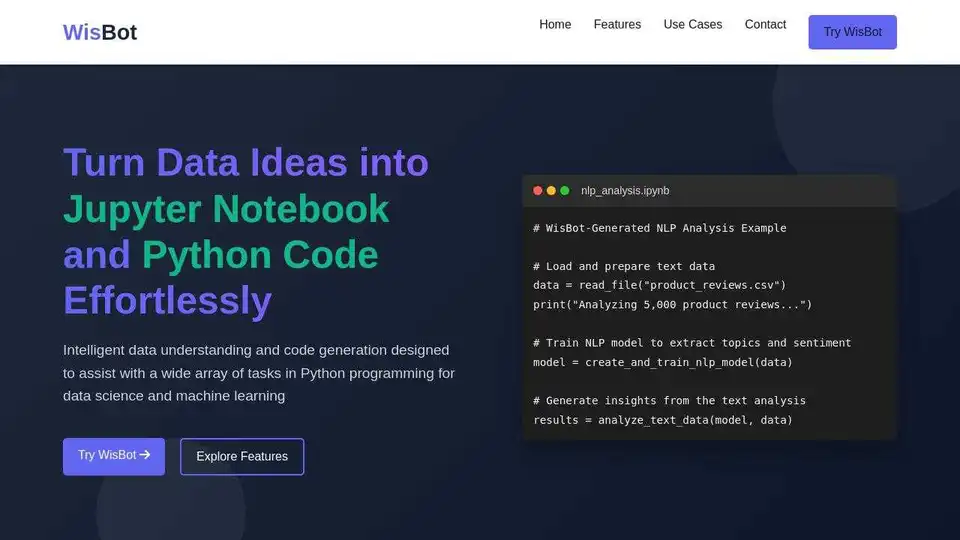
WisBot is an AI co-inventor for data discovery. Upload data, get executed Jupyter notebooks, trained ML models, and production-ready code in minutes. Skip the setup, get straight to insights.
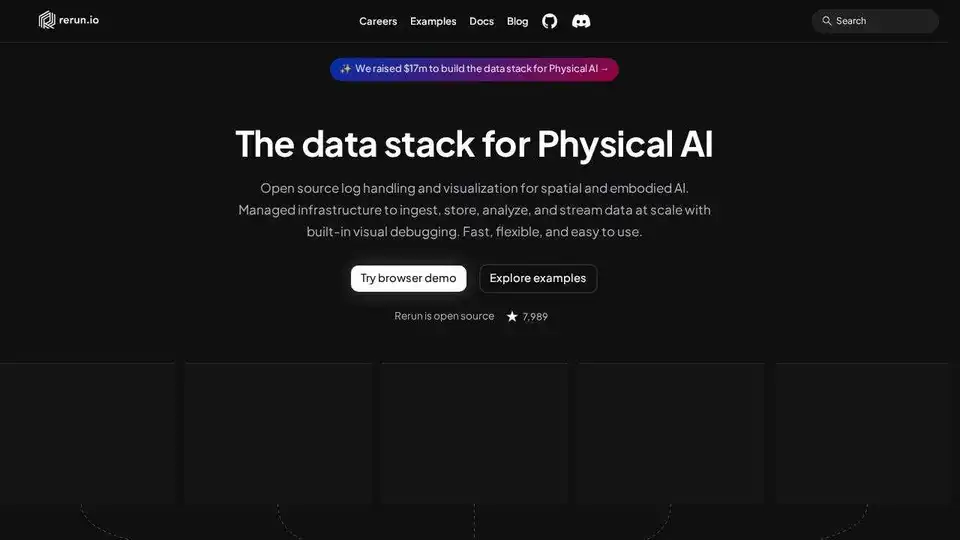
Rerun is an open-source data stack for Physical AI, offering multimodal log handling and visualization with built-in debugging. Fast, flexible, and easy to use.