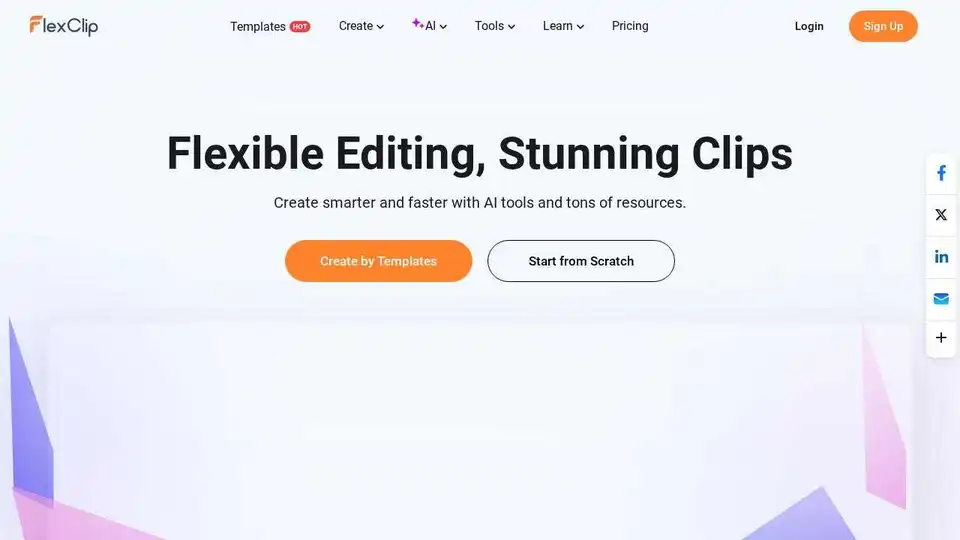FlexClip
Overview of FlexClip
FlexClip: Free Online Video Editor & AI Video Maker
FlexClip is a versatile and user-friendly online video editor and maker that empowers users to create compelling video content effortlessly. Whether for personal or business use, FlexClip provides a wealth of resources and AI-powered tools to simplify the video creation process.
What is FlexClip?
FlexClip is a web-based application that allows users to edit and create videos online. It boasts a rich library of templates, AI-driven features, and editing tools, making it accessible to both beginners and experienced video editors.
How does FlexClip work?
FlexClip operates through a simple drag-and-drop interface. Users can start from scratch or leverage the extensive template library. The platform provides various AI tools, including:
- AI Video Generator: Generate videos from text prompts, articles, or URLs.
- AI Text to Speech: Convert text into natural-sounding voiceovers.
- AI Script: Create video scripts for various purposes.
- AI BG Remover: Remove backgrounds from videos or images.
- AI Auto Subtitle: Automatically generate subtitles for videos.
- AI Translator: Translate videos into multiple languages.
These AI tools, coupled with traditional video editing features like trimming, merging, adding text and music, and applying effects, allow users to create professional-looking videos with ease.
Key Features and Benefits:
- Extensive Template Library: Choose from over 6000+ templates for various categories like business, marketing, social media, and more.
- AI-Powered Tools: Streamline video creation with AI video generator, text-to-speech, script generation, background remover, auto subtitle generation, and translation features.
- Rich Resources: Access over 4 million videos & photos, 74,000+ music & sound effects, 1000+ text presets, and 3 million+ dynamic elements.
- Powerful Editing Tools: Trim, merge, reverse, speed up or slow down video clips. Add text, subtitles, music, voiceovers, and animations.
- Collaboration & Sharing: Collaborate with teammates, store files in the cloud, and export videos in up to 4K resolution. Share directly to social platforms.
How to create a video with FlexClip:
- Choose a Template or Start from Scratch: Browse the template library or begin with a blank canvas.
- Add Media: Upload your own videos and images, or choose from FlexClip's stock library.
- Edit Your Video: Use the editing tools to trim, add text, music, effects, and animations.
- Use AI Tools: Leverage AI video generator, text-to-speech, and other AI features to enhance your video.
- Export and Share: Download your video in various resolutions or share it directly to social media platforms.
Why is FlexClip important?
In today's digital landscape, video content is essential for communication, marketing, and education. FlexClip empowers individuals and businesses to create engaging videos without requiring advanced video editing skills or expensive software. Its AI-powered tools further accelerate the video creation process, saving time and resources.
Where can I use FlexClip?
FlexClip can be used in various scenarios, including:
- Marketing and Advertising: Create promotional videos, social media ads, and explainer videos.
- Social Media Content: Produce engaging videos for platforms like YouTube, Instagram, TikTok, and Facebook.
- Business Presentations: Design professional presentations with dynamic visuals.
- Education and Training: Develop informative videos for online courses and training programs.
- Personal Projects: Create memorable videos for events like weddings, birthdays, and travel adventures.
Best way to create effective videos with FlexClip?
To create compelling videos with FlexClip, consider these tips:
- Plan your video: Define your target audience, message, and desired outcome.
- Use high-quality visuals: Choose clear and engaging videos and images.
- Write a compelling script: Craft a concise and persuasive script.
- Add music and sound effects: Enhance the emotional impact of your video.
- Use text and animations: Highlight key points and make your video more visually appealing.
- Optimize for social media: Adjust video length and aspect ratio for different platforms.
Trusted by Millions:
FlexClip is trusted by millions of users and has received positive reviews on platforms like Trustpilot and G2.
FlexClip: Your complete video solution. Offers all-in-one features for trim/cut video, add text, add music, reverse video, freeze frame, chroma key, video effects, record screen, speed curve, GIF maker, remove background and more!
In conclusion, FlexClip simplifies the creation process with its AI Tools, making it an accessible and powerful tool for anyone looking to create high-quality videos. Whether you're a seasoned video editor or a complete beginner, FlexClip offers the resources and tools you need to bring your creative vision to life.
Best Alternative Tools to "FlexClip"
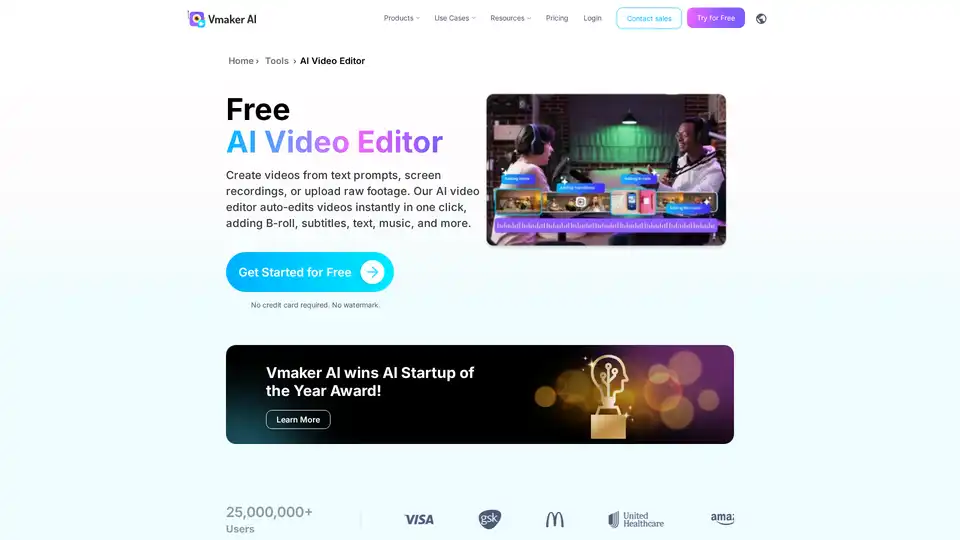
Vmaker AI Video Editor: free online AI video editor with AI subtitles, background removal, video enhancement and more. Edit videos easily with AI powered tools.
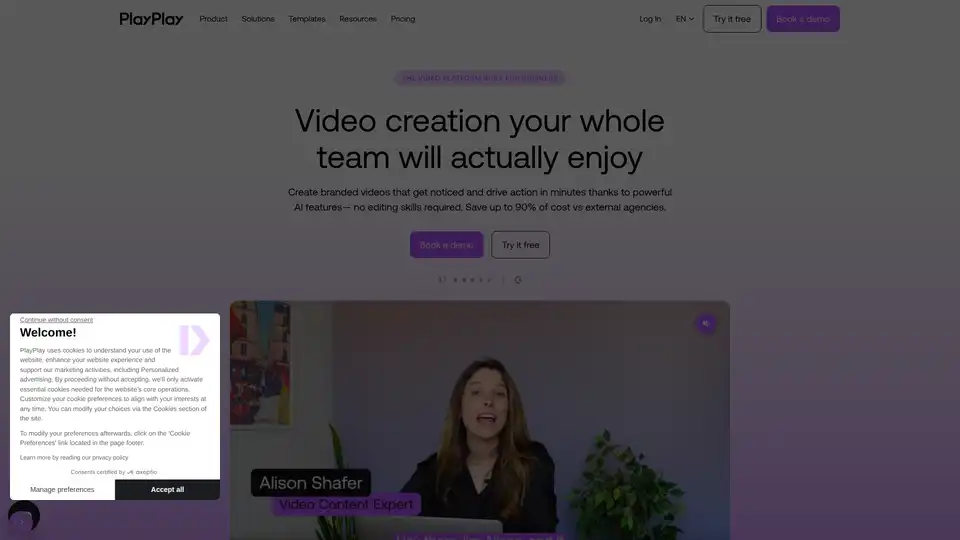
PlayPlay is an AI-powered online video maker designed for businesses. Create engaging, branded videos in minutes with AI features, templates, and easy collaboration. No video editing skills required.
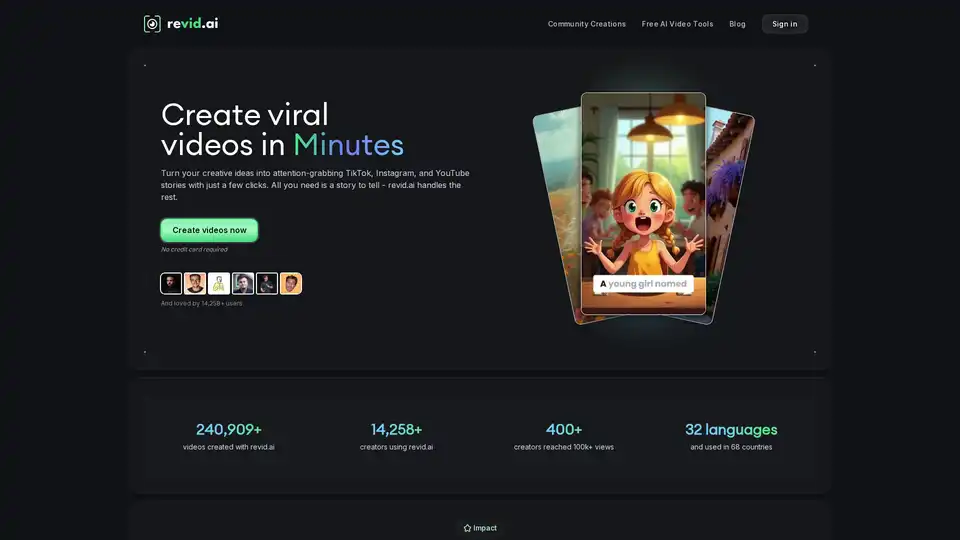
Revid AI is an AI-powered video generator that helps you create viral short videos for TikTok, Instagram, and YouTube. Turn your ideas into engaging content in minutes, no skills required.
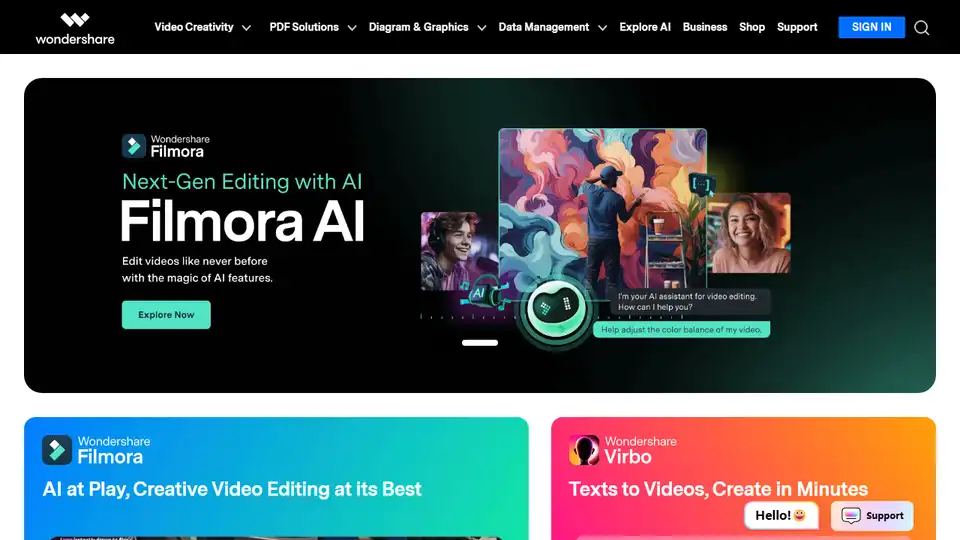
Wondershare provides AI-powered creativity, productivity, and utility solutions, including Filmora, PDFelement, Recoverit, and Virbo, to revolutionize content creation across video, audio, image, and text.
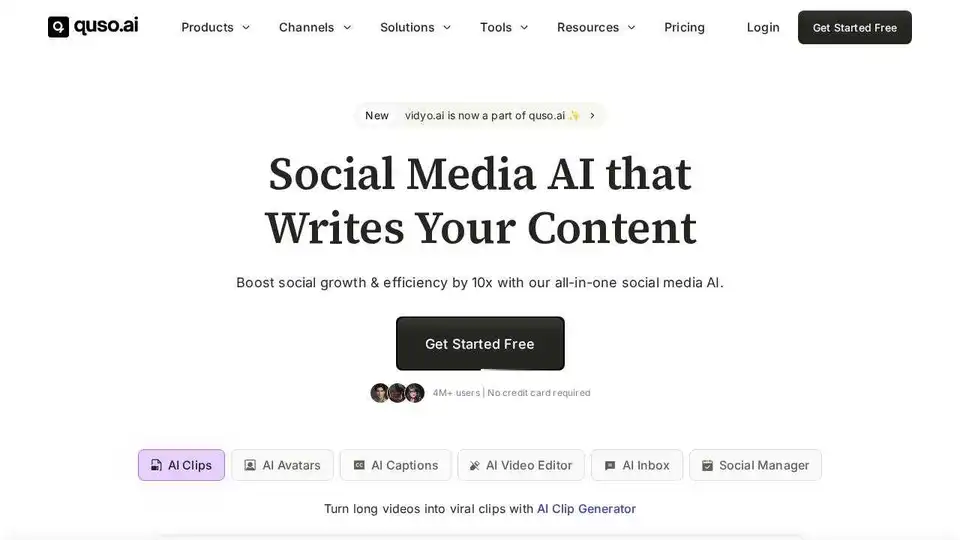
quso.ai is a Social Media AI Suite with AI Video Editor, AI Video Generator, AI Avatar, AI Clip Maker & Social media management and scheduling.
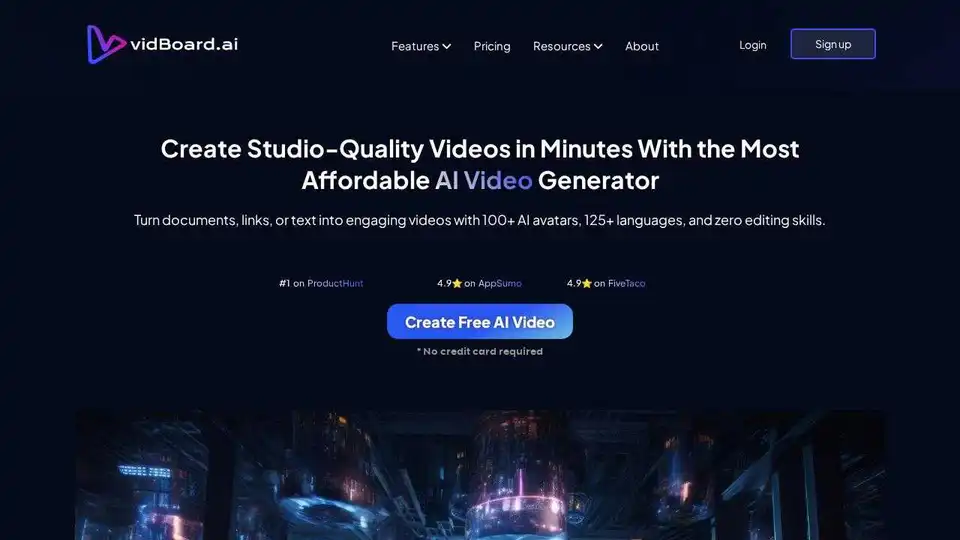
Create videos easily with vidBoard.ai's AI-based video maker. Turn documents, links, or text into engaging videos with AI avatars and zero editing skills.
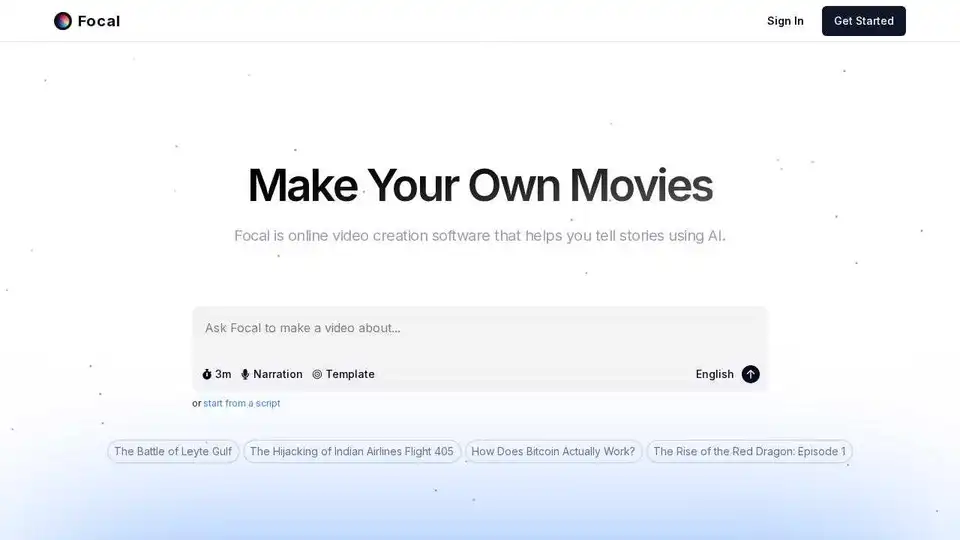
Create your own TV shows and movies with Focal's AI-powered video creation software. Generate from a script, edit with chat, and use the latest AI models for video extension, frame interpolation, and more.
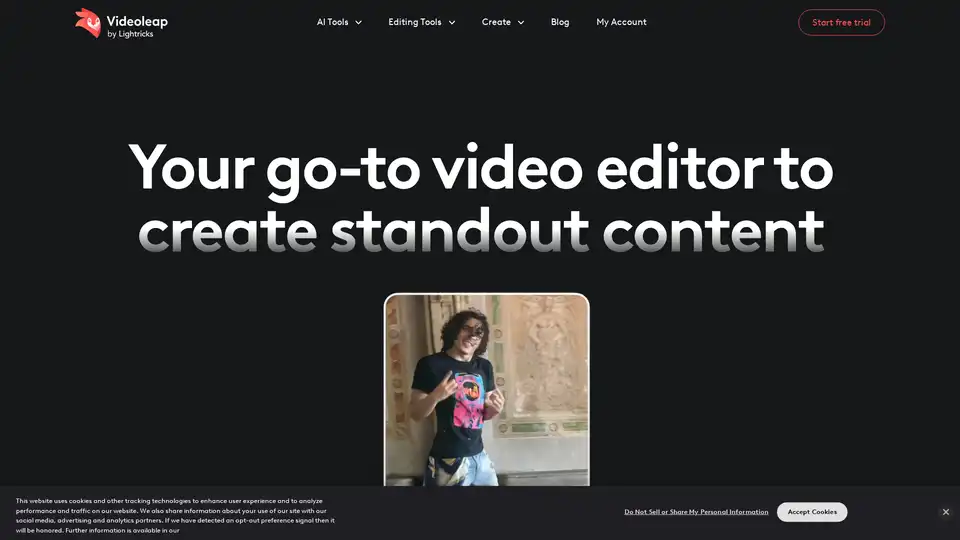
Create standout videos with Videoleap, your intuitive video editor and video maker. Explore premade templates, advanced features, and AI tools. Start today.
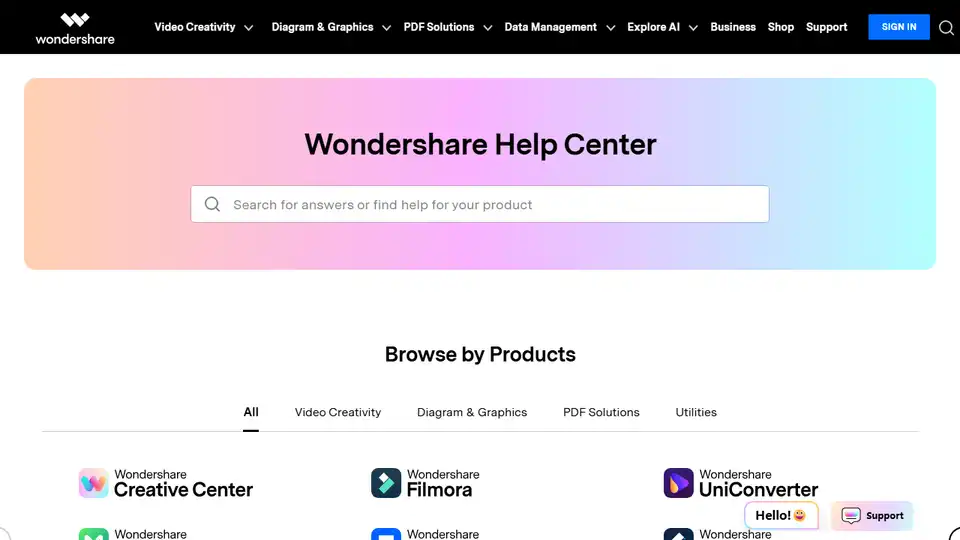
Wondershare offers a suite of creative software including Filmora for video editing, PDFelement for PDF solutions, and Recoverit for data recovery. Explore AI-powered tools and more.
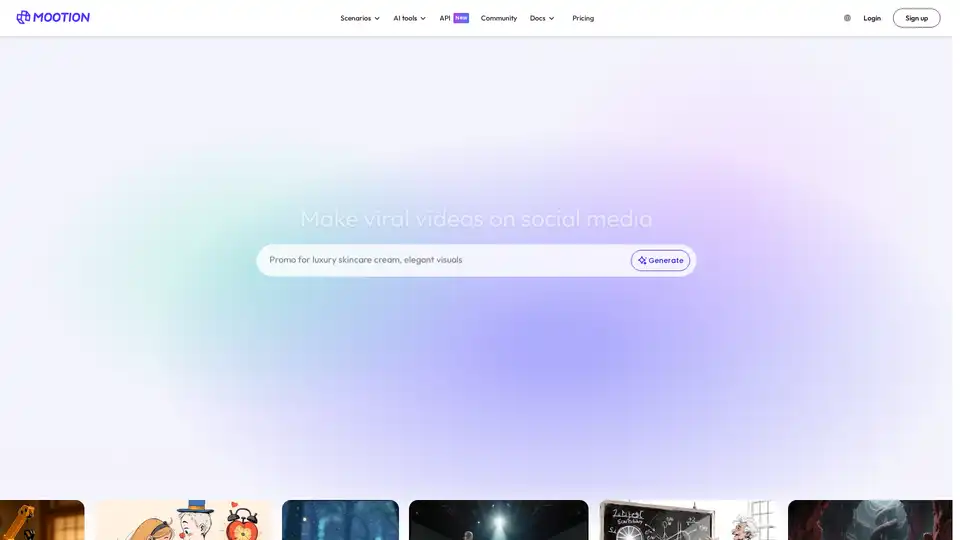
Mootion is an AI-powered platform that helps you turn your ideas into visual stories. Create videos, animations, and more with ease using AI-driven tools and templates. Perfect for social media, marketing, and education.
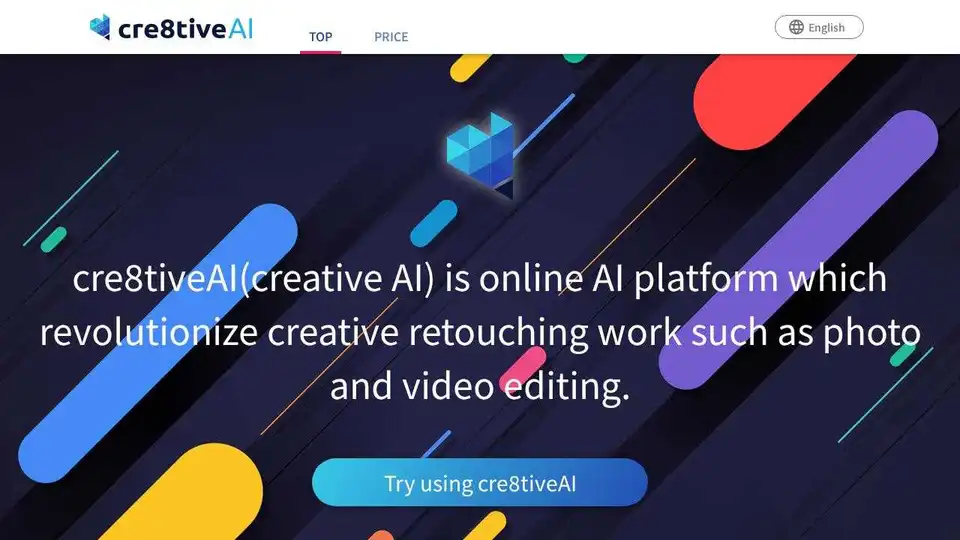
cre8tiveAI is an AI-powered platform offering a suite of tools for photo, illustration, and video editing, including image upscaling, face refinement, and anime-style background generation.
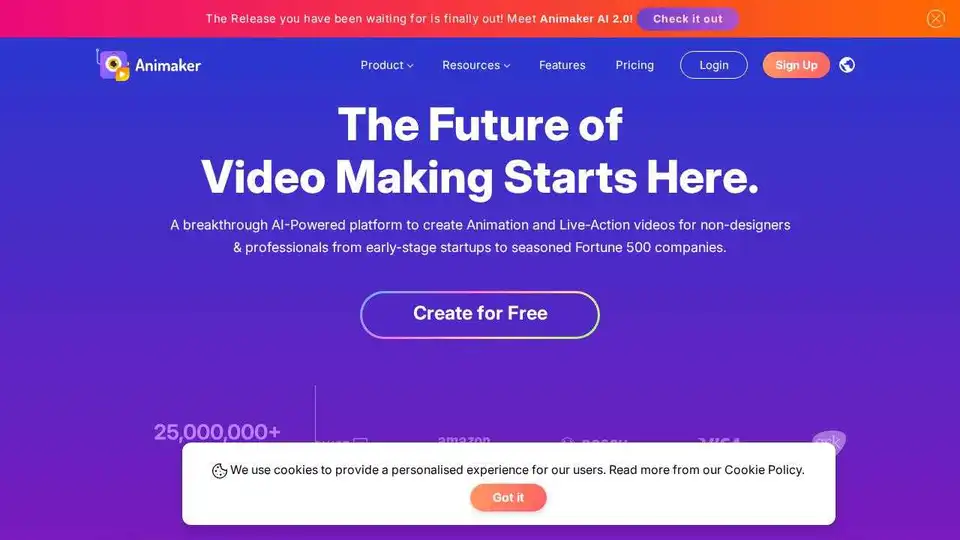
Animaker is an AI-powered online video maker and animation software. Create stunning animated and live-action videos easily with AI tools. Start for free!
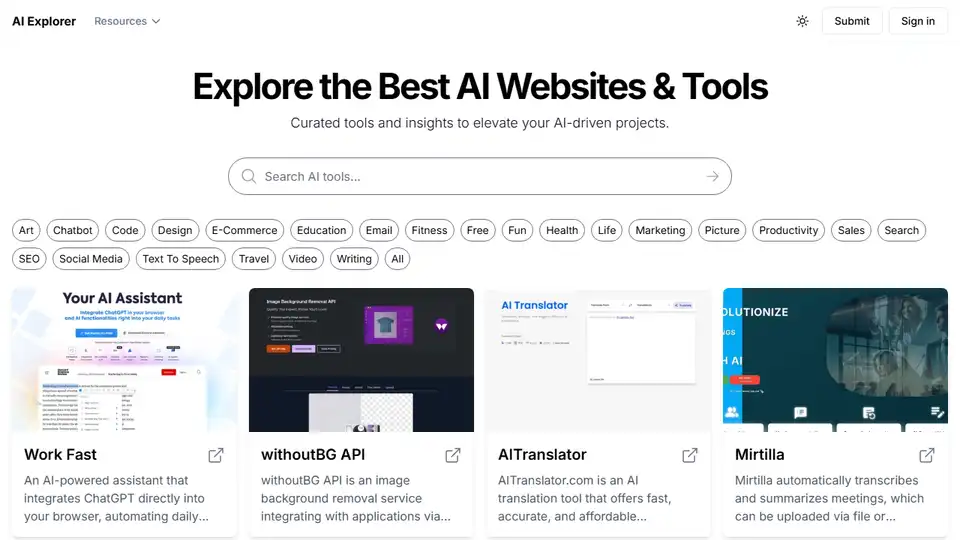
AI Explorer is a comprehensive directory of AI tools, featuring 1000+ AI tools for various applications. Explore, discover, and find the best AI solutions for productivity, creativity, and innovation.

Create engaging AI-powered ads, creatives, and videos in seconds with Predis.ai. Design, edit, and schedule social posts with AI. Boost ROI and save time. Try it for free!