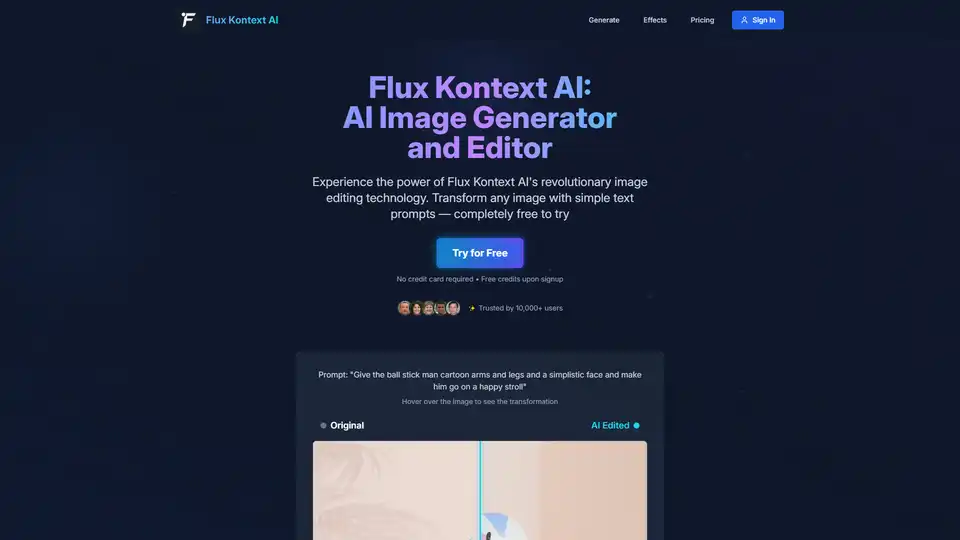Flux Kontext AI
Overview of Flux Kontext AI
Flux Kontext AI: Transform Images with Natural Language
What is Flux Kontext AI? Flux Kontext AI is a revolutionary AI image editor that empowers users to transform images using natural language prompts. Powered by advanced FLUX.1 models, this platform allows you to edit backgrounds, styles, objects, and more with unprecedented ease and precision.
How does Flux Kontext AI work? Simply upload an image, describe the desired changes using text, and let the AI work its magic. Flux Kontext AI maintains subject identity and image quality throughout the editing process, delivering professional-grade results in seconds.
Key Features:
- Style Transfer: Convert photos to artistic styles like watercolor or oil painting, referencing specific art movements and techniques while preserving the original composition.
- Precision Editing: Change clothing, hairstyles, accessories, colors, and textures. Add or remove objects seamlessly with surgical precision.
- Text Replacement: Edit signs, posters, and labels directly, maintaining original font styles while updating text content perfectly.
- Background Transformation: Swap environments while preserving subjects, placing people in iconic locations while maintaining lighting and perspective.
- Character Consistency: Keep subject identity across multiple edits, generating portrait series from single images while maintaining facial features.
- Commercial License: Full commercial usage rights are included, allowing you to use generated images in applications, marketing materials, and business projects without royalties or attribution.
Why Choose Flux Kontext AI?
- Superior Results: Advanced FLUX.1 models deliver exceptional quality and accuracy, rivaling professional editing at a fraction of the time and cost.
- Cost-Effective: Professional image editing without the professional price tag. Scale your creative projects affordably with transparent pricing.
- Developer-Friendly: Simple API integration and comprehensive documentation make it easy to build AI-powered apps with robust tools and excellent support.
How to Use Flux Kontext AI:
- Sign Up: Create an account to access Flux Kontext AI's powerful FLUX.1 models.
- Choose Your Model: Select the perfect Flux Kontext AI tier - Pro, Max, or Dev (coming soon).
- Upload Your Image: Supports common formats like JPG and PNG.
- Describe Your Changes: Write a clear, detailed prompt.
- Generate Results: Flux Kontext AI transforms your image in seconds.
Prompting Best Practices:
- Be Specific: Use clear, detailed descriptions with exact colors and styles.
- Preserve Intentionally: Specify what should remain unchanged.
- Text Editing Tips: Use quotation marks for exact text replacements.
- Iterative Approach: Start with simple edits, then build complexity gradually.
What People Are Saying:
Creators, developers, and businesses are using Flux Kontext AI to transform their image editing workflows.
Frequently Asked Questions:
- What is FLUX Kontext AI and how does it work? It is a revolutionary image editing technology that allows you to edit images using simple text descriptions.
- What types of image edits can I make with FLUX Kontext? Style transfer, precision editing, text replacement, background transformation, and character consistency.
- How does FLUX Kontext compare to other AI image editing tools? It outperforms competing solutions in both quality and accuracy.
- What are the different FLUX Kontext model tiers? FLUX.1 Kontext [pro], FLUX.1 Kontext [max], and FLUX.1 Kontext [dev] (coming soon).
- Can I use FLUX Kontext AI for commercial projects? Yes, it includes full commercial usage rights.
- How do I get started with FLUX Kontext AI? Sign up, choose your model, upload your image, describe your changes, and generate results.
- What file formats are supported and are there any limitations? JPG, PNG, and other common formats are supported.
- Is there an API for developers? Yes, it offers developer-friendly API integration.
- How do I write effective prompts for better results? Be specific, preserve intentionally, use quotation marks for text editing, and take an iterative approach.
- What industries and use cases is FLUX Kontext suitable for? Marketing & advertising, entertainment & media, e-commerce, education, content creation, social media management.
Where can I use Flux Kontext AI? It is ideal for marketing, e-commerce, education, content creation, and more. Why is Flux Kontext AI important? It offers a cost-effective and efficient way to achieve professional-grade image editing results.
Start transforming your images today with Flux Kontext AI!
Best Alternative Tools to "Flux Kontext AI"
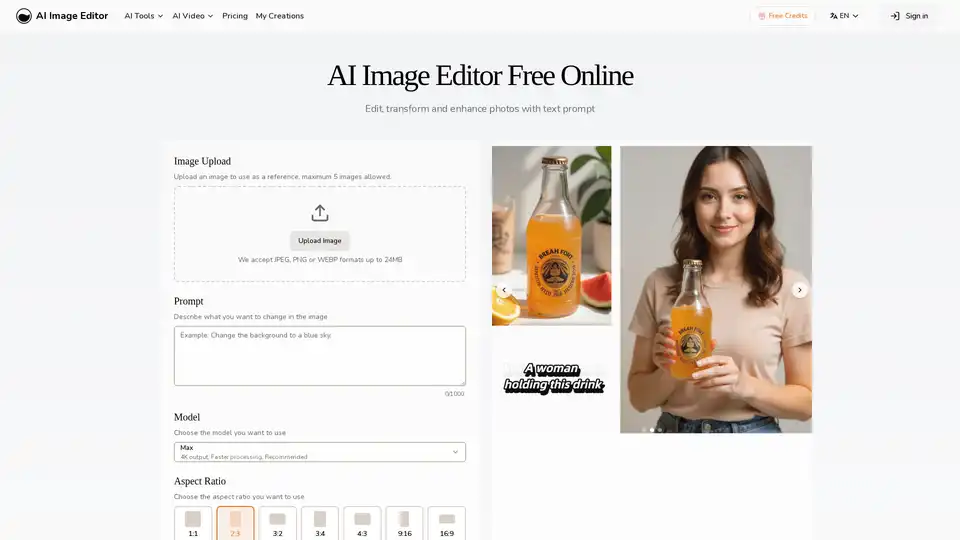
AI Image Editor lets you edit, transform, and enhance photos with AI using text prompts. No Photoshop skills are needed for fast, consistent, high-quality results. Upload your image and describe the desired changes.
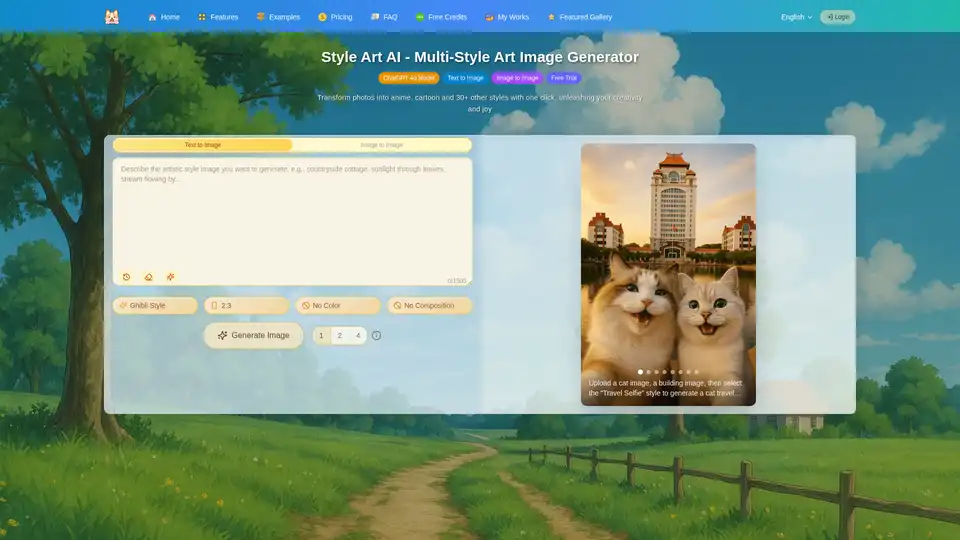
Style Art AI is an AI image generator powered by ChatGPT 4o, allowing users to create and transform images into various styles with ease. It supports both text-to-image and image-to-image generation.
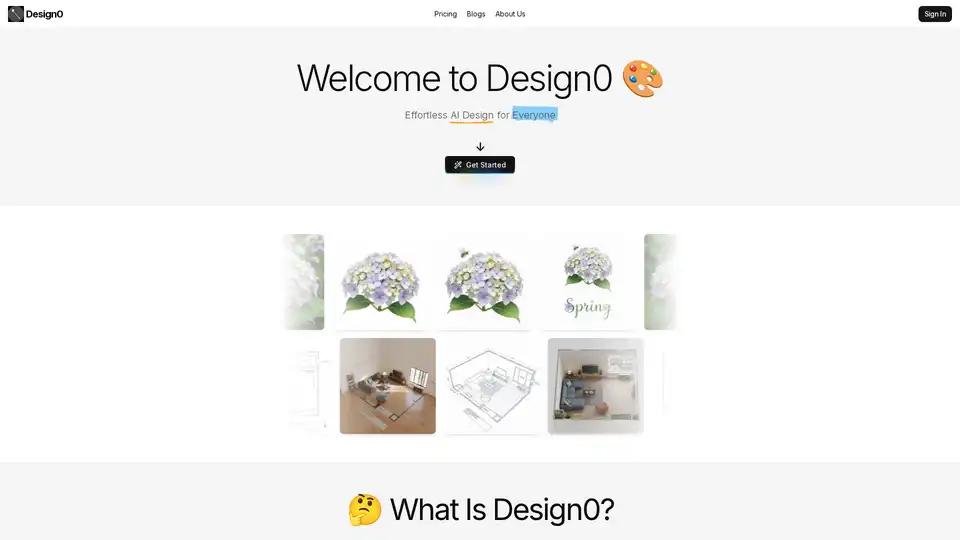
Design0: Effortless AI design for everyone. Turn ideas into stunning visuals with AI-powered image generation, smart editing, and a built-in elements library.
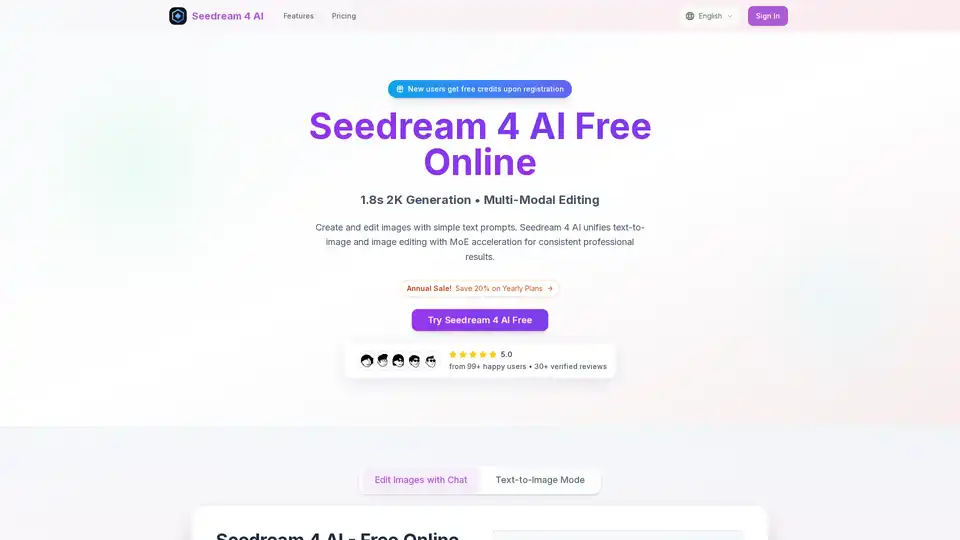
Seedream 4 AI offers fast 1.8-second 2K image generation and editing using text prompts. Try Seedream 4 AI for free, no sign-up required, and create stunning visuals.
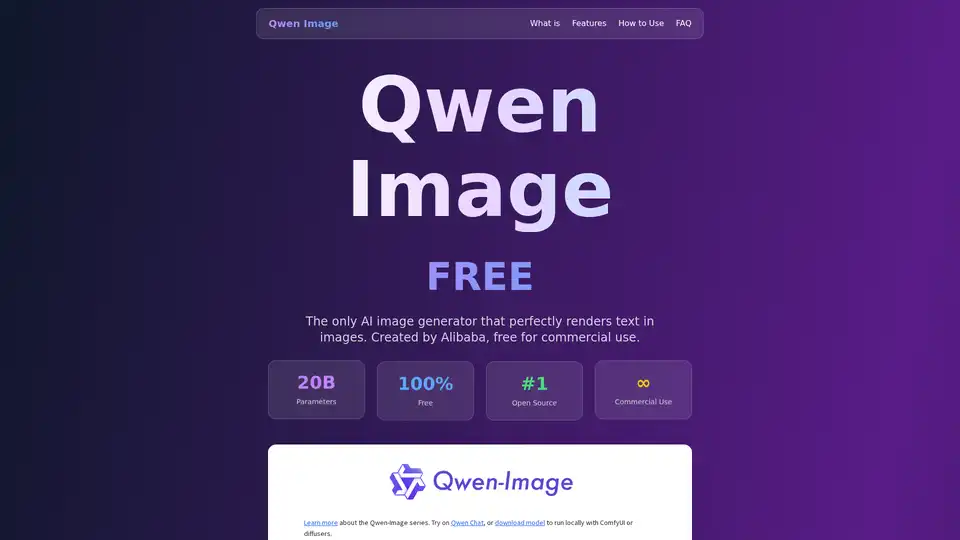
Qwen Image is a free, open-source AI image generator by Alibaba, excelling in text rendering. Perfect for creating marketing materials, social media content, and multilingual visuals with accurate text placement.
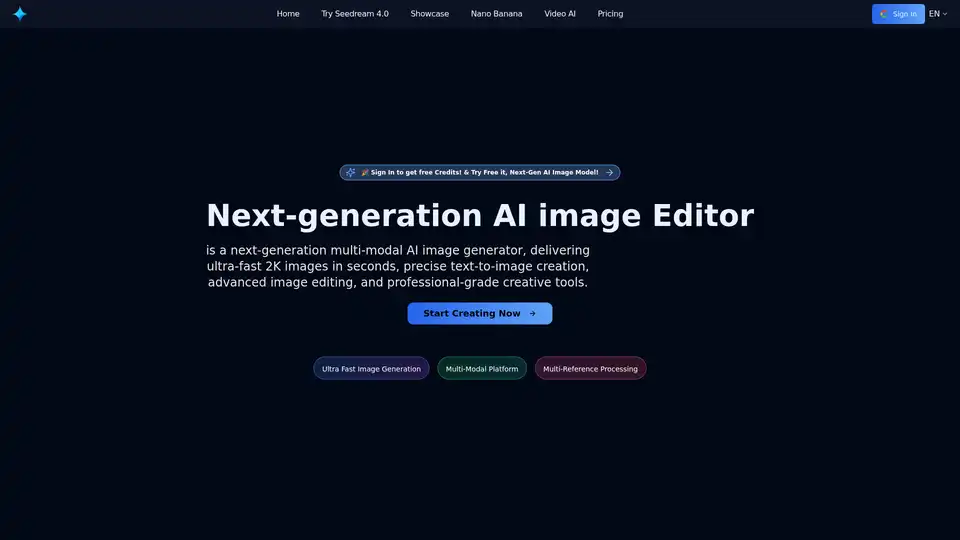
Seedream 4.0 is a next-generation AI image generator and editor. Create high-quality 2K images in seconds, transform ideas with precise text-to-image tools, and enjoy advanced editing for professional-grade creativity. Start for free.
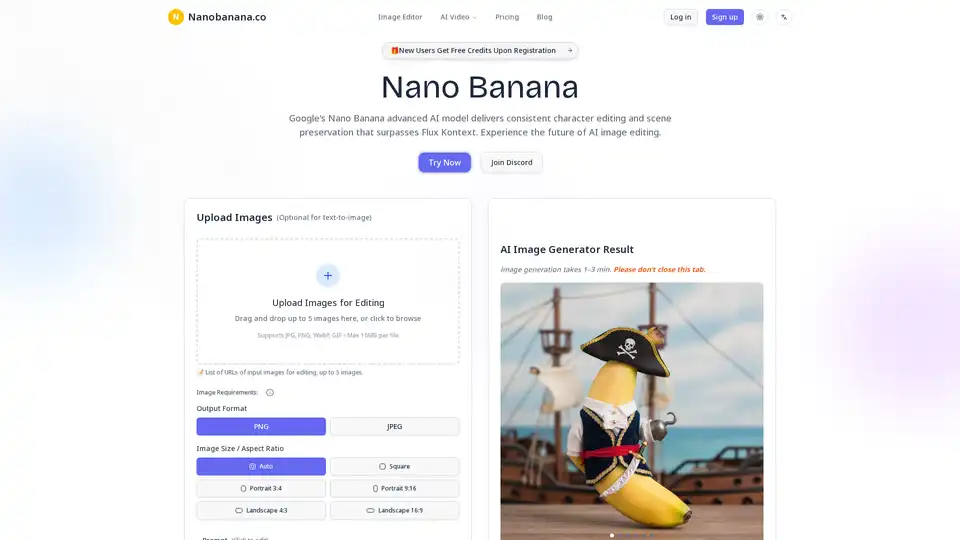
Nano Banana is the best AI image editor. Transform any image with simple text prompts using Google's Gemini Flash model. New users get free credits for advanced editing like photo restoration and virtual makeup.
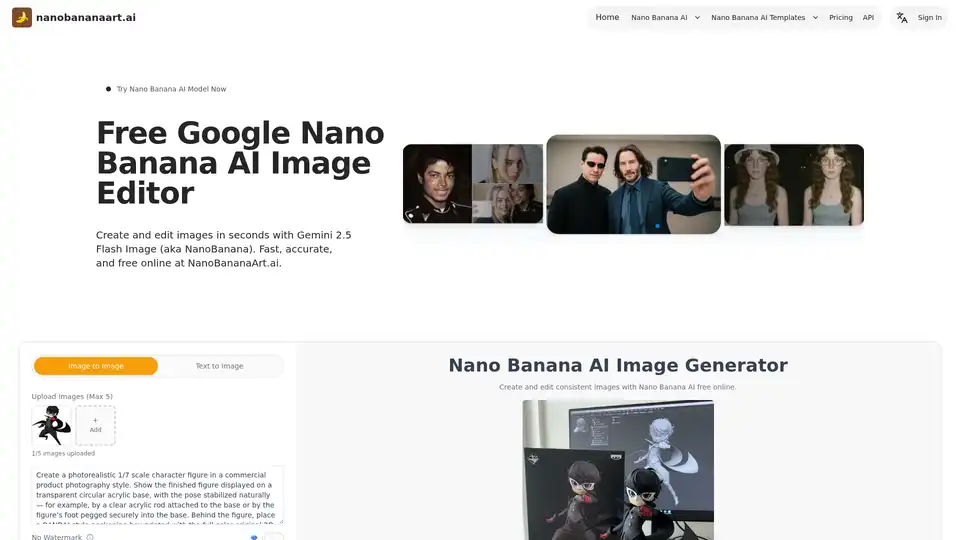
Discover Nano Banana AI, powered by Gemini 2.5 Flash Image, for free online image generation and editing. Create consistent characters, edit photos effortlessly, and explore styles like anime or 3D conversions at NanoBananaArt.ai.
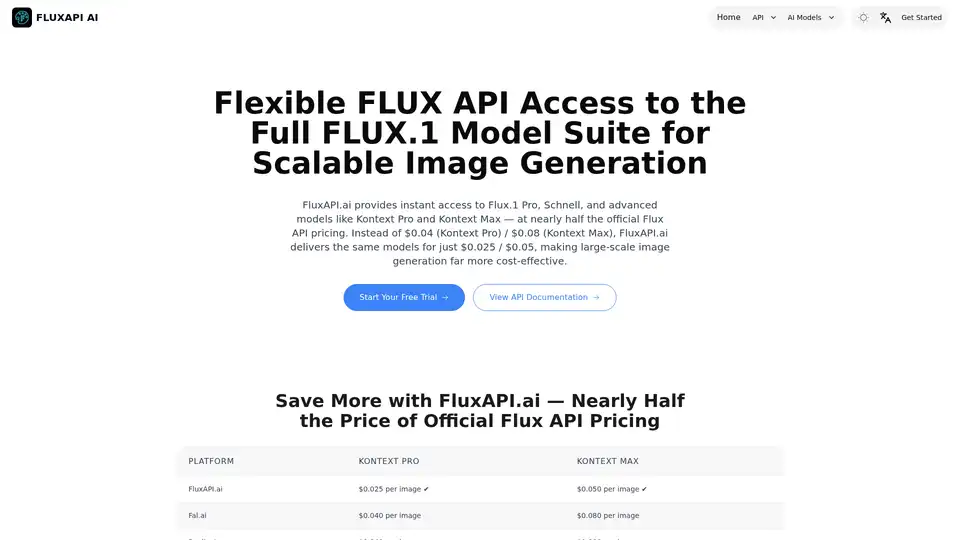
FluxAPI.ai delivers fast, flexible access to the full Flux.1 suite for text-to-image and image editing. With Kontext Pro at $0.025 and Kontext Max at $0.05, enjoy the same models at lower costs—ideal for developers and creators scaling AI image generation.
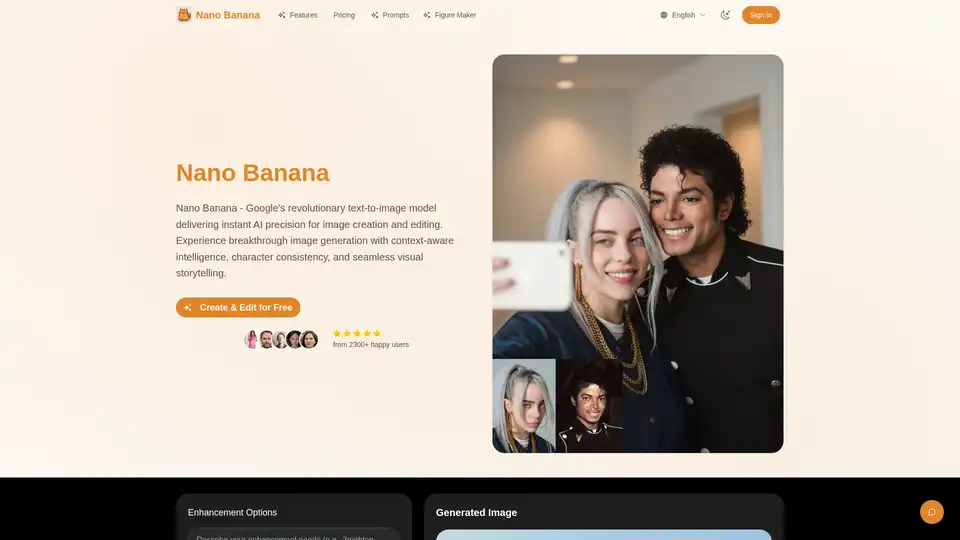
Discover Nano Banana, Google's revolutionary text-to-image AI model for creating, editing, and enhancing images with context-aware intelligence, character consistency, and professional results. Ideal for artists, designers, and marketers.
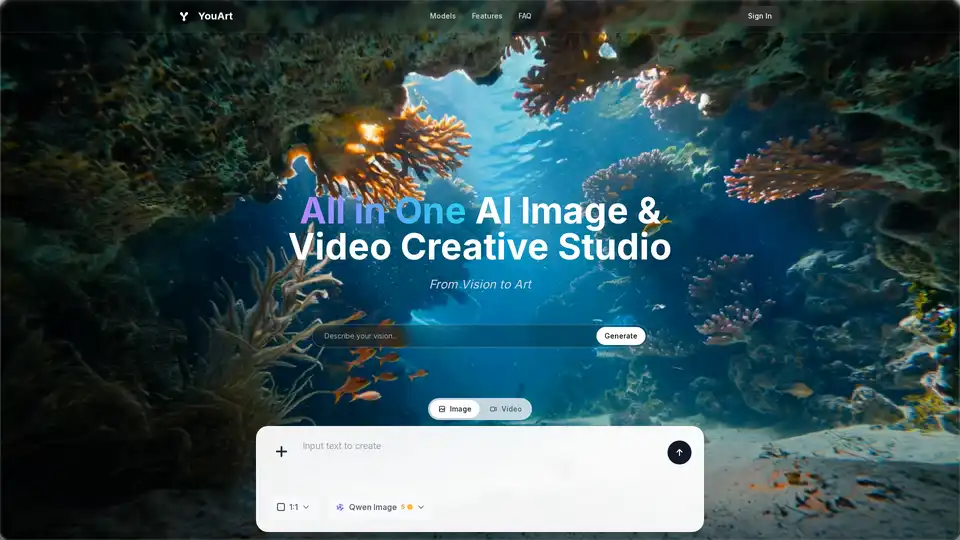
YouArt is an AI creative studio transforming text prompts into stunning AI-generated images and videos. Access 10+ advanced AI models for endless creative possibilities.
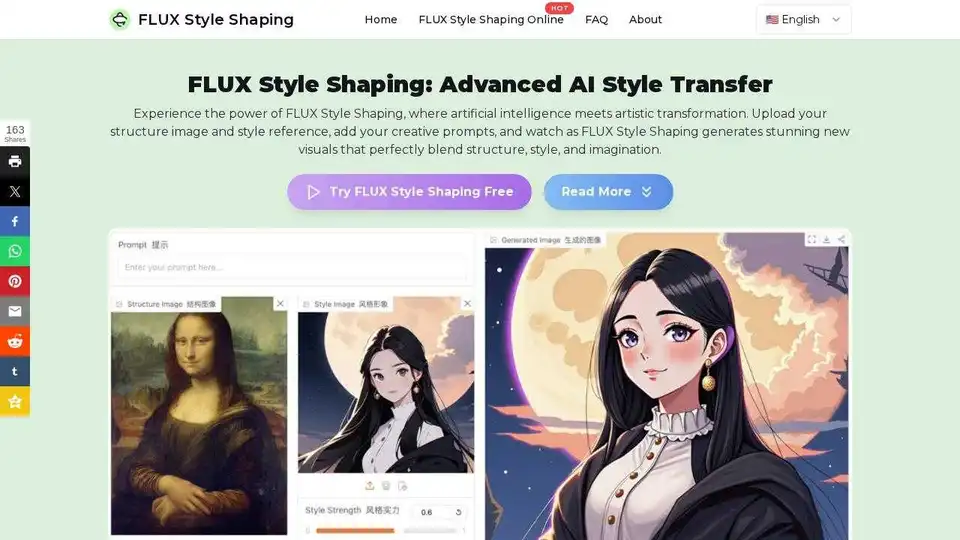
FLUX Style Shaping is an AI tool that transforms images by combining structural elements with artistic styles. Experience optical illusions and advanced style transfer with FLUX.
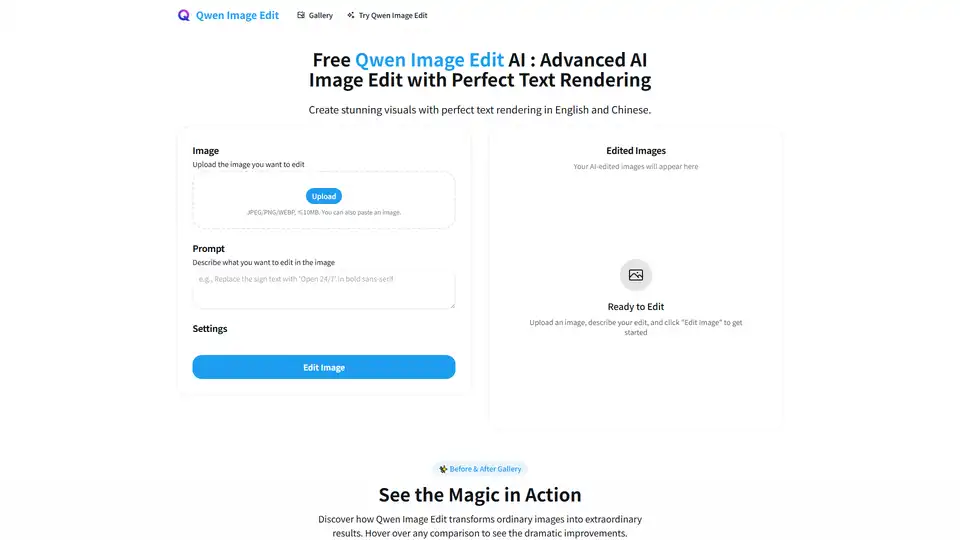
Qwen Image AI is a cutting-edge AI model for high-fidelity image generation with exceptional text rendering in English and Chinese. Edit your images with AI precision.
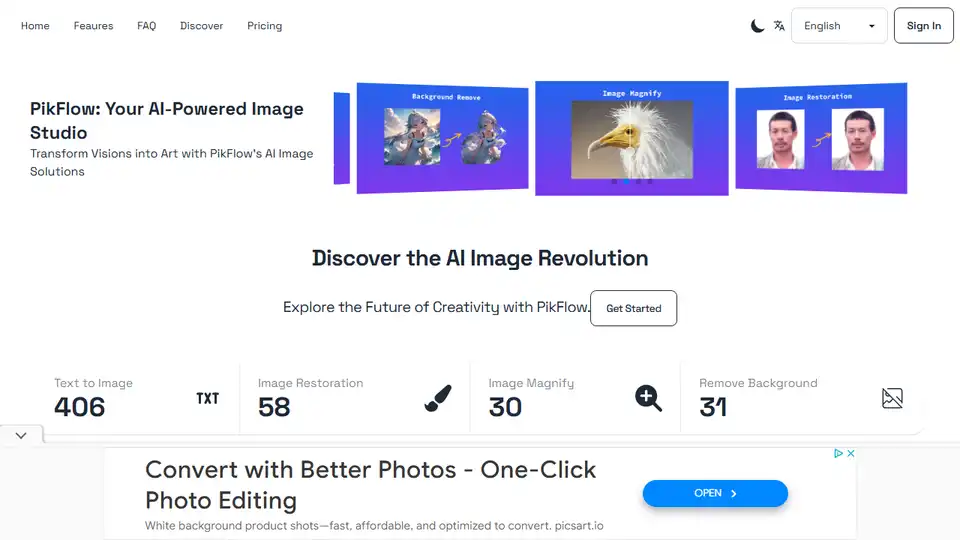
PikFlow transforms ideas into stunning visuals with AI. Text-to-image, style transfer, background removal, and more.