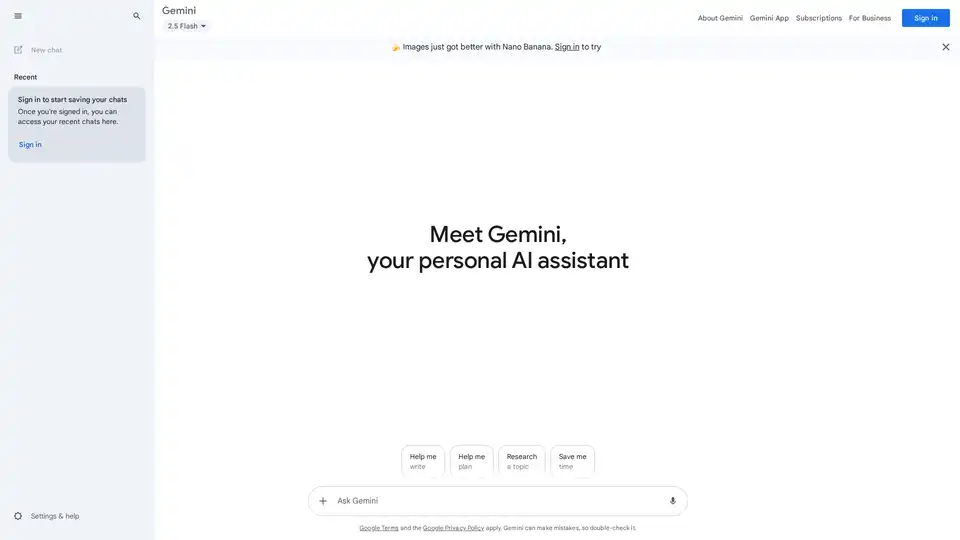Google Gemini
Overview of Google Gemini
What is Google Gemini?
Google Gemini represents Google's next-generation AI model series and application ecosystem, designed to serve as your daily AI assistant. This multimodal platform integrates Google's powerful search capabilities, multimedia processing, and productivity tools to deliver seamless human-computer interactions across various modalities.
Core Architecture
Gemini is fundamentally different from traditional AI assistants due to its native multimodal design. Unlike systems that process different data types separately, Gemini understands, operates, and combines multiple information formats including text, code, images, audio, and video at its core architecture level.
The ecosystem encompasses three main domains:
- Personal Use (Gemini App)
- Enterprise Solutions (Gemini for Google Workspace/Cloud)
- Developer Platform (Gemini API)
Model Variants
Google offers different Gemini model versions optimized for specific tasks and deployment scenarios:
- Gemini 2.5 Pro: The most powerful model with superior reasoning capabilities and support for ultra-long context windows
- Gemini 2.5 Flash: A lighter, faster, and more efficient model ideal for real-time interactive applications
How Does Google Gemini Work?
Gemini operates through advanced neural network architectures that process multiple data types simultaneously. The system leverages Google's extensive training data and computational resources to deliver accurate and context-aware responses.
Multimodal Processing Capabilities
The platform's strength lies in its ability to handle diverse input formats:
- Text Processing: Advanced natural language understanding and generation
- Image Analysis: Computer vision capabilities for object recognition and scene understanding
- Audio Processing: Speech recognition and audio content analysis
- Video Comprehension: Temporal understanding and content extraction from video footage
Key Features and Functionalities
Advanced Multimodal Interaction
Voice Conversations (Gemini Live)
- Supports ultra-low latency, interruptible natural voice conversations
- Functions as a responsive AI partner with human-like interaction capabilities
Visual Understanding
- Upload images or share mobile camera feed for real-time analysis
- Discuss photo content, recipes, or environmental surroundings through visual input
- Process YouTube videos and large files (PDFs, codebases) for summarization and Q&A
Deep Google Ecosystem Integration
Google Workspace Integration
- Embedded directly within Gmail, Google Docs, Sheets, Slides, and Meet
- Gmail: Draft and refine email content
- Google Docs: Generate content and improve formatting
- Google Sheets: Data organization and intelligent filling
- Google Meet: Generate meeting minutes and real-time caption translation
Chrome Browser Integration
- Provides instant webpage summarization
- Offers writing assistance and intelligent search Q&A capabilities
Cross-Application Task Management
- Connects with Google Maps, Calendar, YouTube Music, and other applications
- Executes complex multi-step tasks through single commands
- Example: "Recommend a restaurant matching my music preferences based on my schedule and add it to my calendar"
Innovation and Creativity Tools
Deep Research Capability
- Leverages Gemini 2.5 Pro's extensive context window
- Analyzes hundreds of web pages to generate comprehensive reports
Customizable Experts (Gems)
- Create specialized AI experts with specific personas, knowledge bases, and instruction sets
- Ideal for handling repetitive tasks with customized approaches
Multimedia Generation
- Supports image generation and limited video creation (through Veo and other models)
Who is Google Gemini For?
Gemini serves diverse user groups with tailored solutions:
Individual Users
- Students: Learning assistance, research support, and writing improvement
- Content Creators: Brainstorming, content generation, and creative inspiration
- General Users: Daily Q&A, schedule planning, and personal productivity enhancement
Enterprise Organizations
- Teams and Businesses: Office efficiency improvement, automated email drafting, meeting minute generation
- Data Analysis: Secure data processing and collaborative analytics
Developers and Technical Users
- Software Developers: Code generation and assistance through Gemini Code Assist
- Cloud Engineers: Infrastructure management and optimization
- Data Scientists: Advanced analytics through Gemini in BigQuery
- Startups: Building custom AI applications with multimodal capabilities
Pricing Structure
Personal Subscription Plans (via Google One AI Premium)
| Plan | Cost | Key Features |
|---|---|---|
| Free Version | $0/month | Access to Gemini 1.0 Pro/2.5 Flash for basic chatting, writing, and planning tasks |
| Google One AI Premium | ~$19.99/month | Full access to Gemini 2.5 Pro (enhanced power and long-context capabilities), 2TB Google One storage, and Workspace integration |
Developer API Pricing (Usage-Based)
Developers access Gemini through API or Vertex AI with pay-per-use pricing:
- Free Tier: Most models offer free allowances for testing and light development
- Paid Tier: Costs based on model capability (2.5 Flash vs 2.5 Pro) and input/output token volume
- Gemini 2.5 Flash: Lower token costs suitable for high-frequency, rapid applications
- Gemini 2.5 Pro: Higher token costs for complex reasoning and long-context tasks
Why Choose Google Gemini?
Competitive Advantages
Native Multimodal Design: Unlike competitors that bolt on multimodal capabilities, Gemini was built from the ground up for seamless cross-format understanding
Ecosystem Integration: Deep integration with Google's extensive product suite provides unmatched workflow efficiency
Scalable Architecture: Multiple model variants ensure optimal performance across different use cases and resource constraints
Enterprise-Grade Security: Built on Google's secure infrastructure with appropriate data protection measures
Practical Applications
- Research and Education: Students and researchers can process complex information across multiple formats
- Business Productivity: Teams can automate routine tasks and enhance collaborative workflows
- Content Creation: Creators can generate and refine multimedia content efficiently
- Software Development: Developers can accelerate coding processes with AI assistance
Getting Started with Google Gemini
For Individual Users
- Access the free version through the Gemini app or website
- Upgrade to AI Premium for advanced capabilities through Google One subscription
- Explore integration features within Google Workspace applications
For Developers
- Register for API access through Google Cloud Platform
- Start with free tier allowances for testing
- Scale usage based on application requirements and traffic patterns
Google Gemini represents a significant advancement in AI assistant technology, combining multimodal capabilities with deep ecosystem integration to deliver a comprehensive productivity and creativity solution for users across different domains and expertise levels.
Best Alternative Tools to "Google Gemini"
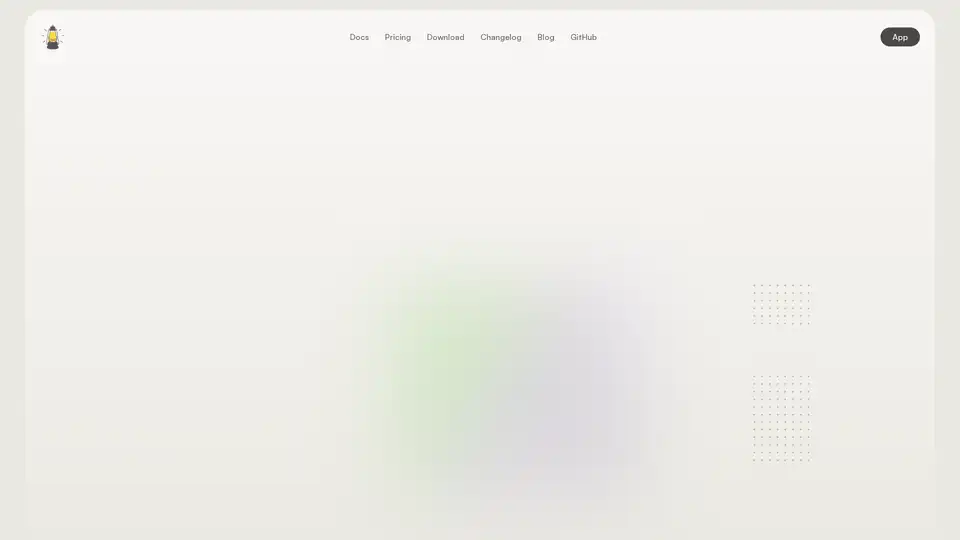
Khoj AI is a personal AI research copilot that helps you understand documents, create content, and automate tasks. It supports multiple AI models, offers transparency, and can be accessed anywhere.
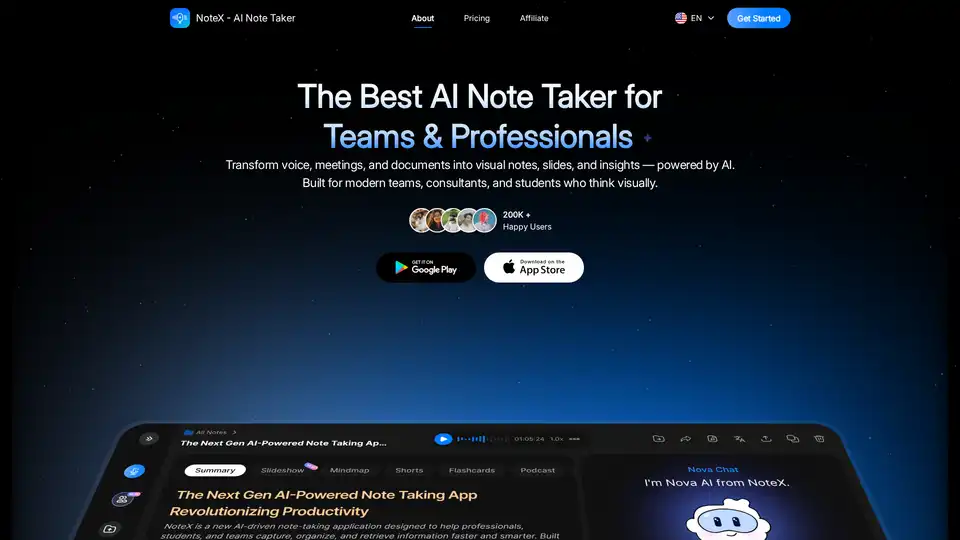
NoteX is an AI-powered note-taking tool that transforms audio, meetings, and documents into visual notes, summaries, mind maps, flashcards, and quizzes. Ideal for teams, professionals, and students.
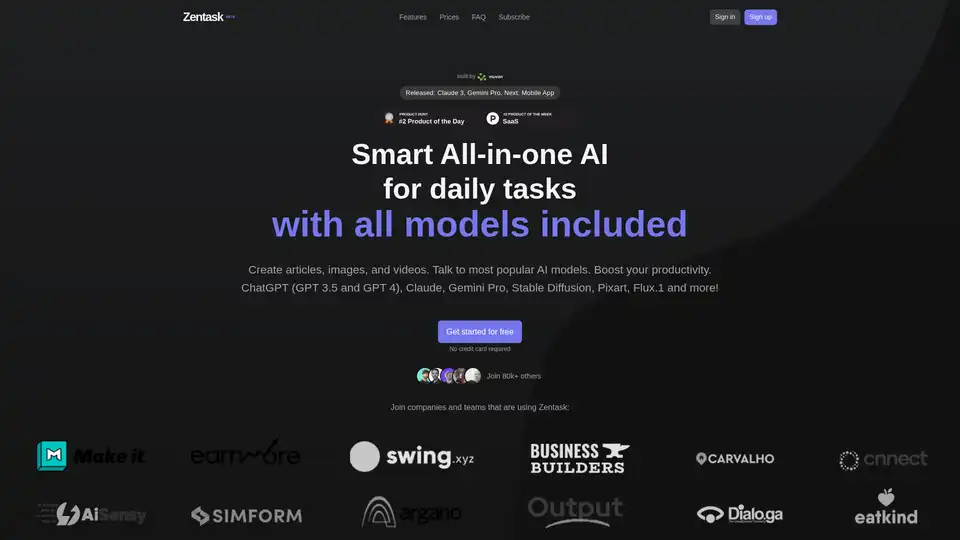
Zentask is an all-in-one AI platform offering access to multiple AI models like ChatGPT, Claude, and Gemini Pro through a single subscription, enhancing productivity and streamlining daily tasks.
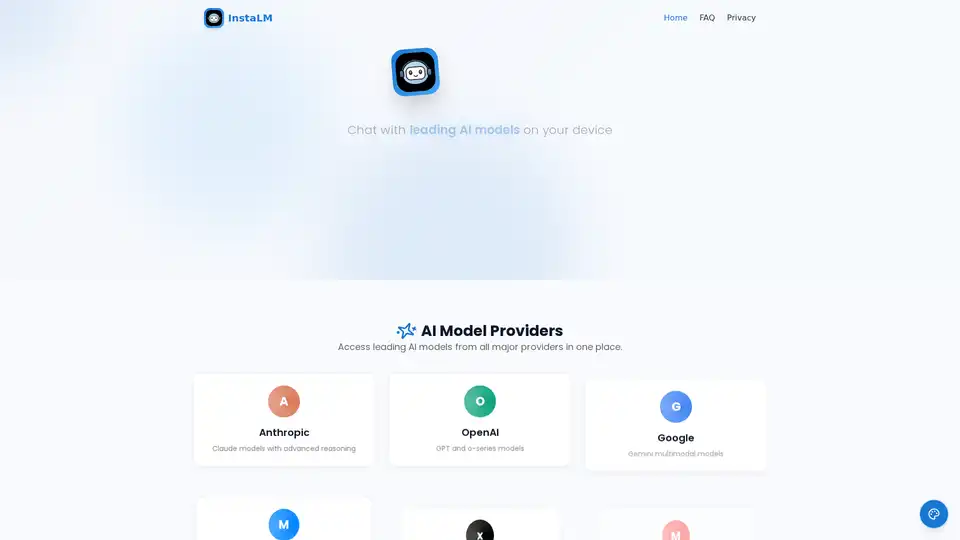
InstaLM: Chat with Claude, GPT, Gemini & more directly on your macOS & iOS device. Enjoy voice interaction, file attachments & custom assistants with a privacy-first design.
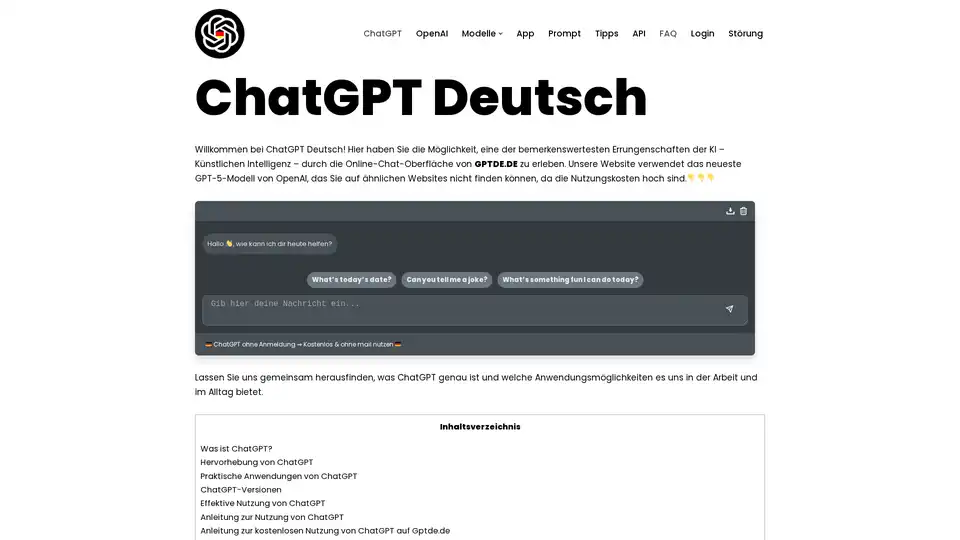
Use ChatGPT for free without registration. Experience advanced AI technology without any restrictions. Access the latest GPT models and get assistance with various tasks.
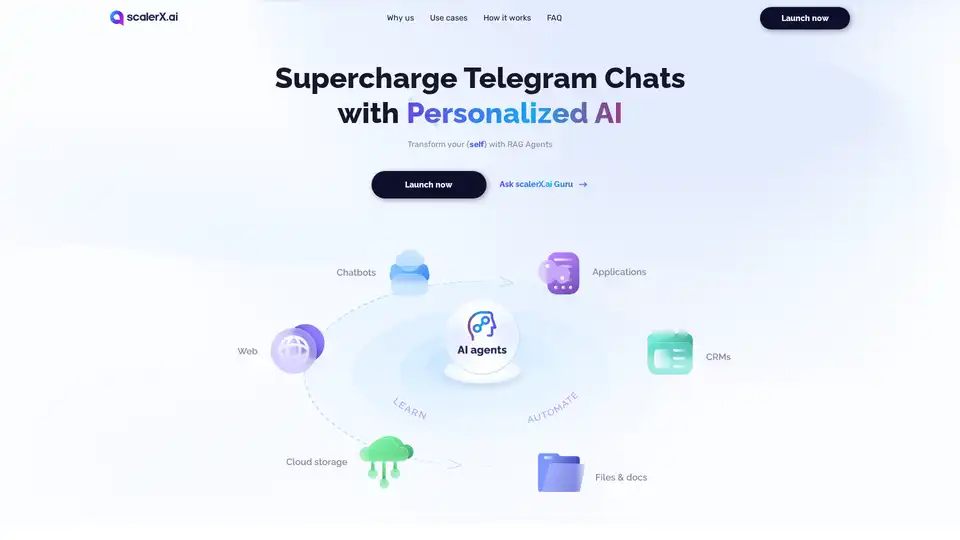
Personalized GenAI RAG agents trained with your data. Ideal for business owners, channel admins, customer service, sales, education and more.
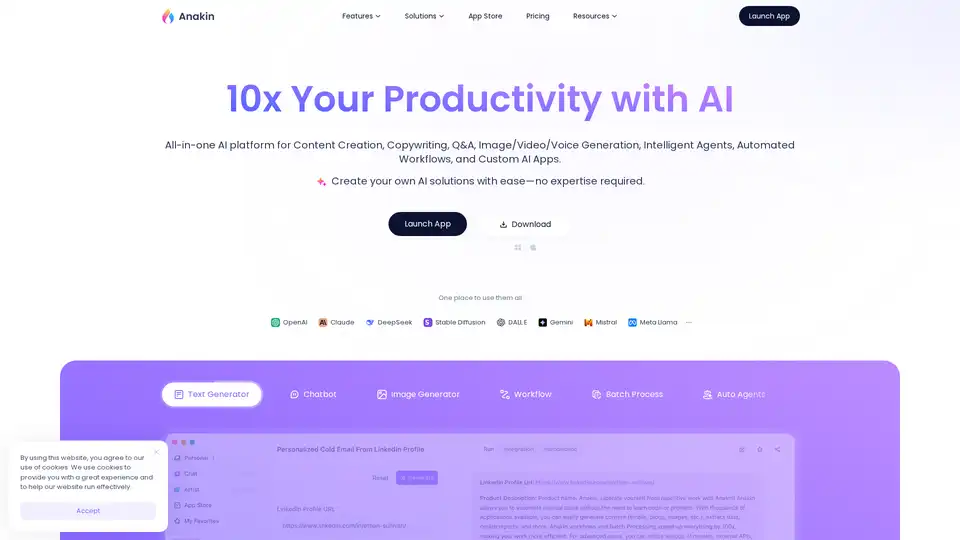
Generate Content, Images, Videos, and Voice; Craft Automated Workflows, Custom AI Apps, and Intelligent Agents. Your exclusive AI app customization workstation.
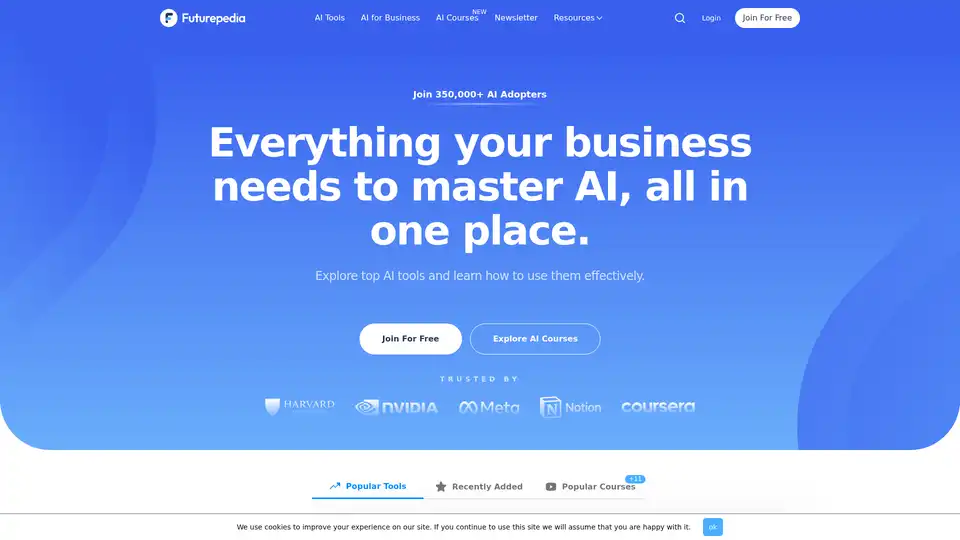
Futurepedia is a free site to help you find the best AI tools and software to make your work and life more efficient and productive. Updated daily, join millions of followers of our website, newsletter, and YouTube.
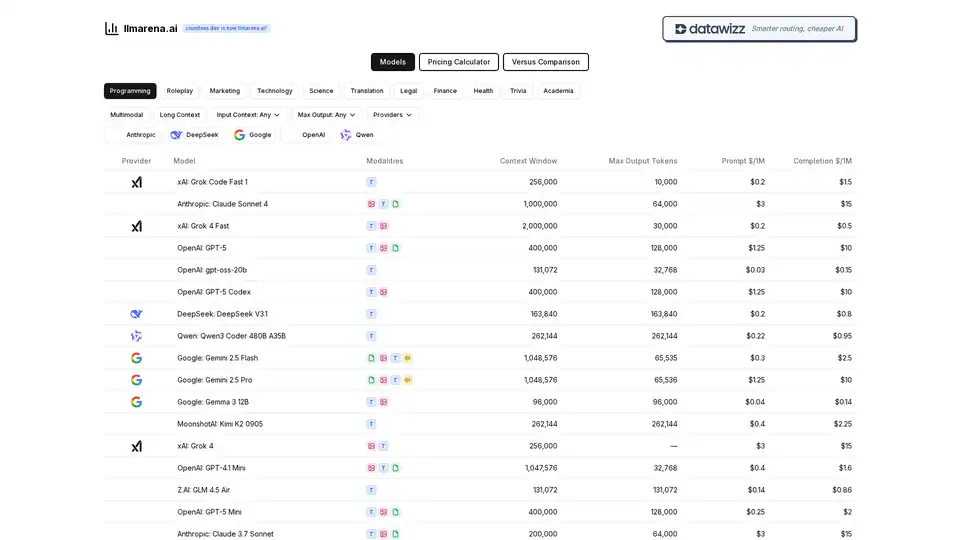
Compare AI models easily! All providers in one place. Find the best LLM for your needs with our comprehensive pricing calculator and feature comparison tool. OpenAI, Anthropic, Google, and more.
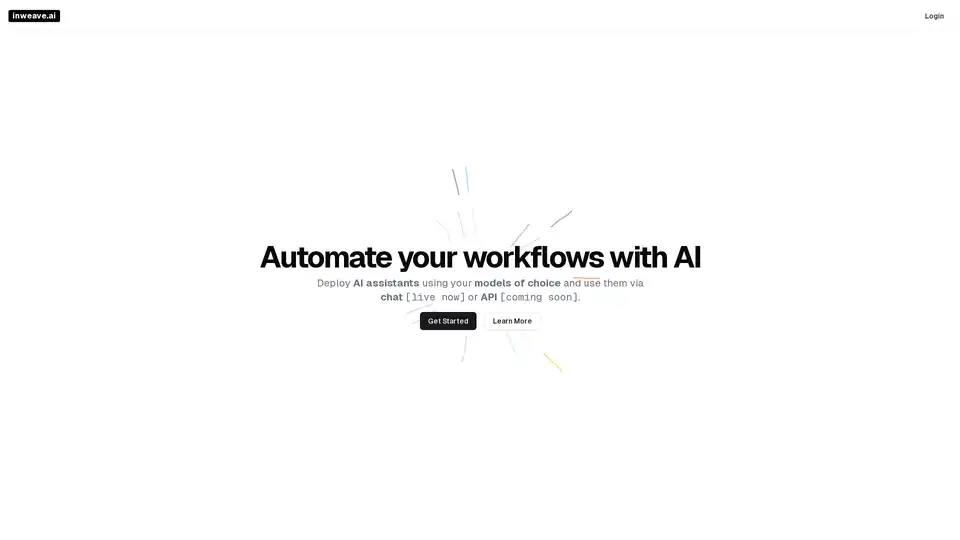
Inweave is an AI-powered platform designed for startups and scaleups to automate workflows efficiently. Deploy customizable AI assistants using top models like GPT and Llama via chat or API for seamless productivity gains.
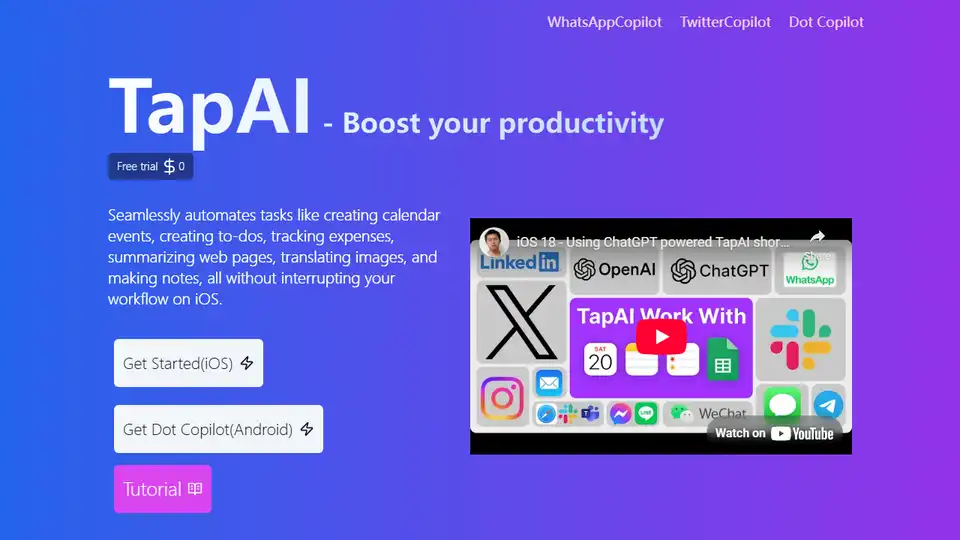
TapAI is an iOS shortcut that uses ChatGPT to automate tasks like calendar events, to-dos, expense tracking, and summarization via double-tapping the back of your phone.
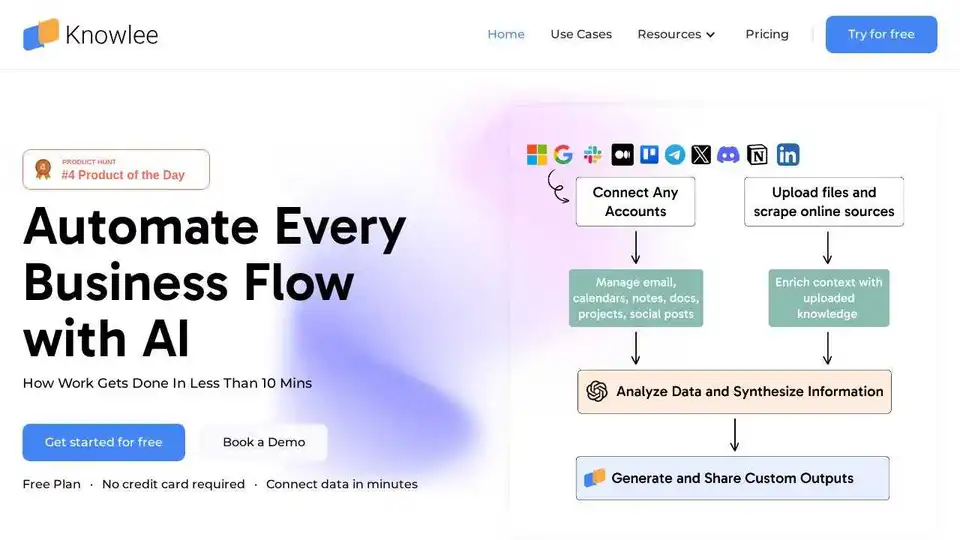
Knowlee is an AI agent platform that automates tasks across various apps like Gmail and Slack, saving time and boosting business productivity. Build custom AI agents tailored to your unique business needs that seamlessly integrate with your existing tools and workflows.
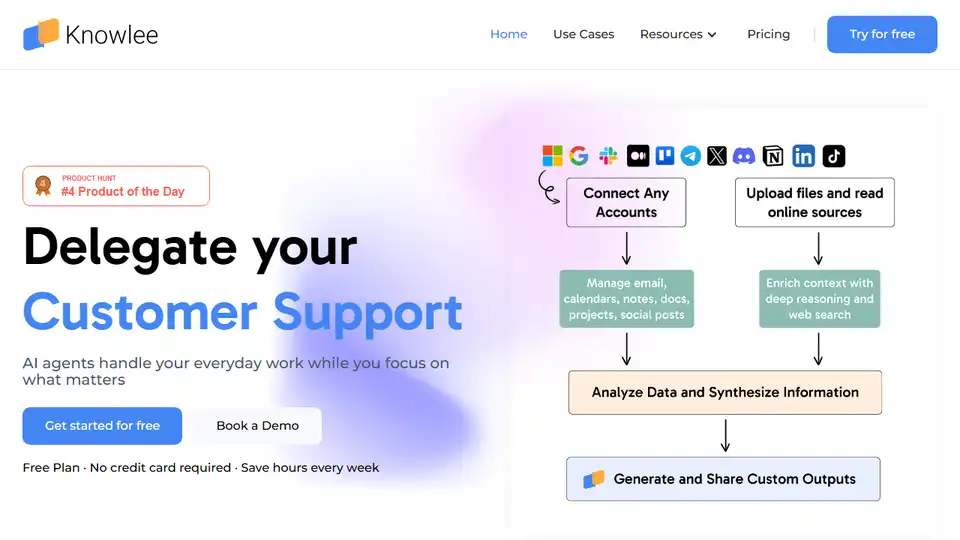
Knowlee is the simplest way to create AI agents that integrate with your apps, from Gmail to Slack, saving hours weekly and helping you grow your business.
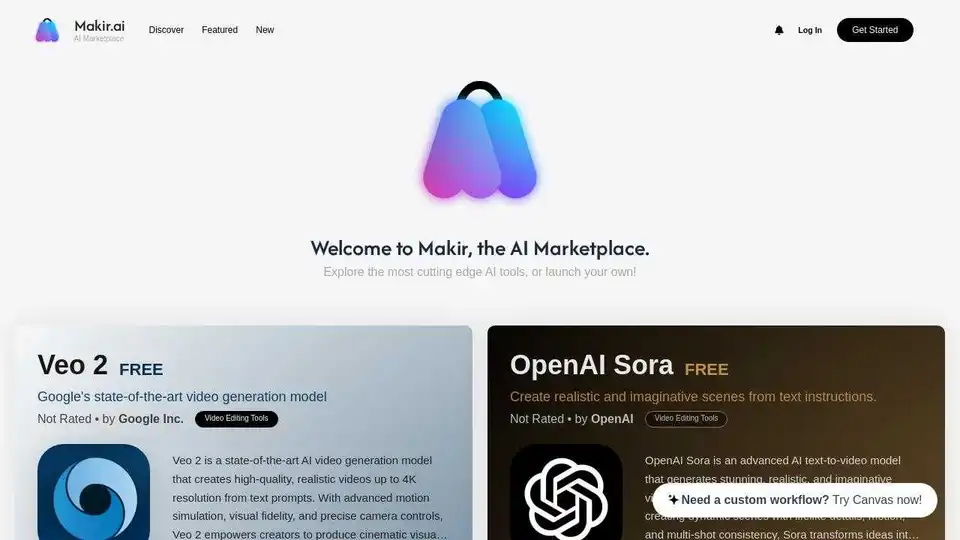
Makir.ai is the AI Marketplace to explore cutting-edge AI tools and launch your own. Discover AI solutions for writing, design, coding, productivity and more.