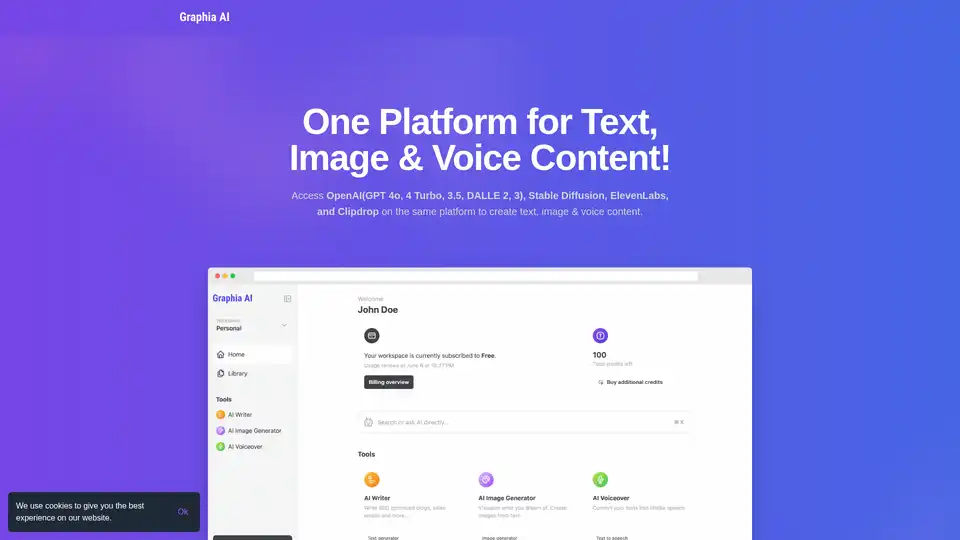Graphia AI
Overview of Graphia AI
What is Graphia AI?
Graphia AI is an innovative all-in-one platform designed to transform how content creators produce text, images, and voice content. By integrating powerful AI models like OpenAI's GPT-4o, GPT-4 Turbo, GPT-3.5, DALL-E 2 and 3, Stable Diffusion, ElevenLabs, and Clipdrop, it offers a unified space for generating high-quality multimedia content. Trusted by over 5,000 content creators across 15+ countries, Graphia AI has processed more than 100K words, 1,000+ images, and 100+ audio minutes, making it a go-to tool for efficient and creative workflows.
This platform stands out by consolidating multiple AI tools into a single interface, eliminating the need to switch between different services. Whether you're crafting engaging blog posts, designing stunning visuals, or producing natural-sounding voiceovers, Graphia AI streamlines the process, saving time and boosting productivity. It's particularly valuable for new-age, high-performing teams in digital marketing, content creation, and beyond.
How Does Graphia AI Work?
At its core, Graphia AI operates as a seamless aggregator of leading AI models. Users access the platform via a web-based interface, where they can select from supported models to generate content tailored to their needs. For text generation, leverage OpenAI's advanced language models to produce articles, product descriptions, or marketing copy. Image creation taps into DALL-E and Stable Diffusion for realistic or artistic visuals, while voice synthesis uses ElevenLabs for lifelike audio outputs.
The workflow is intuitive: start with an AI chat for brainstorming ideas, move to writing tools for drafting, generate images for visuals, and add voice elements for multimedia. All outputs are customizable, allowing users to refine prompts for better results. The platform supports collaborative features, enabling teams to work together in real-time, which is ideal for remote or distributed teams. Security and ease of use are prioritized, with no complex setups required—just log in and start creating.
Behind the scenes, Graphia AI handles API integrations efficiently, ensuring low latency and high reliability. It processes inputs through these models and delivers polished results, often incorporating user feedback loops for iterative improvements. This approach not only democratizes access to premium AI but also reduces costs compared to subscribing to individual services.
Key Features of Graphia AI
Graphia AI packs a robust set of features that cater to diverse content needs:
AI Chat and Writing Tools: Engage in natural conversations with AI to generate ideas, outlines, or full articles. Tools like GPT models excel in creating SEO-optimized content, overcoming writer's block, and tailoring tone to audiences.
AI Image Generator: Powered by DALL-E and Stable Diffusion, create custom images from text prompts. Perfect for blog illustrations, social media graphics, or product mockups, with options for style variations and high-resolution outputs.
AI Voice Generator: Using ElevenLabs, produce professional voiceovers for podcasts, videos, or ads. Customize accents, emotions, and pacing to match your brand voice.
Unified Model Access: Over 15 models in one place, including Clipdrop for quick edits, ensuring versatility without fragmentation.
Collaboration and Analytics: Real-time team editing, plus insights into content performance to refine strategies.
These features combine to offer a comprehensive toolkit, where text, image, and voice elements can be seamlessly integrated into cohesive projects.
How to Use Graphia AI
Getting started with Graphia AI is straightforward and user-friendly:
Sign Up and Access: Visit the Graphia AI website, create an account, and log in to the dashboard.
Select Your Tool: Navigate to sections like AI Chat, Image Generator, or Voice tools. Choose a model from the library.
Input Prompts: Enter detailed descriptions or queries. For example, for text: "Write a 500-word blog on sustainable fashion." For images: "Generate a futuristic cityscape in watercolor style."
Generate and Edit: Review AI outputs, make adjustments via the intuitive editor, and iterate as needed.
Export and Share: Download in various formats (e.g., MP3 for audio, PNG for images) or integrate directly into your workflow tools.
Tips for best results include using specific, descriptive prompts and experimenting with different models. The platform's tutorials and support resources help newcomers quickly adapt, while advanced users can leverage API access for custom integrations.
Why Choose Graphia AI?
In a crowded AI landscape, Graphia AI differentiates itself through its all-encompassing approach and proven impact. Users report significant time savings—up to hours per project—and higher engagement rates from AI-generated content. Testimonials highlight its role in overcoming creative hurdles and scaling production without hiring extra staff.
For instance, Raghu Bharath praises how it produces resonant blogs and descriptions that drive business results. Aayush Aggarwal calls it a "game-changer" for marketing, while Vaidehi Bharadwaj notes the outstanding quality that turns skeptics into believers. Sandeep Gupta appreciates the tailored, expert-level writing, akin to a 24/7 writing team. Lavish Saluja credits it for boosting conversion rates via compelling copy, and Saurav Sahu loves the simplified workflow. Even those with writer's block, like Subodh Kolhe, find renewed inspiration.
Compared to standalone tools, Graphia AI offers better value by bundling services, reducing subscription sprawl, and fostering collaboration. It's scalable for solo creators or enterprises, with no steep learning curve.
Who is Graphia AI For?
Graphia AI targets a wide audience, including:
Content Creators and Marketers: Ideal for bloggers, social media managers, and digital agencies needing quick, high-quality outputs.
Business Teams: Marketing, sales, and e-commerce pros who require product descriptions, ads, and visuals to enhance campaigns.
Podcasters and Video Producers: Those seeking efficient voiceovers and imagery to enrich multimedia content.
Freelancers and Small Businesses: Budget-conscious users wanting professional results without multiple tools.
It's especially suited for high-performing teams in fast-paced environments, where speed and creativity intersect. Beginners benefit from its accessibility, while experts appreciate the depth of model options.
Practical Value and Use Cases
The real-world value of Graphia AI shines in practical applications. In content marketing, it accelerates campaign launches by generating SEO-friendly articles and visuals, improving search rankings and audience reach. For e-commerce, AI-crafted product descriptions and images can increase conversions, as seen in user boosts to sales metrics.
In education or training, voice generation aids in creating engaging audio lessons, while image tools support visual aids. Creative industries use it for rapid prototyping—think generating concept art or script narrations. Case in point: a marketing team might use it to produce a full blog post with embedded images and voice summary in under an hour, freeing time for strategy.
Overall, Graphia AI empowers users to focus on innovation rather than execution, delivering measurable ROI through efficient, creative content that resonates. As AI evolves, this platform positions itself as a future-proof hub for multimedia creation, helping users stay ahead in competitive fields.
By choosing Graphia AI, you're not just adopting a tool—you're embracing a streamlined path to elevated content that captivates and converts.
Best Alternative Tools to "Graphia AI"
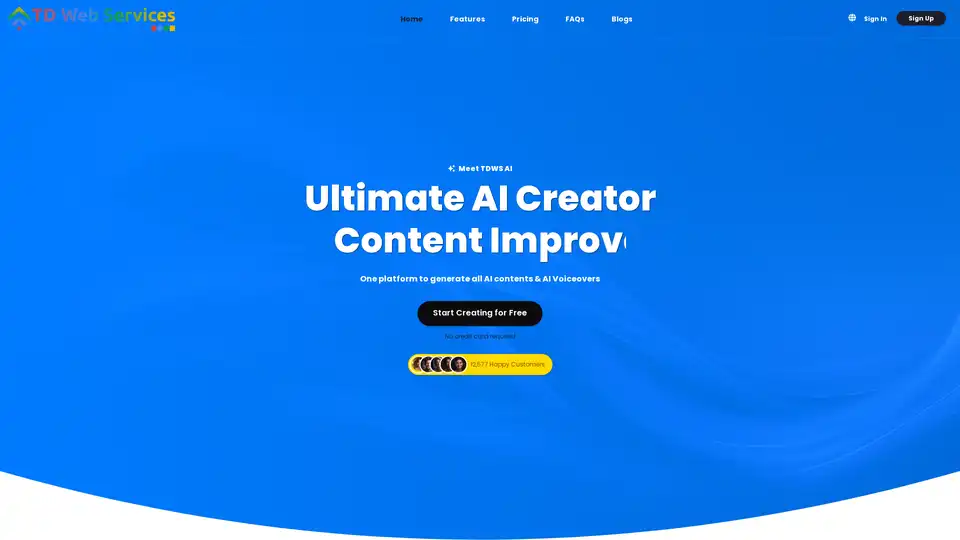
TDWS AI is an AI content generator offering tools for article creation, content improvement, AI voiceovers, and more. It simplifies content creation with easy-to-use AI tools.
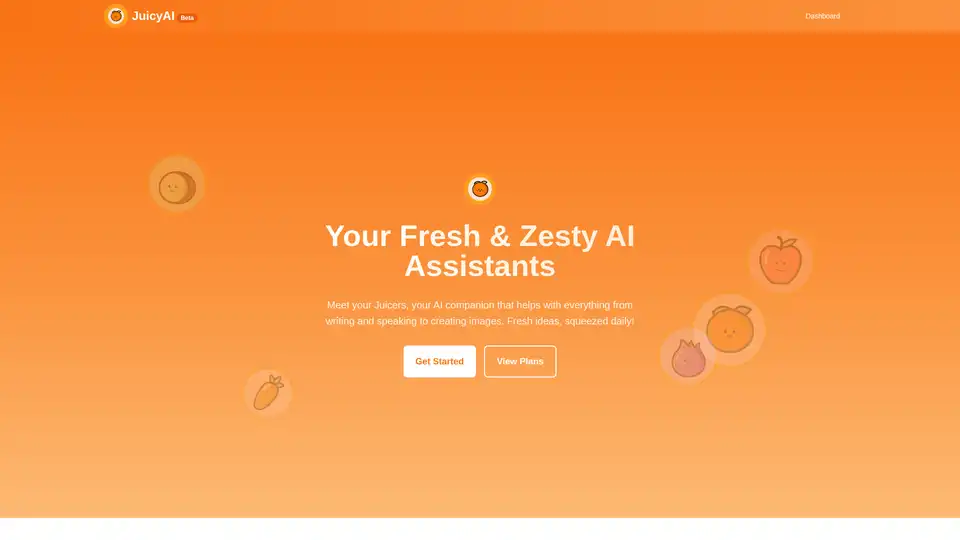
JuicyAI provides AI assistants for writing, voice synthesis, image generation, and more. Get fresh ideas daily with AI-powered tools for various creative tasks.
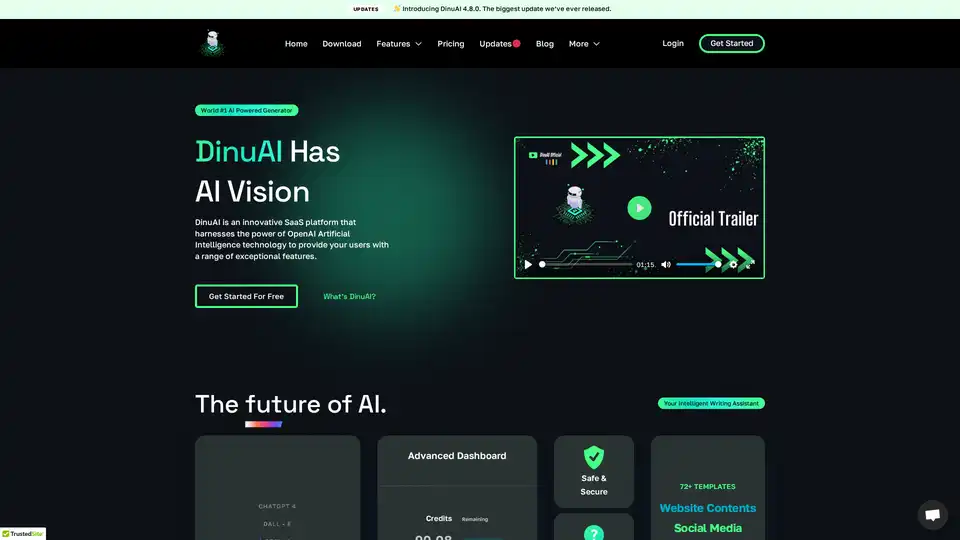
DinuAI is an AI-powered SaaS platform with OpenAI, offering AI assistant, vision, images, code, voice, ads, and rewriter tools. Trusted by companies, it provides 72+ templates for various content needs.

Nexus AI is a generative AI platform for writing, voiceovers, research, image generation and more. Features include AI Detector, Plagiarism Checker, AI Videos, Text-to-Speech, and AI Image Generator.

Boost your writing with Typli.ai's AI writing tools - effortless, innovative, effective. Elevate your text now!
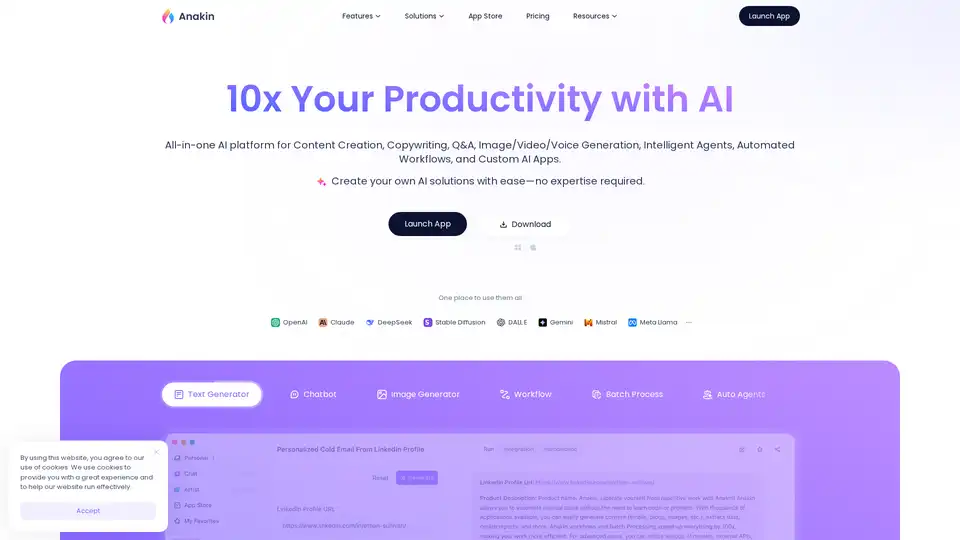
Generate Content, Images, Videos, and Voice; Craft Automated Workflows, Custom AI Apps, and Intelligent Agents. Your exclusive AI app customization workstation.
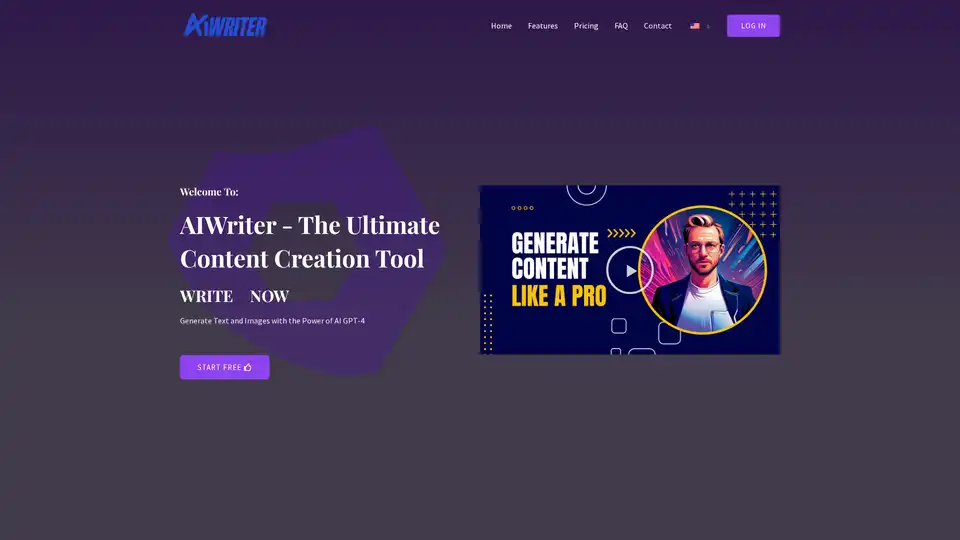
Looking to make money with Chat GPT? Look no further than AI Writer – the ultimate tool for generating high-quality, engaging content in seconds. With our advanced AI algorithms and intuitive interface, you can create blog posts, articles, and more with ease. And with our built-in affiliate program, you can earn money simply by referring others to our platform. Start using AI Writer today and discover how easy it is to create great content and make money with Chat GPT.
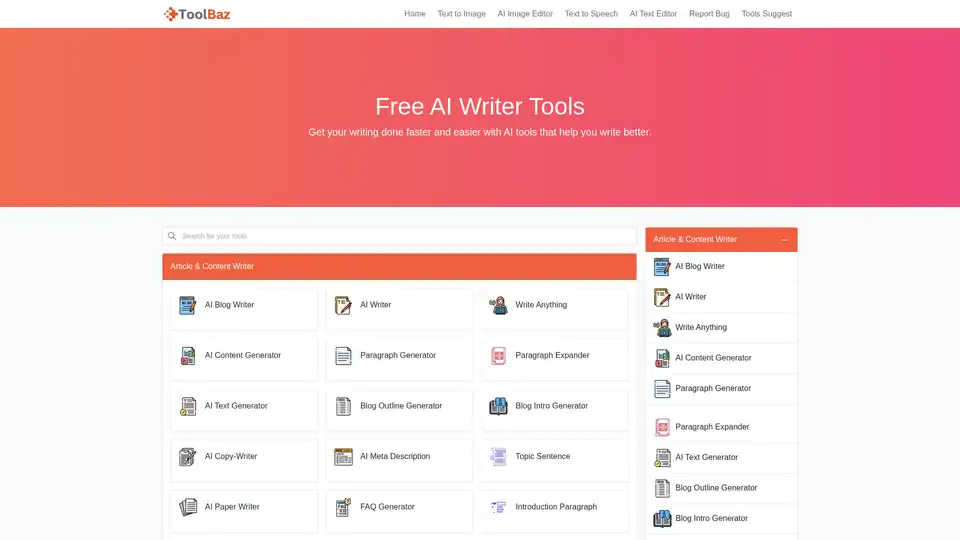
Discover ToolBaz, a free platform with over 85 AI tools powered by GPT-5, Claude, and Gemini for writing, images, audio, and more. Boost content creation efficiently without costs.
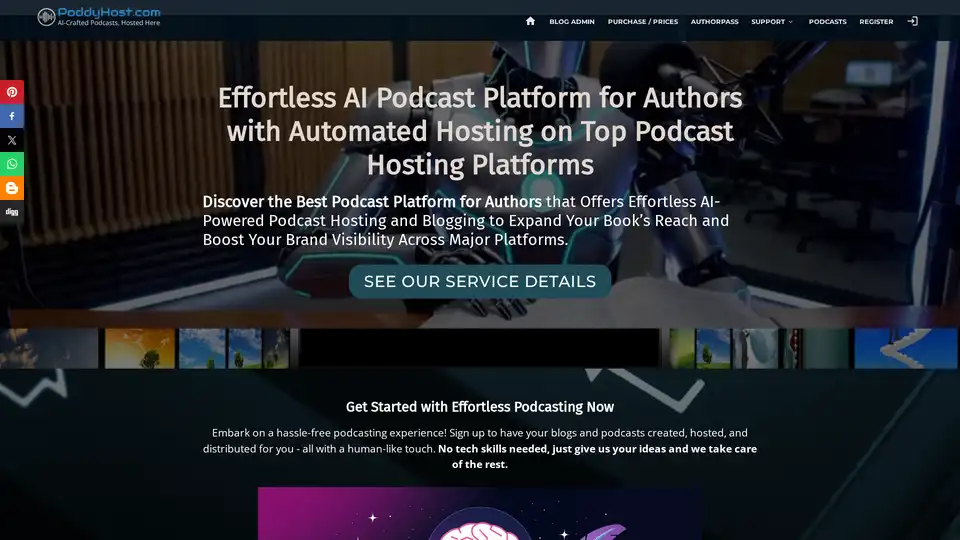
PoddyHost is an AI-driven podcast platform for authors, enabling effortless creation, narration, and distribution of podcasts and blogs to promote books and boost visibility with SEO focus.

BookAI is an AI-powered platform to create books, covers, presentations and audiobooks quickly. Generate professional content and publish faster than ever. Try it for free!
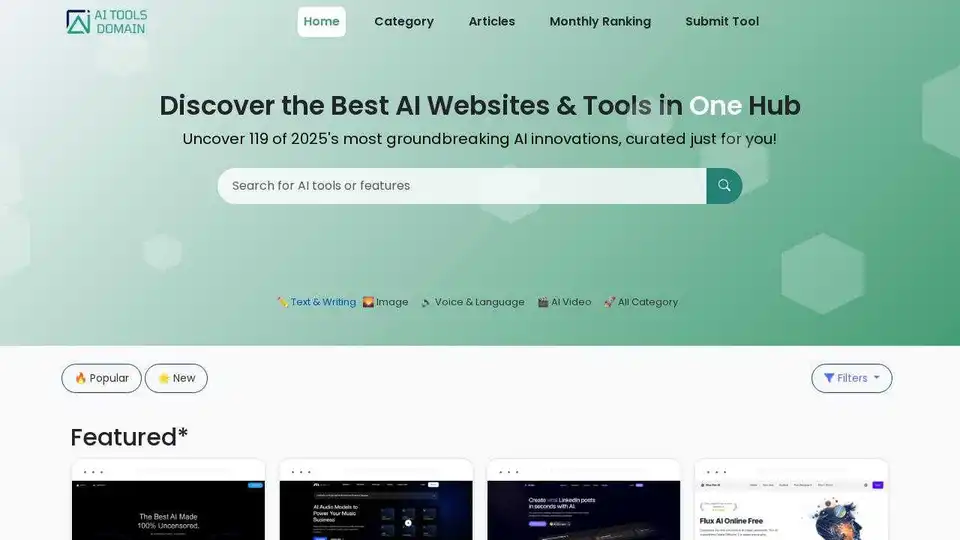
Aitoolsdomain is a comprehensive hub for discovering the best AI websites and tools. Explore curated AI innovations for text, image, voice, video, and productivity.
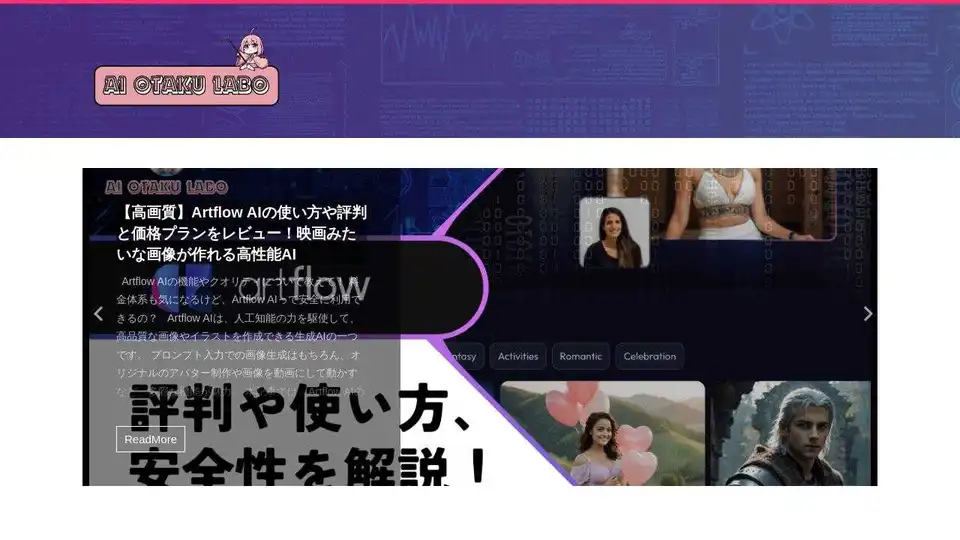
AI Otaku LABO provides expert reviews and how-to guides on the latest generative AI tools for image, music, video, and more. Learn how to leverage AI for creative tasks.
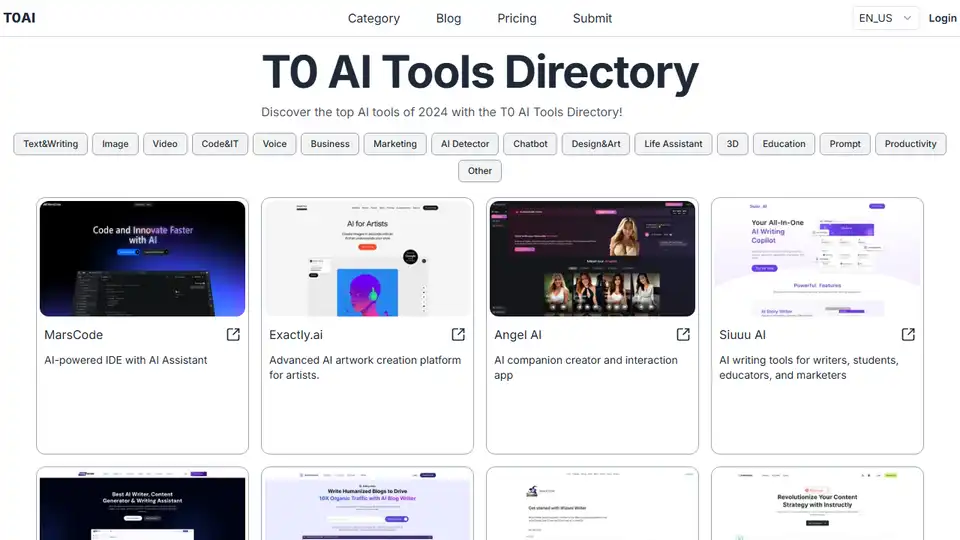
Explore the top AI tools of 2024 with the T0 AI Tools Directory. Find the best and latest AI innovations for text, image, video, code, voice, business, marketing and more.
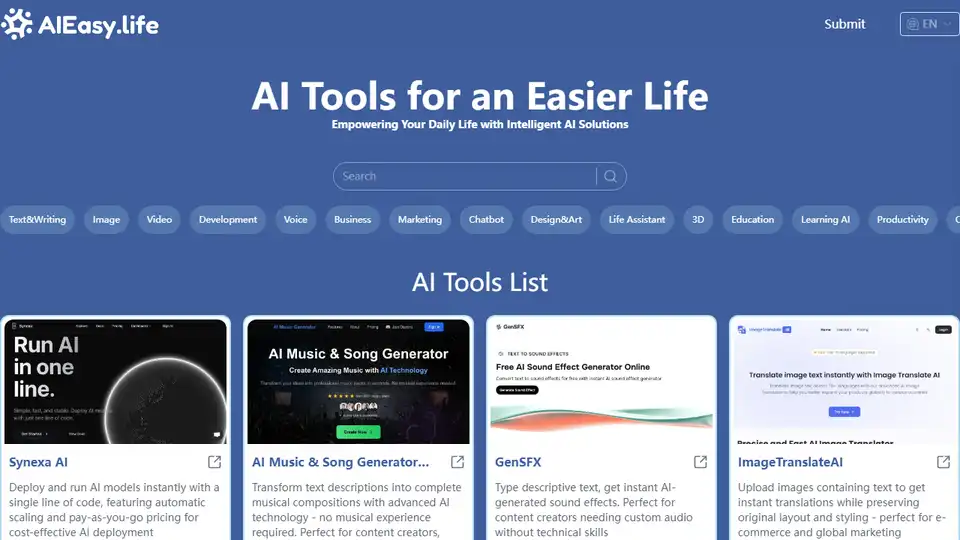
AIEasy.life is an AI tools platform that provides a free directory and discovery experience. Find your favorite AI tools with AIEasy.life.