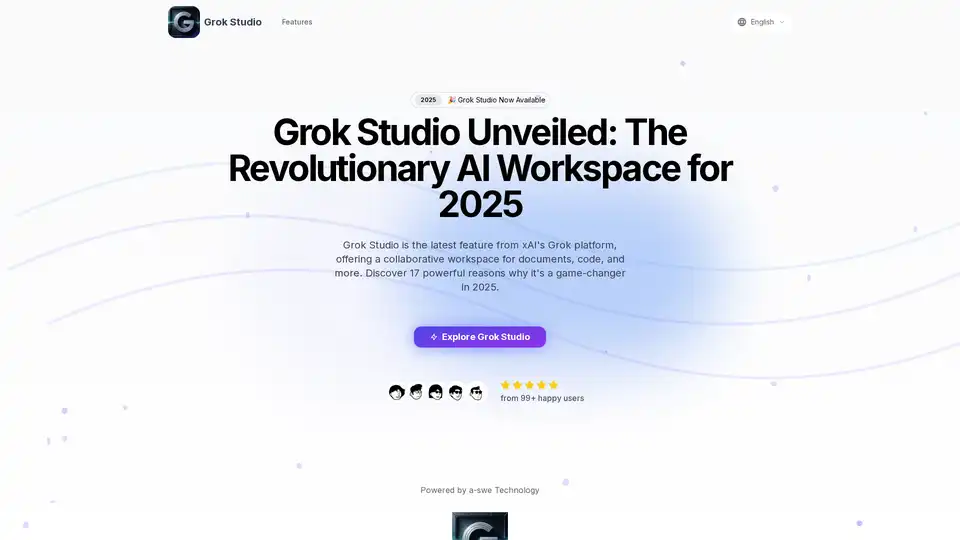Grok Studio
Overview of Grok Studio
Grok Studio: The Revolutionary AI Workspace
Grok Studio is a groundbreaking feature within xAI's Grok platform, designed as a collaborative workspace for creating and editing documents, code, reports, and even browser games with AI assistance. Launched in 2025, it aims to revolutionize how creators and developers approach their work.
What is Grok Studio?
Grok Studio provides an intuitive platform that allows users to seamlessly integrate AI assistance into their workflows. It supports multiple content types, including documents, code projects, data reports, and interactive browser games.
How does Grok Studio work?
Grok Studio offers a streamlined process for content creation and editing:
- Choose Your Content Type: Select from various options like documents, code, data reports, or browser games to start your workspace.
- Set Up Your Workspace: Import existing files or begin from scratch using the dual-pane interface.
- Collaborate with Grok AI: Pose questions, request edits, or get real-time suggestions from Grok.
- Preview and Refine: Instantly view the results of your work, make adjustments, and export or save the finished product.
Key Features of Grok Studio
Grok Studio revolutionizes creative and technical work with the following AI-assisted features:
- Split-Screen Interface: A dual-pane workspace displays content and AI interaction side by side for seamless collaboration.
- Code Execution: Write code and see immediate results in a sandboxed preview environment.
- Multiple Language Support: Supports Python, JavaScript, TypeScript, C++, Bash, and more with syntax highlighting.
- Google Drive Integration: Import, edit, and sync files with Google Drive, including Docs, Sheets, and Slides.
- Free Accessibility: Available to both free and premium Grok users, democratizing access to AI tools.
- Browser Game Development: Create and test interactive browser games using libraries like Phaser.js.
Why Choose Grok Studio?
Grok Studio offers numerous benefits that make it an excellent choice for various users:
- Enhanced Productivity: The dual-pane interface reduces context switching and boosts productivity by allowing users to work alongside Grok AI.
- Versatile Content Creation: Create and edit documents, code in multiple languages, data reports, and interactive browser games within a single platform.
- Real-Time Preview: Instantly see the results of your code execution and document formatting as you work.
- Free Accessibility: Grok Studio is available to both free and premium Grok users, making it accessible to a wide range of users.
Who is Grok Studio for?
Grok Studio is designed to cater to a wide range of users:
- Developers: Utilize Grok Studio for efficient coding with AI assistance and real-time execution.
- Educators: Create interactive learning experiences and teach coding through browser game development.
- Content Creators: Produce documents and reports with AI-driven suggestions and formatting.
User Testimonials
- Emily Johnson, Software Engineer: "The a-swe platform helped us build multiple complex systems seamlessly. The a-swe standardized development framework eliminated our productivity challenges and significantly improved our software delivery timelines."
- Michael Rodriguez, AI Integration Specialist: "As someone who works with multiple development teams, a-swe has been a game-changer. a-swe provides a secure, standardized way for developers and AI to collaborate, saving us countless hours of coding and testing work."
- Sarah Chen, Research Scientist: "This a-swe platform has transformed how we approach software development. The a-swe security features and standardized development methods ensure our applications can be built efficiently while maintaining data integrity and privacy."
FAQ
- What exactly is Grok Studio and how does it work? Grok Studio is a collaborative workspace within the Grok AI platform by xAI, offering a split-screen interface where users can create and edit documents, code, reports, and browser games with real-time AI assistance and preview capabilities.
- Do I need any coding knowledge to use Grok Studio? While coding knowledge is helpful, Grok Studio is designed to be accessible to users of all skill levels, providing AI assistance for both technical and non-technical tasks.
- What types of files can I work with in Grok Studio? Grok Studio supports documents, code files in multiple languages, data reports, and browser game projects. It also integrates with Google Drive for Docs, Sheets, and Slides.
- Is Grok Studio free to use? Yes, Grok Studio is available to both free and paid Grok users.
- Can I run code directly in Grok Studio? Yes, Grok Studio provides a sandboxed execution environment where you can write and run code in languages like Python and JavaScript, seeing the results in real-time.
- How does Grok Studio compare to other AI workspaces? Grok Studio focuses on code execution, Google Drive integration, and browser game development, offering core functionality to all users.
Conclusion
Grok Studio stands out as a revolutionary AI workspace, offering a comprehensive platform for creating documents, writing code, and building browser games with intelligent assistance. Its intuitive workflow, versatile content support, and free accessibility make it a valuable tool for developers, educators, and content creators alike. Experience the future of AI-assisted creativity and productivity with Grok Studio.
Best Alternative Tools to "Grok Studio"
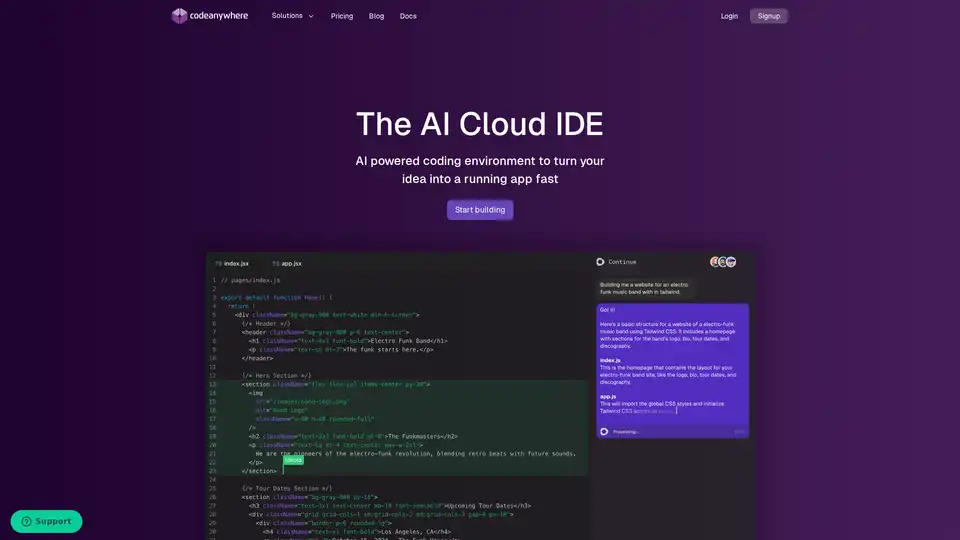
Codeanywhere is an AI-powered cloud IDE offering a VS Code-like experience in the browser. It supports multiple languages, AI coding assistance, and easy collaboration, designed for fast and efficient AI application development.
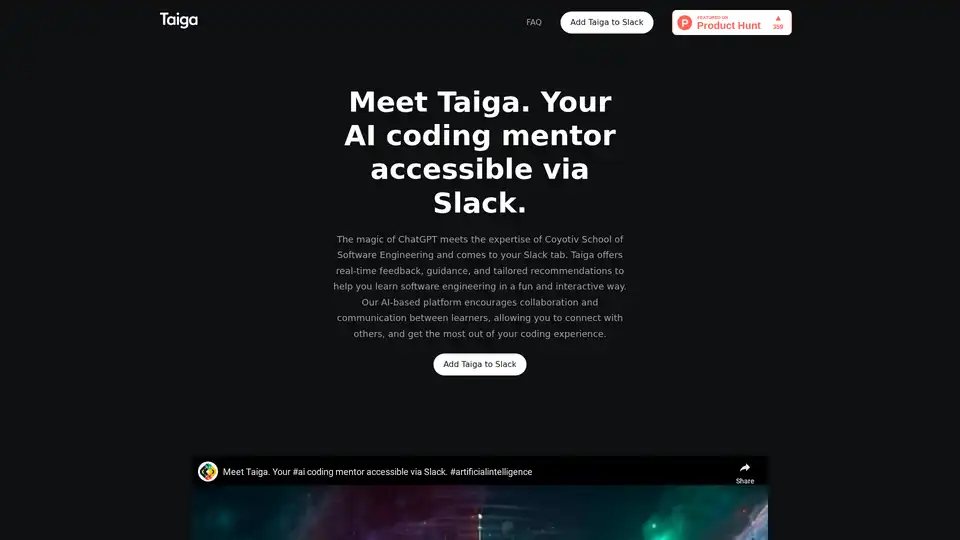
Meet Taiga, an AI coding mentor on Slack. Get real-time feedback and guidance to learn software engineering interactively. Ideal for new learners and experienced programmers alike.
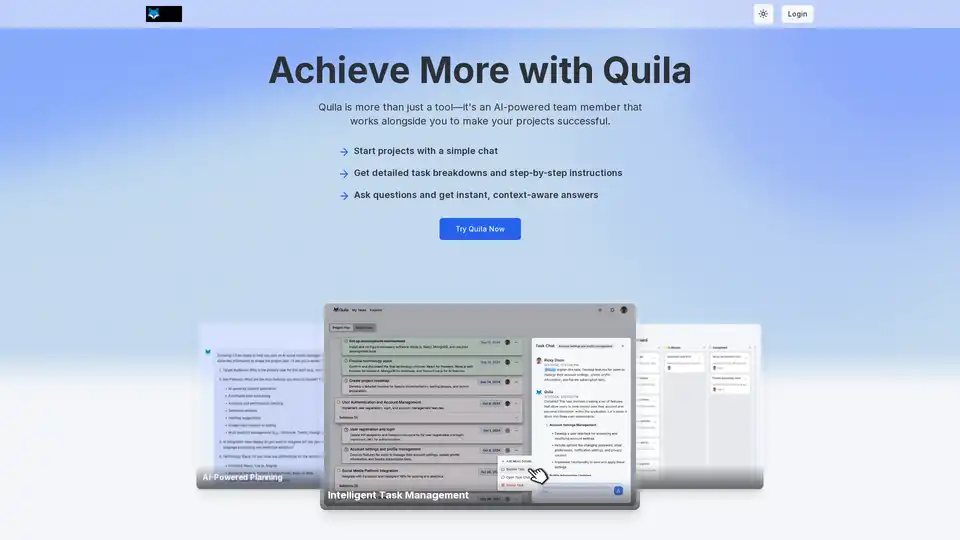
Quila is an AI-powered project manager that helps teams plan projects, manage tasks, and collaborate effectively. Get AI assistance in team chats and streamline workflows with templates.
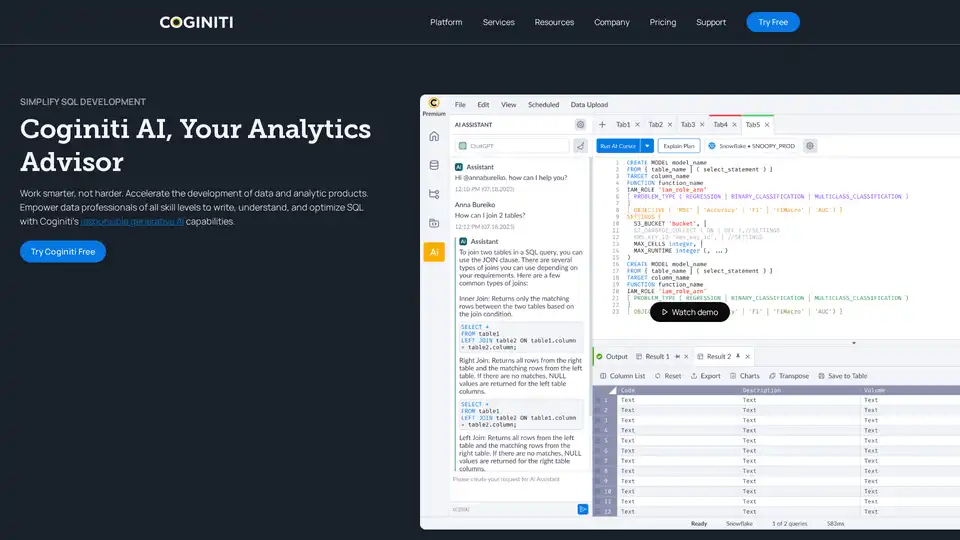
Learn to write, understand, and optimize SQL with Coginiti AI's generative AI capabilities. An AI data and analytics advisor for faster insights.
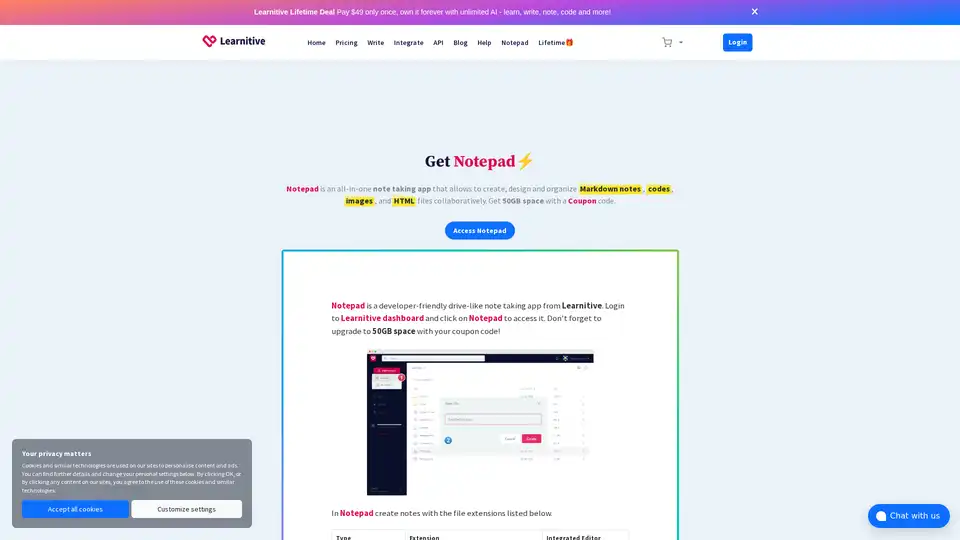
Learnitive Notepad is an AI-powered all-in-one note-taking app for creating Markdown notes, codes, photos, webpages, and more. Boost productivity with 50GB storage, unlimited AI assistance, and cross-device support.
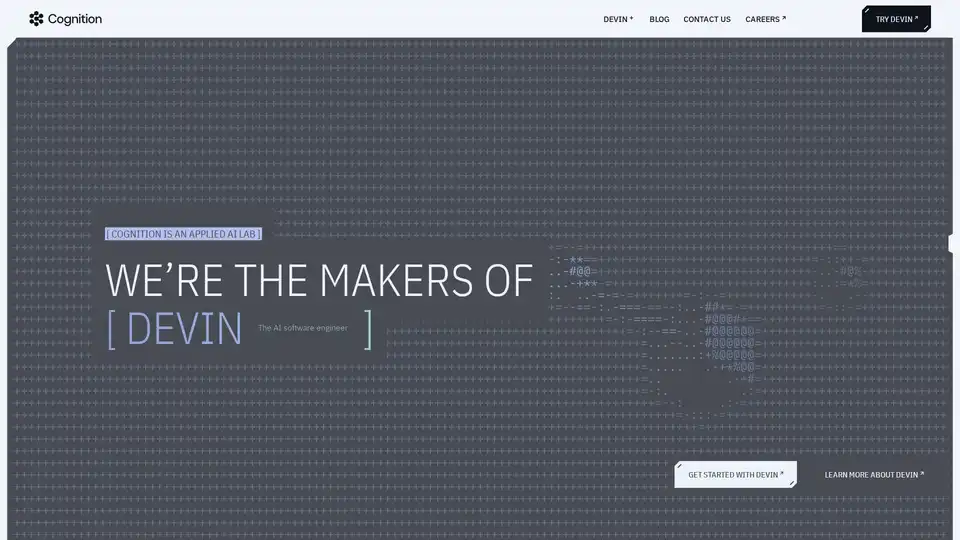
Devin is an AI software engineer from Cognition, a collaborative teammate that boosts engineering teams by handling coding, data analysis, and more for greater productivity.
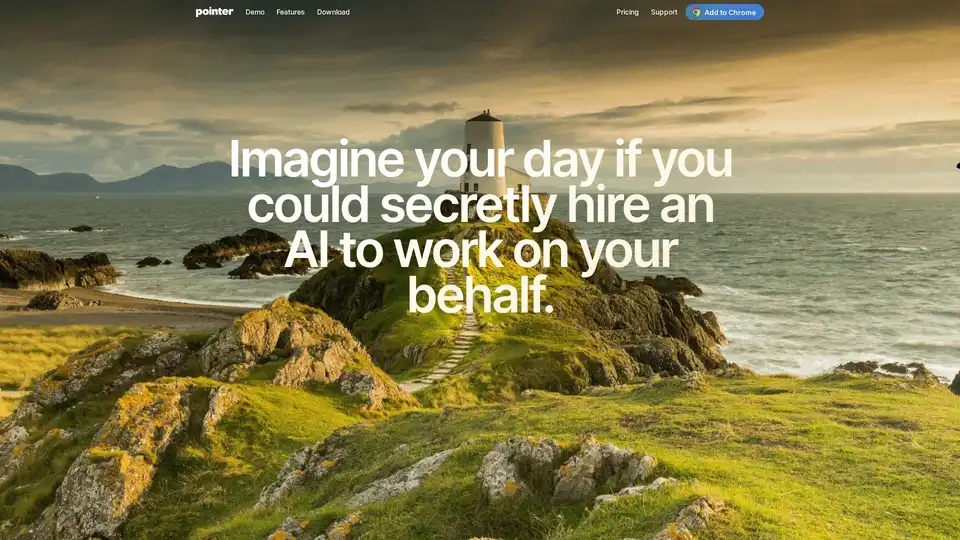
Transform your Google Docs experience with Pointer AI. Automate edits while maintaining your document's formatting, integrating ChatGPT seamlessly for faster, hassle-free writing.
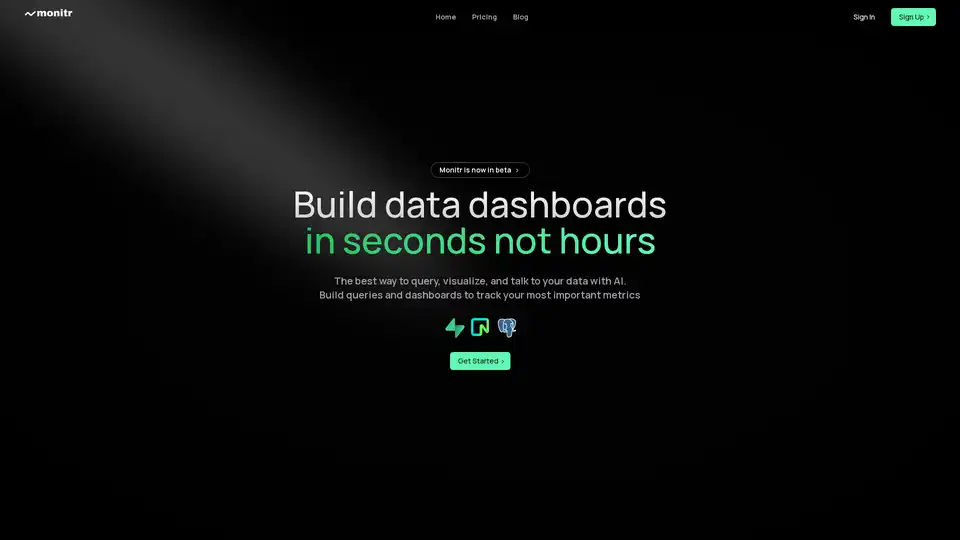
Monitr is the best way to query, visualize, and talk to your data. Connect your data sources and start analyzing your data in seconds with AI-powered tools for dashboards and insights.
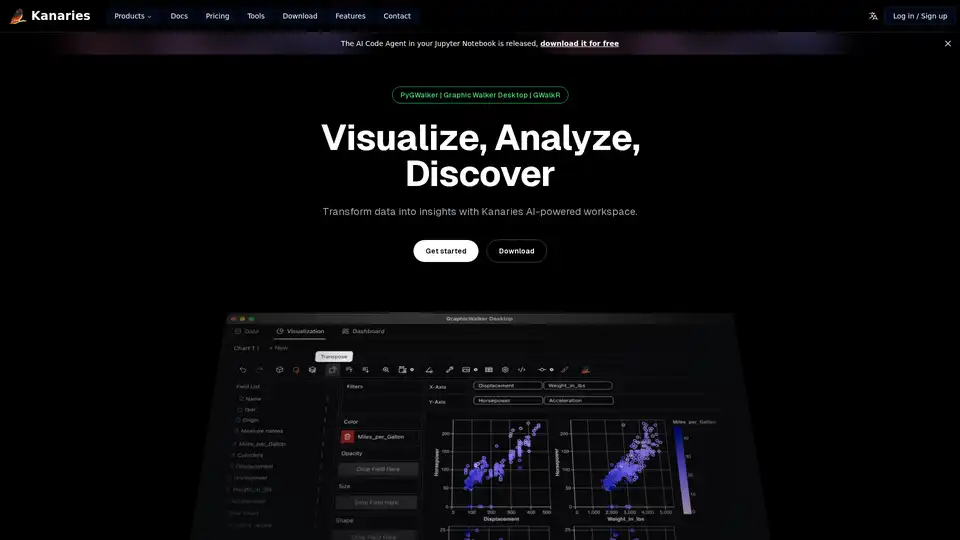
Make exploratory data analysis (EDA) easier with AI powered visual analytics. Discover, Analyze and Share data insights with ease.
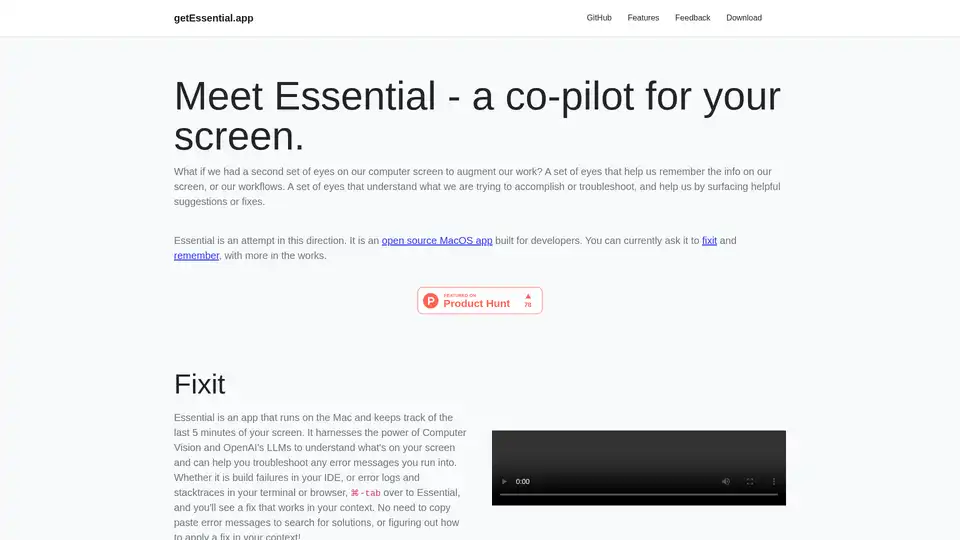
Essential is an open-source MacOS app that acts as an AI co-pilot for your screen, helping developers fix errors instantly and remember key workflows with summaries and screenshots—no data leaves your device.
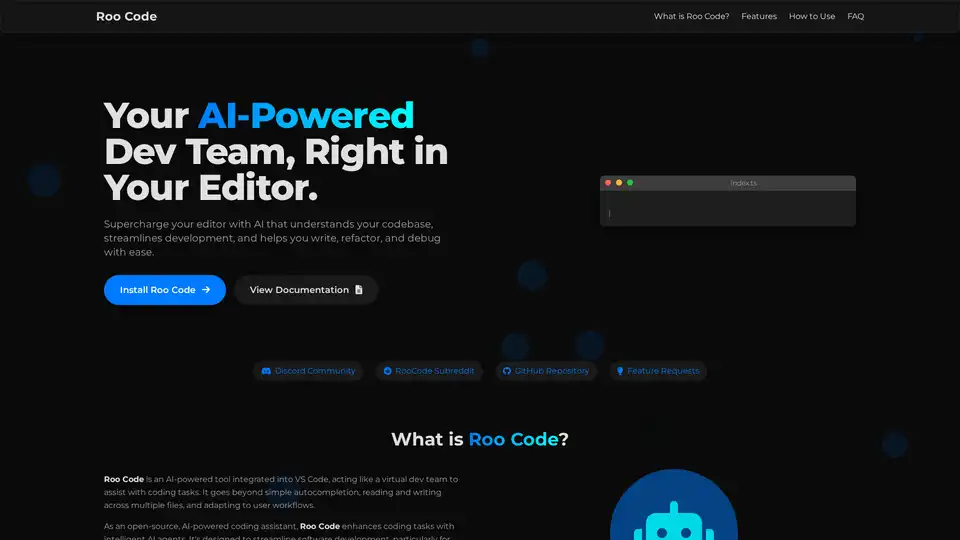
Roo Code is an open-source AI-powered coding assistant for VS Code, featuring AI agents for multi-file editing, debugging, and architecture. It supports various models, ensures privacy, and customizes to your workflow for efficient development.
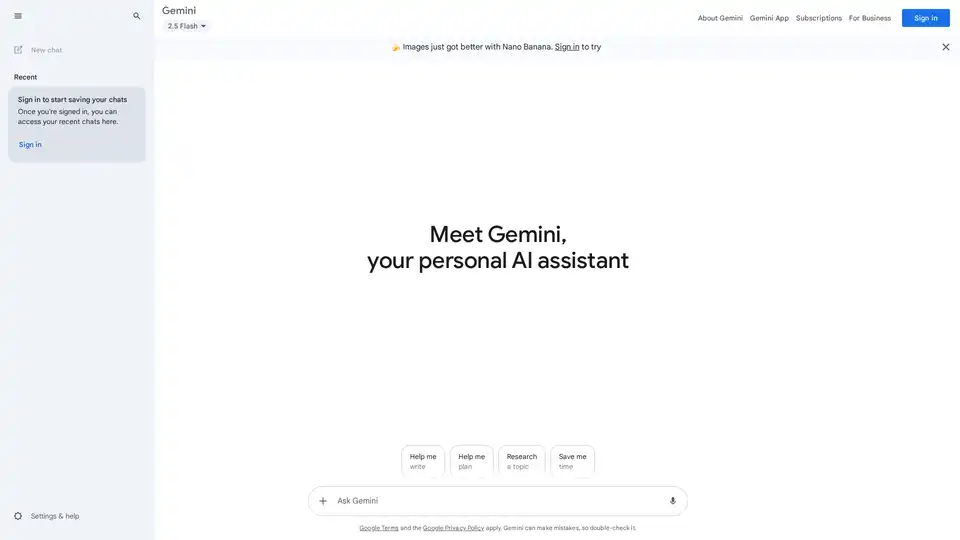
Google Gemini is a multimodal AI assistant that integrates with Google's ecosystem to provide advanced writing assistance, planning, brainstorming, and productivity tools through text, voice, and visual interactions.
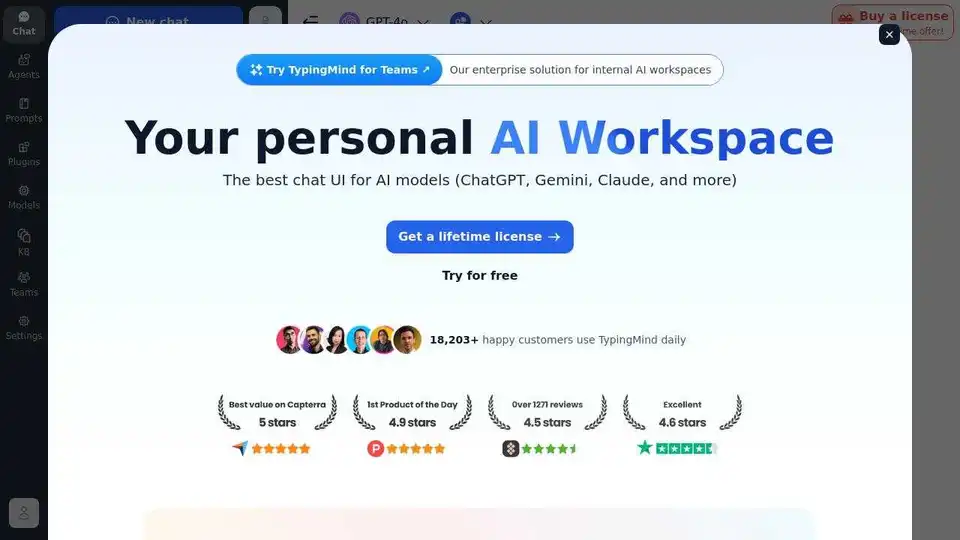
TypingMind is an AI chat UI that supports GPT-4, Gemini, Claude, and other LLMs. Use your API keys and pay only for what you use. Best chat LLM frontend UI for all AI models.
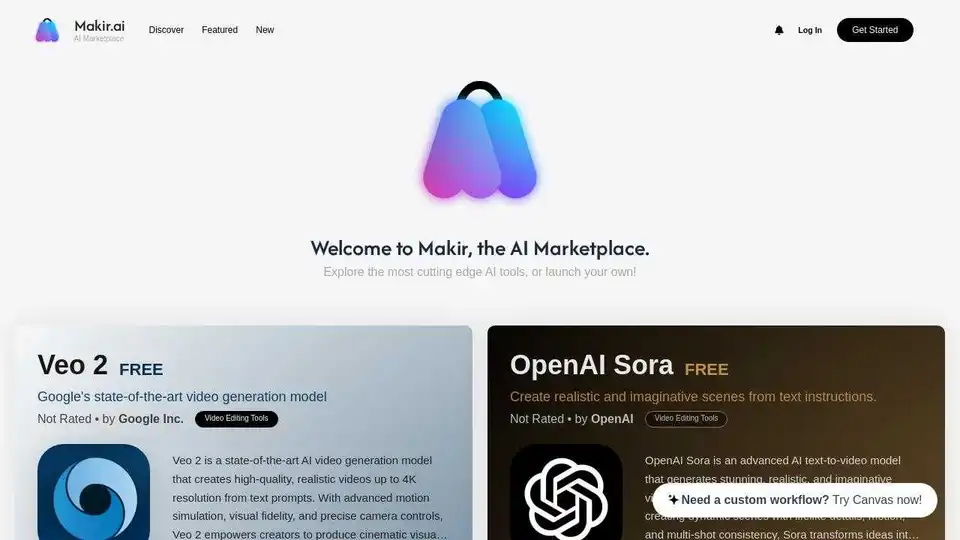
Makir.ai is the AI Marketplace to explore cutting-edge AI tools and launch your own. Discover AI solutions for writing, design, coding, productivity and more.