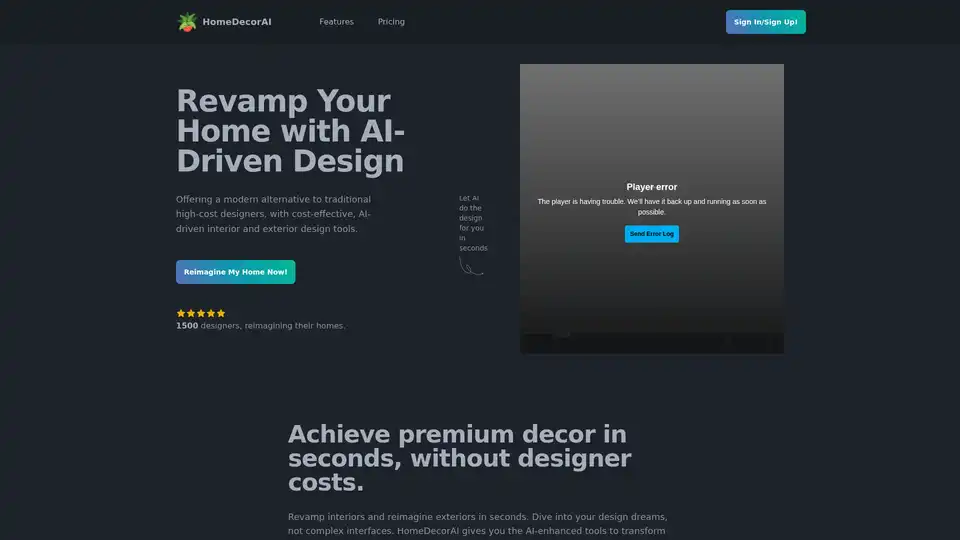HomeDecorAI
Overview of HomeDecorAI
HomeDecorAI is revolutionizing the way people approach home design by leveraging artificial intelligence to deliver professional-level interior and exterior makeovers at a fraction of the traditional cost. What is HomeDecorAI? It's an intuitive online platform that allows users to upload images of their spaces and instantly generate stunning redesign ideas, from cozy interiors to vibrant exteriors. Powered by advanced AI algorithms, this tool eliminates the need for expensive designers, making high-quality home decor accessible to everyone.
Core Features of HomeDecorAI
HomeDecorAI stands out with its user-friendly features designed to simplify the design process. At the heart of the platform is the 'Design for Me' option, where AI analyzes your uploaded photo and suggests complete redesigns in seconds. Whether you're looking to refresh a living room or overhaul a backyard, the tool generates multiple style variations, ensuring you find inspiration that matches your vision.
Key functionalities include:
- Redesign My Space: Upload an image of your room or home exterior, and AI reimagines it with modern furniture, color schemes, and layouts.
- Object Detection and Replacement: Identify and swap out specific items, like replacing outdated furniture with contemporary pieces.
- Remove Anything: Effortlessly erase unwanted elements from your photos, such as clutter or old fixtures, to create a clean slate for new ideas.
- 2x Enhance: Boost image quality with AI-driven upscaling for sharper, more detailed visuals.
- Simple Undo of Changes: Revert modifications if something doesn't quite fit, keeping your workflow smooth.
- Unlimited Workspaces: Manage multiple projects simultaneously, storing and organizing designs without limits.
- Inspire Me Mode: Generate dream home concepts from scratch, pulling from a vast library of styles for interiors, exteriors, or full houses.
These features make HomeDecorAI a versatile tool for quick visualizations, helping users experiment with ideas before committing to real-world changes.
How Does HomeDecorAI Work?
Getting started is straightforward. First, create a workspace on the platform by signing up for an account. Upload a photo of your space—whether it's a bedroom interior or garden exterior. The AI then processes the image using object detection technology to understand the layout, lighting, and existing elements. Within seconds, it applies generative AI to produce redesigned versions, drawing from trained models on diverse design aesthetics.
The underlying AI combines computer vision for accurate scene analysis with generative models similar to those in advanced image synthesis tools. This ensures outputs are realistic and tailored, avoiding generic results. For instance, if you upload a photo of a dated kitchen, the tool might suggest Scandinavian minimalism or rustic farmhouse vibes, complete with virtual placements of appliances and decor.
How to use HomeDecorAI effectively? Begin with high-resolution photos for best results. Experiment with prompts like 'modern industrial interior' to guide the AI. Download your favorites for reference, and iterate using the undo feature. The platform stores images securely, allowing you to revisit projects anytime.
Main Use Cases and Practical Value
HomeDecorAI shines in scenarios where traditional design consultations are impractical. For homeowners planning renovations, it provides instant mood boards and layout ideas, saving time and money—users report achieving 'premium decor in seconds without designer costs.' Real estate agents use it to stage virtual properties, enhancing listings with appealing visuals to attract buyers faster.
Interior enthusiasts and DIY decorators find value in exploring unlimited styles, from bohemian to ultra-modern, fostering creativity without physical trials. Even architects or flippers benefit from rapid prototyping exteriors, testing curb appeal enhancements like new siding or landscaping.
The practical value is immense: it democratizes design expertise. Instead of spending thousands on a professional, a monthly subscription unlocks unlimited generations, object manipulations, and enhancements. This cost-effectiveness empowers budget-conscious users to visualize and refine ideas iteratively, reducing renovation risks and boosting confidence in decisions.
Who is HomeDecorAI For?
This tool is ideal for a wide audience. Homeowners seeking affordable inspiration will appreciate its ease, especially those intimidated by complex software. Renters wanting temporary makeovers without permanent changes benefit from virtual try-ons. Professionals like realtors, stagers, or small business owners furnishing spaces (e.g., cafes or offices) gain a competitive edge with quick, high-quality renders.
It's particularly suited for tech-savvy individuals who value speed and innovation, but the intuitive interface welcomes beginners too. If you're pondering 'How can I redesign my home without breaking the bank?' HomeDecorAI is the answer, offering AI-driven solutions that feel personalized and professional.
Pricing and Accessibility
HomeDecorAI operates on a subscription model to ensure ongoing access to its AI resources. The monthly plan is $28 USD, providing unlimited workspaces, high-quality designs, object detection, removal tools, enhancement features, and image storage with downloads. For better value, the yearly option at $299 USD includes two free months, effectively reducing the cost to about $12 per month.
No free tier is mentioned, but the platform emphasizes security with Stripe integration for payments, supporting cards like Visa, MasterCard, and American Express, plus options like iDeal and SOFORT. Subscriptions can be canceled anytime via the Stripe portal, ensuring flexibility.
User Insights and Considerations
While direct user testimonials aren't detailed on the page, the platform highlights over 1,500 designers who've reimagined their homes, underscoring its appeal. Refunds aren't offered due to the high cost of AI computations, a common practice in generative tools to cover resource expenses. However, the no-commitment cancellation policy mitigates this.
For privacy, payment details aren't stored, aligning with secure standards. Common questions address costs, security, and cancellation, showing transparency.
Why choose HomeDecorAI over competitors? Its focus on effortless, AI-enhanced transformations sets it apart, prioritizing user dreams over steep learning curves. In a market flooded with design apps, it excels by blending generative AI with practical editing, making it a go-to for anyone asking, 'What's the best way to revamp my home affordably?'
In summary, HomeDecorAI transforms how we envision living spaces, blending cutting-edge AI with intuitive tools to inspire and execute design ideas efficiently. Whether for personal projects or professional needs, it delivers tangible value by making expert-level design inclusive and exciting.
Best Alternative Tools to "HomeDecorAI"
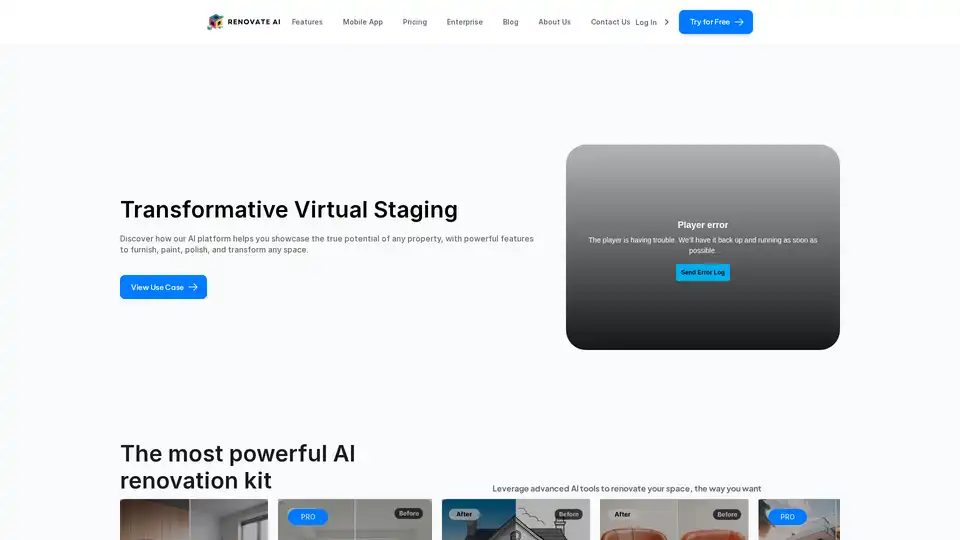
Renovate AI is an AI-powered platform that simplifies home remodeling by allowing users to upload photos, describe their renovation goals, and instantly visualize transformations with AI. Ideal for homeowners, designers, and real estate agents.

Gepetto is an AI-powered tool for virtual home staging, allowing real estate professionals to furnish and redecorate properties in 30+ styles. It helps clients visualize their homes, leading to faster sales and higher offers.
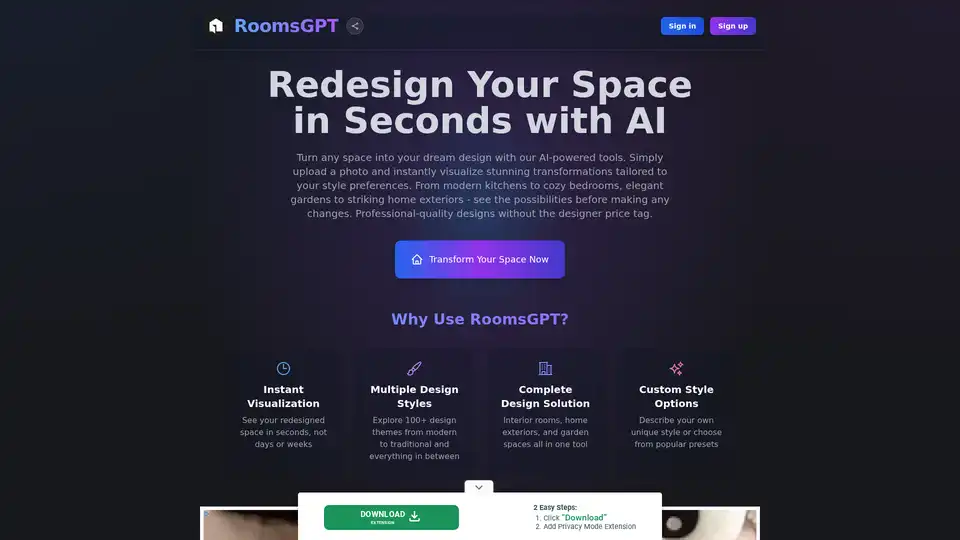
RoomsGPT is an AI-powered tool that allows users to redesign spaces by simply uploading a photo and visualizing transformations tailored to their style. It offers instant visualization, multiple design styles, and a complete design solution for interiors, exteriors, and gardens.
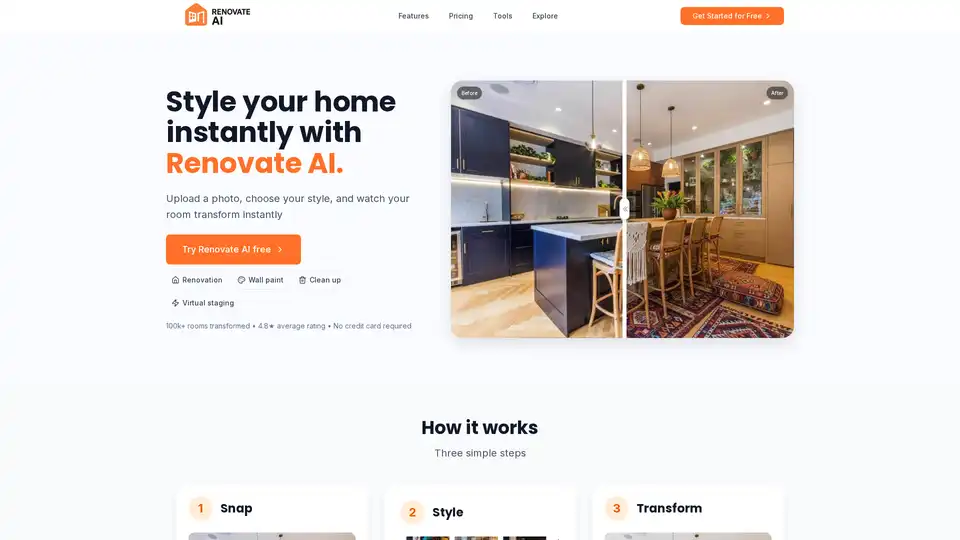
Redesign your home instantly with Renovate AI. Upload a photo, choose your style, and watch your room transform in seconds. Virtual staging, wall paint, and clean up clutter with AI.
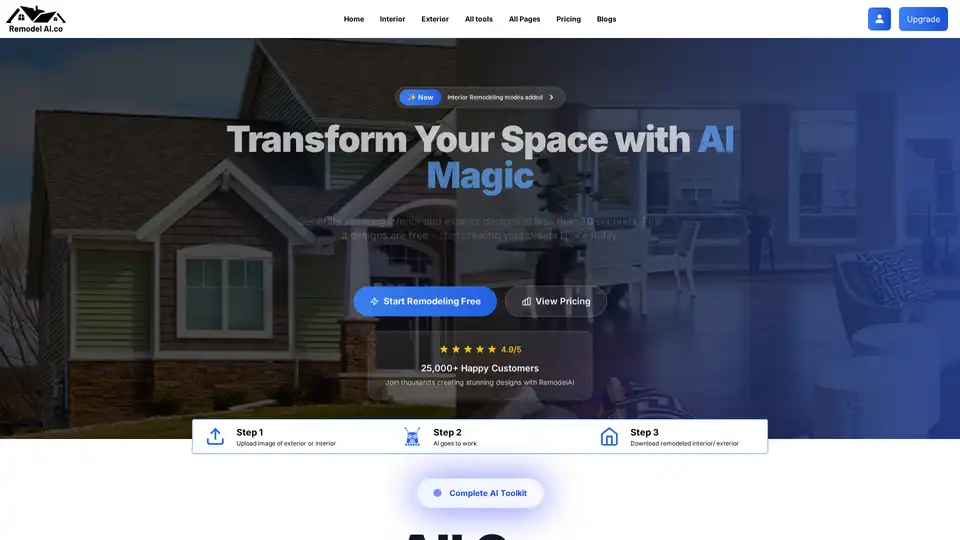
Transform your home effortlessly with Remodel AI. Upload photos to generate stunning interior and exterior designs in under 30 seconds using AI. Experiment with styles, colors, and materials – first 3 designs free!
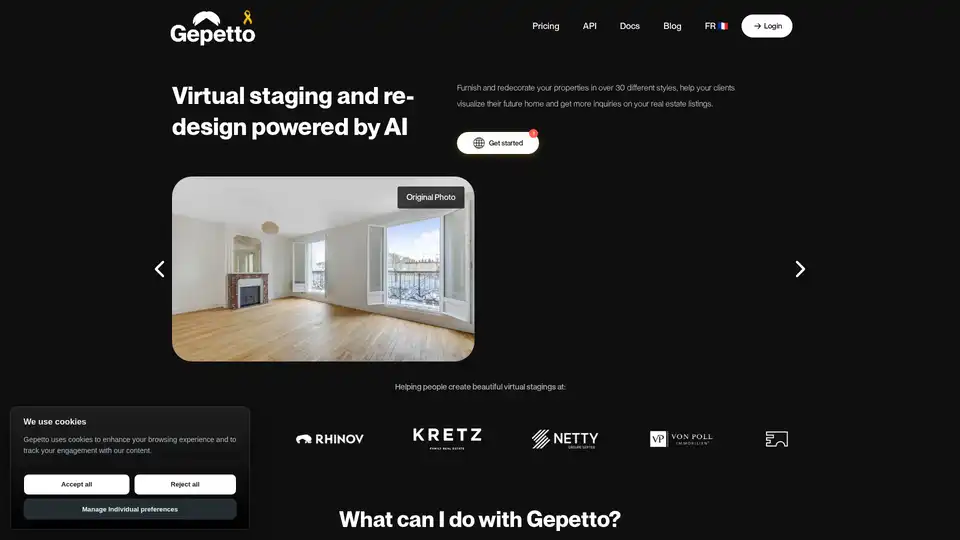
Gepetto AI revolutionizes real estate with instant virtual staging and interior redesigns. Upload a photo, select styles from 30+ options, and generate photorealistic renders to boost property appeal and inquiries.
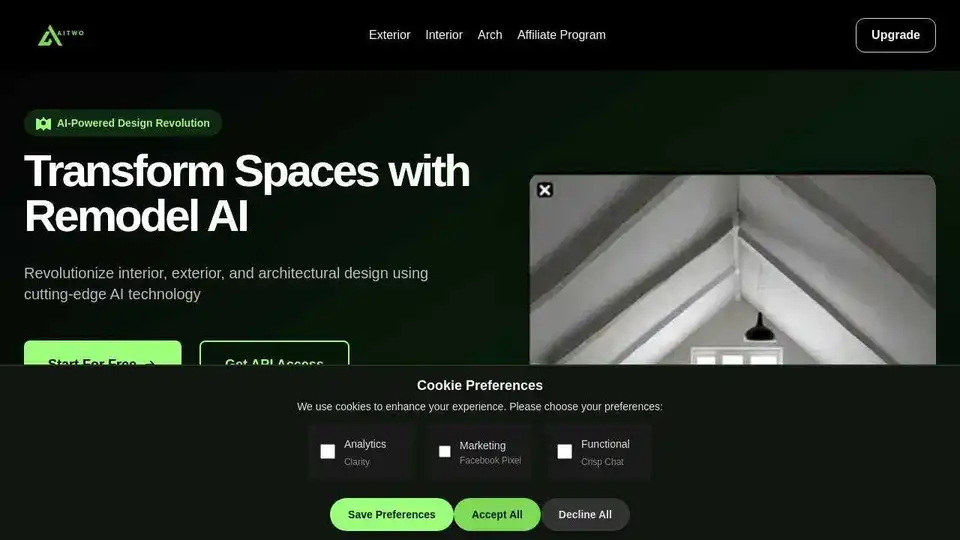
AI Two revolutionizes home design with AI-powered tools for interior, exterior, and architectural design. Visualize renovations and explore design styles effortlessly.
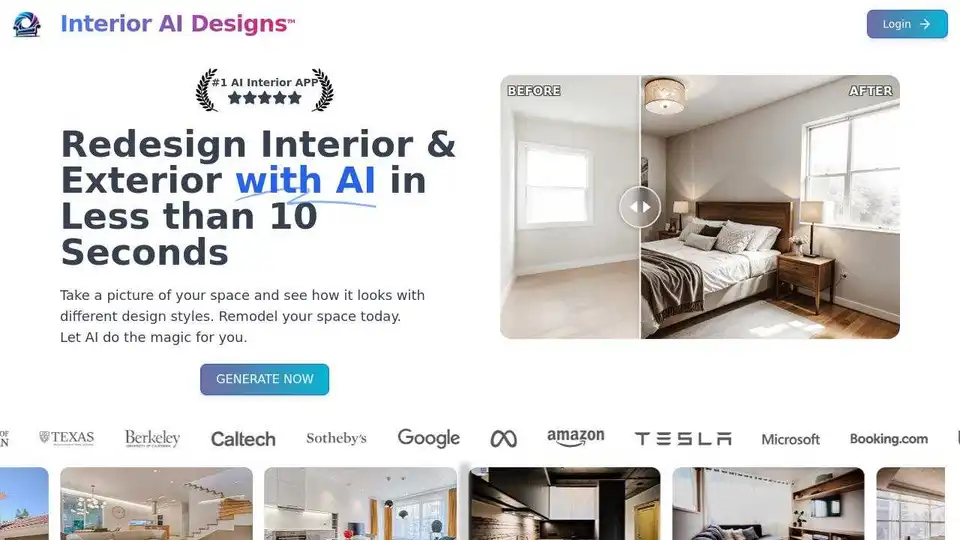
Interior AI Designs is an AI-powered platform for interior & exterior design and virtual staging. Redesign spaces in seconds using AI. Perfect for home renovation, real estate, and inspiration.
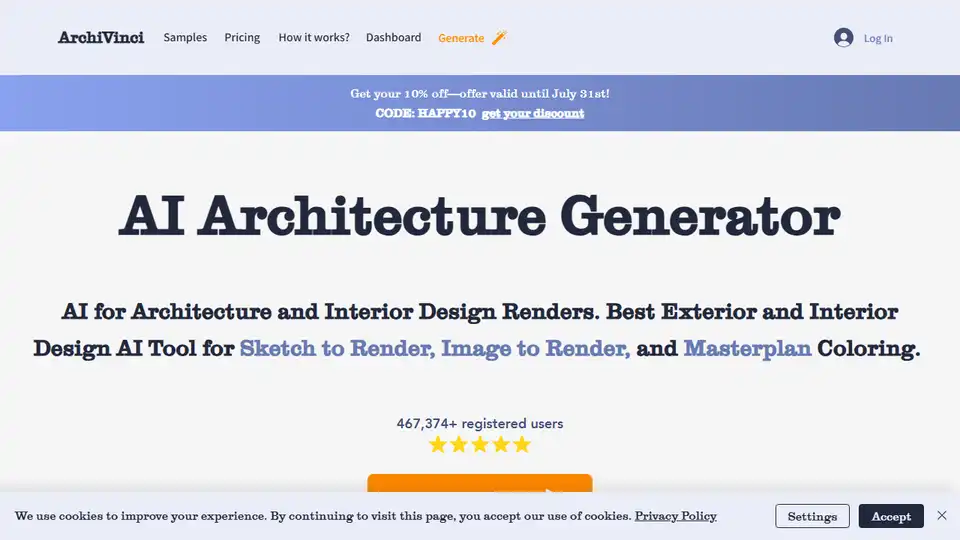
ArchiVinci is an AI architecture generator that converts sketches or 3D models into photorealistic AI renders in seconds. Ideal for sketch to render, 3D model to render, and masterplan coloring.

Virtual House Flip uses AI to redesign homes inside and out. Transformative exterior and interior design options provide major inspiration. Try it for free and reimagine your space!
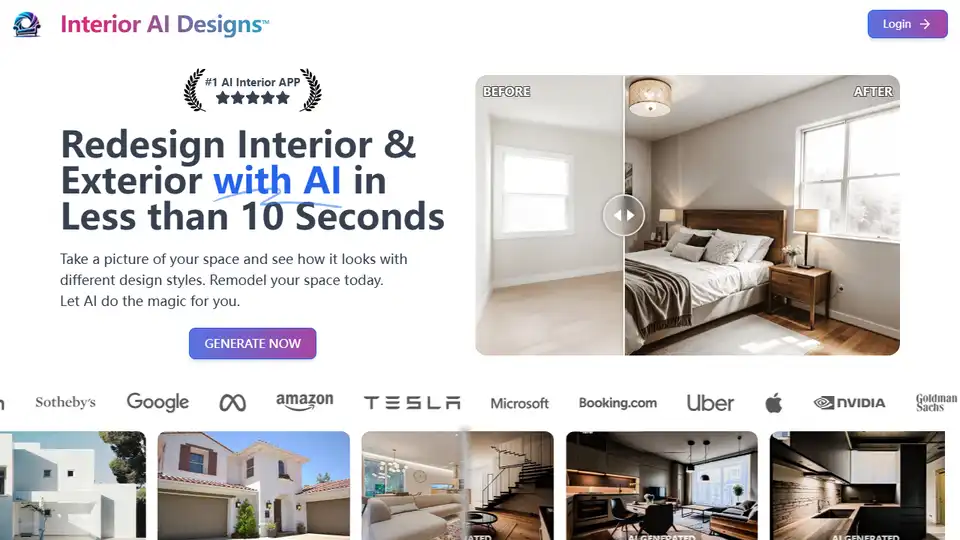
Interior AI Designs is an AI-powered tool for interior and exterior design. Redesign spaces in seconds with various styles. Ideal for home renovation, real estate, and inspiration.
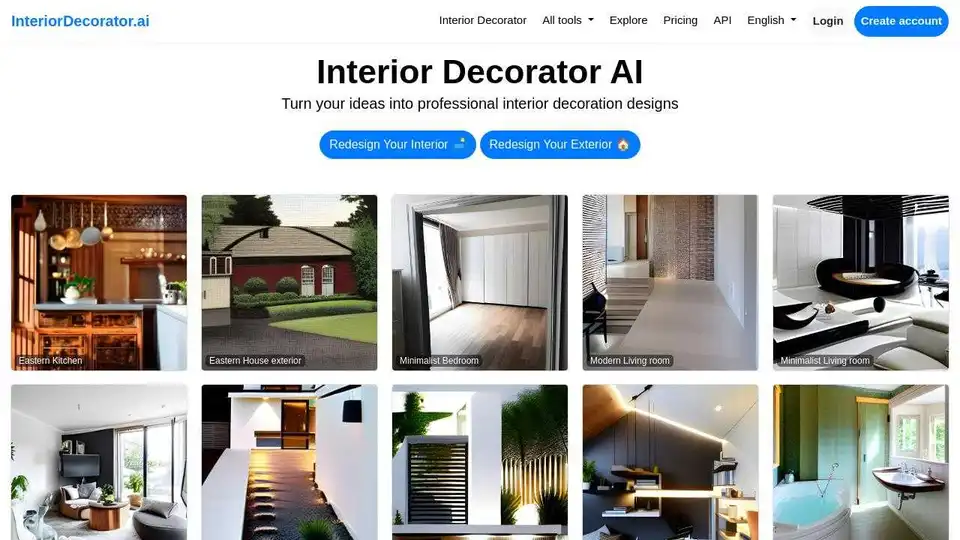
Generate interior and exterior design ideas with Interior Decorator AI. Redesign your space with AI-powered suggestions.
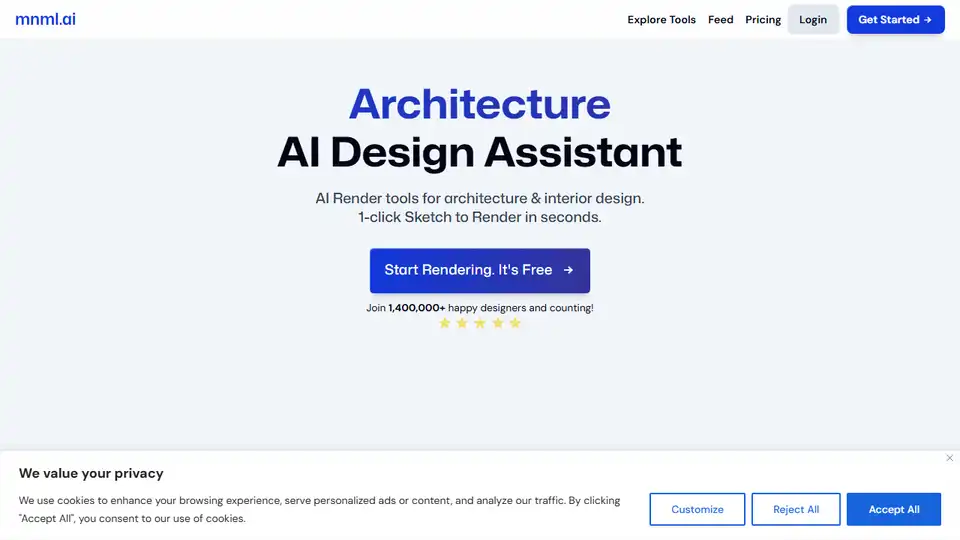
mnml.ai provides AI render and design tools for architecture and interior design. Transform sketches to renders in seconds, redesign spaces with AI.
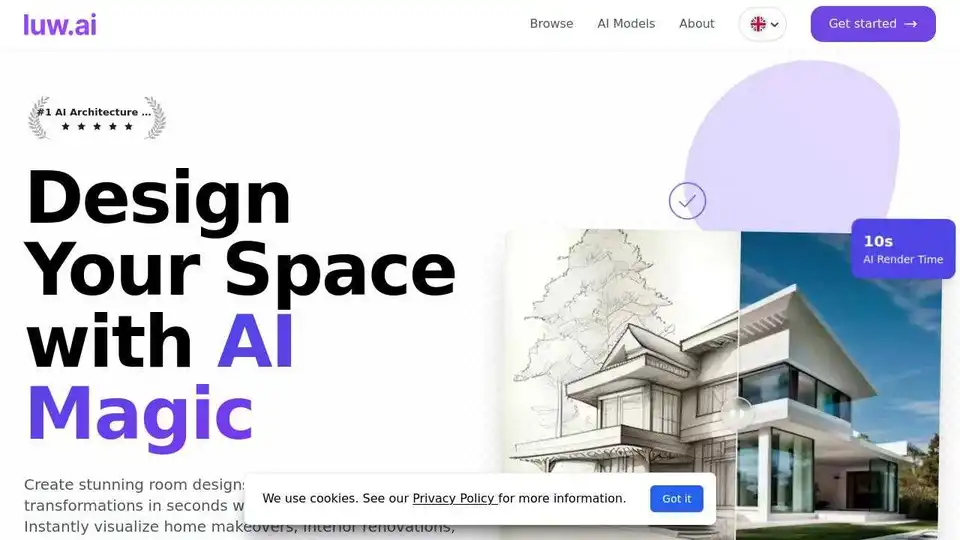
Luw.ai is a free AI-powered platform for interior and exterior home design. Visualize room makeovers, renovations, and architectural changes instantly. Transform your space with AI magic!