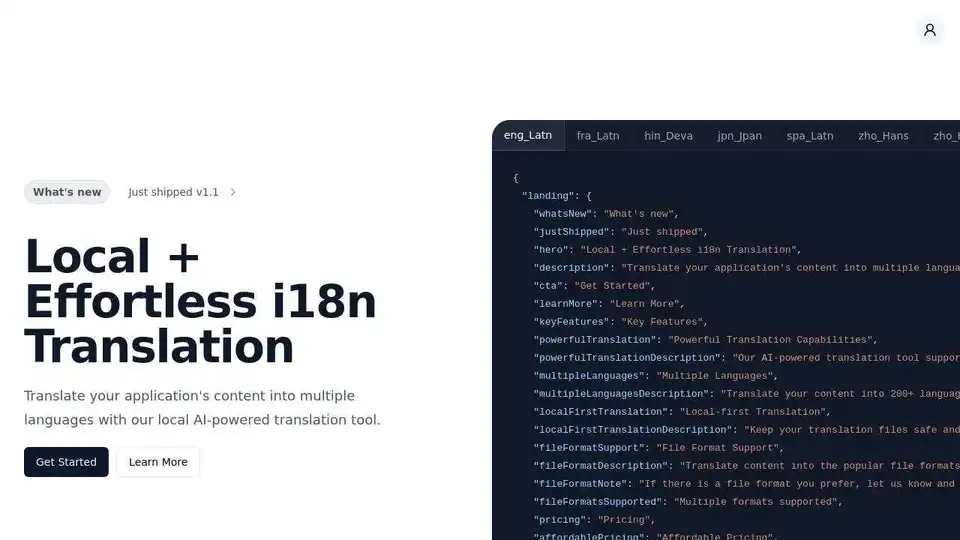i18n AI
Overview of i18n AI
i18n AI: Local & Effortless Translation for Your App
What is i18n AI? i18n AI is an AI-powered translation tool designed to simplify the process of translating application content into multiple languages. It offers local-first translations, ensuring your files remain safe and under your control, without ever touching a server.
Key Features:
- Powerful Translation Capabilities: i18n AI leverages AI to provide accurate and efficient translations, supporting over 200 languages.
- Local-First Translation: Your translation files stay local, guaranteeing privacy and complete control over your data.
- Multiple Languages: Translate your content into 200+ languages with comprehensive language support.
- File Format Support: Supports popular file formats like JSON, YAML, and JS/TS.
How does i18n AI work?
i18n AI uses local-first models to translate your application's content directly within your browser. The process involves the following steps:
- Select Input Language: Choose the language of your base i18n file.
- Import i18n File: Upload your JSON, YAML, or JS/TS file directly from your computer.
- Select Output Languages: Choose the languages you want to translate to. Free users are limited to translating two languages at a time. A paid plan is required to translate all languages at once.
- Translate: The AI model processes the file locally and provides the translated output for each selected language.
- Download Translations: Download each translated file individually or in bulk.
Important Note: Avoid refreshing the browser during the translation process, as translations are stored locally and will be lost upon refresh.
Why is i18n AI important?
In today's globalized world, making your application accessible to a diverse audience is crucial. i18n AI streamlines the localization process, helping you reach more users and expand your market reach. By offering a local-first approach, it addresses concerns about data privacy and security, giving you peace of mind.
Pricing
i18n AI offers both free and paid plans:
- Free Plan:
- Unlimited translations
- Two languages at a time
- One-Time Purchase ($20):
- Unlimited translations
- Translate to all languages in one click
- Customer support
How to Get Started?
- Sign Up: Create a free account on the i18n AI website.
- Select Input Language: Get started by selecting the language you plan on translating from.
- Import i18n File: To import your i18n file, use the file input to select your file directly from your computer, which will automatically load the contents into the editor for you.
- Select Output Languages: Now select that language(s) to translate to. Our model supports 203 languages. Please keep in mind that the time of task completion will vary depending on the number of languages you wish to translate to.
Use Cases
- Software Localization: Translate software interfaces, documentation, and other content for global users.
- Website Translation: Make your website accessible to a multilingual audience.
- Mobile App Localization: Reach more users by translating your mobile app into different languages.
Is i18n AI Safe?
i18n AI prioritizes user privacy. According to its Privacy Policy: "We only ask for personal information when we truly need it to provide a service to you. We collect it by fair and lawful means, with your knowledge and consent. We don't share any personally identifying information publicly or with third-parties, except when required to by law. Your privacy is important to us."
Conclusion
i18n AI offers a local and effortless solution for translating your application's content into multiple languages. With its AI-powered translation capabilities, support for popular file formats, and commitment to user privacy, i18n AI is a valuable tool for businesses and developers looking to expand their global reach. The $20 one-time purchase is an affordable way to unlock unlimited translations in all supported languages.
Best Alternative Tools to "i18n AI"
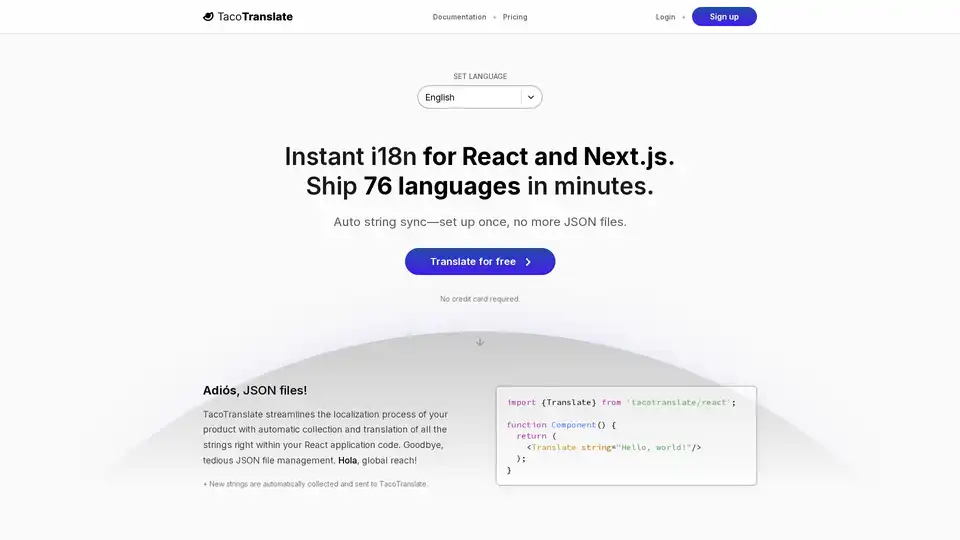
With TacoTranslate, you can bring your React application to new markets with automatic i18n. Translate from and to over 75 languages. Works great with Next.js.

Accurate AI-powered i18n translation tool for JSON and Markdown files. Preserve content structure while translating to multiple languages. Perfect for Next.js, React, and Vite projects.
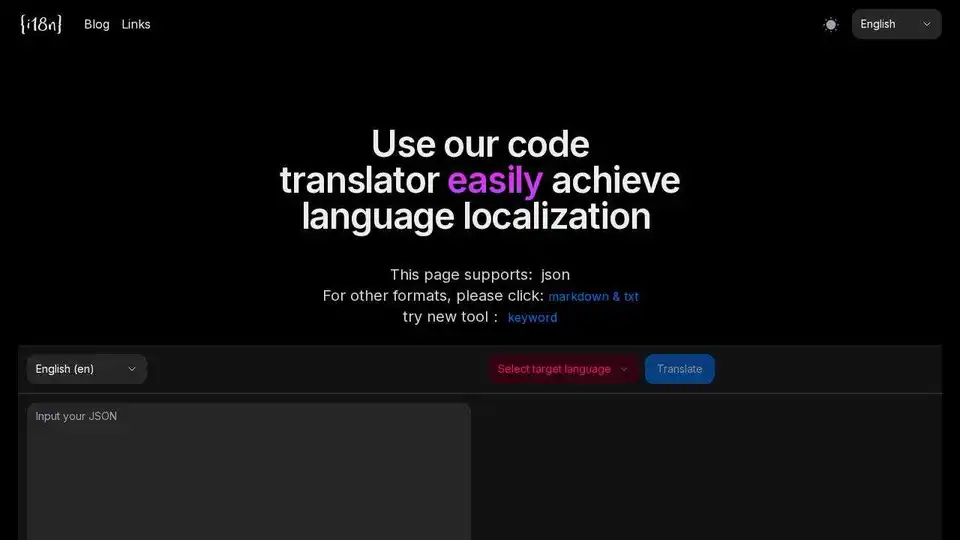
I18n Code translates JSON files and blog posts into multiple languages with AI. Easily achieve language localization with accurate and localized AI translations.
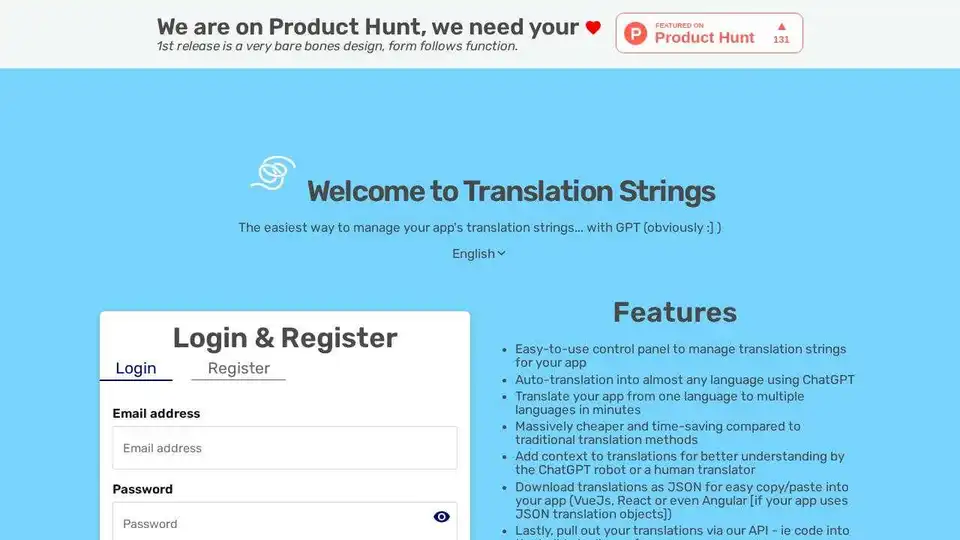
Translation Strings simplifies app localization using AI. Manage translations, auto-translate with ChatGPT, and integrate with your app via API. Save time & costs on app translation.