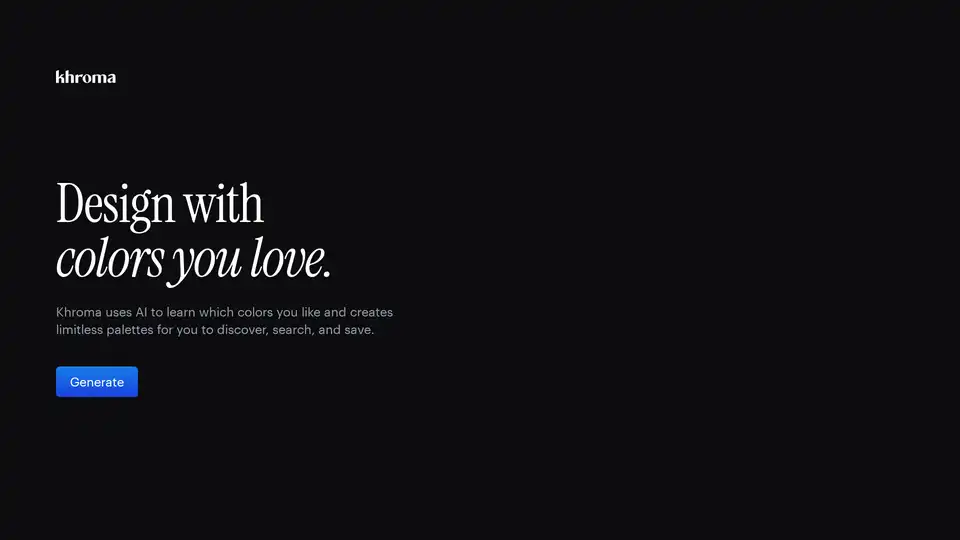Khroma
Overview of Khroma
What is Khroma?
Khroma is an innovative AI-powered color tool designed specifically for designers who want to streamline their creative process. It revolutionizes how professionals discover, search, and save color palettes by leveraging artificial intelligence to generate personalized color combinations. Unlike traditional color pickers, Khroma learns from your preferences to create endless possibilities tailored to your style. Whether you're working on branding, web design, or graphic projects, this browser-based tool ensures you always have access to colors that resonate with your vision.
At its core, Khroma addresses a common pain point for designers: finding the right color scheme that not only looks great but also aligns with accessibility standards and personal taste. By training a neural network with your input, it produces palettes that feel intuitive and fresh, drawing from a vast database of popular human-curated combinations across the internet.
How Does Khroma Work?
Khroma operates through a personalized algorithm that adapts to your color preferences in real-time. The process is straightforward and engaging, making it accessible even for those new to AI tools.
Initial Color Selection: Start by choosing a set of colors you love. This input trains the AI's neural network to understand your aesthetic—favoring hues, tints, and values that appeal to you while blocking those that don't.
AI Generation: Powered by machine learning, the tool generates infinite color combos. It has been trained on thousands of the most popular palettes from the web, ensuring high-quality outputs. You can visualize these as typography mockups, gradients, full palettes, or even custom images, giving you versatile previews.
Advanced Search Features: Need something specific? Use Khroma's robust search functionality to filter results by hue, tint, value, specific colors, hex codes, or RGB values. This precision helps in matching exact requirements for projects like UI design or logo creation.
Saving and Organization: Once you've found a winner, save it to your unlimited personal collection. Each entry includes practical details like color names, hex codes, RGB values, ready-to-use CSS code, and WCAG accessibility ratings. This makes it easy to integrate into your workflow without additional conversions.
The beauty of Khroma lies in its browser-based nature—no downloads or installations required. Just head to the site, start selecting colors, and let the AI do the heavy lifting. It's designed to be quick, with results appearing in seconds, saving you hours of manual experimentation.
Key Features of Khroma
Khroma stands out with a suite of features that enhance productivity and creativity:
Personalized Learning: The AI evolves with your feedback, blocking disliked colors and amplifying favorites for increasingly accurate suggestions over time.
Diverse Visualization Options: View palettes in multiple formats—typography for text-based designs, gradients for backgrounds, or images for mockups—to see how they perform in context.
Search and Filter Tools: Intuitive controls let you refine generations on the fly, supporting technical specs like hex and RGB for developers and precise hue matching for artists.
Collection Management: Build a library of saved palettes with exportable data, including CSS snippets and accessibility scores, ensuring compliance with standards like WCAG.
Inspiration Integration: Follow @khromacolors on Instagram for curated content featuring work by designers like Lucie Bajgart, keeping you inspired with real-world applications.
These features make Khroma not just a generator, but a comprehensive assistant for color-related tasks.
Who is Khroma For?
Khroma is ideal for a wide range of users in the design and creative fields:
Graphic Designers: Quickly generate palettes for logos, posters, and marketing materials.
UI/UX Designers: Find accessible color schemes that enhance user experience on websites and apps.
Web Developers: Access CSS-ready codes to implement colors efficiently without trial-and-error.
Brand Strategists: Create consistent color identities that align with brand guidelines.
Hobbyists and Students: Experiment with colors in a fun, educational way without advanced tools.
Even if you're not a full-time designer, anyone involved in visual content creation—bloggers, marketers, or social media managers—can benefit from its ease of use and AI-driven personalization.
Why Choose Khroma Over Other Color Tools?
In a market flooded with color apps, Khroma differentiates itself through its AI personalization and depth. Traditional tools like Adobe Color or Coolors offer static libraries, but Khroma's neural network creates dynamic, user-specific outputs. It's faster for iterative design, with search capabilities that go beyond basic swatches to include technical filters.
Moreover, the focus on accessibility ratings addresses growing demands for inclusive design, helping users avoid common pitfalls like poor contrast. User testimonials highlight how it sparks creativity: one designer noted, "Khroma turned my vague ideas into polished palettes in minutes." Its free access (with unlimited saves) removes barriers, making it a go-to for both pros and beginners.
Practical Use Cases and Tips
Best Way to Get Started with Khroma:
- Visit the Khroma website and begin with 5-10 initial color picks to kickstart the AI training.
- Experiment with search filters during generation to hone in on project-specific needs, like "warm hues under 50% saturation."
- Save regularly and reference your collection for ongoing projects to maintain brand consistency.
Real-world applications include:
- Web Design Projects: Generate responsive color schemes that work across devices.
- Branding Campaigns: Develop cohesive palettes inspired by mood boards or client preferences.
- Social Media Graphics: Quickly match colors to trending styles from Instagram inspirations.
For optimal results, combine Khroma with design software like Figma or Adobe XD by exporting CSS codes directly.
The Value Khroma Brings to Your Workflow
Khroma isn't just about generating colors—it's about empowering designers to focus on creativity rather than grunt work. By automating palette discovery, it saves time and reduces decision fatigue, leading to more innovative outcomes. In an era where visual appeal drives engagement, having a tool that delivers personalized, accessible, and versatile color solutions is invaluable.
Backed by creator George Hastings, Khroma continues to evolve, promising updates that could include more integration options. If you're tired of scrolling through endless color sites, Khroma offers a smarter, AI-enhanced alternative that puts you in control.
Ready to make colors work for you? Dive into Khroma today and unlock endless combinations designed just for your style.
Best Alternative Tools to "Khroma"
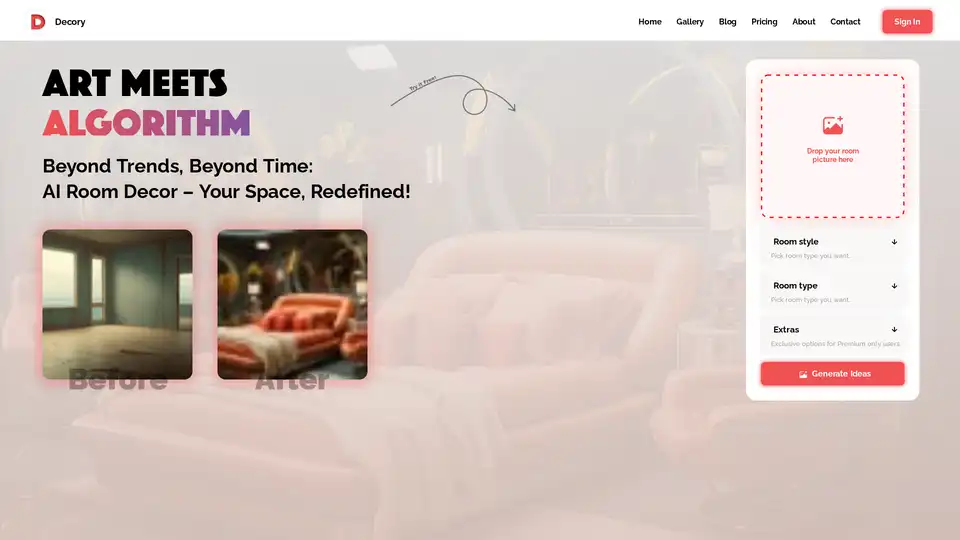
Decory is an AI-powered app that helps you decorate rooms by uploading a photo or entering dimensions. It offers tailored interior designs in various styles for DIY decorators and professionals.
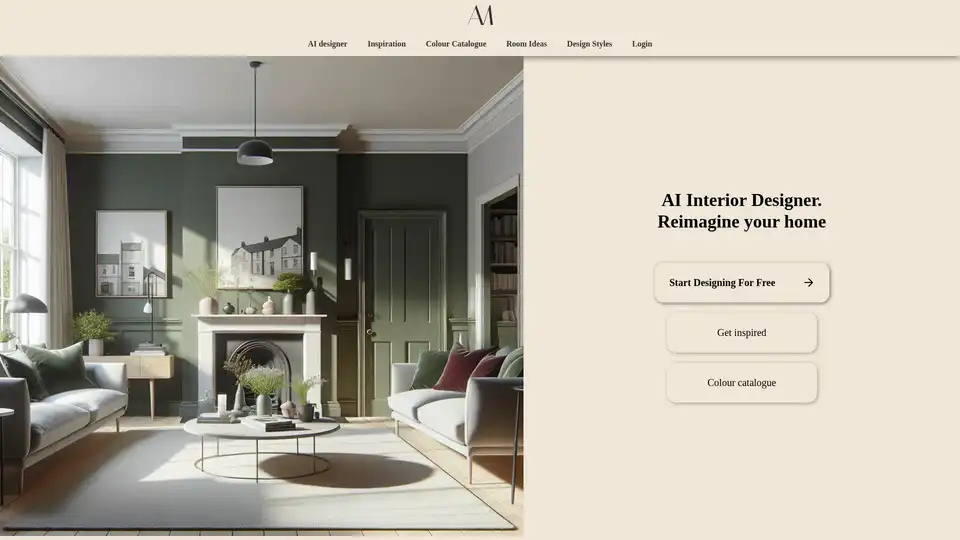
Interior Amore is an AI-powered tool that helps you reimagine your home. Upload room photos, choose a style, and instantly transform your space with new colors and designs. Generate room ideas and explore color palettes.
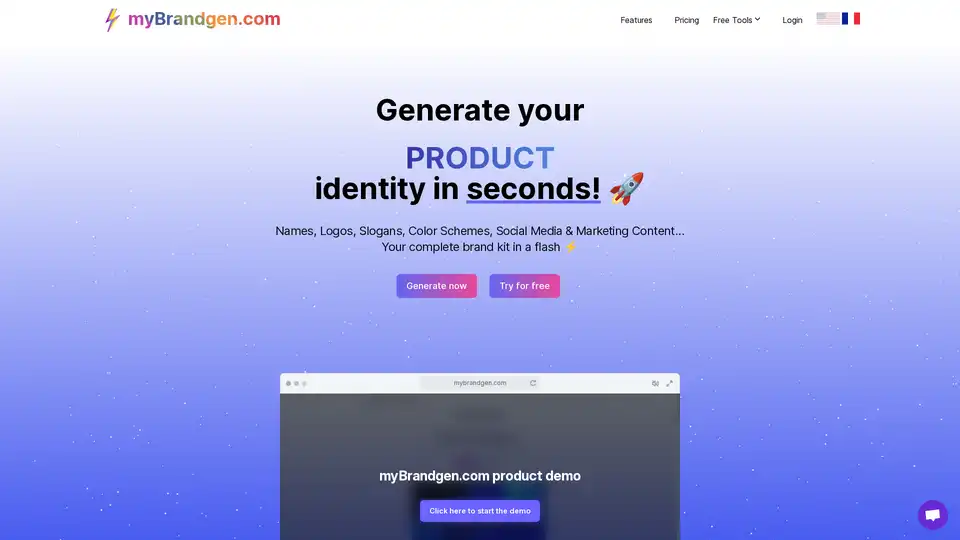
Generate a complete brand identity in seconds with myBrandgen, the AI brand generator. Create names, logos, slogans, and marketing content instantly. Try for free!
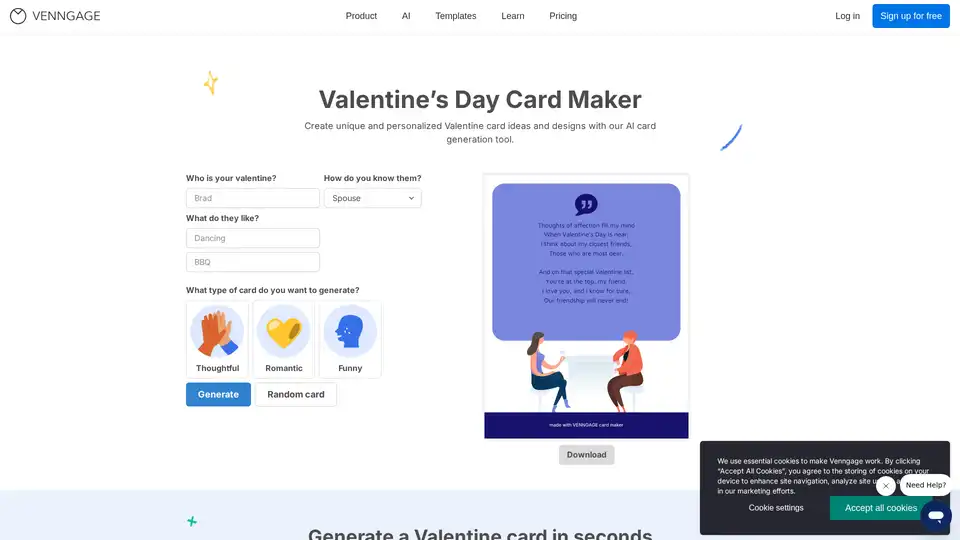
Create unique Valentine's Day cards with our free AI-powered card maker. Generate funny, thoughtful, or romantic designs for partners, crushes, or friends, and customize from over 100 templates for personalized greetings.
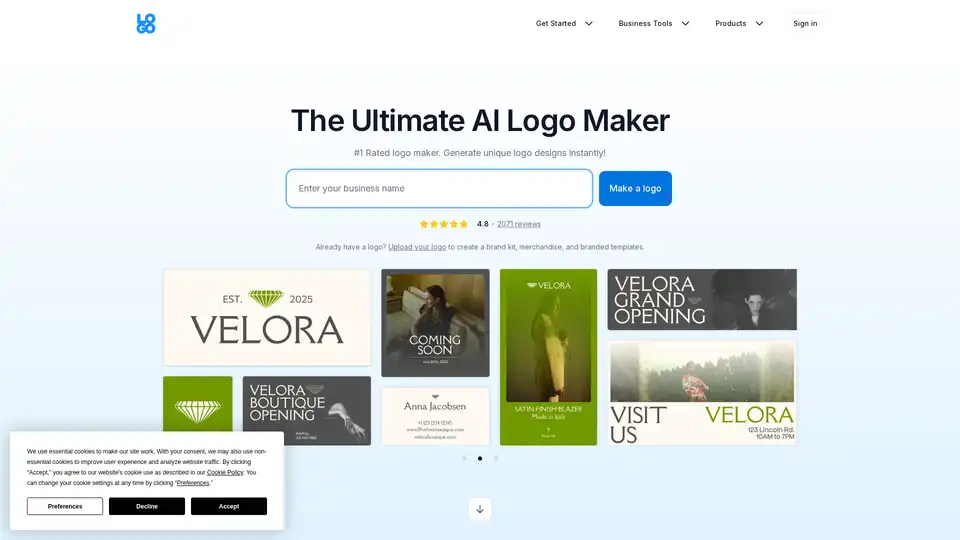
Discover LOGO.com's AI Logo Maker, the #1 rated tool for creating free, custom logos instantly. Fun, easy, and packed with unlimited designs—over 200 million logos generated for businesses worldwide.
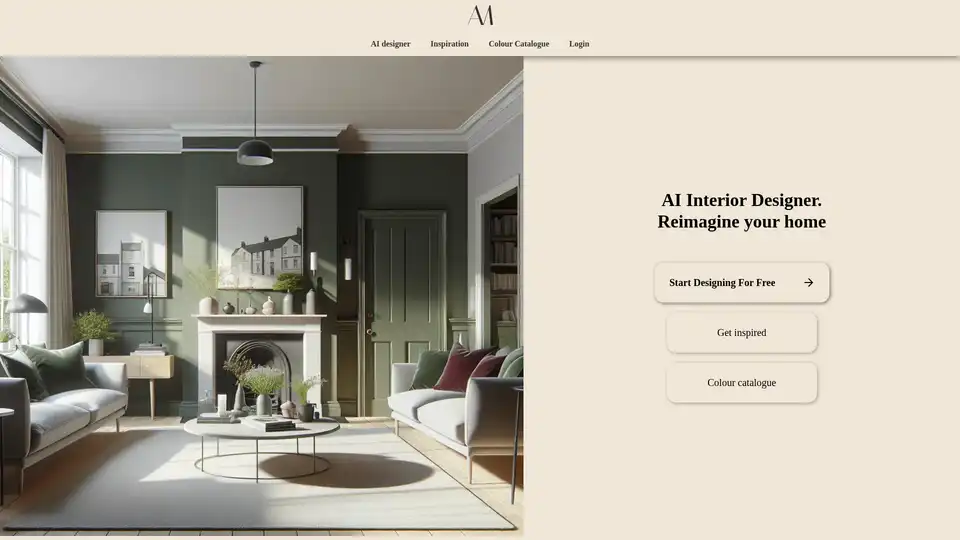
Transform your space with AI-powered interior design. Generate room inspiration, explore color palettes, and create your dream home with our cutting-edge AI tool. Free credits available.
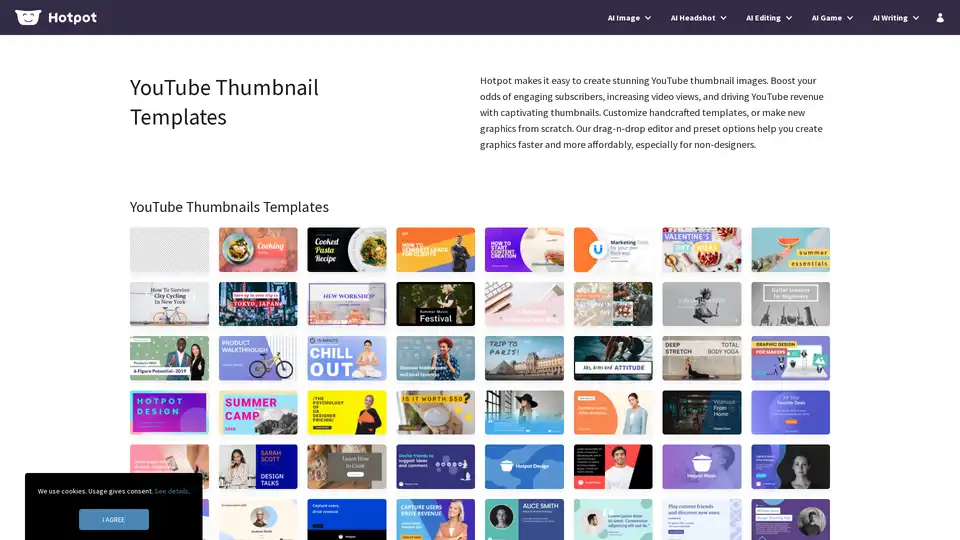
Create stunning YouTube thumbnail images in minutes with Hotpot. Boost subscriber engagement, video views, and revenue using customizable templates and drag-n-drop editor for non-designers.
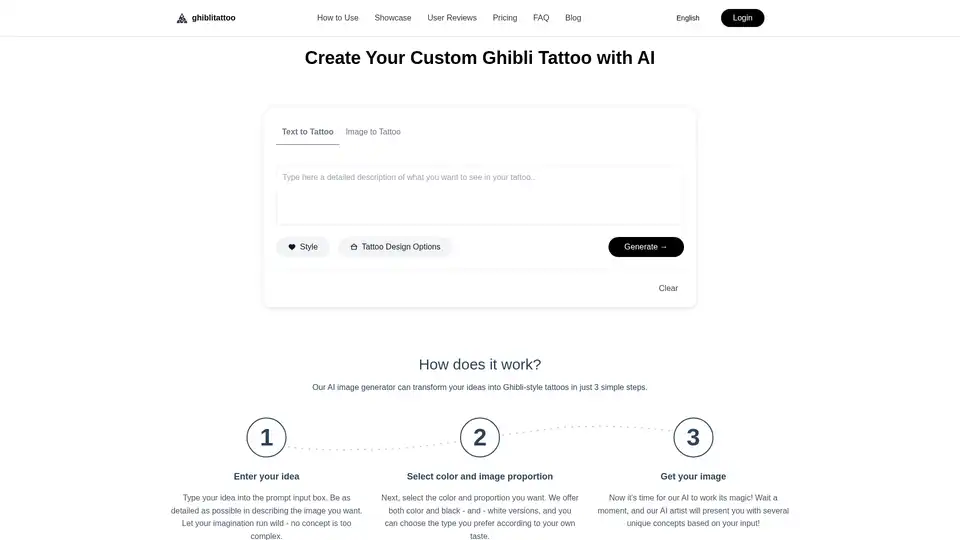
Use AI technology to transform your ideas into exquisite Ghibli-style tattoos. Simply input your description, choose a style, and get unique artwork with this free custom tattoo generator.
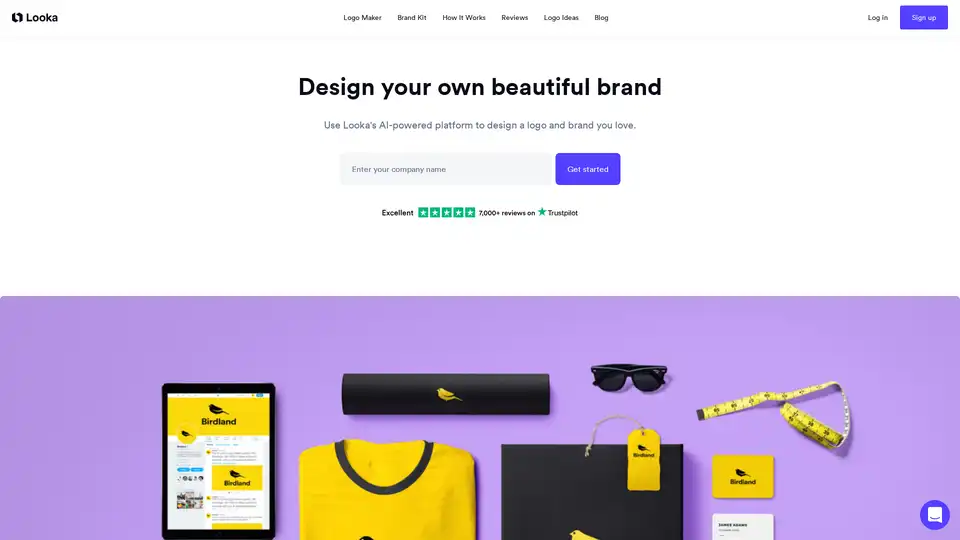
Looka is an AI-powered platform for creating custom logos, brand kits, and marketing materials. Effortlessly design professional logos and build your business identity without design skills – start for free today!
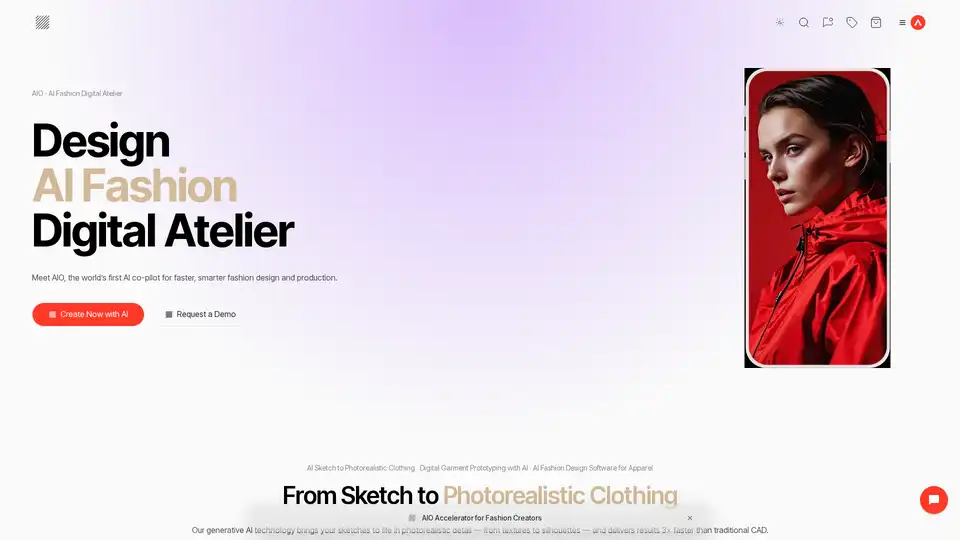
Discover AIO, the pioneering AI co-pilot for fashion brands. Accelerate design processes, enable virtual sampling, and launch production-ready collections faster with generative AI tools for sketches to photorealistic clothing.
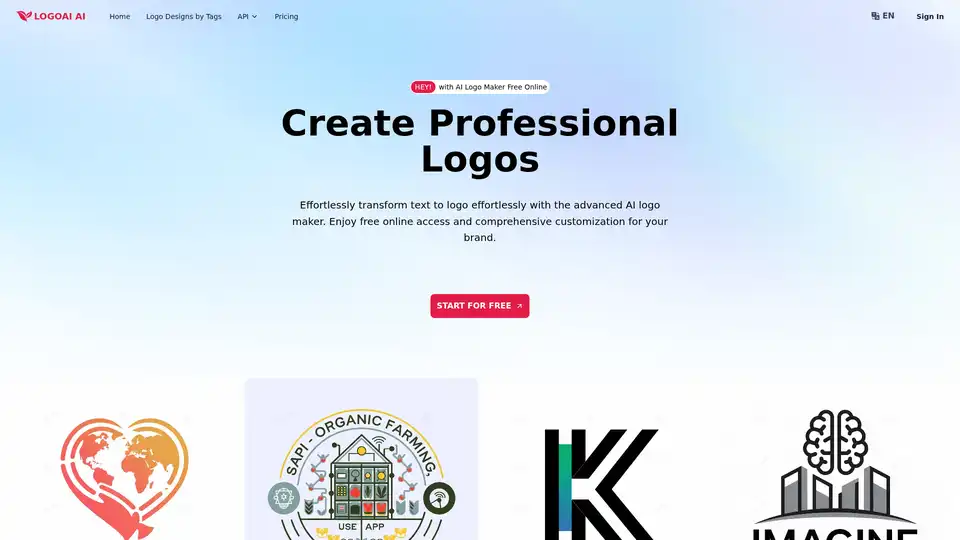
Discover LogoAI.ai, the free online AI logo maker that generates unique, professional logos effortlessly. Customize designs with advanced tools, enjoy watermark-free downloads, and secure your brand identity in minutes.
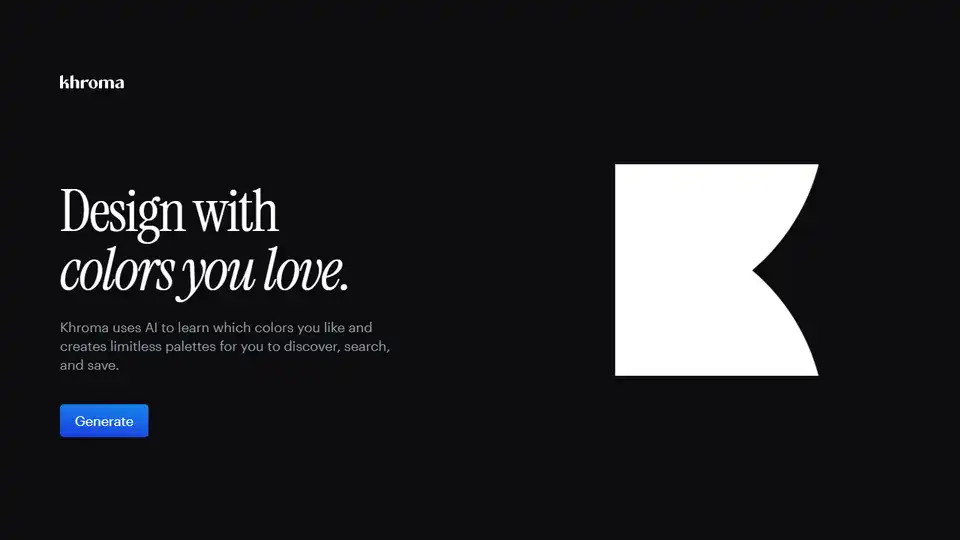
Khroma is an AI-powered color tool for designers to discover, search, and save limitless color combinations and palettes. Train the AI to find your perfect color scheme.
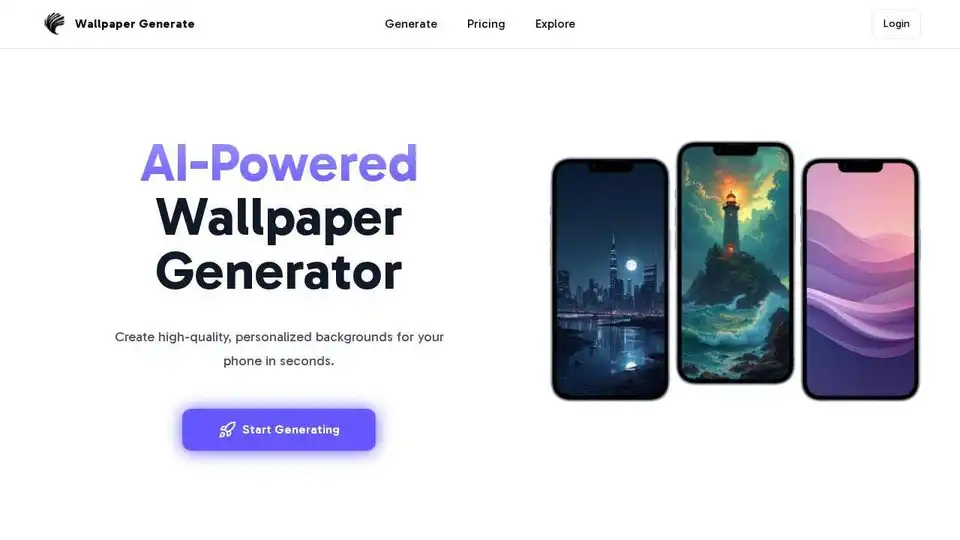
Generate stunning phone wallpapers with AI. Perfect for Android and iOS, create unique backgrounds in a few clicks.
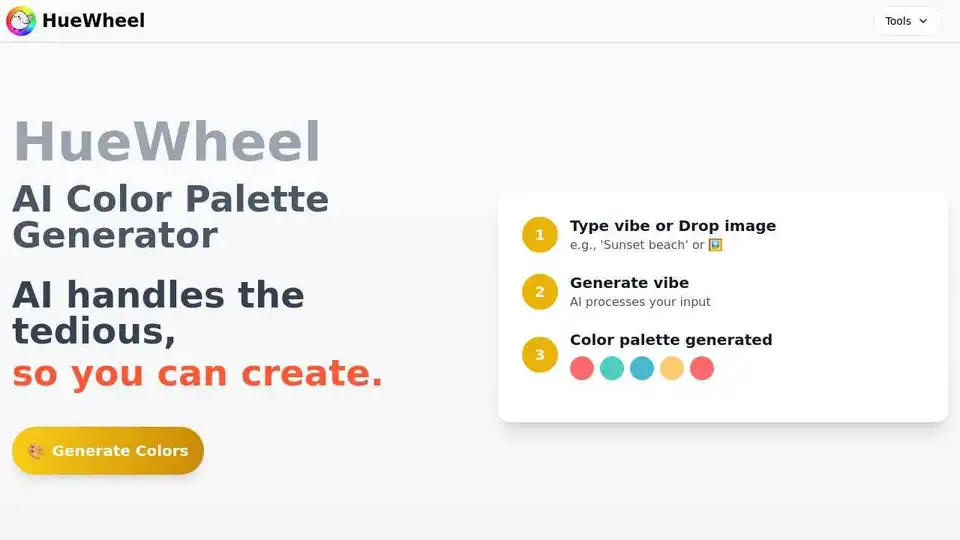
HueWheel: AI color palette generator that creates perfect color combinations instantly. Generate custom palettes for your designs using AI and color theory.