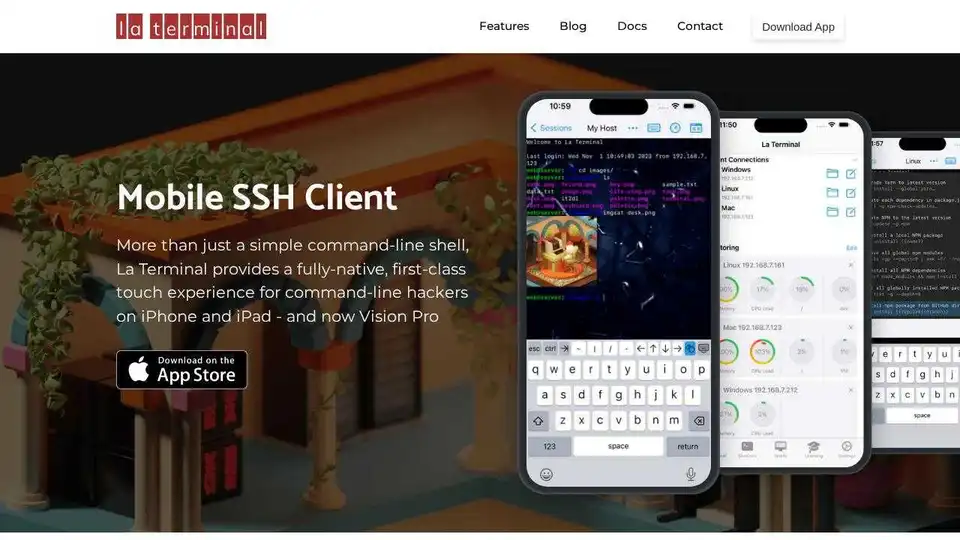La Terminal
Overview of La Terminal
La Terminal: Your Mobile SSH Command Center
What is La Terminal? La Terminal is a fully-native SSH client designed for iPhone, iPad, and Apple Vision Pro. It provides a first-class command-line experience on mobile devices, offering a range of features tailored for command-line aficionados.
Key Features
- Fully Native: Unlike web-based terminal emulators, La Terminal offers a native touch experience.
- Secure: Private keys are stored securely, preventing plain text exposure.
- Open Source: Based on the SwiftTerm library.
- Command Search: Find and execute commands easily with history search and a workflow gallery. El Copiloto provides AI assistance for command writing.
- Resource Monitors: Keep an eye on resource utilization with network monitors, process explorers, and CPU, memory, and disk use visualizations.
- Eye Candy: Customizable themes and live-effect backgrounds powered by Metal Performance Shaders. Inline Images support graphical output.
- File Manager: Upload, download, and navigate local and remote filesystems using SFTP, Apple’s Files app, or other File Provider-supporting apps.
- Apple Vision Pro Support: Rebuilt for a spatial computing experience on visionOS.
- Host Platform Aware: Optimized for various platforms, including Linux VMs on AWS/Azure, macOS, and Raspberry Pi. PowerShell is also supported for Windows users.
- iCloud Sync: Seamlessly switch between devices with iCloud syncing for settings and keys.
- Internationalization: Supports internationalized input and output, including iOS dictation and international keyboards.
How does La Terminal work?
La Terminal leverages the SwiftTerm library to provide a native terminal experience. It securely stores private keys and offers features like command search and resource monitoring to enhance productivity.
How to use La Terminal?
- Download La Terminal from the Apple App Store.
- Configure your SSH connections and settings.
- Use the command search feature to find and execute commands.
- Monitor resource utilization using the built-in monitors.
- Customize the appearance with themes and backgrounds.
Why is La Terminal important?
La Terminal provides a secure and productive way to manage servers and systems from mobile devices. Its native design and features like AI command assistance make it a valuable tool for command-line users.
Where can I use La Terminal?
- Managing Linux VMs on AWS or Azure.
- Accessing zsh on a Mac desktop.
- Configuring Raspberry Pi projects.
- PowerShell use on Windows.
Best way to manage servers on the go?
La Terminal offers a secure, native, and feature-rich SSH client for managing servers on iPhone, iPad, and Vision Pro. Its resource monitors, command search, and customizable appearance make it an ideal choice for mobile command-line tasks. Consider using El Copiloto, the AI assistant, to generate commands in plain English.
Best Alternative Tools to "La Terminal"

Chat2DB is an AI-powered SQL client that transforms natural language into SQL queries. Supports MySQL, Redis, MongoDB, and enhances database management with Text2SQL and BI features.
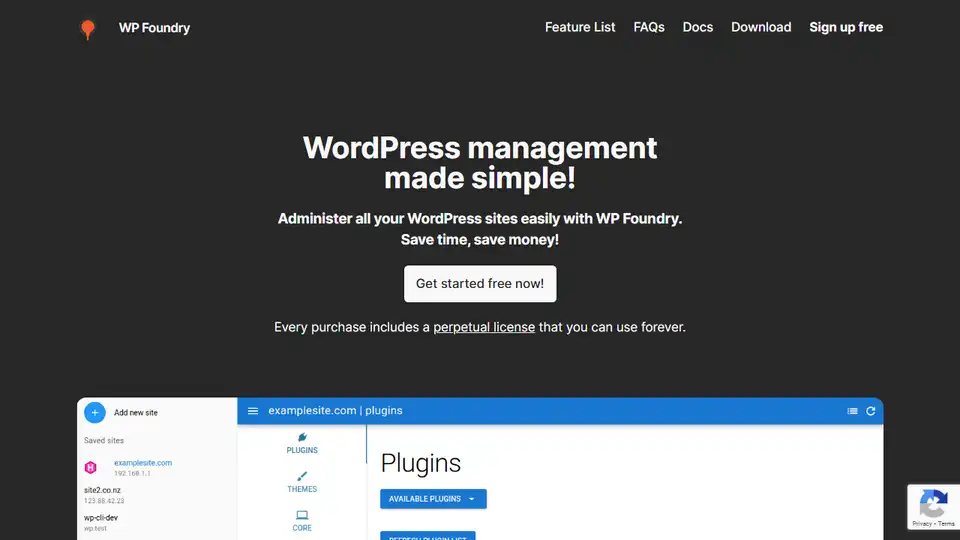
Manage all your WordPress websites easily with WP Foundry, a desktop app for updating plugins, monitoring security, and managing users. Free for 1 site, $10 for unlimited.
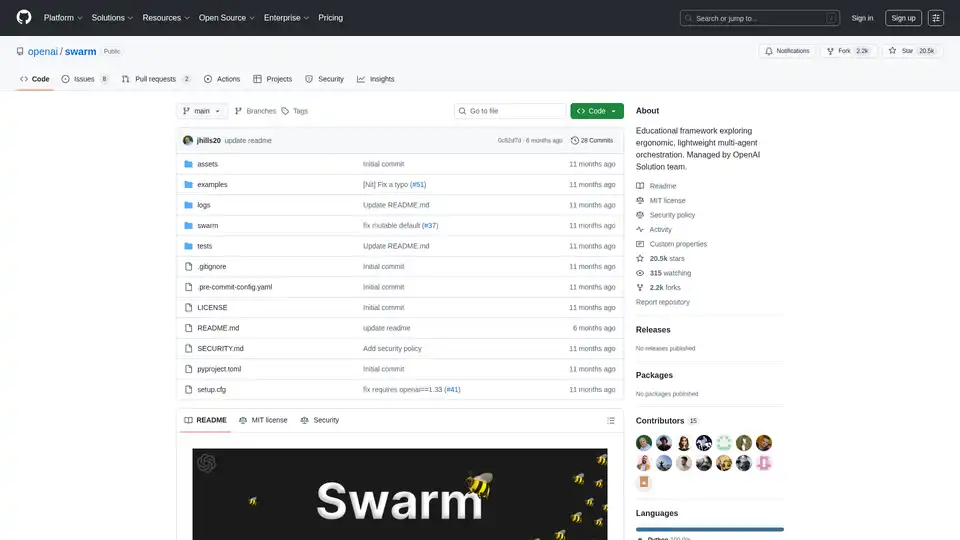
Swarm, an educational framework by OpenAI, facilitates lightweight multi-agent orchestration. Replaced by the Agents SDK, it's designed for scalable AI workflows and agent coordination.
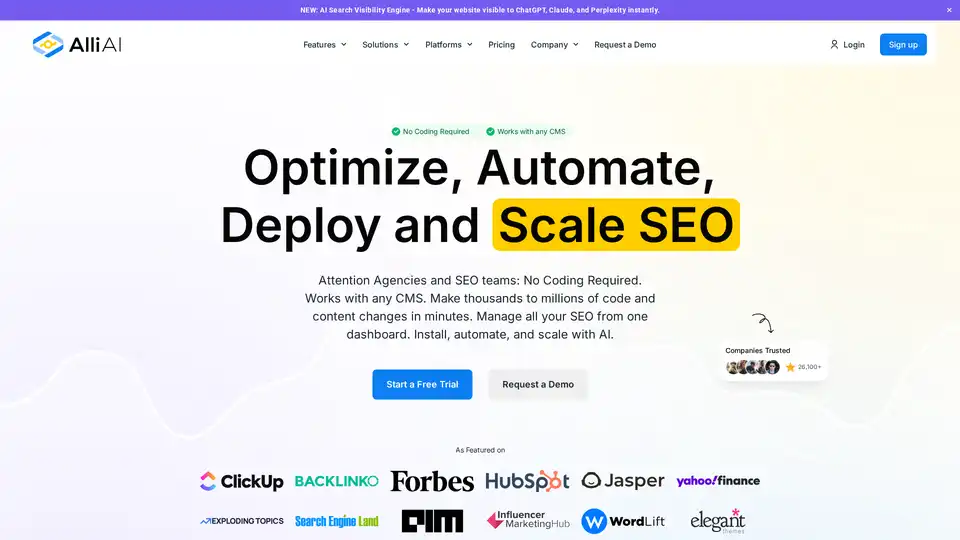
Alli AI is an automated AI SEO software that helps marketing agencies and enterprises scale SEO efforts without coding. It works with any CMS, automates on-page optimizations, and deploys changes instantly across thousands to millions of pages.
Discover AIContentfy, the all-in-one AI SEO content platform that generates high-quality, ready-to-publish articles in minutes. Scale your SEO efforts with keyword research, content optimization, and seamless CMS integration for effortless content creation.
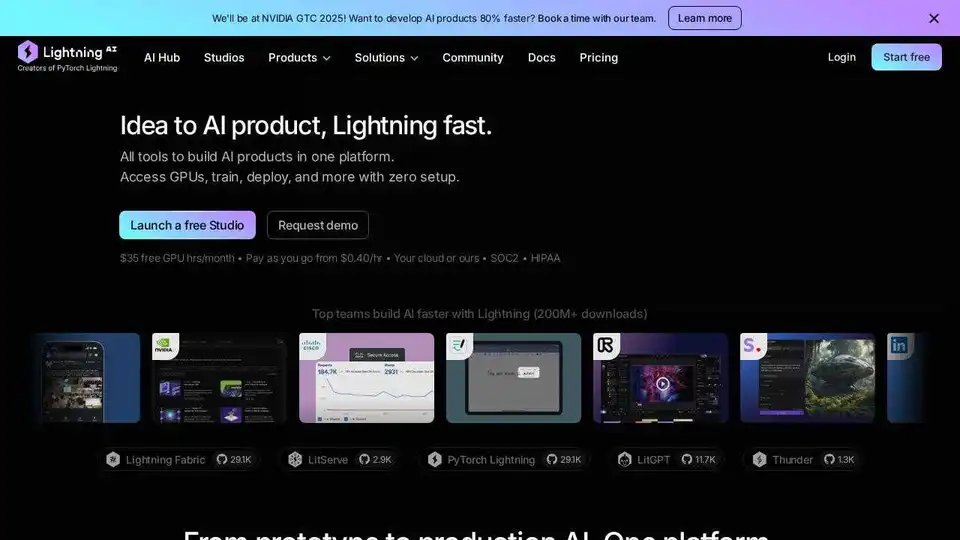
Lightning AI is an all-in-one cloud workspace designed to build, deploy, and train AI agents, data & AI apps. Get model APIs, GPU training, and multi-cloud deployment in one subscription.
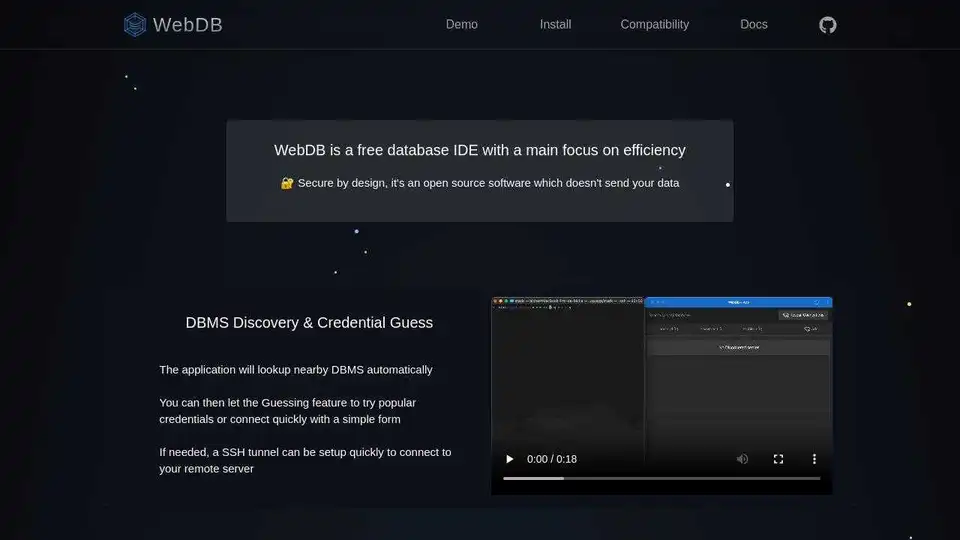
WebDB is a free, open-source database IDE focused on efficiency. Features include easy server connection, modern ERD, intelligent data generator, AI assistant, NoSQL structure manager, and time machine.
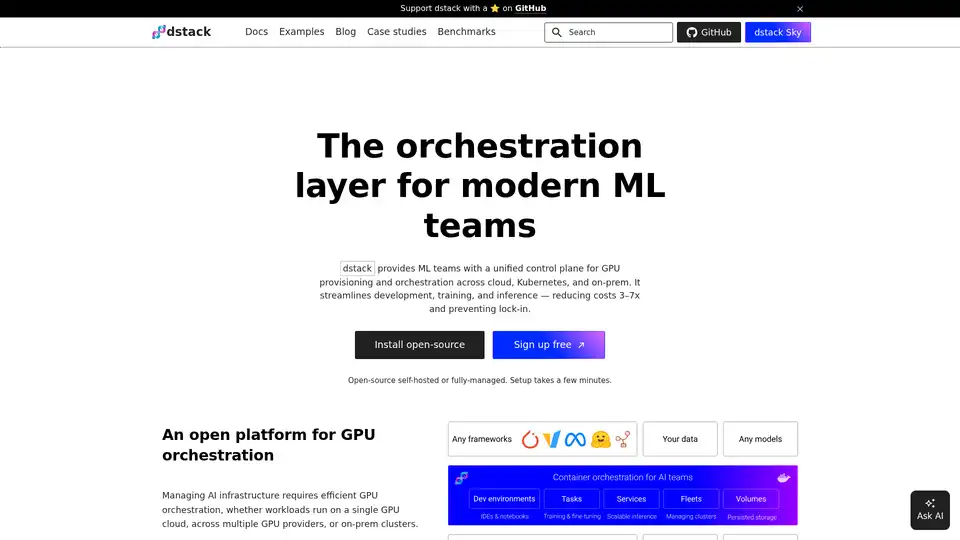
dstack is an open-source AI container orchestration engine that provides ML teams with a unified control plane for GPU provisioning and orchestration across cloud, Kubernetes, and on-prem. Streamlines development, training, and inference.
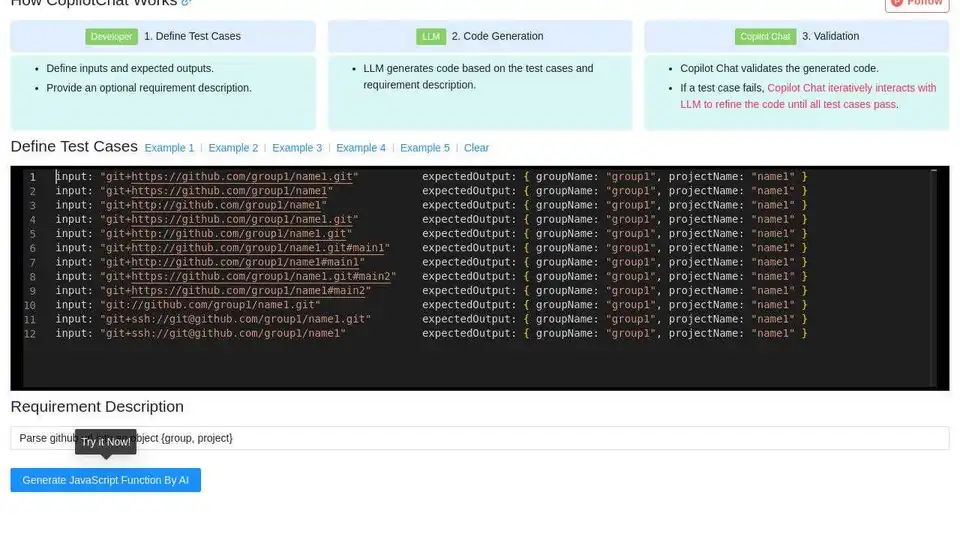
Copilot Chat: AI-powered tool for generating code using test-driven development. Define test cases, and Copilot Chat uses LLMs to generate & validate code iteratively until all tests pass. Perfect for efficient and reliable code creation.
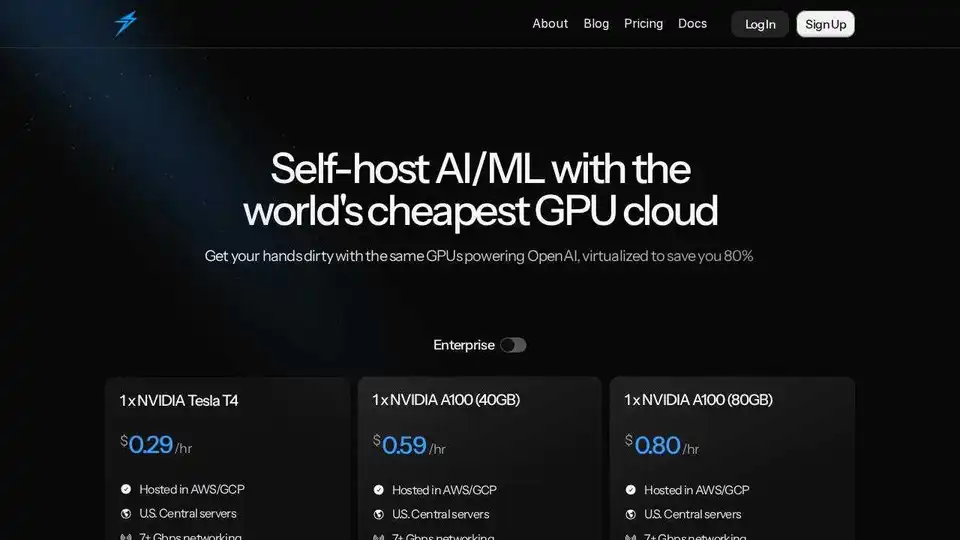
Thunder Compute is a GPU cloud platform for AI/ML, offering one-click GPU instances in VSCode at prices 80% lower than competitors. Perfect for researchers, startups, and data scientists.
Create your perfect AI girlfriend on Avatar.One! Chat, flirt, and roleplay with a unique 3D avatar. Customize personality and earn by sharing your AI companion.
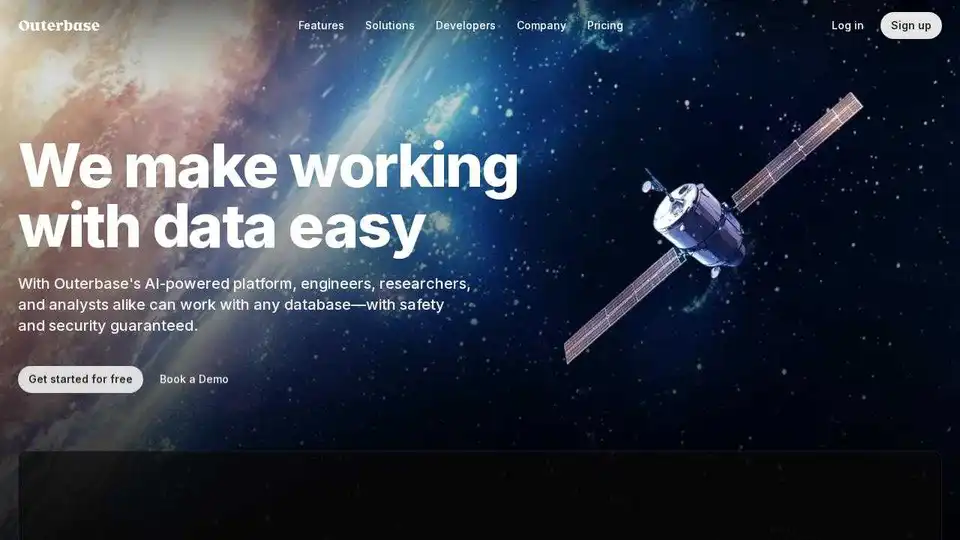
Effortlessly manage and explore your database with AI. Outerbase provides an AI-powered platform for engineers, researchers, and analysts to work with any database safely and securely.
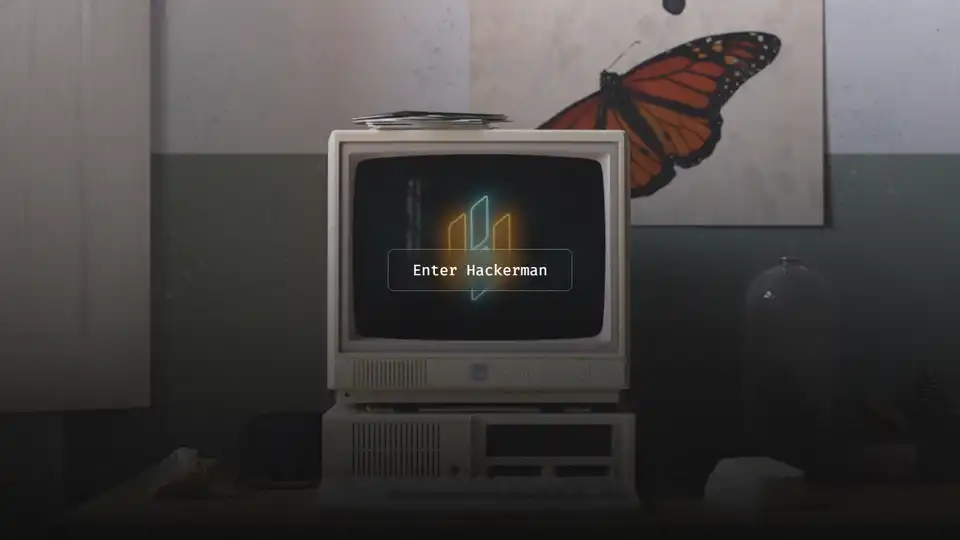
Hackerman is a modern, hackable, and AI-native code editor launching for macOS and Linux in 2025. An Emacs alternative with LLM integration.
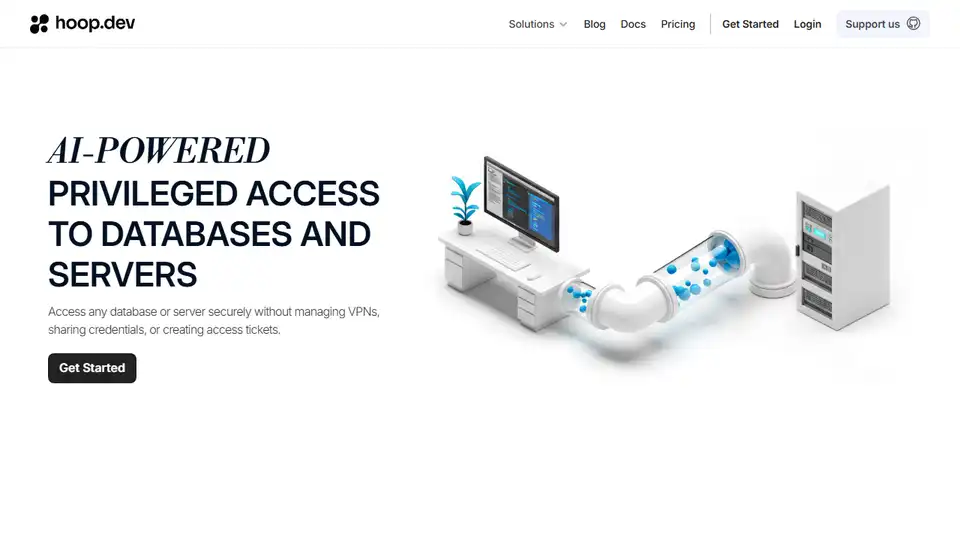
hoop.dev secures sensitive data with AI-powered privileged access, zero-config DLP policies, and JIT reviews. Modern infrastructure access management.