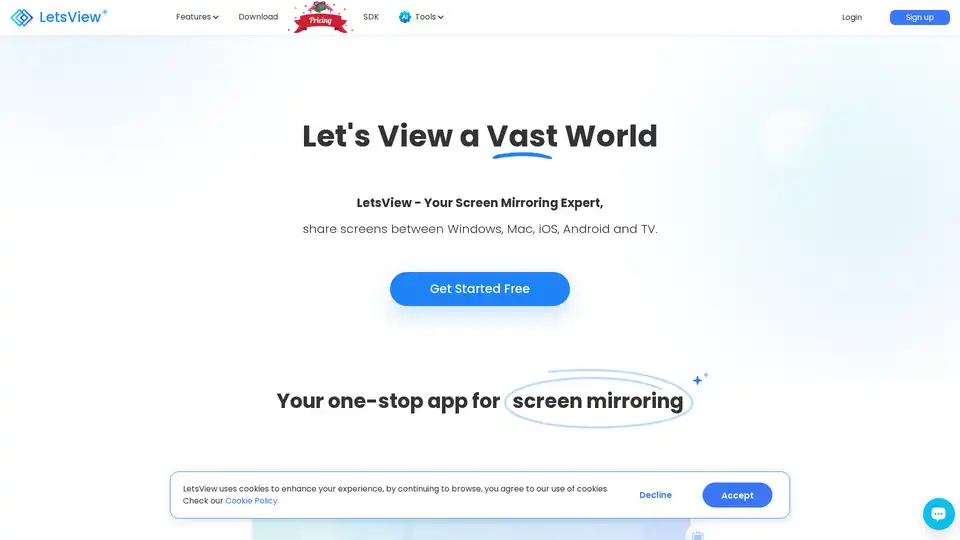LetsView
Overview of LetsView
LetsView: Your Expert in Screen Mirroring
What is LetsView? LetsView is a versatile screen mirroring application designed to facilitate seamless screen sharing between various devices, including Windows, Mac, iOS, Android, and TVs. Whether for online education, entertainment, business presentations, or game live streaming, LetsView offers a reliable and user-friendly solution.
Key Features of LetsView
- Cross-Platform Compatibility: LetsView supports a wide range of operating systems, ensuring you can easily mirror your screen regardless of the devices you use.
- Screen Mirroring SDK: The LetsView SDK provides a comprehensive multi-screen interaction development kit. It includes customizable development interfaces, technical documentation, and sample demos.
- Diverse Functionality: Supports screen mirroring, audio and video streaming, remote control, multi-to-one, and one-to-multi screen sharing, catering to diverse scenario needs.
How does LetsView work?
LetsView simplifies the process of screen mirroring. Here’s how it works:
- Download and Install: Download the LetsView application on your devices.
- Connect Devices: Ensure that all devices are connected to the same Wi-Fi network.
- Start Mirroring: Launch the application and follow the on-screen instructions to start mirroring your screen.
The LetsView SDK allows developers to integrate screen mirroring functionality directly into their applications. The SDK provides the necessary tools and documentation to quickly implement screen mirroring services, enhancing the user experience.
Who is LetsView for?
LetsView is designed for a wide audience, including:
- Educators: Perfect for online education, enabling teachers to share their screens with students.
- Business Professionals: Facilitates business presentations and meetings by allowing easy screen sharing.
- Gamers: Ideal for game live streaming, providing a seamless experience for viewers.
- Individuals: Great for entertainment, allowing users to share content from their phones or tablets on a larger screen.
Why choose LetsView?
- Free to Use: LetsView is free, making it accessible to all users.
- User-Friendly Interface: The application is easy to navigate, ensuring a smooth experience for all users.
- Versatile Application: Suitable for various scenarios, including education, business, entertainment, and remote support.
LetsView stands out as a leading screen mirroring solution due to its cross-platform compatibility, user-friendly interface, and versatile functionality. Whether you need to mirror your screen for educational purposes, business presentations, or entertainment, LetsView offers a seamless and reliable experience. The availability of a comprehensive SDK further enhances its appeal, allowing developers to integrate screen mirroring functionality into their applications effortlessly.
Best Alternative Tools to "LetsView"
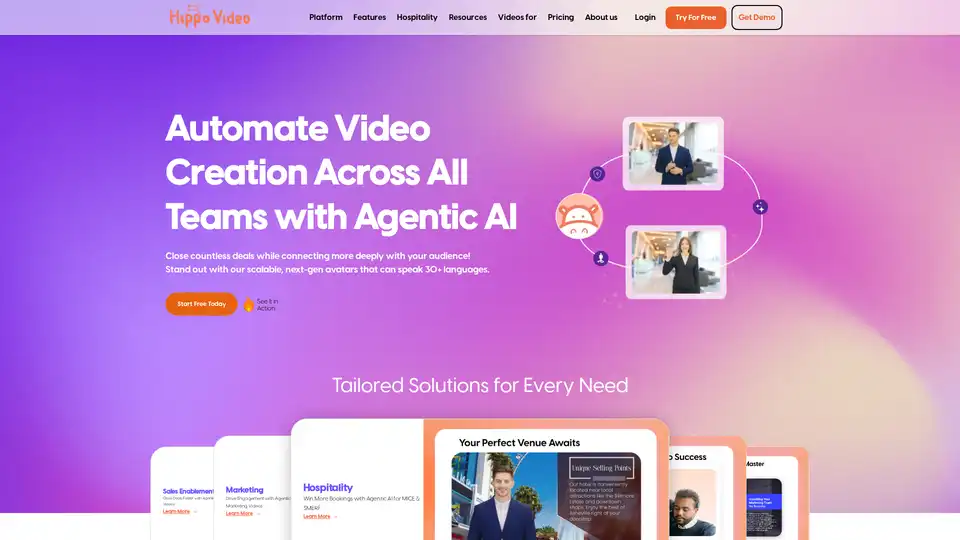
Hippo Video's Agentic AI automates video creation, offering scalable multilingual video pitches with AI avatars and text-to-video. Ideal for sales, marketing, and customer support.
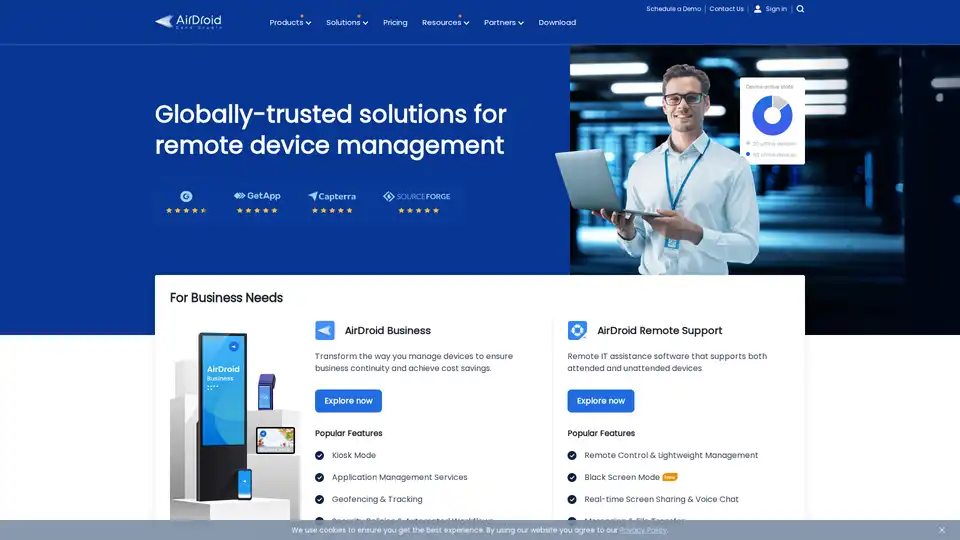
AirDroid provides comprehensive solutions for remote device management, including MDM, remote support, file transfer, and screen mirroring, designed for both business and personal use.
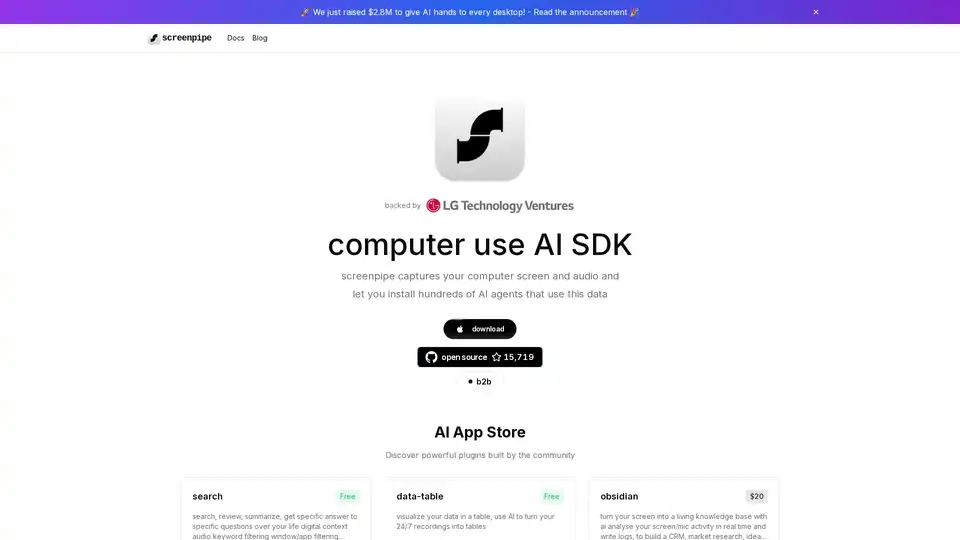
Screenpipe is an open-source AI SDK that captures, searches, and analyzes screen and audio activities on your computer, enabling powerful AI integrations and personal digital memory.
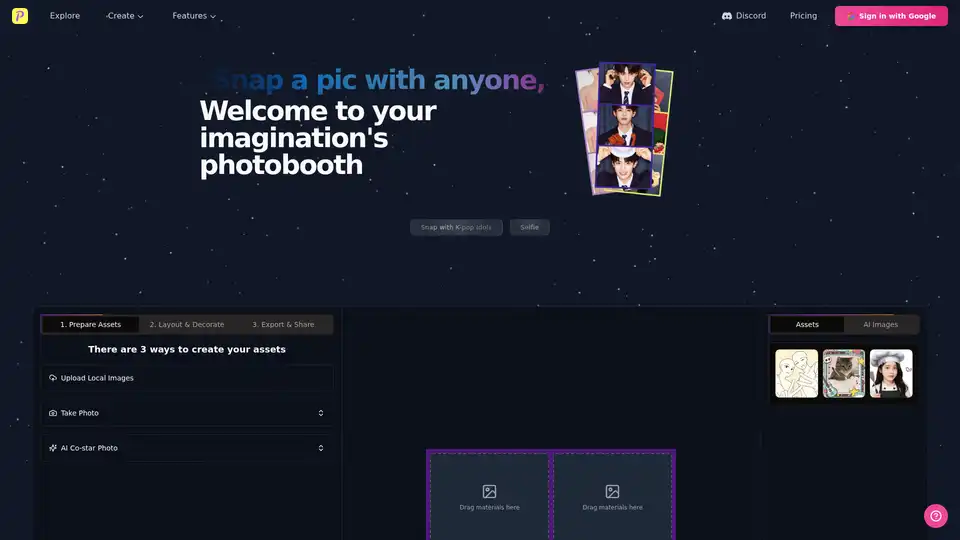
Discover Purikura Online, the ultimate virtual photo booth for creating stunning Japanese-style photos with AI-powered effects, beauty filters, and cute decorations. Perfect for instant sharing and fun memories.
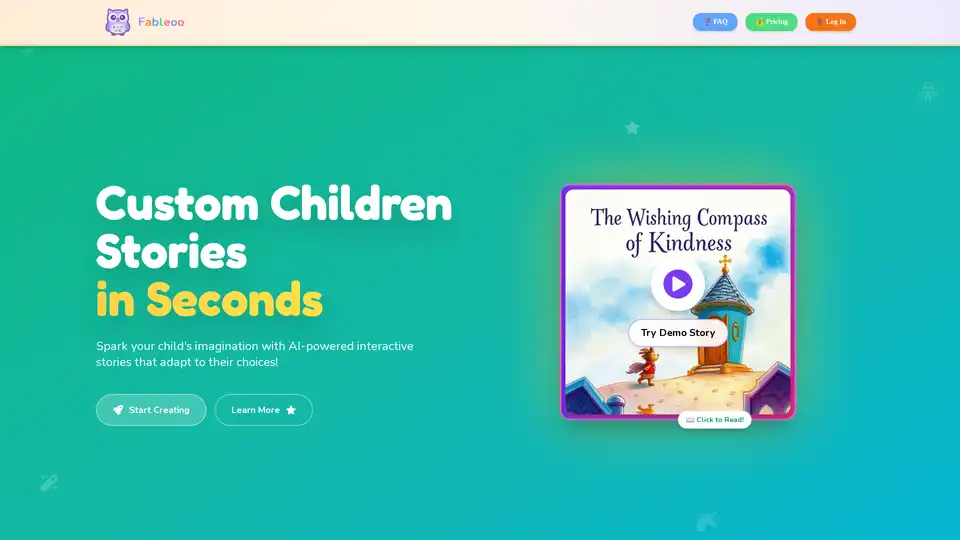
Fableoo is an AI-powered platform for interactive storytelling that lets kids aged 4-12 create and shape their own adventures, fostering creativity, decision-making, and tech literacy through engaging, adaptive narratives. Perfect for educational play and bedtime routines.
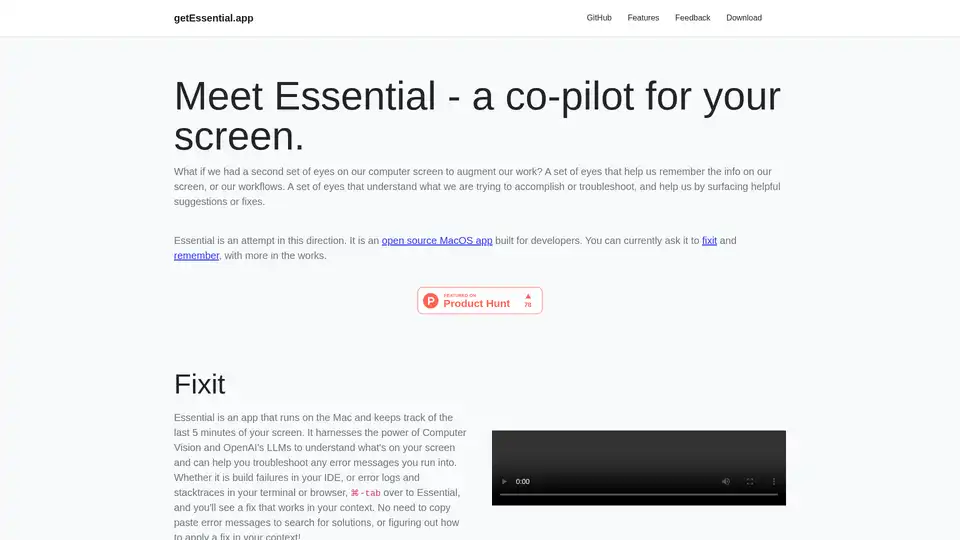
Essential is an open-source MacOS app that acts as an AI co-pilot for your screen, helping developers fix errors instantly and remember key workflows with summaries and screenshots—no data leaves your device.
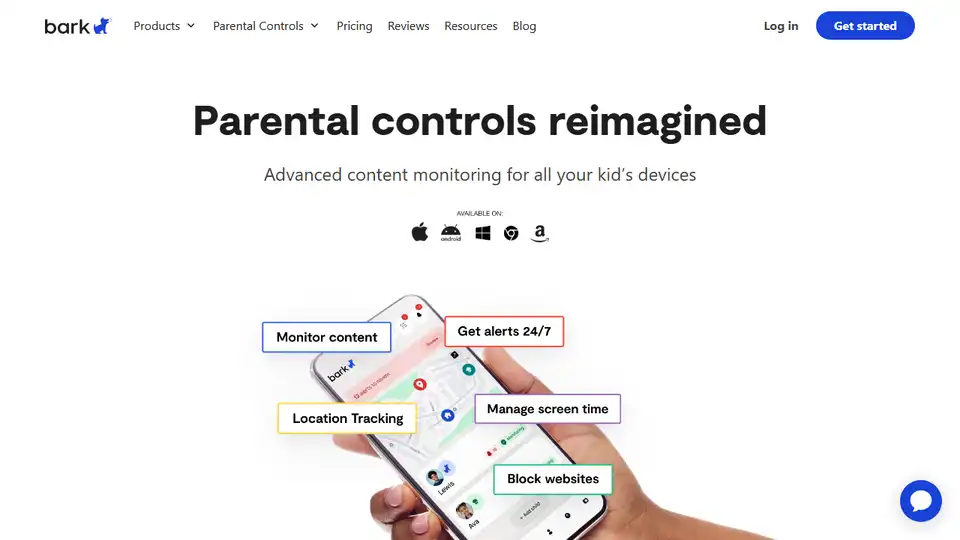
Bark offers AI-powered parental controls to protect kids online. Monitor texts, social media, and manage screen time with personalized insights and safety alerts.
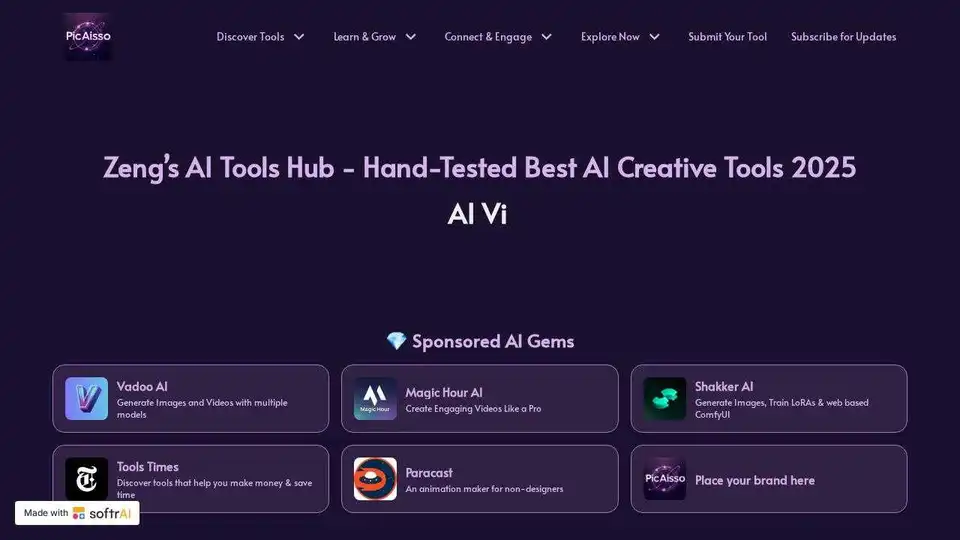
Find the best hand-tested AI art, video, design & music generators for 2025 on PicAisso.xyz. Discover free & paid AI tools to create stunning visuals and audio!
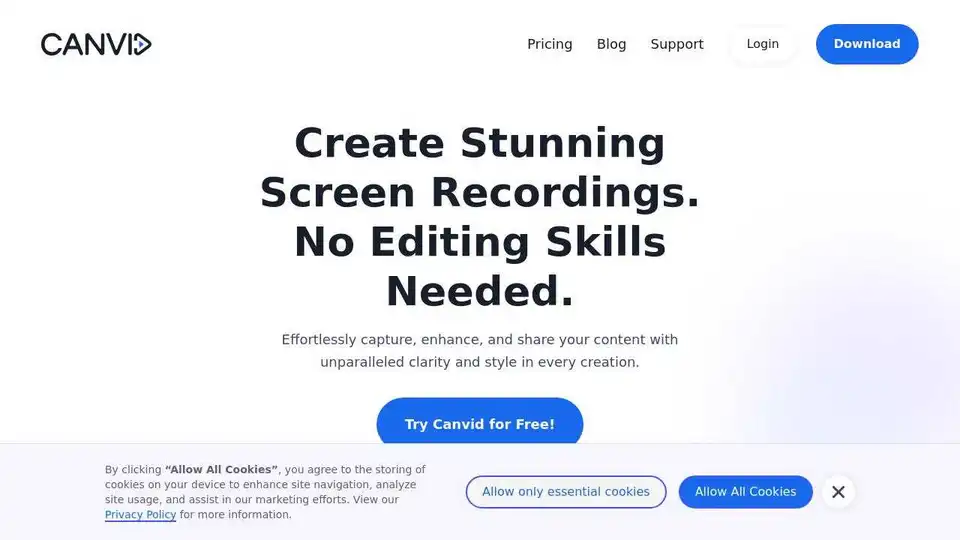
Canvid is the smart screen recording app that adds zooms, captions and AI webcam effects for you. Record and share polished videos in minutes.
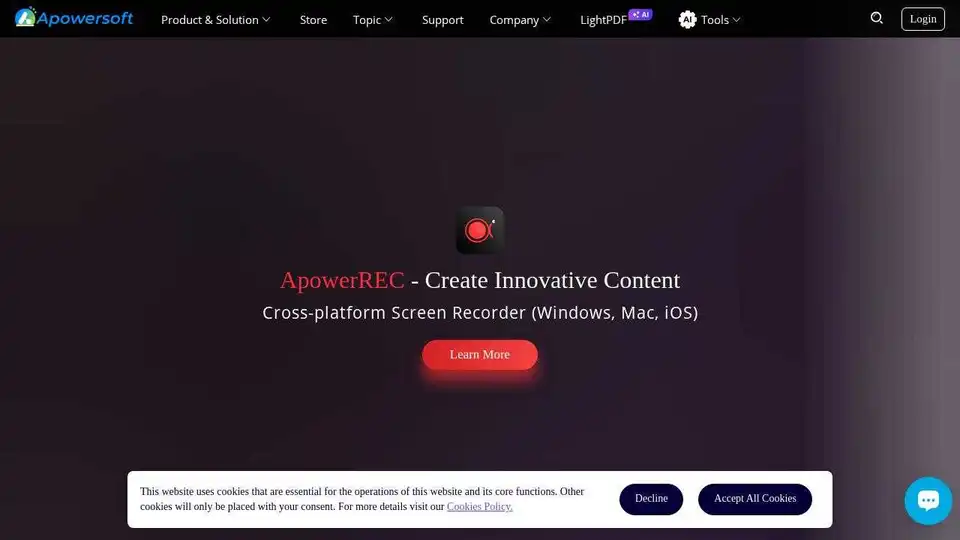
Apowersoft provides free multimedia and online business solutions to record, enrich, convert, and deliver multimedia content. Explore screen recorders, photo editors, and PDF tools.
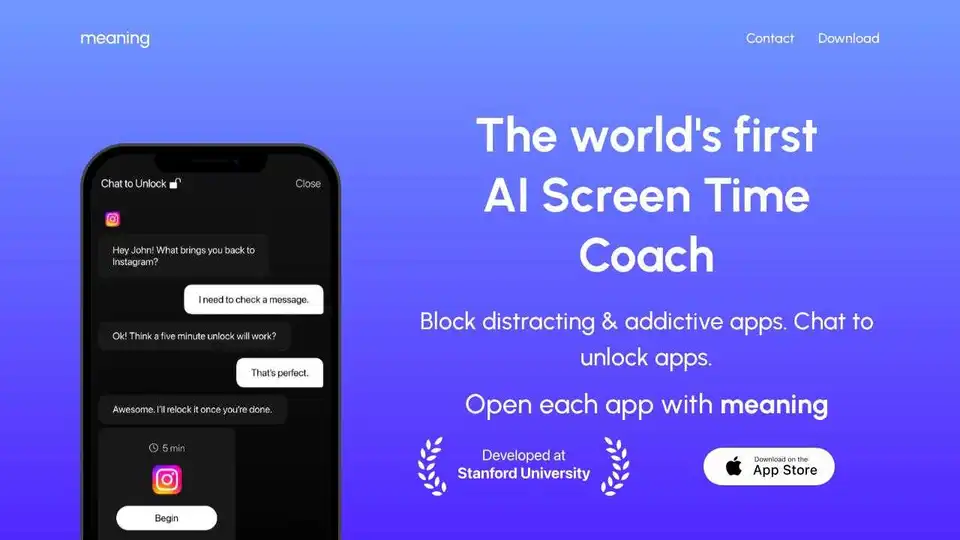
Meaning is an AI-powered screen time coach that blocks distracting apps and helps you reclaim your time. Chat to unlock apps and open them with meaning.
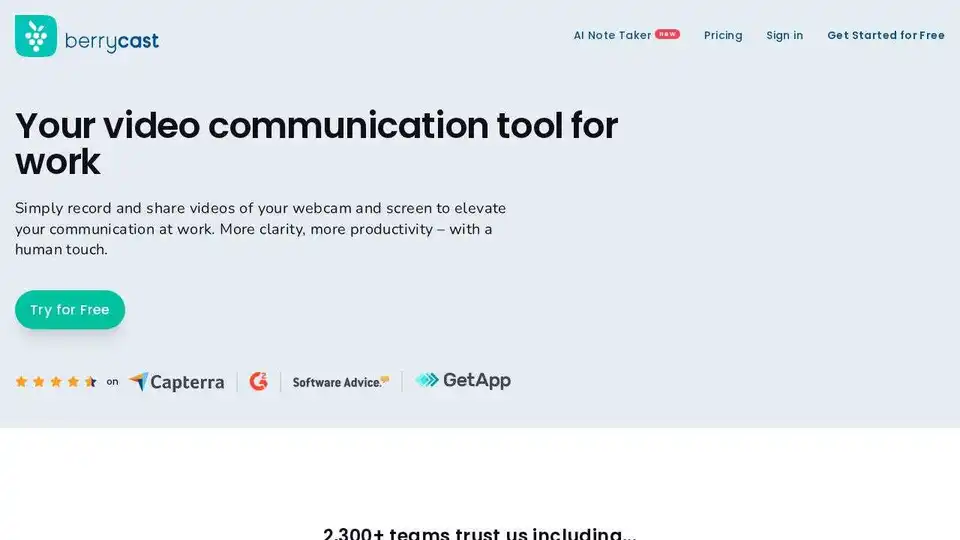
Berrycast: Best free screen video recorder with AI note taking, meeting recorder and transcript summarization. Alternative to Loom.
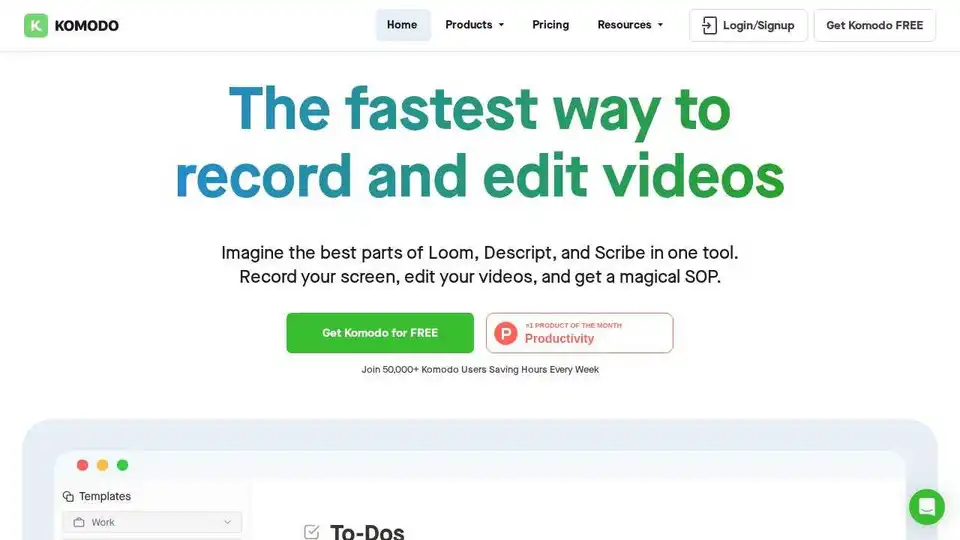
Komodo: Free screen recorder & SOP generator for teams. Record unlimited screen videos, create shareable SOPs, and use AI for meeting notes. 100% free!
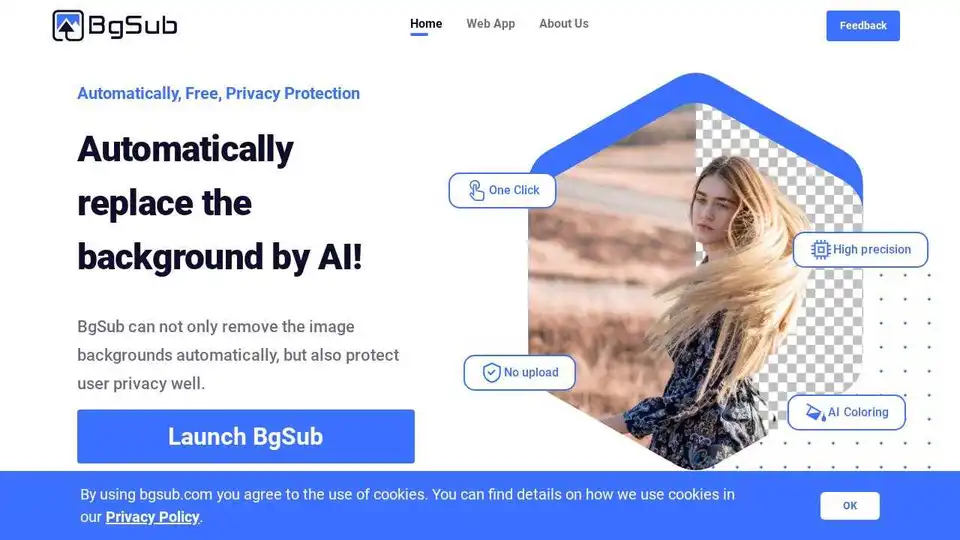
Remove or replace image backgrounds automatically and for free with BgSub, an AI-powered tool that respects your privacy and adjusts colors intelligently.