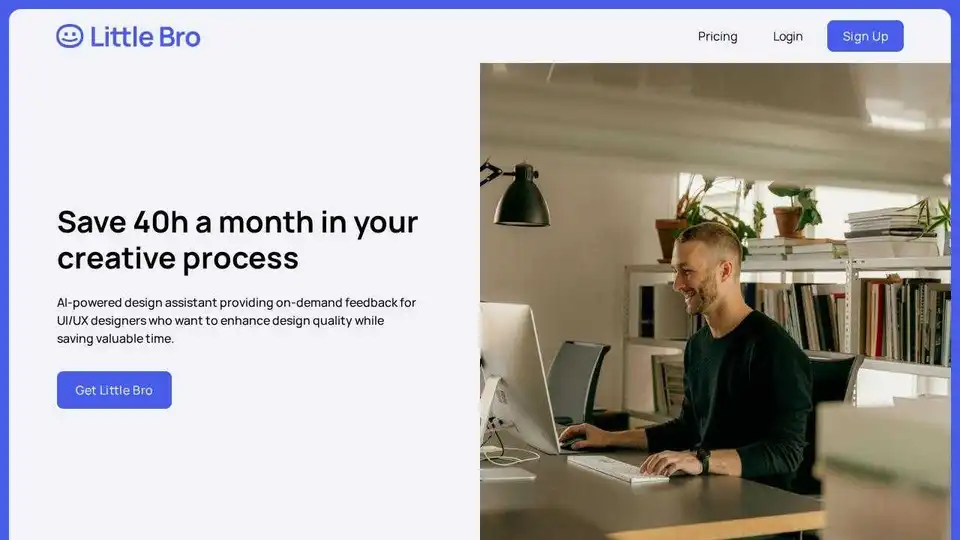Little Bro
Overview of Little Bro
Little Bro: Your AI Design Partner Inside Figma
What is Little Bro? Little Bro is an AI-powered design partner that integrates directly into Figma, offering instant UI/UX feedback and simulating user behavior to help designers create better products. It's designed to help you think like your users, catch issues like a researcher, and grow like you have a senior mentor. This innovative plugin empowers designers to break through creative blocks, catch usability issues early, and ship with confidence.
How does Little Bro work? Little Bro works by analyzing your designs within Figma and providing context-aware feedback. Unlike generic AI tools, Little Bro simulates actual user behavior patterns and psychology to offer insights specific to your target audience.
Key Features and Benefits:
- Instant UI/UX Feedback: Get expert feedback without switching tools or receiving generic responses.
- User Behavior Simulation: Simulates user behavior patterns and psychology to provide relevant feedback.
- Persona Generation: Instantly create personas for different user groups (elderly users, mobile-first users, accessibility needs, etc.).
- Scenario Testing: Test designs under various conditions (distraction, slow connection, one-handed use).
- Usability Issue Detection: Catches major usability issues before presenting to clients.
- Breakthrough Design Blocks: Turns 2-hour brainstorms into 10-minute breakthroughs.
- Save Time: Recoup 20+ hours per project.
How to Use Little Bro?
- Install the Little Bro plugin from the Figma Marketplace.
- Open your design in Figma.
- Activate the plugin and start receiving AI-powered feedback and suggestions.
Why is Little Bro Important? Little Bro is important because it addresses the common challenges designers face, such as creative blocks, usability issues, and the need for user insights. It provides designers with a powerful tool to enhance their workflow, improve the quality of their designs, and ultimately create better user experiences.
Who is Little Bro for? Little Bro is for any designer who wants to:
- Improve their UI/UX design skills.
- Gain deeper insights into user behavior.
- Streamline their design process.
- Catch usability issues early on.
- Break through creative blocks.
Little Bro is particularly useful for:
- UI/UX Designers
- Product Designers
- Web Designers
- Mobile App Designers
Customer Testimonials:
- "Turned 2-hour brainstorm into 10-minute breakthrough"
- "Caught 3 major usability issues before presenting to client"
- "Caught a few user experience issues before any testing"
Best way to improve your design workflow?
Install Little Bro and turn every design into a learning opportunity. Your next breakthrough is one question away.
Get started with Little Bro today. Install the free Figma plugin now!
Best Alternative Tools to "Little Bro"
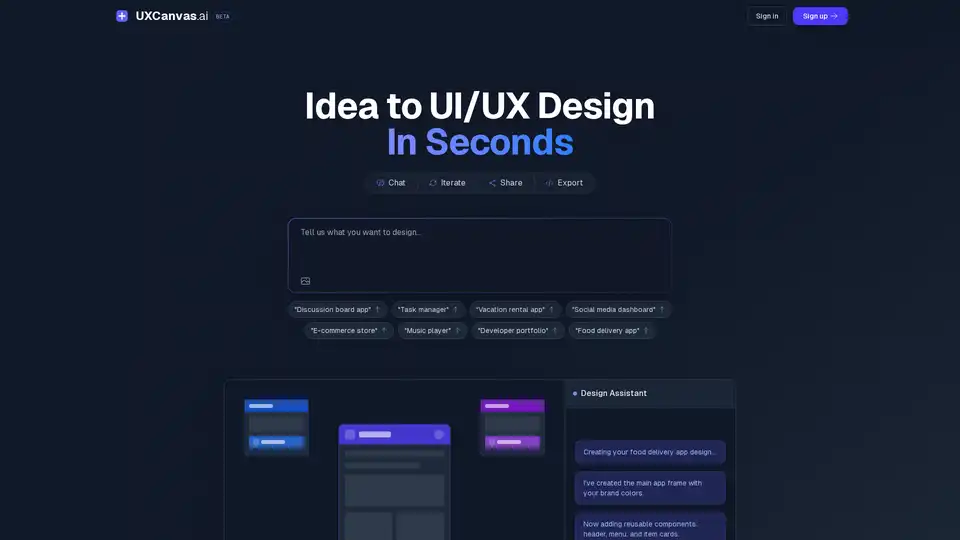
UXCanvas.ai is an AI-powered UI/UX design tool that transforms ideas into stunning designs in seconds. Design through conversation, iterate in real-time, and export to Figma or code.
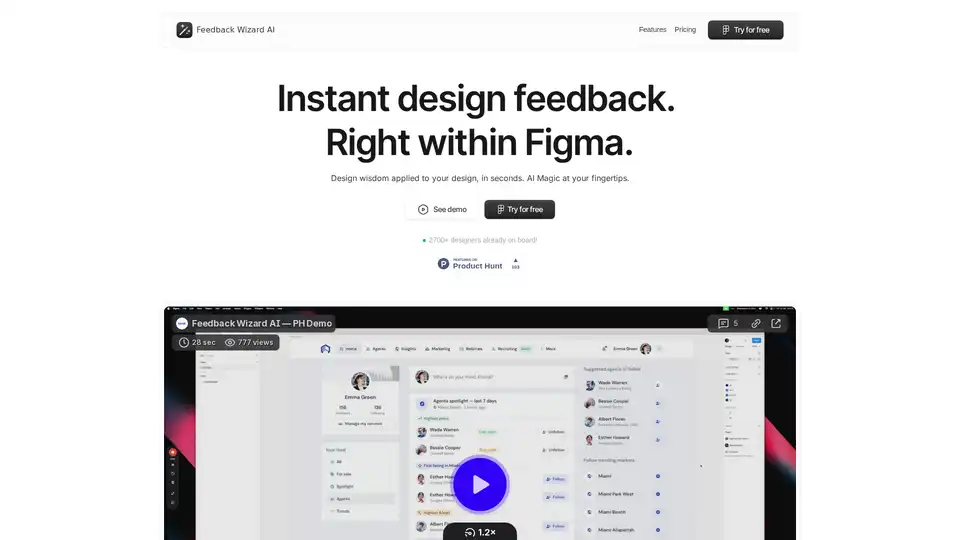
Feedback Wizard is a Figma plugin that provides instant AI-powered design feedback to improve UX/UI. Get actionable suggestions and streamline your design workflow effortlessly.
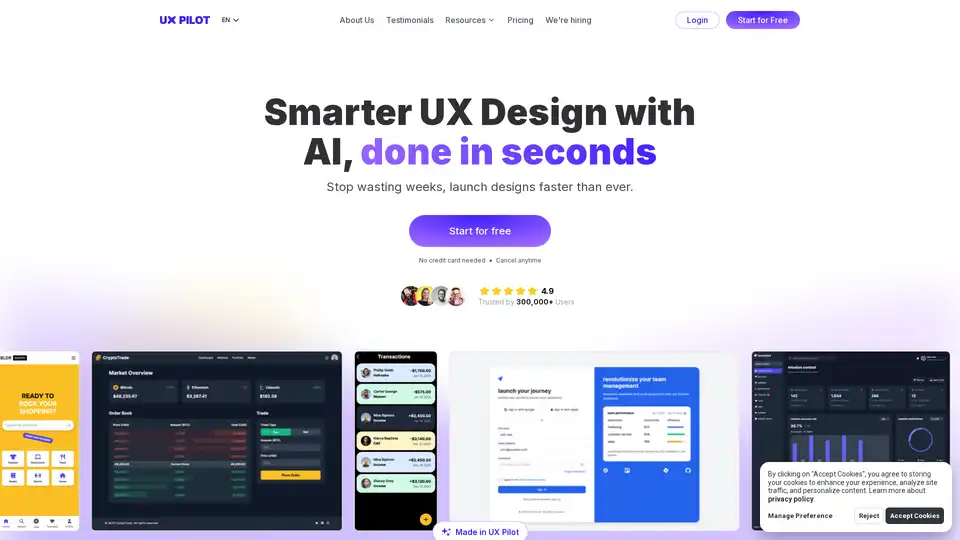
UX Pilot uses AI to streamline UX/UI design. Generate wireframes, high-fidelity designs, and prototypes rapidly. Integrate with Figma for enhanced creative control and faster product launches.
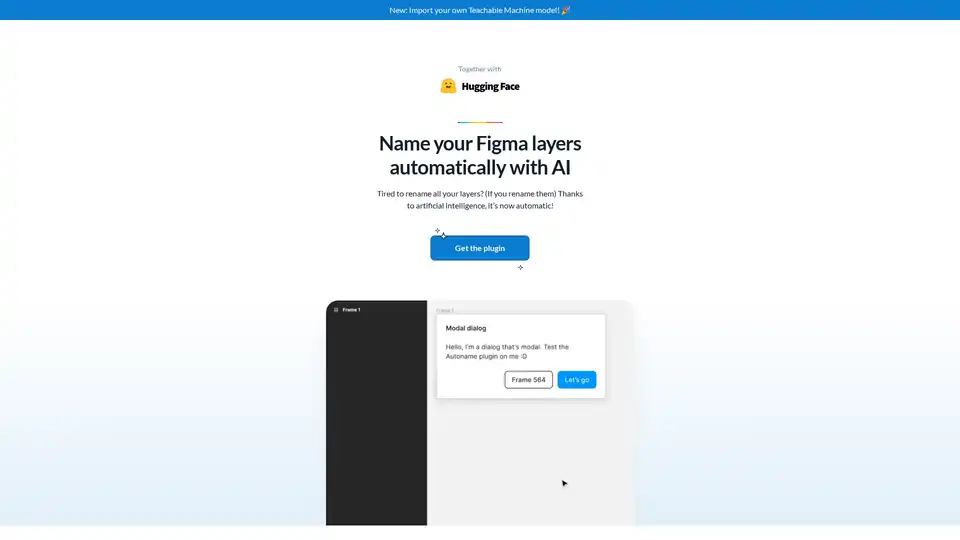
Rename Figma layers automatically with AI using Figma Autoname. This free, open-source plugin saves designers time by automatically renaming layers in one click.
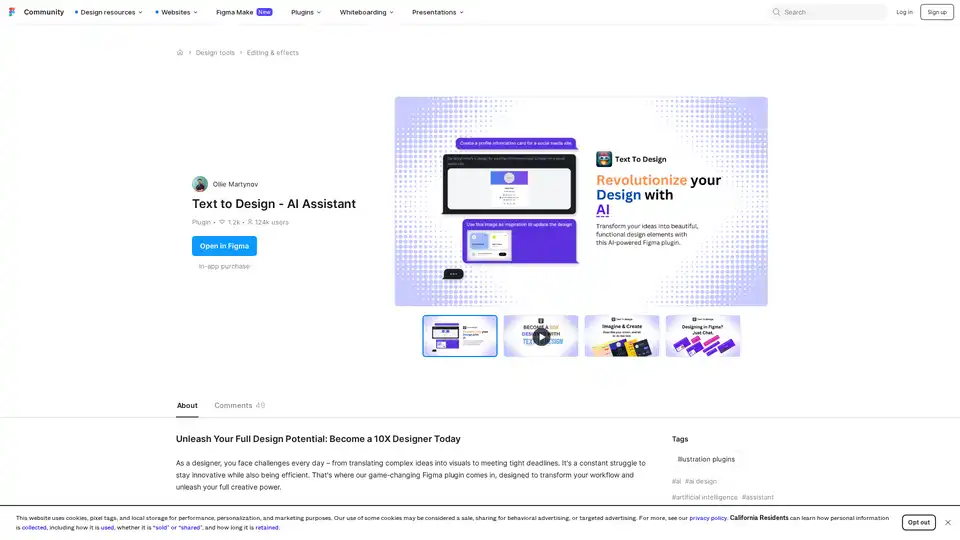
Text to Design AI Assistant is a revolutionary Figma plugin that transforms text prompts and images into professional designs using advanced AI technology for faster design workflows.
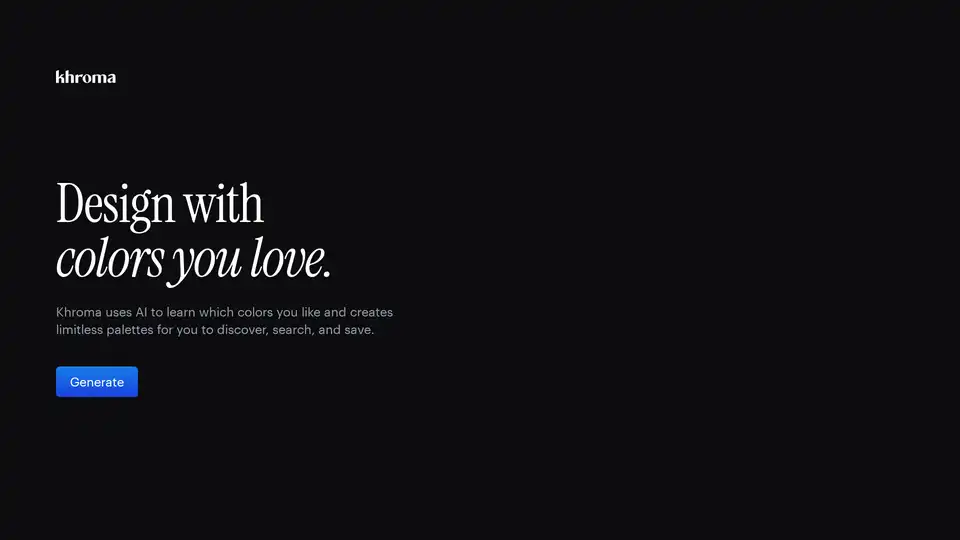
Khroma is the fastest way to discover, search, and save color combos and palettes you'll love. Discover a personalized AI-powered color tool for designers to find the perfect color scheme.

AI-powered UI design tool. Free text to UI design generation. Create stunning wireframes and high-fidelity designs fast. Edit designs with text prompts.
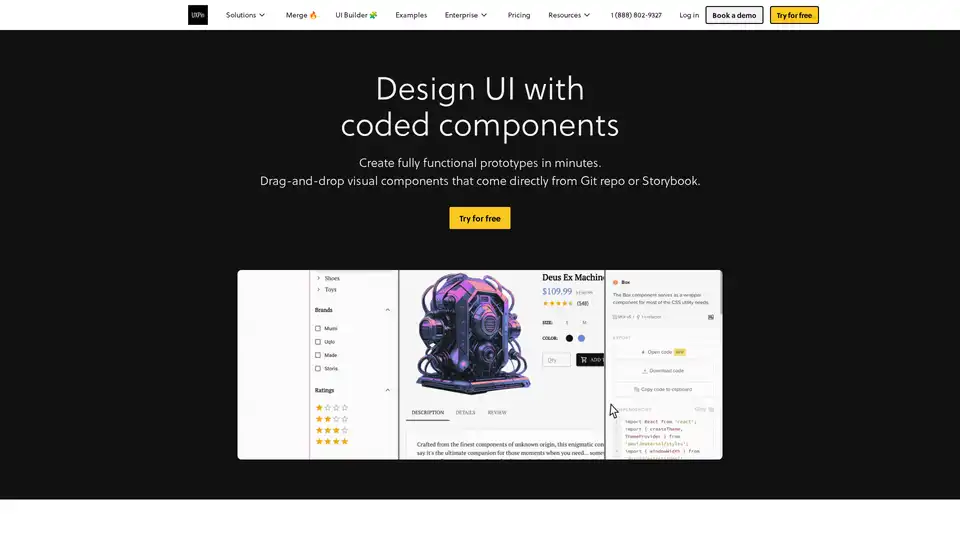
UXPin Merge accelerates UI design 8.6x faster with AI-generated components, coded libraries like MUI and Tailwind UI, and seamless React code export for developers.
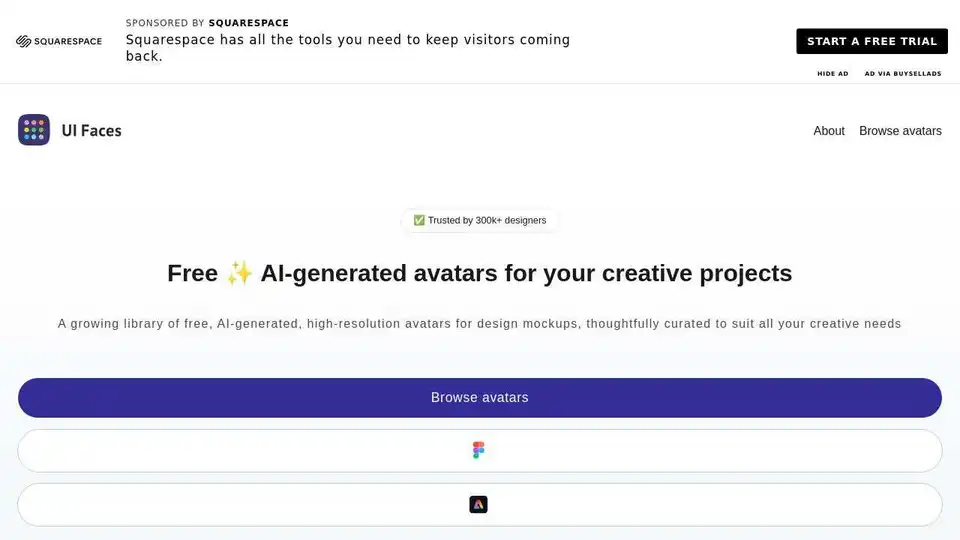
UI Faces offers a free library of AI-generated avatars for design mockups and creative projects. Download high-quality UI avatars, random profile pictures, and placeholder images.
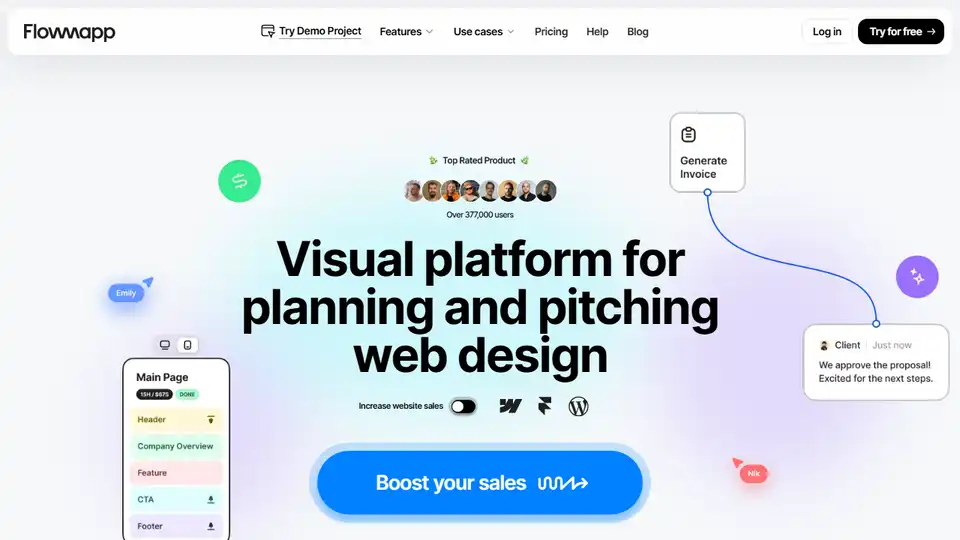
Flowmapp is a visual platform for planning web design projects with sitemaps, wireframes, user flows, and content planning, helping UX/UI designers win more clients.
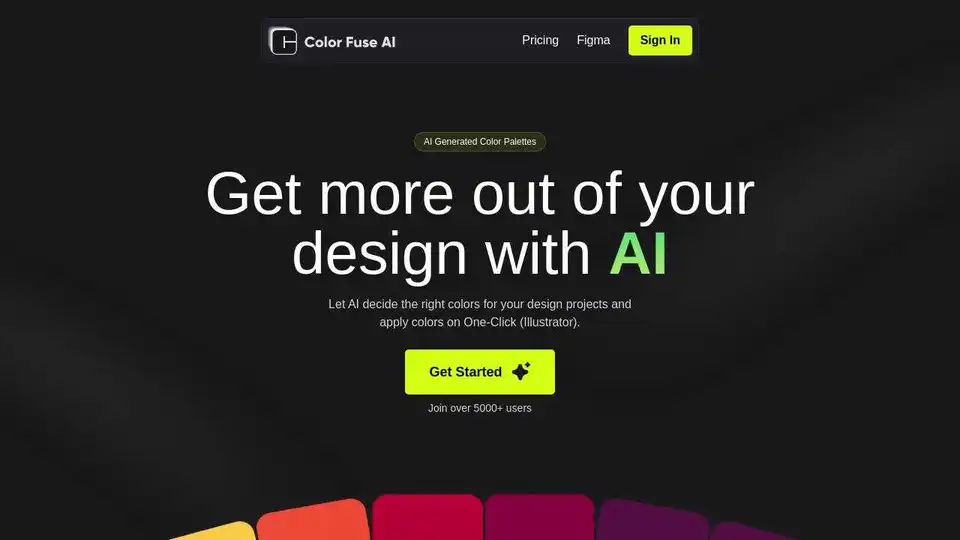
Generate stunning color palettes for your design projects with Color Fuse AI. Chat with AI and create the perfect color schemes effortlessly. Free and Pro plans available for web, Illustrator, Photoshop, and Figma.
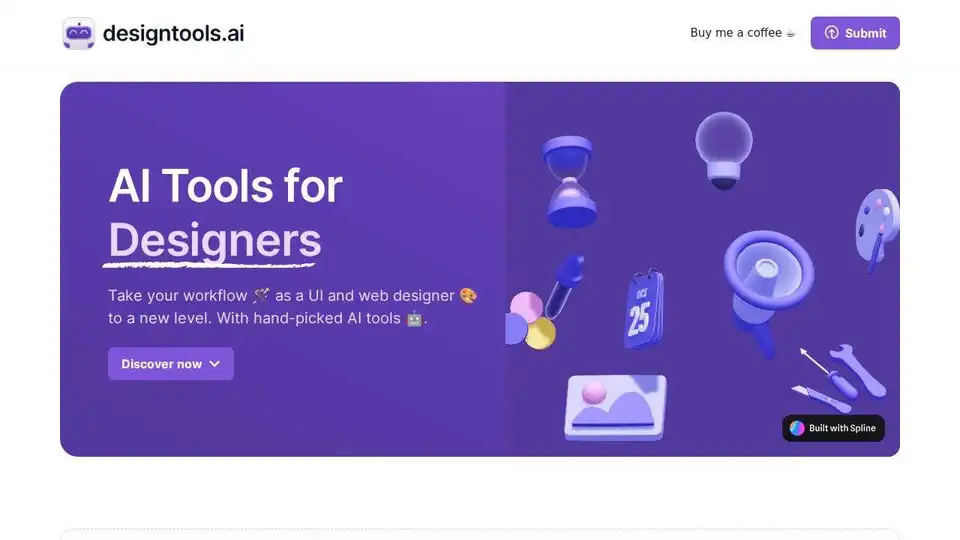
Hand-picked AI tools for UI/UX and web designers. Enhance your design workflow with AI-powered solutions for images, typography, and more.
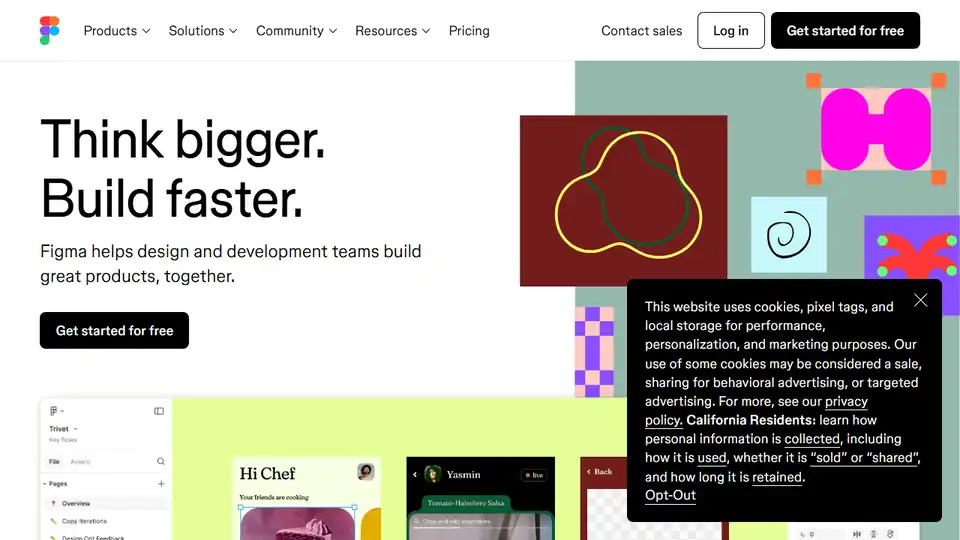
Figma is a leading collaborative design tool for designing, prototyping, developing, and collecting feedback in a single platform.
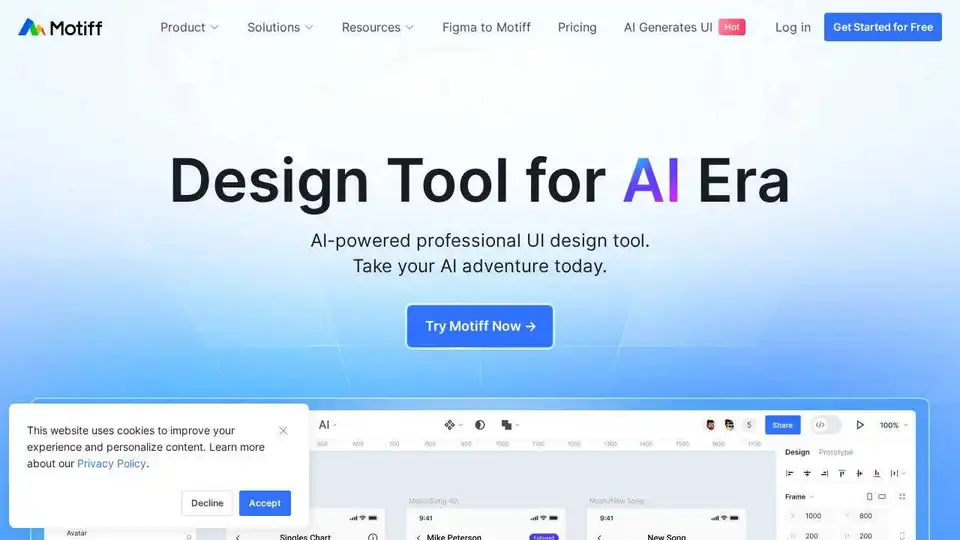
Motiff is an AI-powered interface design tool integrating AI into UI/UX workflows. It generates UIs from text/images, iterates designs, offers styling presets, and converts websites to editable designs. Currently under development as a Figma plugin.