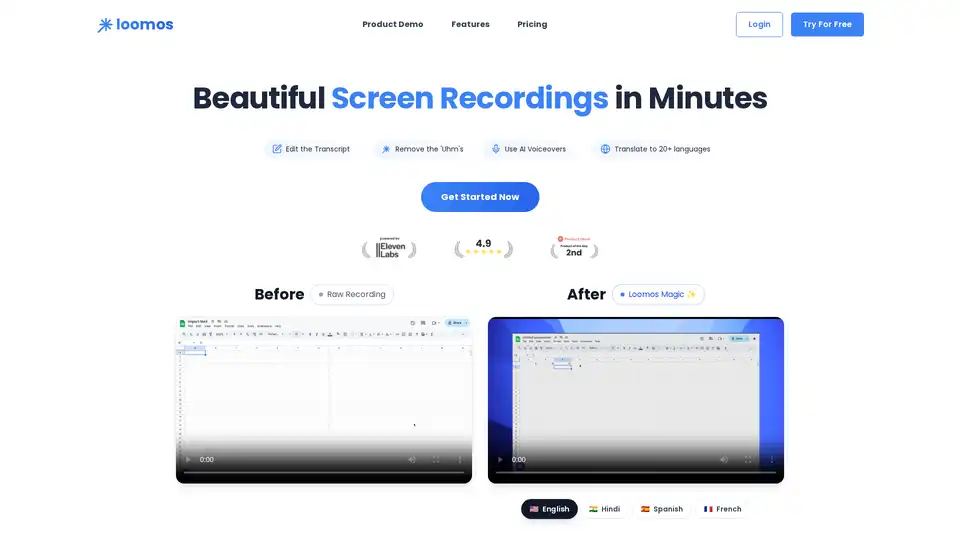Loomos
Overview of Loomos
Loomos: Create Engaging Videos with AI
Loomos is an AI-powered video editing platform designed to simplify the creation of stunning screen recordings. It's perfect for product demos, training videos, tutorials, and social media content. With Loomos, you can transform raw recordings into polished, professional-looking videos in minutes.
What is Loomos?
Loomos is a web-based application that uses artificial intelligence to enhance video creation. It enables users to quickly record their screens, edit transcripts, remove filler words, add AI voiceovers, and translate videos into multiple languages. The platform aims to make video creation accessible and efficient for everyone.
How does Loomos work?
Loomos leverages AI to streamline the video editing process. Here's how it works:
- Screen Recording: Record your screen using Loomos' intuitive interface.
- AI-Powered Transcript Editing: The AI automatically transcribes your video, allowing you to edit the text and remove unwanted filler words like 'uhm's.
- Aesthetic Background Images: Enhance the visual appeal of your videos with beautiful background images.
- Multilingual Translation & AI Voiceovers: Translate your video into over 20 languages and add professional AI voiceovers in various accents.
Key Features of Loomos
- AI-Powered Transcript Editing: Automatically clean up transcripts by removing filler words and improving grammar.
- Aesthetic Background Images: Add visually appealing backgrounds to your videos.
- Multilingual Translation: Translate videos into multiple languages for a global audience.
- AI Voiceovers: Use professional AI voiceovers in different languages and accents.
Who is Loomos for?
Loomos is ideal for:
- Product Marketers: Create engaging product demos to showcase features and benefits.
- Educators: Develop training videos and tutorials for students.
- Social Media Managers: Produce captivating content for social media platforms.
- Anyone needing quick, professional-looking videos: Loomos simplifies the video creation process for individuals with minimal editing experience.
Why Choose Loomos?
- Efficiency: Create videos in minutes with AI-powered editing tools.
- Accessibility: No prior video editing experience is required.
- Multilingual Support: Reach a global audience with multilingual translation and voiceovers.
- Cost-Effective: Choose from various pricing plans, including a free option.
Pricing Plans
Loomos offers several pricing plans to suit different needs:
- Free Plan:
- 2 Videos
- Loomos watermark
- Pro:
- $10 (one-time payment)
- 5 Videos
- Video length up to 20 minutes each
- No watermark
- Background Effects
- Valid for 3 months
- Pro Max:
- $20 (one-time payment)
- 20 Videos
- Video length up to 20 minutes each
- No watermark
- Background Effects
- Valid for 3 months
- Business:
- $49.99 (one-time payment)
- 100 Videos
- Video length up to 20 minutes each
- No watermark
- Background Effects
- Valid for 3 months
How to use Loomos?
- Go to the Loomos website.
- Sign up for a free account or choose a paid plan.
- Record your screen using the Loomos interface.
- Edit the transcript, add background images, and select AI voiceovers.
- Translate your video into multiple languages, if desired.
- Share your completed video with your audience.
Loomos simplifies video creation with the help of AI, offering an efficient solution for anyone looking to create professional-quality videos quickly and easily. Its features cater to a variety of use cases, including product demos, training videos, and social media content.
By combining screen recording, AI-powered editing, multilingual translation, and AI voiceovers, Loomos empowers users to create engaging videos in minutes. This accessibility makes Loomos a valuable tool for marketers, educators, and anyone who wants to communicate effectively through video.
AI Voice Synthesis AI Voice Changer AI Music Creation Speech to Text AI Voice Customer Service and Assistant Podcast and Video Dubbing
Best Alternative Tools to "Loomos"
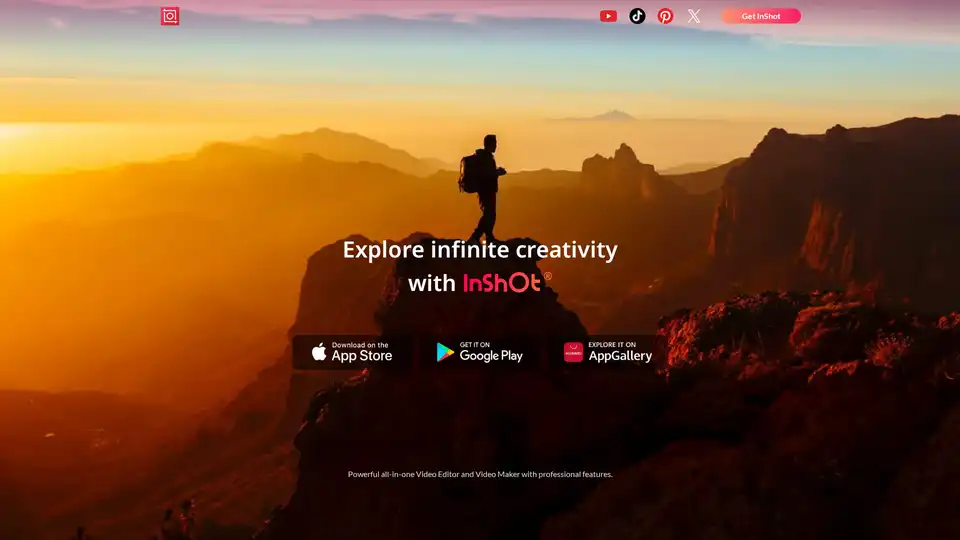
InShot Video Editor empowers creators with advanced AI tools for effortless video and photo editing. Unlock features like auto captions, AI effects, and music integration to elevate your content for social media and more.
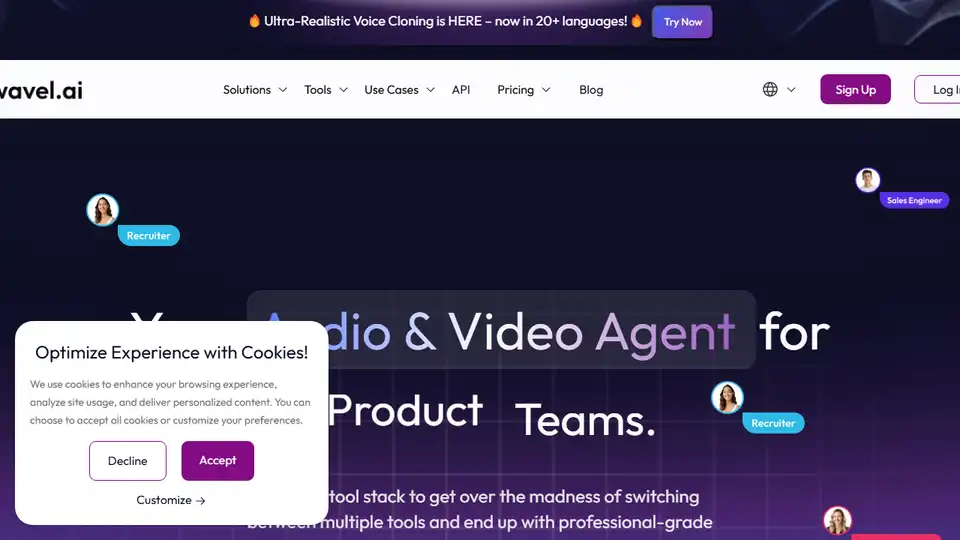
Wavel AI offers AI-powered video dubbing, voice cloning, and video editing tools. Create multilingual videos instantly with realistic AI voices and subtitles. Perfect for content creators and global brands.
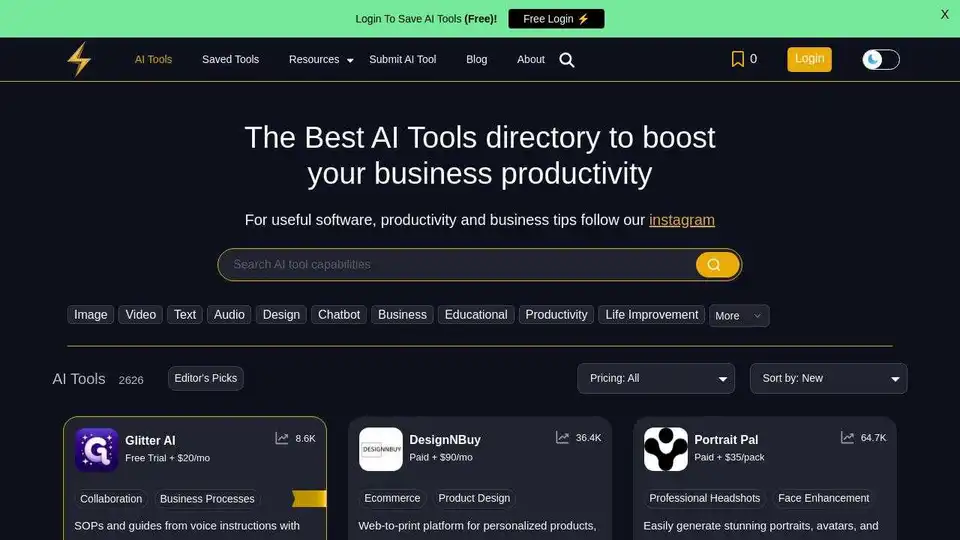
Powerusers AI is the best AI tools directory and resources to help you leverage AI to 10x your productivity in business and everyday life.
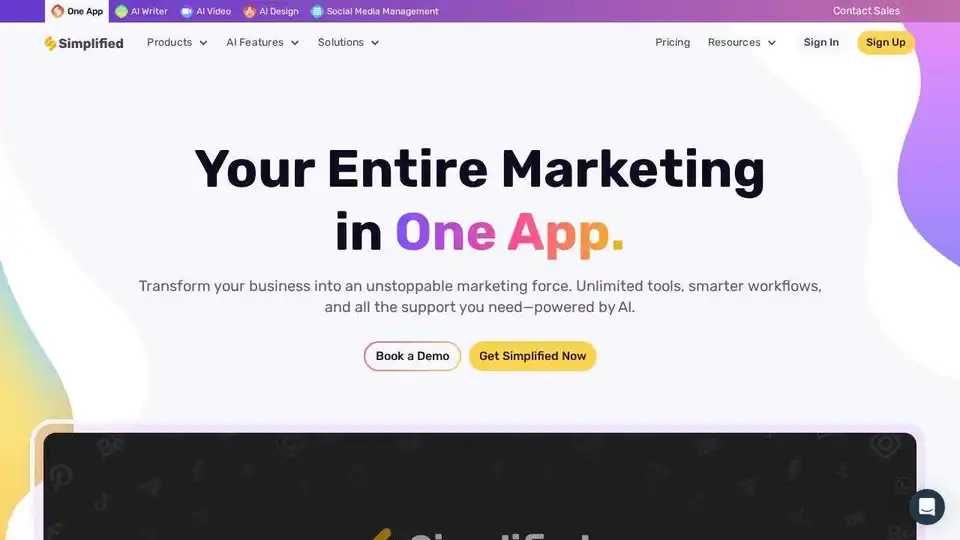
Simplified is an all-in-one AI marketing platform designed for business teams and solo creators. It offers AI-powered tools for content creation (text, image, video), graphic design, social media management, and automation, streamlining workflows and saving time.