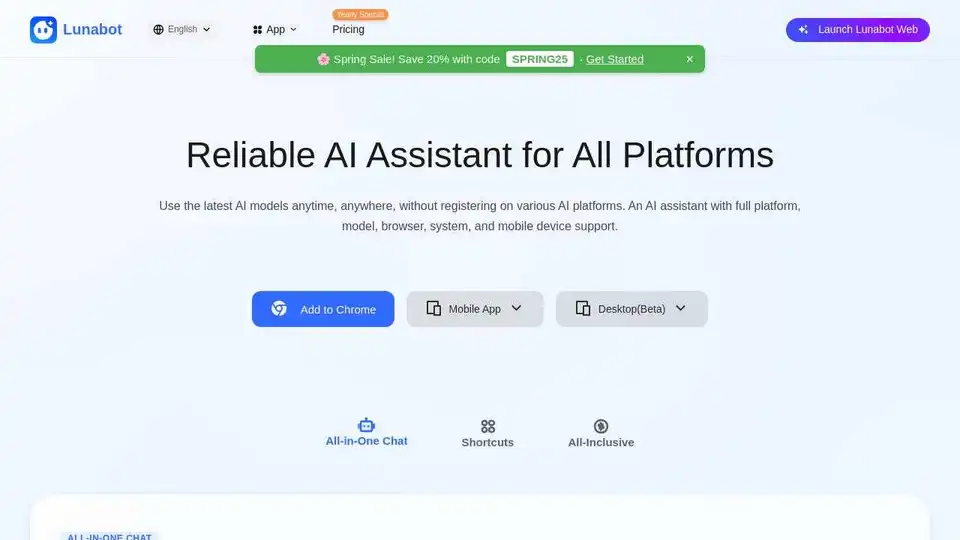Lunabot
Overview of Lunabot
Lunabot: Your All-in-One AI Assistant
What is Lunabot? Lunabot is a versatile AI assistant designed to simplify your workflow across various platforms, including web browsers, mobile devices, and desktop applications. It provides access to the latest AI models without the hassle of registering on multiple AI platforms or managing API keys.
Key Features:
- Cross-Platform Support: Lunabot works seamlessly on browsers, mobile devices, and desktops, ensuring you have access to AI assistance wherever you are.
- No API Key Required: Say goodbye to the complexities of API keys. Lunabot provides access to powerful AI models without needing your own keys or ChatGPT account.
- All-Inclusive: A one-time payment grants you access to Lunabot on all devices and platforms, eliminating extra fees.
- Custom AI Commands: Create personalized commands tailored to your specific workflows, increasing efficiency and enhancing your chat experience.
- AI Chat Memory: Lunabot remembers your previous requests and content, eliminating the need to re-enter information.
- Night Mode: Protect your eyes with Lunabot's automatic night mode.
- Seamless Sync: Instant synchronization across all your devices.
- Privacy Protection: State-of-the-art encryption technology and a privacy control panel keep your data secure.
- Desktop AI Assistant: Access AI assistance on your desktop without needing to open a browser.
- Document Chat AI: Chat with documents and get answers without downloading them.
- Budget-Friendly: Dynamic pricing based on usage, with opportunities to earn points by contributing data or ideas.
- Voice Interaction: Supports voice input and output with multiple voice formats and recognition models.
- Always Online: Multi-data center deployment and dynamic disaster recovery ensure constant availability.
- Full Model Support: Access all major models including GPT-4o, Gemini, Claude, Mistral, Ollama, and more.
- AI Image Generation: Generate images from text or vice versa, supporting multiple image formats.
How does Lunabot work?
Lunabot integrates seamlessly into your existing workflow by providing an AI assistant accessible through various platforms. It leverages cutting-edge AI models to provide real-time assistance, automate tasks, and enhance your overall productivity. The platform's architecture is designed for reliability and security, with features like multi-data center deployment and state-of-the-art encryption.
How to use Lunabot?
- Installation: Install Lunabot as a browser extension, mobile app, or desktop application.
- Access: Access Lunabot through its intuitive interface on your chosen platform.
- Interact: Start chatting with the AI assistant, create custom commands, or utilize voice interaction features.
Why is Lunabot important?
In today's fast-paced environment, efficiency is key. Lunabot provides a comprehensive AI assistant that streamlines workflows, reduces manual tasks, and empowers users to achieve more in less time. By eliminating the need for API keys and offering cross-platform support, Lunabot makes AI accessible to everyone.
Who is Lunabot for?
Lunabot is ideal for:
- Professionals: Enhance productivity and automate tasks.
- Developers: Integrate AI functionality into projects with ease.
- Students: Improve research, writing, and learning processes.
- Anyone looking to simplify their workflow and access AI capabilities.
User Testimonials:
- Rajat: "Overall, I highly recommend this Luna Chatbot Chrome extension for anyone looking for an intelligent and efficient way to get answers to their questions. It's a game-changer for anyone looking to streamline their workflow and boost productivity."
- Justin: "Lunabot can be integrated into my workflow to help me write tweets, Facebook posts, and other content I need. Its convenience is much appreciated."
- Matt: "With Lunabot, I can use Chatgpt anytime, anywhere. Lunabot allows me to use Chatgpt across various platforms including WebApp, Telegram, and even Siri. Especially, using Siri with Lunabot is a great experience."
- Emily: "Lunabot has greatly improved my work efficiency. Its multi-platform support allows me to use the AI assistant seamlessly on any device."
- David: "As a developer, I find Lunabot's API integration incredibly powerful. It allows me to easily incorporate AI functionality into my projects."
- Sophia: "Lunabot's voice interaction feature is really amazing! I can now complete many tasks using voice commands while driving."
FAQ:
- What AI models does Lunabot support? Lunabot supports all major models including GPT-4o, Gemini, Claude, Mistral, Ollama, and more.
- How can Lunabot improve my work efficiency? Lunabot automates tasks, provides real-time assistance, and offers custom commands to streamline your workflow.
- What are Lunabot's pricing plans? Lunabot offers dynamic pricing based on usage, with a one-time payment option for all devices and platforms.
- How does Lunabot ensure data security? Lunabot uses state-of-the-art encryption technology and provides a privacy control panel.
- How does Lunabot maintain service stability? Lunabot utilizes multi-data center deployment and dynamic disaster recovery.
Get Started with Lunabot Today!
Download Lunabot and experience the power of AI assistance on all your devices. Enhance your productivity, simplify your workflow, and unlock new possibilities with Lunabot.
[Mobile](Link to Mobile App) [Desktop](Link to Desktop App) [Browser Extension](Link to Browser Extension)
Best Alternative Tools to "Lunabot"
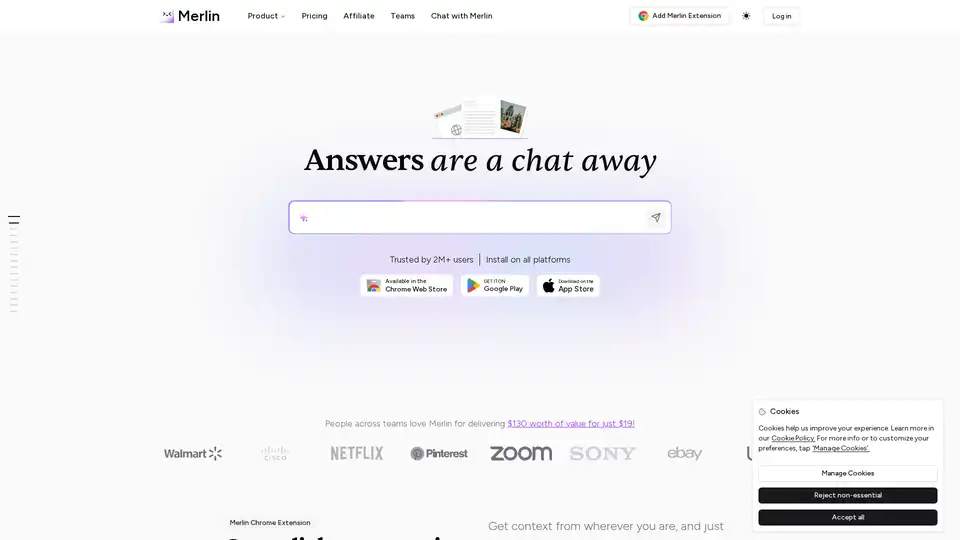
Merlin AI is an AI Chrome Extension and web app that acts as your AI-powered assistant. Summarize videos, articles, PDFs, and websites, write emails and social media content. Access top AI models like ChatGPT, Claude, and more.
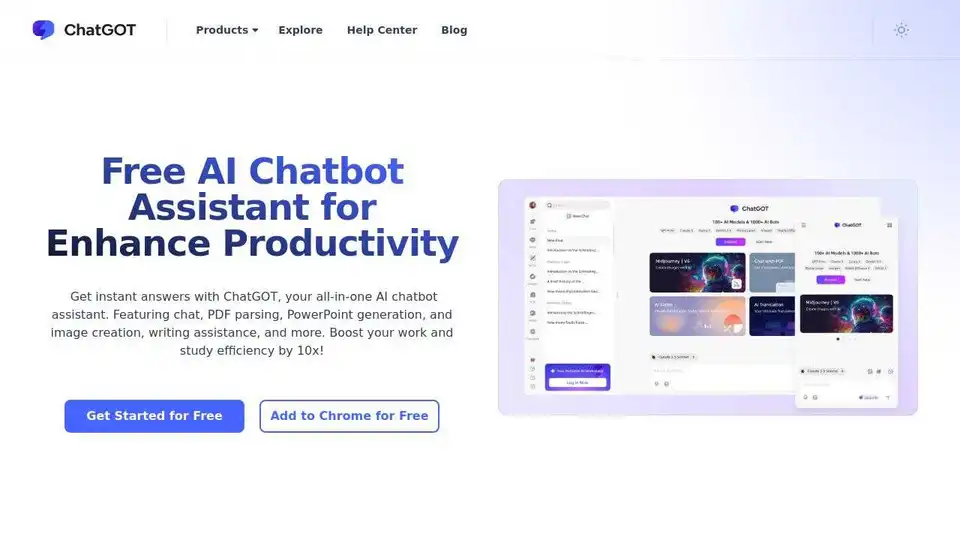
ChatGOT is a free AI chatbot assistant integrating AI models like GPT-4, Claude 3.5, Gemini 2.0. Enhance your writing, coding, summarizing, and more. Instant answers, PDF parsing, PPT generation, and image creation, all in one place.
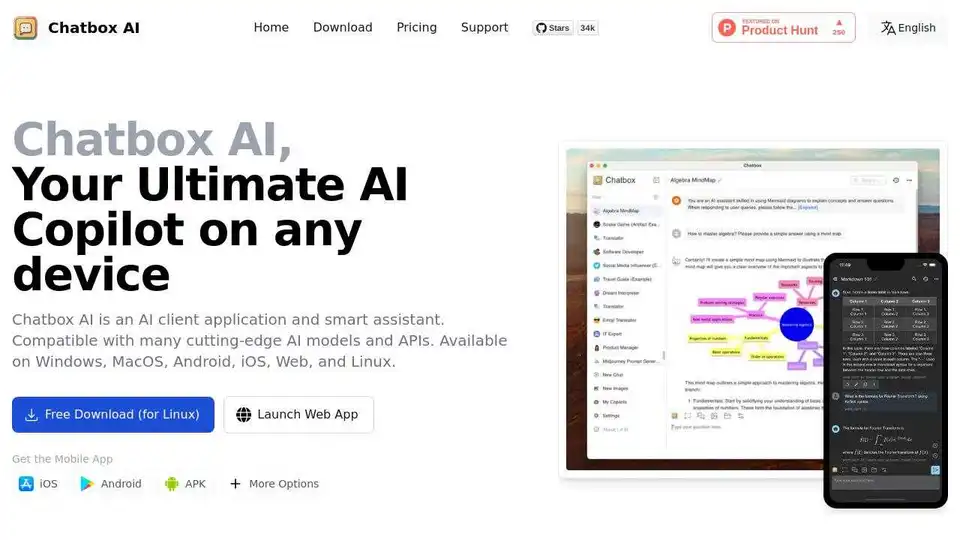
Chatbox AI is an AI client application and smart assistant compatible with many AI models and APIs. Available on Windows, MacOS, Android, iOS, Web, and Linux. Chat with documents, images, and code.
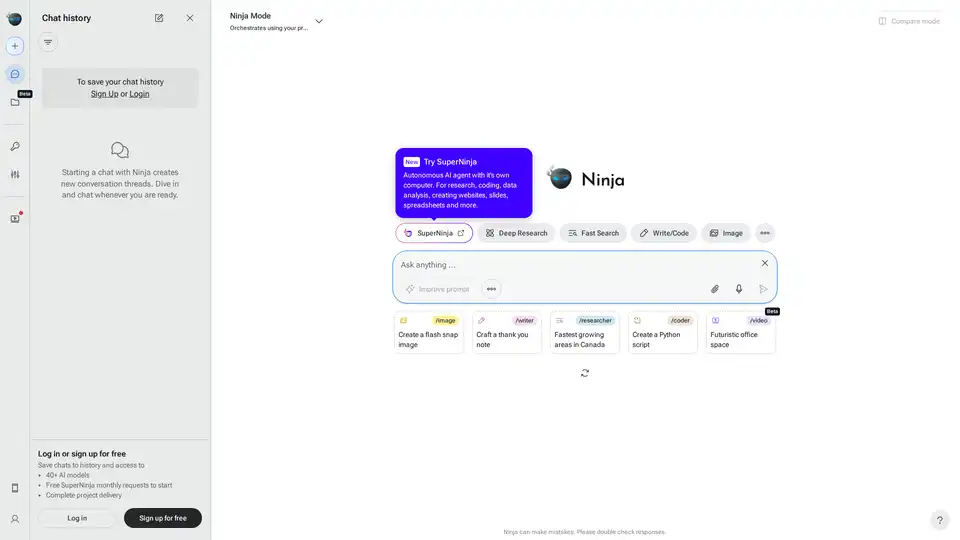
Accomplish more everyday with the best AI tools for research, writing, coding, image generation, file analysis, and more. Try Ninja for free today.

ChatGPT is OpenAI's conversational AI system that helps with writing, learning, brainstorming, and productivity through natural language interactions.
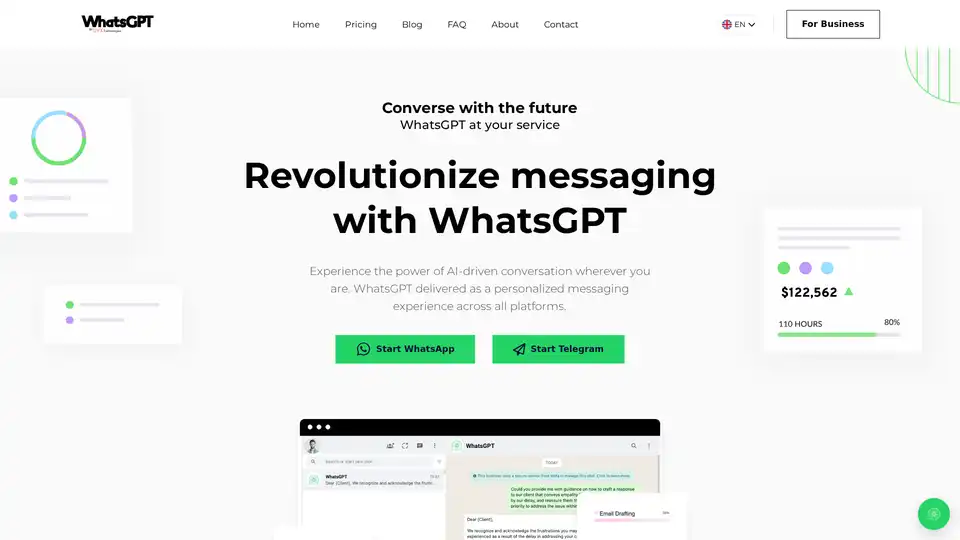
WhatsGPT is an AI-powered chatbot that integrates with WhatsApp, Telegram, and Facebook Messenger, offering personalized AI-driven conversations and access to vast information.
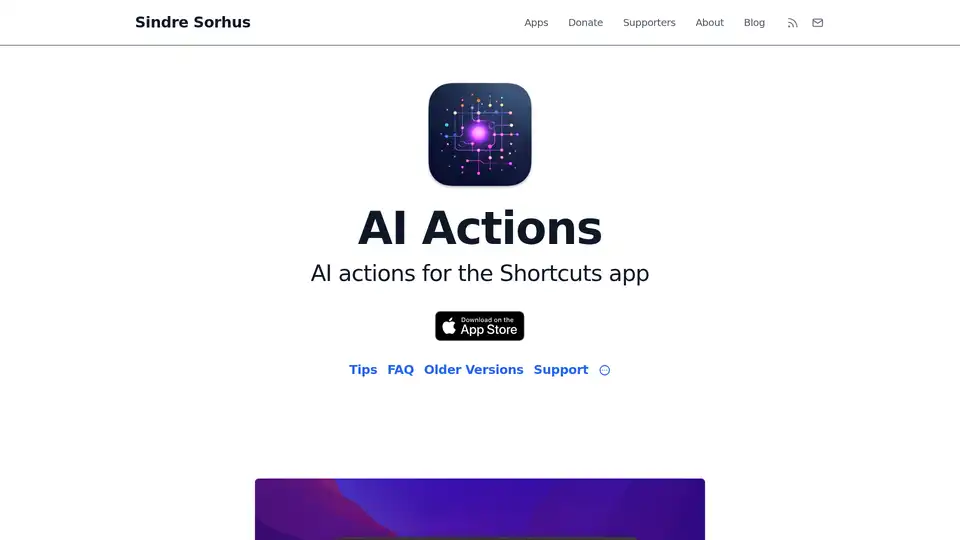
AI Actions enhances Apple's Shortcuts app with powerful AI integrations like GPT-4o, Claude, and DALL·E, using your own API keys for secure, customizable automation on iOS and macOS.
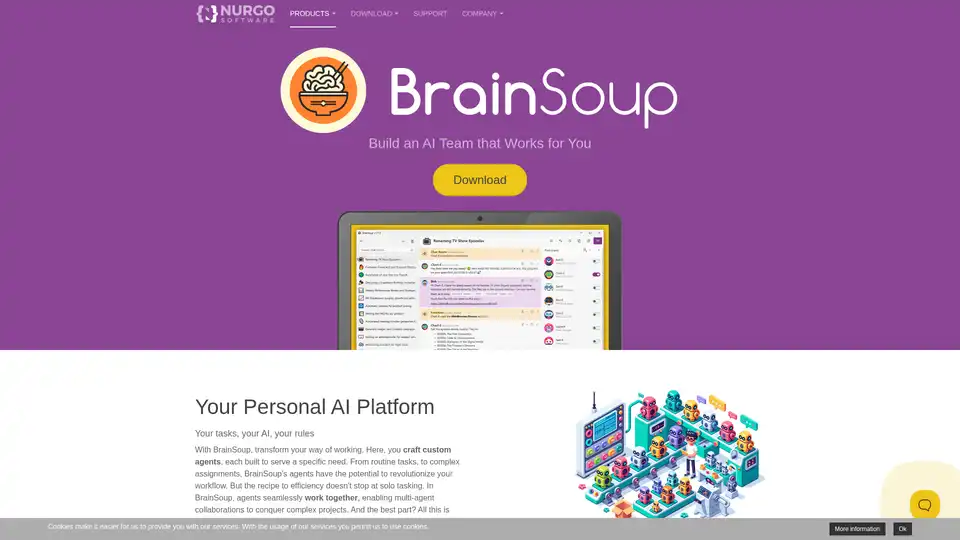
Transform your workflow with BrainSoup! Create custom AI agents to handle tasks and automate processes through natural language. Enhance AI with your data while prioritizing privacy and security.

The world's first agentic AI browser that automates web and desktop-based tasks. Providing deep search, cross-app workflow automation, images, coding and even music-all with military-grade security.
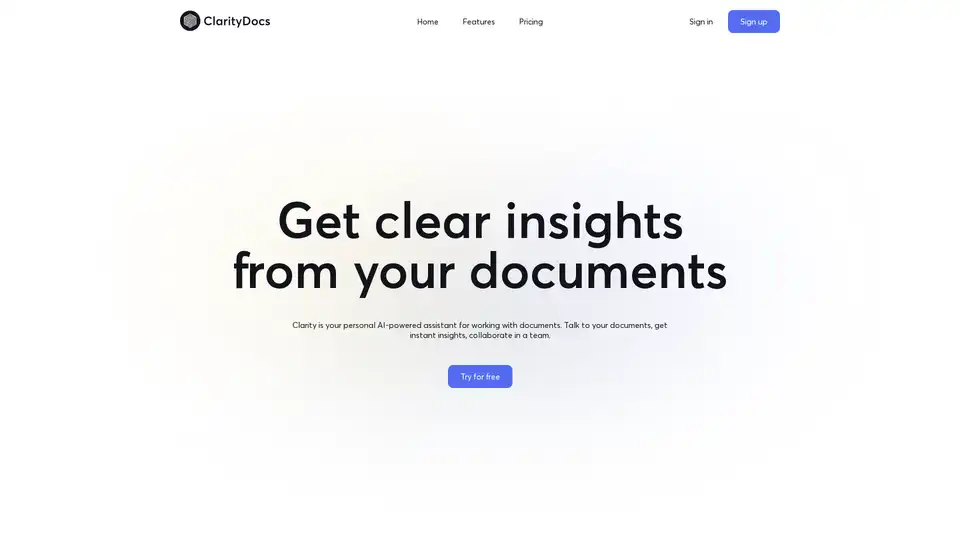
Get clear insights from your documents, transforming your data into actionable information.
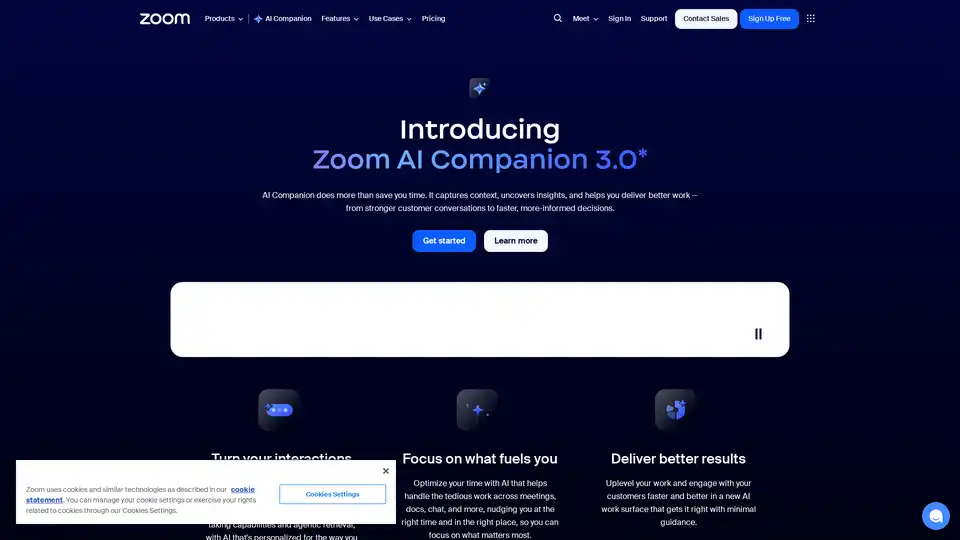
Zoom AI Companion 3.0 revolutionizes productivity by summarizing meetings, drafting emails, generating content, and providing insights—all integrated into the familiar Zoom app for seamless collaboration.
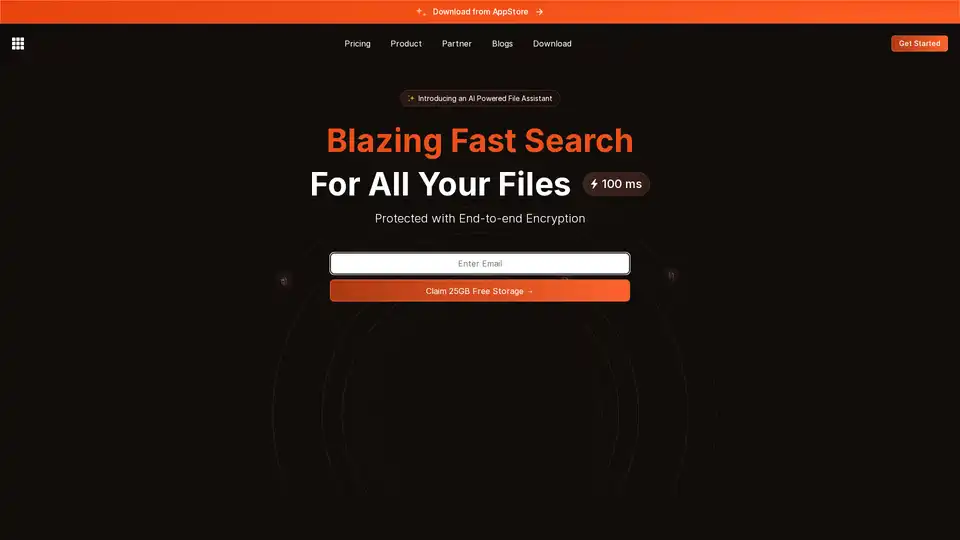
Slik Safe delivers blazing-fast file search across multiple storage accounts with end-to-end encryption, AI-powered assistance, and simplified file sharing, saving users 4+ hours weekly.

Discover Ayudis.ai, a free AI chat service on SMS and WhatsApp like ChatGPT via text. Customize with your data, get smart conversations in 50+ languages, and stay ahead with innovative AI features.
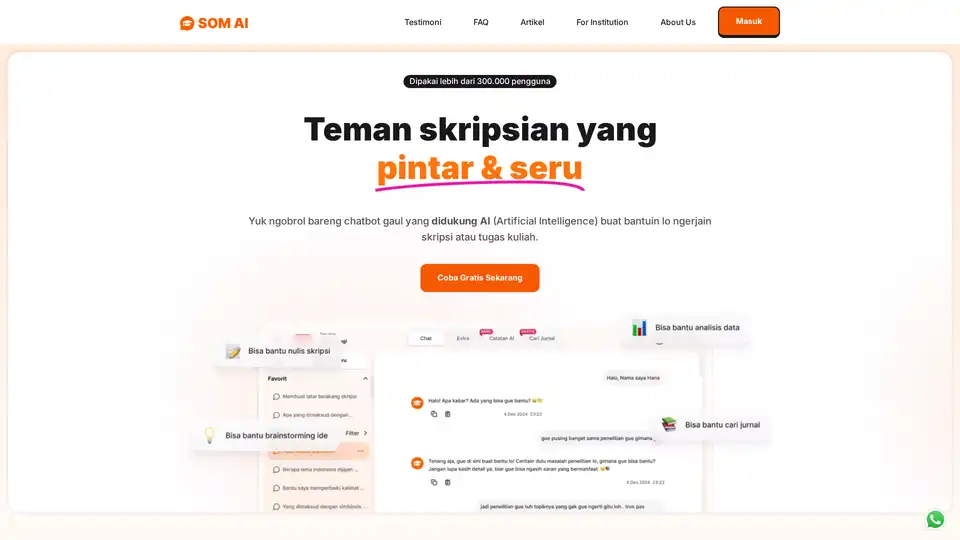
SOM AI is an engaging AI chatbot that helps students brainstorm thesis topics, paraphrase content, clarify complex ideas, and vent frustrations during academic writing—all in casual Indonesian conversation for a fun, supportive experience.