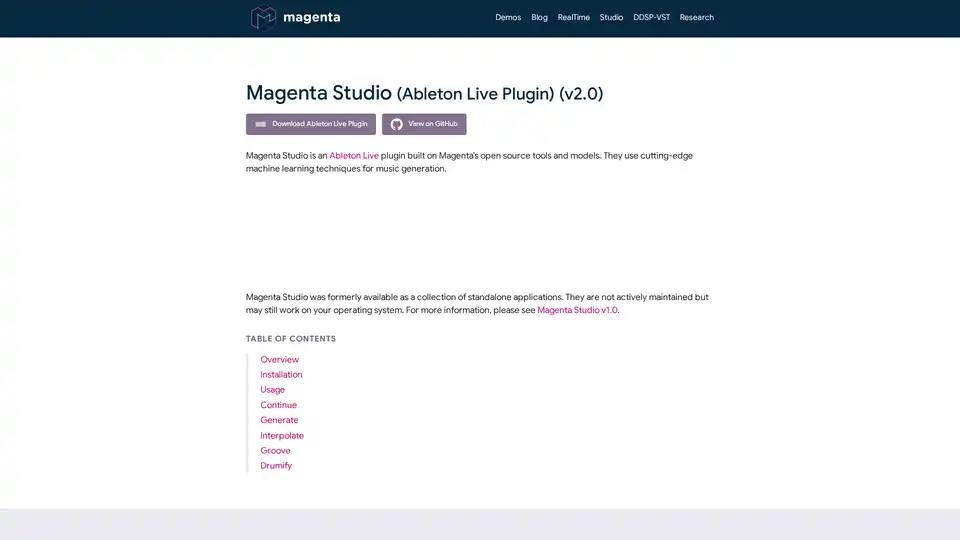Magenta Studio
Overview of Magenta Studio
Magenta Studio: AI-Powered Music Creation Tools for Ableton Live
What is Magenta Studio?
Magenta Studio is a collection of music plugins designed for Ableton Live, leveraging Magenta's open-source tools and models. These plugins utilize cutting-edge machine learning techniques to facilitate various aspects of music generation, composition, and performance. This suite includes five distinct tools: Continue, Generate, Interpolate, Groove, and Drumify.
Who is Magenta Studio for?
Magenta Studio is ideal for musicians, producers, and composers who want to:
- Overcome creative blocks
- Explore new musical ideas
- Add variation and human feel to MIDI clips
- Quickly generate musical samples and grooves
- Experiment with AI-driven music creation
How does Magenta Studio work?
Magenta Studio operates as a MIDI plugin within Ableton Live, seamlessly integrating into your existing workflow. Each tool offers unique functionality:
- Continue: Extends existing MIDI clips (melodies or drum beats) by up to 32 measures using recurrent neural networks (RNNs). It learns patterns in the input clip to generate logical and musically coherent continuations. This tool is perfect for:
- Adding variation to drum patterns
- Developing new melodic ideas
- Experimenting with different key signatures and timings
How to use Continue:
- Select the MIDI clip you want to extend.
- Adjust the temperature slider for desired randomness.
- Click "Generate" to add the generated clips to the session view.
- Generate: Creates 4-bar musical phrases without requiring any input. It relies on a Variational Autoencoder (VAE) trained on millions of melodies and rhythms. This tool is useful as a:
- Source of inspiration
- Way to overcome creative block
- Quickly create original samples
How to use Generate:
- Select the location where you want the new clip to be inserted.
- Adjust the temperature and number of variations.
- Click "Generate" to create a new musical phrase.
- Interpolate: Generates up to 16 clips that smoothly morph between two input drum beats or melodies. It also uses a Variational Autoencoder (VAE) to map musical patterns into a compressed space, allowing for smooth transitions between different musical ideas. This is useful for:
- Merging musical ideas
- Creating smooth transitions between sections
- Developing unique hybrid sounds
How to use Interpolate:
- Select two MIDI clips on the same track.
- Ensure the clips are the same length and less than 4 measures.
- Adjust the "steps" slider to control the number of generated clips.
- Click "Generate" to create the interpolated clips.
- Groove: Adds a "human feel" to drum clips by adjusting the timing and velocity of notes. It uses a neural network trained on recordings of real drummers to emulate the nuances of human performance. This is useful for:
- Making drum patterns sound more natural
- Adding rhythmic complexity
- Creating unique grooves
How to use Groove:
- Select the MIDI drum clip you want to humanize.
- Click "Generate" to add the processed clip below the original.
- Drumify: Generates drum accompaniments based on the rhythm of any input, be it a bassline, melody, or chord progression. It leverages the same dataset of drum performances as Groove to map rhythms to drum patterns. This is useful for:
- Creating drum tracks from non-drum inputs
- Generating unique and complex drum grooves
- Adding a rhythmic foundation to melodic ideas
How to use Drumify:
- Select the MIDI clip you want to use as a rhythm source.
- Click "Generate" to add the generated drum clip below the original.
Key Features and Benefits:
- AI-Powered Music Generation: Leverages advanced machine learning models to generate original and creative musical content.
- Seamless Ableton Live Integration: Functions as a native Ableton Live plugin, ensuring a smooth and intuitive workflow.
- Variety of Tools: Offers a diverse set of tools for different music creation tasks, from extending existing clips to generating entirely new ideas.
- Customizable Parameters: Allows users to control the randomness and variation of the generated content through temperature sliders and other parameters.
- Inspiration and Creative Assistance: Helps overcome creative blocks and provides a starting point for new musical explorations.
Limitations:
- Melody input is limited to monophonic melodies (one note at a time).
- Drums input uses a specific MIDI mapping.
Why Choose Magenta Studio?
Magenta Studio provides a unique blend of AI-driven music generation and traditional music production techniques. Its ease of use, seamless integration with Ableton Live, and diverse set of tools make it an invaluable asset for any musician or producer looking to expand their creative horizons.
Best Way to Enhance Your Music Production?
Integrating Magenta Studio into your Ableton Live workflow can significantly enhance your music production by:
- Quickly generating new musical ideas
- Adding human feel to MIDI performances
- Creating complex and unique drum grooves
- Overcoming creative blocks
- Exploring the potential of AI in music creation
Best Alternative Tools to "Magenta Studio"
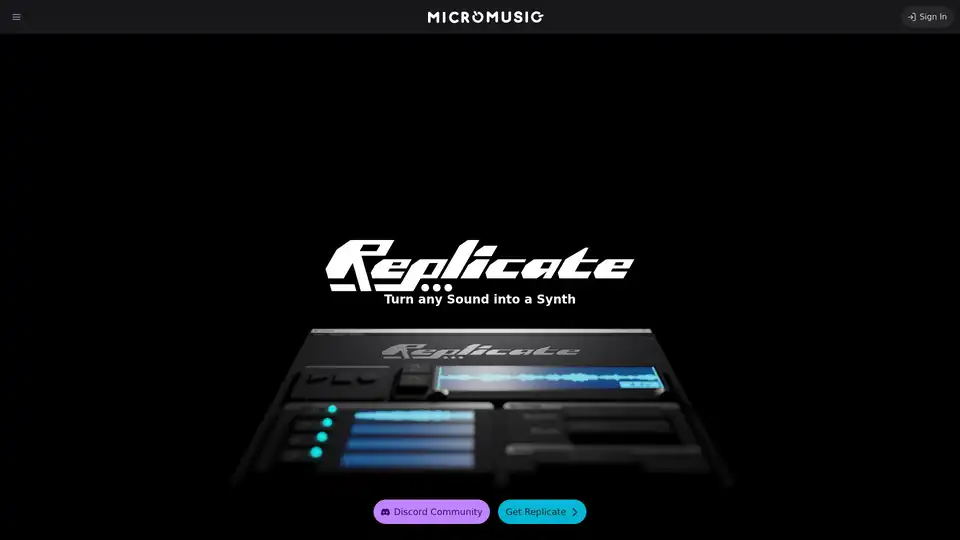
MicroMusic Replicate is an innovative AI tool that transforms audio samples into Vital synthesizer presets using machine learning, simplifying synth configuration for music producers.
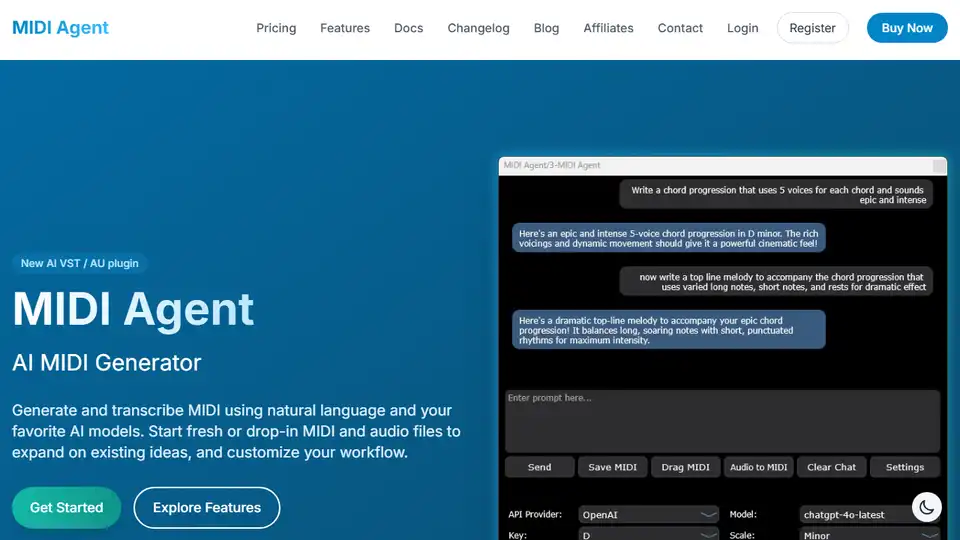
MIDI Agent is an AI MIDI VST/AU plugin that generates melodies, chords, and compositions using AI models like ChatGPT, Claude, and Gemini.
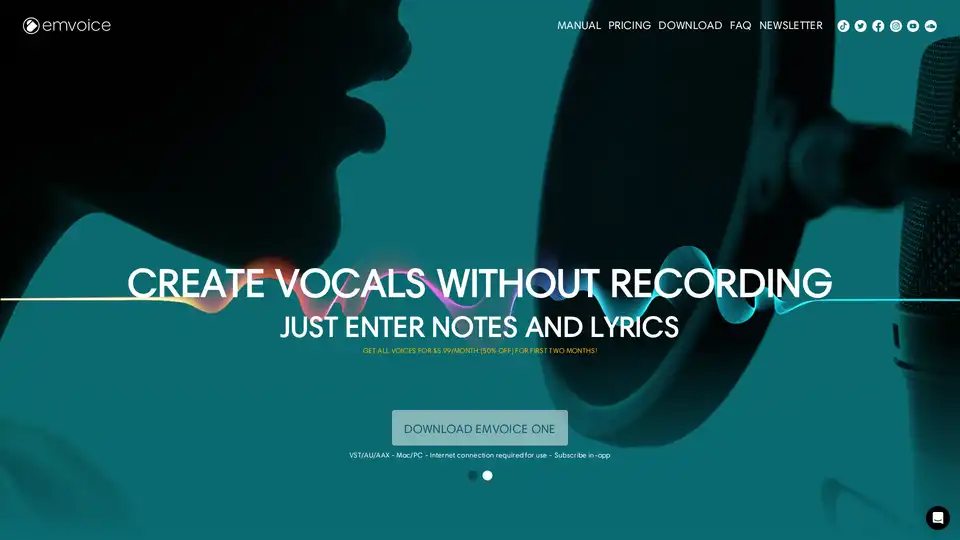
Meet Lucy: Download the demo and discover Emvoice One, the vocal synthesizer plugin (VST/AU/AAX) with realism at its heart.
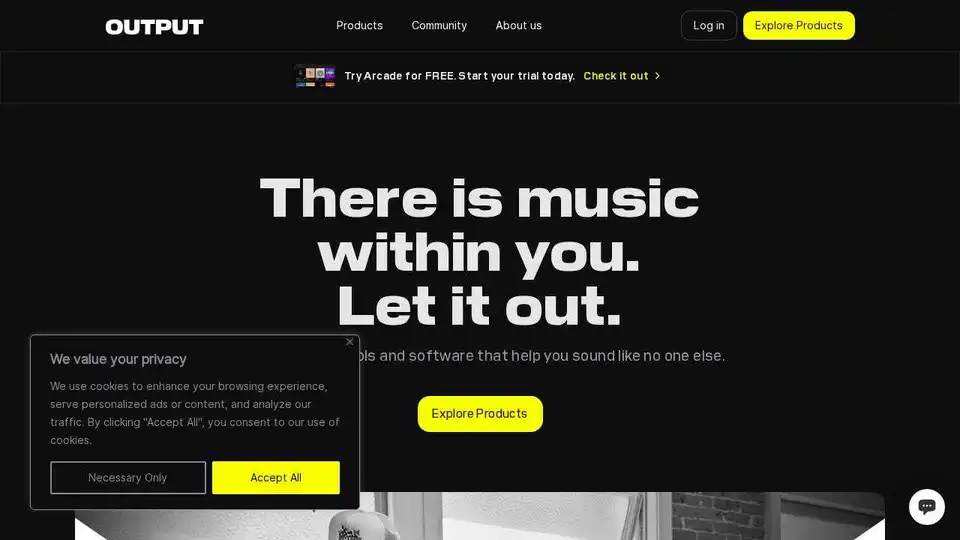
Discover Output Co-Producer, the plugin trusted by top artists for finding royalty-free samples. Explore a suite of music creation tools, plugins, and instruments.
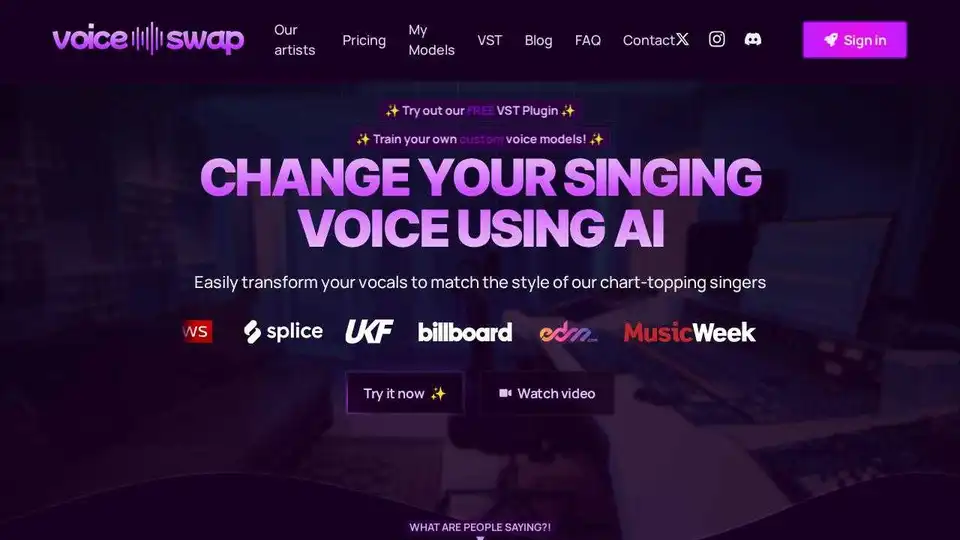
Voice-Swap is a professional AI voice transformation platform for musicians and creators. Create custom AI voice models and transform your sound with cutting-edge AI technology.
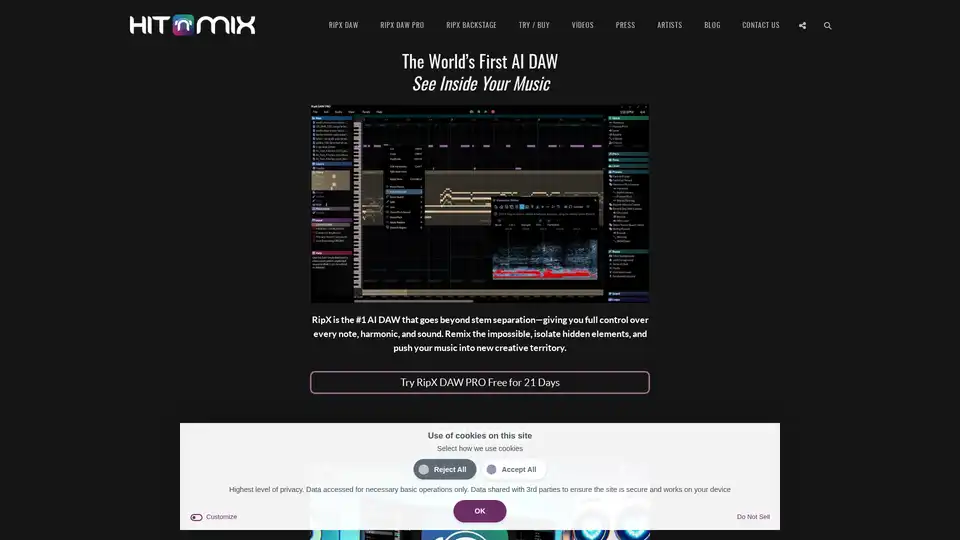
AI music production software for clean vocal extraction, stem separation, and remixing. RipX DAW gives you total audio control.
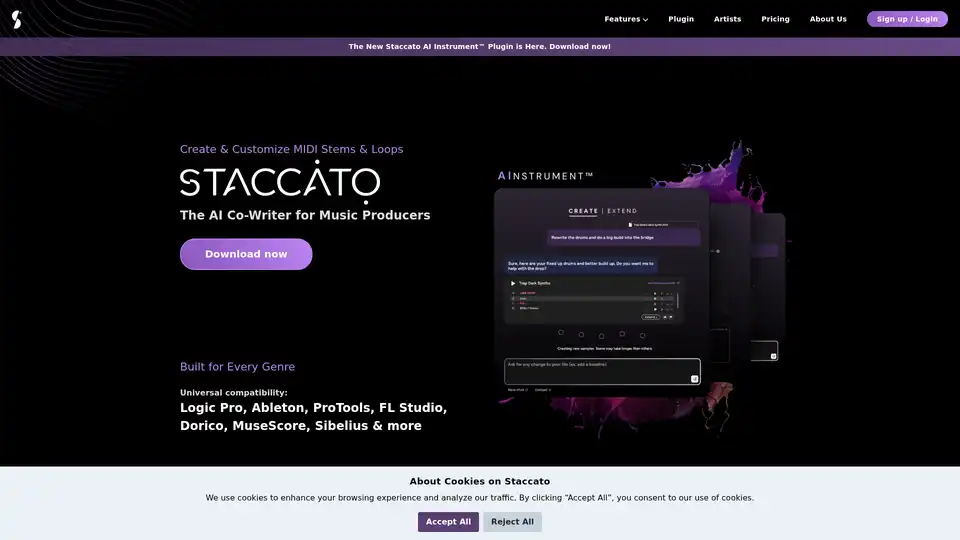
Staccato AI Instrument™ is an AI-powered MIDI plugin that helps music producers create, extend, and rewrite MIDI stems and loops. Ideal for overcoming writer's block and sparking creativity.
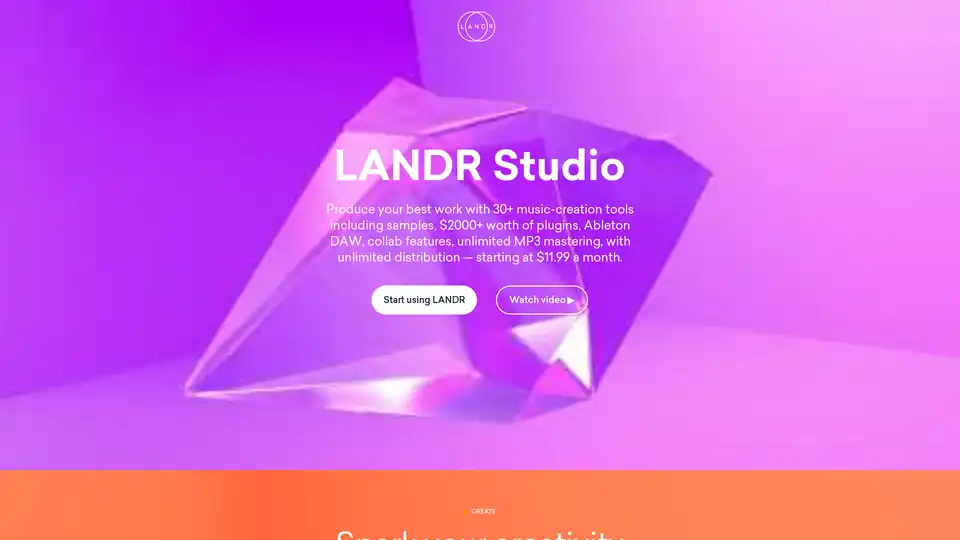
LANDR Studio provides AI-powered music creation, mastering, and distribution tools. Get access to 2M+ samples, plugins, and instruments from top innovators, collaborate with artists, and release your music on 150+ streaming platforms.
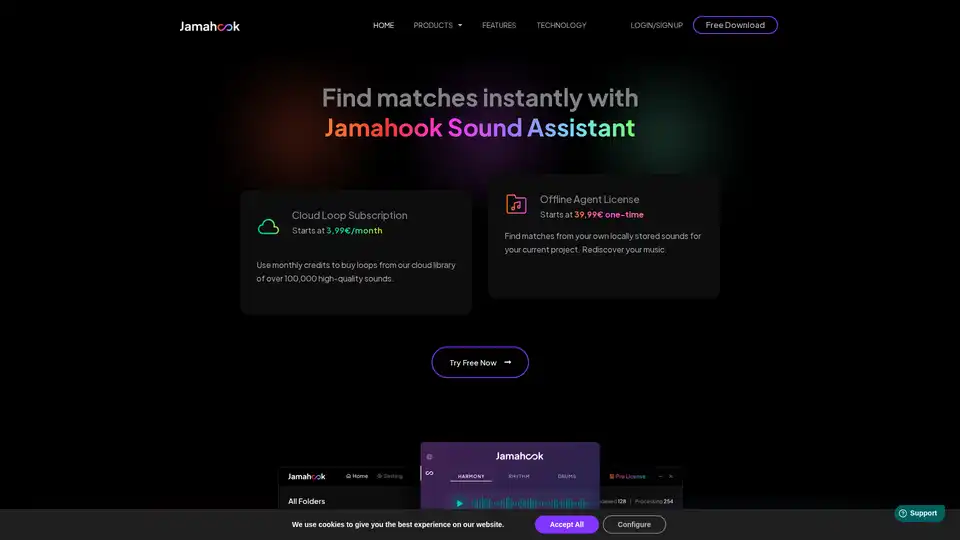
Jamahook Sound Assistant is an AI-powered plugin for music production that instantly finds sounds to complement your music. It offers cloud loop subscriptions and offline agent licenses.
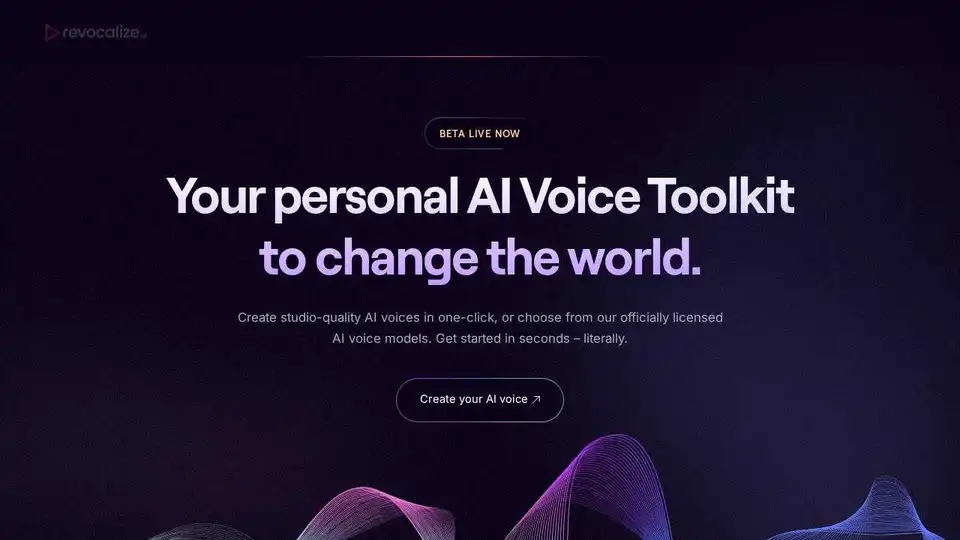
Revocalize AI: Studio-level AI voice generation & music tools. Create AI voices or use licensed AI voice library for hyper-realistic vocals.
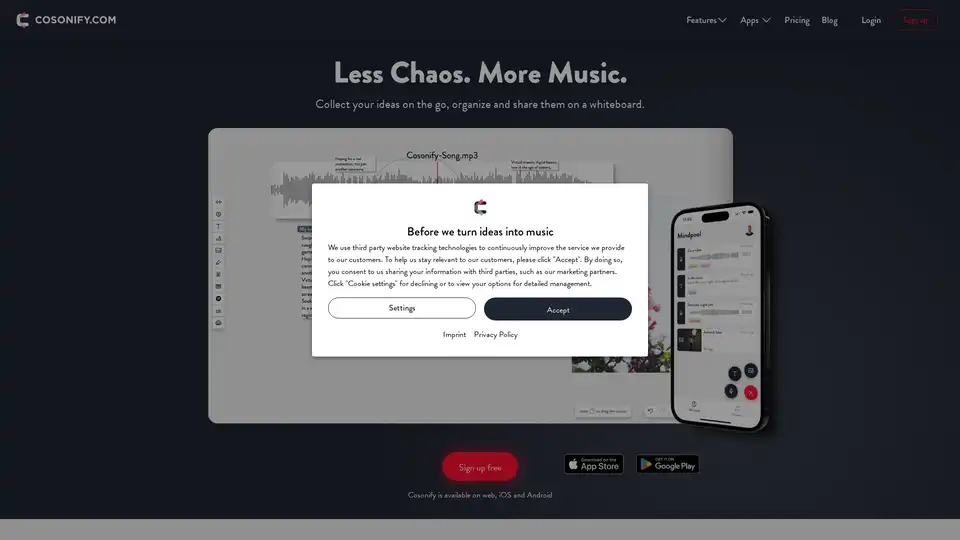
Cosonify is a leading music ideation tool with a whiteboard, DAW plugin, and AI assistant. Collect ideas, organize, and collaborate seamlessly. Try it free!

Kafka Studios provides AI-powered music creation tools, including MidiHumanizer VST for humanizing MIDI, MelAI for AI-generated melodies, and the Midi SNES Kit for retro music creation.
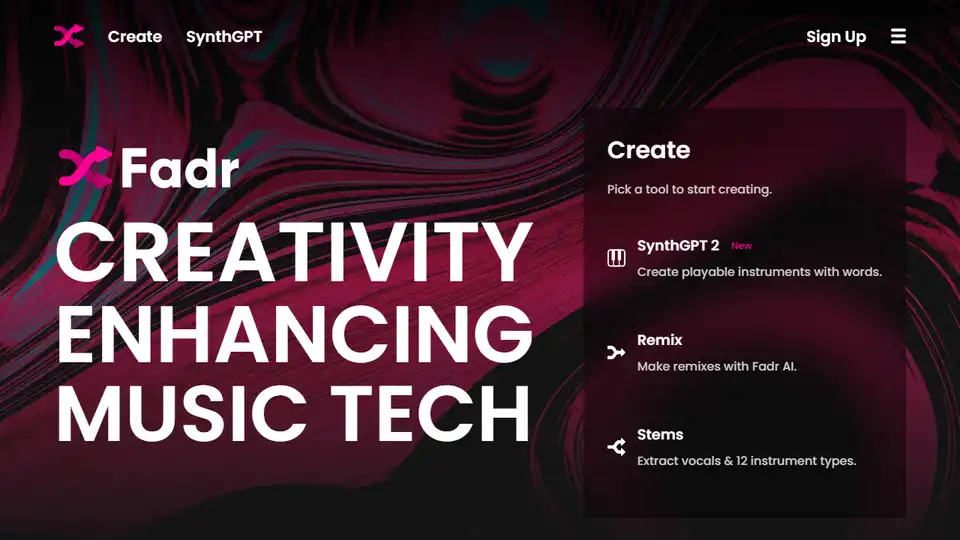
Fadr: AI music tools for vocal removing, song splitting, remixing, and more. 95% free for unlimited use.
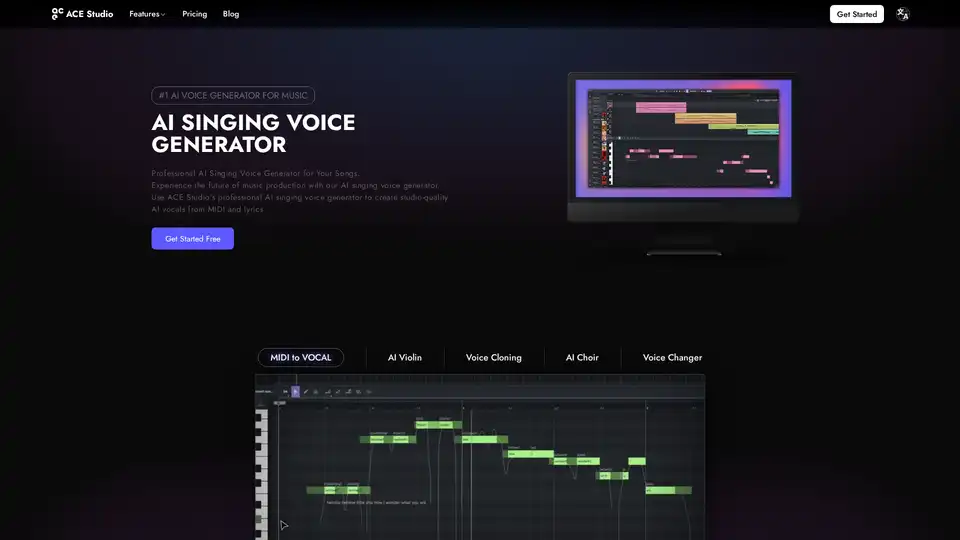
ACE Studio is an AI singing voice generator that allows music producers to create studio-quality AI vocals from MIDI and lyrics. It offers royalty-free AI singers in multiple languages and styles.