
MindCopilot
Overview of MindCopilot
MindCopilot: A Better UI for ChatGPT
What is MindCopilot?
MindCopilot is a web application designed to enhance the user experience of ChatGPT by providing a more intuitive and feature-rich interface. It addresses common usability issues found in the standard ChatGPT interface and offers tools to improve productivity and organization.
How does MindCopilot work?
MindCopilot works as an overlay or alternative interface to the OpenAI's ChatGPT service. Users connect MindCopilot to their ChatGPT account using their OpenAI API key. Once connected, MindCopilot provides a range of features that are not available in the standard ChatGPT interface, such as:
- Chat History Search: Quickly find previous conversations with a robust search function.
- Folders: Organize chats into folders for better management and access.
- AI Character Selection: Choose from various AI characters to tailor the conversation style.
- Code Editor Integration: Open code snippets directly in an online editor for easy modification and testing.
- Pinned Conversations: Keep important conversations readily accessible by pinning them.
- Custom API Key: Utilize your own OpenAI API key for better control and potential cost savings.
- Lifetime License: Purchase a lifetime license to access all current and future features without monthly fees.
Why is MindCopilot important?
MindCopilot is important because it solves several pain points associated with the default ChatGPT interface:
- Improved Organization: Folders and pinned conversations allow users to keep track of multiple projects and topics more efficiently.
- Enhanced Search: The chat history search feature makes it easy to find specific information within past conversations.
- Customization: AI character selection and other customization options allow users to tailor the ChatGPT experience to their specific needs.
- Code Development: direct access to an online code editor streamline coding-related task.
Where can I use MindCopilot?
MindCopilot can be used by anyone who uses ChatGPT regularly and wants a more organized and efficient experience. This includes:
- Software Developers
- Wedding Planners
- Content Creators
- Researchers
- Students
- Anyone who uses ChatGPT for personal or professional tasks
Best way to use MindCopilot?
To get the most out of MindCopilot, follow these tips:
- Organize your chats: Create folders for different projects, clients, or topics.
- Use the search feature: Quickly find information in past conversations by using relevant keywords.
- Experiment with AI characters: Choose an AI character that matches the task at hand for more tailored responses.
- Take advantage of code editor integration: Quickly edit and test code snippets directly from the chat interface.
- Pin important conversations: Keep important chats readily accessible for quick reference.
Here's a step-by-step guide to centering a div using CSS, a task MindCopilot's code editor integration can assist with:
How to center a div?
There are several ways to center a div horizontally and vertically with CSS:
Using Flexbox:
.container {
display: flex;
justify-content: center;
align-items: center;
}
In this example, the display property of the container is set to flex, which allows us to use the justify-content and align-items properties to center the child elements both horizontally and vertically.
Using Grid:
.container {
display: grid;
place-items: center;
}
In this example, the display property of the container is set to grid, and the place-items property is used to center the child elements both horizontally and vertically.
Using Position and Transform:
.container {
position: relative;
}
.centered-div {
position: absolute;
top: 50%;
left: 50%;
transform: translate(-50%, -50%);
}
In this example, we've used a parent container with position: relative to position the child div with position: absolute. We've set the top and left properties of the child div to 50%, and then used transform: translate(-50%, -50%) to center it. Keep in mind that the third method requires the div to have a fixed width and height. If your div's dimensions are dynamic, you might need to use a different approach.
MindCopilot enhances the ChatGPT experience by providing a user-friendly interface with features that improve organization, searchability, and customization. It's a valuable tool for anyone who wants to get more out of their AI assistant. For more information and to purchase a license, visit MindCopilot.com.
Best Alternative Tools to "MindCopilot"
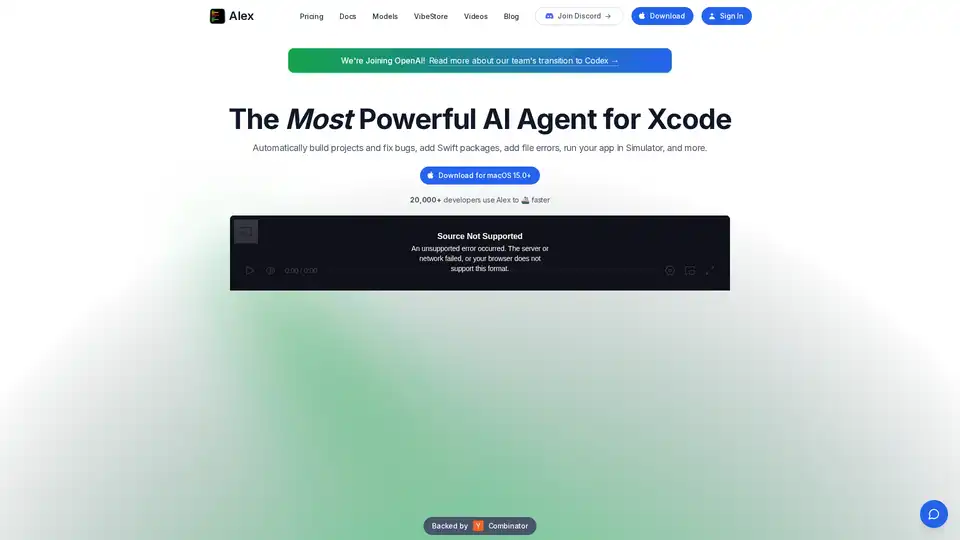
Alex is the ultimate tool for iOS and Swift app development, empowering developers with AI for Xcode to streamline workflows, tackle complex coding challenges, and boost productivity. Discover what makes it an essential asset for modern app creation.
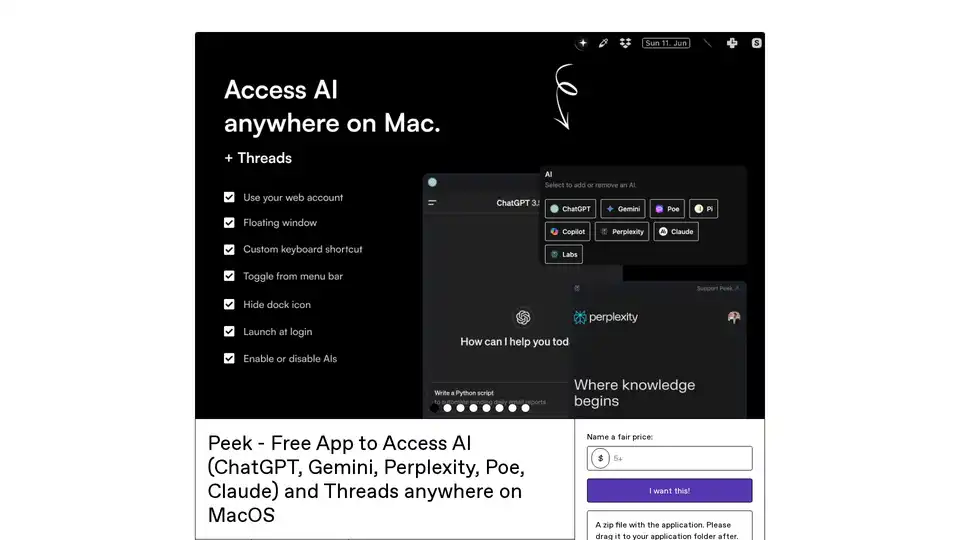
Peek is a free MacOS menu bar app providing seamless access to AI chatbots like ChatGPT, Gemini, Perplexity, Claude, and more. Enjoy no API keys, privacy-focused webviews, floating windows, and easy screenshots for developers, writers, and students.
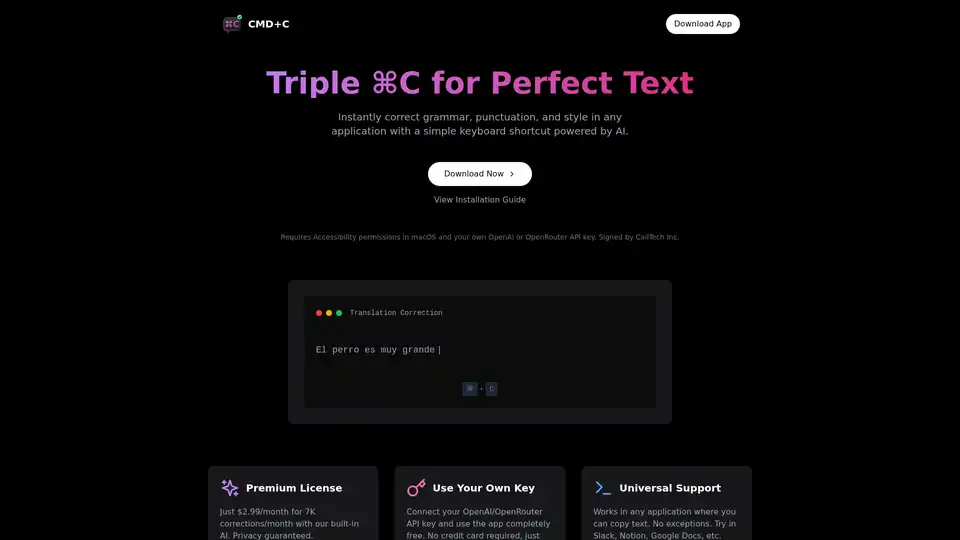
Effortlessly correct grammar, punctuation, and style across any app on macOS with a simple triple CMD-C shortcut, powered by AI.
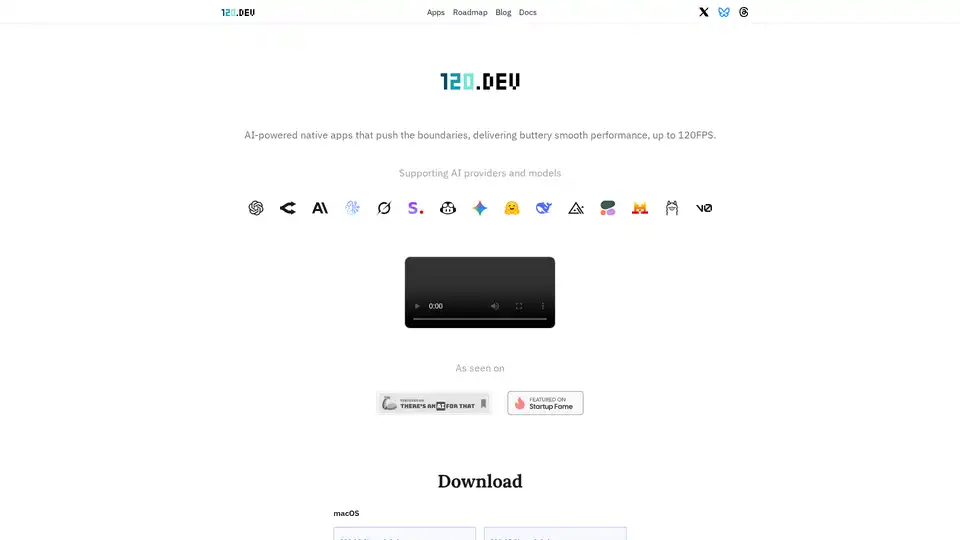
120 AI Chat delivers AI-powered native apps with blazing-fast performance up to 120FPS. It supports multiple AI models and offers features like multi-threading and a developer-optimized interface.
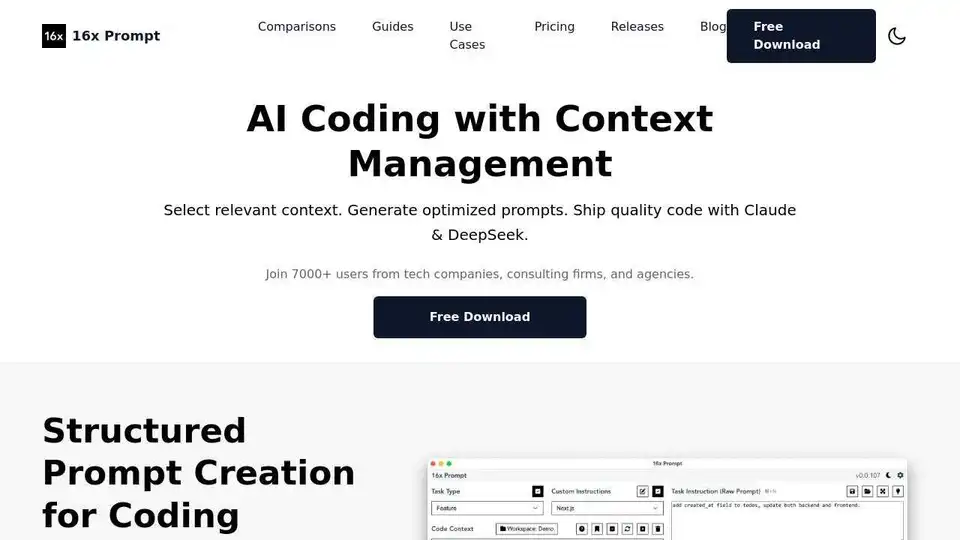
16x Prompt is an AI coding tool for managing code context, customizing prompts, and shipping features faster with LLM API integrations. Ideal for developers seeking efficient AI-assisted coding.
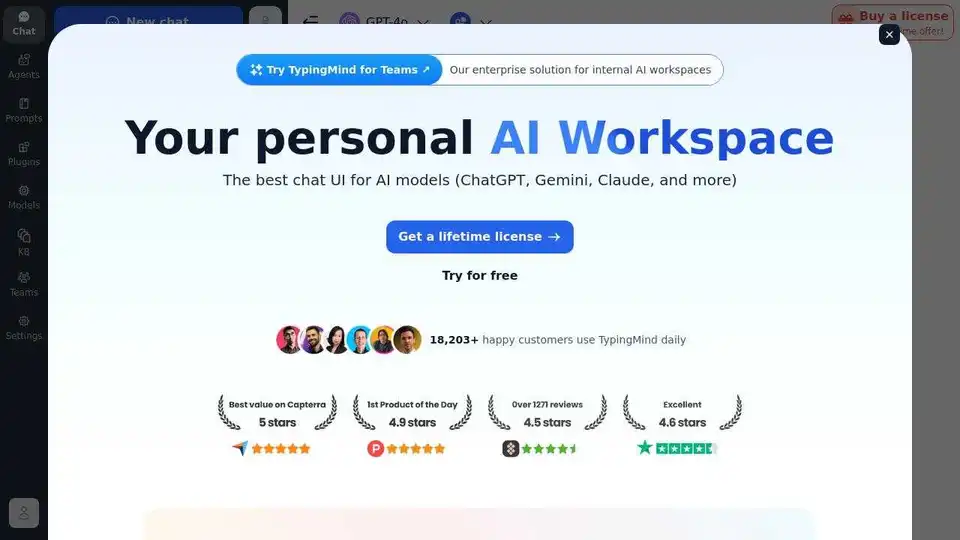
TypingMind is an AI chat UI that supports GPT-4, Gemini, Claude, and other LLMs. Use your API keys and pay only for what you use. Best chat LLM frontend UI for all AI models.
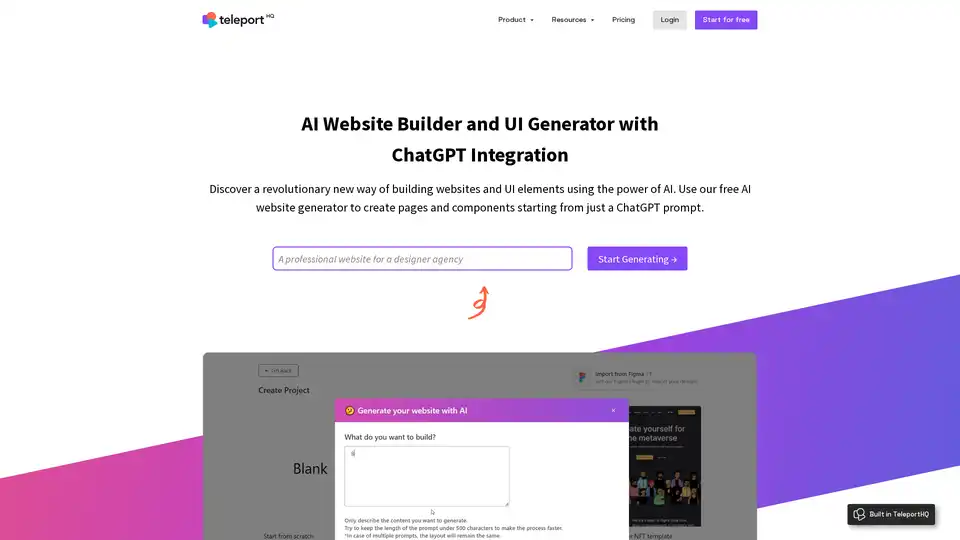
Free AI website builder by TeleportHQ uses OpenAI ChatGPT to generate responsive websites. Create, edit in visual editor, and export code. Try the AI website maker now!
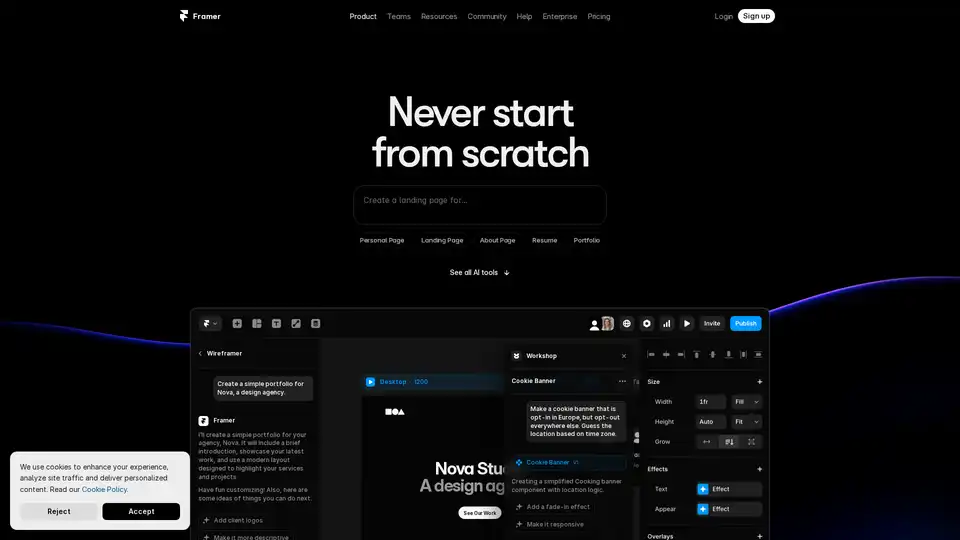
Framer revolutionizes web design with AI tools like Wireframer for instant page generation, Workshop for no-code components, and AI Translate for seamless localization. Build responsive sites effortlessly without starting from scratch.
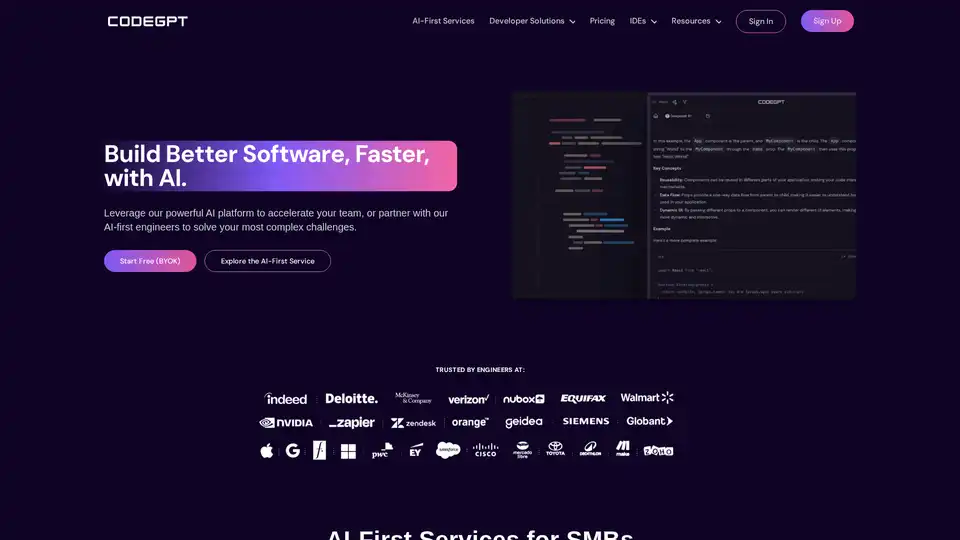
CodeGPT is an AI platform designed to enhance software development with AI coding assistants, automated code reviews, and codebase knowledge graphs. It offers integrations with popular IDEs and supports various AI models.
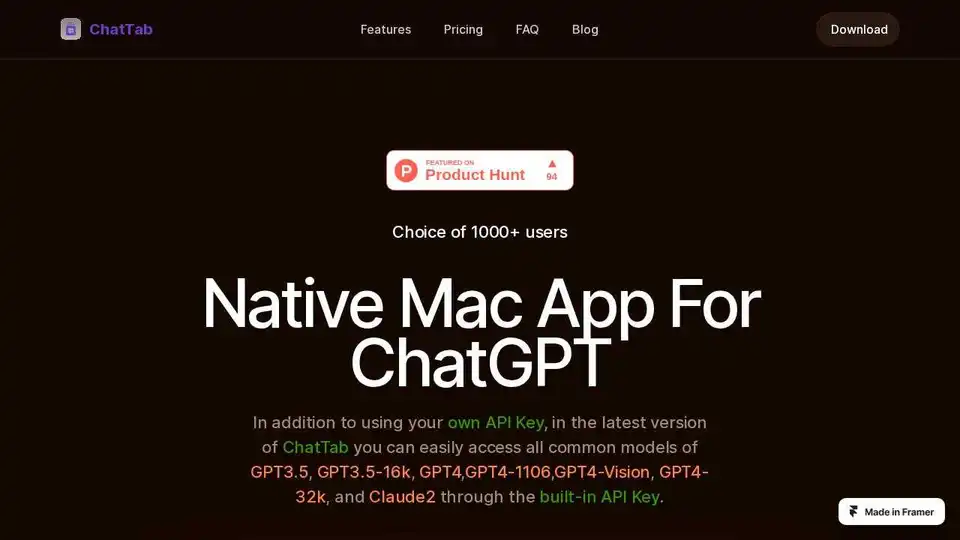
ChatTab is a native Mac app for ChatGPT, offering fast performance and support for GPT-4 and Assistant API. Access common models without ChatGPT login.
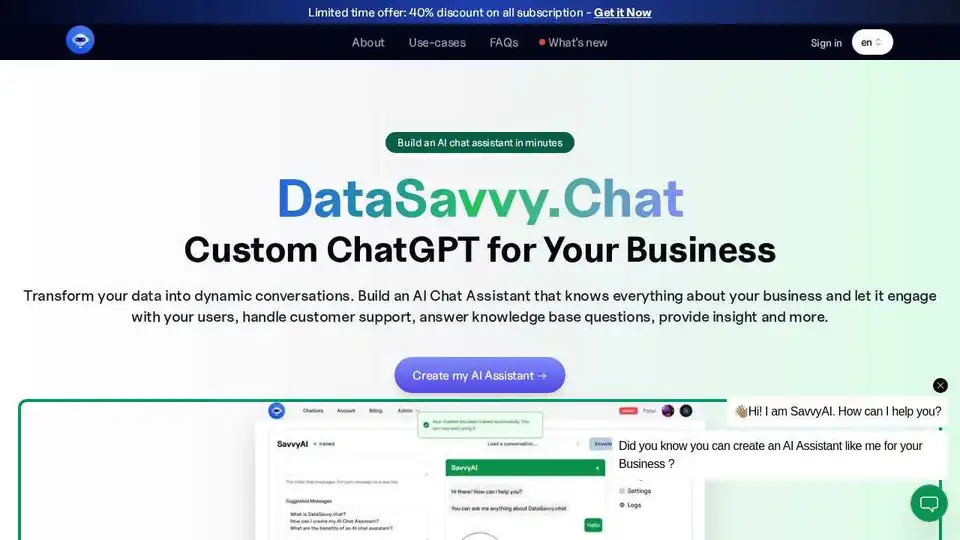
DataSavvy.Chat helps you build custom AI chat assistants for your business. Transform your data into dynamic conversations, handle customer support, and generate leads with a 24/7 AI assistant.
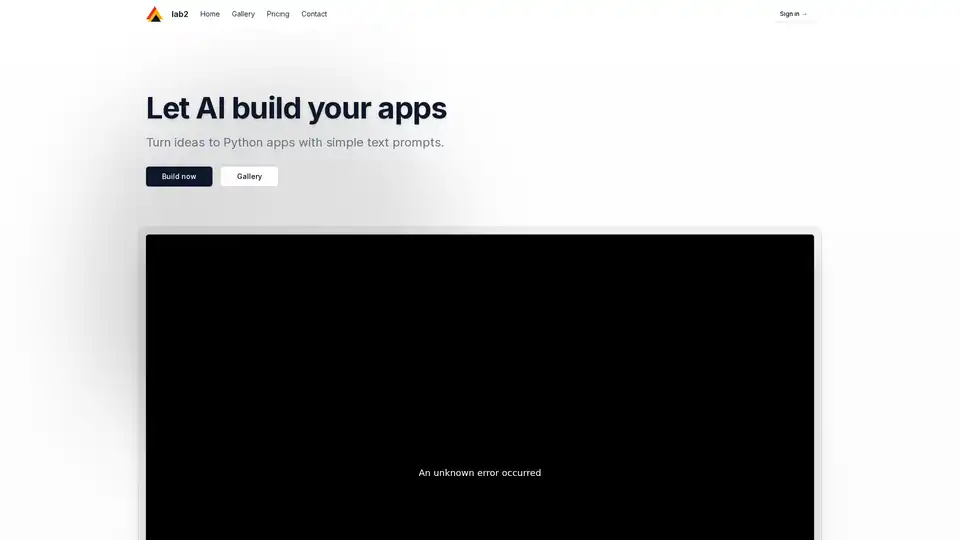
Discover Lab2, the AI tool that turns text prompts into Python apps using Streamlit, Gradio, and Flask. Ideal for quick prototyping without coding expertise.
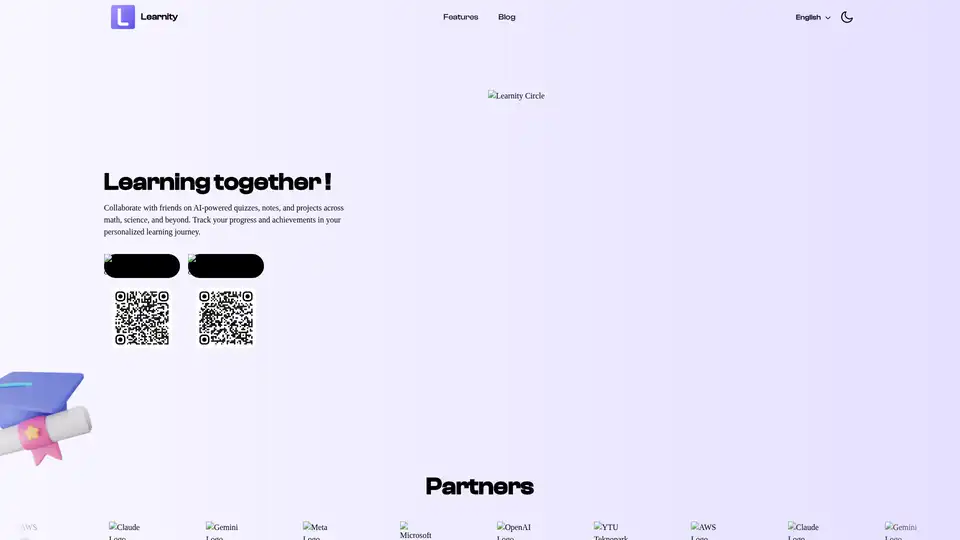
Learnity is an AI-powered educational assistant for creating and collaborating on quizzes, notes, and projects in subjects like math and science. It offers instant answers, personalized analytics, flashcards, and cross-platform access via iOS, Android, or WhatsApp.
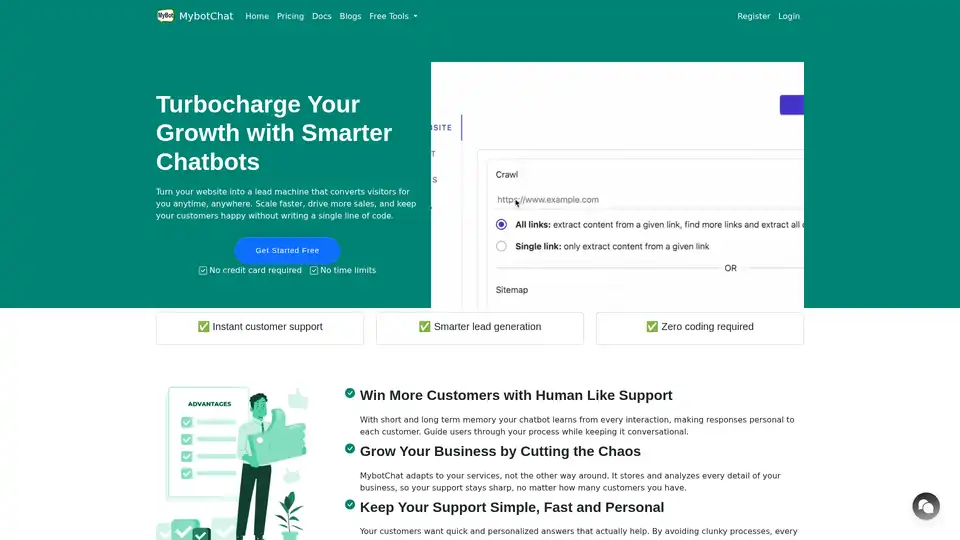
Build AI chatbot for customer support and lead generation using contents from website, PDF, words, text etc, powered by ChatGPT and LLaMa 3 large language model.
