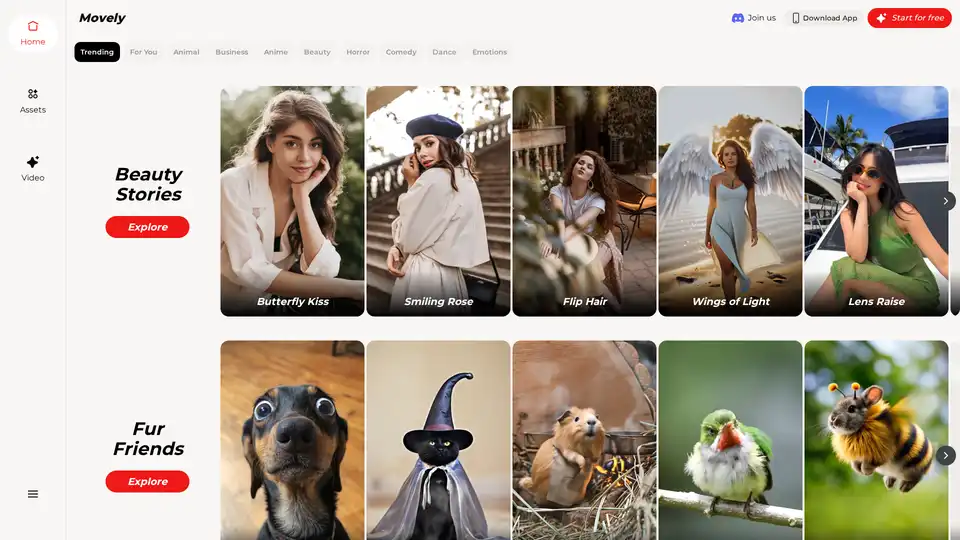Movely
Overview of Movely
What is Movely?
Movely is an innovative online AI-powered tool that turns everyday photos into captivating videos and allows seamless photo editing through intuitive text commands. Designed for creators, marketers, and casual users alike, Movely leverages cutting-edge artificial intelligence to animate static images, making content creation faster and more accessible. Whether you're looking to add motion to a portrait, create animated stories, or enhance visuals for social media, Movely stands out as a versatile platform that simplifies the process from upload to export.
At its core, Movely transforms ordinary snapshots into dynamic clips, such as turning a simple smile into a turning animation or a flower into a blooming surprise. This isn't just basic editing—it's AI-driven magic that brings photos to life, saving hours of manual work in traditional software like Adobe After Effects or Premiere Pro.
How Does Movely Work?
Movely operates on a straightforward, user-friendly workflow powered by advanced AI algorithms. Here's a breakdown of its mechanics:
Upload and Select: Start by uploading a photo from your device or selecting from pre-built assets. Movely supports a wide range of image formats, ensuring compatibility for most users.
AI Animation and Editing: Using natural language processing (NLP) and generative AI models, you input simple text prompts like 'flip hair' or 'add butterfly kiss.' The AI interprets these commands to apply effects, such as animating movements (e.g., hip twirl, aerial flip) or stylistic transformations (e.g., cartoon snap, 3D figurine). This text-to-effect feature eliminates the need for complex timelines or keyframes.
Template Integration: Choose from trending templates categorized by themes like Animals (e.g., Paw-ty Time, Lion's Moment), Business, Anime, Beauty, Horror, Comedy, Dance, and Emotions. These templates provide ready-made animations, from magical animal wizards to horror-themed zombie embraces, allowing quick customization.
Generation and Refinement: The AI processes your input in seconds, generating a short video clip. You can remix, adjust styles (e.g., leather look, muscle reveal), or explore funhouse effects like explosive curls or rocket lift. Credits are used for generations, with free starting options available.
Export and Share: Once satisfied, download the video or edited photo directly. Integration with social platforms makes sharing effortless.
This process is cloud-based, ensuring high performance without heavy downloads, though a mobile app is available for on-the-go editing.
Core Features of Movely AI
Movely packs a punch with features tailored for modern content needs:
AI Video Generation: Convert photos to videos instantly, with options for trending effects like seductive squat, beat shimmy, or cosmic view. Ideal for short-form content on TikTok or Instagram Reels.
Text-Based Photo Editing: Edit images via commands—no sliders or menus required. Change outfits, add magic, or create drama toons with ease.
Diverse Templates: Over dozens of categorized templates, including Beauty Stories (e.g., Smiling Rose, Wings of Light), Animal fun (e.g., Bee Transformation, Polar Bear Hug), and Hot Moves (e.g., Shake It, Alluring Wiggle). This variety sparks creativity across genres.
Remix and Style Tools: Apply transformations like Wednesday style shifts, jelly smash, or 360 showcase to personalize outputs.
Credit System: Start for free with initial credits; purchase more for unlimited access. This freemium model lowers barriers for beginners.
Security is a priority—Movely ensures data privacy, with no storage of user content without consent, aligning with standard GDPR practices.
How to Use Movely: Step-by-Step Guide
Getting started with Movely is as simple as visiting the website or downloading the app:
Sign Up: Create a free account at movely.ai to access the dashboard.
Choose Your Mode: Opt for video generation or photo editing from the home page.
Upload Content: Drag and drop your image or select from the Explore section's assets.
Apply Effects: Browse categories like Trending, For You, or specific themes (e.g., Fright Zone for horror effects). Input text commands for custom edits.
Generate and Review: Hit 'Generate'—watch the AI work its magic. Preview and tweak as needed.
Download: Save your creation and share via built-in options.
For advanced users, joining the Movely Discord community offers tips, updates, and collaborative inspiration.
What Types of Video Templates Does Movely Offer?
Movely's library is rich and thematic:
- Animal Themes: Playful animations like Wag It! or Busy Chef Animals.
- Beauty and Stories: Elegant effects such as Flower Surprise or Charming Smile.
- Style and Remix: Transformations including Outfit Magic or Plush Cut.
- Fun and Showing Off: Dynamic moves like Runway Strut or Skyward Soar.
- Hot Moves and Fright Zone: Energetic dances (Hip Slam) or spooky scenes (Zombie Invasion).
- Coolest Me and Drama Toon: Creative filters like Bullet Blitz or Egyptian Groove.
These templates cater to viral trends, making it easy to produce engaging, shareable content.
Advantages of Movely AI Over Competitors
Compared to tools like Runway ML or CapCut's AI features, Movely excels in simplicity and speed:
- No Learning Curve: Text commands beat drag-and-drop interfaces for quick edits.
- Affordable Entry: Free tier with generous credits, unlike subscription-heavy rivals.
- Niche Templates: Unique themed animations not found in generic editors.
- Mobile Accessibility: App download ensures editing anywhere, surpassing web-only tools.
Users praise its 'playground-like' experience, where every photo becomes interactive. Real-world applications include social media influencers animating selfies for better engagement or businesses creating promo videos from product shots.
Who is Movely For?
Movely targets a broad audience:
- Content Creators: Influencers and YouTubers needing fast video effects.
- Marketers: For quick ad visuals or social posts.
- Casual Users: Anyone wanting to fun-ify family photos or memes.
- Professionals: Designers seeking AI augmentation without full software suites.
It's especially valuable for those short on time but big on creativity, democratizing AI tools for non-experts.
Why Choose Movely?
In a crowded AI landscape, Movely shines by making advanced tech feel playful and intuitive. Its focus on photo-to-video conversion addresses a key pain point: breathing life into static media. With secure data handling and community support, it's a reliable choice for enhancing online presence.
For pricing, explore the official site—plans scale with usage. If you're ready to animate your world, Movely turns 'every photo into a playground' with effortless AI innovation.
Best Alternative Tools to "Movely"
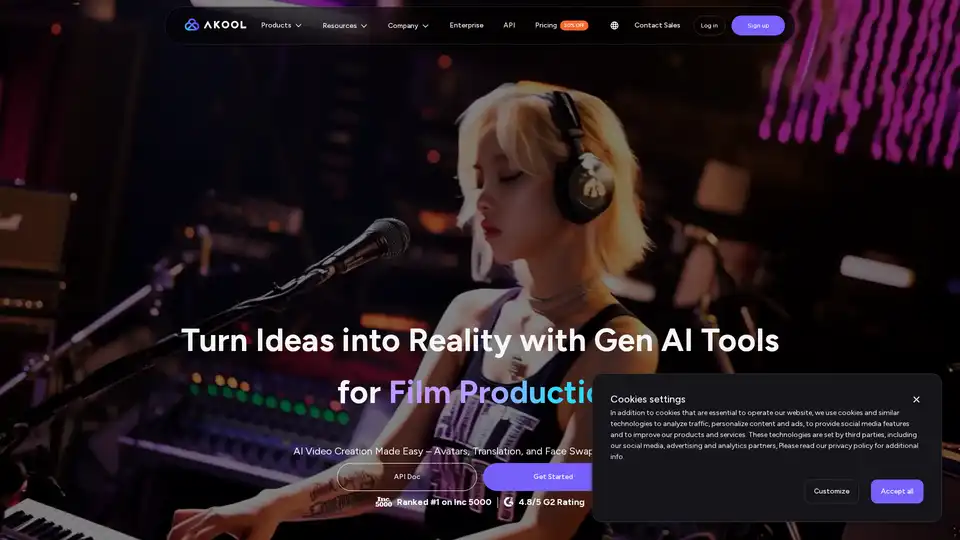
AKOOL is a generative AI platform offering tools for personalized visual marketing and video creation, including AI avatars, video translation, and face swap. Create engaging content and scale your video production.
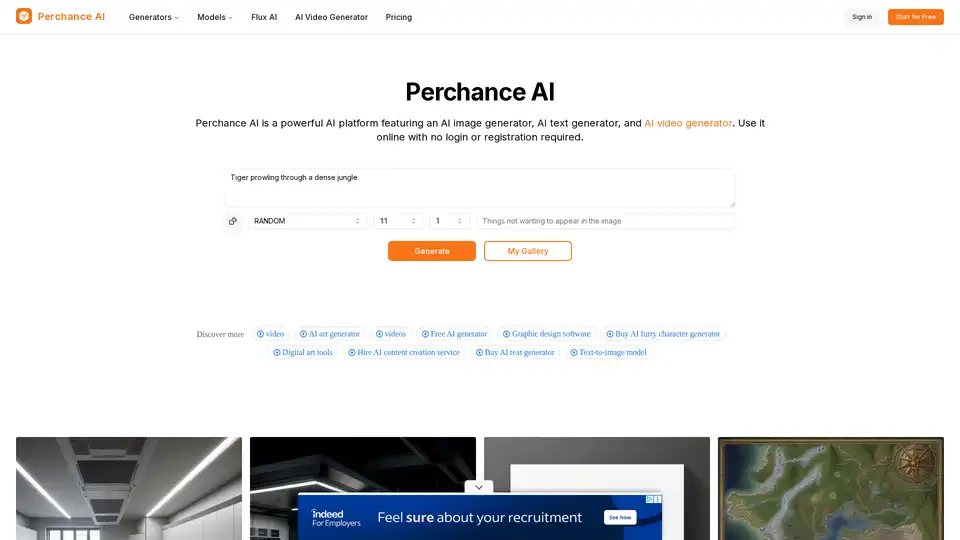
Perchance AI is a powerful AI platform featuring an AI image generator, AI text generator, and AI video generator. Use it online with no login or registration required and generate stunning visuals instantly.
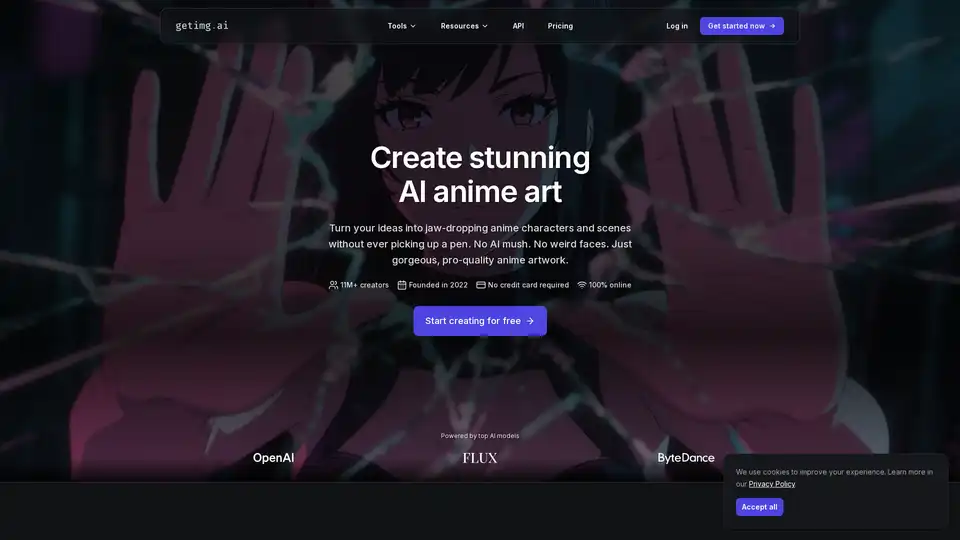
Create unique AI anime art with our Image Generator. From detailed characters to dynamic scenes, easily bring your concepts to life. Try it now!
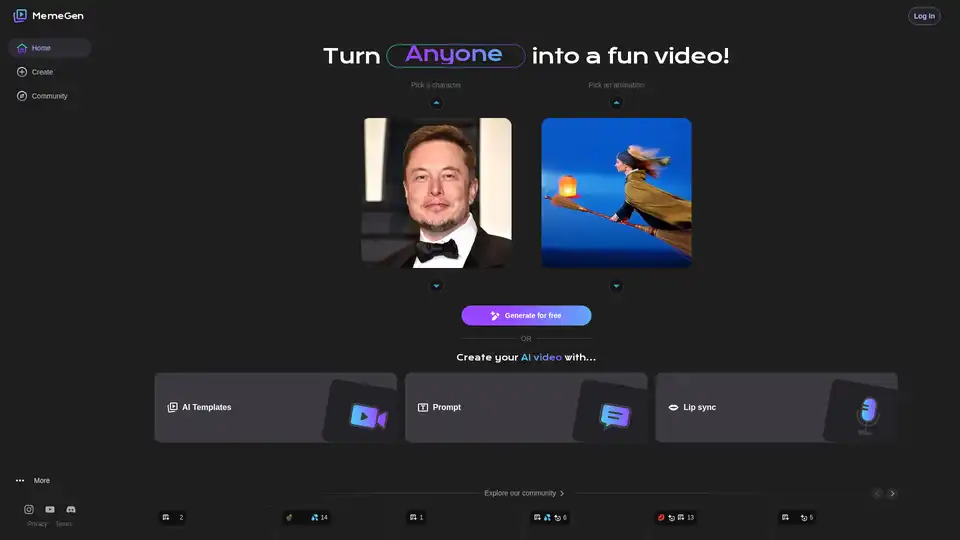
MemeGen AI is a free tool that transforms photos into engaging meme videos using AI templates, text prompts, and lip sync features. Easily animate characters like celebrities or icons for fun social media content.
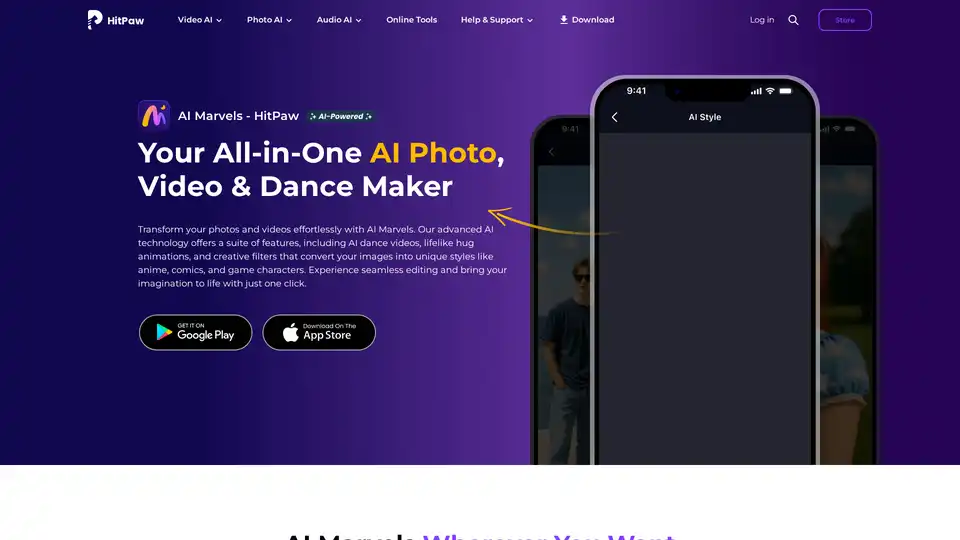
HitPaw AI Marvels is an all-in-one mobile app that transforms photos and videos using advanced AI technology. Features include AI dance videos, anime filters, object removal, photo restoration, and style conversion with one-click editing.
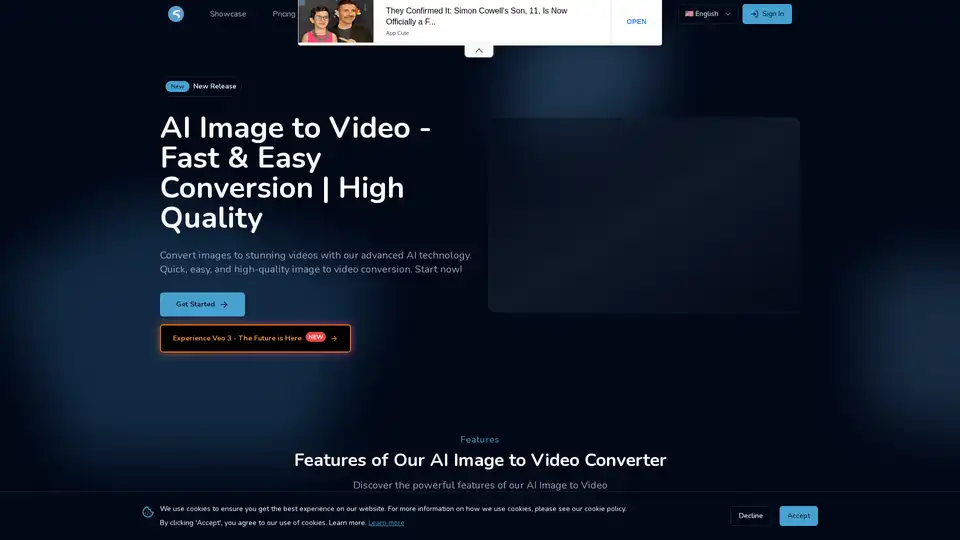
Transform static images into dynamic videos with advanced AI technology. Quick 30-120 second conversion, high-quality output, and user-friendly interface for effortless video creation.
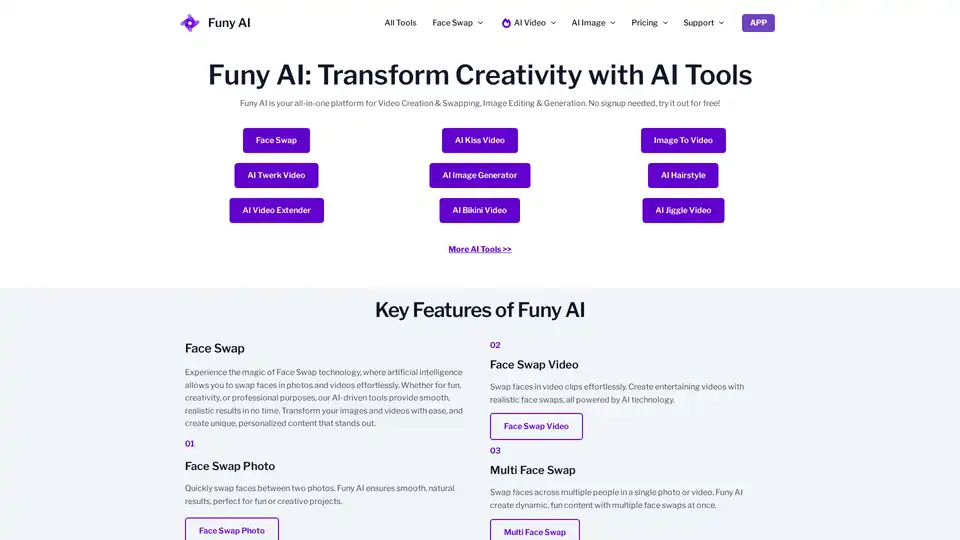
Funy AI: Free AI Video Generator, Image to Video, Text to Video, AI Kissing Generator, Face Swap, AI Art Generator and AI Hairstyle! Free and No Sign Up!
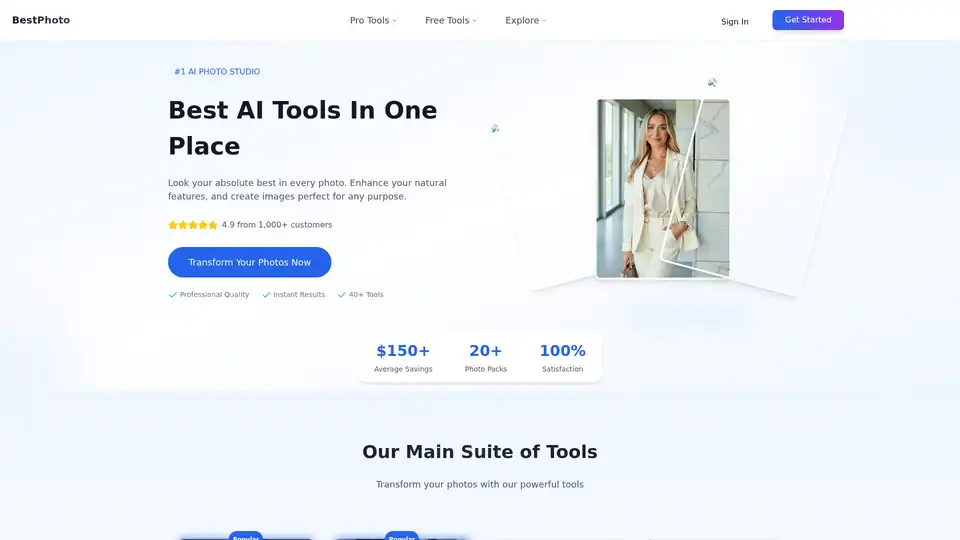
Turn ordinary photos into professional masterpieces with BestPhoto. Create stunning headshots, dating profiles, and social media content using AI photo enhancement tools for instant, high-quality results.
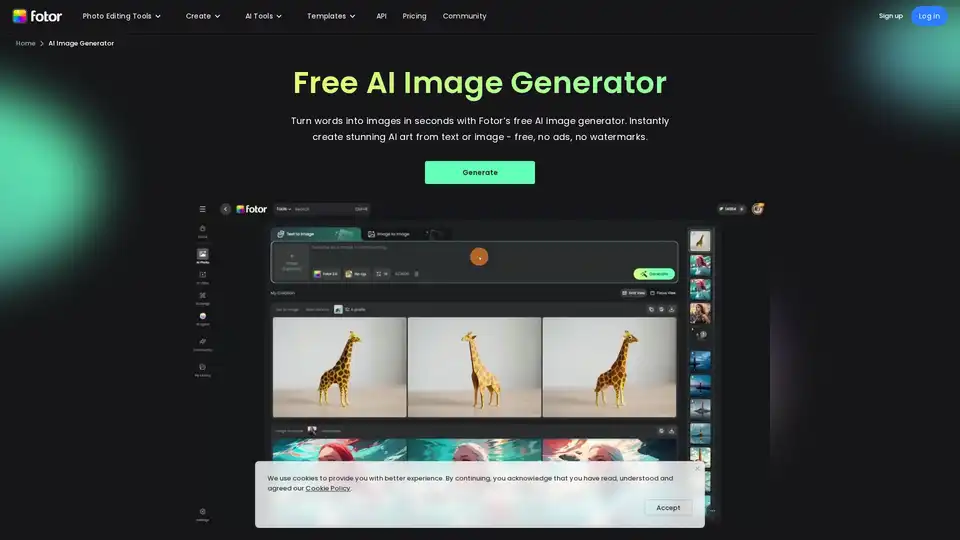
Generate unique AI images from a text prompt with Fotor free AI image generator. Input a prompt or upload an image, set the style, ratio and quantity, and get stunning images instantly.
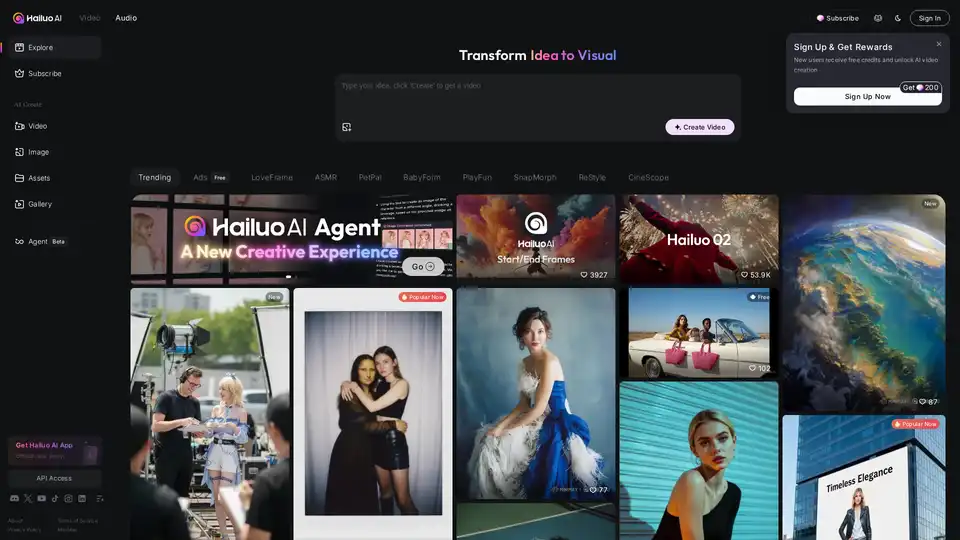
Hailuo AI is an innovative AI video generator that turns ideas, text prompts, and images into captivating videos. Create stunning visuals quickly with templates for ads, animations, and more—unleash creativity effortlessly.
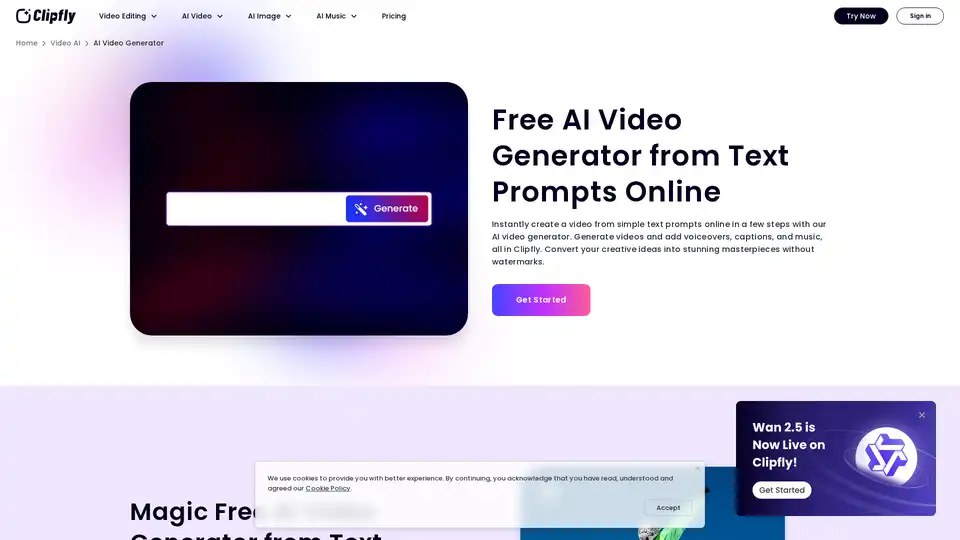
Create stunning AI videos from text and images online with Clipfly's free AI video generator. No skills required, generate AI visuals in minutes without watermarks. Try it now!
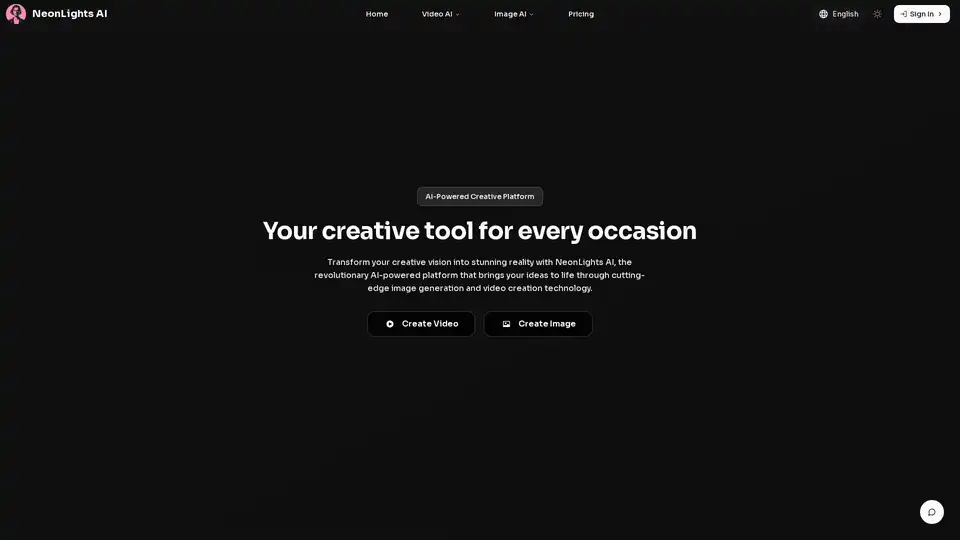
NeonLights AI is an advanced AI-powered creative platform that transforms text descriptions and images into stunning videos, animations, and visual content for various creative projects.
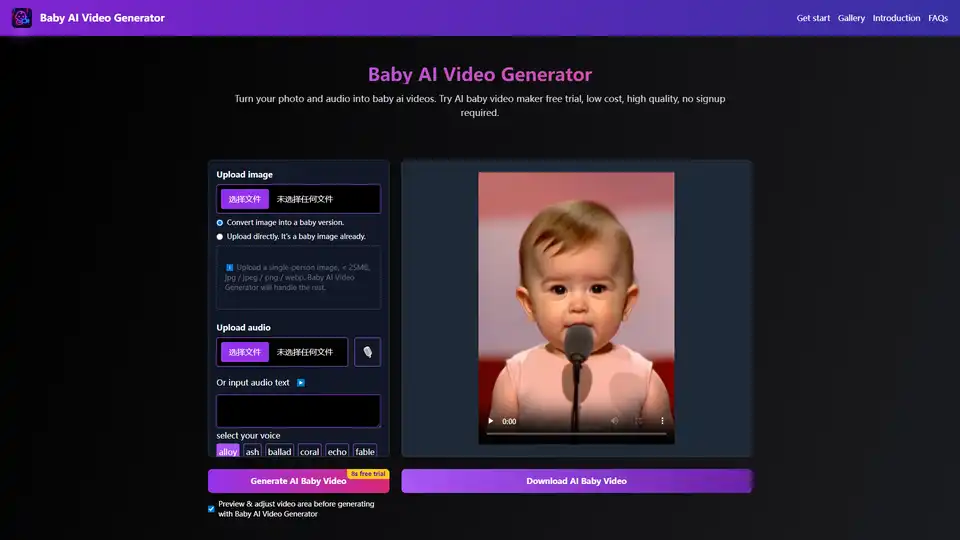
Turn your photos into adorable AI-generated baby videos with Baby AI Video Generator. Free trial available, no signup needed. Low cost, high quality results at babyaivideogenerator.com.
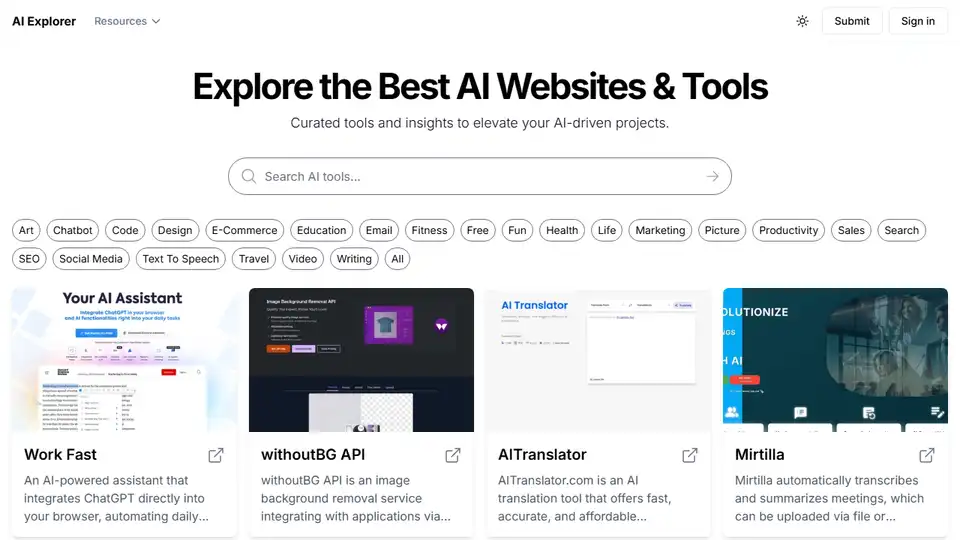
AI Explorer is a comprehensive directory of AI tools, featuring 1000+ AI tools for various applications. Explore, discover, and find the best AI solutions for productivity, creativity, and innovation.