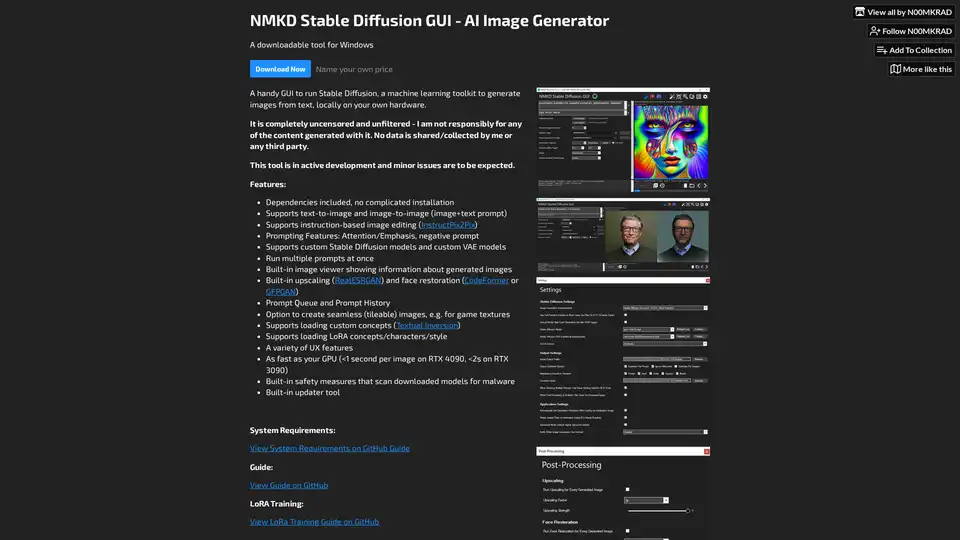NMKD Stable Diffusion GUI
Overview of NMKD Stable Diffusion GUI
What is NMKD Stable Diffusion GUI?
NMKD Stable Diffusion GUI is a user-friendly, open-source graphical interface designed to run Stable Diffusion—a powerful machine learning model for generating images from text descriptions—directly on your local hardware. Developed by N00MKRAD, this downloadable tool for Windows eliminates the need for complex setups, allowing users to create high-quality AI-generated art without relying on cloud services. It's completely uncensored, meaning you have full control over the content, and no data is shared or collected by the developer or third parties. Ideal for artists, designers, and hobbyists experimenting with AI, this tool leverages your GPU's power for fast, private image generation.
Whether you're crafting game textures, digital illustrations, or experimental visuals, NMKD Stable Diffusion GUI makes advanced AI image synthesis accessible. Released on platforms like itch.io, it's available for a name-your-own-price download, with versions including pre-loaded models or lightweight options for custom setups.
How Does NMKD Stable Diffusion GUI Work?
At its core, NMKD Stable Diffusion GUI wraps the Stable Diffusion model, which uses diffusion processes to transform noise into detailed images based on textual prompts. The GUI simplifies this by providing an intuitive interface where you input prompts, adjust settings, and generate results locally on your GPU.
Key Workflow Steps
- Installation and Setup: Download the tool (around 1.5-3.3 GB depending on the version). It includes all dependencies, so no manual Python or library installations are required. Simply extract and run the executable.
- Prompt Input: Enter a text description (positive prompt) for what you want to generate, and optionally a negative prompt to exclude elements. Features like attention emphasis (e.g., (keyword:1.2)) allow fine-tuning.
- Generation Modes: Choose text-to-image for creating from scratch, image-to-image for modifying existing photos with text guidance, or InstructPix2Pix for instruction-based edits like "add a hat to this person."
- Processing: Hit generate, and your GPU handles the computation. On high-end cards like RTX 4090, images render in under a second; RTX 3090 takes about 2 seconds.
- Output and Refinement: View results in the built-in image viewer, which displays metadata. Use integrated upscaling with RealESRGAN or face restoration via CodeFormer/GFPGAN for polished outputs.
The tool supports custom Stable Diffusion and VAE models, letting you load community-trained variants for specific styles. It also includes safety checks to scan downloaded models for malware, ensuring secure use.
Core Features of NMKD Stable Diffusion GUI
This GUI stands out with its comprehensive feature set, tailored for both beginners and advanced users:
- Prompting Tools: Advanced options like negative prompts, emphasis weighting, and running multiple prompts in batch for efficiency.
- Model Customization: Load custom models, Textual Inversion concepts, and LoRA (Low-Rank Adaptation) for fine-tuned characters, styles, or objects. Recent updates (v1.11.0) even include LoRA training guides on GitHub.
- Image Enhancement: Built-in upscaler and restoration tools fix low-res outputs or imperfections, perfect for professional workflows.
- Queue and History: Manage prompt queues for bulk generation and review history to iterate on ideas.
- Specialized Outputs: Generate seamless, tileable images ideal for textures in games or patterns.
- UX Enhancements: A clean interface with an embedded viewer, updater for easy patches, and active development addressing bugs via community feedback.
Unlike web-based generators, everything runs offline, prioritizing privacy and speed. It's in active development, with logs showing regular updates—like LoRA support in July 2023 and InstructPix2Pix in January 2023—keeping it current with Stable Diffusion advancements.
How to Use NMKD Stable Diffusion GUI?
Getting started is straightforward:
- Download: Visit the itch.io page and choose the version with or without the SD 1.5 model. Extract to a folder on your Windows PC.
- Launch: Run the .exe file. Ensure your GPU meets requirements (check GitHub guide for NVIDIA/AMD compatibility).
- Configure: Select a model if needed, input your prompt (e.g., "a futuristic cityscape at sunset"), set parameters like steps (20-50 for quality) and resolution.
- Generate and Edit: Click generate. Use image-to-image for refinements or queue multiple variations.
- Enhance: Apply upscaling or restoration post-generation.
- Advanced Tips: For LoRA, follow the GitHub guide to train custom adaptations. Join the Discord for troubleshooting in the dedicated channel.
System requirements include a decent GPU (e.g., 4GB VRAM minimum) and Windows 10+. Full specs are on the GitHub repo.
Why Choose NMKD Stable Diffusion GUI?
In a crowded AI art space, this tool shines for its local execution, avoiding subscription fees, internet dependency, or content filters that limit creativity. It's free forever, with optional Patreon support for extras like video tools (Flowframes). Users praise its ease— no coding required— and speed on consumer hardware.
Practical Value and Use Cases
- Artists and Designers: Create concept art, logos, or UI elements with precise prompts and custom LoRAs.
- Game Developers: Generate tileable textures and assets efficiently.
- Hobbyists: Experiment with uncensored AI art for fun or personal projects.
- Educators/Researchers: Explore machine learning in image synthesis without barriers.
Real-world value? Save time on manual drawing, iterate ideas rapidly, and produce professional results offline. Community feedback highlights its reliability, with fixes in updates like v1.9.1 addressing common glitches.
Who is NMKD Stable Diffusion GUI For?
This tool suits anyone interested in AI-driven creativity who owns a capable PC. Beginners appreciate the no-install hassle; pros value extensibility with custom models. It's not for low-end hardware or those needing mobile access—stick to desktop GPUs for best performance.
Potential drawbacks? Minor bugs during active dev, but Discord support is responsive. For pricing, it's pay-what-you-want, making it accessible.
Best Ways to Maximize It
- Integrate with tools like Photoshop for post-edits.
- Train LoRAs for niche styles (e.g., anime or realism).
- Batch generate for mood boards or prototypes.
Overall, NMKD Stable Diffusion GUI democratizes AI image generation, empowering users to unleash imagination with Stable Diffusion's full potential. Check the GitHub for guides and join the community to stay updated.
Best Alternative Tools to "NMKD Stable Diffusion GUI"

Tags Related to NMKD Stable Diffusion GUI